Top 20 Docusign alternatives
- Jotform Sign: Best for signatures in forms and contracts
- Dropbox Sign (formerly known as HelloSign): Best for automated workflows
- PandaDoc: Best for CRM integration
- Adobe Acrobat Sign: Best for those who use the Adobe tool suite
- Qwilr: Best for sales proposals
- HoneyBook: Best for small business owners
- Fiverr Workspace: Best for freelancers, entrepreneurs, and studios
- Proposify: Best for online proposals
- GleanQuote: Best for complex quotes
- SignNow: Best for any size of business
- Foxit eSign: Best for bulk e-signatures
- DocHub: Best for Google Workspace integration
- Signeasy: Best for streamlining contract workflows
- Xodo sign (formerly known as eversign): Best all-in-one document solution
- GetAccept: Best for sales teams
- Zoho Sign: Best for organizations that use the Zoho ecosystem
- SignDoc: Best for organizations that use the Zoho
- Papersign: Best for creating on-brand documents
- SigningHub: Best for security and compliance
- Nitro Sign Premium: Best for speed and efficiency
More and more companies are ditching the traditional paper trail in favor of more efficient digital signature software. Digital alternatives are also more environmentally friendly, reduce costs, and offer greater security than their paper counterparts.
While Docusign is a popular option for e-signature software, it’s far from the only tool that allows you to prepare, sign, act on, and manage agreements in one central location.
In this article, we’re taking a closer look at 20 of the top e-signature software alternatives.
1. Jotform Sign: Best for signatures in forms and contracts
Overall rating on G2: 4.7/5
Jotform Sign offers electronic signature solutions along with access to a range of other useful tools to maximize the efficiency of your documents and online forms. Utilizing Jotform Sign is a fast and easy method to create documents for signature, convert forms to PDFs, and securely gather signatures.
Send my document for signature
File type is not allowed.
Maximum file size limit exceeded. (5MB)
Something went wrong.
Features
With Jotform’s no-code drag-and-drop form builder, you can create just about any kind of form imaginable. The same holds true for Jotform Sign. You can create a signable document from one of the many available templates or create one from scratch.
You can also upload a PDF agreement to Jotform Sign and convert it into a smart PDF form. Automatic field detection capability will enable fillable fields, including signatures.
Jotform Sign allows you to add multiple signers and set a signing order as well as customize invitation emails. You can even invite signers via a link.
One of the features that sets Jotform Sign apart from other e-signature services is the ability to set up a template and send it as many times as needed to as many signers as needed, even in different signature flows.
Collect e-signatures for
- Consent forms
- Business contracts
- Leases and housing agreements
- Nondisclosure agreements
- Terms of service
- Employee onboarding forms
- Summer camp waivers
- And more
Anyone, from individuals to large enterprises, can use Jotform.
Pros and cons
- Pros: It offers thousands of highly customizable form templates and an easy-to-use, drag-and-drop interface.
- Con: While you can send documents to users in Jotform Sign via email, QR code, and link, you can’t directly text links to docs through the platform.
Customer review
I like that within moments, I can acquire the signature of a parent for a youth event, when it is impossible to access their parent. This works primarily well for permission forms and waivers, of which I send out multiple. Far from the form systems I’ve implemented in the past, integrating a signature into the form is as simple as adding a new question. (…)
Johnnie H.
Pricing
Jotform Sign is available with all plans, including the free Starter plan. Starter plans allow for 10 signed documents. If you need to gather more e-signatures, you can upgrade to one of the paid plans. Pricing for paid plans starts at $34 per month when billed annually. Nonprofits, educators, and school administrators can get a 50 percent discount.
2. Dropbox Sign (formerly HelloSign): Best for automated workflows
Overall rating on G2: 4.7/5
Dropbox Sign enables users to request and add signatures to any digital document.
Features
Whether you need someone to sign a form for new hire agreements, sales agreements, loans, or an NDA, Dropbox Sign is a great tool. The software offers an intuitive interface and integrates easily with Salesforce. The app even lets you use templates to simplify the process.
Pros and cons
- Pro: It offers time-saving automations and affordable plans.
- Con: Users have noted glitches with document editing and templates.
Customer review
One of the standout features is the seamless document-sharing process with clients and how easily it can be incorporated with every other document. They can sign without the need for a cumbersome and frustrating account creation process, which helps me to use it daily. This feature has truly transformed our client interactions.
Ankur D.
Pricing
Dropbox Sign plans start at $15 per month for a single user when paid annually. The entry-level plan lets you send, sign, and collect signatures, and your signers have the ability to pre-populate fields.
3. PandaDoc: Best for CRM integration
Overall rating on G2: 4.7/5
PandaDoc specializes in sales documentation. The app simplifies sending, tracking, and signing sales forms and contracts.
Features
When you use PandaDoc, you can create time-saving proposals, quotes, and sales contracts from premade templates. You can also pull customer data from your current CRM platform to further ease the process. PandaDoc integrates seamlessly with software such as Salesforce, HubSpot, Zoho, PayPal, and Stripe.
Pros and cons
- Pro: It offers timely customer service and support.
- Con: It doesn’t allow you to text links to documents via mobile.
Customer review
Outside of the amazingly low price, I love how user-friendly the system is and all the things you can do with the program. I have multiple users set up and it makes it so easy to keep track of everything…. I use this program daily multiple times and it makes my job so much easier.
Desire J.
Pricing
PandaDoc’s Starter plan is $19 per user, per month with annual billing. This plan includes all the standard features plus templates and a drag-and-drop document editor. The Business plan is $49 per user, per month and includes a content library, custom branding, and approval workflows. A custom Enterprise option is also available.
Considering an alternative to PandaDoc? Check out our HelloSign vs PandaDoc article for a detailed comparison.
4. Adobe Acrobat Sign: Best for those who use the Adobe tool suite
Overall rating on G2: 4.4/5
Adobe Acrobat Sign is part of Adobe Document Cloud and includes PDF and electronic signature solutions. The software lets you get documents signed within minutes, and it creates tamper-proof documents for digital signing.
Features
Adobe Sign even allows you to accept payments from customers when they fill out and sign forms. It easily integrates with Braintree and PayPal for simple digital payments.
Pros and cons
- Pro: It integrates seamlessly with other Adobe products.
- Con: The number of options when setting up a document can be overwhelming for new users.
Customer review
I like that the software integrates for a platform I already use. It is easy to get professional and trackable signatures on business documents efficiently and quickly.
Haley H.
Pricing
Single user Acrobat Sign plans begin at $12.99 per month, with the option to pay either monthly or annually. There’s also a Pro option at $19.99 per month. Team plans start at $14.99 per month, per license. Acrobat Sign assures users that they’ll never have to deal with hidden fees or rising costs.
5. Qwilr: Best for sales proposals
Overall G2 rating: 4.6/5
Qwilr lets users create business documents that are simple, convenient, and beautiful.
Features
The software includes multiple templates to fit different business models and needs. Whether you need to create a proposal, case study, quote, project plan, report, invoice, or presentation, Qwilr has a template that fits.
Personalized forms let customers know exactly where to sign your documents. You can also easily accept payment through forms created with Qwilr.
Pros and cons
- Pro: It focuses on personalizating proposals, quotes, and contracts.
- Con: Multiple users can’t collaborate on the same section of a document at the same time.
Customer review
I like Qwilr’s templates and presentation for beauty and oomph. Proposals are easy to create and easy for leads to digest and accept. I believe they elevate our brand and speed time to close deals.”
Jean T.
Pricing
Qwilr’s Business plan is $35 per user, per month when billed annually and includes the web proposal builder, e-signatures, and many other features. The Enterprise plan is $59 per month for 10 users and comes with Salesforce integration, white labeling, and more.
6. HoneyBook: Best for small business owners
Overall G2 rating: 4.5/5
HoneyBook lets you manage projects, book clients, send invoices, and collect payment in a single platform.
Features
Contract templates allow you to get documents signed quickly and efficiently. This all-in-one platform also enables you to collect payments and schedule meetings. HoneyBook makes it easy to automate certain tasks using the system as well.
Pros and cons
- Pro: Its client workflow management tools help keep everything organized.
- Con: It has limited customization and integration options.
Customer review
I love how easy HoneyBook has made the process of turning leads into clients. As a photographer my time is important and HoneyBook has streamlined workflow.
Shelby H.
Pricing
HoneyBook offers three plans and pricing starts at $19 per month when billed monthly.
7. Fiverr Workspace: Best for freelancers, entrepreneurs, and studios
Overall G2 rating: 4.1/5
Formerly AND.CO, Fiverr Workspace software allows users to use e-signatures and create proposals, contracts, and invoices. The software is flexible and a good option for freelancers or small business owners.
Features
The app lets you collect payment at signing and seamlessly integrates with payment solutions like PayPal. Added features include time tracking, reports, task management, and expense tracking.
Pros and cons
- Pro: The comprehensive financial dashboard provides helpful insights.
- Con: The free plan only allows you to send contracts to one client.
Customer review
Intuitive UX, no accounting experience needed, easy to use and logical workflow from proposals and contracts to recurring invoicing.
Karen C.
Pricing
Fiverr Workspace’s paid plans begin at $18 per month with unlimited clients and editable contracts. The software offers a more limited, free plan as well. The free plan allows for one active client without the option to customize contracts. The fees collected on payments remain the same for both premium and free accounts.
8. Proposify: Best for online proposals
Overall rating on G2 rating: 4.6/5
Proposify is a proposal software platform that lets sales teams create, send, track, and sign proposals as well as agreements and contracts.
Features
The software helps you track proposals, tailor pricing options, upsell services, and organize product descriptions, case studies, and proposal content. It also allows you to collect payment.
Pros and cons
- Pro: The process of sharing proposal links with prospects is efficient.
- Con: Some users report that the editing interface can be clunky.
Customer review
[Proposify] is very easy to use. I love the templates that are already created. I appreciate that everything is already pretty much done for you. You just have to put in your info.
Chris H.
Pricing
Proposify’s plans begin at $19 per user/month for 5 document sends per month, and you can choose either quarterly or annual billing. There are also Team and Business plans at $41 per user/month and $65 per user/month respectively.
9. GleanQuote: Best for complex quotes
Overall G2 rating: 4.6/5
GleanQuote is advanced proposal, quoting, and e-signing software.
Features
The software includes a drag-and-drop proposal builder as well as a template and content library. It also includes tracking and auto-reminders. Each proposal can have unlimited signers. GleanQuote can integrate directly with software like Salesforce and Stripe.
Pros and cons
- Pro: It’s easy to import complex product details.
- Con: It takes some time to set up and learn the user interface.
Customer review
Having spent years developing some pretty involved spreadsheets to manage all of the pricing options and variables we needed in order to generate quotes for new business, I am very happy to finally let go of the spreadsheet! We are managing all of our pricing for products and services in GleanQuote.
Verified user
Pricing
GleanQuote offers a Complete plan with all features included at $55 per user with monthly billing. The plan require a minimum of five users.
10. SignNow: Best for any size of business
Overall G2 rating: 4.6/5
SignNow software is made to scale with your workflow and is part of the airSlate Business Cloud.
Features
SignNow features the ability to approve, deliver, and sign documents from any device in any location. It has reusable templates for your most common business processes and offers the ability to add branding to every e-signature invitation you send.
SignNow is designed to give you more from e-signatures by allowing you to generate documents, negotiate contracts, accept payments, and create automated workflows from a single platform.
Pros and cons
- Pro: The conditional workflows make it easy to organize documents and route them according to user roles.
- Con: There are limited customization options for templates.
Customer review
[SignNow] makes it easy to upload documents, create fillable fields, save templates, and send documents for completion and/or signing. There are a lot of useful options that make [SignNow] a very functional site for handling documents.
David T.
Pricing
SignNow’s Business plan costs $8 per user, per month with annual billing. With this plan, you can still send unlimited documents for signing. There’s also a Business Premium plan for $15 per user, per month and an Enterprise plan for $30 per user, per month, both with annual billing.
You can purchase any plan for up to 10 users online. If you need more than 5 users, contact SignNow.
11. Foxit eSign: Best for bulk e-signatures
Overall G2 rating: 4.6/5
Companies of all sizes can use Foxit eSign, formerly eSign Genie. The tool works well for documents like NDAs, waivers, and vendor agreements.
Features
The secure app comes with reusable templates, simple team collaboration, and the ability to integrate with other apps like Salesforce, Google Drive, Dropbox, and Mailchimp. You can even use the bulk or mass e-signature feature to have the same documents signed by thousands of users, each signing their own individual copy.
Pros and cons
- Pro: It has a highly intuitive user interface that’s easy to learn for beginners.
- Con: Some users report issues with document formatting, such as the document fields not aligning automatically with the text.
Customer review
As a person who organizes and manages the processes of projects, I’ve seen quite a bit with regards to Foxit Esign. The first thing I like is the interface: It’s very intuitive, so it’s easy for users to get their bearings. The number of functions, in particular of signing documents, can speed up our work quite a bit. Another strong point is customer service; every time I needed assistance, the response was both quick and effective.
Xaveria H.
Pricing
Pricing begins at 120per year for each user on the Foxit eSign Essentials plan and includes 250 documents annually. The Foxit eSign Business plan is $300 per user, per year and includes unlimited documents annually.
You can find a detailed comparison of both solutions in our article, Foxit eSign vs Docusign.
12. DocHub: Best for Google Workspace integration
Overall G2 rating: 4.6/5
DocHub streamlines the document signing process, in addition to offering document distribution and form completion.
You can also get a more thorough analysis of the two solutions compared by reading our DocHub vs Docusign article.
Features
DocHub includes several PDF editing tools, such as adding text, redacting text, adding stamps, and making comments, so you can ensure that a document meets your exact needs.
DocHub comes with several PDF form templates you can use to get a head start. Signing documents is easy — just import into DocHub and sign. You can also send requests to others to complete their signatures.
Pros and cons
- Pro: It’s easy to edit, manage, and share documents within Google Workspace apps.
- Con: Contracts don’t always work properly on mobile devices.
Customer review
[DocHub] is easy to use, easy to learn, has great functionality (edit, add text, erase text, assign signing, dates, initials etc.). The price is lower than other comparable programs. It is easy to share documents and templates with other team members. It integrates with G-drive.
Jamie P.
Pricing
DocHub’s free plan includes 2,000 documents and five e-signatures per month. The Pro plan is $10 per user, per month, and includes unlimited documents, e-signatures, and sign requests, in addition to premium tools.
13. Signeasy: Best for streamlining contract workflows
Overall G2 rating: 4.7/5
Signeasy is an electronic signature solution specifically for small and medium-sized businesses.
Features
Signeasy offers offline electronic signature collection, so users can sign documents from anywhere at any time. The software works on any device and provides a digital audit trail, so you can see when and where each user signed a document. Signeasy integrates with a number of business platforms, such as Dropbox, Google Drive, and Slack.
Pros and cons
- Pro: It allows you to send multiple documents at once using a single envelope.
- Con: The interface can be confusing when sending documents on mobile devices.
Customer review
I like how simple it is to add my documents and the signing fields. It’s so easy, I was able to train all of the office staff how to use it in less than an hour!
Shelby A.
Pricing
Signeasy offers a 14-day free trial with each of its three plans. The single-user Essential plan costs $10 per month (billed annually) and includes five documents per month.
The Team plan allows up to five users at $20 per user, per month (annual billing) and includes unlimited documents per month. The Business plan includes unlimited users and costs $30 per user, per month with annual billing. The Business Plus plan provides unlimited user slots and charges $40 per user, per month under an annual billing system. This plan provides unlimited documents and a number of features such as unlimited templates, a dedicated account manager, an admin dashboard, Google Workspace integration, and more.
14. Xodo Sign (formerly eversign): Best all-in-one document solution
Overall G2 rating: 4.8/5
Xodo Sign (formerly known as eversign) is an electronic signature tool for both small and large businesses.
Features
Security is top of mind for Xodo sign. The company encrypts data using a 256-bit SSL connection and a closely monitored infrastructure. Xodo sign also has an easy-to-use document editor as well as an audit trail for every transaction. Xodo sign also offers several document templates.
Pros and cons
- Pro: It’s easy to view, edit, convert, and sign documents within the workflow.
- Con: Templates can be difficult to figure out for new users.
Customer review
The best aspect of Xodo Sign is that you can handle even different document types such as pdf, Excel and Word. Signatures that will take place in a matter of moments from several clients on different agreements have enabled this procedure tremendously. In this regard, [the] template feature is very useful because it saves on time making the norms standard for signings.
Claudio L.
Pricing
Xodo Sign’s free plan includes five documents per month, while the Basic plan offers unlimited documents. Xodo Sign has four paid plans starting at $9.99 per month.
15. GetAccept: Best for sales teams
Overall G2 rating: 4.6/5
Not just an e-signature tool, GetAccept is an enterprise-level digital sales platform.
Features
With GetAccept, you can create sales content such as presentations and videos, track analytics for proposals and other documents, and (of course) get customers to sign on the dotted line. GetAccept is designed for remote teams, and to provide e-signatures that meet compliance standards. In addition, you can specify signature order and authenticate users by requiring ID verification right in the tool.
Pros and cons
- Pro: It has a centralized hub where buyers and sellers can finalize deals.
- Con: There are a limited number of contract templates.
Customer review
[I like] the way it makes it easy to keep track of my deals and gives me the opportunity to keep an eye on my clients. Easy to get help from the GA team when I need it. I like the fact that I can see the total value of my deals and my [hit rate] on all my deals.
Lidbeck K.
Pricing
Pricing for GetAccept starts with the E-sign plan at $25 per user per month with in-app editor and unlimited electronic signatures, while the Professional plan starts at $49 per user per month for advanced tracking plus customized branding and e-signature features. A customized enterprise option is also available.
16. Zoho Sign: Best for organizations that use the Zoho ecosystem
Overall G2 rating: 4.3/5
Zoho Sign is an electronic signature tool that’s part of the Zoho software ecosystem.
Features
Zoho Sign enables you to create, sign, and send documents, and it supports a number of file types, including DOC, JPG, and PNG. You can send automated reminders to signatories, as well as receive real-time push notifications whenever an action is completed.
Pros and cons
- Pro: Users can personalize forms and import files from different applications.
- Con: Customizing documents can lead to formatting issues.
Customer review
It’s very easy to use the platform. It is intuitive, allows you to create multiple types of contracts or documents that require a [form]. Additionally, you can personalize your form documents quickly.
Lucia B.
Pricing
Zoho Sign offers a free plan with limited features, as well as three paid plans starting at $10 per user per month for the Standard plan. The Professional plan is $16 per user per month, while the Enterprise plan is $22 per user per month.
For a more detailed comparison of the two platforms, consider reading our article on Zoho Sign vs Docusign.
17. Tungsten SignDoc (formerly Kofax SignDoc): Best for enterprises
Overall G2 rating: 3.0/5
Tungsten SignDoc is designed to handle any signing scenario in an enterprise business.
Features
Tungsten SignDoc offers document creation and management, guided signing, transparent workflows, and other useful features. It’s available on mobile devices, so users can sign documents on the go.
Pros and cons
- Pro: Guided signing features provide clear direction as to where signers should initial, sign, and date documents.
- Con: Some users say the initial setup is confusing and the user interface is clunky.
Customer review
I like that it is integrated right into the system that we use to prepare and edit PDF documents. I don’t have to open and login to another program in order to prepare and send a document for signature. Having it all in [one] place is nice.
Ashley V.
Pricing
Tungsten SignDoc offers customized pricing. Contact the sales team for pricing information.
18. Papersign: Best for creating on-brand documents
Overall G2 rating: Not available
Papersign, created by Paperform, is a simple digital signature tool with design-conscious features.
Features
Papersign enables you to create a fully branded experience on all documents. Its design-forward features include the ability to add logos as well as other imagery to create a cohesive look with the rest of your branding.
Pros and cons
- Pro: It creates visually appealing documents and contract templates.
- Con: It lacks automation features.
Customer review
I’ve been a user of [Docusign] for the past 8 years or so and I was thrilled to have a good alternative to it. As a magazine publisher, we sign a lot of contracts. This will save us big!
Takara B.
Pricing
Papersign is free to use if you have a Paperform account. For higher limits on the number of signed documents you can have, you’ll need to upgrade to the Pro plan for $20 per user per month.
19. SigningHub: Best for security and compliance
Overall G2 rating: 4.3/5
SigningHub is known for offering long-term validated (LTV), advanced electronic signatures for all kinds of documents.
Features
SigningHub’s most notable features include legal compliance with various regulations, including the European Union’s electronic Identification, Authentication and Trust Services (eIDAS) requirements. It also has multiple user authentication features to ensure only the right people sign the documents.
Pros and cons
- Pro: Document management features are available with all plans.
- Con: The user interface has a steeper learning curve.
Customer review
The cloud concept of SigningHub provides a more robust [and] easy way to manage the digital signing needs of any company. While working on SigningHub, I always found it quite handy [and] a useful tool. The best thing I like is the document signing workflow, which makes it easy to understand how and what others are signing and that they have understood the agreement.
Abdul B.
Pricing
SigningHub offers a limited-time free trial. The individual user plan costs $16 per user per month, while the group plan costs $399 annually for an unlimited number of users. There’s also a custom plan option; contact SigningHub for pricing details.
20. Nitro Sign Premium: Best for speed and efficiency
Overall G2 rating: 4.7/5
Nitro Sign Premium helps organizations streamline signature-related workflows.
Features
Nitro Sign Premium enables you to upload and create documents for signature, add recipients, customize workflows, and send documents out for signature within minutes. It’s a simple solution with a focus on performance.
Pros and cons
- Pro: Beginners can get up and running fast because it’s easy to use.
- Con: The tools aren’t advanced enough for some organizations.
Pricing
COntact with the sales team to learn about pricing.
The right Docusign alternative for your needs
With all of these great Docusign alternatives, you have plenty to choose from. Be sure to consider whether you want just a digital signature tool or a package that offers a lot more.
AS ALWAYS, CONSULT AN ATTORNEY BEFORE RELYING ON ANY FORM CONTRACT OR CONTRACT TEMPLATE. THE CONTENT ABOVE IS FOR INFORMATIONAL PURPOSES ONLY.


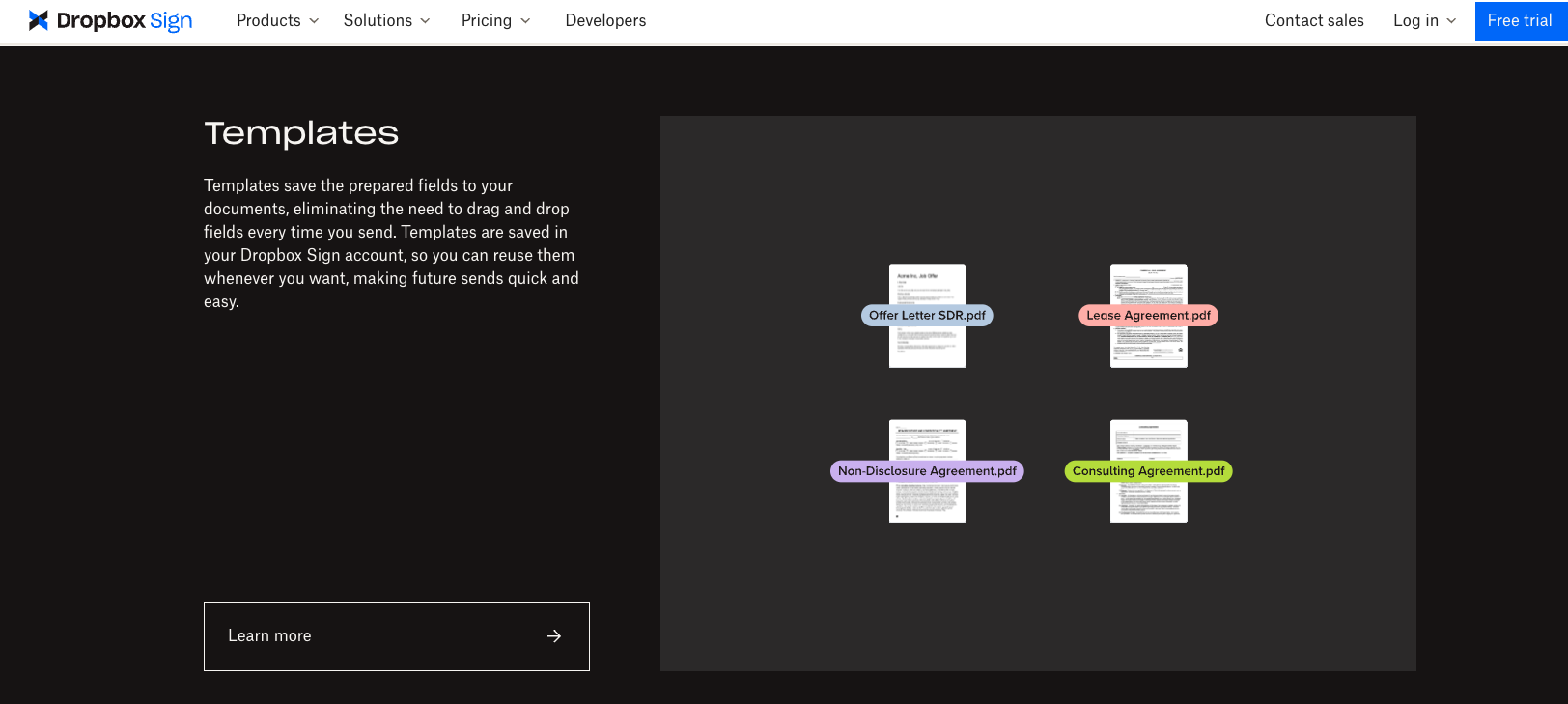

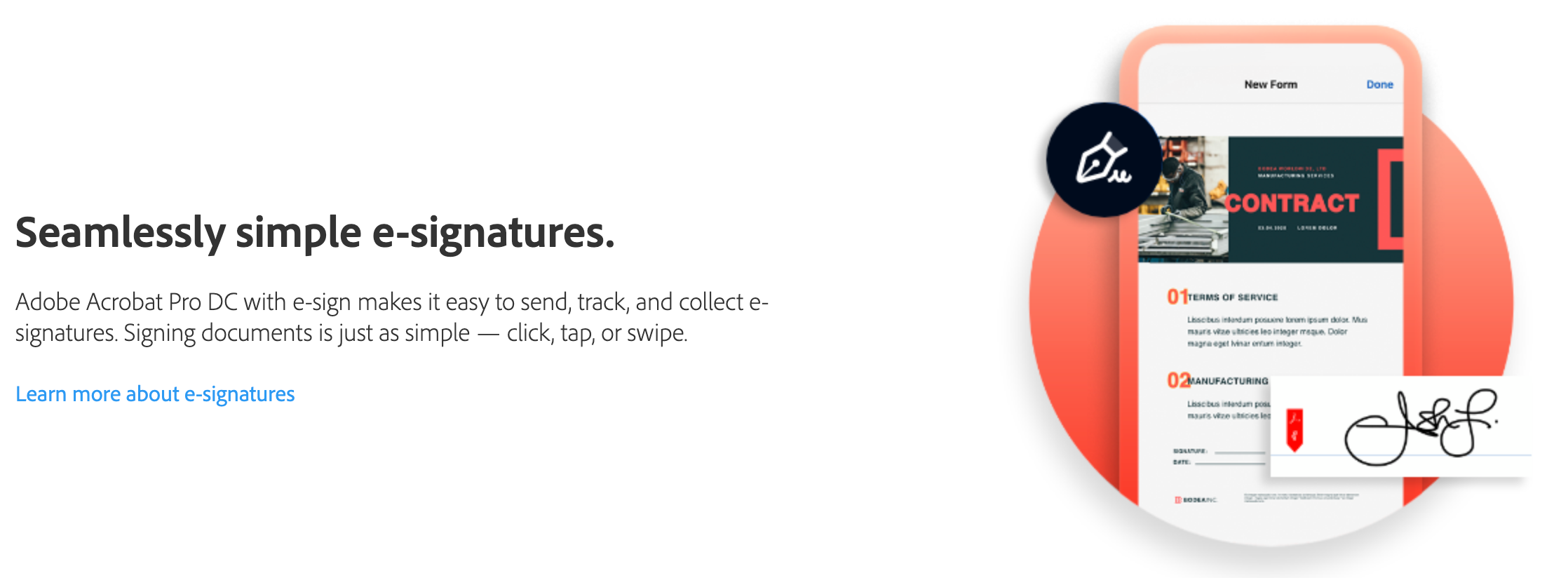


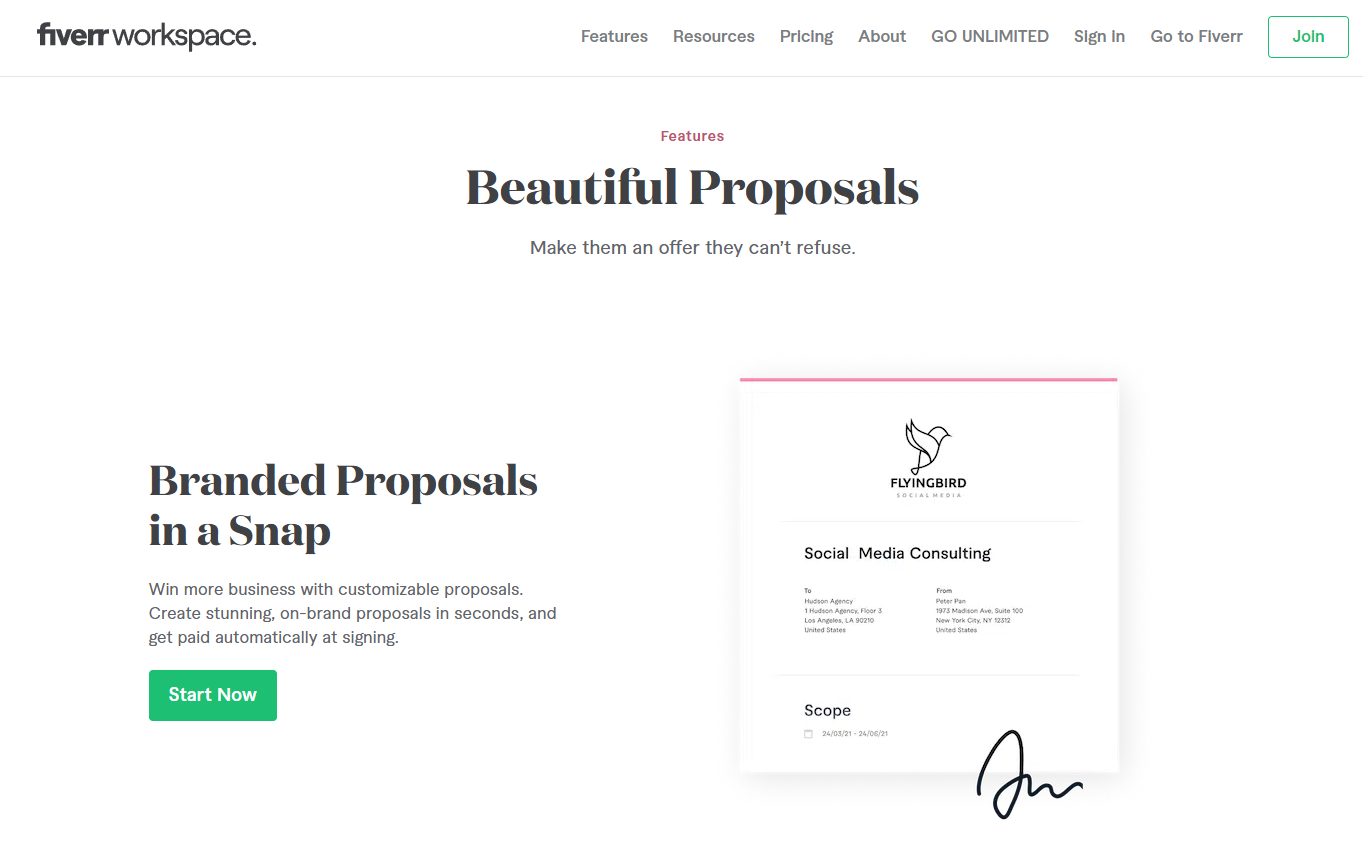
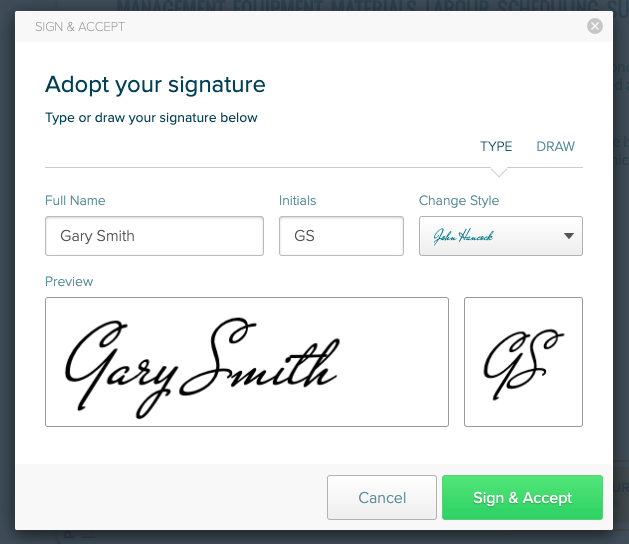
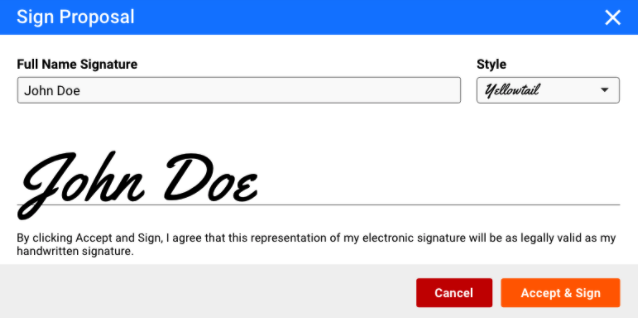
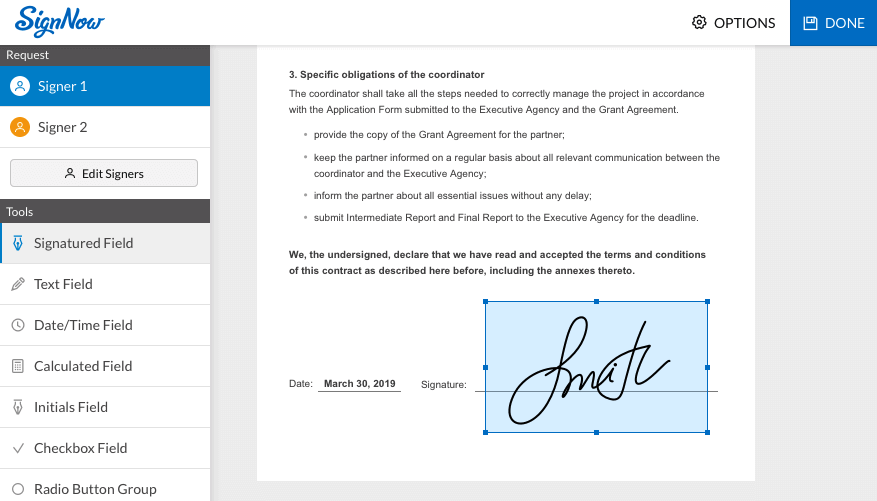
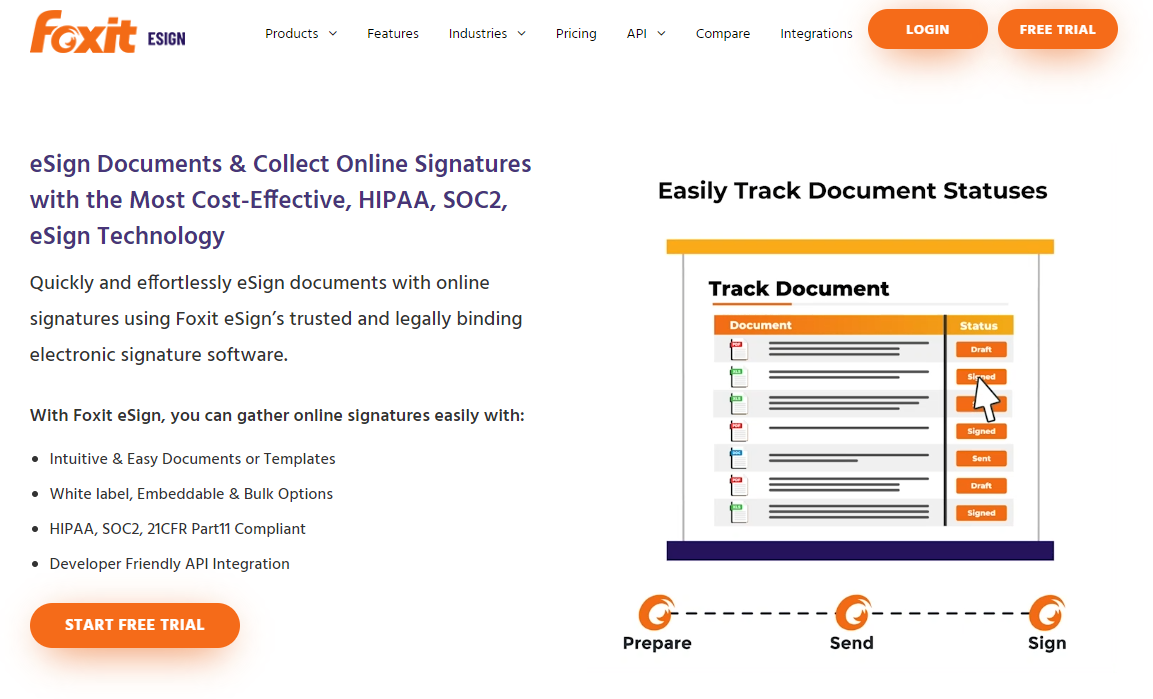
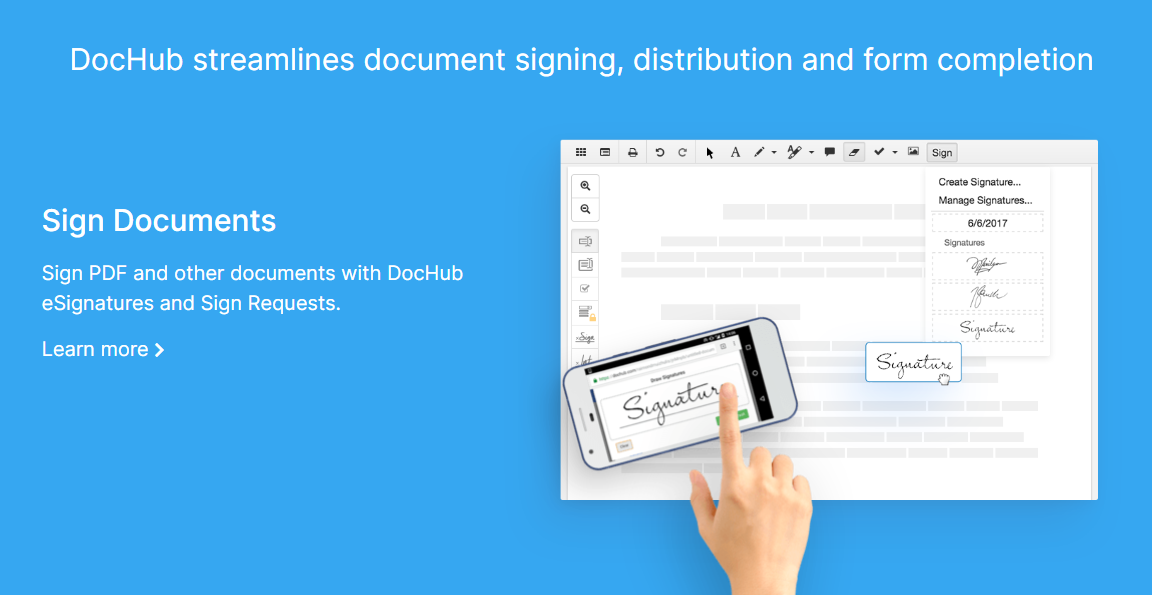
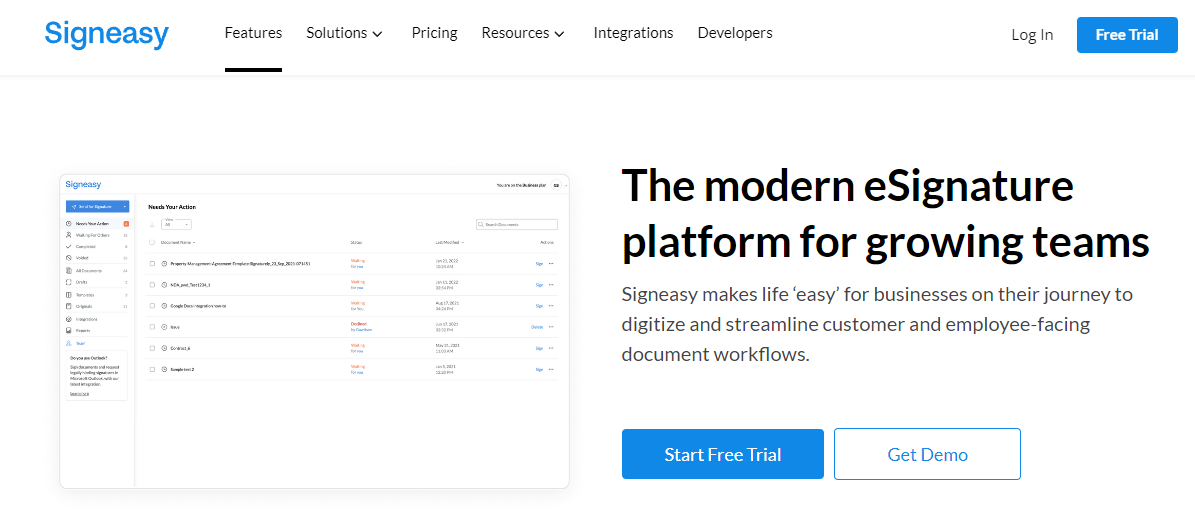
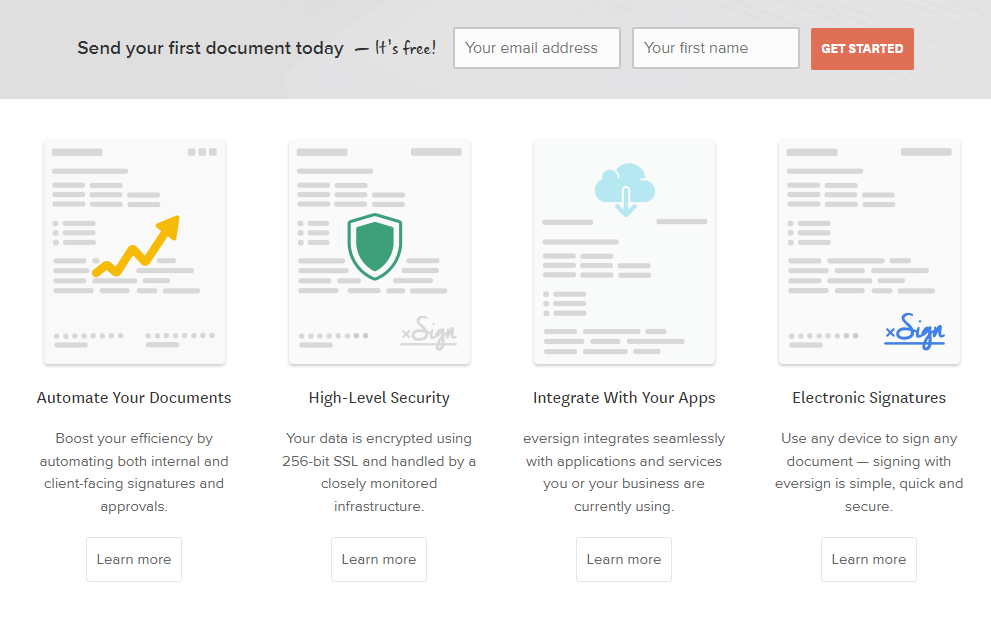
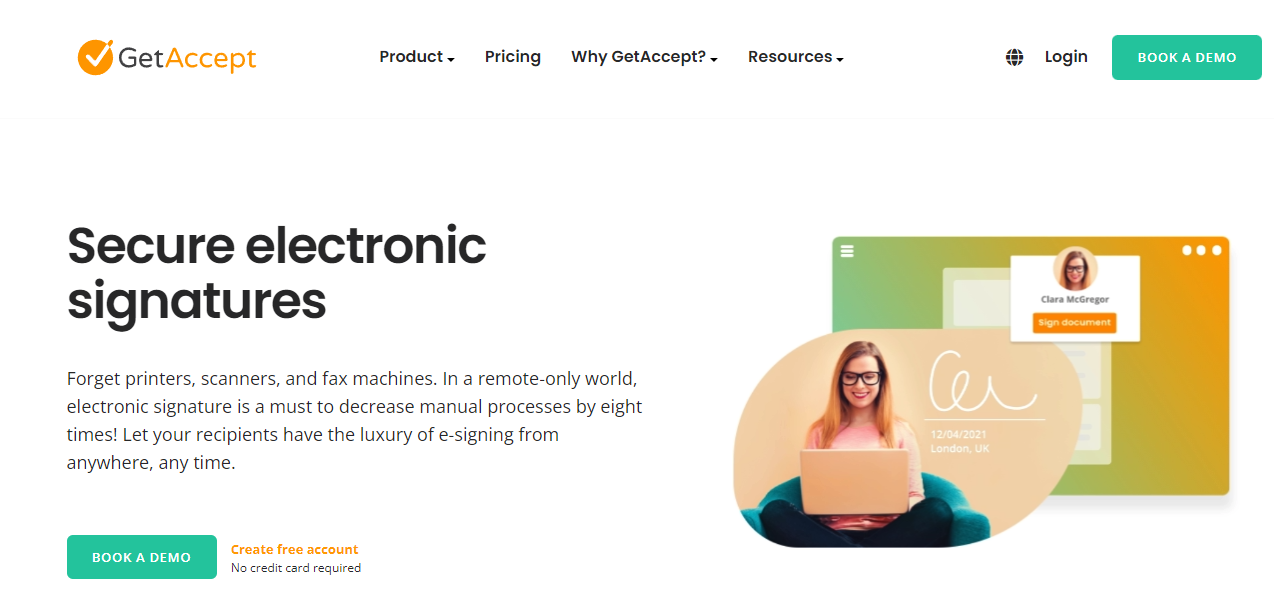
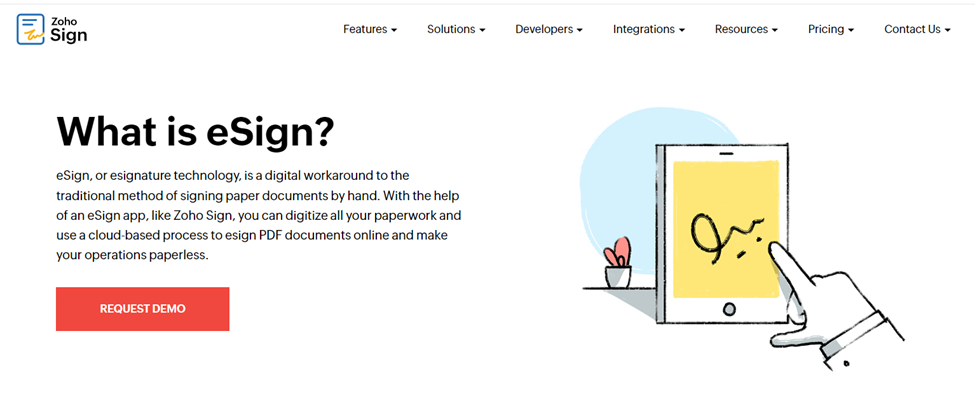
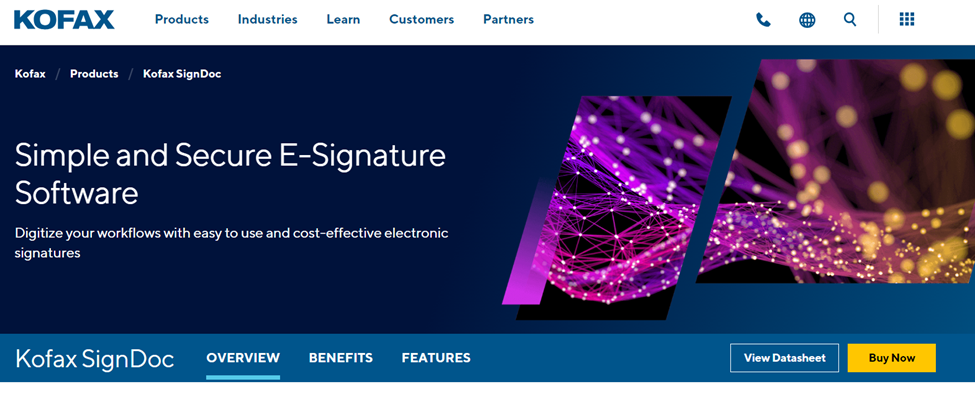
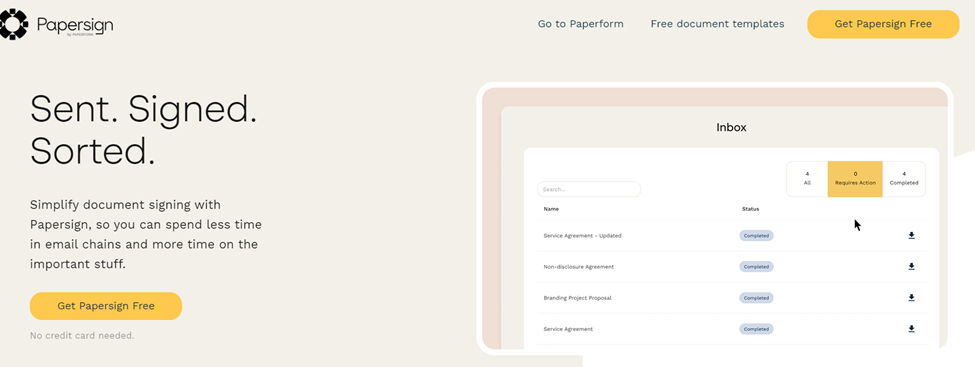

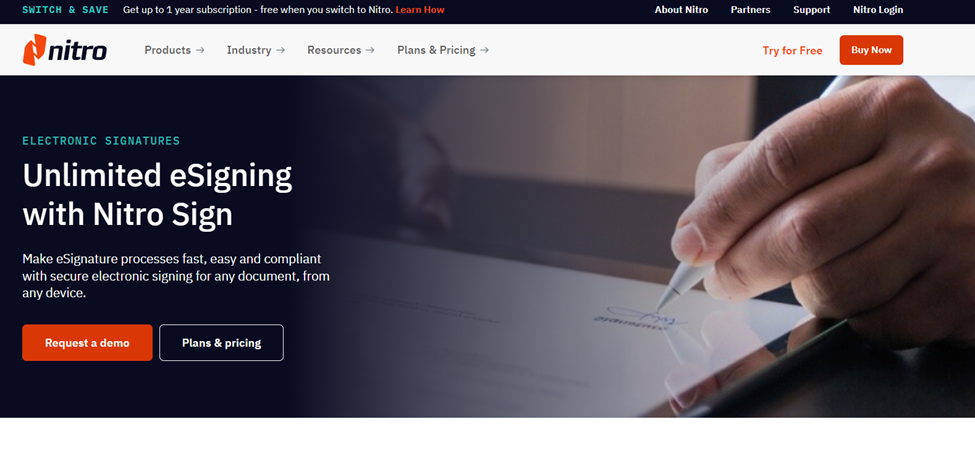



































Send Comment:
1 Comments:
More than a year ago
Docusign and Adobe both have hidden fees. They limit the total number of sends per year but hide that info pretty good.
Others limit number of templates, but its usually public