In the real estate industry — whether you’re an agent, developer, broker, or appraiser — you deal with a lot of paperwork, including purchase agreements, leases, home inspection reports, and deeds. Not only do you have to prepare and send these documents, but you also need to collect signatures for them quickly to boost productivity and profitability.
Fortunately, gone are the days of faxing, mailing, and overnighting documents you need signed. With e-signature software, you can create, share, and sign online documents in minutes — cutting costs, streamlining processes, and closing deals faster than you can by printing out and signing physical documents.
But before you can do all that, you need the right e-signature tool. Here’s a breakdown of two of the most popular e-signature solutions on the market: Authentisign vs Docusign.
Check it out…
Create custom real estate documents and send them for signature in minutes with Jotform Sign. Improve efficiency with free templates and powerful automation features.
Authentisign vs Docusign: A full comparison
More than 450,000 real estate agents use and trust e-signature solution Authentisign, which has all the tools you need to sign deals anytime and anywhere. With Authentisign, you can track and manage your e-signatures, automate workflows, and meet and maintain security standards — in English, French, or Spanish.
As one of the first and most popular e-signature tools on the planet, Docusign has been helping users prepare, sign, and manage critical contracts and agreements since it launched in 2003. This platform touts more than one million users — including Fortune 500 tech, healthcare, and financial companies — in 180-plus countries.
If you’re interested in exploring Docusign alternatives, you can check out our article that delves into various e-signature tools and their features.
In the meantime, let’s take a look at how these two solutions stack up against one another in several key areas.
Authentisign vs Docusign: Key features
With Authentisign, manual data entry and uploads are a thing of the past. You can use any mobile device or web browser to e-sign a document, track and manage e-signatures in real time, and even automate repetitive work like placing signature blocks in documents.
But Authentisign’s most impressive feature is its focus on security. The platform delivers secure website connections, is compliant with the E-Sign Act, has earned the approval of both the Federal Housing Administration (FHA) and Federal National Mortgage Association (Fannie Mae), and encrypts finalized documents. (See more on security for both products below.)
As a fully integrated e-signature solution, Docusign allows you to create, send, and sign important real estate e-documents — all from one secure, centralized location. You can use Docusign to track, sign, and notarize agreements; build integrated workflows; and confirm signer identity, thanks to ID verification and SMS authentication features. Docusign even allows you to collect payments on its platform, like rent, application fees, or security deposits.
Authentisign vs Docusign: Usability
In software, usability encompasses aspects such as ease of use, efficiency, and user experience. We compared the usability of Authentisign vs Docusign in the following areas:
- Interface
- Workflow
- Learning curve
Interface
From an interface standpoint, Authentisign is designed to be straightforward, with a focus on core e-signing functionalities. This makes it easy for new users or those unfamiliar with complex software to navigate and complete typical signings. For example, its intuitive drag-and-drop method lets you place signature fields and initials exactly where you want.
Also, while Authentisign doesn’t have a standalone mobile app on Google Play or the App Store, it does claim to have a mobile-friendly web version you and your clients can use to sign documents on their phones or tablets.
Docusign’s interface is professional, with a straightforward layout for common tasks like sending and signing documents. However, with its abundance of features, it can appear cluttered. Finding specific functions may require some extra navigation.
Unlike Authentisign, Docusign does offer a standalone app on Google Play and the App Store. Their ratings are 4.2 and 4.9, respectively.
Workflow
Authentisign also helps streamline workflows. For example, the process of uploading documents, assigning signers, and collecting signatures is quick and efficient, especially for common real estate transactions. Its website says you can complete signings in as few as three steps.
As you might expect with a platform that offers numerous features, Docusign enables you to create customized workflows for different transactions, use conditional routing based on data within agreements, add controlled delays, and more. These features can add unnecessary complexity for basic transactions, but for advanced users, they offer greater control over the signing process.
Learning curve
The learning curve for Authentisign is fairly simple for fundamental signing tasks, though users needing its more advanced features may find the curve steeper.
New users may find Docusign’s initial learning curve steeper due to its wider range of features. Understanding its advanced functionalities may also require more training or exploration into the platform’s tutorials, FAQs, and other resources.
Authentisign vs Docusign: Integrations
As part of the Lone Wolf Technologies platform, Authentisign works seamlessly with Lone Wolf’s suite of offerings, which include reporting, agent management tools, digital forms, and more, as well as several other leading real estate tools and services.
In contrast, Docusign offers more than 900 integrations with other popular solutions such as Microsoft Word and SharePoint, Google Drive, Salesforce, Zoom, Stripe, Workday, and more.
Authentisign vs Docusign: Security
Security is essential when dealing with sensitive personal and financial information, which you’ll find in nearly every real estate-related transaction. So how do Authentisign and Docusign stack up?
According to Authentisign’s website, the platform meets or exceeds multiple security standards:
- It stores data in a Tier IV, SSAE-16 Type II certified data center.
- It complies with the standards of the Electronic Signatures in Global and National Commerce Act (the E-Sign Act).
- It employs encryption technologies such as secure sockets layer (SSL) to protect data.
Docusign also adheres to stringent security standards:
- It complies with the reporting requirements for SOC I Type 1 and SOC 2 Type II.
- It maintains compliance with the Payment Card Industry Data Security Standard (PCI DSS) for businesses that process credit card payments.
- It adheres to the requirements of the Cloud Security Alliance’s (CSA) Security Trust Assurance and Risk (STAR) program.
- It uses AES 256-bit encryption at the application level.
Authentisign vs Docusign: Pricing
Aside from a 30-day free trial, Authentisign only offers one plan option: an e-signature solution with all the above-mentioned features at $129 per year in the United States. Pricing in Canada is slightly different: A one-year Authentisign plan is CDN$129 or the same plan plus a TransactionDesk Agent Edition package add-on is CDN$199. The TransactionDesk Agent Edition package includes unlimited online document storage and toll-free faxing, task management with automated email reminders, and more.
Docusign, on the other hand, offers many more real estate e-signature plan options (all prices are for annual billing): Real Estate Starter ($10 per month when billed annually), REALTORS ($20 per user per month for National Association of Realtors members), Real Estate ($25 per user per month), and enhanced real estate plans (which require a call to Docusign for pricing).
Some features are included in all four plans — like the ability to send and sign e-signature documents and create reusable templates, a real-time audit trail, and basic integrations. The Real Estate Starter plan, however, doesn’t allow you to share important documents and commonly used templates with colleagues, customize forms with your brand logo or colors, or generate detailed team reports.
Authentisign vs Docusign: A comparison table
We realize the above breakdown can be a lot to absorb! That’s why we’ve put together a quick reference table that compares the key aspects of the two e-signature solutions:
| Item | Authentisign | Docusign |
|---|---|---|
| Interface | Simple | More complex |
| Mobile app | No, but website is mobile-friendly | Yes |
| Learning curve | Easy to use | Takes longer to master its extensive features |
| Integrations | Only with other Lone Wolf products | With 900+ third-party tools |
| Security | SSL and other encryption features, Tier IV SSAE-16 Type II certified data center | Meets SOC 1 & SOC 2 reporting requirements, PCI DSS-compliant, AES 256-bit encryption |
| Pricing | $129 per year | $10 per month to $25 per user per month, plus a customizable plan |
| Free trial length | 30 days with all features | 30 days with limited features |
Authentisign vs Docusign: Pros and cons
To sum it all up, here are the general pros and cons for both Authentisign and Docusign.
Authentisign pros
- It has a simple interface, making it easier for new users to navigate and complete basic e-signature processes.
- It’s less costly than other industry-leading products.
- It’s tailored specifically for real estate transactions, avoiding unnecessary complexity typically involved in common signing processes.
- It integrates well with other Lone Wolf Technologies software, further streamlining workflows for users of that platform.
Authentisign cons
- It lacks advanced functionalities like conditional logic, multi-party involvement with specific signing orders, and in-depth customization options for complex workflows.
- The lack of a dedicated app could make it less convenient than competing products, though its website is mobile-friendly.
- It has minimal user reviews across third-party review platforms compared to industry leaders, which makes it harder to gauge overall user satisfaction and identify potential issues.
- Its pricing plans may not be as scalable for very large real estate teams or businesses that handle a high volume of complex transactions.
Docusign pros
- It allows users to customize the signing experience to align with specific transaction processes and team workflows.
- It adapts to growing businesses with tiered pricing plans, offering feature sets to suit different volumes of documents.
- Its highly rated mobile app facilitates e-signing on the go for both senders and signers.
- It provides tutorials, FAQs, and support options to help users learn and navigate the software effectively.
Docusign cons
- It has a steeper learning curve due to its large number of features.
- Its tiered pricing structure can be costlier than basic e-signature options, especially for users that don’t have a high volume of documents to process.
- The interface displays a lot of options, which can make it difficult to locate a specific function.
- Its free trial limits certain features, making it harder to fully evaluate the software before purchasing it.
Authentisign vs Docusign: Which is better for you?
Though Authentisign and Docusign have similar features, they’re also different in many ways.
If you’re looking for a solution with basic e-signature capabilities at a modest price, consider Authentisign. Best for small real estate businesses or new ones just getting off the ground, this platform gives you exactly what you need from an e-signature solution — the ability to sign and share e-documents easily and efficiently — without all the bells and whistles. It’s simple, streamlined, and affordable.
However, if your real estate needs are more complex or you’re growing at the speed of light, Docusign is a better option for you. This powerful solution, which integrates with 900-plus popular business apps, significantly reduces bottlenecks and human error company-wide, regardless of your business size. Most importantly, Docusign meets strict security standards and complies with essential regulations both locally and globally.
A powerful Authentisign and Docusign alternative: Jotform Sign
Clearly, you can’t go wrong with either Authentisign or Docusign as your e-signature solution. They’re both powerful, easy to use, and designed to simplify your real estate processes from beginning to end.
But before you choose one of them for your organization, consider another option: Jotform Sign.
With e-signature solution Jotform Sign, you can
- Build, sign, send, and store legally binding e-signature documents
- Automate workflows to simplify everyday tasks
- Embed signable documents into your real estate website
- Generate an e-signature audit trail to keep all parties on the same page
- Protect collected data with a 256-bit SSL connection
- Remain CCPA, GDPR, and PCI compliant
Send my document for signature
File type is not allowed.
Maximum file size limit exceeded. (5MB)
Something went wrong.
Jotform Sign is powerful, comprehensive, fully customizable, and, best of all, completely code- free — so anyone can create stunning, legally binding e-documents, regardless of their programming knowledge.
Because real estate is a fast-paced, ever-changing industry, you need an e-signature solution you can count on, especially one that has all the tools you need to sign and share e-documents, automate workflows, and reduce administrative burdens — at any time, from anywhere, and on any device. Thankfully, e-signature systems like Authentisign, Docusign, and Jotform Sign do just that for their users. So, no matter which tool you ultimately choose for your organization, you’ll be happy with your more collaborative, productive business processes.
AS ALWAYS, CONSULT AN ATTORNEY BEFORE RELYING ON ANY FORM CONTRACT OR CONTRACT TEMPLATE. THE CONTENT ABOVE IS FOR INFORMATIONAL PURPOSES ONLY.



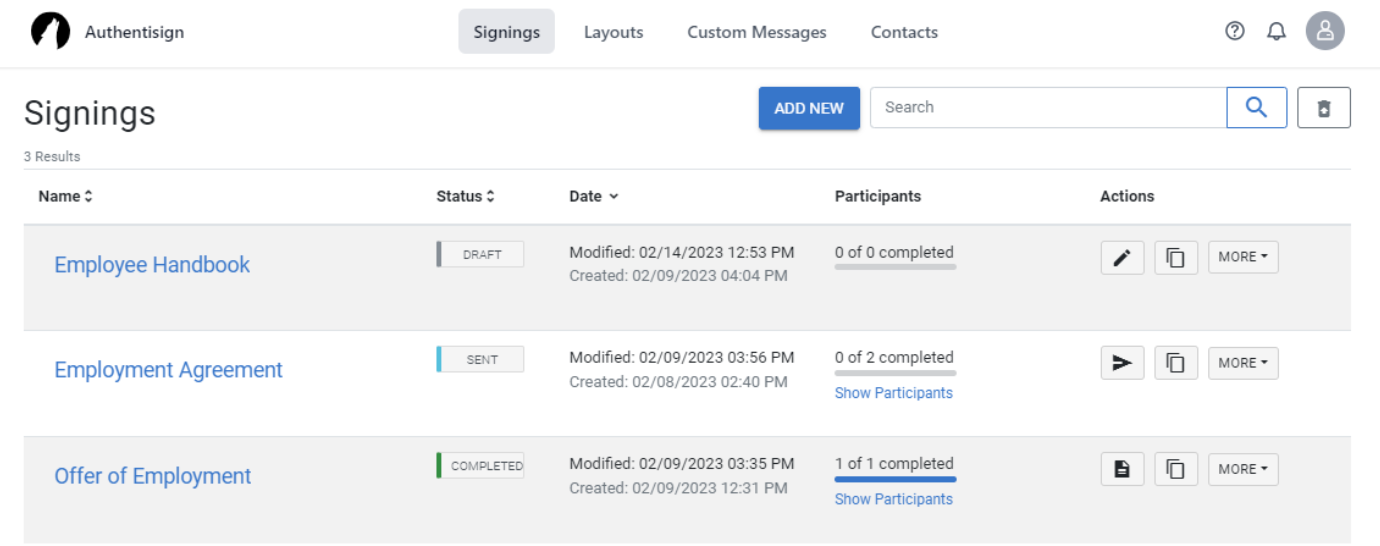
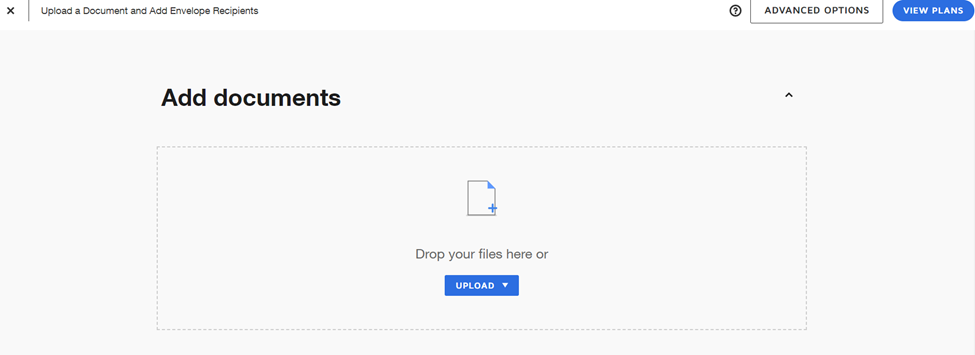
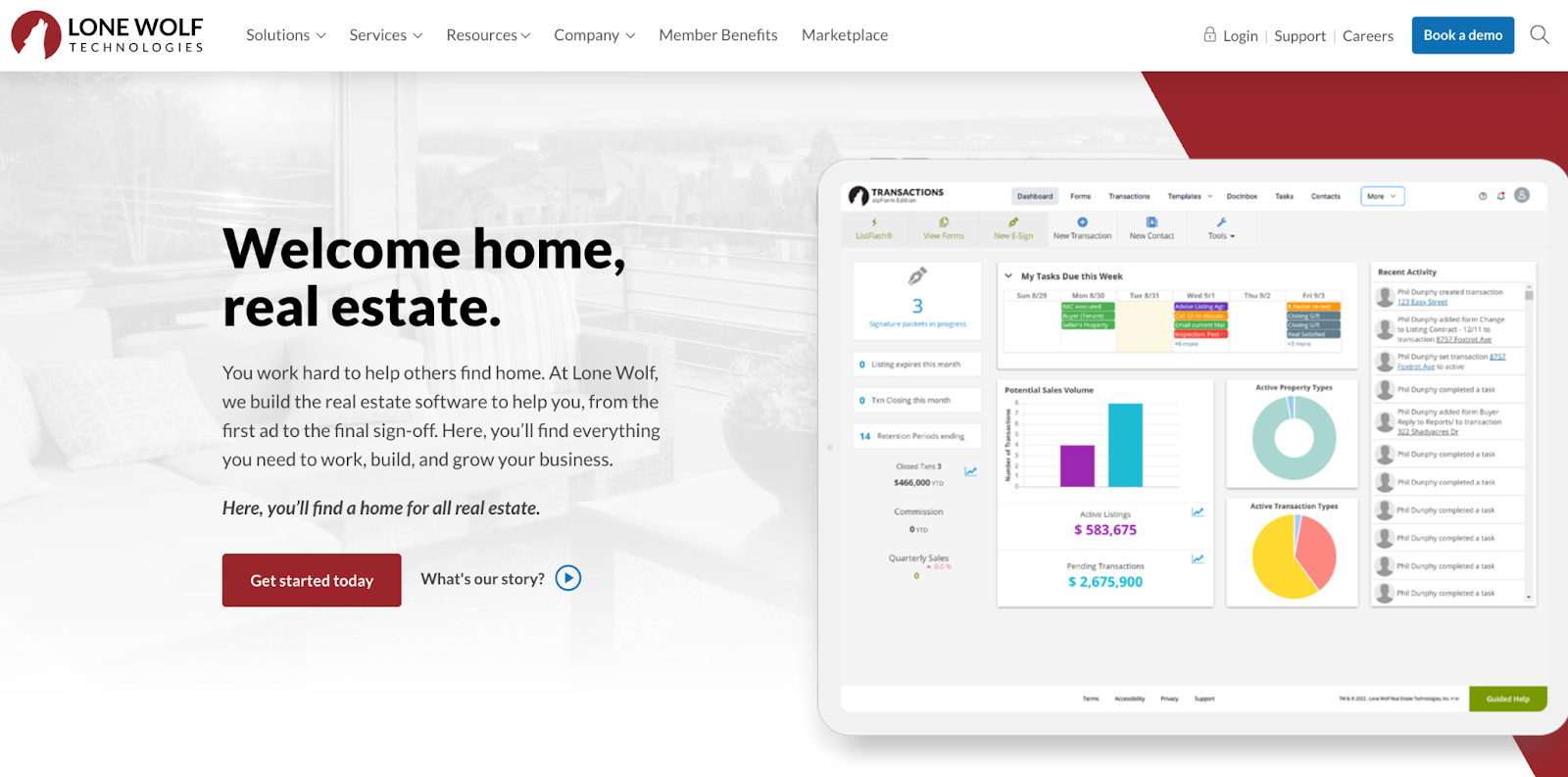


































Send Comment: