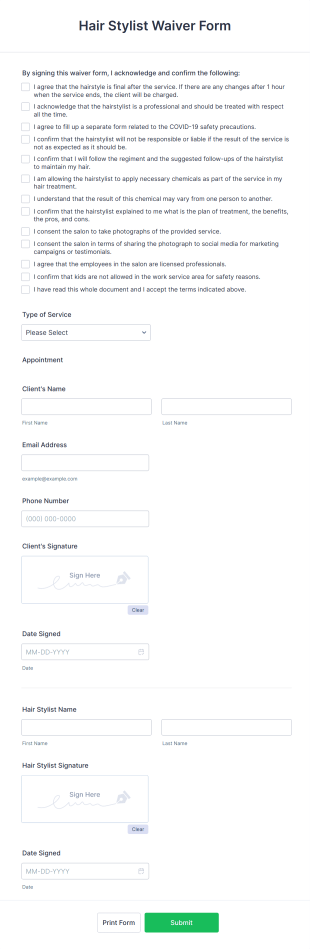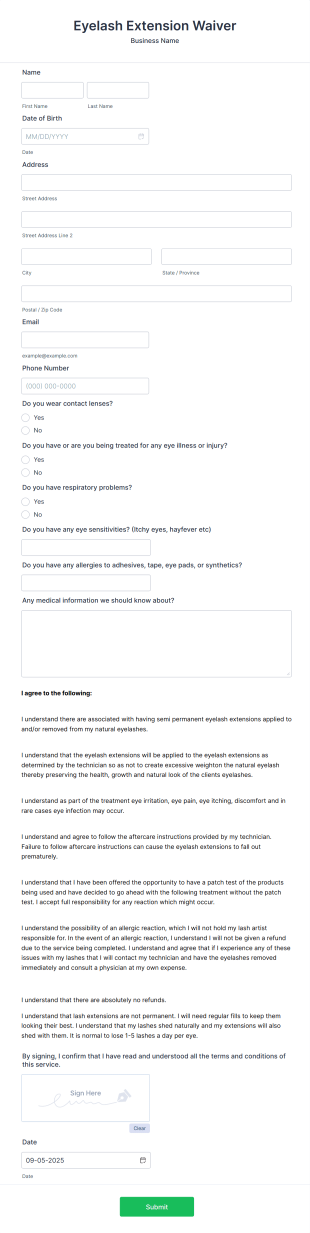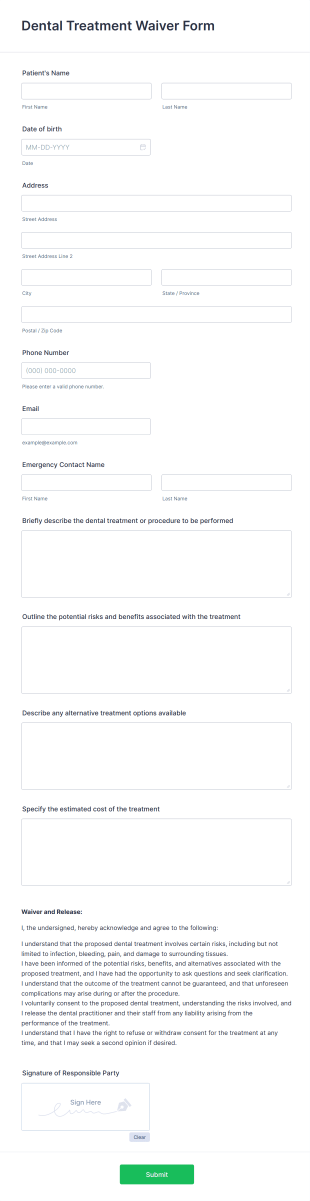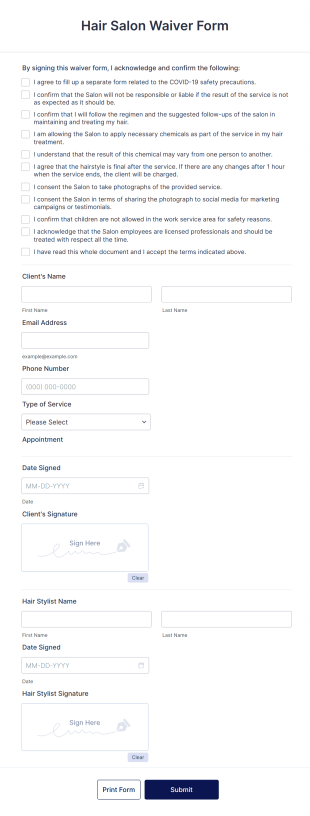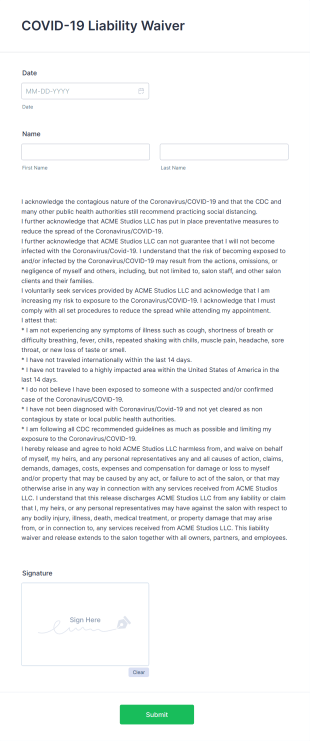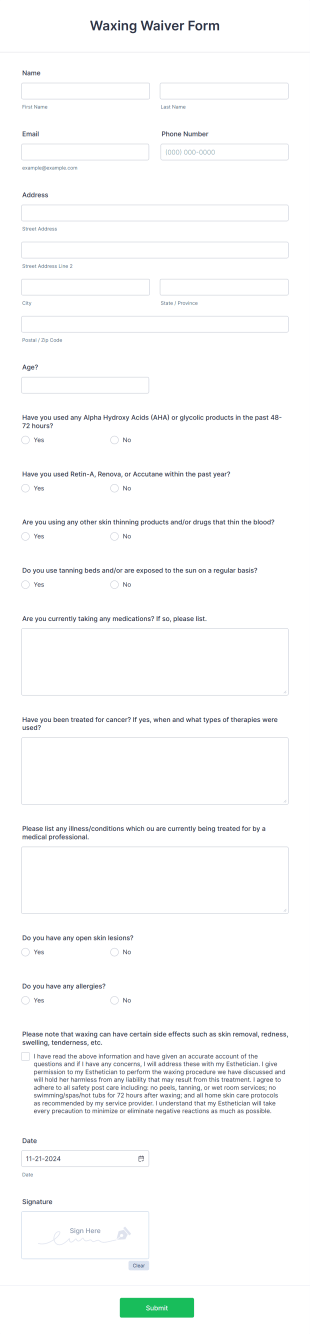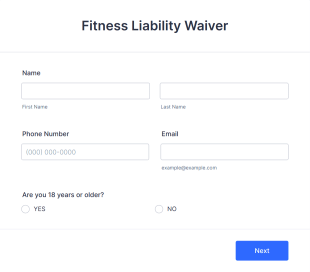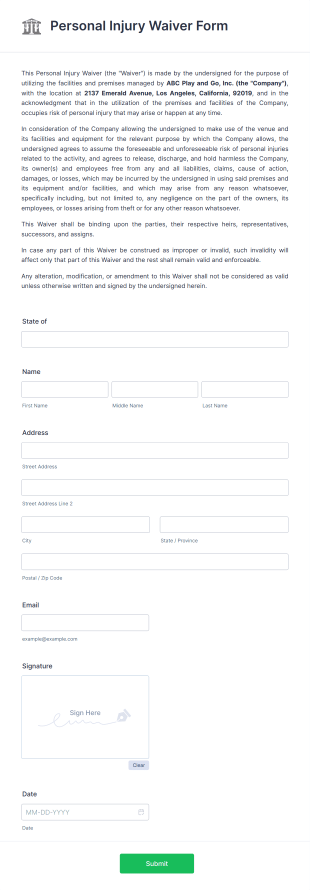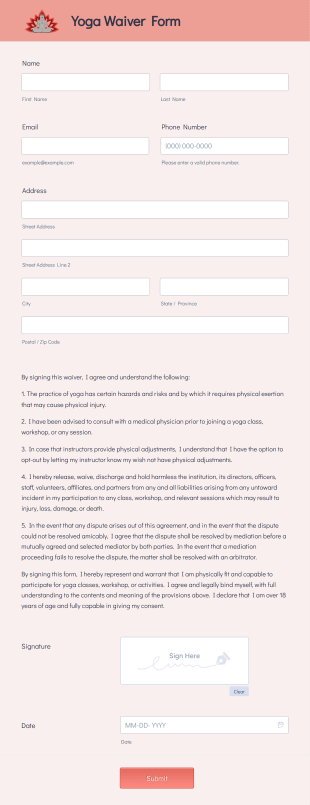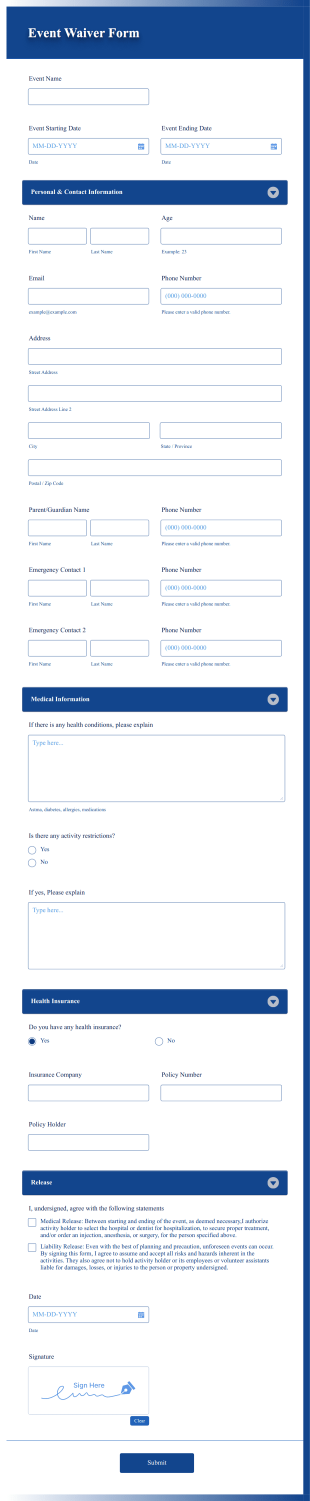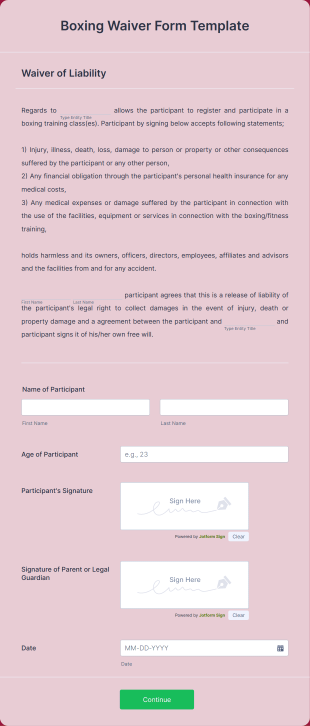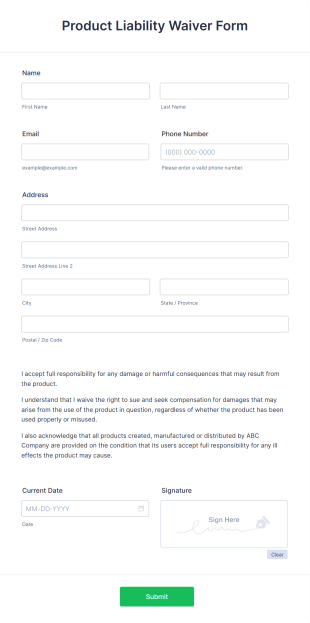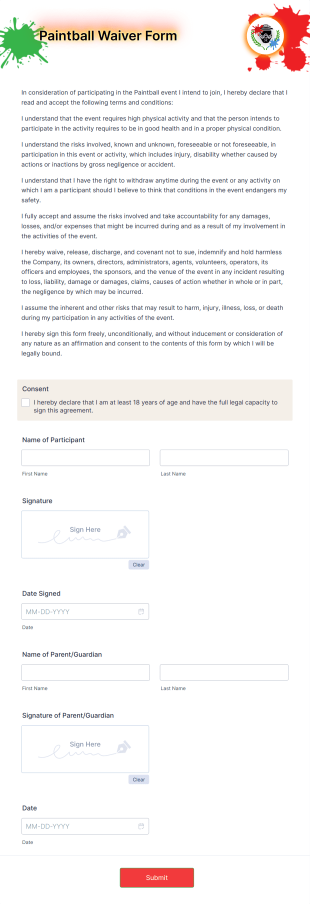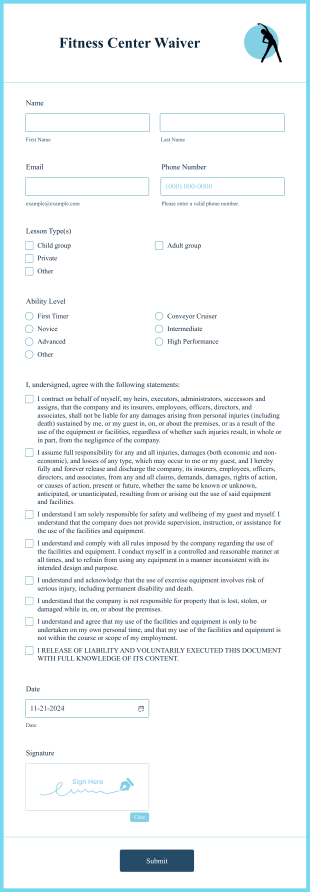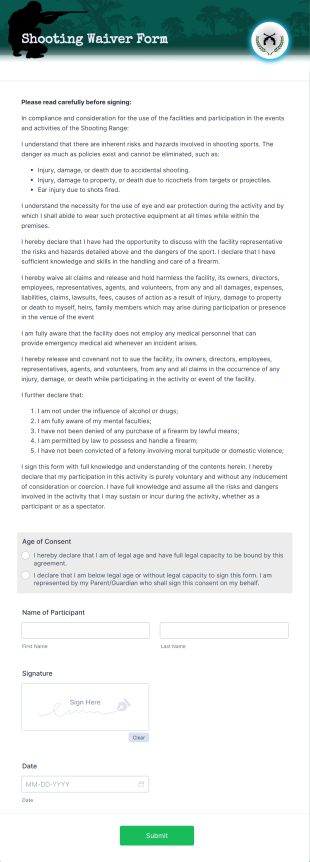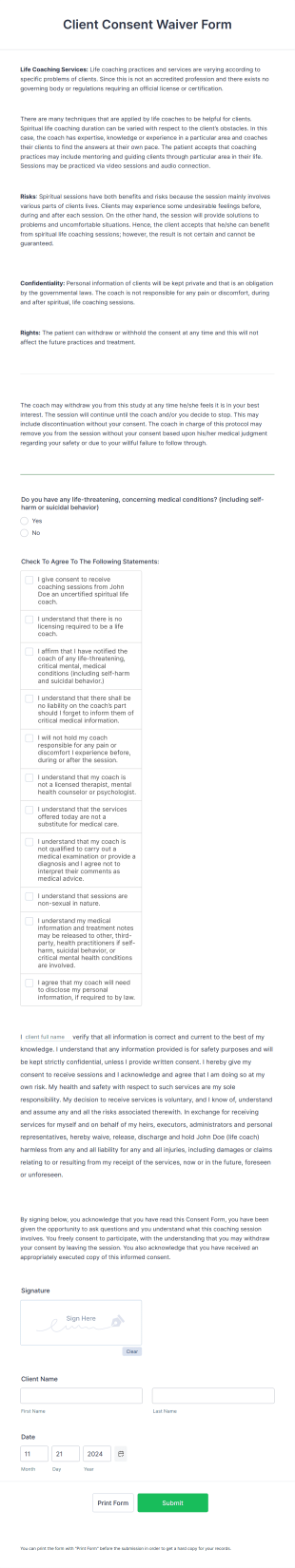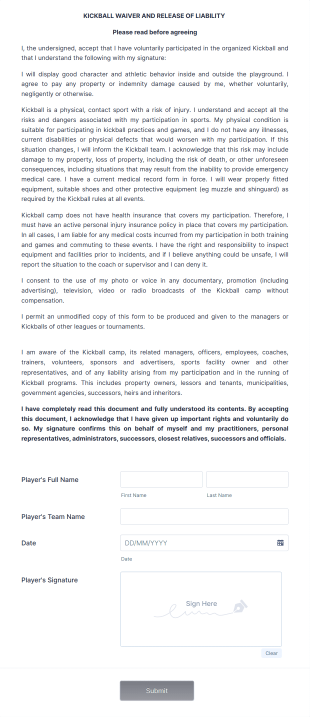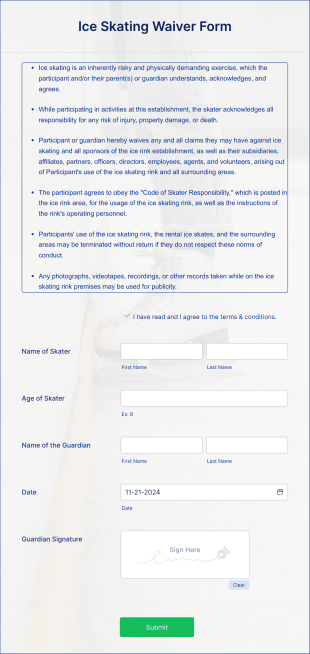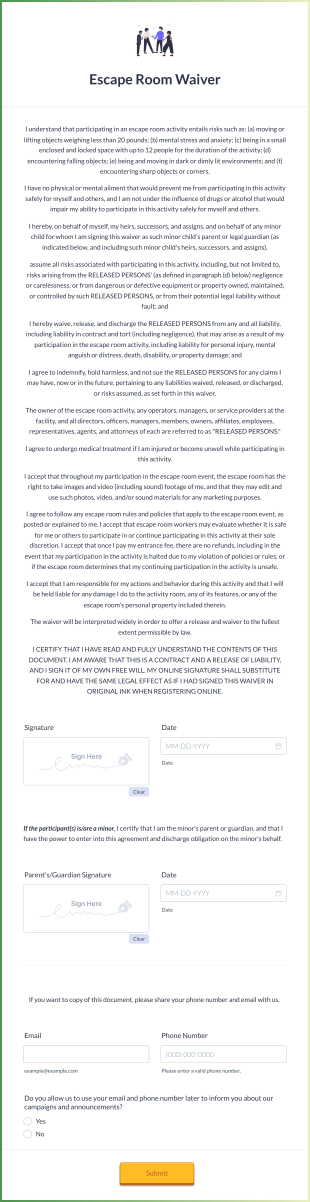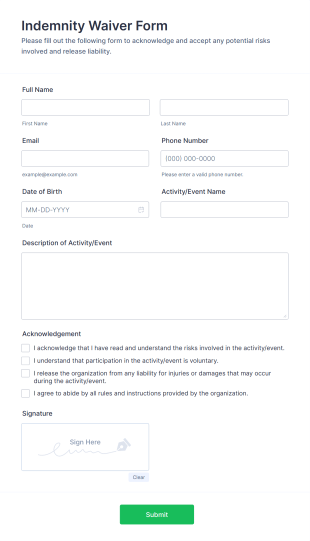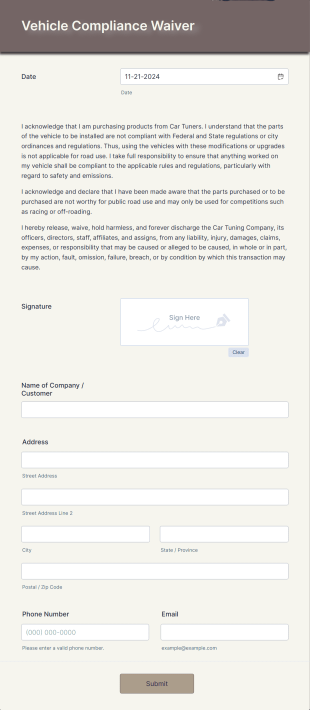Waiver Forms
Personal Training Liability Waiver
A personal trainer liability waiver is usually used by personal trainers to protect themselves against potential lawsuits from clients. No coding!
Hair Stylist Waiver Form
Protect your hairstylist by using this Hair Stylist Waiver Form and have the client sign it. This waiver form will release the hairstylist for any liabilities related to the service provided.
Eyelash Extension Waiver
An eyelash extension waiver is a customer liability form that allows customers to sign off on releasing a business from any responsibility that may result from the service being provided.
Dental Treatment Waiver
A dental treatment waiver is a document used by medical practices to obtain patient consent before treating them. With a free online dental treatment waiver form, you can collect patient information before treating them!
Other Waiver Forms
Hair Salon Waiver Form
With the help of this Hair Salon Waiver Form, your salon will be released from any liabilities related to the provided hair service. You can use the Form Builder if you need to add, change, or edit the waiver form.
Go to Category:Salon FormsCOVID 19 Liability Waiver
Receive signed liability waivers and e-signatures online with our free COVID-19 Liability Waiver form. Easy to customize and share. No coding is required.
Go to Category:Healthcare FormsWaxing Waiver Form
Protect your salon with our free Waxing waiver Form Template. Save time and eliminate messy paperwork by collecting client consent and e-signatures online!
Go to Category:Salon FormsFitness Liability Waiver
A fitness liability waiver is a legal document consisting of a disclaimer of legal responsibility made by one party for harm caused by the activities of another party.
Go to Category:Sports FormsPersonal Injury Waiver Form
Secure yourself or your organization in your hosted events with this Personal Injury Waiver Form Template. No need for web development knowledge in editing your form template. Get this template here in Jotform and use it anytime!
Go to Category:Consent FormsParticipation Waiver And Release Form
A participation waiver form is a type of contract written to protect an organization or event.
Go to Category:Business FormsSwimming Pool Waiver Release Form
Protect your swimming pool from lawsuits due to accidents. Let your guests sign this Swimming Pool Waiver Release Form template using a mobile device or computer.
Go to Category:Informed Consent FormsYoga Waiver Form
Protect your business from lawsuits arising from accidents or injuries. Use this Yoga Waiver Form Template and let your clients understand the risks and benefits of yoga and let them sign the waiver from injuries or damages.
Go to Category:Sports FormsEvent Waiver Form
An event waiver form is a document used by organizers to describe the risks and disclaimers to the participants of an event. No coding!
Go to Category:Consent FormsBoxing Waiver Form Template
A boxing waiver form is a document that outlines the risks and restrictions of boxing.
Go to Category:Sports FormsHair Stylist Waiver Form
Protect your hairstylist by using this Hair Stylist Waiver Form and have the client sign it. This waiver form will release the hairstylist for any liabilities related to the service provided.
Go to Category:Salon FormsProduct Liability Waiver Form
A product liability waiver form is a document that can protect a company from litigation if a consumer is harmed by a product. Customize this template without coding!
Go to Category:Business FormsPaintball Waiver Form
Running out of time for a waiver form for your paintball event? Copy this Paintball Waiver Form available here in Jotform for free!
Go to Category:Entertainment FormsFitness Center Waiver
A fitness center waiver is a legal form that allows consumers to use a gym or fitness center without any obligations or restrictions. No coding is required!
Go to Category:Sports FormsShooting Waiver Form
Get your Shooting Waiver Form template and start using this for your shooting activities for your participants. Just copy this template to your Jotform account and you have your form instantly!
Go to Category:Entertainment FormsClient Consent Waiver Form
A client consent waiver form allows you to grant consent to particular medical procedures.
Go to Category:Consent FormsKickball Waiver Form
Receive signed waivers for your kickball league. Easy-to-customize online form. Collect responses from any device. Receive payments, file uploads, and more.
Go to Category:Sports FormsIce Skating Waiver Form
Free online waiver for skating rinks and programs. Get e-signatures and files fast. Add terms and conditions. Save responses as PDFs. No coding.
Go to Category:Entertainment FormsEscape Room Waiver
An escape room waiver is a document signed by customers who wish to participate in an escape room, a highly interactive game in which players are challenged to solve puzzles and escape from a fictional environment.
Go to Category:Customer Service FormsIndemnity Waiver Form
An indemnity waiver form is a legal document that releases a person from responsibility for any injury or damage done by that person.
Go to Category:Consent FormsVehicle Compliance Waiver
Protect your business of selling aftermarket parts for vehicle upgrades. Let your customers sign a compliance waiver using this Vehicle Compliance Waiver template.
Go to Category:Informed Consent FormsSecurity Deposit Waiver Form
Make easy security deposit waivers with this Security Deposit Waiver Form template. Just copy this template to your Jotform account.
Go to Category:Real Estate FormsMedical Waiver Form
A Medical Waiver Form is a form template designed to obtain a participant's acknowledgment of the risks associated with a medical activity or event, and a waiver of liability for any potential injuries.
Go to Category:Medical Consent FormsSugaring Waiver Form
A sugaring waiver form is used by beauty professionals to protect their services from damages and to protect their customers from safety hazards.
Go to Category:Healthcare FormsThese templates are suggested forms only. Before using this or any form as a contract or other legal document, please consult with an attorney to make sure it meets the legal needs or your situation. Do not use this form to send a legal request to Jotform.