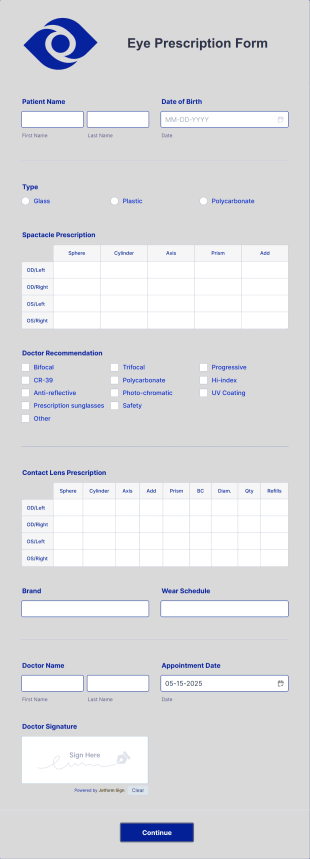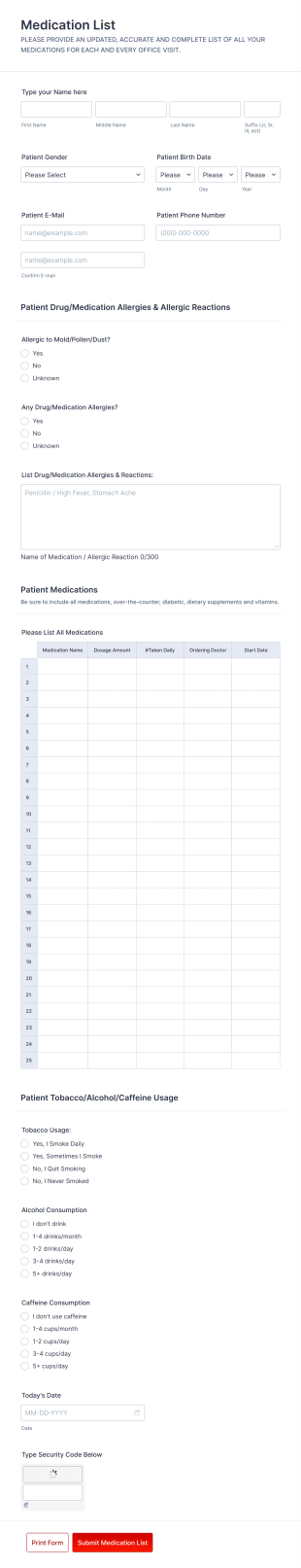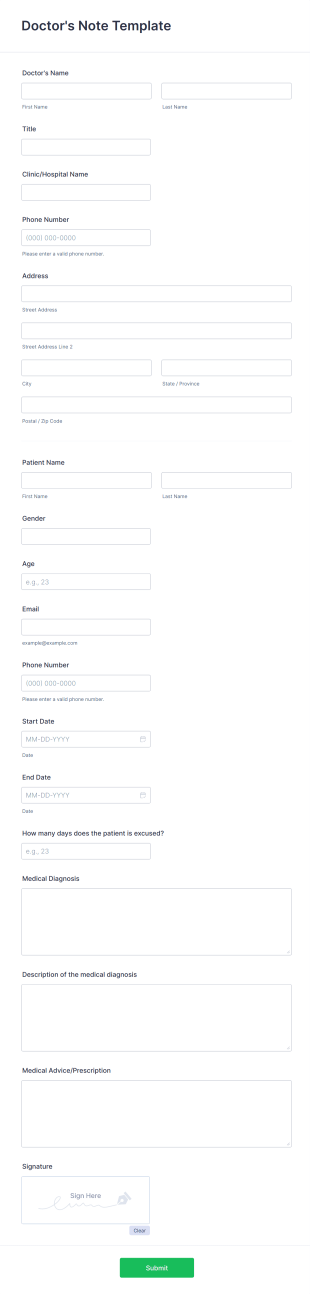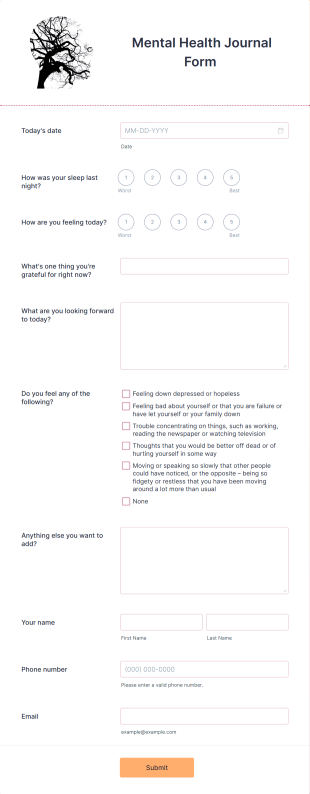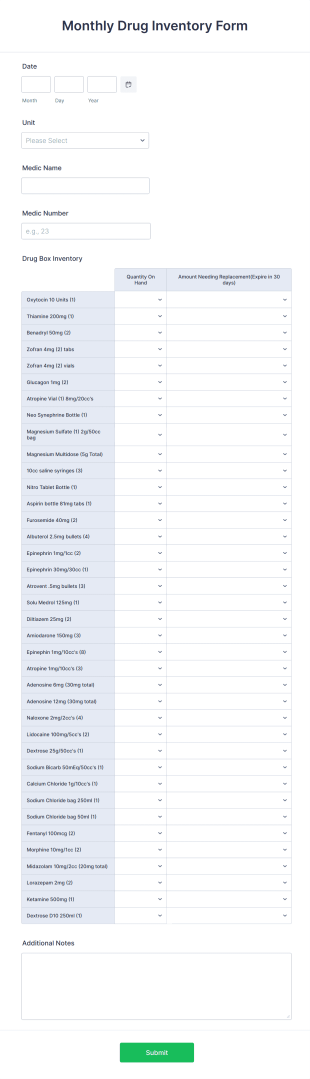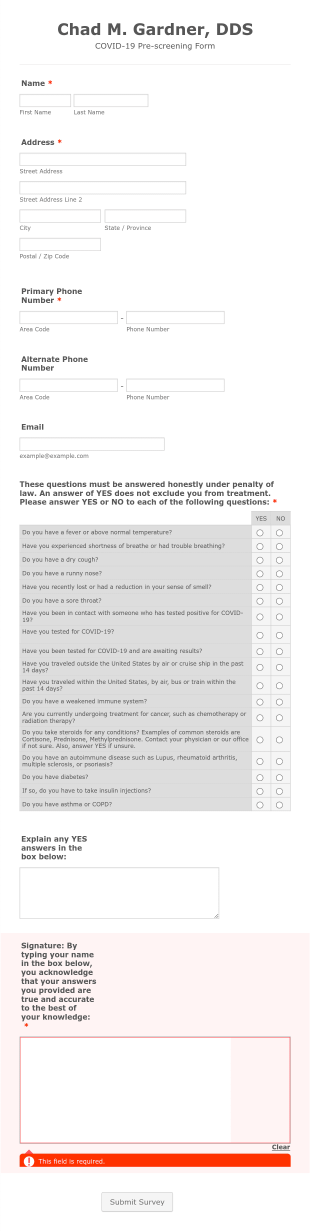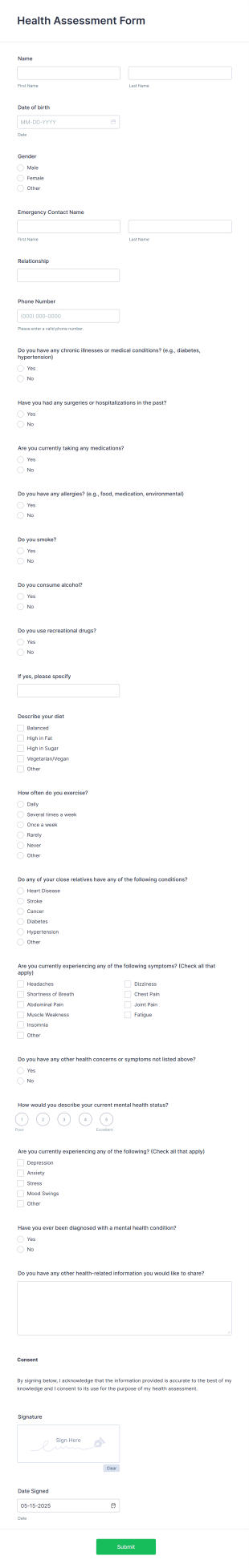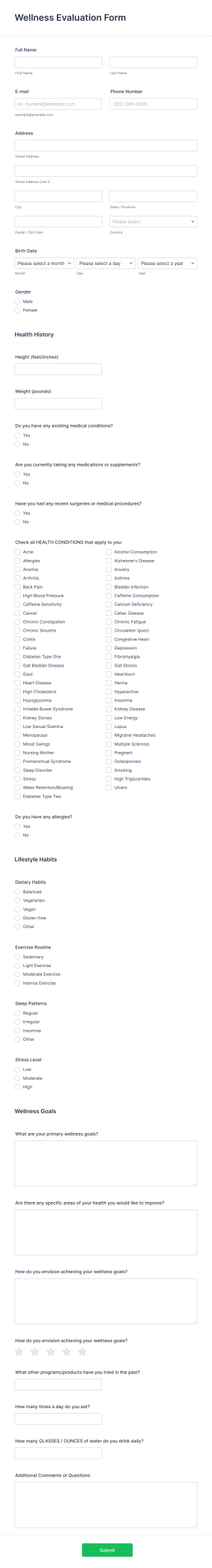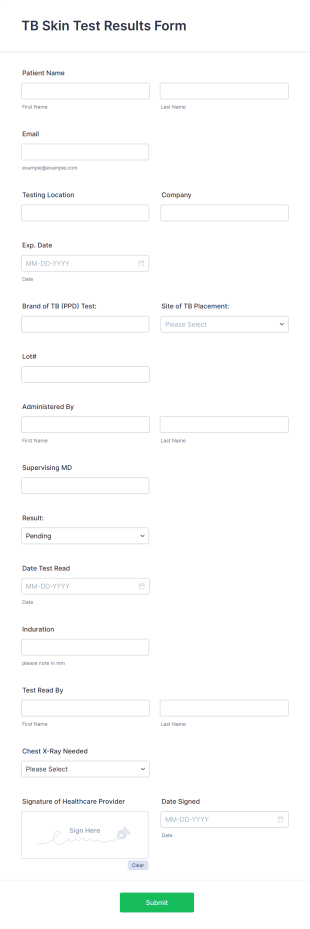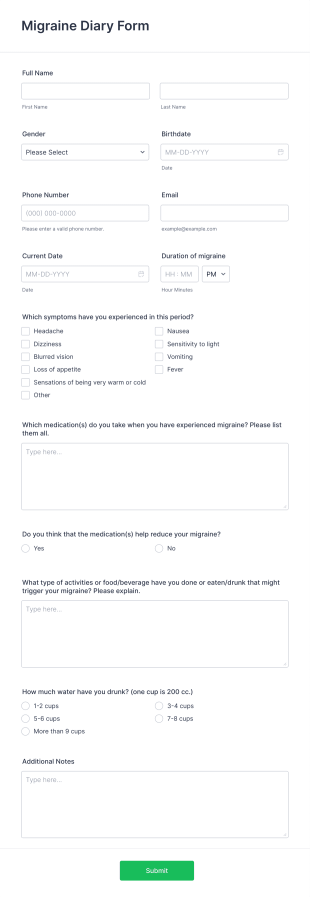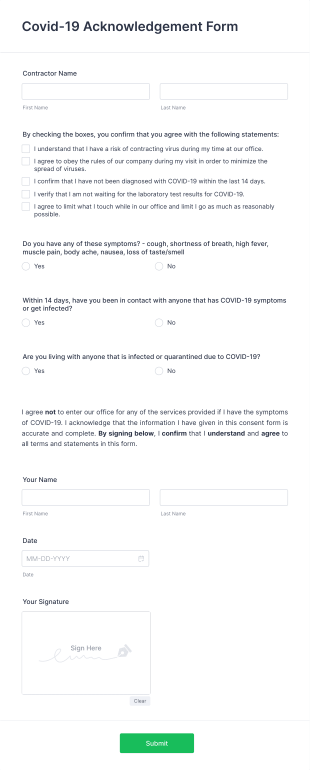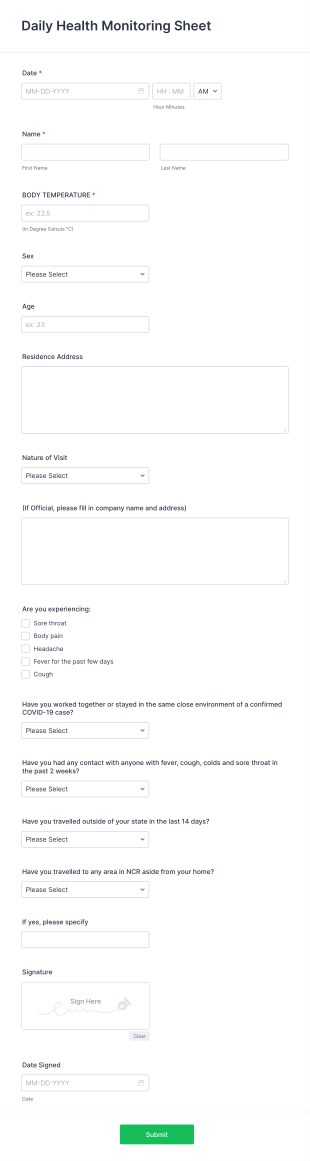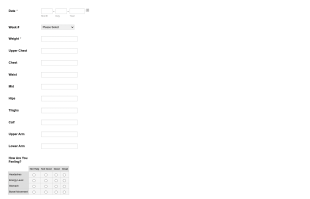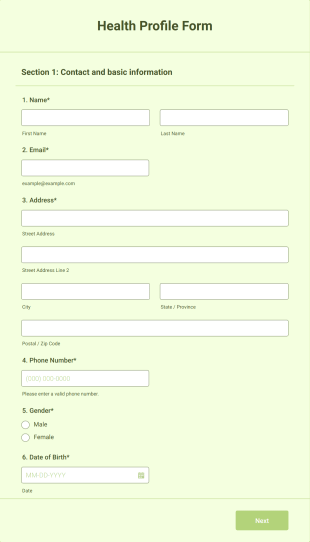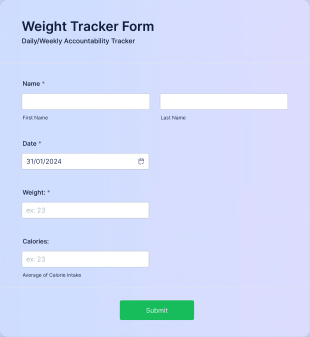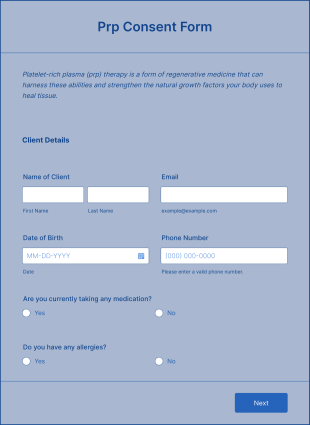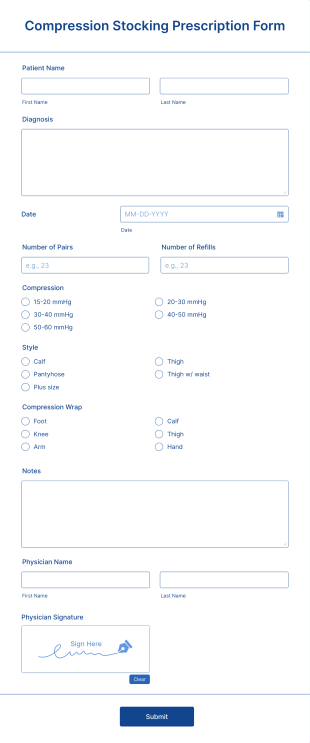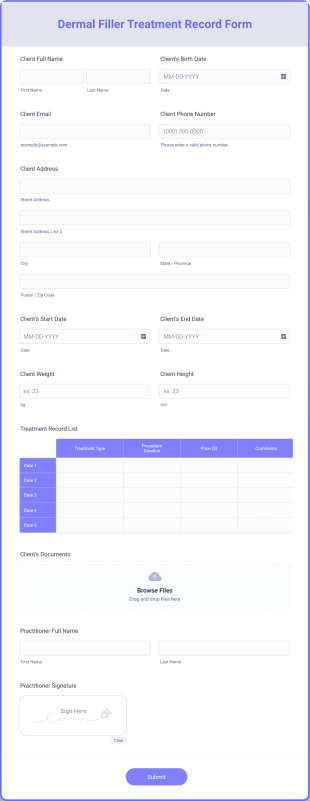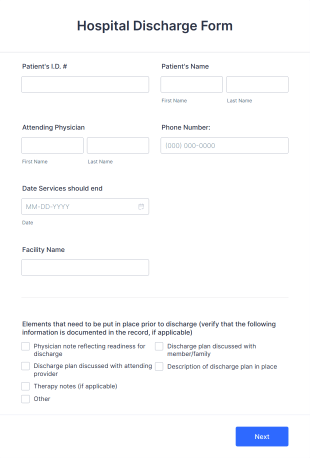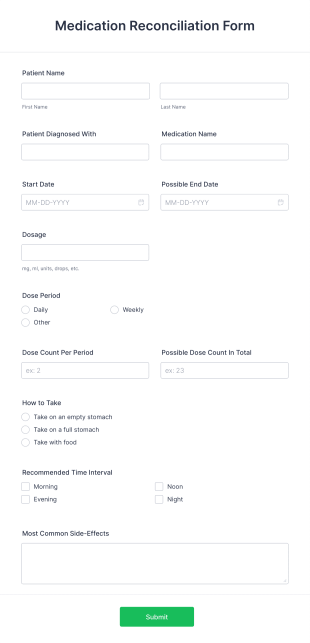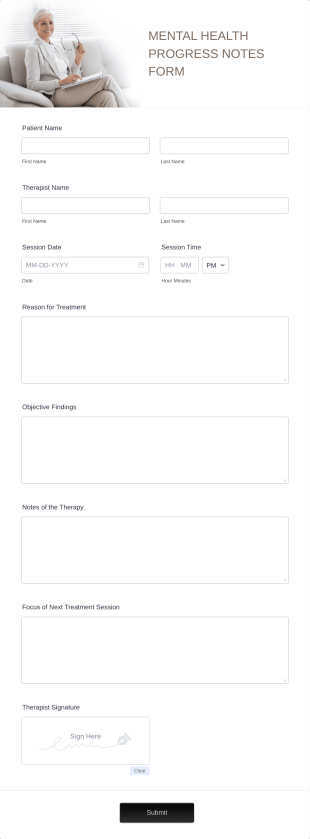Health Tracking Forms
Eye Prescription Form
An eye prescription form is a form template designed to help eye doctors record and refer to their patients' prescription information
Go to Category:Healthcare FormsMedication List
A medication list template is a document used by a medical professional to track all the medications that a patient is taking.
Go to Category:Healthcare FormsDoctor Note Form
A doctor's note form is a document written by a doctor stating the patient is too sick to go to work or school.
Go to Category:Healthcare FormsMental Health Journal Template
A Mental Health Journal Template is a form template designed to help therapists and counselors track mood and emotions on a daily basis, as well as monitor mental health progress
Go to Category:Healthcare FormsMonthly Drug Inventory Form
A monthly drug inventory form is a record of the inventory of a business or organization, used to keep track of assets.
Go to Category:Health Tracking FormsDental Office COVID 19 Prescreening Form
A dental office COVID-19 screening form is used by dental offices to register patients for the COVID-19 vaccine. This free online COVID-19 Prescreening Form template is ideal for dental offices.
Go to Category:Healthcare FormsHealth Assessment Form
A health assessment form is a questionnaire that allows medical and healthcare professionals to gather data about individuals.
Go to Category:Healthcare FormsOnline Wellness Evaluation Form
An Online Wellness Evaluation Form is a form template designed to collect information about an individual's health history, lifestyle habits, wellness goals, and any specific concerns or preferences related to their overall well-being.
Go to Category:Evaluation FormsTB Skin Test Results Form
A TB skin test results form gathers the results of a skin testing procedure to determine tuberculosis infection.
Go to Category:Healthcare FormsMigraine Diary Form
A migraine diary form is given to migraine sufferers to record the signs and symptoms of their migraine attacks.
Go to Category:Healthcare FormsCovid 19 Acknowledgement
A Covid-19 Acknowledgement is used by medical professionals to acknowledge patients that have consented to the Covid-19 vaccine. This Covid-19 Acknowledgement form can be customized to fit your medical practice’s branding.
Go to Category:Healthcare FormsMedication Record Form
A Medication Record Form is a form template designed to track how often patients fill their prescriptions and which medications they are taking.
Go to Category:Healthcare FormsDaily Health Monitoring Sheet
A daily health monitoring sheet is used by companies to track the health conditions and progress of their employees.
Go to Category:Healthcare FormsWeight And Measurement Tracking
This simple and easy to use form allows you to track your weight and measurements
Go to Category:Healthcare FormsWeight Loss Intake Form
A weight loss intake form is a tool used by medical professionals to collect vital information from new patients regarding their health, treatment needs, and weight loss goals.
Go to Category:Healthcare FormsHealth Profile Form
A health profile form is a questionnaire used by doctors and other medical providers to get an overview of the general health of their patients.
Go to Category:Healthcare FormsWeight Tracker Form
An online weight tracker is used by individuals to manage their weight and keep up with the changes in their bodies.
Go to Category:Health Tracking FormsPRP Consent Form
A PRP consent form is a medical document that patients fill out to provide their consent for preparing a platelet-rich plasma (PRP) for their treatment. If you want to use the PRP consent form to keep sensitive patient health information protected, you can use Jotform’s HIPAA friendly features.
Go to Category:Healthcare FormsCompression Stocking Prescription Form
A compression stocking prescription form is used by medical professionals to prescribe compression stockings for patients with varicose veins
Go to Category:Healthcare FormsDermal Filler Treatment Record Form
Get the clients’ treatment record information with a Dermal Filler Treatment Record Form easily after applying any procedures. Keep organized all the time. No coding required.
Go to Category:Dermal Filler FormsCOVID 19 Testing Hospital Discharge Form
A COVID-19 testing hospital discharge form is used by hospitals to track the status of patients after receiving the COVID-19 vaccine.
Go to Category:Healthcare FormsMedication Reconciliation Form
A medication reconciliation form is a document that is used to organize the medications that a patient is taking.
Go to Category:Healthcare FormsMental Health Progress Notes Form
A Mental Health Progress Notes Form is a record of mental health therapy for physicians or mental health counselors.
Go to Category:Healthcare FormsMAR Form
A MAR (Medical Administration Record) Form is used to document medications administered to patients in a medical facility.
Go to Category:Healthcare Forms