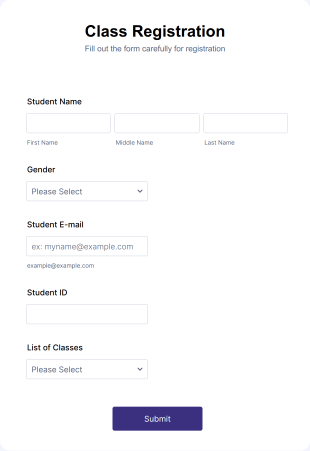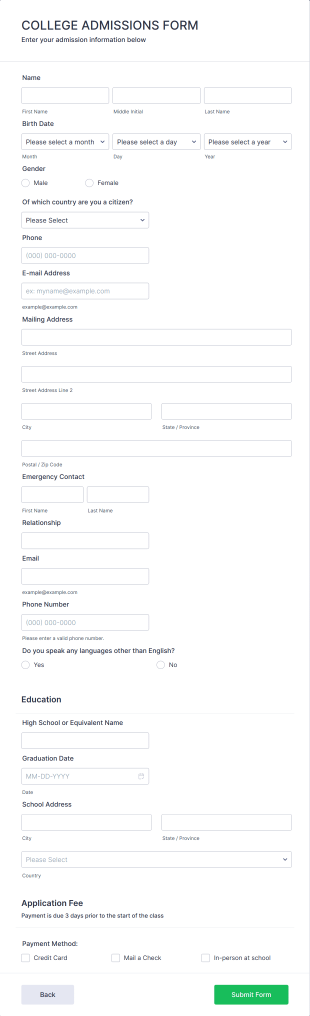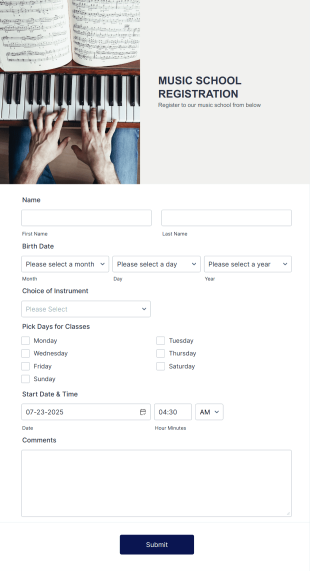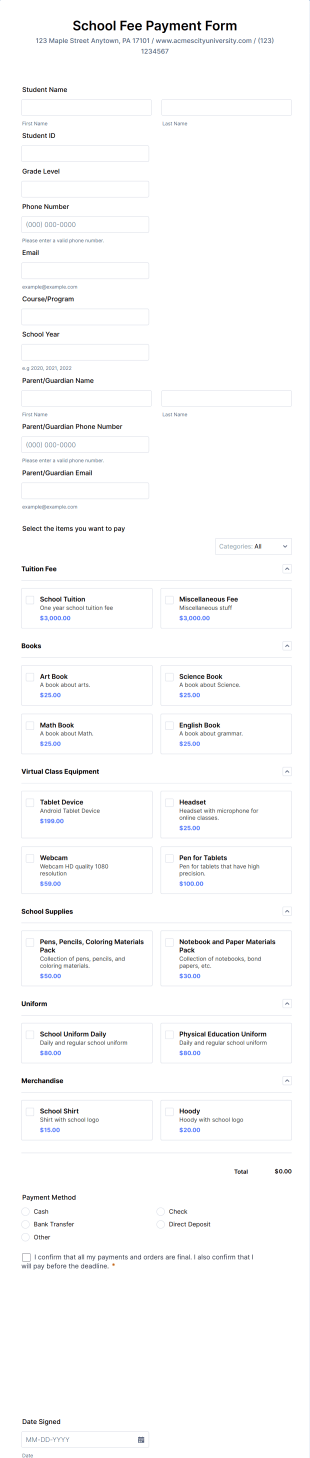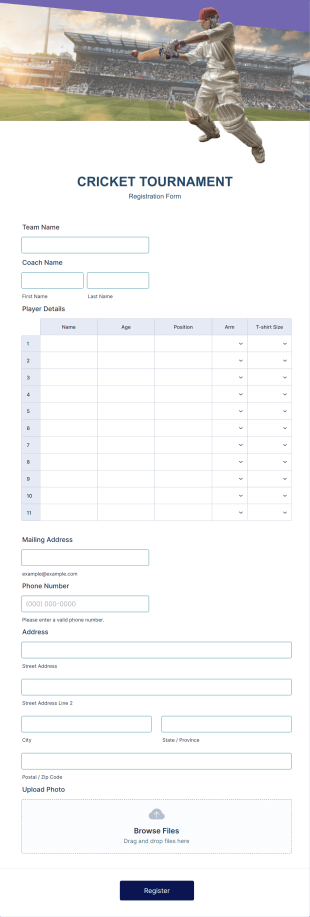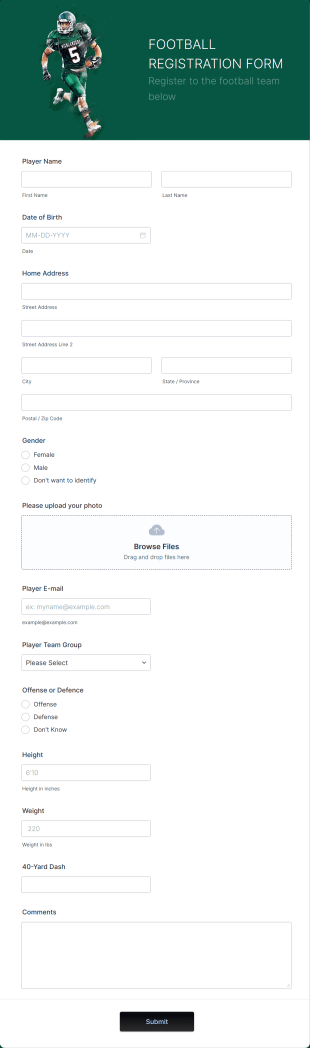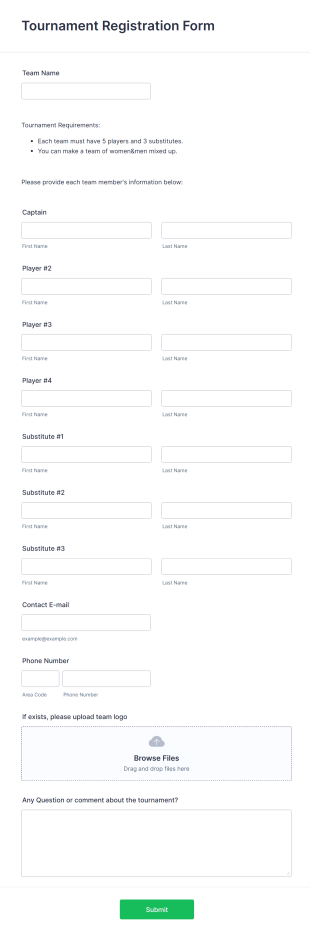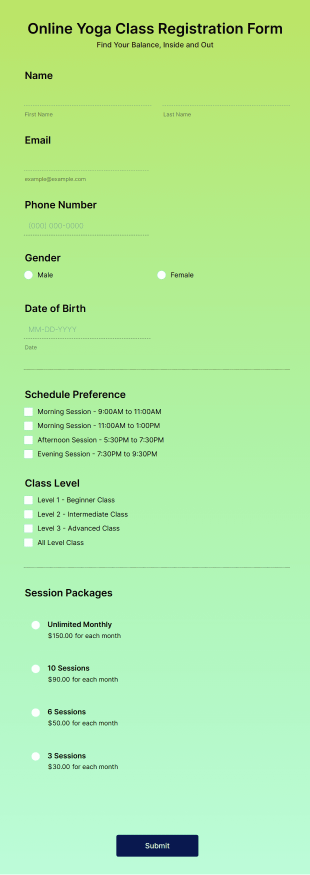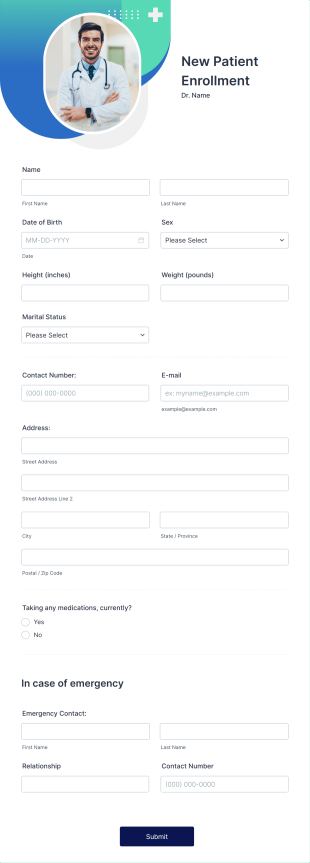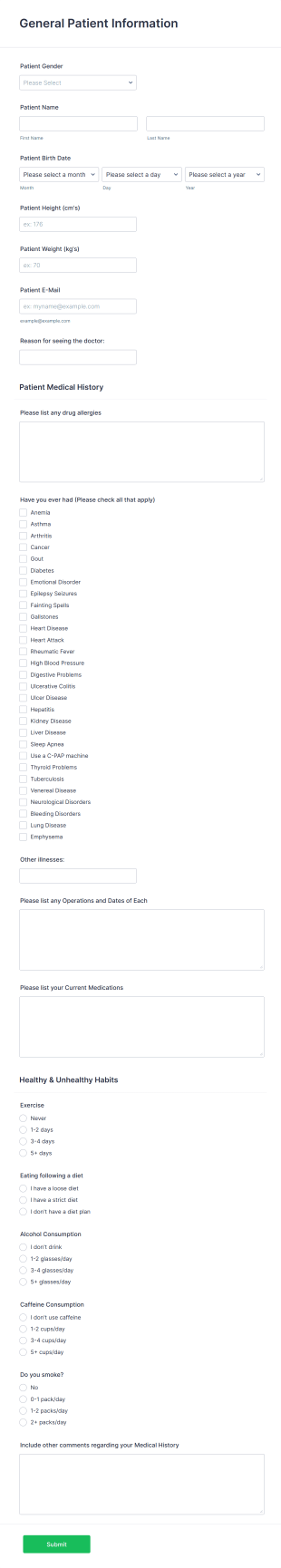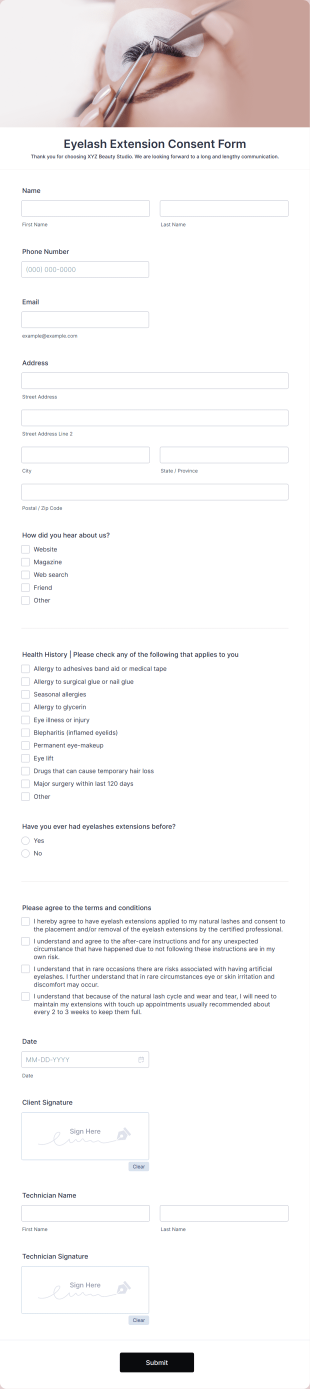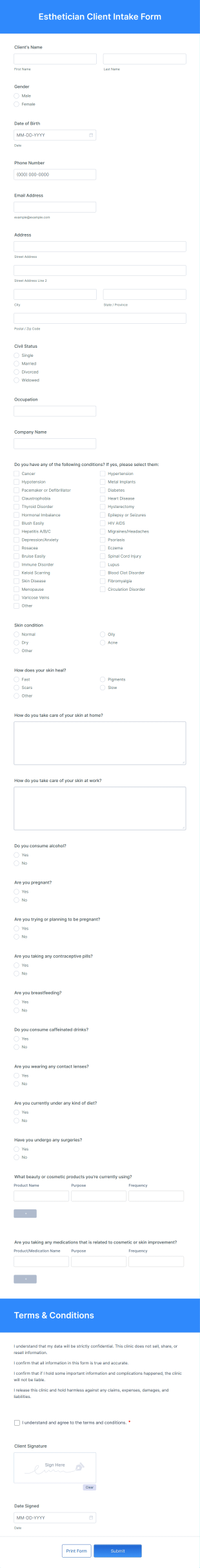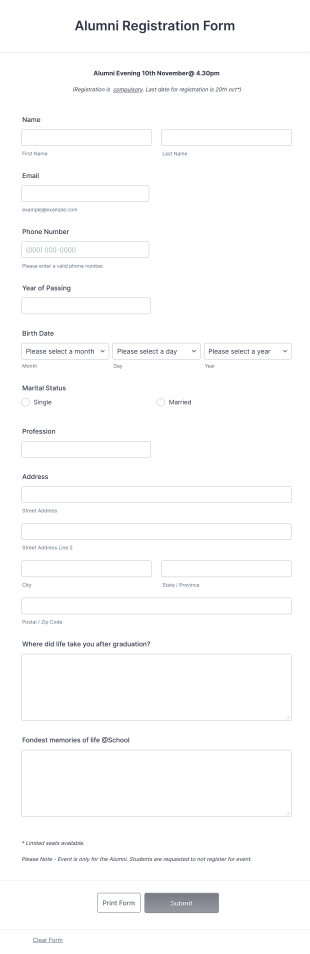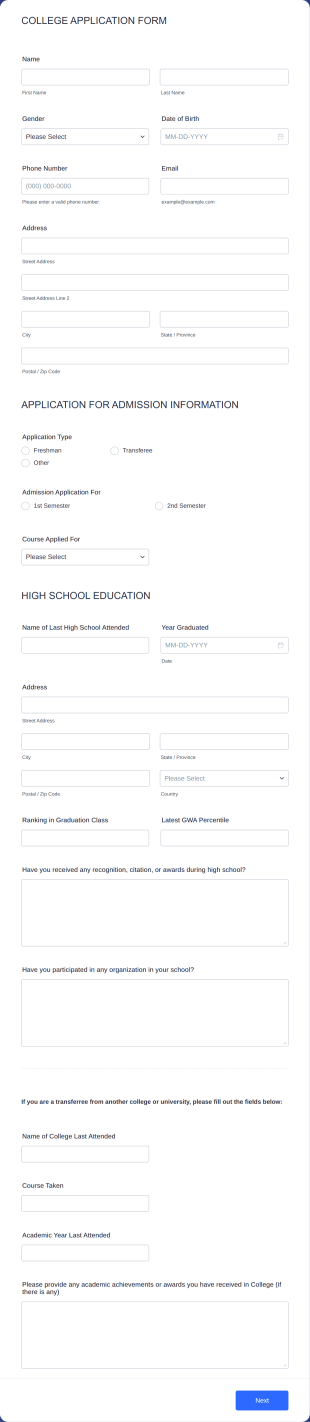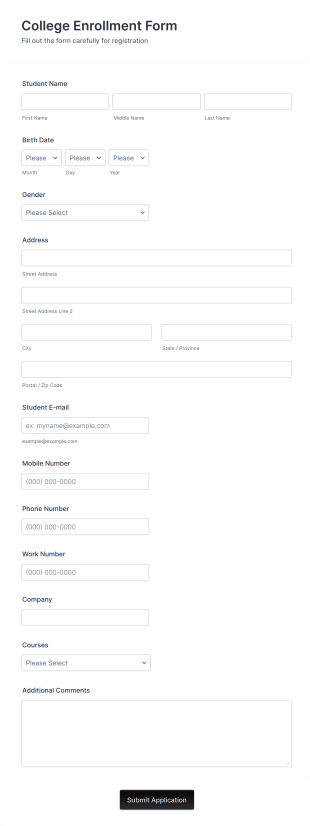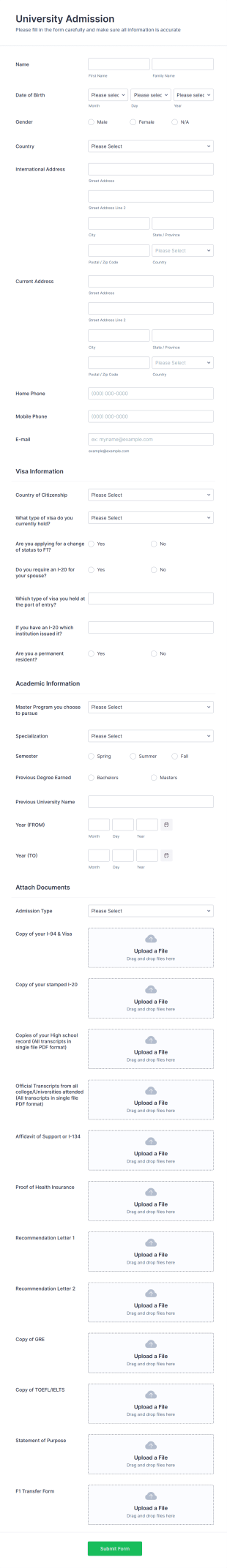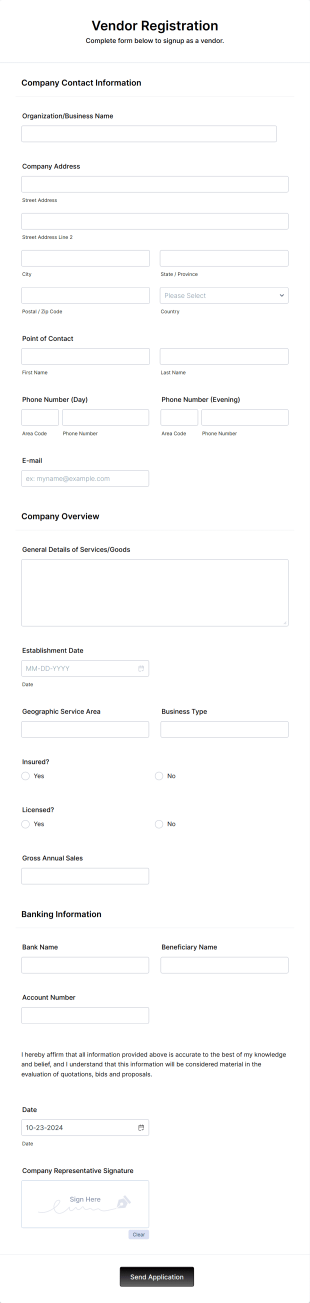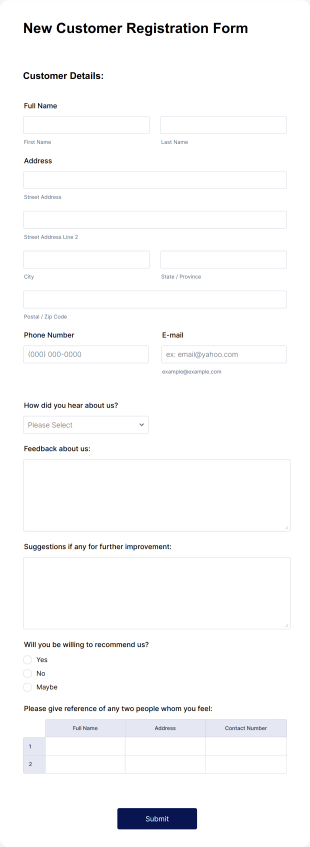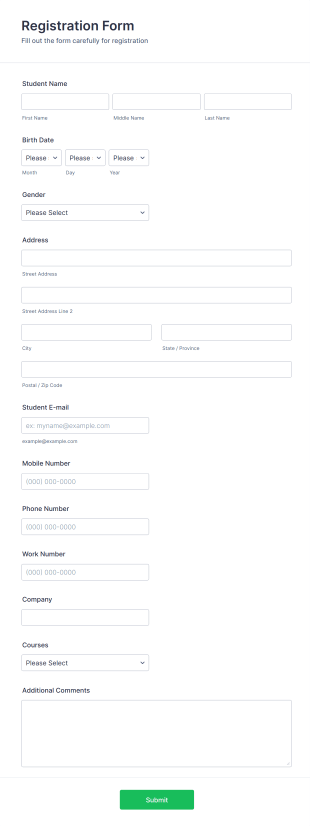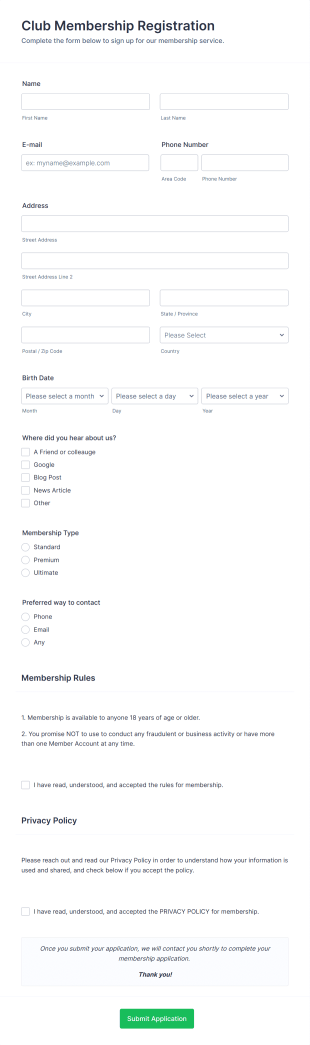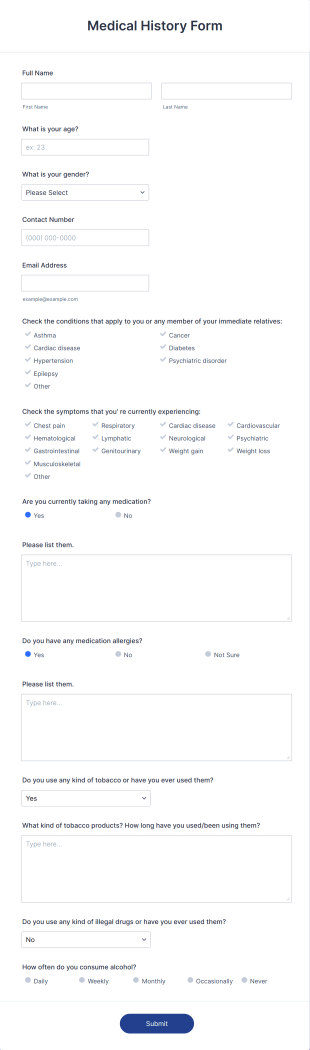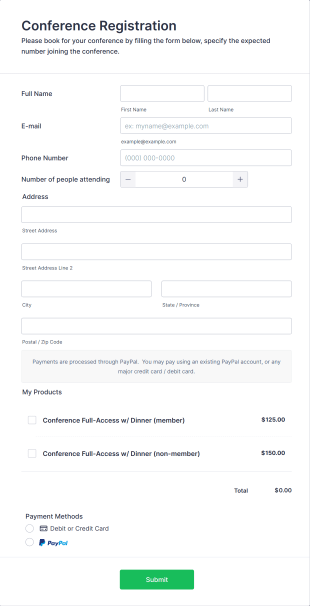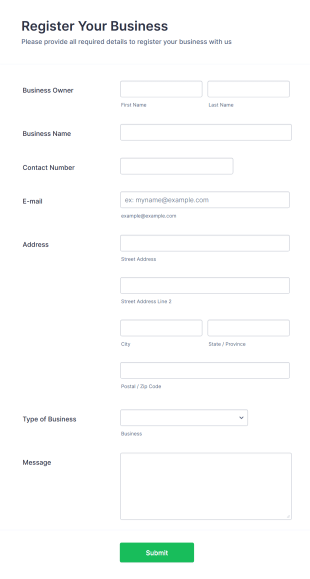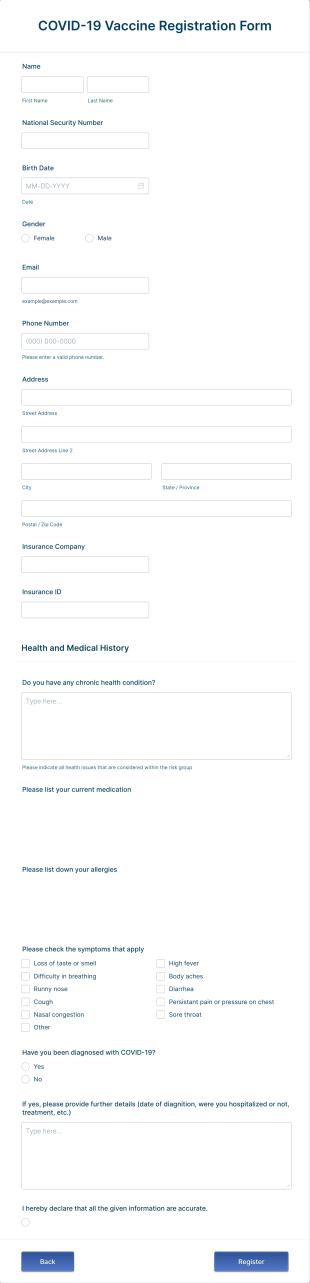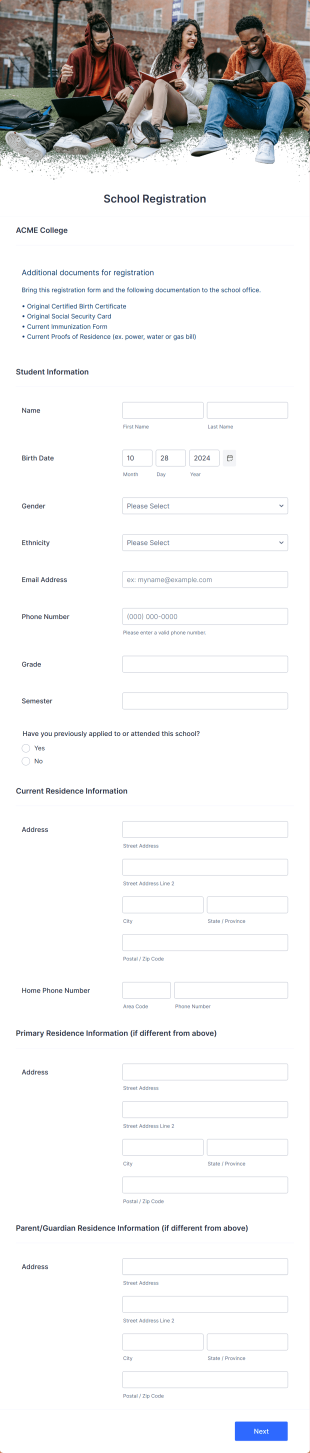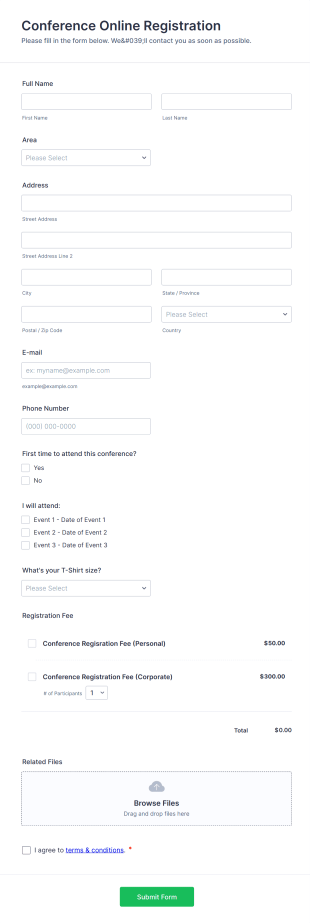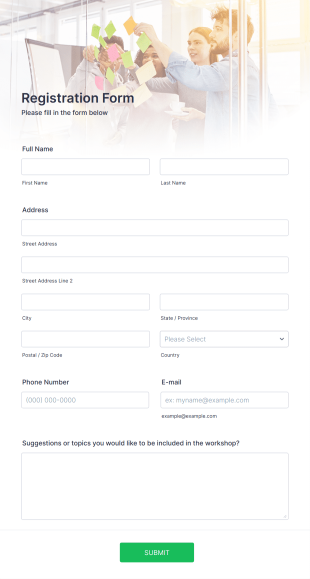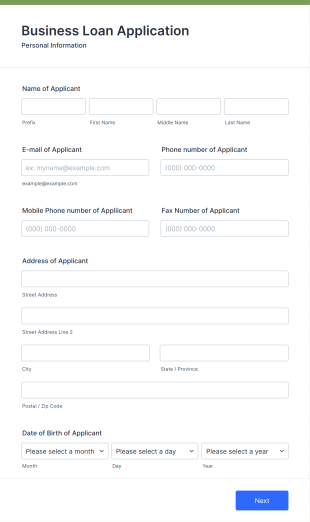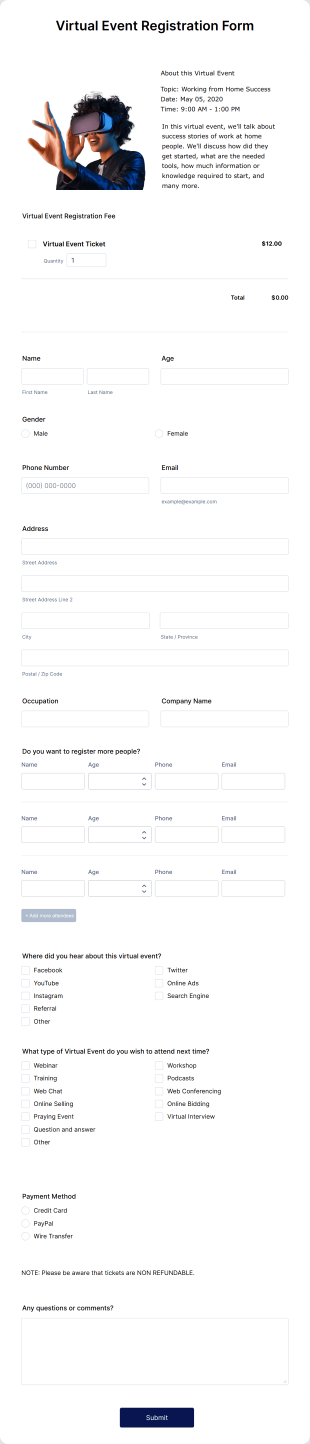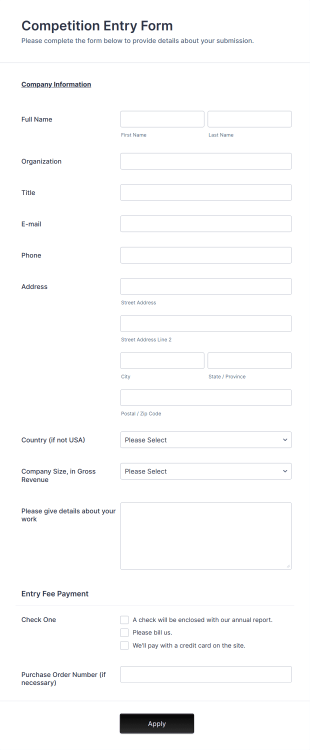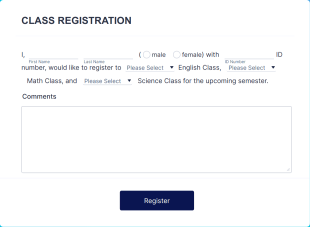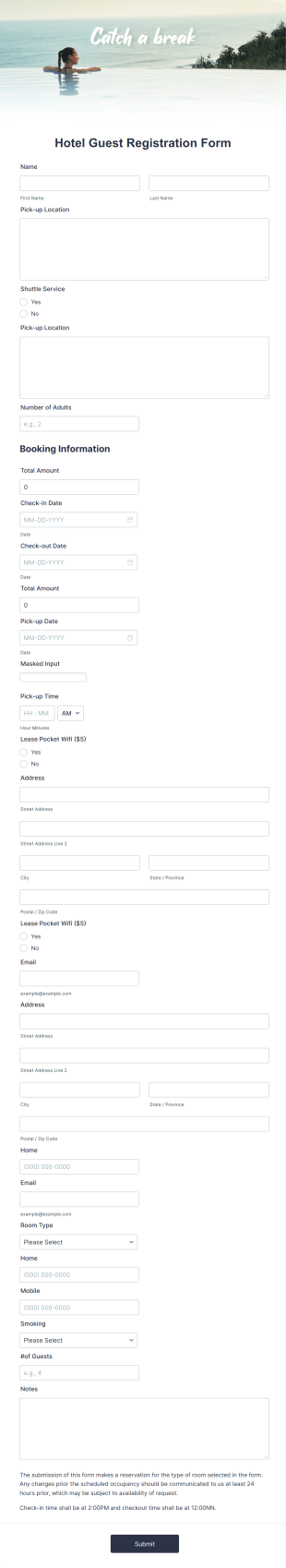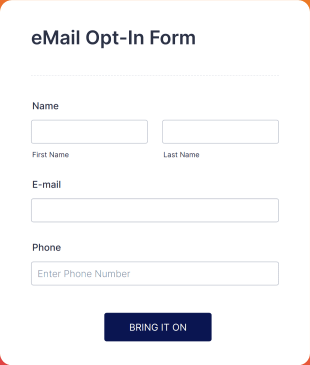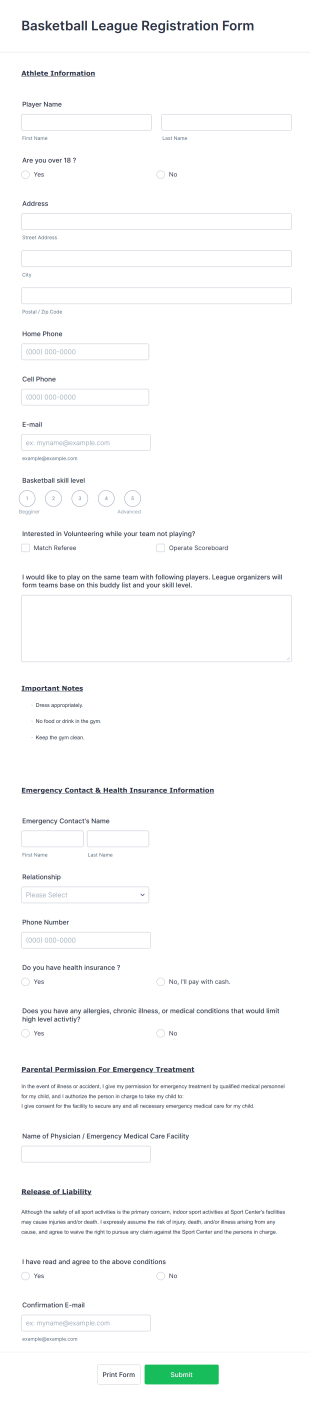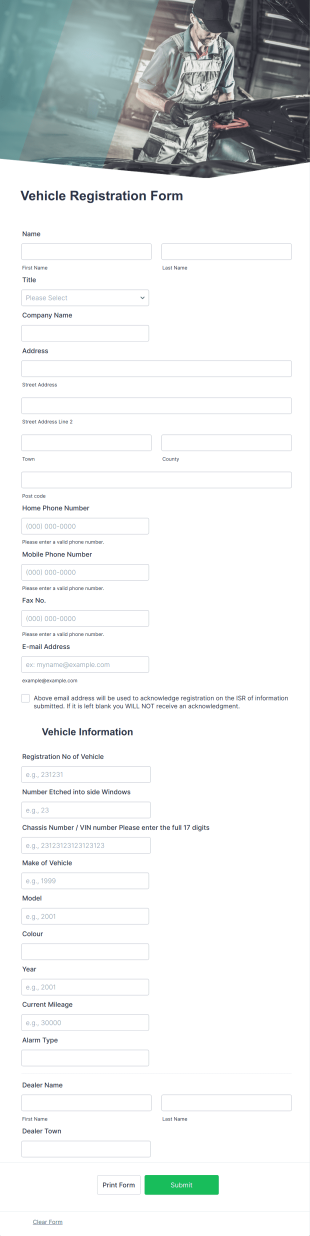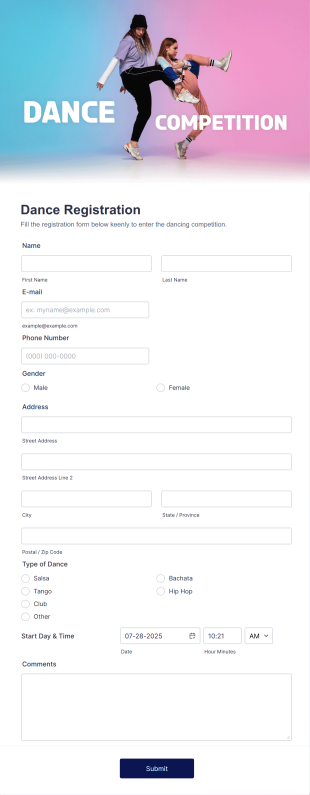Registration Forms
Class Registration
Streamline student registration with the template form providing student contact information, ID and course selection which can be used to arrange classes accordingly. Customize it by adding new fields as your requirements.
College Admission Form
A College Admission Form is a form template designed to streamline the process of collecting personal and academic details from prospective students
Music School Registration Form
Music School Application Form asks basic information about the student, their preferred class days and starts time. Have your future students fill this music class registration form anytime to become a member of your music school.
School Fee Payment Form
Use this School Fee Payment Form in order to gather payments from parents for the school tuition fee. This form template also allows the respondent to order school supplies, books, and school swags.
Cricket Tournament Registration Form
A cricket tournament registration form is used by cricket clubs and associations to register players for cricket tournaments. You can quickly and easily gather important player details at a glance with Jotform!
Football Registration Form
A football registration form is a document that is used by sports teams at all levels to register new or returning players. This Football Registration Form makes it easy to organize your team — and register your players online!
Tournament Registration Form
A tournament registration form is used by sports organizations to sign up and manage teams and players for tournaments.
Online Yoga Class Registration Form
No time to look for a developer to hire? Get this form template for free and start receiving submissions. No need to hire a developer to build your web form for you. Get this Online Yoga Class Registration Form Template for free!
New Patient Enrollment Form
New Patient Enrollment Form which personal information, contact information, emergency contact people area and medical history information are provided; allowing you to have an easier and faster registration process.
Patient Medical History Form
The template is used by patients to register medical history through providing their personal information, weight, allergies, illnesses, operations, healthy habits, unhealthy habits. You can integrate the data to your own systems.
Eyelash Extension Consent Form
An eyelash extension consent form is used by professional eyelash extensionists to inform their customers of the procedure, equipment they will use, potential risks, and benefits of eyelash extensions.
Esthetician Client Intake Form
An Esthetician Client Intake Form is a form template designed to streamline the process of collecting client medical history, identifying allergies, and understanding skincare concerns
Alumni Registration Form
An Alumni Registration Form is used to collect information from alumni, including contact information, degree information, and donations. Collect and track Alumni Registration Forms with ease!
College Application Form
A College Application Form is a document used by a college or university for collecting information about an applicant who wishes to be a student with a specialized course.
College Enrollment Form
A college enrollment form is a document that students and parents fill out immediately following admission to a college, university, or technical school.
University Admission Form
Get detailed admissions from student applications to your university with this university admission form sample which is a general type of admission form for international students or domestic transfer students.
Other Registration Forms
Vendor Registration Form
A vendor registration form is used by event planners to collect the contact details of vendors, suppliers, and other service providers. You’ll track an impressive list of contacts with Jotform!
Go to Category:Registration FormsNew Customer Registration Form
A New Customer Registration Form is a form template designed to streamline the process of collecting personal and contact information from new customers
Go to Category:E-commerce FormsCourse Registration Form
This Course Registration Form template can be used by any school/institution to accept registration on various educational programs that it offers to its students.
Go to Category:Education FormsClub Membership Registration Form
A Club Membership Registration Form is a form template designed to streamline the process of registering new members for a club or organization.
Go to Category:Marketing FormsMedical History Form
A medical history form is a questionnaire used by health care providers to collect information about the patient’s medical history during a medical or physical examination.
Go to Category:E-commerce FormsClass Registration
Streamline student registration with the template form providing student contact information, ID and course selection which can be used to arrange classes accordingly. Customize it by adding new fields as your requirements.
Go to Category:Education FormsConference Registration Form With Payment
A Conference Registration Form with Payment is a form template that optimizes event management. Simplify payment processing, attendee tracking, and data collection.
Go to Category:Registration FormsBusiness Registration Form
A business registration form is a document used by small business and startups to register the business name, location, and contact information.
Go to Category:Business FormsCollege Admission Form
A College Admission Form is a form template designed to streamline the process of collecting personal and academic details from prospective students
Go to Category:Education FormsCOVID 19 Vaccine Registration Form
Collect COVID-19 vaccine registrations online. Fill out on any device. Easy to customize, share, and embed. Convert submissions to PDFs instantly. HIPAA friendly features option.
Go to Category:Healthcare FormsNew Patient Enrollment Form
New Patient Enrollment Form which personal information, contact information, emergency contact people area and medical history information are provided; allowing you to have an easier and faster registration process.
Go to Category:Healthcare FormsSchool Registration Form
A school registration form allows students to register for classes online. If you’re an educator or administrator, use this free School Registration Form to swiftly gather student information online.
Go to Category:Education FormsMusic School Registration Form
Music School Application Form asks basic information about the student, their preferred class days and starts time. Have your future students fill this music class registration form anytime to become a member of your music school.
Go to Category:Education FormsConference Online Registration Form
A Conference Online Registration Form is a solution for event organizers to streamline the attendee registration process and gather essential participant information
Go to Category:Registration FormsResponsive Workshop Registration Form
Mobile-optimized Responsive Registration Form designed with a clear header that allows providing a short description of the workshop content, collects primary contact details, allows to make suggestions and add further comments.
Go to Category:Business FormsBusiness Loan Application Form
A template which is helpful for small/medium business owners to easily apply for a loan through four categories to fill as personal information, project details, financial information and loan details.
Go to Category:Education FormsVirtual Event Registration Form
Gather online registrations for your upcoming virtual event by using this Virtual Event Registration Form. This template is simple yet very powerful because of the configurable list widget and purchase order tool.
Go to Category:Registration FormsCompetition Entry Form
The Entry Form collects entrant information, details on what they'll be competing in and allows making payment to secure their spot in the competition. The customizable format allows designing the form to meet your specific needs
Go to Category:Registration FormsStudent Enrollment Form
Collect new student registrations with Jotform’s free Student Enrollment Form. Securely store responses online. Collect fee payments via 35+ payment gateways.
Go to Category:Education FormsHotel Guest Registration Form
Conveniently receive guest reservations for your hotel or apartment online. Use this Hotel Guest Registration Form Template, embed it on a website or share it via social media and accept reservations 24/7 hassle free!
Go to Category:Services FormsEMail Opt In Form
An eMail Opt-In Form is a form template designed to facilitate email marketing strategies by helping companies and organizations grow their email subscriber lists, generate leads, ensure compliance with regulations, enable targeted communication, and foster ongoing relationships with subscribers
Go to Category:Advertising FormsBasketball League Registration Form
A Basketball League Registration Form is a template that simplifies the sign-up process for leagues and tournaments. This easy-to-use digital form saves time, reduces paperwork, and streamlines administrative tasks.
Go to Category:Sports FormsVehicle Registration Form
A vehicle registration form is the official form that vehicle owners must fill out before registering a motor vehicle. No coding!
Go to Category:Customer Service FormsDance Registration Form
The Dance Registration Form, applicable to register a course, academy, or to enter a contest, or a festival, allows collecting registrant personal/contact information, asks to select a dance category and provide comments if any.
Go to Category:Registration Forms