Sync your forms with Google Calendar
Connect Google Calendar and streamline bookings with Jotform Appointments. Prevent double bookings, automate workflows, and collect payments—all in one form.
Create a Scheduling Form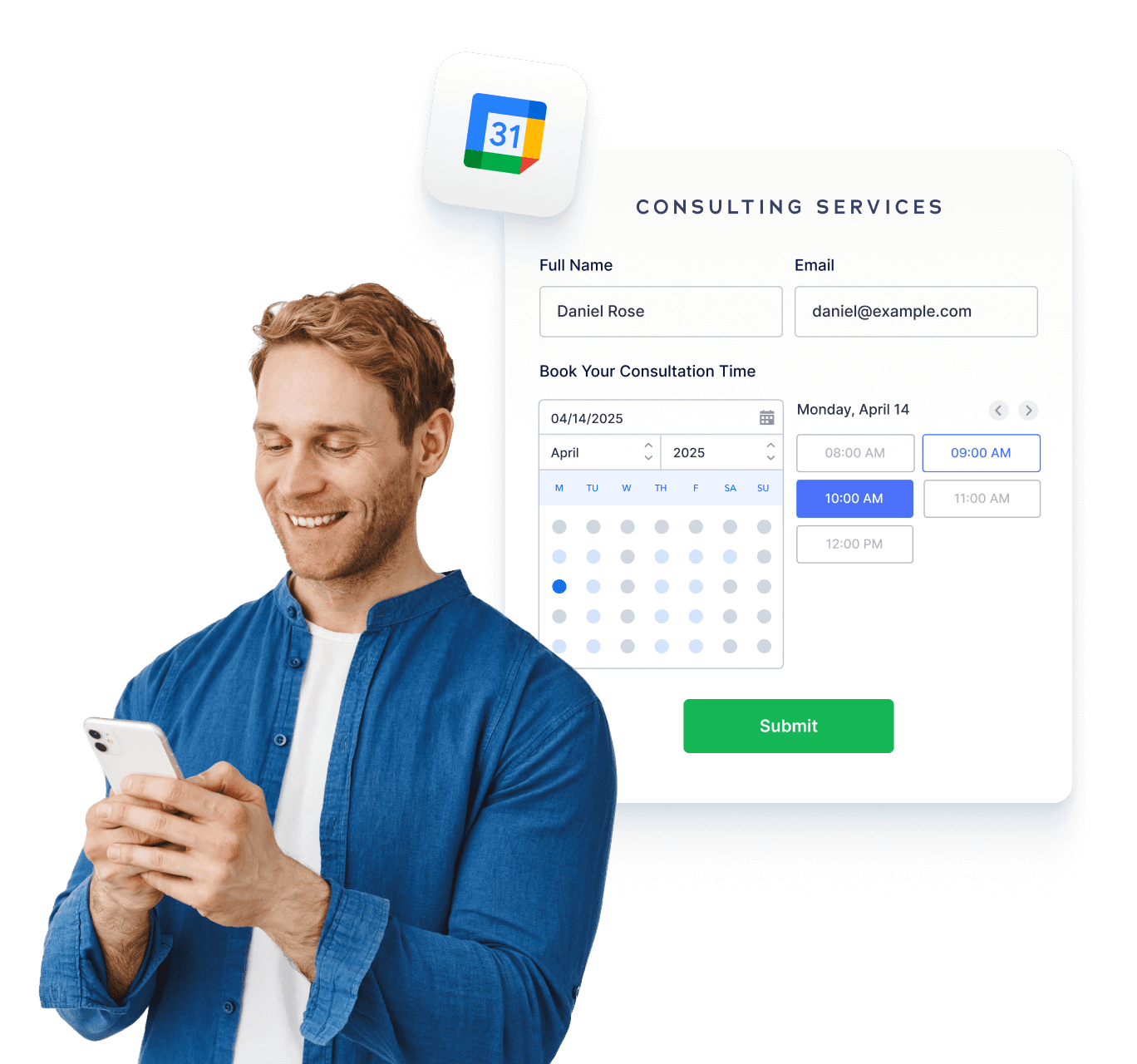

How to connect Google Calendar with Jotform
Jotform integrates easily to supercharge your scheduling process. Eliminate repetitive tasks and build custom appointment workflows that fit your business perfectly.
Customize appointment forms
Add form fields, conditions, disclaimers, or anything else you need for a complete workflow
Connect Google Calendar
Sync availability in real-time to reflect booked slots and block conflicts automatically.
Automate the Follow-up
Trigger emails, calendar invites, or integrations as soon as someone books.
A smarter way to manage appointments
You can focus on what matters most. Keep everything running smoothly while delivering exceptional client experiences.
Smart calendar sync
Sync your appointment form with Google Calendar in real time to reflect your true availability. Booked time slots and existing calendar events are automatically blocked to prevent conflicting appointments.
Create Free Scheduling Form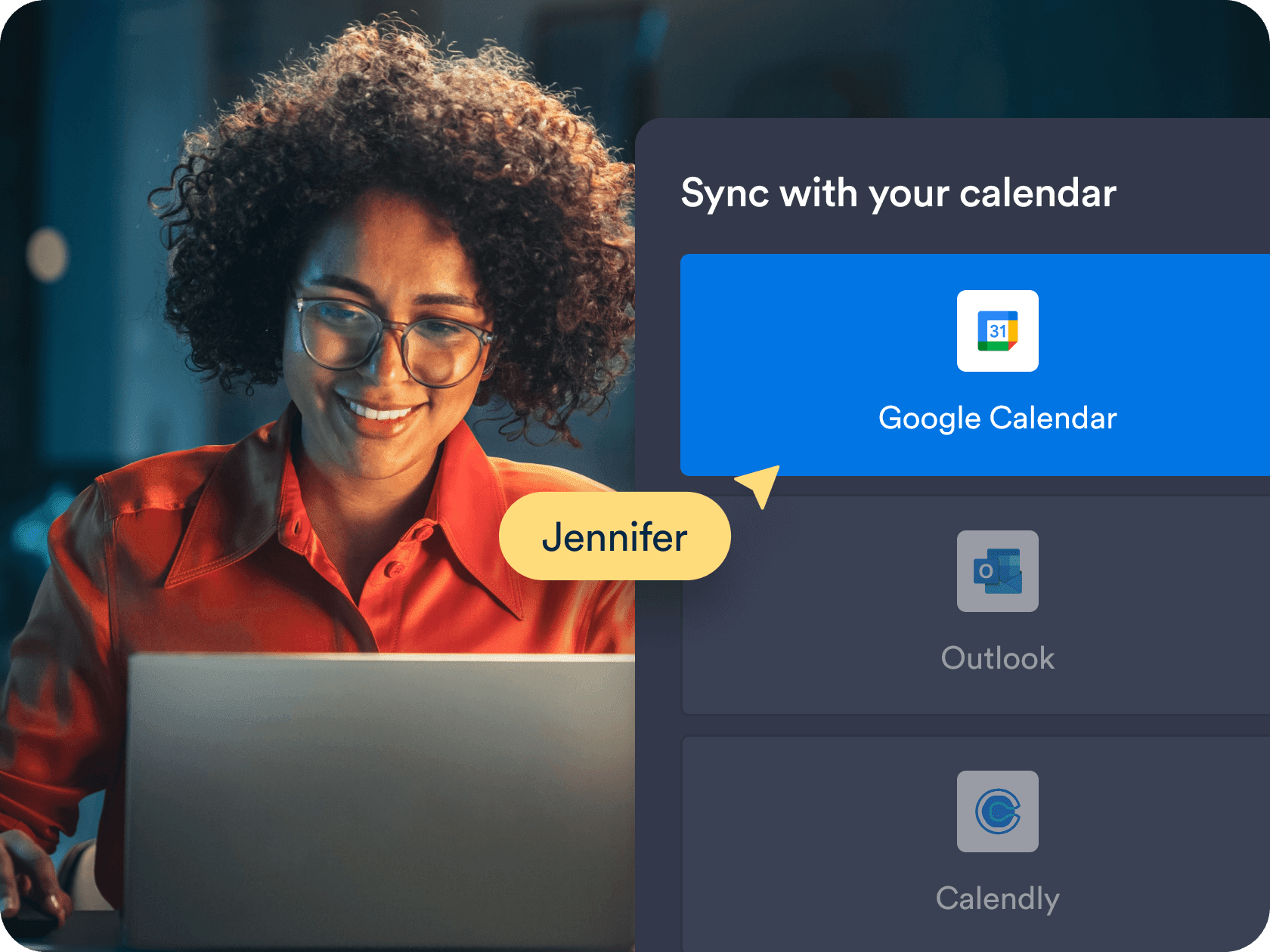
Custom availability and time controls
Set your working hours, add buffer times, and limit how many appointments you accept per day. You’re always in control of when and how clients can book you.
Create Free Scheduling Form
Automated workflows and integrations
Send instant confirmation emails, trigger reminders, and connect with tools like Zoom, Google Sheets, and Slack. Jotform helps you build hands-free workflows around every booking.
Create Free Scheduling Form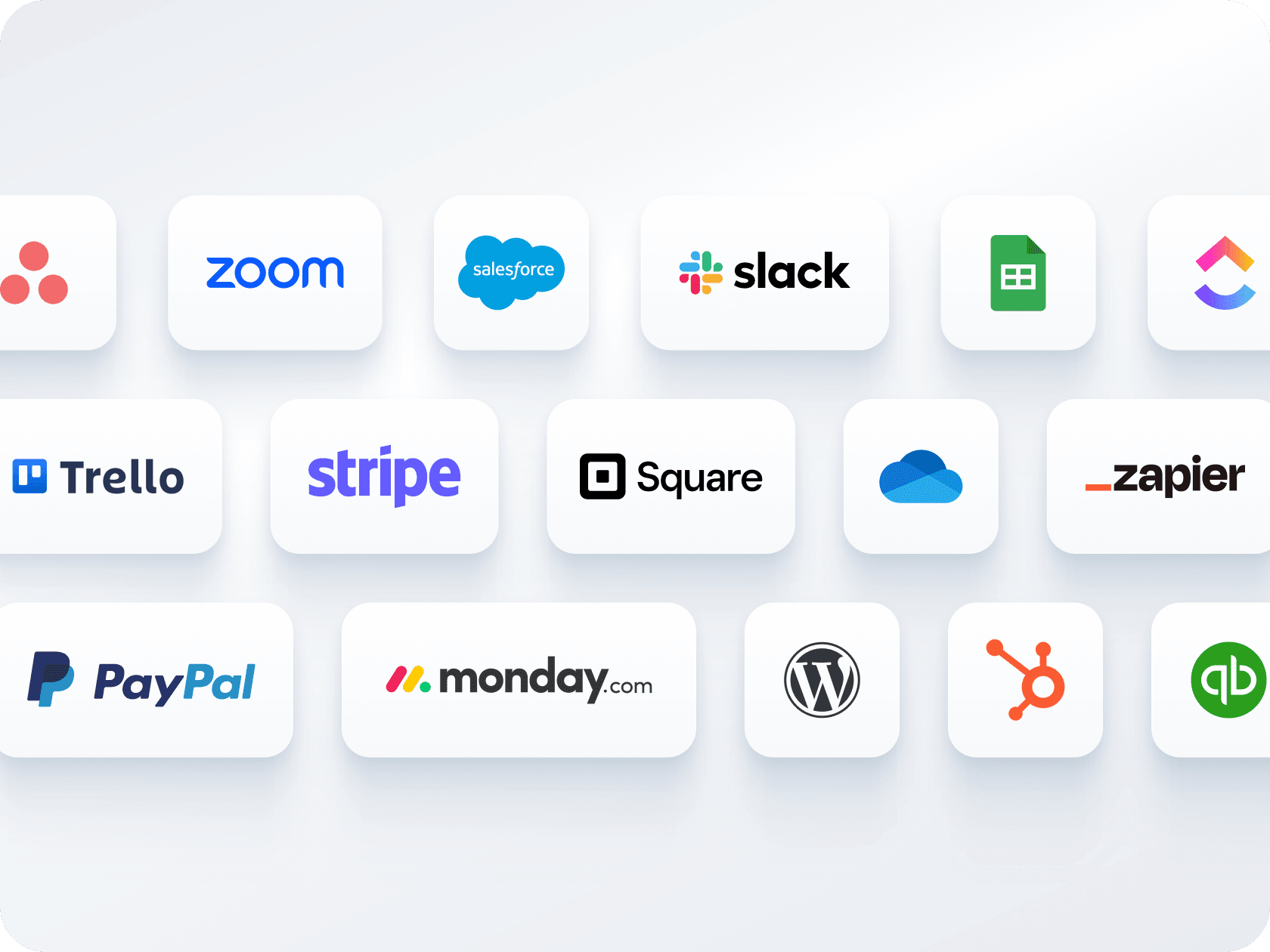
Multiple forms, one calendar
Collect payments and schedule appointments through a single form — no need for separate tools. Connect with Stripe, PayPal, Square, or other gateways to charge clients during booking.
Create Free Scheduling Form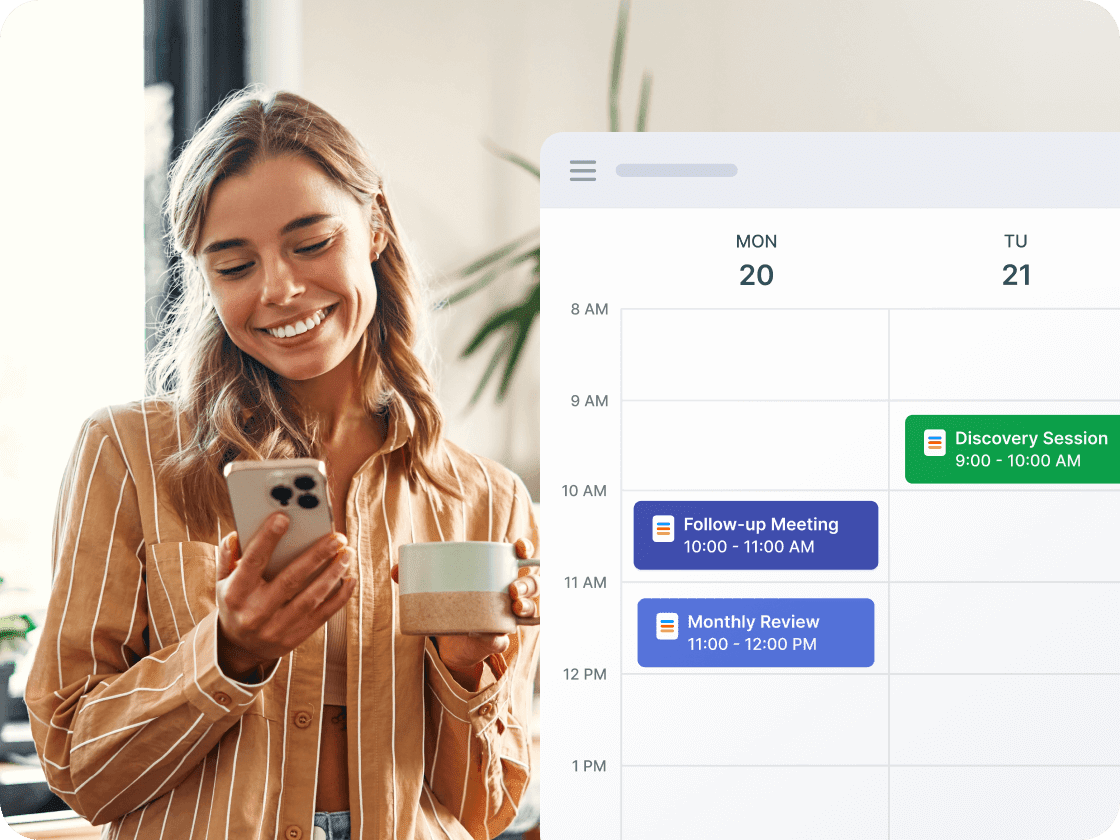
Easy sharing and embedding options
Share your appointment form with a link, embed it on your website, or generate a QR code in seconds. Whether from social media, email, or your homepage, reaching your audience is effortless.
Create Free Scheduling Form
Let your AI Agent book appointments anywhere
Turn every conversation into a confirmed booking with Jotform AI Agents. Your agent can schedule appointments in real time from your website, your email, WhatsApp, Messenger, Slack, and more — so you never miss a chance to connect.
Learn more
Frequently Asked Questions
-
Can I sync Jotform appointments with Google Calendar?
Yes, Jotform offers full two-way sync with Google Calendar. Appointments made through your forms appear automatically in your calendar, and existing events are checked to ensure your availability is accurate.
-
How does Jotform prevent overlapping bookings?
-
Can I offer multiple services or appointment types with one form?
-
Is it possible to accept payments when someone books?
-
Can I send confirmation emails and reminders automatically?
-
How customizable are the appointment forms?
-
Can I limit how many appointments I get per day?
-
Does Jotform work for teams or multi-person scheduling?
-
Can I connect multiple forms to the same calendar?
-
Is the scheduling feature available on the free plan?