Create Your Form
Jotform Prefill
Send pre-populated forms
Speed up the form-filling process and boost conversion rates with prefilled forms from Jotform! By pre-populating form fields, you can give your customers, clients, or coworkers a quicker way to fill out your forms on any device.
Improve the form-filling experience
Create a better experience for your customers with prefilled forms that speed up the process — and keep respondents coming back for more!
More Automation
Automate marketing processes
Streamline the way you generate leads. Create prefilled contact forms, signup forms, and preference update forms that sync to Salesforce, HubSpot, and other CRMs.
Higher Conversion
Increase form completion rates
Collect more submissions with Jotform Prefill. Encourage form fillers to complete their responses by prefilling fields for their contact information, address, and other details.
Faster Data Collection
Save your customers time
Nobody wants to type the same information into forms over and over again. Show customers you value their time by sending them prefilled forms that already include their information.
More Security
Share prefilled forms securely
Other form builders include pre-populated field data in form URLs, but Jotform keeps user information safe and protected with token-generated URLs for prefilled forms.
Fewer Errors
Reduce user errors
Mistakes happen — but with prefilled forms, you can prevent typos and errors by pre-populating fields with correct, relevant data from previous submissions.
Introducing Jotform Prefill
With Jotform Prefill, you can create prefilled forms and send them to your users to boost conversion rates and speed up the form-filling process!
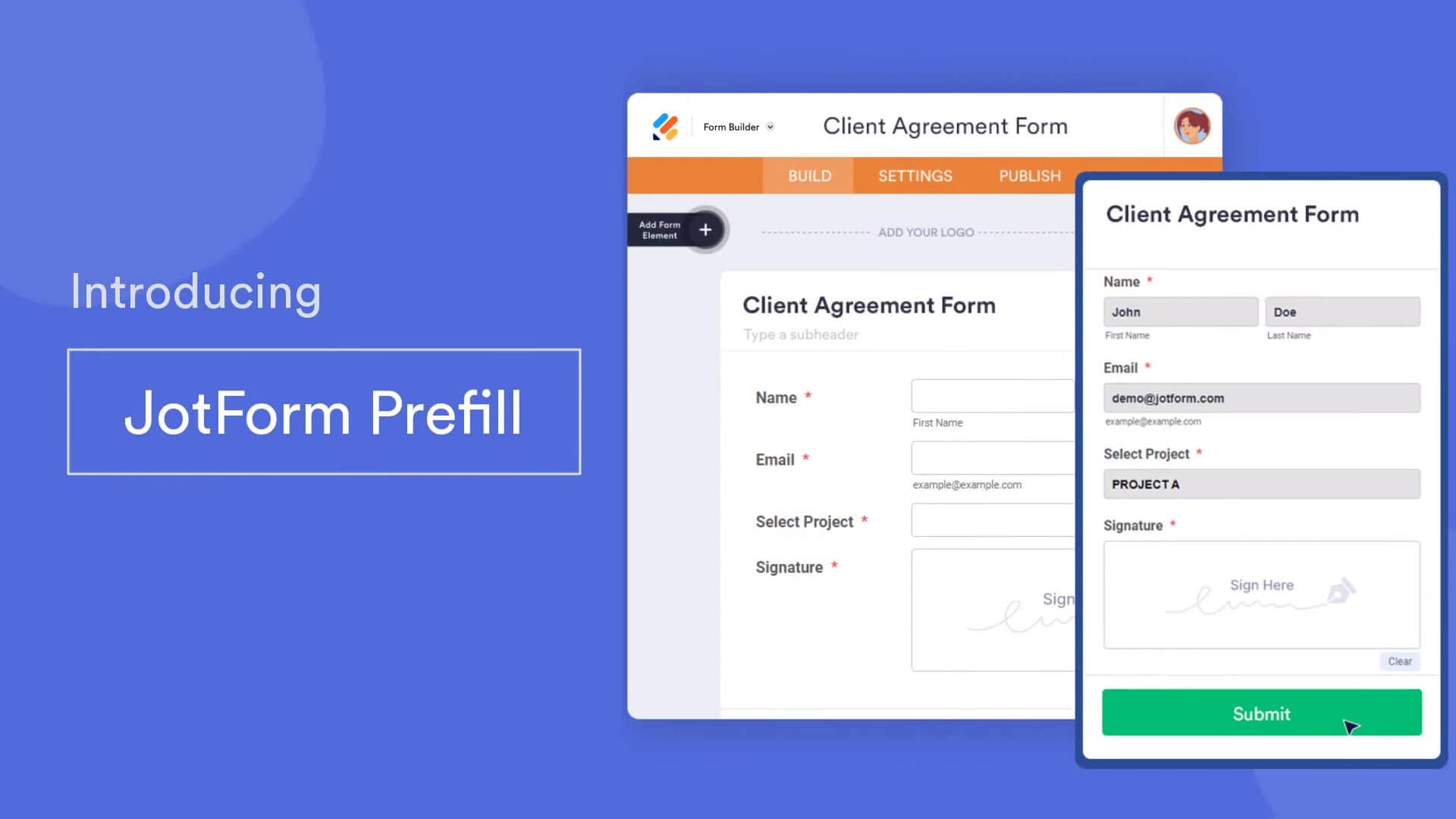
Boost completion rates with prefilled forms