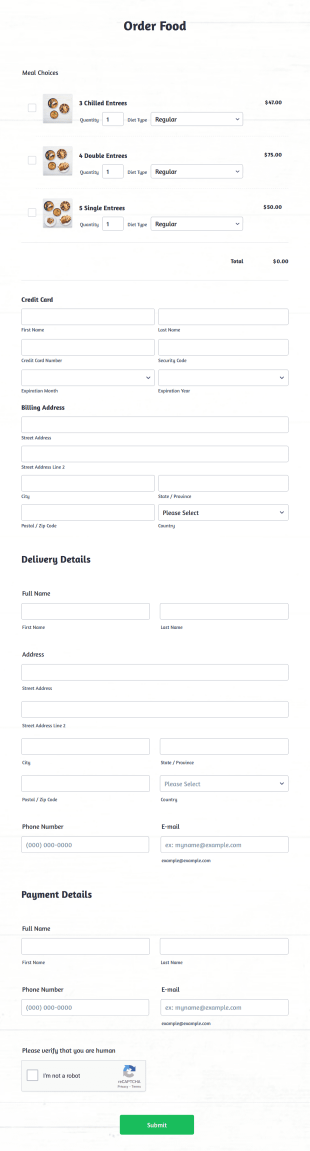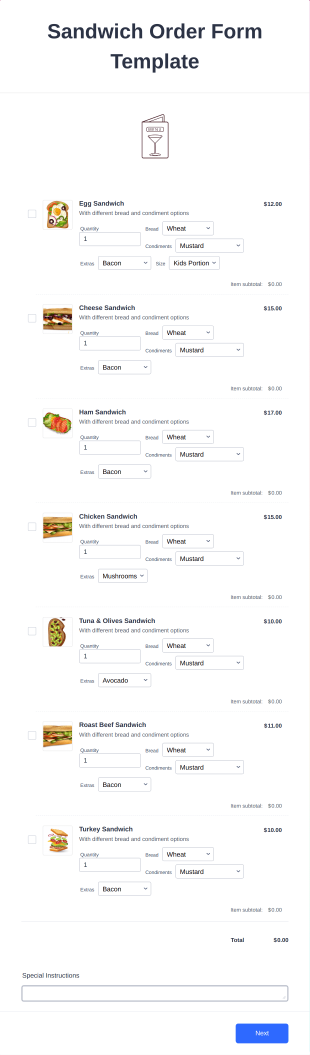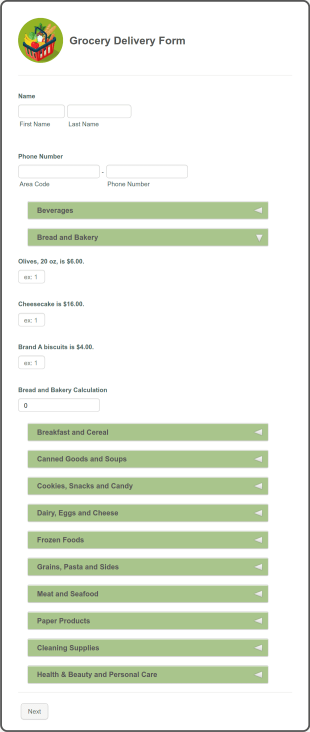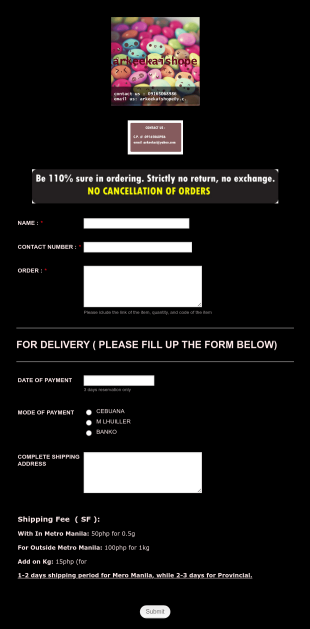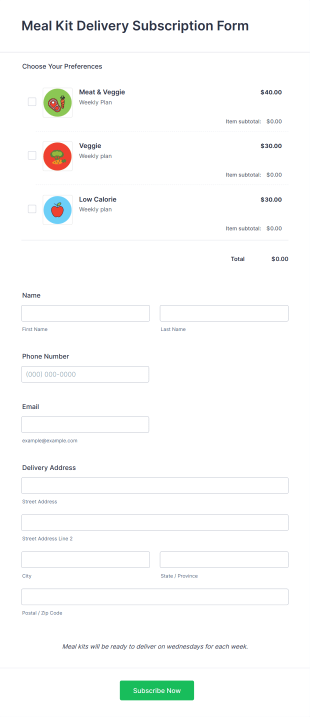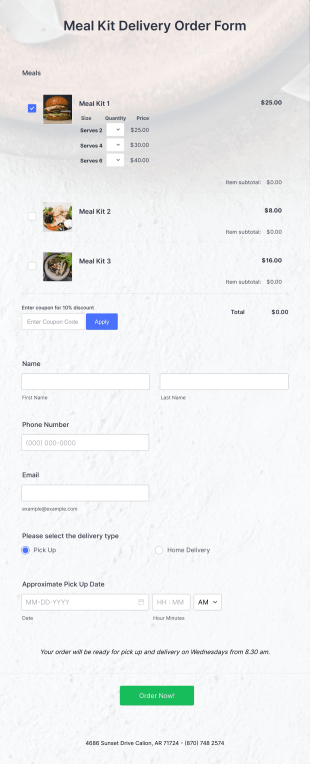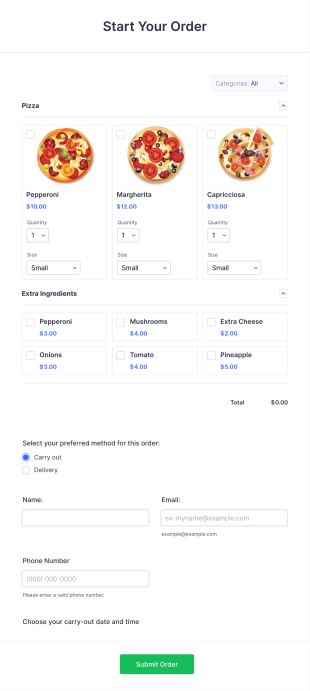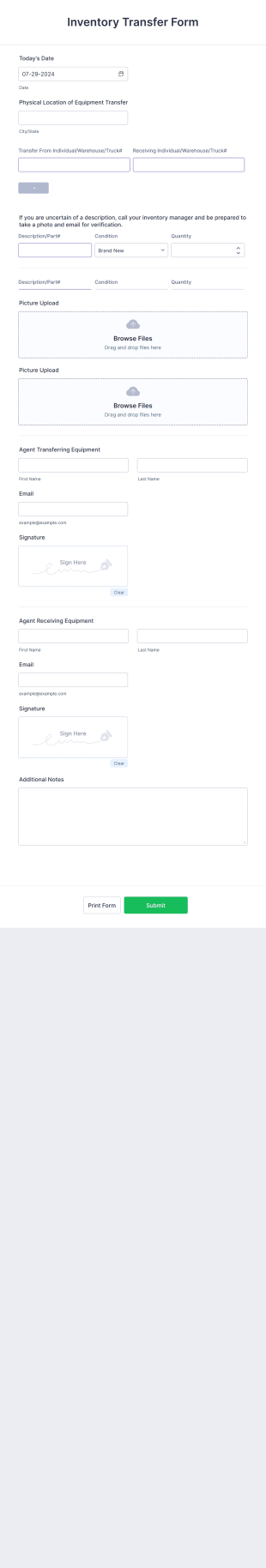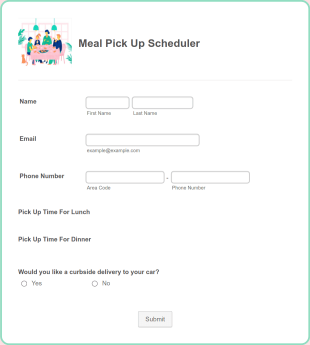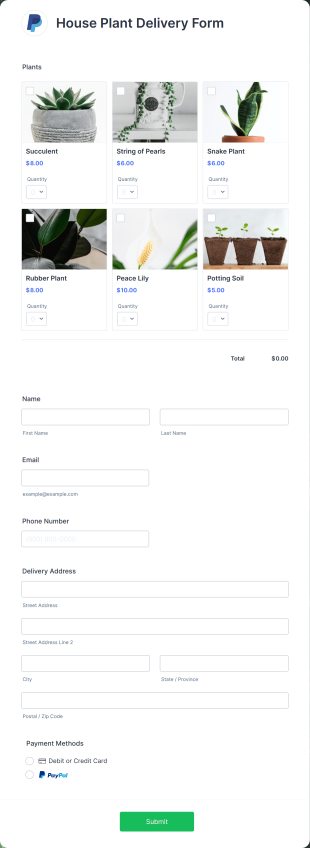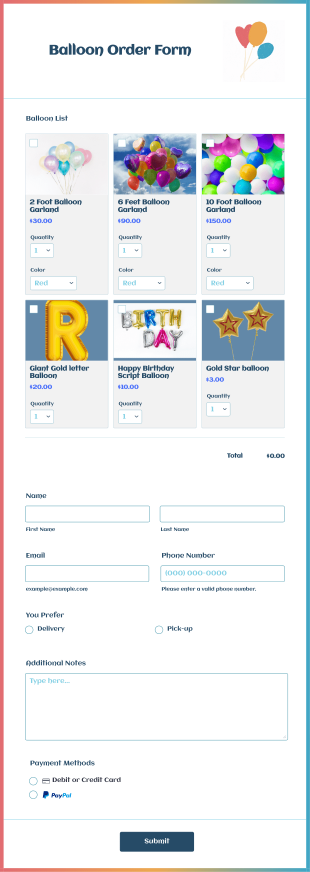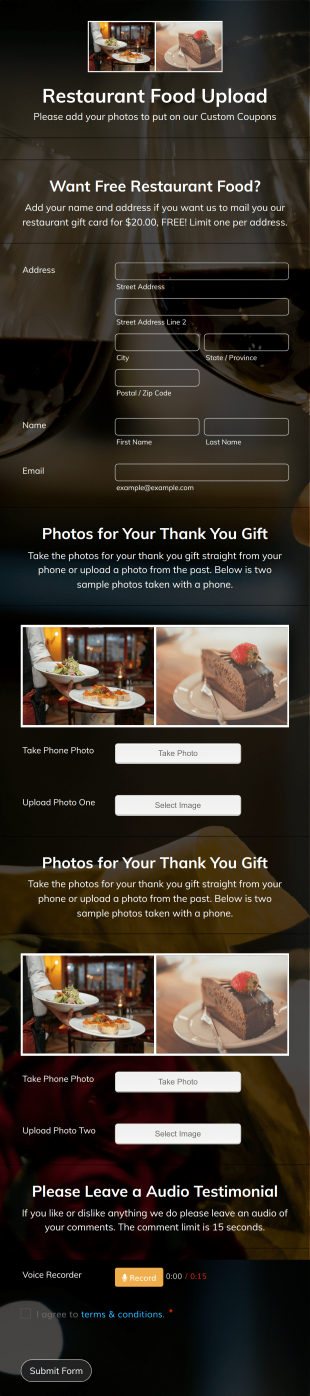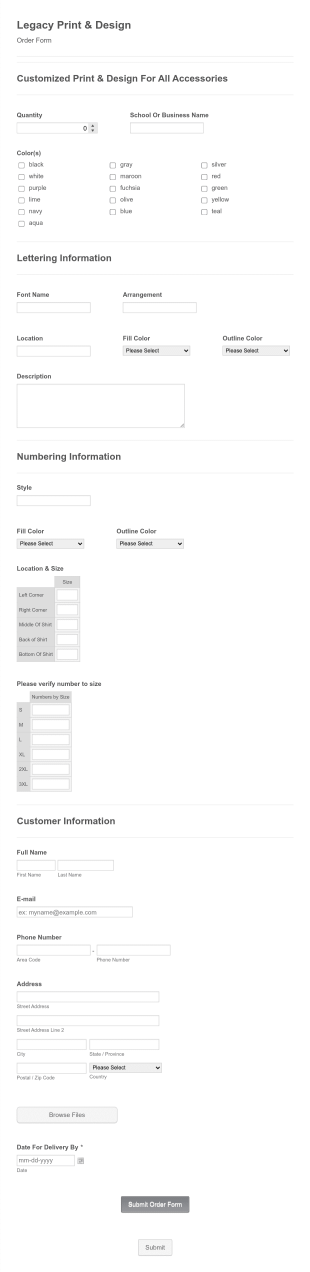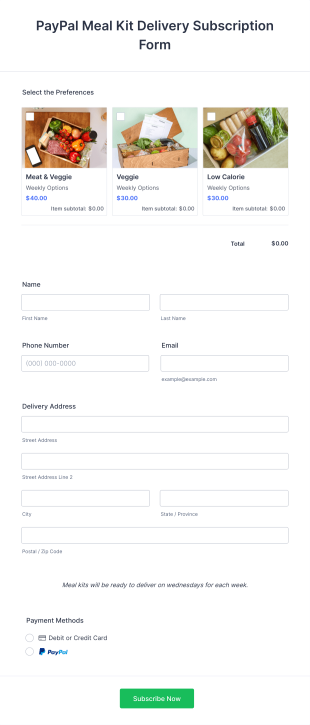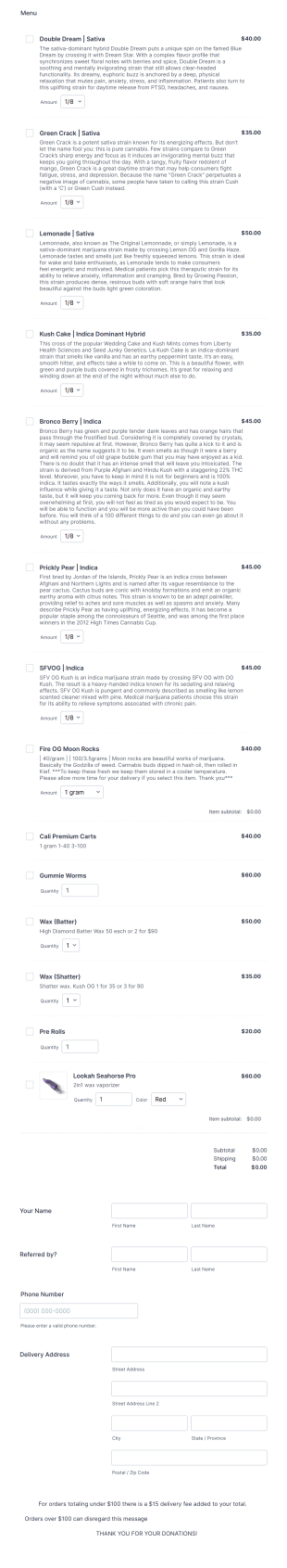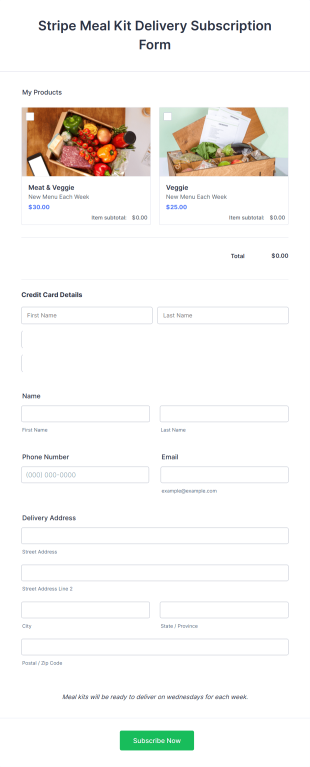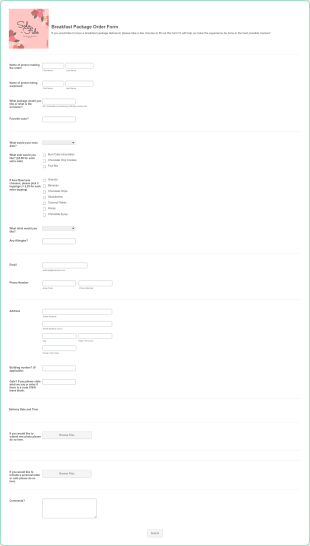Delivery Order Templates
Food Online Order Form
An Online Food Order Form that allows your customers to select their meal with their preferred diet type, texture, temperature, quantity, and order online through providing their delivery details and making payment.
Go to Category:Services FormsSandwich Order Form Template
Capture more sales by using this Sandwich Order Form Template which is simple and accessible to everyone. You can easily change or update the sandwich menu using the Form Builder.
Go to Category:Order FormsDelivery Note Form Template
The Delivery Note template is designed to collect delivery-related information, such as consignee information, pickup time, delivery time, delivery date, change of address, and signature confirmation. No coding!
Go to Category:Delivery Order TemplatesGrocery Delivery Form
Sell groceries online with this free order form. Easy to customize. Add your products without coding. Collect payments with 30+ payment gateways like Paypal or Stripe. No coding.
Go to Category:Order FormsShipping Order Payment Form
Shipping order form template that can be used to easily process and manage orders. The form allows customers to choose when and where their products to be delivered, their desired payment method and contact details.
Go to Category:E-commerce FormsMeal Kit Delivery Subscription Form
Free subscription form for meal kit delivery services. Easy to customize and embed. Integrate with 100+ apps, including payment gateways. No coding required.
Go to Category:Delivery Order TemplatesMeal Kit Delivery Order Form
Free online order form for your meal kit delivery service. Easy to customize. Embed anywhere. Mobile-friendly. Integrate with 30+ payment gateways. No coding.
Go to Category:Delivery Order TemplatesDistributor Registration Form
A simple distributor registration form providing you with the representative and recruiter information, order and payment details coming along with your terms and conditions.
Go to Category:E-commerce FormsPizza Hut Order Form
A beautiful theme for ordering pizza, including two different methods of order. If you are a pizza shop owner, this pizza order form template will definitely help you get an order from your customers! This pizza order sheet includes 2 different methods: delivery and carryout.
Go to Category:Delivery Order TemplatesDelivery Details Form
A delivery details form is used by delivery services to organize and streamline the delivery process.
Go to Category:Delivery Order TemplatesInventory Transfer Form
An inventory transfer form is used to track inventory transfers between members of a business, such as family members.
Go to Category:Manufacturing FormsMeal Pick Up Scheduler
Let people order meals online. Free meal pickup scheduling form for your organization. Easy to customize and embed. Integrate with 100+ apps. No coding.
Go to Category:Delivery Order TemplatesHouse Plant Delivery Form
Free order form for your plant nursery. Get plant orders, payments, and delivery details online. Easy to customize and embed. 30+ payment gateways. No coding.
Go to Category:E-commerce FormsBalloon Order Form
An online balloon order form allows customers to order balloons from a party store and either have them delivered or pick them up from the shop. Get this free no-coding template to take your business one step further!
Go to Category:Delivery Order TemplatesRestaurant Food Photos
This form is used to get food photos of the restaurant's most popular menu items. It allows the clients to take phone photos of the menu item as it is being plated and delivered. Check it out and have fun. RR
Go to Category:Marketing FormsFood Drive Form
Help people in need with a free online Food Drive Form. Collect requests for food, toiletries, baby items, and more. Sync submissions to 100+ apps.
Go to Category:Delivery Order TemplatesPrint & Design Order Form
A print and design order form that provides you with the lettering, numbering, coloring order preferences.
Go to Category:E-commerce FormsPayPal Meal Kit Delivery Subscription Form
A PayPal Meal Kit Delivery Subscription Form is a form template designed to streamline the registration process for meal kit delivery services.
Go to Category:Payment FormsChampagne Order Form
Easy, secure online order form for processing orders and receiving funds with Paypal integration
Go to Category:Delivery Order TemplatesStripe Meal Kit Delivery Subscription Form
A Stripe Meal Kit Delivery Subscription Form is a form template designed to streamline the registration process for meal kit companies.
Go to Category:Payment FormsBreakfast Package Order Form
Breakfast Package Order Form is useful when you are collecting orders from your customers.
Go to Category:Delivery Order Templates