There are many tools that can help nonprofits succeed. All-in-one donation management platforms are the most effective software for helping nonprofits reach their goals. With the right platform at their disposal, nonprofit organizations don’t have to spend more on ancillary tools.
Little Green Light and Salesforce’s Nonprofit Cloud are two of the biggest names in the donation management software market. Both have a host of great features and thousands of loyal customers. But which is better?
We give you the lowdown on Little Green Light vs Salesforce to find out.
Little Green Light overview
Little Green Light is a simple and easy-to-use donor management platform. That doesn’t mean it isn’t comprehensive, though. The tool gives nonprofits almost everything they need to succeed, whether they manage 1,000 or 100,000 constituents.
Salesforce overview
Salesforce Nonprofit Cloud is an all-in-one donation management platform that will help charities achieve almost all of their goals. The tool is preconfigured for nonprofit use, but it’s built on the award-winning Salesforce customer relationship management technology. That makes it an incredibly powerful and customizable platform.
Little Green Light vs Salesforce: Key features
Let’s look at how the features stack up in the case of Little Green Light vs Salesforce.
Little Green Light aims to be as easy to use as possible while still providing everything nonprofits need to succeed. Donor profiles, membership management, communication tools, reporting, and volunteer management are all available on the platform. There’s also a range of productivity tools, like customizable forms, a mail merge feature, and online donation processing.
As good as Little Green Light is, Salesforce probably provides even more features to nonprofits. Its features include constituent management, campaign tracking, payment processing, and reporting. You can also create automatic workflows to save time and streamline operations.
While the Salesforce platform is tailored to nonprofits out of the box, you have the opportunity to customize it even further. In fact, the level of customization offered by Salesforce is pretty much unprecedented in a donation management tool.
Make no mistake, though ― the sheer scale of Salesforce comes with a steep learning curve. Your team will need a significant amount of training to learn how to use the tool efficiently and effectively, and you may need to hire a Salesforce consultant in some cases.
Pricing
Pricing matters when it comes to choosing a donation tool, writes the team at The Fundraising Authority: “While, in general, you get what you pay for, some database packages are priced way out of the mainstream.”
Where there’s a big divergence in price, you need to make sure the more expensive option has the additional features to make up for its higher price — and that you actually need and will use those features.
When it comes to pricing for Little Green Light vs Salesforce, there’s little competition. Little Green Light starts at $45 per month for up to 2,500 constituents and increases to $210 monthly for up to 100,000 constituents.
Salesforce Nonprofit Cloud, on the other hand, starts at $60 per month, per user. Although the first 10 subscriptions are free, nonprofits can expect an annual bill in the thousands.
User opinion: Little Green Light vs Salesforce
Nonprofits that use Little Green Light like the easy-to-use interface and layout. It makes achieving their goals much easier than using other, more complicated donor management systems. Regular updates are another highlight, although the lack of phone or live chat support may be an issue for some.
Salesforce users like the ability to customize the platform to their needs, a feature that tends to be missing from many other CRMs. While the tool looks good and is easy to navigate on the face of it, some users complain that the sheer number of options makes it difficult to do what you want to do without precise instructions.
At a glance: Little Green Light vs Salesforce
| Little Green Light | Salesforce | |
|---|---|---|
| Key features | User-friendly Member and volunteer management Customizable forms Payment processing Primarily for small nonprofits | Constituent management Campaign tracking Payment processing Data reporting Streamlined automation Involves a steep learning curve |
| Pricing | Starts at $45 per month | Starts at $60 per month |
| User feedback | Simple to use Affordable No phone or live chat support can be a problem | Highly customizable Wide range of tools and options Too many options can be overwhelming |
A cost-effective alternative to Little Green Light and Salesforce
There’s an alternative when choosing a donation management tool for your nonprofit. You may find that a more cost-effective and easier-to-use tool like Jotform has everything you need.
You can use donation forms to collect money directly from donors. By doing so, you’ll automatically collect and store their data in Jotform Tables, which acts as a centralized database. If you want to give donors an on-the-go option, you can even use Jotform to develop your own mobile donation app by adding a Donation Box element — no coding skills necessary.
You can use these tools right away without devoting days to training, and there are even ready-to-use templates for forms, spreadsheets, and apps to help get you started.
Try Jotform today and get a 50 percent lifetime discount for your nonprofit.
Image by: Surface


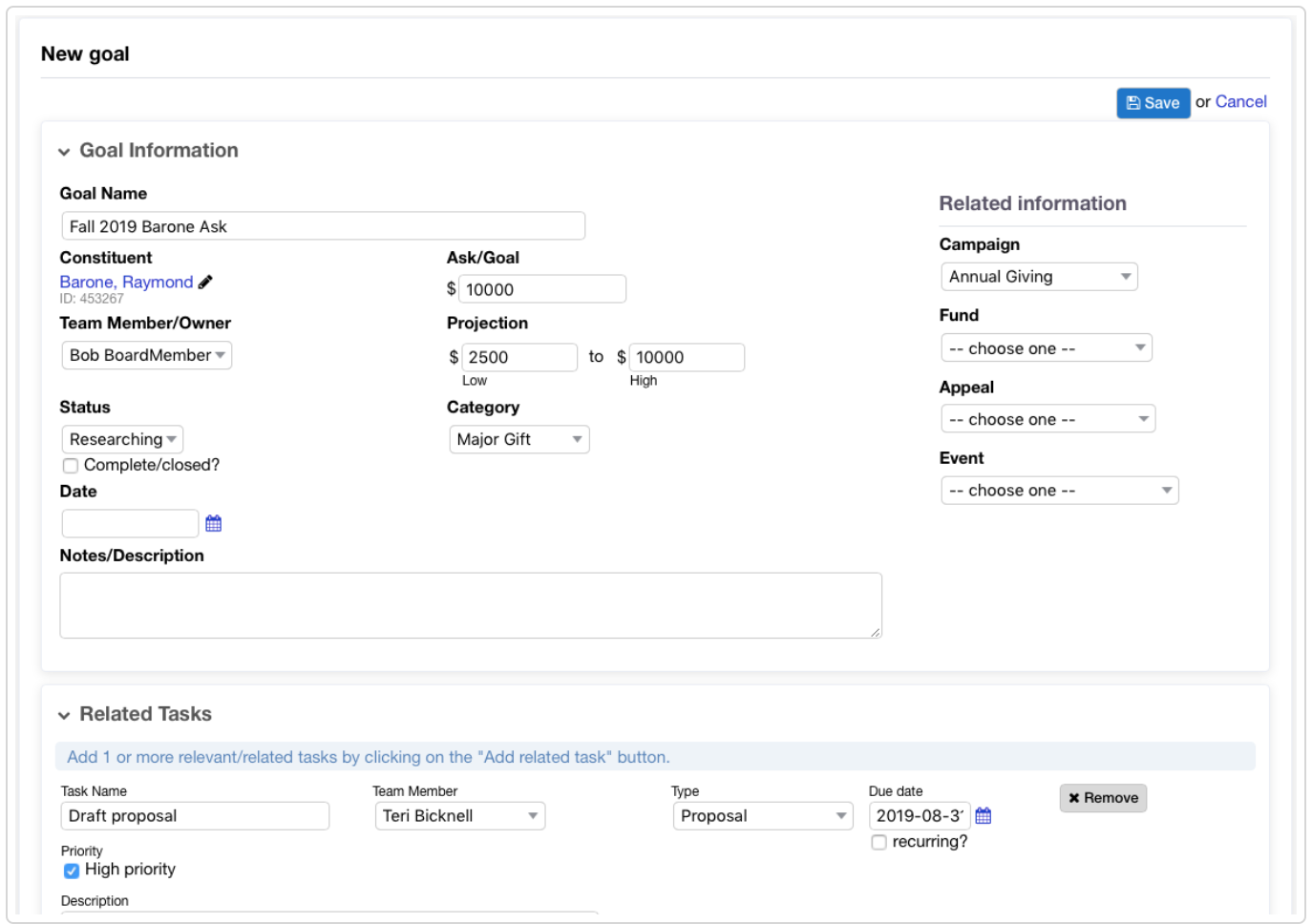
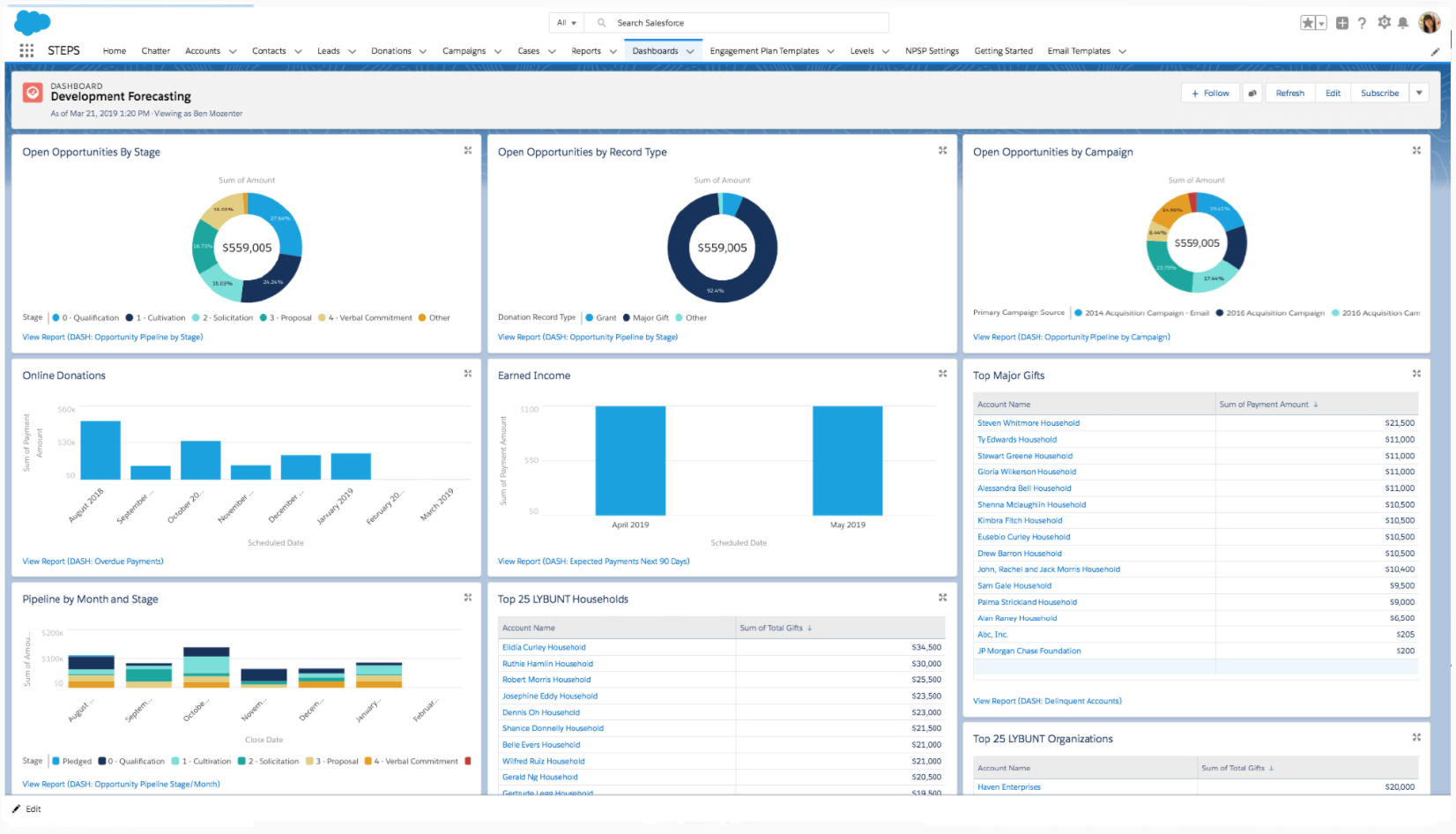









































































Send Comment: