8 steps to set up a relief fund
- Choose a platform
- Make an initial donation to support your relief fund
- Decide who’s eligible to receive relief funds
- Determine and document the application process
- Create an online application for requesting funds
- Promote your relief fund
- Begin the review process
- Notify recipients and award relief funds
While it’s undeniable that the pandemic has upended many aspects of our daily lives — not to mention businesses and the economy — it has also inspired a lot of people to work together to help those in need. Through informal crowdfunding campaigns on social media and more traditional relief funds, individuals and organizations are stepping up and lending a helping hand.
Maybe you’ve seen some of these campaigns yourself and are wondering how you or your organization can set up a relief fund of your own to support an individual, a group, or a cause that’s close to your heart.
What a relief fund is all about
A relief fund is a way for individuals and organizations to provide financial support, medical care, or other forms of aid to people in need, often after a natural disaster — or during a pandemic. Other kinds of relief funds include those for employees, small businesses, individuals, and families.
If you’re interested in setting up a relief fund, here are some tips to get you started.
How to set up a relief fund: 8 steps
1. Choose a platform
Before you set up the details and logistics of the relief fund, choose a platform to host it. There are several online fundraising platforms (often called crowdfunding platforms), that make it easy to set up a page online where you can share details of your relief fund, who it’s for, what kind of needs the funds will support, and how supporters can donate directly.
Two of the more popular crowdfunding platforms are FundRazr and GoFundMe, but there are many others. Certain factors can help you determine which platform is best — like how complex your fund is, whether you’re an individual or an organization, how many stakeholders are involved, and others.
2. Make an initial donation to support your relief fund
You may want to make an initial gift to support your fund and ask early adopters and other stakeholders involved in launching the relief campaign to do the same. That way, when you begin sharing the link to your fundraising page, there’s already evidence that your fund has support. It’s human nature that we’re often more eager to give when we see that others already have.
You can also partner with local businesses and organizations that may be interested in matching donations or holding a fundraising event to support your relief fund.
3. Decide who’s eligible to receive relief funds
Next, establish eligibility requirements and other details — such as how to submit an application, deadlines for applying, the kind of assistance available, and the amount that someone can request.
4. Determine and document the application process
Will you have an online-only application, or will people be able to apply over the phone as well? Not everyone has internet access at home, especially in times of economic hardship or after a natural disaster.
Wherever you share information about the relief fund application process, be sure to include clear instructions on how to apply and the conditions for receiving aid. This will include things like confirming financial need, meeting eligibility requirements, and preparing documentation, such as proof of income, bank statements, and lease or mortgage statements.
5. Create an online application for requesting funds
Even if you plan to allow applications by phone, offer a digital application as well. Jotform makes this easy with online applications and forms.
For example, the Arizona Restaurant Association Foundation Relief Fund created an application using Jotform that includes the requisite fields — such as contact info, details of hardship, and sources of income or secondary employment. It also allows applicants to upload pay stubs and other documentation. In addition, the Actors Fund used Jotform to create an application for emergency financial assistance.
Applications and forms are customizable, so you can ask for the specific kind of information your organization needs to make a funding decision. You can also set up your application form to send an auto response when someone applies. Your auto response can include an “application received” confirmation, a message about the application review process, and information about when you’ll make funding decisions.
Create your own fund request or relief application form for free by using our ready-made templates. You can also build your own fundraising app to centralize all your relief fund forms. Create an app and add our handy Donation Box element to it to collect funds, set relief fund goals, and monitor fundraising progress. Check out our example fundraising app template to get your ideas flowing.
6. Promote your relief fund
Once you have the above pieces in place, it’s time to start getting the word out about your fund. There are two groups you’ll need to communicate with — those who can donate to the relief fund and those who are eligible to apply for aid.
A few strategies you could use to promote your fund include
- Sending a series of messages to your organization’s email list
- Getting the word out on social media with a link to your relief fund page online
- Sharing relief fund info with your personal and professional network (and asking them to share it with theirs)
- Reaching out to the media
If you have the bandwidth and the staff or volunteers to pull it off, you could even host an event to raise funds, increase awareness, and allow community members to donate items other than money.
7. Begin the review process
Once you’ve launched your promotion campaign, the applications will start rolling in. This is when the review and notification process begins.
By this point, you should have a committee to review and approve fund requests and make funding determinations. The committee will perform an objective review to assess grant eligibility based on the requirements you set up in step three and to confirm that they’ve received all supporting documentation.
If you’ve used Jotform to create and store applications, you’ll have everything you need in one place to begin the review process. Track relief fund donations and applications with Jotform Tables to get real-time updates, collaborate with others on fund data, visualize your data, and so much more. You can even connect data from different forms into one table to quickly and efficiently transfer data across your relief efforts.
Use Jotform to help make your nonprofit’s relief fund review process easier than ever before.
8. Notify recipients and award relief funds
Once the review committee has made its relief fund grant decisions, you’ll move on to the most satisfying part — making award notifications!
You can do this via email, phone, or both. However you decide to communicate the good news, be sure to convey that the committee has approved the request, how much the award will be, how and when you’ll distribute the funds, and what the tax implications are.
If there’s one thing the last year has taught us — with its pandemic, floods, fires, freak ice storms, and loss of life, health, jobs, and incomes — it’s that when we come together to lend a helping hand, we can make a positive impact on the lives of those affected by unforeseen events. Today’s simple-to-use software options make it easier than ever to set up a relief fund to support those who need it most.
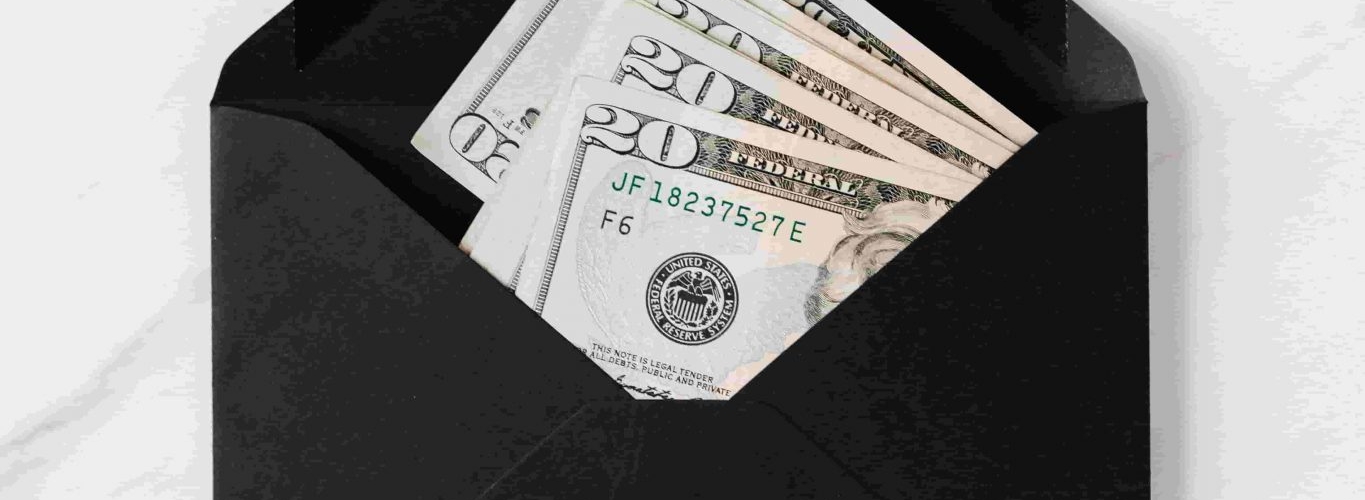













































































Send Comment: