Best fundraising software tools
- Jotform: Best for payment integrations
- Qgiv: Best for ease of use
- 360MatchPro: Best for donation matching
- DonorPerfect: Best for customer support
- Bloomerang: Best for donor retention
- GiveWP: Best for donor retention
- Fundly: Best for crowd-funding
- Givebutter: Best for small or new nonprofits
- Neon Fundraise: Best for large nonprofits
- Bonterra (formerly Network for Good and EveryAction): Best for range of products
Imagine being able to quickly and easily receive money from excited donors — at any time. While nonprofits previously had to rely on getting donations through the mail, over the phone, or in person, they can now use fundraising software to collect secure donations — from anywhere in the world.
What is fundraising software?
Fundraising software refers to programs that help nonprofits collect donations and manage donor data. Nonprofits can use the information stored in fundraising software to improve relationships with donors and volunteers.
Some fundraising software also comes with additional features for managing events, auctions, and other functions, so your nonprofit can rely on one platform for all its fundraising needs.
Why is fundraising software important for nonprofits?
Nonprofit professionals have a lot on their plates, and trivial tasks can get in the way of work that truly makes a difference. Fundraising software helps automate fundraising processes, so you can focus on higher-value tasks.
Fundraising software also helps you improve relationships with donors, thanks to its data management capabilities. With the right program, you can use donor data to tailor requests to particular donor segments, making outreach more effective.
What’s the differences between online fundraising platforms and fundraising software?
Online fundraising platforms are specifically designed to gather and process donations. An example of this would be GoFundMe, the well-known crowdfunding platform. While it helps collect donations, it does not use the data of donors for much else beyond publicly listing their names.
Fundraising software, meanwhile, automatically links data into a stored database so your nonprofit can act on information. For example, fundraising software might allow you to segment your donors into categories based on data.
This therefore also gives you the ability to personalize your marketing. Donors will know you care, which helps you retain them.
What features should you consider when choosing a fundraising software?
While every nonprofit is different, there are a few essentials to look out for while you’re on the hunt for a fundraising software platform:
- Donation forms and pages. Your nonprofit needs a simple, streamlined way to collect donations. Your fundraising software program of choice should host donation forms and pages connected to payment processors so you can collect both payments and data.
- Database. Donor data should be stored in a database that’s easy to organize and search through. The database should also make it easy to categorize, segment, and filter donors according to certain criteria.
- Automation. Manual data entry can be a chore and a waste of time. Automations can take care of the small tasks, like transferring donor information from forms to your database and sending out donation acknowledgments and receipts.
- Reports and analytics. Viewable data is an important part of the retention process. Customizable reports and analytics will inform important decisions and give a more holistic understanding of your constituents.
- Integrations. While these fundraising software platforms are great, they likely don’t have everything your nonprofit needs. Integrations with other apps such as Mailchimp, Quickbooks, or Dropbox can keep your operations more manageable.
A multitude of fundraising software tools are available to help. We’ve spoken with several nonprofit organizations and businesses to learn what they look for in fundraising software (and what’s been successful so far). Let’s look at the different features these products provide to help you decide which one might work best for you.
1. Jotform
Jotform is a highly flexible, no-fee tool for your fundraising efforts. With Jotform, you can easily add donation forms to your website without giving a percentage of your donations to a third party.
Take a look at Jotform’s nonprofit form template library or browse the donation form template library to see which forms are right for you. You also have the ability to easily customize your forms to reflect your organization’s branding and look.
You’ll also get access to Jotform’s mobile donation apps, so donors can easily contribute from their phones. Simply create an app with Jotform’s no-code builder, add the Donation Box element, connect it to your favorite payment processor, and you’ll be on your way. You can even add a fundraising goal progress bar, custom donation amounts, and recurring donation options.
Key features:
- 40-plus payment integrations, including Square, PayPal, Apple Pay, and Google Pay
- No-code donation app builder
- 100-plus donation form templates
Best for: Payment integrations
Pricing: Jotform offers a free Starter plan, and nonprofits get 50 percent off paid plans (excluding Enterprise). With the discount, plans start at $17 per month.
2. Qgiv
Well-known in the fundraising community, Qgiv is fundraising software that includes donation forms, text and peer-to-peer fundraising, event management features, and more.
According to Tyler Boyd, chief strategy officer at Squeeze, “Qgiv is a wonderful platform for nonprofit fundraising because it’s an easy way to accept donations online. It allows for peer-to-peer fundraising, and it has a free option for companies who can’t yet afford a paid platform or just want to try Qgiv for a while without a monetary commitment.”
Key features:
- Text fundraising
- Peer-to-peer fundraising
- Online auction functionality
Best for: Ease of use
Pricing: You can start with a standard option that only charges organizations a percentage of the amount raised plus $0.30 per transaction. Pricing for paid plans begins at $25 per month.
2. 360MatchPro
360MatchPro bills itself as “the #1 matching gift automation platform” and focuses, obviously, on matching gifts. It integrates with other platforms, allowing donors to give directly but with the added option to identify matching gift opportunities on your donation form or confirmation page and through follow-up emails.
According to Julien Raby, founder and owner of Art of Barista, “Matching gifts can be a good source of funds for your nonprofit. However, many supporters aren’t familiar with their company’s specific guidelines or how to propose a request. As a result, many nonprofits drop out on a big portion of their matching gift potential.”
“With 360MatchPro,” Raby continues, “large nonprofits can get more details into their donors’ employers and send out customized matching gift information. This tailored outreach is much more likely to reach your donors.”
Natalie Maximets, a certified life transformation coach at Online Divorce, adds that 360MatchPro’s features — which include screening email domains to identify companies with matching gift programs, matching gift management, filters that show top matching opportunities, one-click notifications on donors submitting a match request, and more — help your organization maximize the impact of giving.
Key features:
- Email domain screening to identify companies with matching gift programs
- Matching gift management
- Automated flagging of highest-value potential matches
Best for: Donation matching
Pricing: Plans start at $999 per year. This provides up to 5,000 transactions, $1 million in donations, and $10,000 matches.
4. DonorPerfect
DonorPerfect fundraising software includes an online fundraising platform, payment processing, donor engagement, fundraising events, data and insights, and operational efficiency insights, as well as other features for mobile, email marketing, workflows, auction management, and more. Pricing begins at $99 per month.
“DonorPerfect fundraising software is a front-runner because of its fresh and innovative new take on the fundraising software for nonprofit organizations,” according to David Baddeley, director at Scottish Trust Deed. “It doesn’t matter the size of your organization, as DonorPerfect will be able to offer a solution to all sizes of groups.”
Key features:
- Multichannel donor outreach
- Donor insights and analytics
- Event management tools
Best for: Customer support
Pricing: Pricing begins at $99 per month. For full pricing information, contact DonorPerfect for a custom quote.
5. Bloomerang
Bloomerang is a cloud-based donor management customer relationship management (CRM) system that helps you handle your interactions with donors, grantees, volunteers, and more. Real-time retention and engagement metrics come standard.
According to Robin Antill, founder and CEO of Leisure Buildings, Bloomerang’s primary focus is on donor retention.
“With social media engagement mechanisms, full mobile optimization, and a novel donor management system concentrating on building integrity and engagement, Bloomerang will help position your developing nonprofit for success,” Antill says. “Even better, Bloomerang is specially designed to be easy to learn and use.”
Jason Hughes, CEO and cofounder of Vegan Liftz, adds that Bloomerang is about more than fundraising.
“It has features offering email marketing and social listening that widen the database of an organization,” he explains. “As donor management and retention software, it keeps track of all of the donors’ activities, constituent relationship systems and integrates online giving forms. It’s simple and user-friendly for various sizes of nonprofits.”
Key features:
- Mobile app
- In-person and virtual event management tools
- Donor portal for self-service donation management
Best for: Donor retention
Pricing: Pricing begins at $125 per month with annual billing for up to 1,000 donor records and increases with the number of records you have in your donor database.
6. GiveWP
Billing itself as “the best WordPress donation plugin,” GiveWP helps you easily create donation pages on WordPress using its powerful WordPress fundraising plug-in.
According to Dillon Hill of Live For Another, “We originally picked GiveWP because of its native integration with Zapier but have since been blown away by all of its features. A great example is its easy-to-install Facebook Pixel tracking, which helps us track our marketing efforts. Long story short, it’s easy and painless to roll out and scale fundraising campaigns.”
Key features:
- Seamless donation form-building for WordPress sites
- Priority 2-hour support for paid plan users
- PayPal and Stripe payment options
Best for: Donor retention
Pricing: GiveWP offers a free plan, and basic pricing for plans with additional features like PDF receipt generation and peer-to-peer fundraising begin at $149 annually.
7. Fundly
One of our most recommended fundraising software options is Fundly. This donation platform is easy to use, helpful, and scales to any size fundraiser. You can even integrate it into your nonprofit’s Facebook page so people can seamlessly donate right there, making it easier to contribute.
The company also offers a tool called NonProfitEasy, which includes donor management, volunteer management, fundraising, and event and membership platforms.
“The best nonprofit software fundraisers must use is Fundly,” according to Yurii Brown, founder of Coffee Geek Lab. “This is crowdfunding software made for nonprofits — big or small. From health-related research to sports, this nonprofit software can be used to raise money for virtually any cause.”
Key features:
- Direct integration with Facebook
- Quick-start fundraising guides
- Video and image galleries on fundraising pages
Best for: Crowd-funding
Pricing: While Fundly itself doesn’t charge a platform fee, its payment processor, Stripe, does have a fee of 2.9 percent plus 30 cents per transaction.
8. Givebutter
For a fundraising software platform that covers almost everything you need, then look no further than Givebutter. With donation forms, event management, a CRM, and even auctioning, you can accomplish a lot within the convenience of one website.
As user Tabitha N. puts it, “As a young, developing non-profit you can’t beat the price point of this platform. I feel like they REALLY took into consideration the unique challenges that non-profits face and directly addressed that in their applications. Everything is really user-friendly and easy to navigate, and the transition from our previous platform was super simple.”
Key features:
- Auction management
- Text-to-give tools
- Mobile app
Best for: Small or new nonprofits
Pricing: Givebutter is free to use thanks to donor tips, but there is a 2.9 percent plus 30 cents processing fee per transaction. You can give donors the option of covering those fees as part of their donation.
9. Neon Fundraise
Neon One is a fundraising powerhouse that offers a variety of programs for nonprofit management. Its Neon Fundraise service offers features like peer-to-peer fundraising, event management, and a donation website builder.
It makes fundraising more convenient with a one-click donation functionality, native payment processing, and campaign management features. Donor data analytics, donor accounts, and gamification also help encourage engagement.
According to Sally Cox, chief of staff at Team Gleason, “The fact that we can easily add in personalized templates on the back end that are specific to the event is a big reason our third-party fundraising success and recurring events have continued to take place — because we’re able to offer people a good experience.”
Key features:
- Peer-to-peer fundraising
- Campaign management
- Gamification
Best for: Large nonprofits
Pricing: Neon Fundraise pricing starts at $1,900 per year, which includes implementation. It offers three different packages. Contact the sales team for custom pricing information.
10. Bonterra (formerly Network for Good and EveryAction)
Bonterra boasts a range of different products for purposes beyond just fundraising. Predictive analytics, omni-channel marketing, and one-click donation forms help optimize your fundraising efforts. You can also easily manage volunteers and casework with Bonterra’s tools.
Since Bonterra is packed with features, you can purchase Bonterra Academy courses yourself to get to know their products as you work with them.
“Bonterra Development + Digital (formerly EveryAction) has made managing our records of pledge signers, donors, and our outreach missions extremely simple and pain-free,” according to user Wilhelmina I. “The database also allows for pulling contact information for targeted emails and mail lists very easily, which we use daily.”
Key features:
- Event and auction management features
- Personal fundraising coaches
- Donor segmentation and predictive analytics tools
Best for: Range of products
Pricing: Contact Bonterra to request pricing information.
As you begin researching online fundraising software, focus on your nonprofit’s needs and wants. Identifying these aspects beforehand will help you narrow down the multitude of options to the choices that best fit your organization.
Photo by Arina Krasnikova



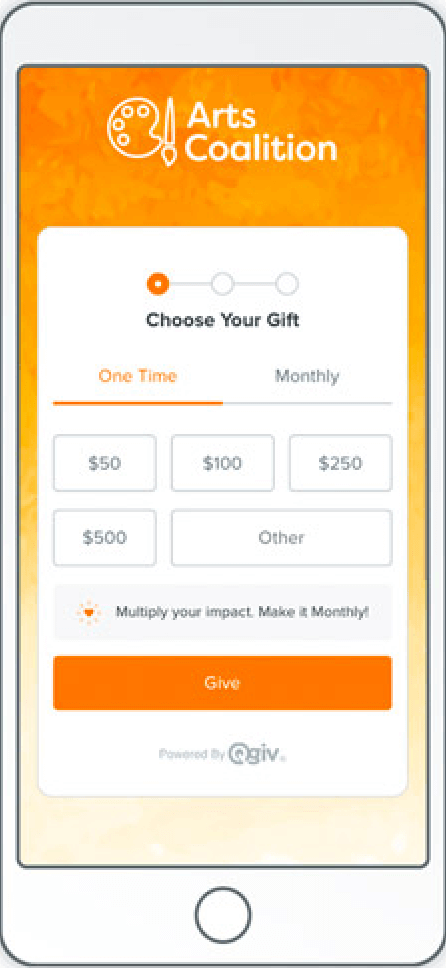
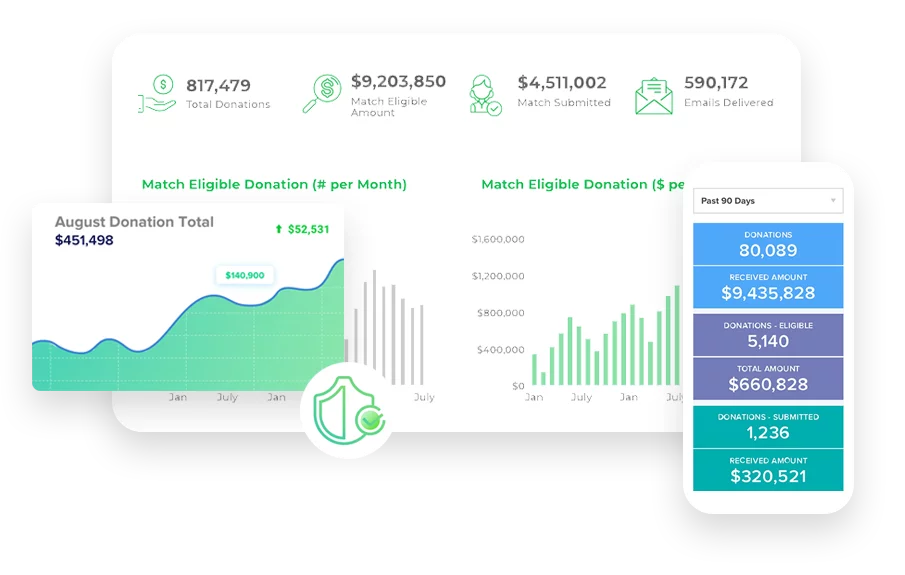
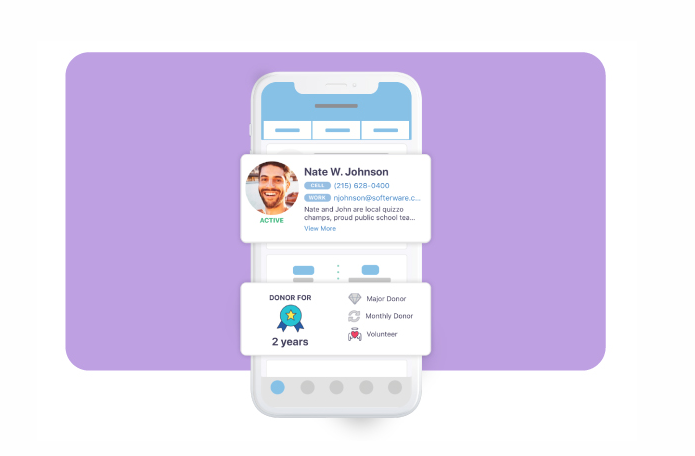
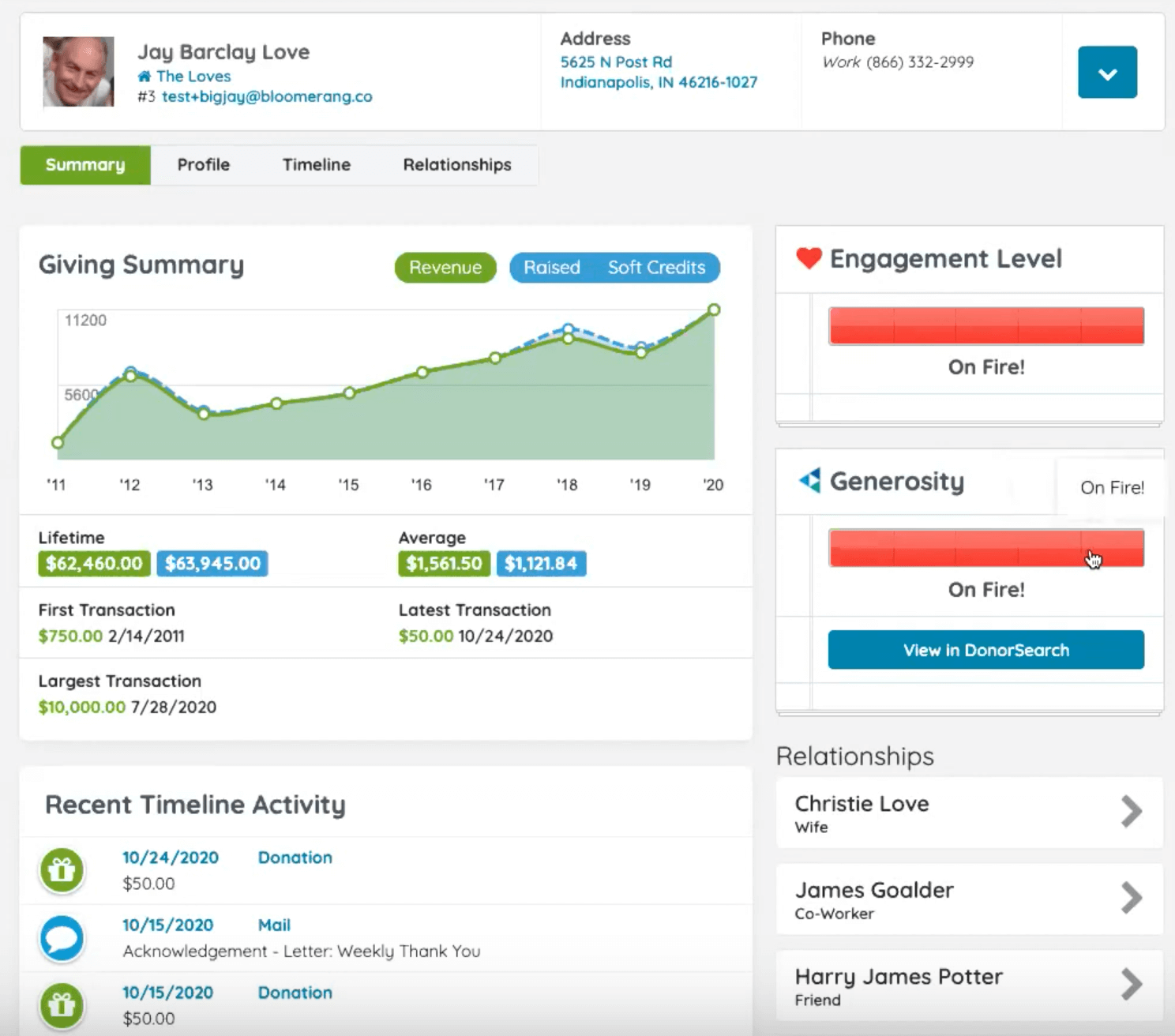
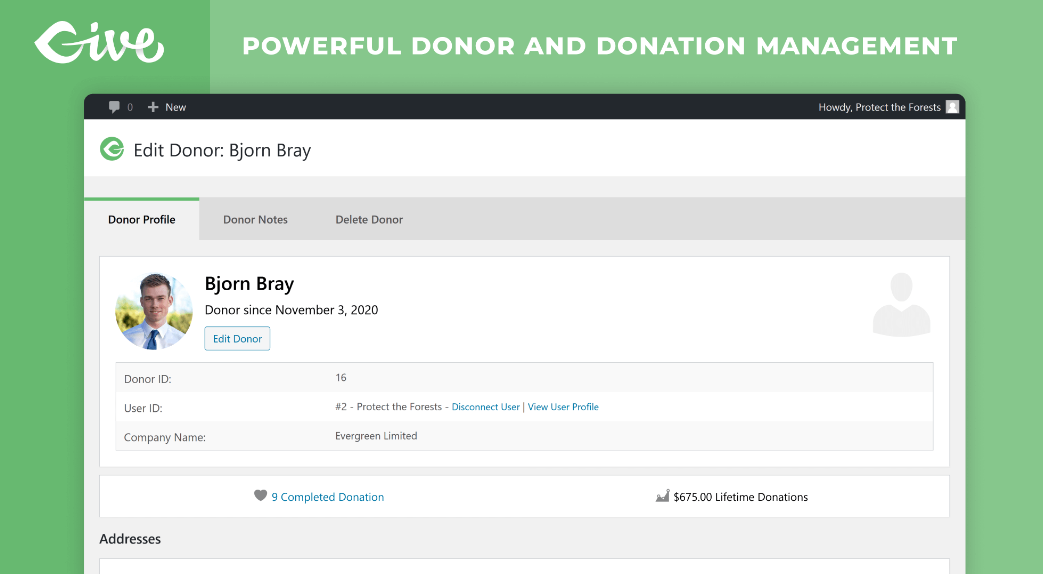
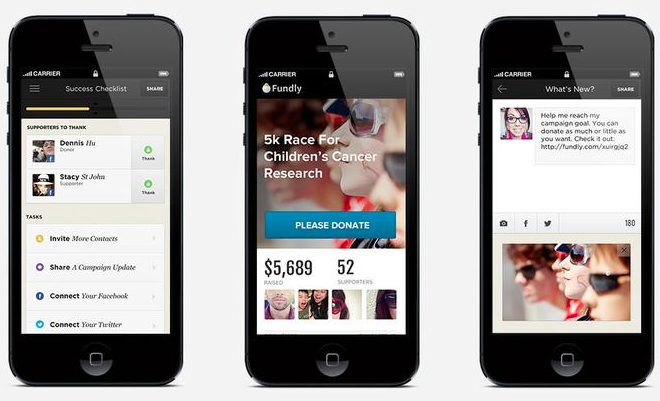
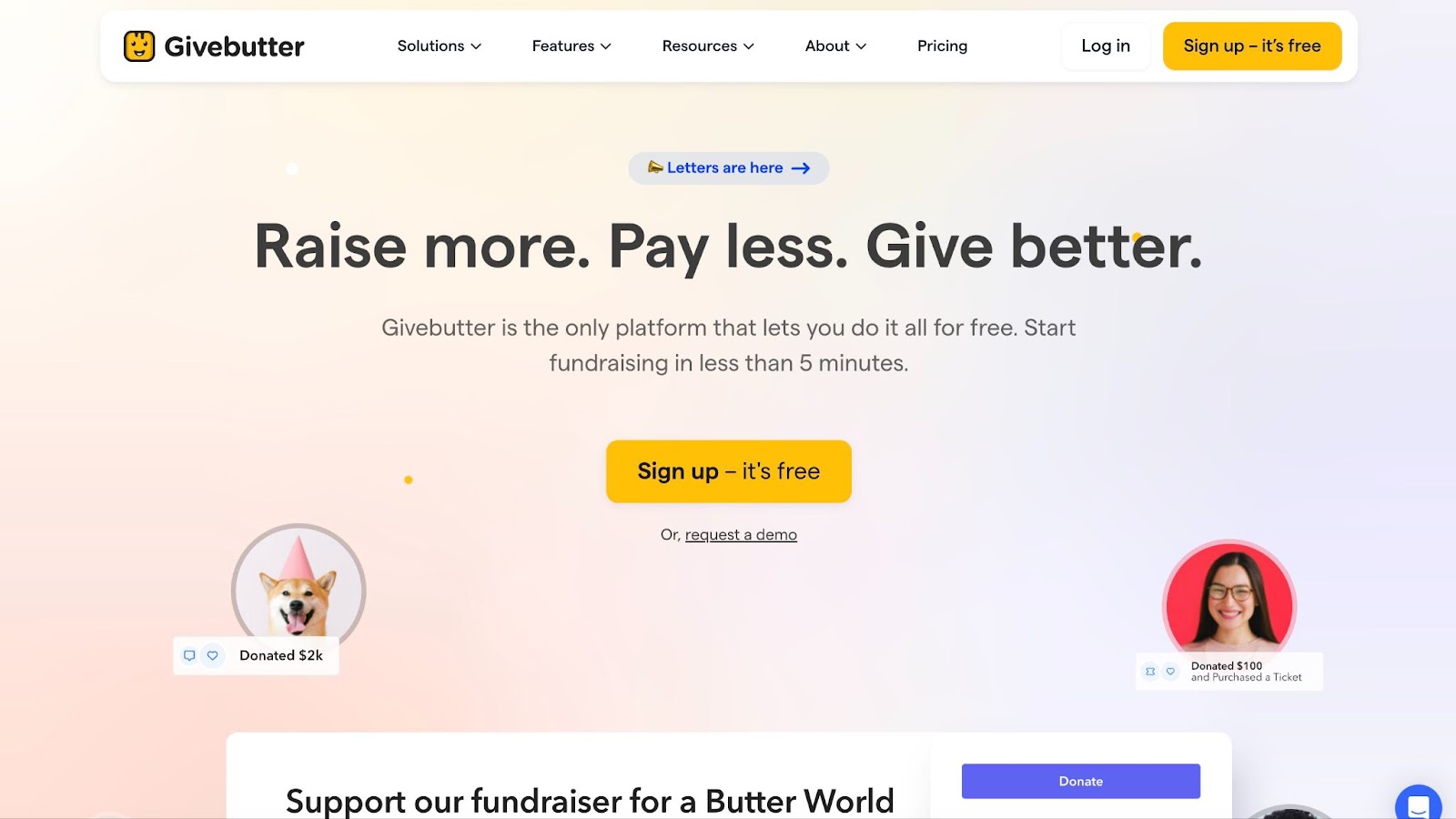
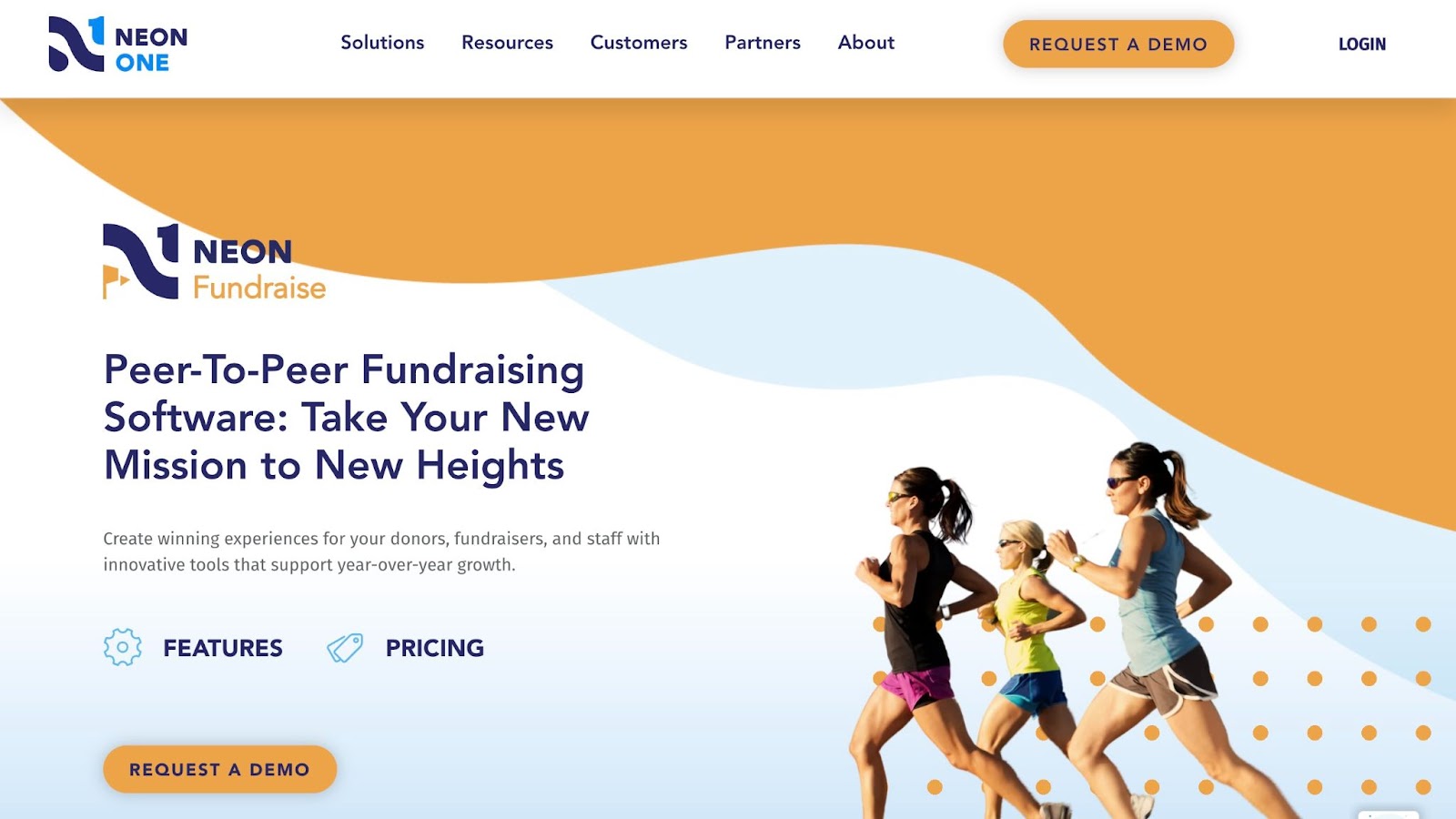
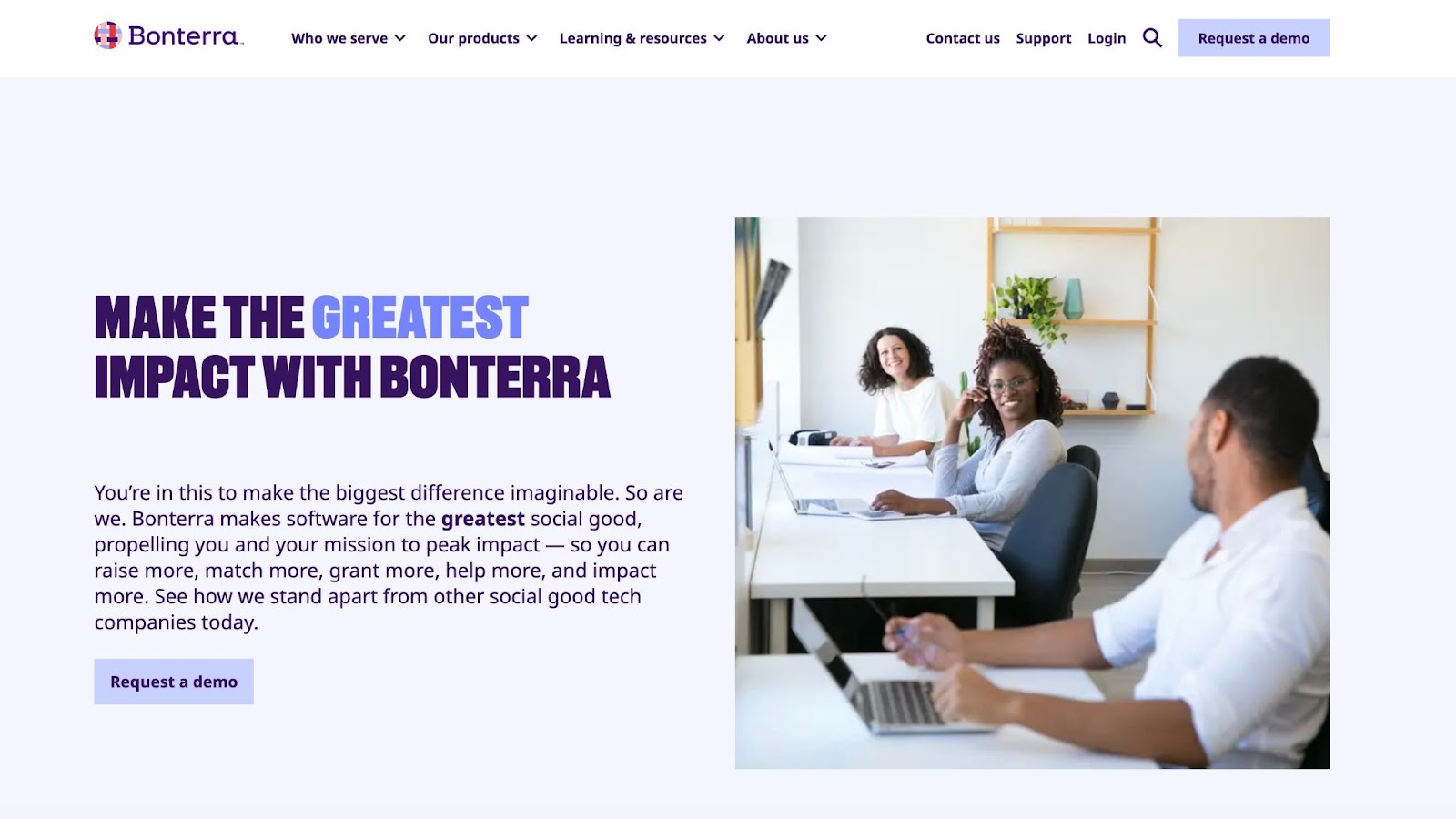
























Send Comment: