Top 5 discount software tools
Integrations have emerged as a critical factor in evaluating business platforms as possible additions to an organization’s tools and technology. For nonprofits with limited budgets, this evaluation is even more important.
Integration benefits
The ability to integrate multiple software solutions and tools can reduce workload, increase productivity, and improve your team’s communication and collaboration.
Integrations can also reduce the costs associated with software investments, which is important for all types of companies but especially for startups and nonprofits. For organizations with lean budgets, it helps to tap into tools that enable task automation. That, in turn, can lower labor and other overhead costs.
Data integrations for nonprofits
While data integrations assist all types of companies, there are specific benefits for nonprofits. First, putting all data in one place helps a nonprofit target those potential donors more effectively and personalize messaging beyond basic demographics.
Second, data integration reduces the potential human error inherent in manual data entry. Integrations provide an automated data-collection process, which optimizes the resources needed for this aspect of a nonprofit’s operations. In turn, this lowers costs and improves campaign results.
Third, nonprofits must be accountable for their results, based on the donations they receive, if they want to keep that funding flowing into their organization. Integrating all data sources provides a way to produce more transparent reports for stakeholders.
Tapping into integration discounts for nonprofits
Just so you know
Jotform’s productivity tools — including an online form builder, a PDF Editor, a Report Builder, and Jotform Tables, a database-spreadsheet hybrid tool — are great for nonprofits.
Jotform offers a 50-percent discount to nonprofit organizations, and it works with a number of other popular online tools. These tools not only give you more ways to simplify and streamline your nonprofit operations but also offer discounts.
Here are five Jotform integrations that offer these deals to nonprofits.
1. Zapier
Zapier is a powerful automation platform that brings more than 1,500 apps together to sync responses and information in more ways than if you used them individually. You’ll be able to send form responses directly to your CRM solution, cloud storage platform, project management board, calendar applications, email campaign tool, and more, without the need for any data entry.
Zapier offers nonprofits a 15-percent discount on any of their plans. Your organization can enjoy premium features, leverage the benefits of automating numerous tasks across the organization, and save money at the same time.
2. Trello
Trello lets you convert Jotform form submissions directly into new Trello cards instead of entering the data manually. This project and time management app facilitates file and idea sharing, task updates, and team assignments. The card system enables team members to see and understand what’s involved with a new project, including due dates and scope. These cards are ideal for work involving donor leads, campaigns, and support requests.
Trello now offers a significant discount for nonprofits — 75 percent off Trello Business Class and Enterprise plans.
3. Zoho
Zoho CRM lets you instantly add new contacts — such as potential donors, patrons, and volunteers — to your CRM system. As a sales automation solution, Zoho CRM helps your nonprofit gather leads efficiently so you can spend more time converting these contacts into long-term donors and volunteers. The data in your Jotform form seamlessly and accurately transfers to the same fields in your CRM.
Zoho provides discounts to nonprofits. Contact the company for information on a nonprofit discount tailored to your organization’s needs.
4. ActiveCampaign
This integration lets you update contacts and deals in your sales automation platform. You can use both Jotform contact forms and lead-gen forms to sync submission data with your ActiveCampaign account. This speeds up your ability to create new contacts and add notes and tags to each, further reducing the time spent updating email lists and creating personalized messaging for your donors.
ActiveCampaign provides a 20-percent discount to active and registered nonprofit organizations.
5. Constant Contact
The Constant Contact integration with Jotform makes it easy to instantly add and update contacts to your fundraising and organization email lists. This email marketing platform helps nonprofits focus on lead generation and fundraising efforts with targeted donors and volunteers. The automation process ensures that your email lists are accurate and up to date, which means your contacts will receive email announcements, newsletters, and more from your organization, increasing your conversion rate.
Constant Contact offers a 20-percent discount to nonprofit organizations.
Start today
When someone fills out the form you created with your Jotform account, that submission information will automatically appear in your other online accounts based on your integration settings. This empowers you with more information and requires little to no additional effort.
To get started, simply choose one of the apps from our integrations list and connect it to your Jotform account. Besides the integrations mentioned in this article, Jotform offers everything from CRMs and cloud storage solutions to payment processors and project management boards.



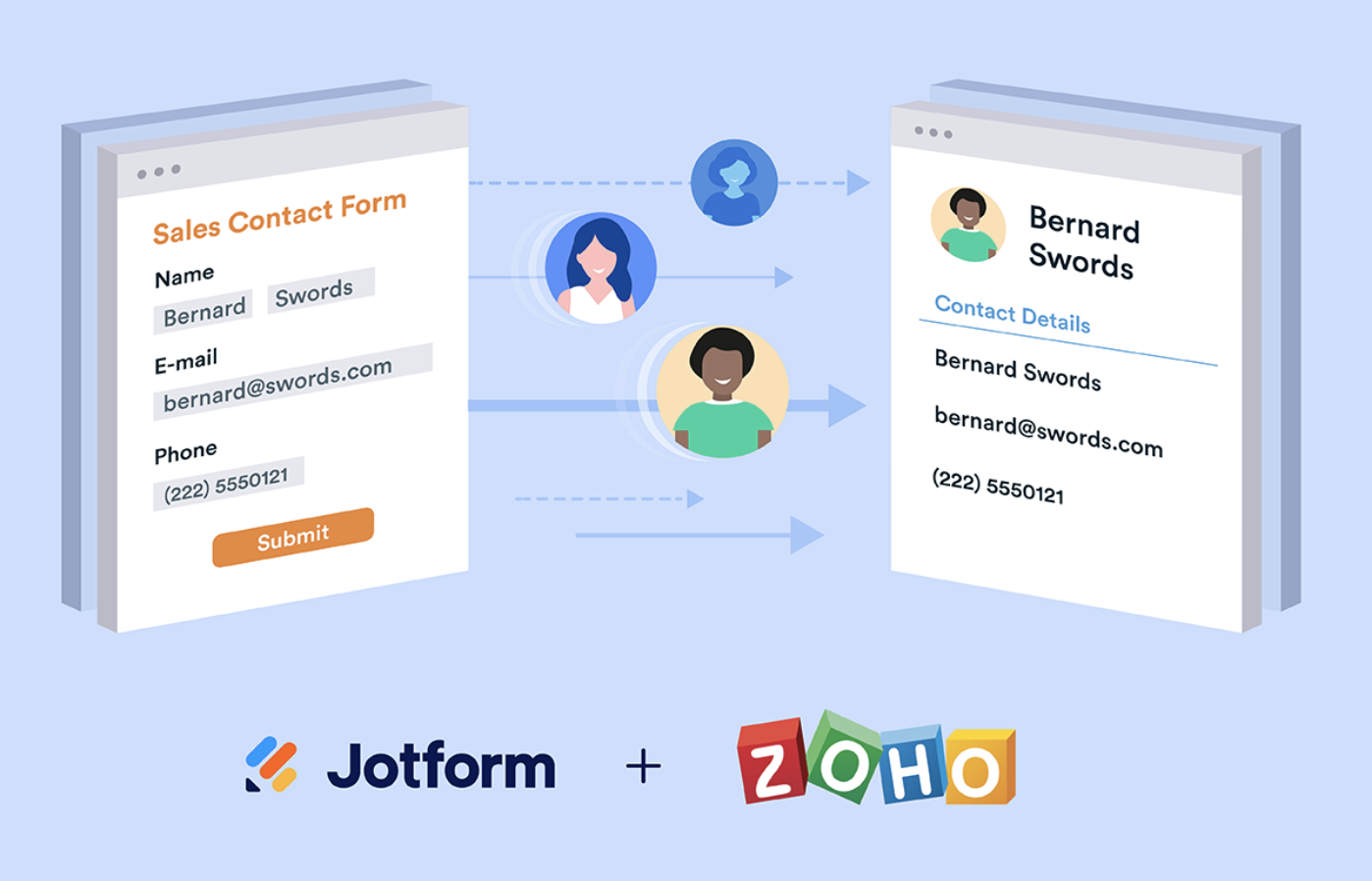












































































Send Comment: