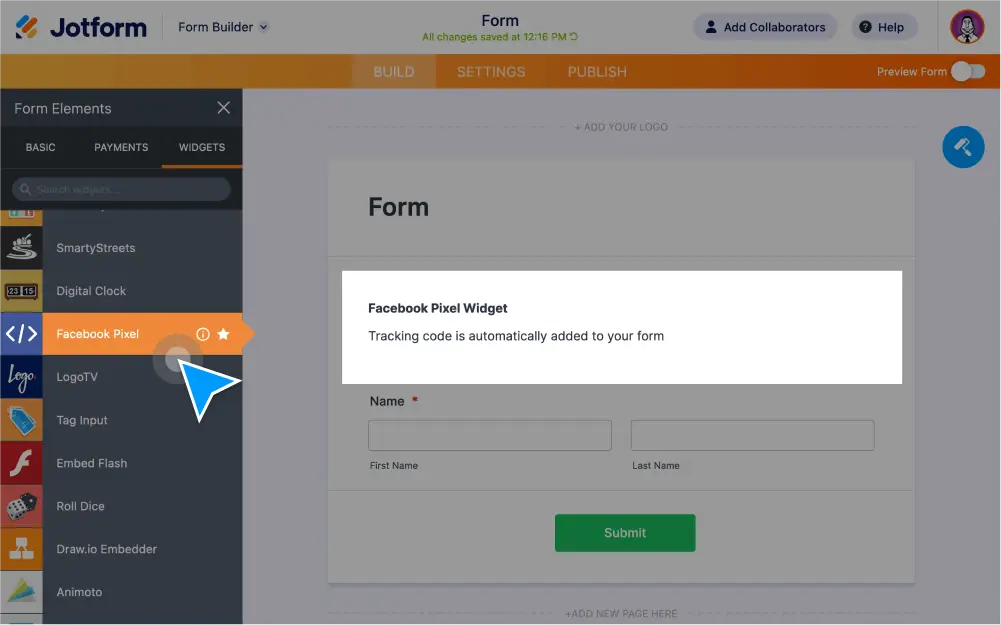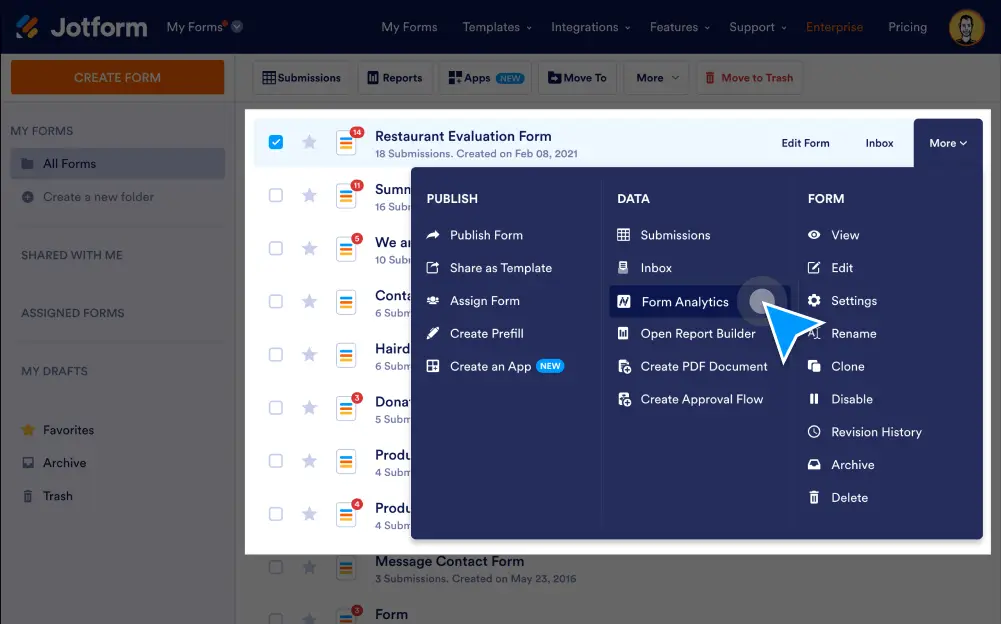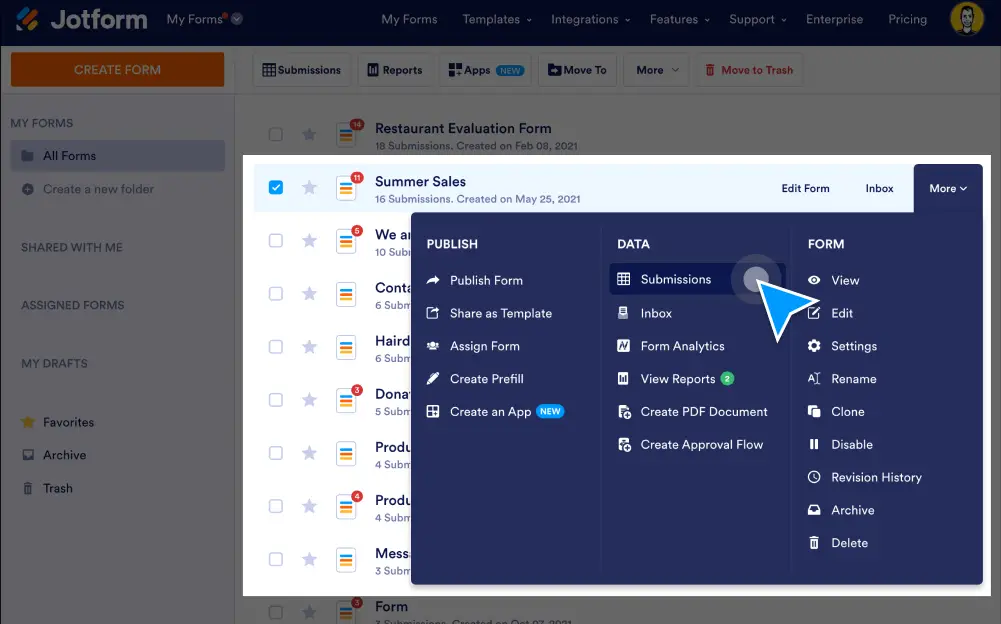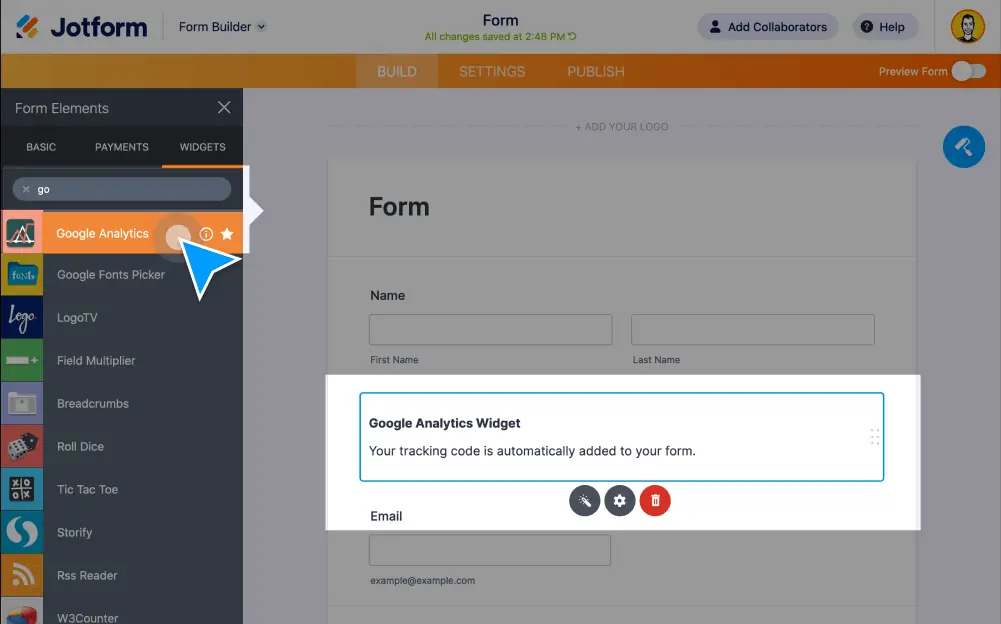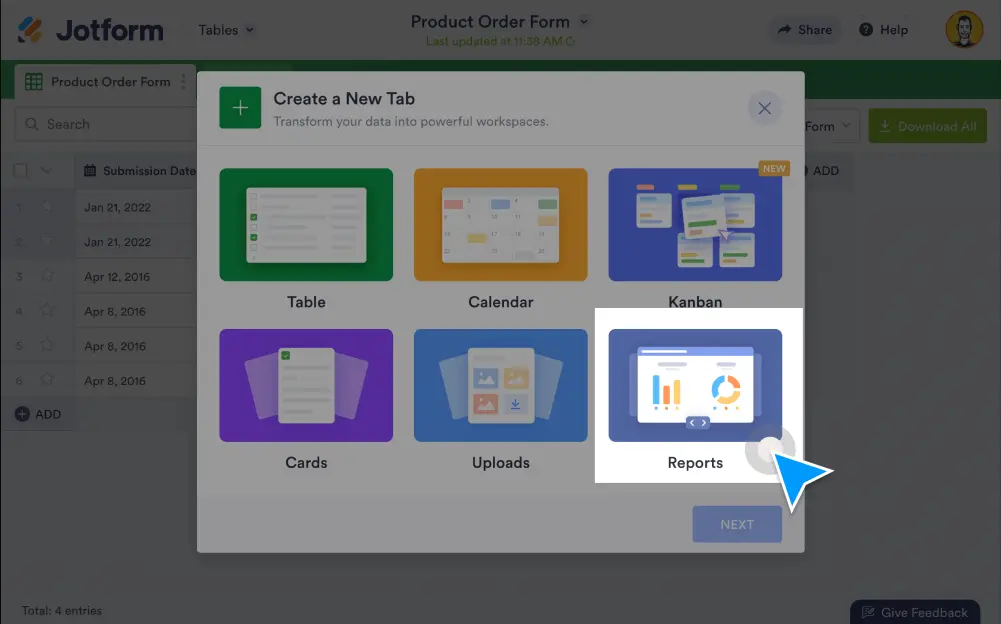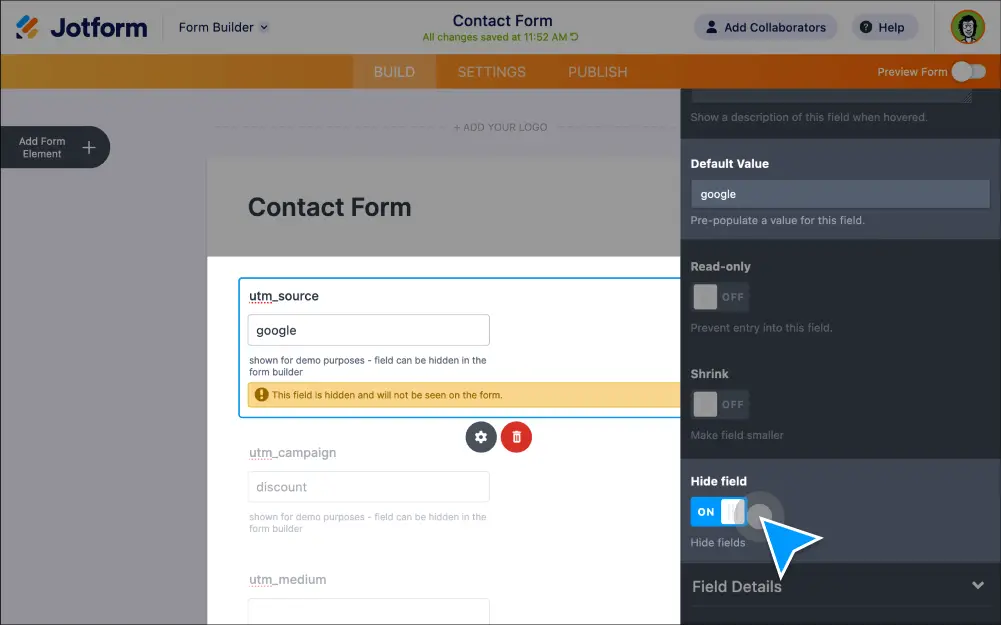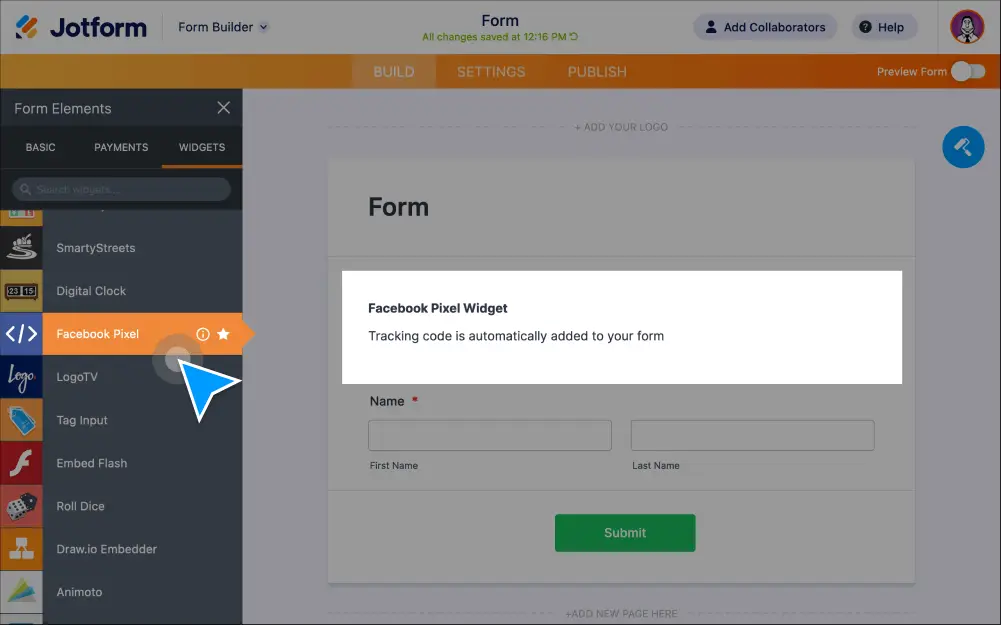ფორმის ანალიზი
Make the most of your form data with form analytics. Use Jotform’s built-in tool or connect with third-party apps like Google Analytics. Gain a better understanding of your survey, questionnaire, and form responses.
Analyticsფორმის მონაცემების მართვა
Collect, manage, and share form data using Jotform. With our suite of free data management tools, you can generate reports, PDFs, and securely share form submissions online.
AnalyticsGoogle Analytics ფორმის აქტივობის ანალიზი
Better analyze your data by connecting your Jotform forms with Google Tag Manager and Google Analytics. View analytics for submissions, form fields, thank you pages, and more. Boost conversion rates and make better decisions for your business.
Analyticsვიზუალური რეპორტის მშენებელი
Turn form submissions into visual reports using Jotform Report Builder. Generate bar graphs, pie charts, and submission grids automatically. Analyze form data to make better decisions for your company.
AnalyticsUTM Tracking
Set up UTM tracking parameters for your online forms. Track and analyze form traffic data to better optimize your campaigns. Get started now for free!
AnalyticsSubmission Tracking with Facebook Pixel
Track Form Submissions with Facebook pixel and optimize your Facebook campaigns.
Analytics