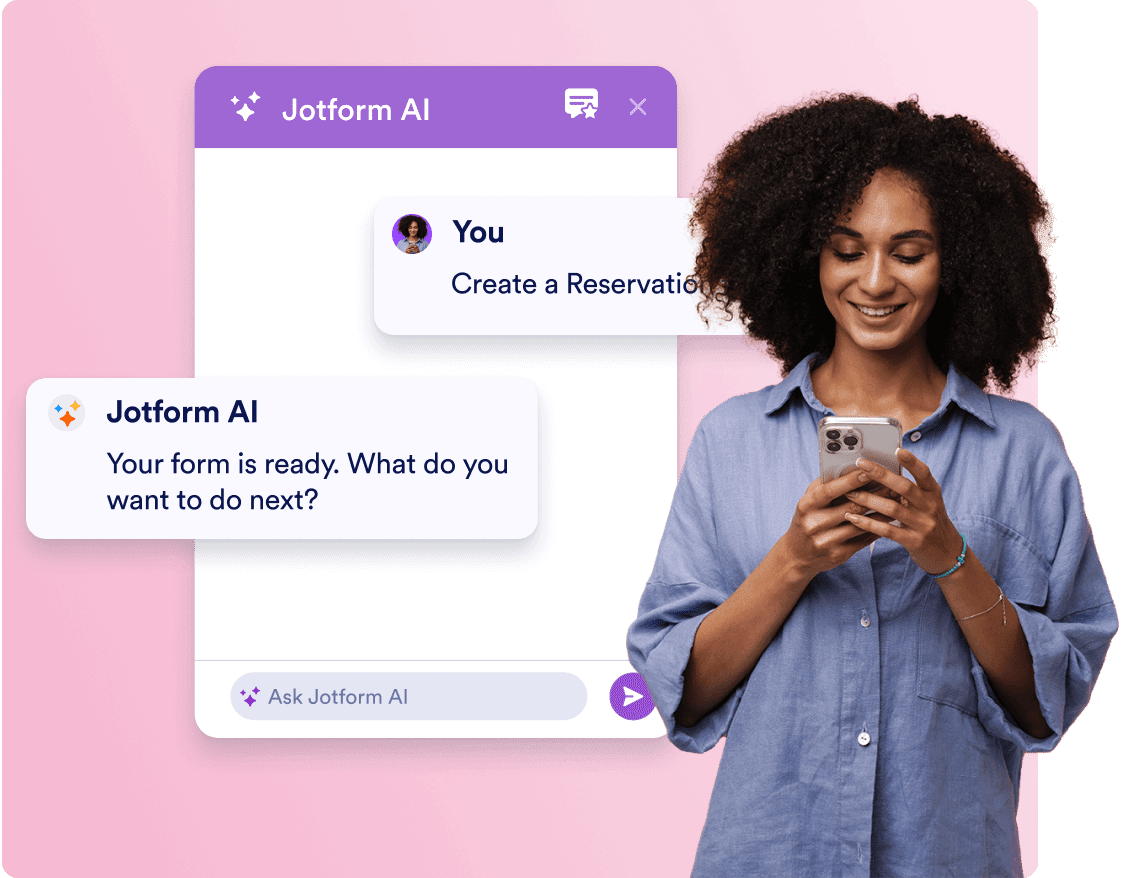
Create custom forms with the Jotform AI Form Generator. No coding, no templates, no hassle — just tell our AI chatbot what kind of form you want to create.
Generate FormThe way you create forms is about to change. Jotform’s AI form builder can design and customize your form, cutting out manual tasks and streamlining your workflows.
Why use AI like everyone else when you can build your own AI Agents? Take control and go beyond simple automation— Jotform AI Agents think, respond, and take action on your behalf. Whether it's handling customer inquiries, managing workflows, or personalizing interactions, AI Agents work 24/7 to boost efficiency and engagement.
Create Your AI Agent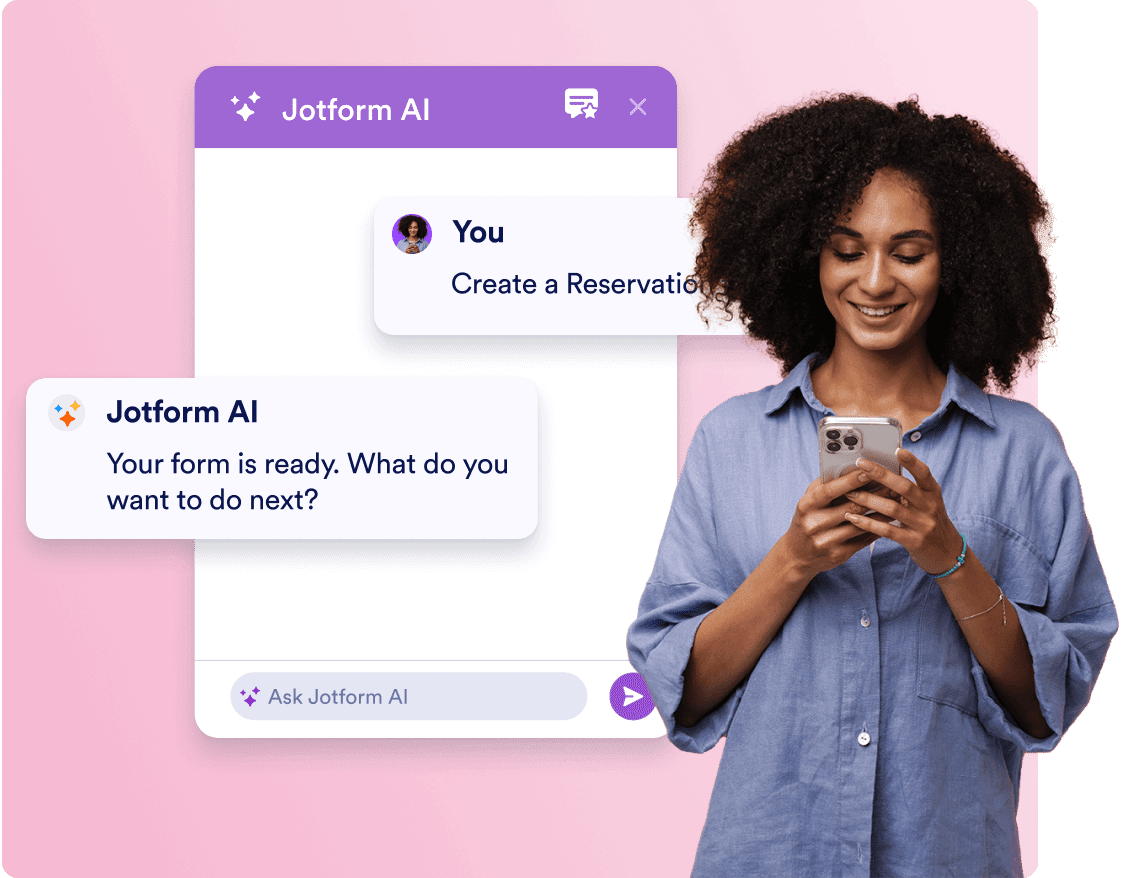
Create custom forms with the Jotform AI Form Generator. No coding, no templates, no hassle — just tell our AI chatbot what kind of form you want to create.
Generate Form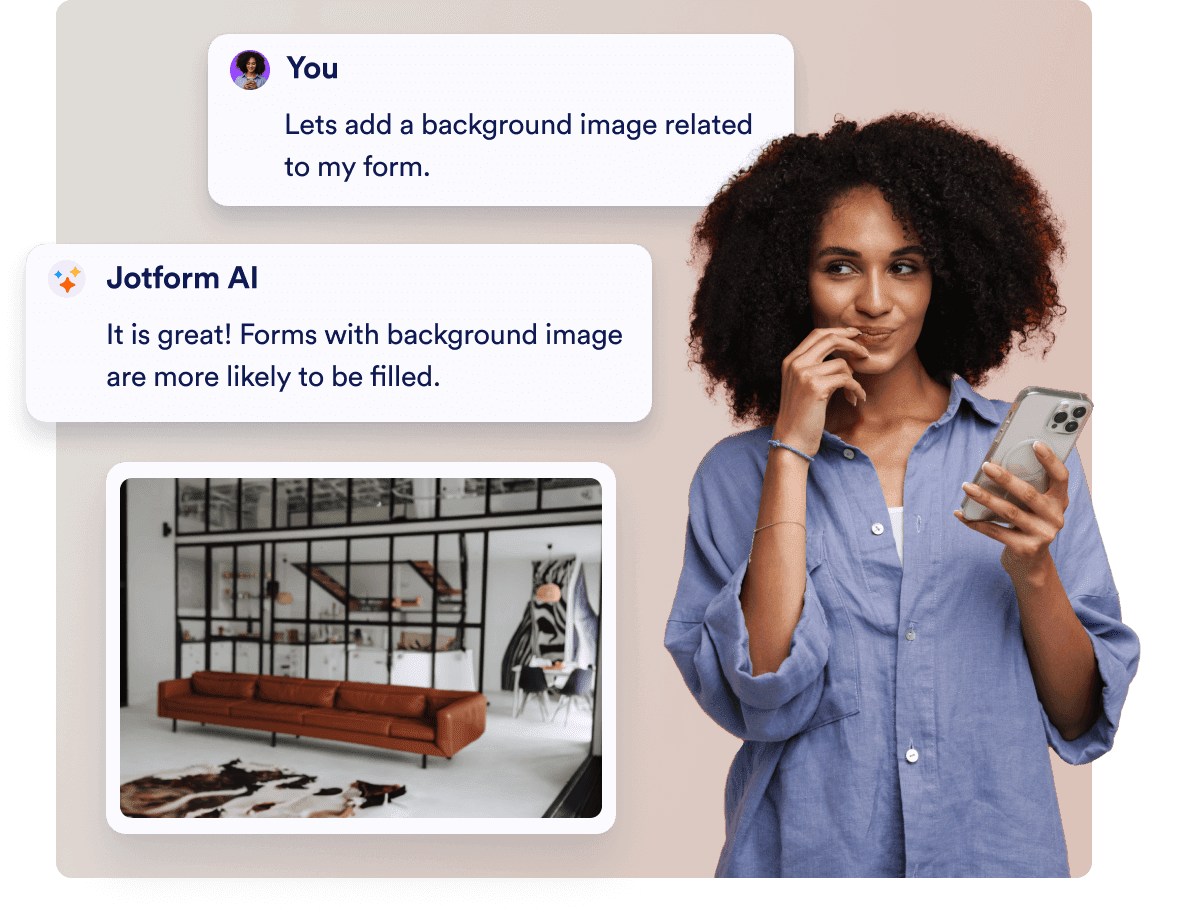
Use AI to design your forms. Ask Jotform AI to change colors, add form fields, edit text, and more.
Generate Form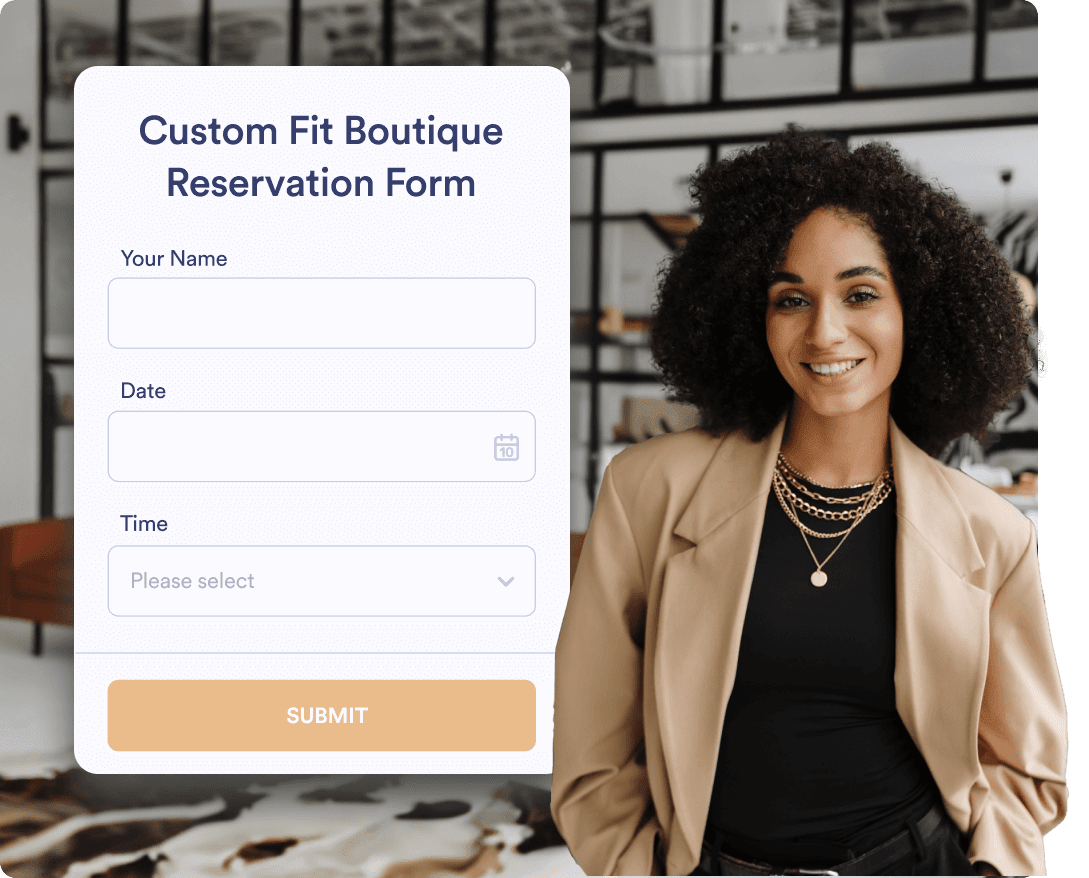
Generate unique forms for your industry in no time. Tell our AI chatbot the type of form you need and your occupation or industry, then let Jotform AI do the rest.
Generate FormIntegrate your form with one of our 250+ available platforms. Connect to CRMs, payment processors, data management tools, and more.
Browse all Integrations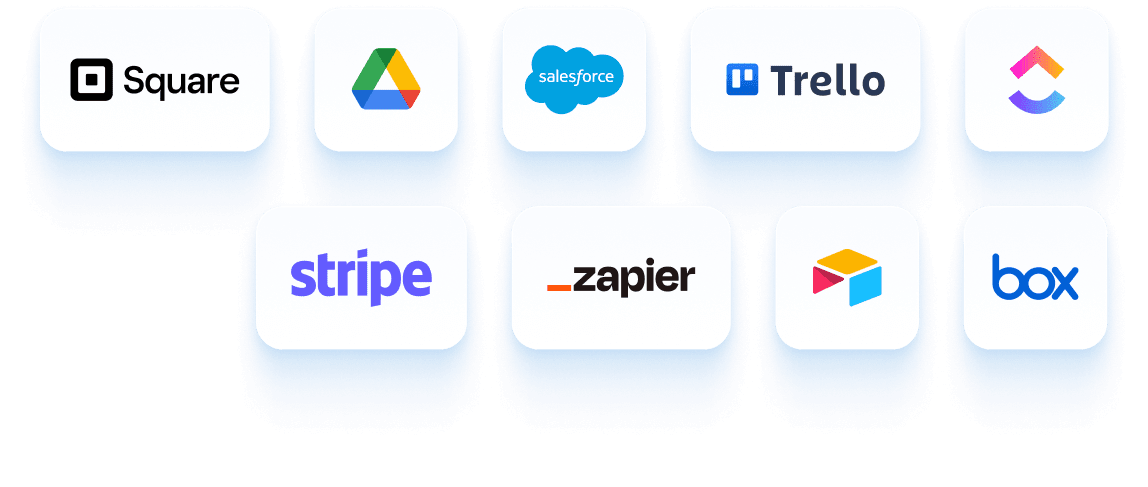
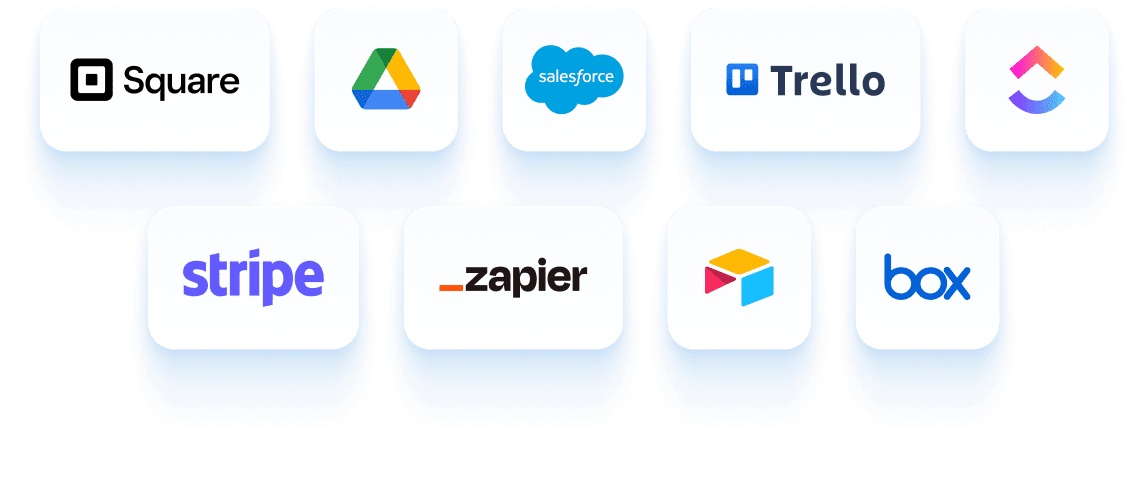
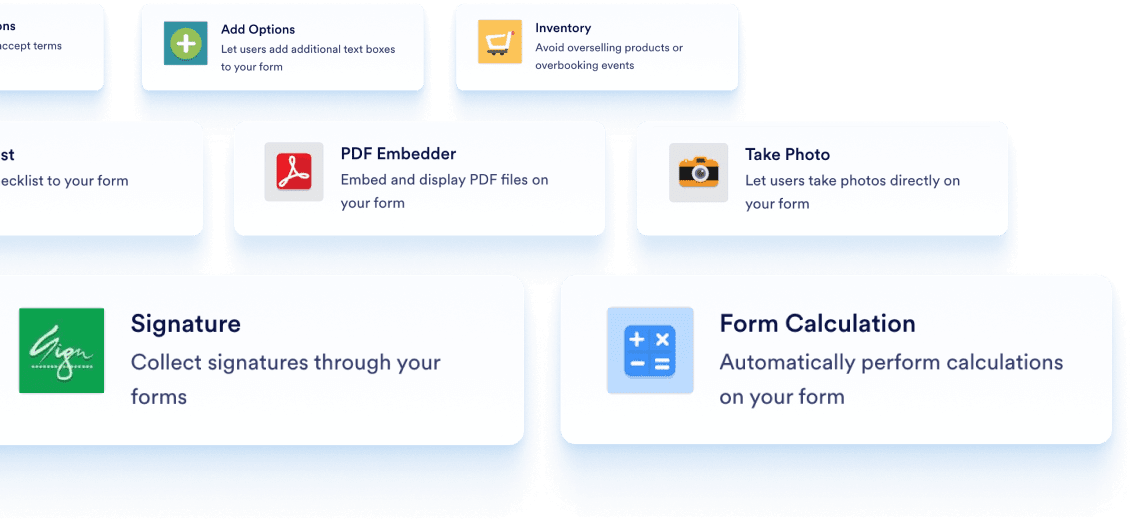
'Pick from 500+ widgets to include in your form for added customization. Embed PDFs, collect signatures, create checklists, and more.
Browse all WidgetsExplore a suite of powerful AI-driven tools designed to streamline your workflows, enhance productivity, and deliver smarter solutions for your form creation needs.
Jotform AI Quiz Generator
Jotform's AI Quiz Generator can build quizzes for you, saving you time by cutting out manual tasks. Enter a prompt or upload a file to get started!
Jotform AI Form Generator
Instantly generate tailored forms with the power of AI, saving you time and effort.
Jotform Ask AI
Get Instant Answers with Jotform's Ask AI
Jotform AI Sentence Rewriter
Struggling to make your sentences flow or hit the right tone?
Jotform AI Store Builder
Turn your product list or menu into a sleek, fully functional store in minutes.
Jotform AI Flashcard Maker
Instantly turn your notes and documents into custom study flashcards with our AI-powered generator.
Jotform AI Presentation Maker
Revolutionize your workflow with our AI presentation maker. Generate engaging slides, scripts, and designs in minutes. Try our AI Presentation Maker Free!
Jotform AI Chart Maker
Create customized charts in seconds with AI — just upload your data and let the tool do the work.
Jotform AI Resume Screener
Quickly screen resumes with AI to identify top candidates and streamline your hiring process.
Jotform AI Tutor
Enhance learning with an AI-powered tutor, offering personalized lessons and interactive support.
Jotform AI Token Calculator
Calculate AI token usage instantly to optimize your prompt costs and efficiency.
Jotform AI Prompt Generator
Effortlessly generate tailored AI prompts to inspire creativity and enhance productivity.
Jotform History of AI
Explore AI-generated historical insights and create personalized content with ease.
Jotform AI Permission Slip Generator
Generate customized permission slips effortlessly with AI for any school or event needs.
Jotform AI Apology Letter Generator
Create thoughtful and sincere apology letters effortlessly with AI, ensuring a professional tone.
Jotform AI Recommendation Letter Generator
Generate tailored recommendation letters effortlessly with AI, highlighting key strengths and achievements.
Jotform AI Exit Ticket Generator
Effortlessly generate personalized exit tickets to assess student comprehension and engagement.
Jotform AI Reference Letter Generator
Generate personalized reference letters with AI to highlight skills and qualifications effectively.
Jotform AI Resignation Letter Generator
Create polished resignation letters effortlessly with AI, ensuring a professional and respectful tone.
Jotform AI Cover Letter Generator
Generate professional cover letters effortlessly with AI, tailored to your job applications.
Jotform AI App Generator
Quickly create custom mobile apps powered by AI, tailored to your unique needs.
Jotform AI Chatbot Builder
Create custom AI chatbots effortlessly to engage your audience and automate conversations.
Jotform AI Contract Generator
Generate tailored contracts in seconds with the power of AI for fast, accurate agreements.
Jotform AI Trivia Generator
Generate fun and engaging trivia questions with AI for any topic or occasion.
Jotform AI Survey Generator
Quickly generate customized surveys with AI, tailored to your specific needs and goals.
Jotform AI Signature Generator
Create personalized, professional signatures in seconds with the help of AI.
Jotform AI PDF Summarizer
Summarize lengthy PDF documents into concise highlights with AI-powered accuracy.
Jotform AI Document Generator
Quickly create and customize professional documents with AI-driven precision and ease.
Jotform Chat with PDF
Effortlessly interact with and extract key insights from your PDF documents using AI-powered chat.
All your questions about AI Form Builder — answered. Check out our FAQs for answers to common questions, or contact our support team for further information.
Yes, you can generate forms with AI with online AI form builders. These form builders work with a prompt screen where users can describe the form they want to create.
Jotform’s AI Form Generator simplifies the form creation process by generating a form with basic form fields and customizations based on your text prompt.
With Jotform’s AI Form Generator, users can build their form with a single prompt. Users can also customize the form by using Jotform’s handy AI chatbot inside the Form Builder.
Yes, forms made with Jotform’s AI Form Generator are automatically optimized for mobile, tablet, and desktop devices. This ensures a seamless and user-friendly experience for any device type.
You can create any type of form you’d like with our AI Form Generator.
Currently, you can change the color of your form.
Yes, Jotform’s AI Form Generator is free to use.
You can easily create a quiz or survey with AI. Jotform offers an AI Quiz Generator that generates quizzes from documents you upload or text prompts.
Form creation limits will be set based on your Jotform subscription plan; however, there are no usage limitations for AI support.
While user and prompt data are not used to train our AI Form Generator, your form and form field data might still be used to train AI systems.
Include only the information that you feel comfortable sharing in your prompt.
Jotform doesn’t use the data collected through AI-generated forms to improve its services or for any other purposes, as stated in our Privacy Policy. Data collected from AI-generated forms is kept private and secure. However, we do use your form and form field content to train our system. We don’t use your name or other personal data for such purposes.