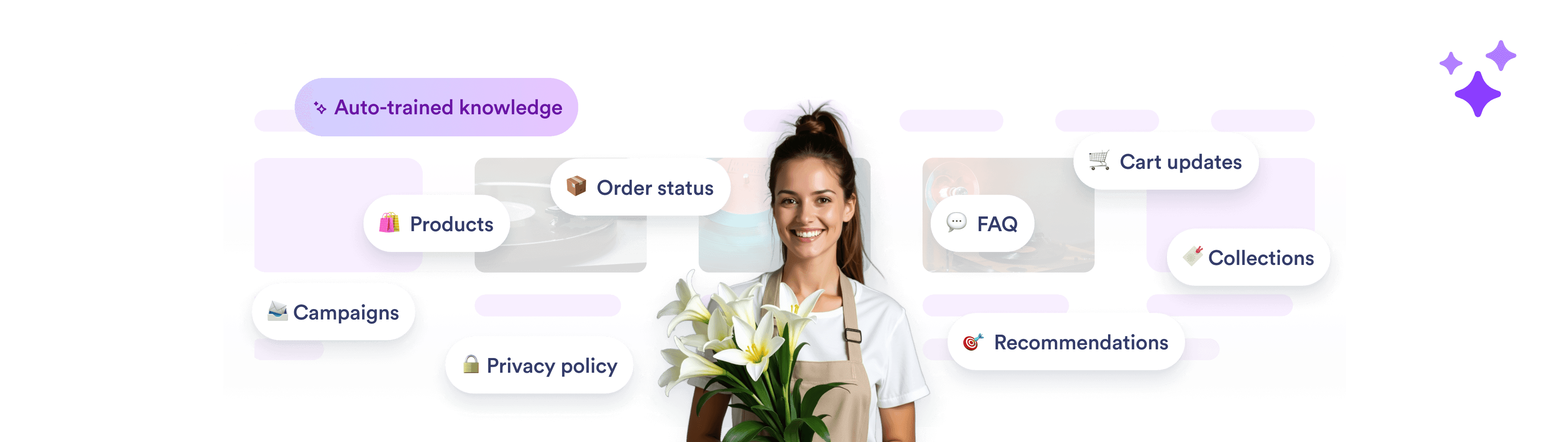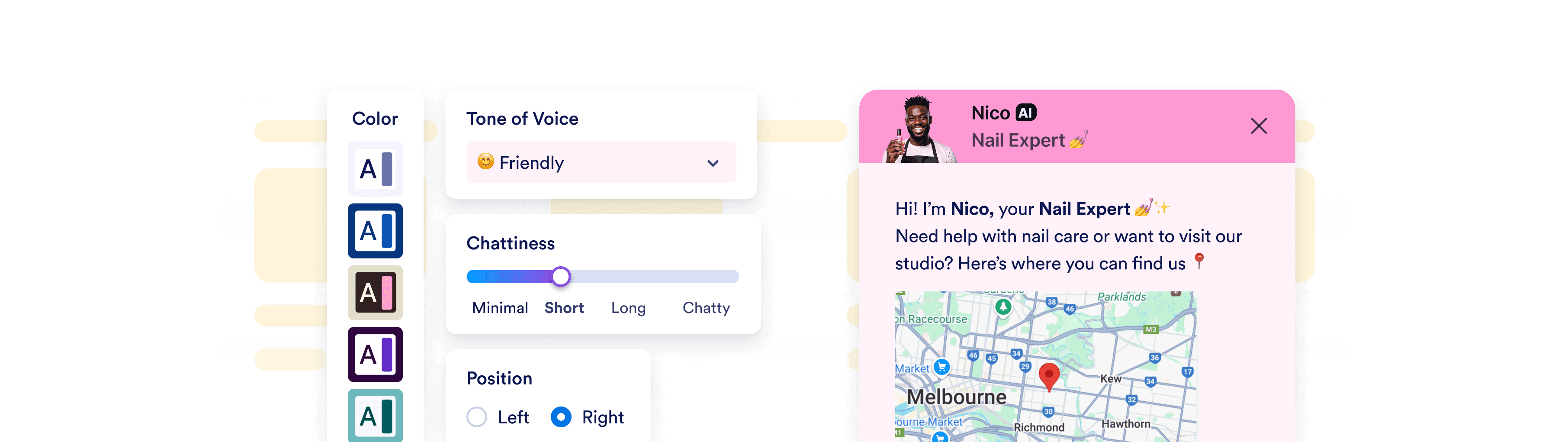Shopifyストアを、もっとスマートに!
ShopifyストアにAI搭載の即時対応カスタマーサービスをプラス。注文状況の確認から商品のおすすめまで、あなたの賢いアシスタントがすべてお手伝いします。
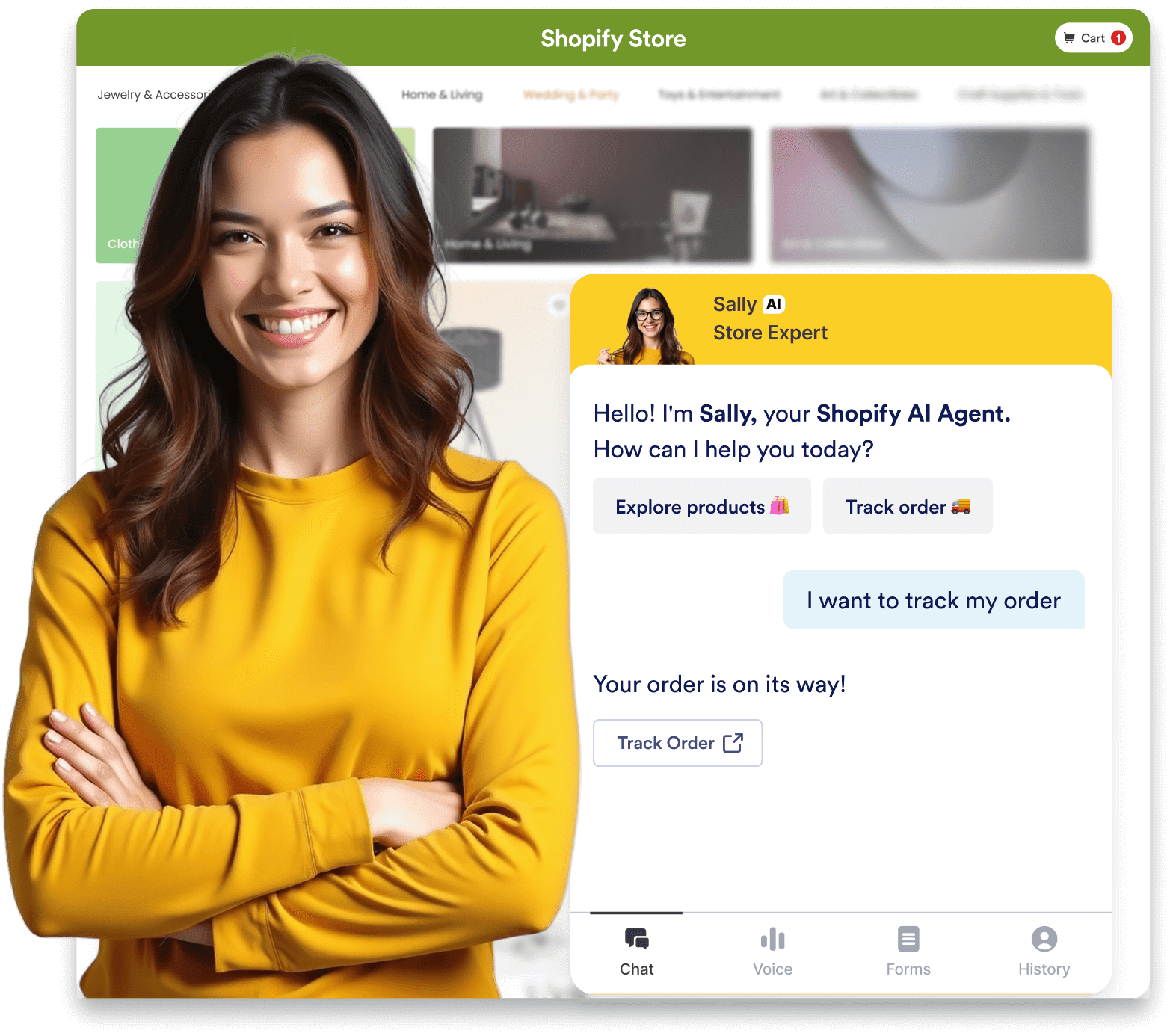
早い対応が信頼を生む、お客様にもっと笑顔を
この強力なツールは、サポート業務の効率化、売上の向上、そしてすべての顧客対応の質を高めるために設計されています。
商品検索
お客様が欲しい商品をすばやく見つけられるようサポート。スマートな商品検索で売上アップと満足度向上を実現します。
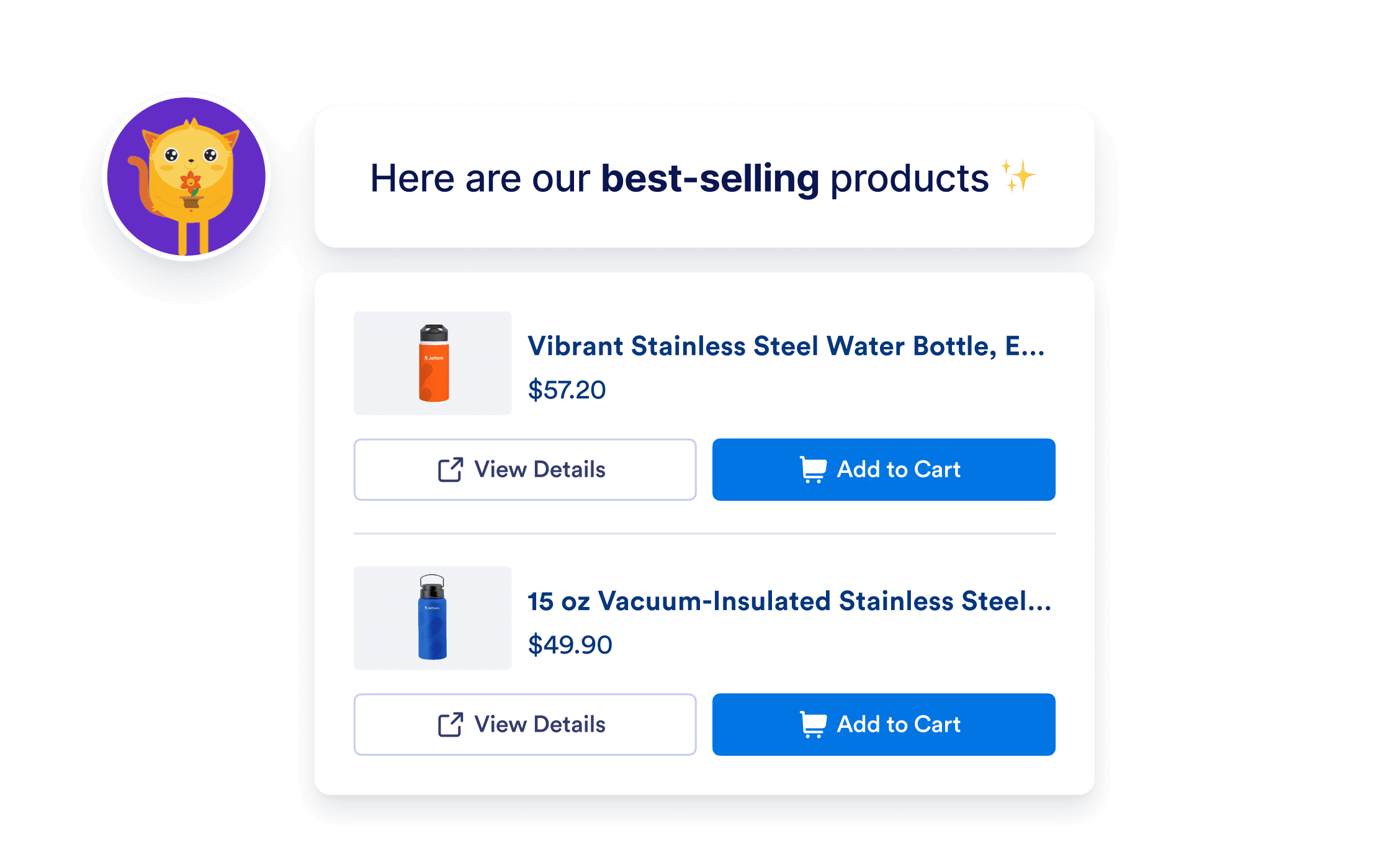
注文状況の確認
リアルタイムで注文状況をお知らせすることで、お客様を常に安心させましょう。更新作業を自動化することで、チームは他の業務に集中することができます。

24/7 customer support
お客様の質問に即時対応。AIが24時間途切れないサポートを提供し、ショップの信頼性を高めます。

カートの内容を更新
お客様はAIエージェントとのチャットで、カートの中身や数量を簡単に変更できます。一か所でまとめて操作できるので便利です。

ストアのデータに基づいて自動学習
商品、カテゴリ、注文情報が瞬時に同期されます。AIエージェントは数秒でストアの情報を学習し、正確にお客様をサポートします。コーディングは一切不要です。
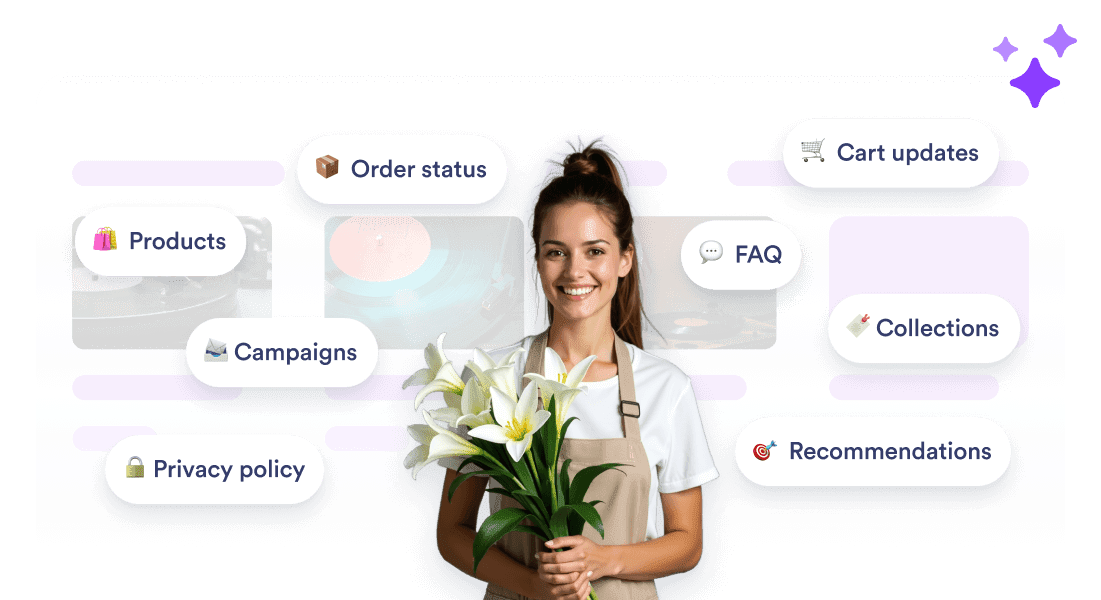
ブランドイメージに完璧にマッチ
Shopify AIエージェントの名前や見た目、動きを自由にカスタマイズして、ブランドイメージにぴったり合わせましょう。
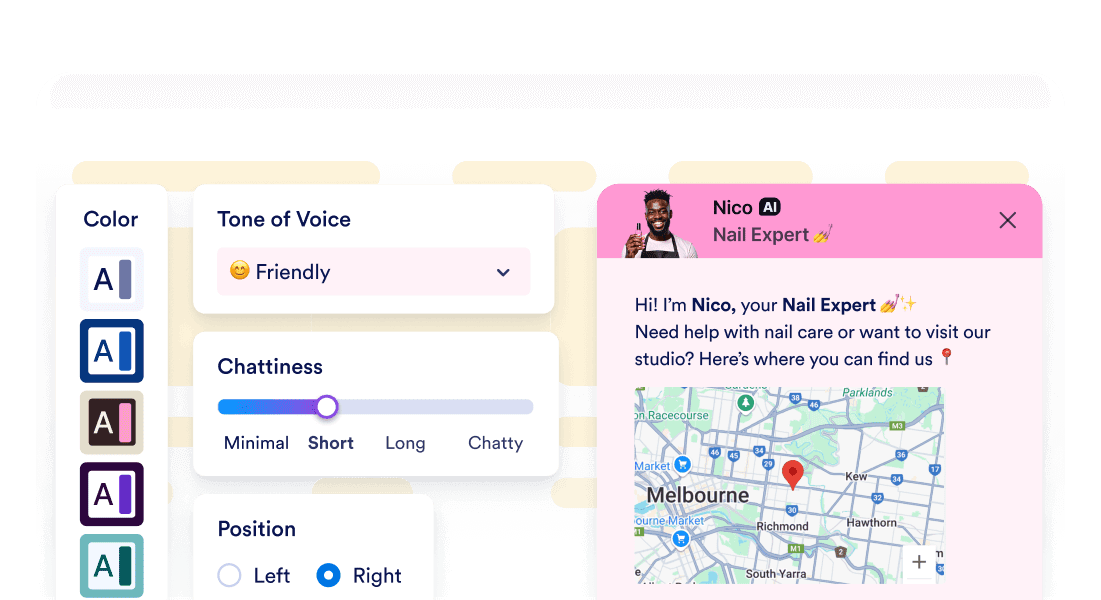
今すぐ体験!Shopify AIエージェント
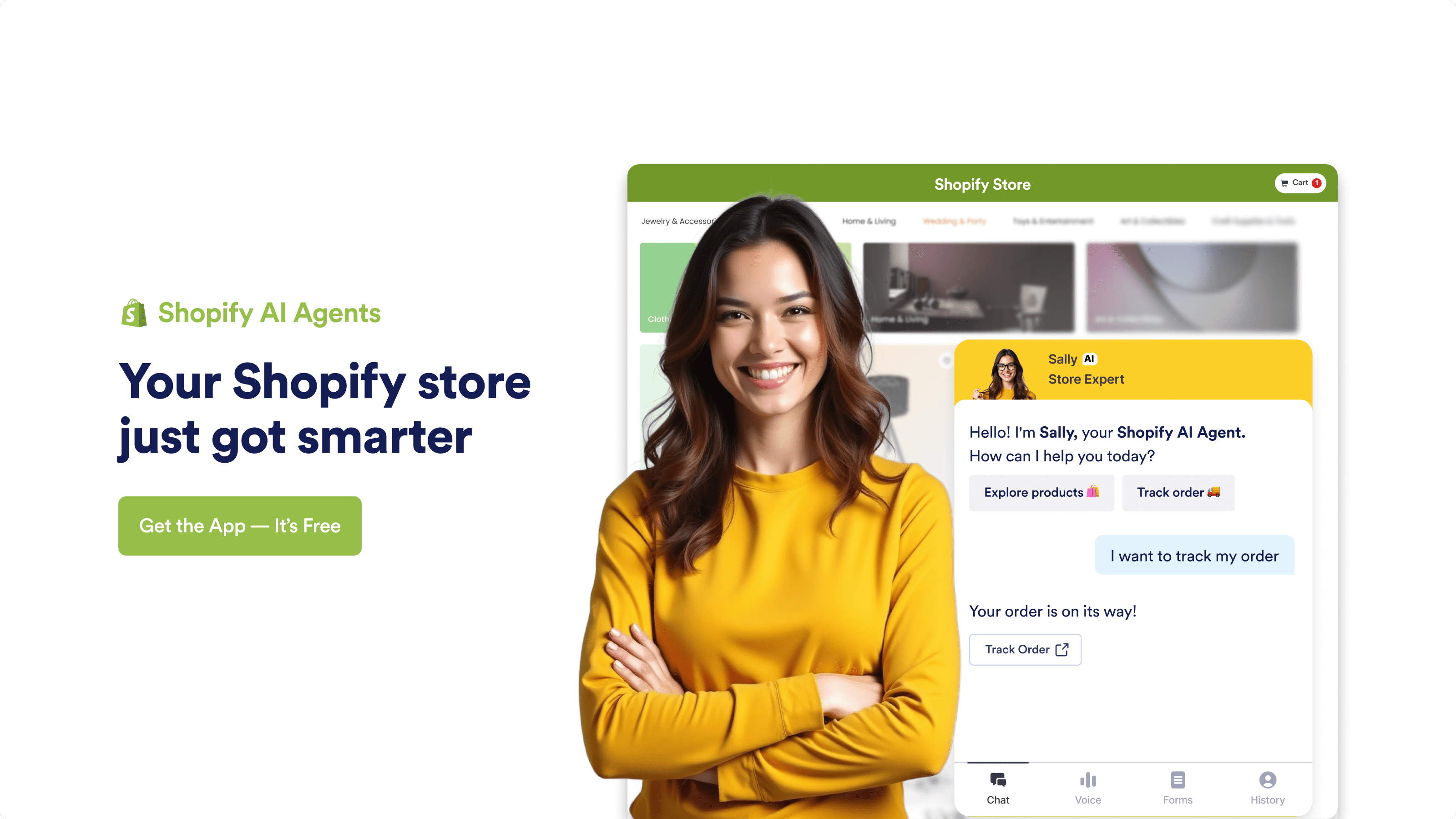
充実したツールでAIエージェントの機能を強化
たった数クリックでカンタン自動化!注文管理や最新情報の通知、問い合わせ対応までお任せください。
お客様へ手軽にアプローチ
お客様といつでも、どこでもつながろう。ウェブサイトはもちろん、SMSやWhatsApp、Messenger、メール、電話など多様なチャネルに対応。あなたのストアにエージェントを簡単に組み込めば、ショッピング体験を途切れさせず、スムーズなコミュニケーションを実現します。
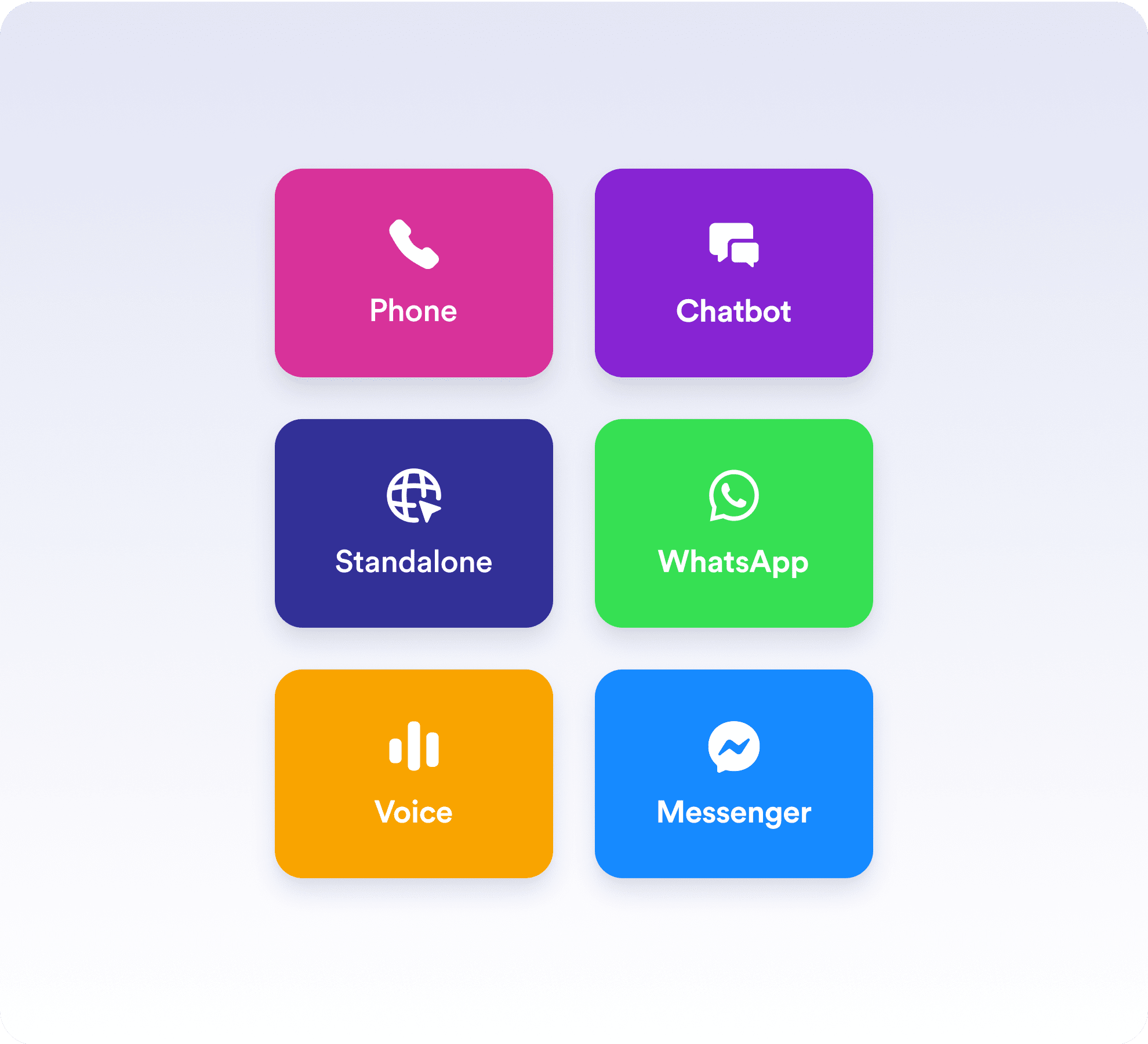
What our users are saying
ストアの未来を切り拓く準備はできていますか?
よくある質問 (FAQ)
-
Shopify AIエージェントとは何ですか?
Shopify AIエージェントは、Shopifyストアオーナー向けに開発されたAIチャットボットです。コード不要で簡単に導入でき、Shopifyストアから直接24時間年中無休でお客様の質問に対応します。よくある問い合わせへの回答はもちろん、注文状況の確認、商品のおすすめ、さらにはチャット画面上でJotformのフォームの起動までが可能です。
-
Shopify AIエージェントを使うべき理由は?
-
ShopifyアプリストアからShopify AIエージェントをインストールできますか?
-
AIエージェントはどのような種類の質問に答えられますか?
-
Shopify AIエージェントは商品をおすすめできますか?
-
Shopify AIエージェントは、お客様に注文状況をリアルタイムで案内できますか?
-
必要に応じて、お客様は実際の担当者と話すことができますか?
-
AIエージェントの話し方や見た目をカスタマイズできますか?
-
ウェブサイトのチャット以外のチャネルにも対応していますか?
-
AIエージェントの見た目や雰囲気を、自分のストアのブランドに合わせてカスタマイズできますか?
-
AIエージェントは、どのようにして店舗や商品の情報を学習するのですか?
-
お客様とのチャット履歴はどのように確認できますか?
-
AIエージェントとライブチャットはどのように連携しますか?
-
AIエージェントを自分のShopifyストアに追加する方法は?
-
ShopifyのAIエージェントは、どのようなツールや外部サービスと連携できますか?