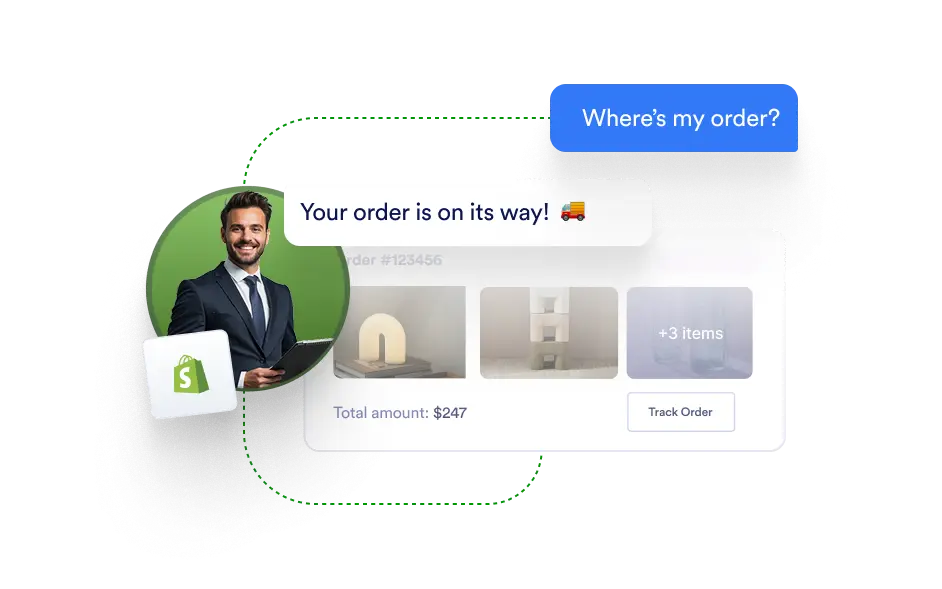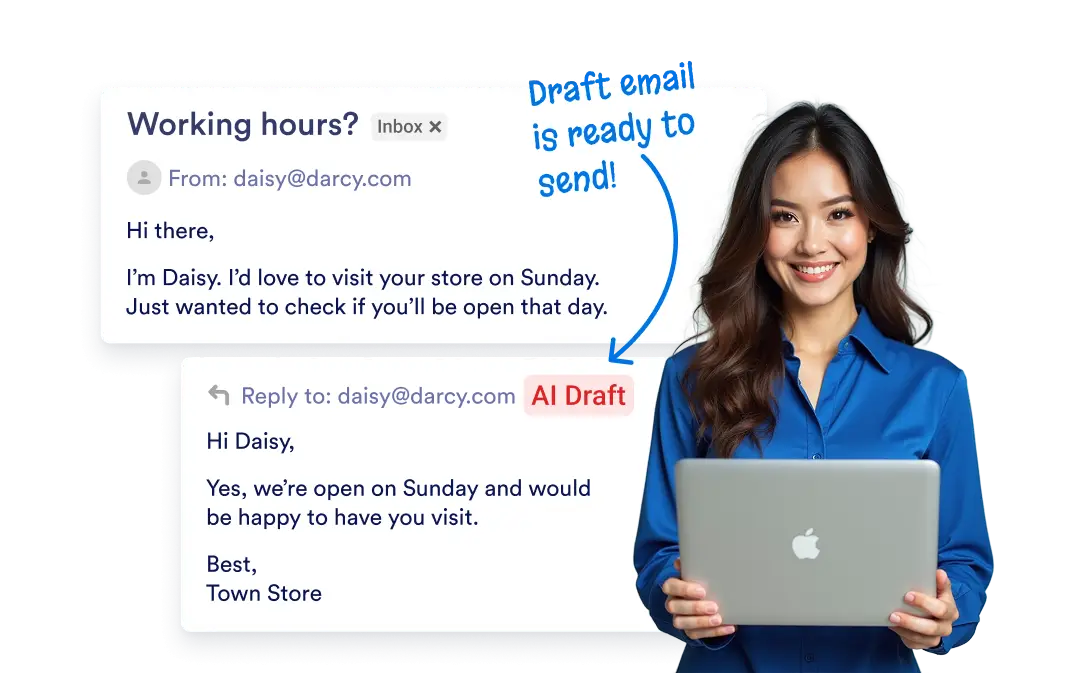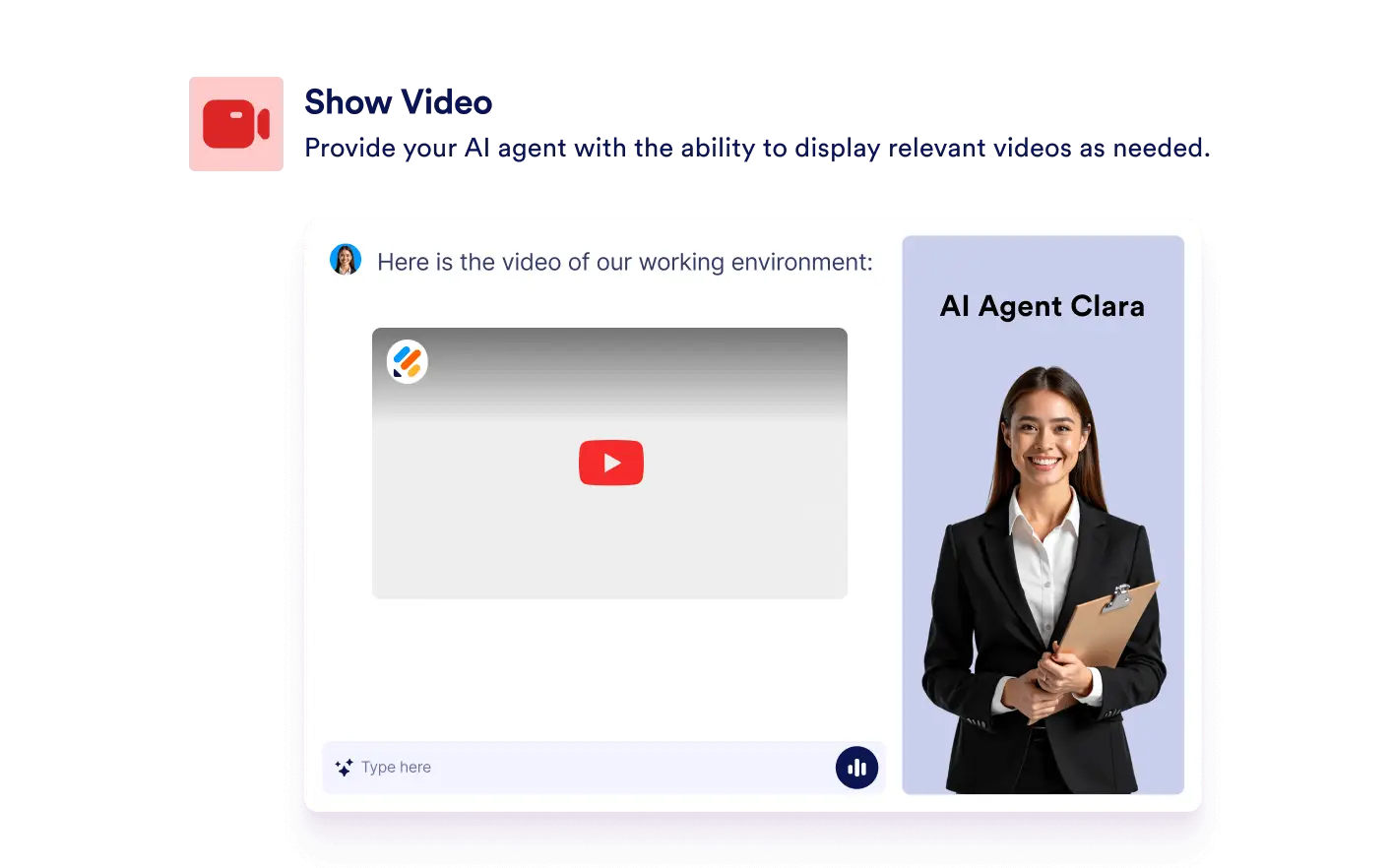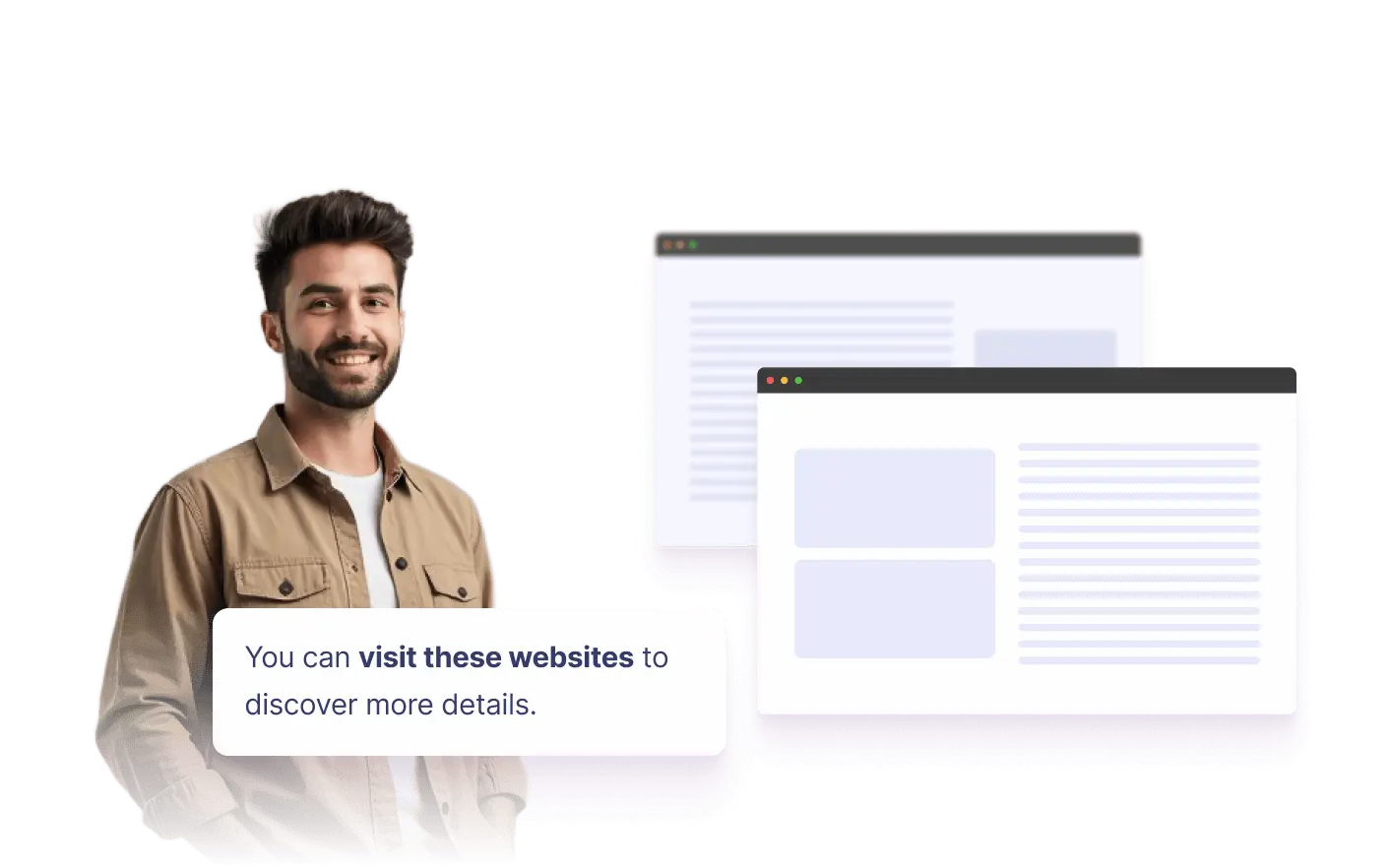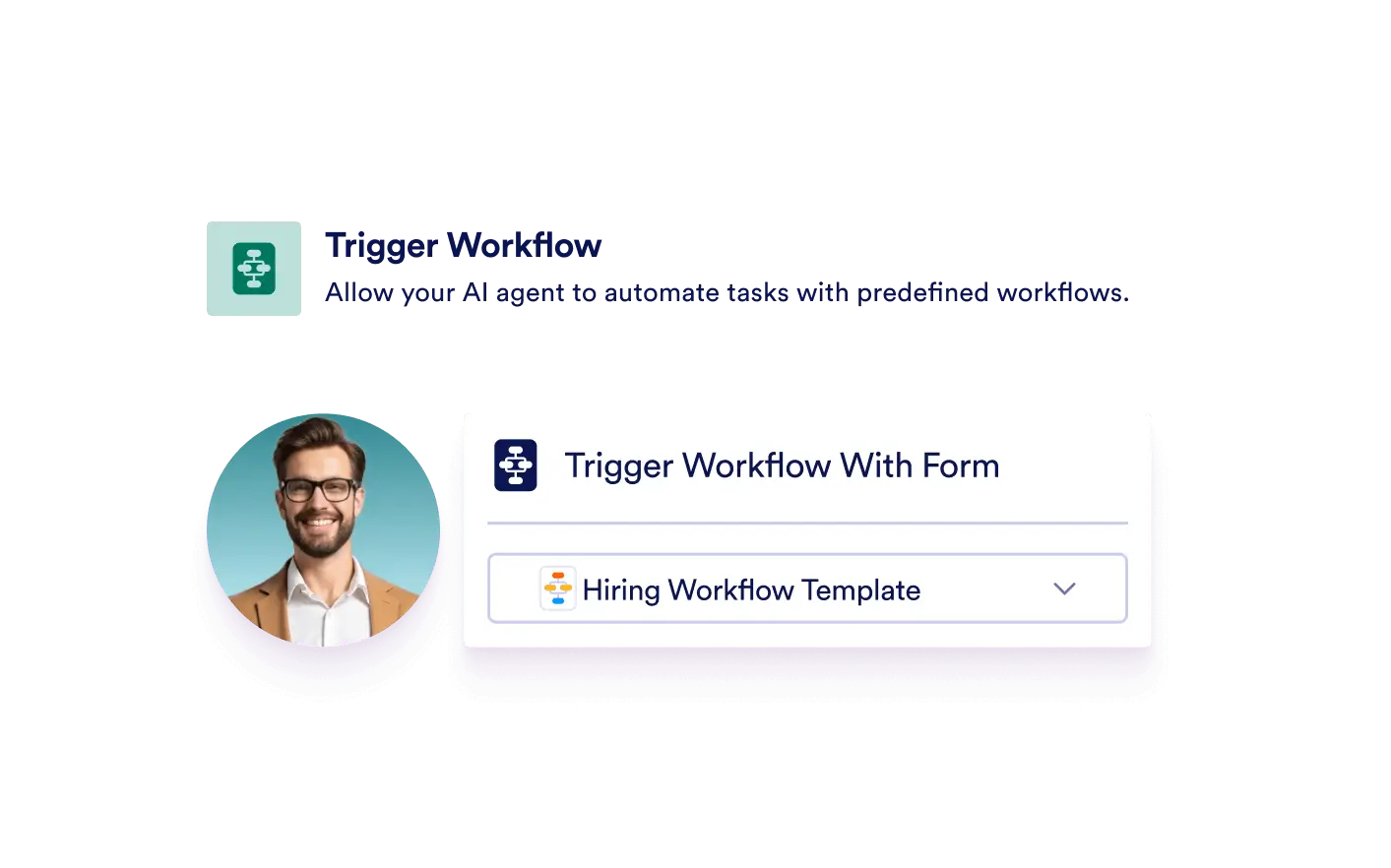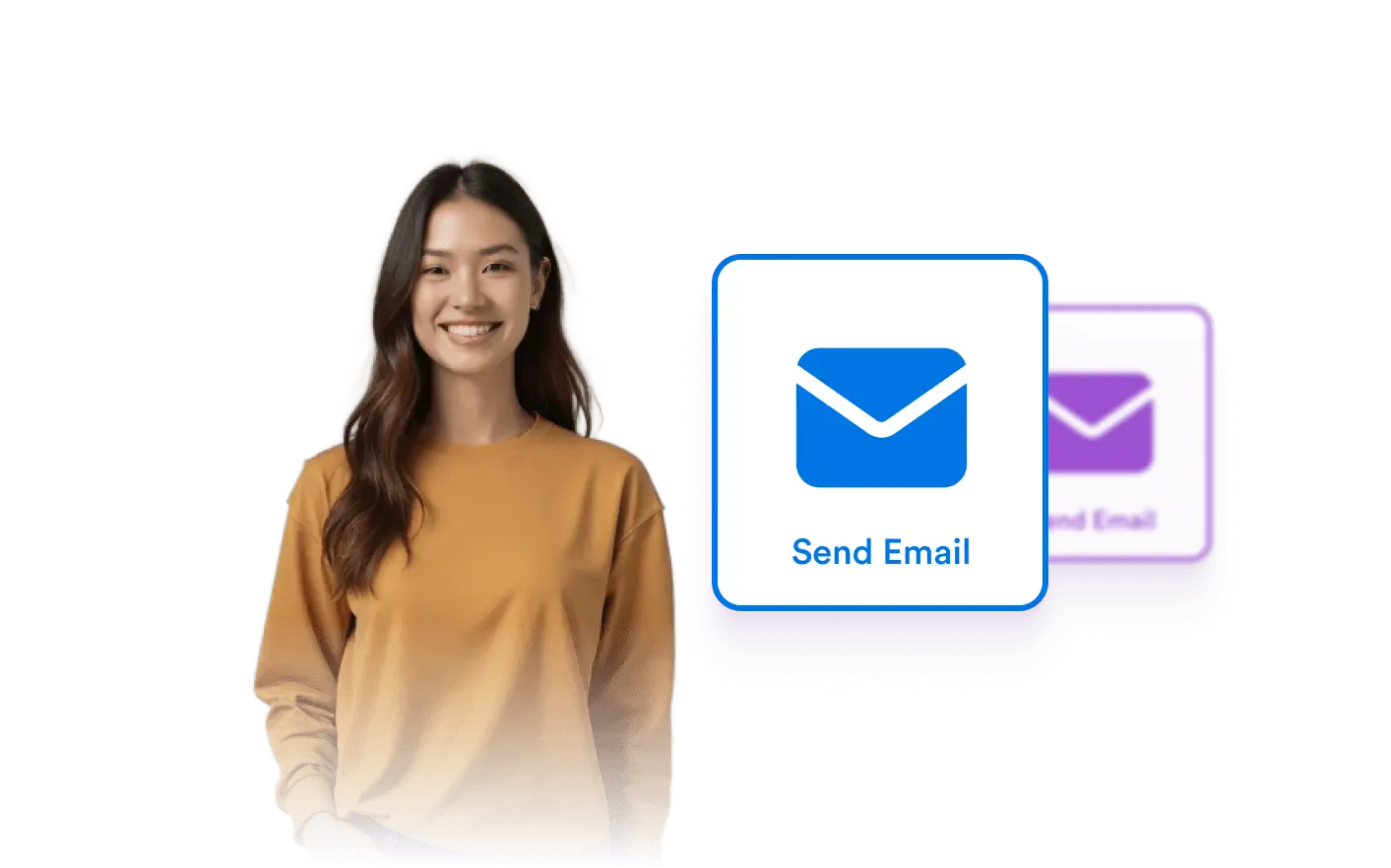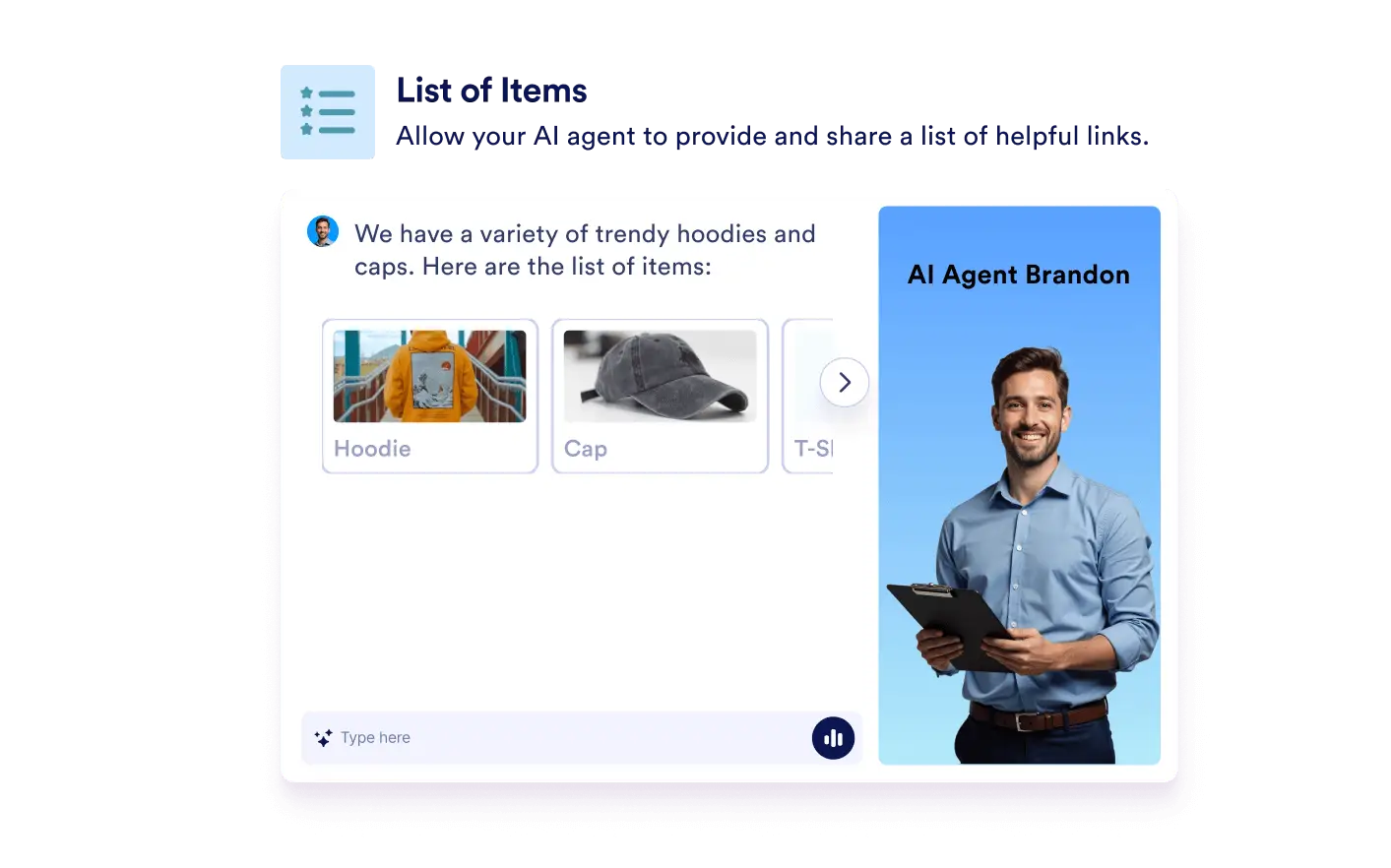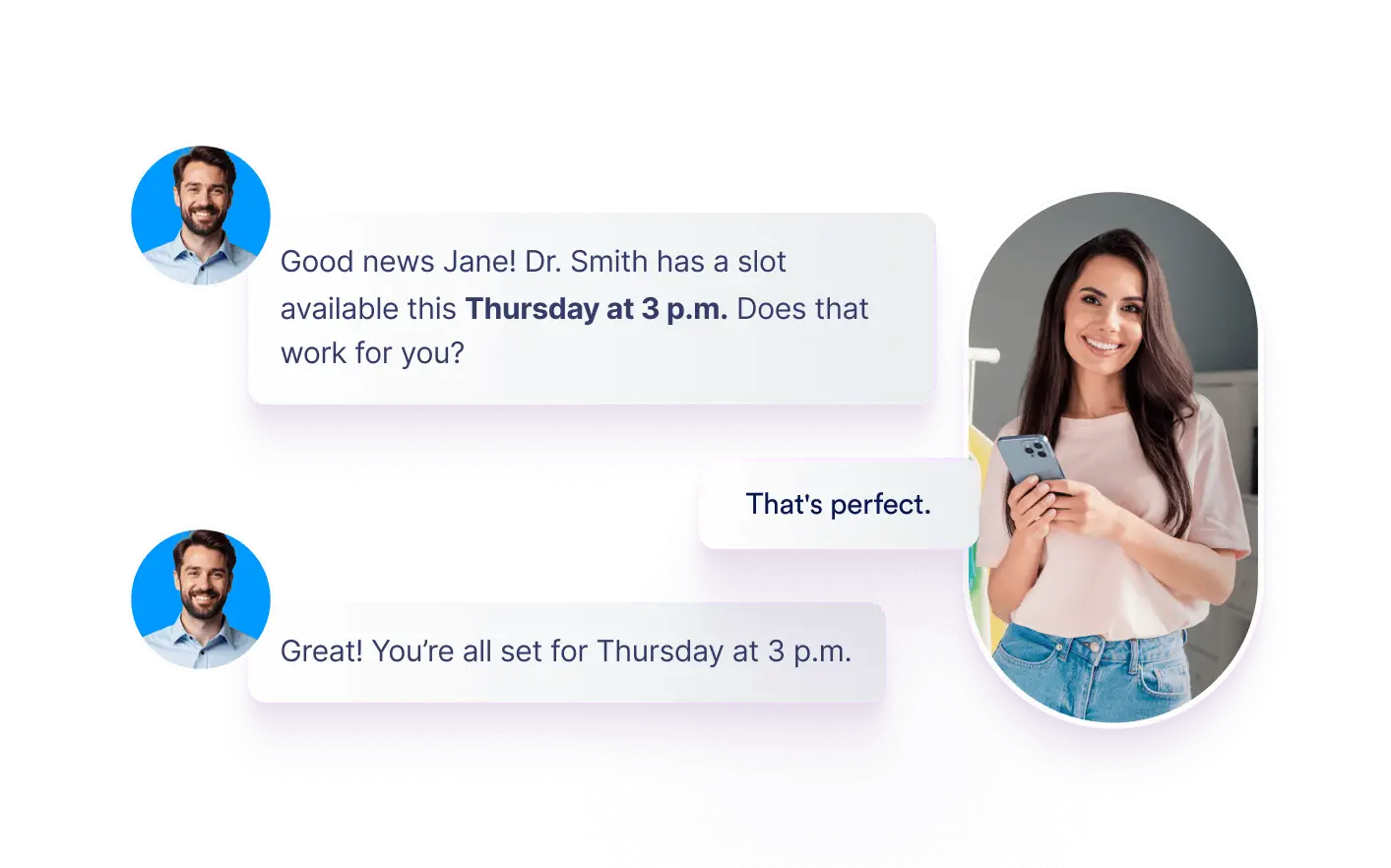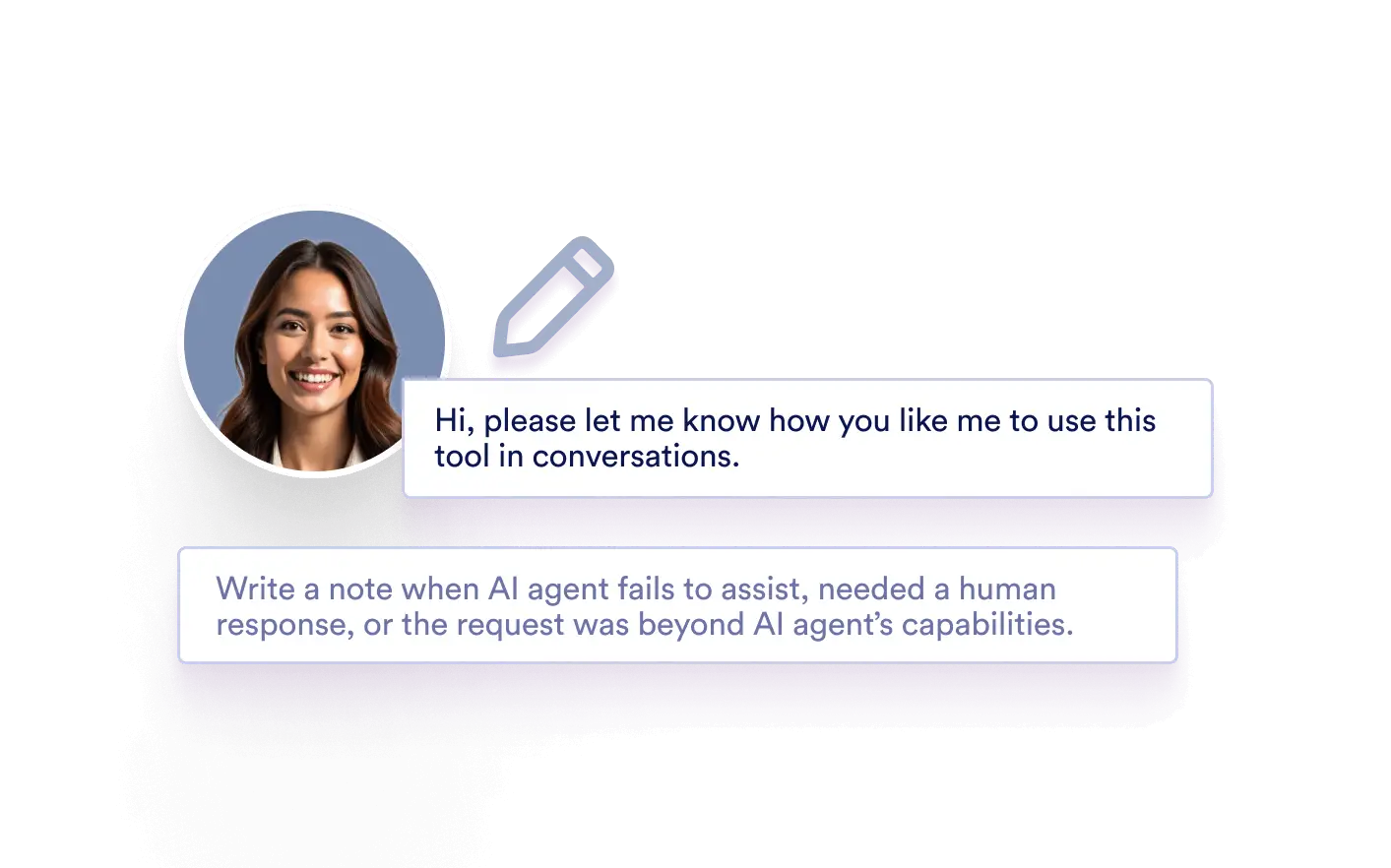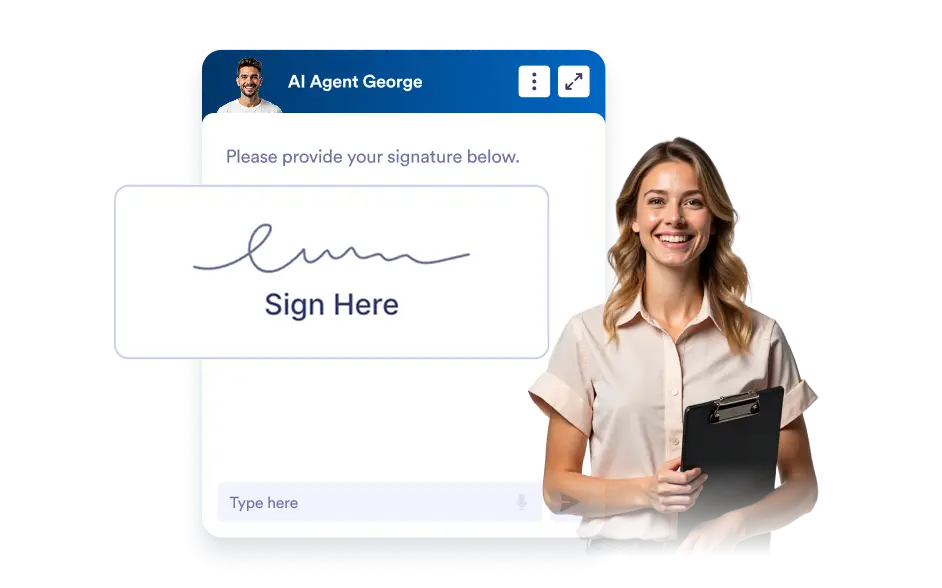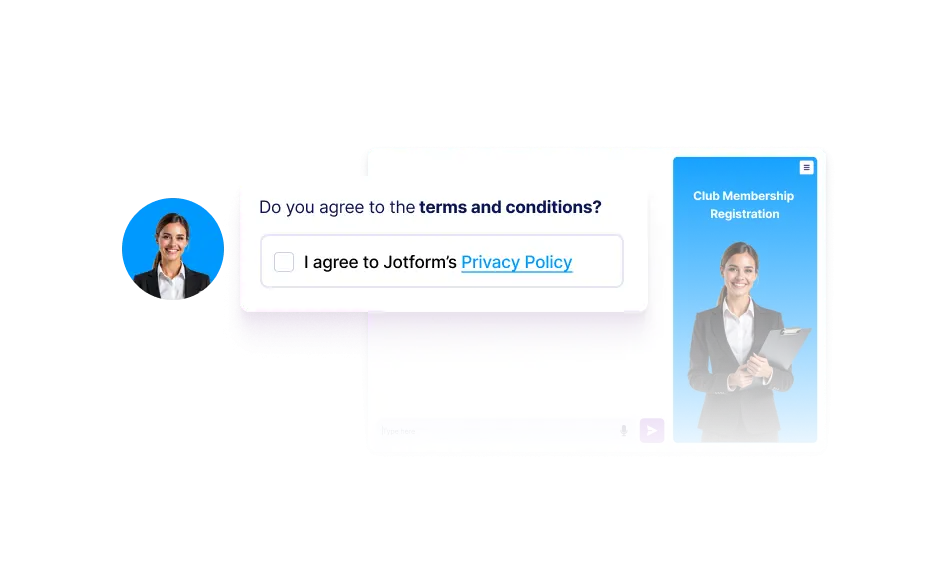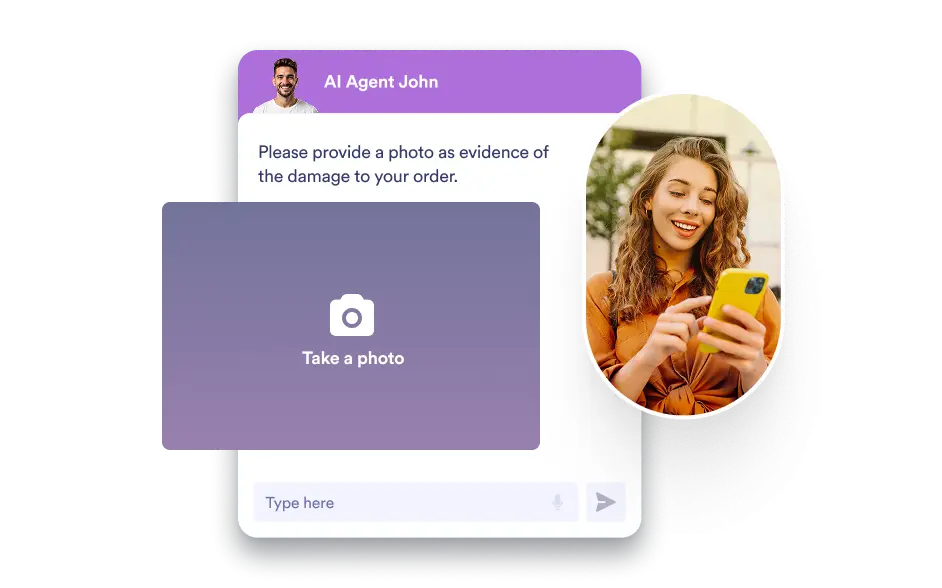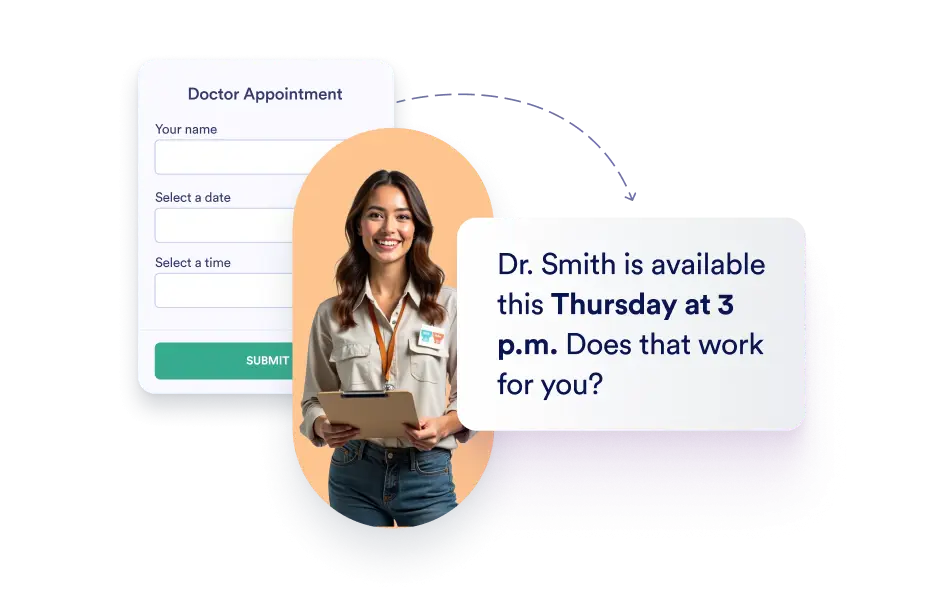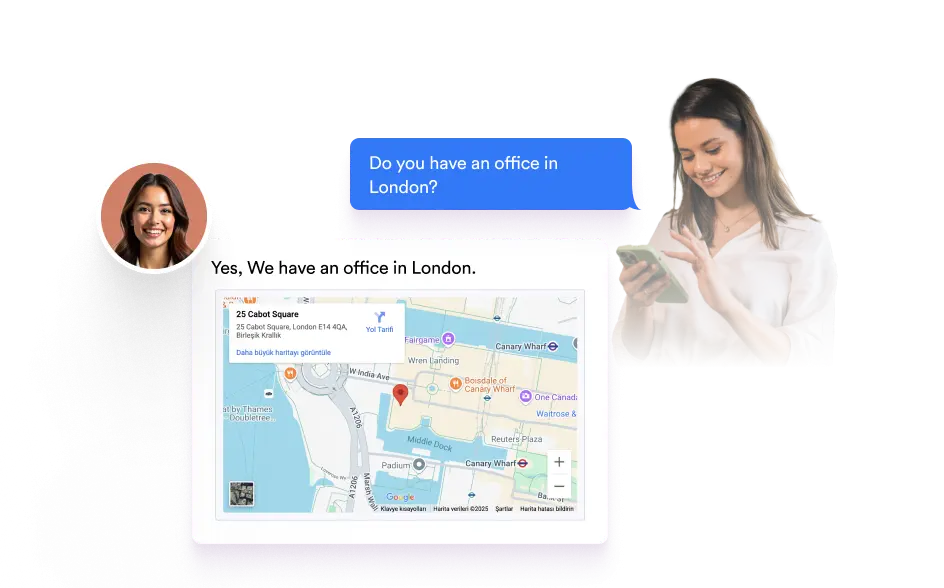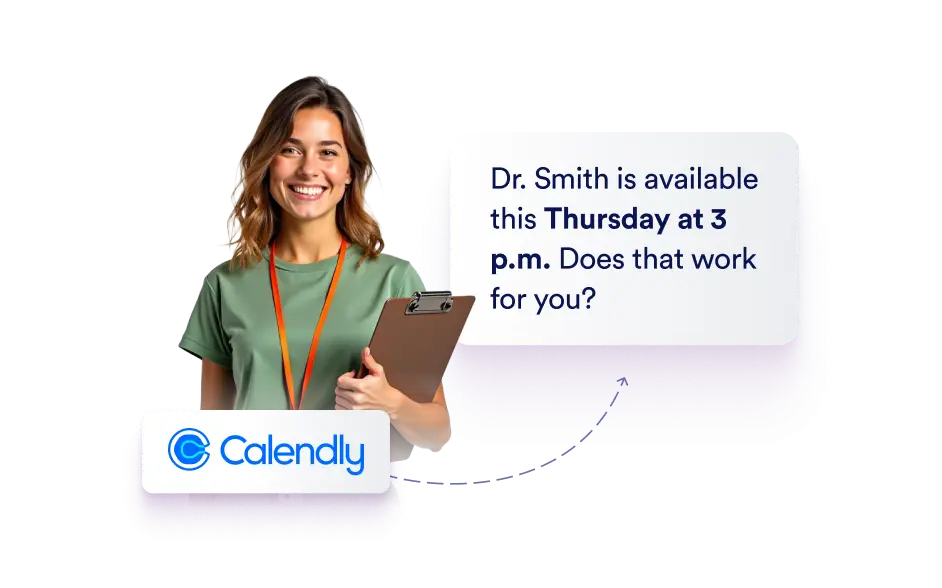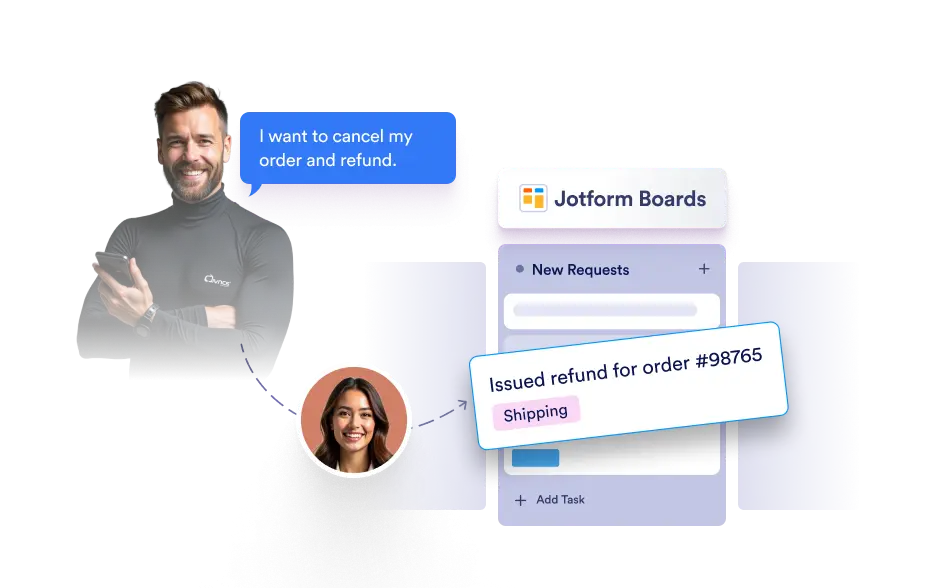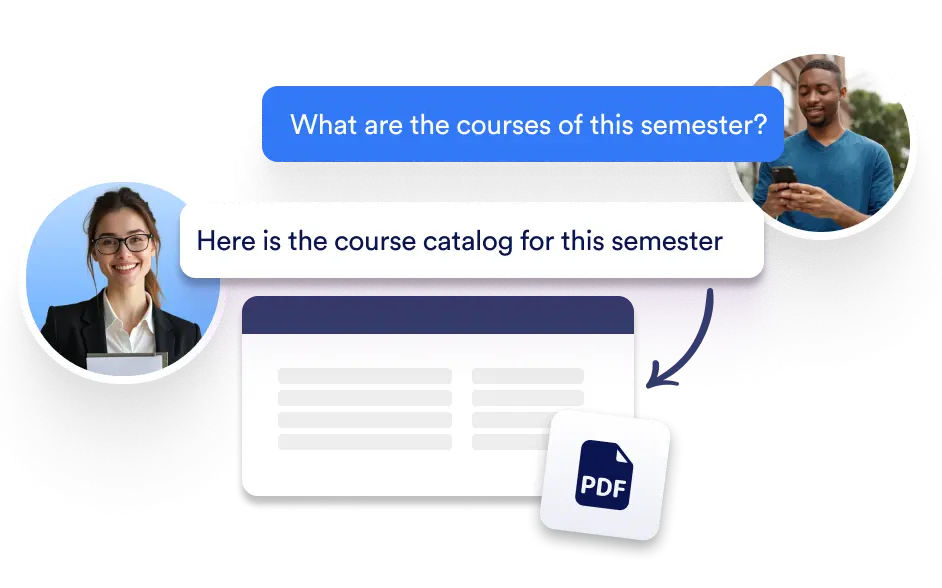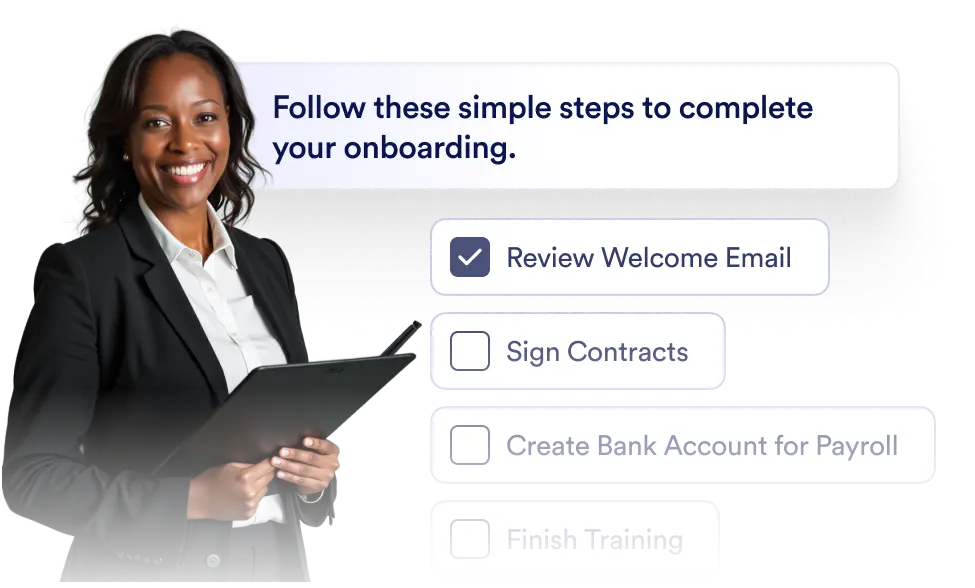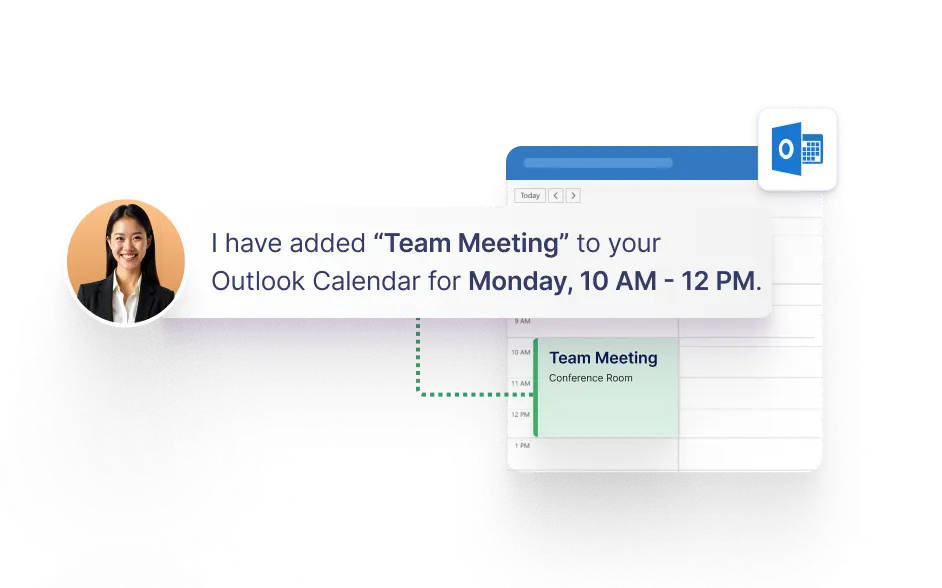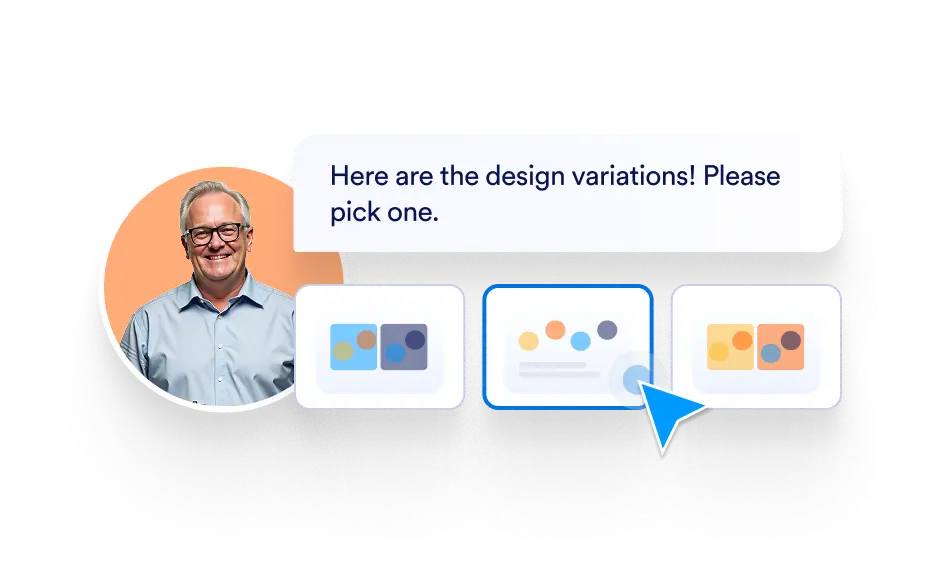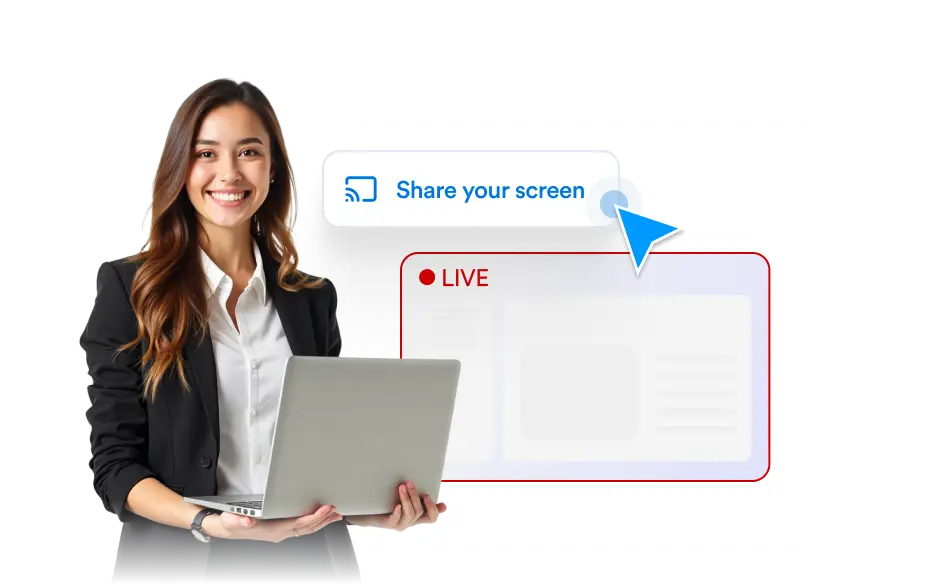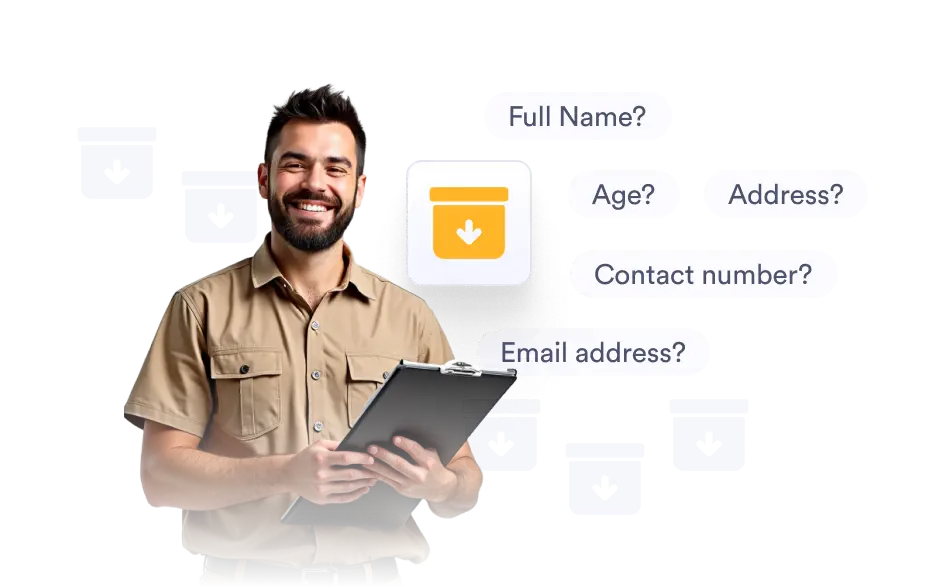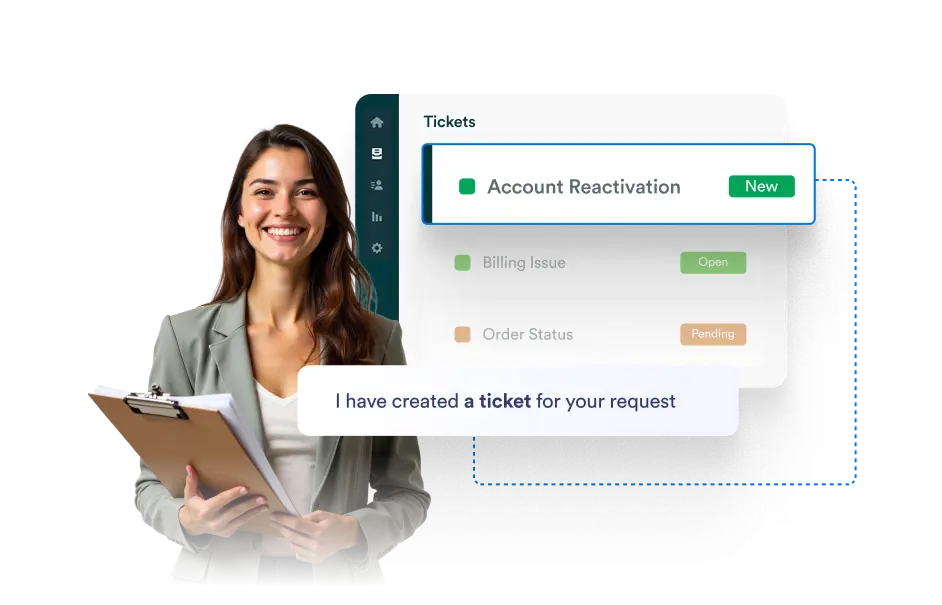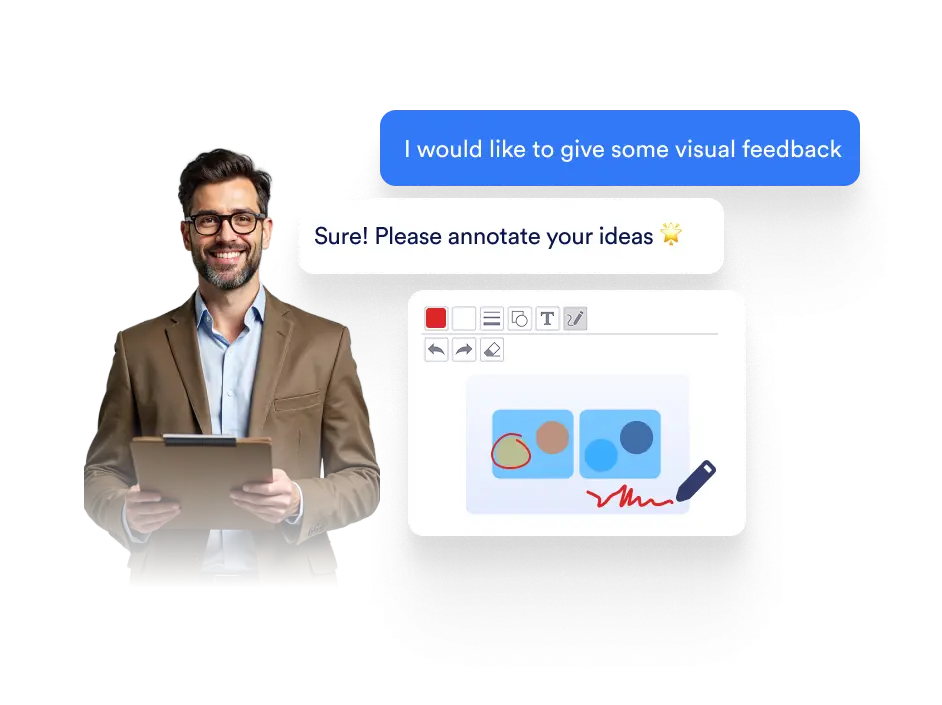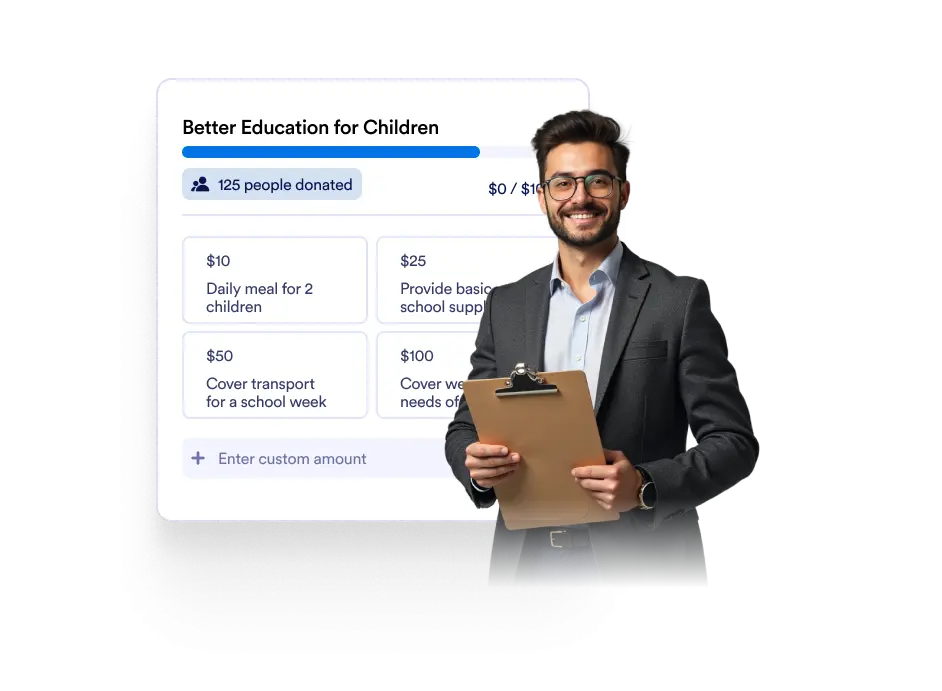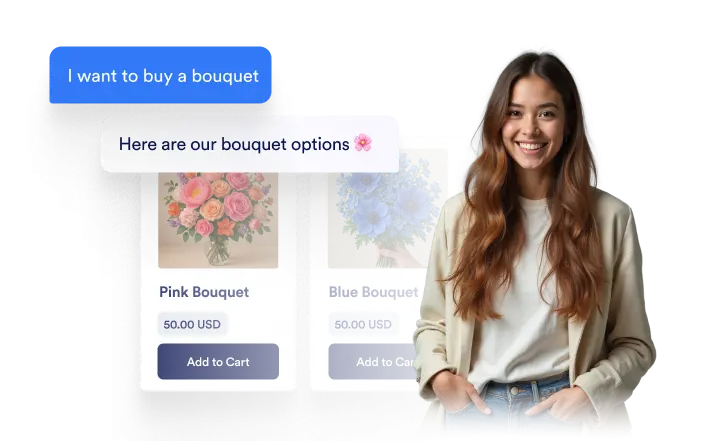開始
予約スケジュール
AIエージェントに空き状況に応じた予約管理を任せましょう。
時間を節約し、予約管理を効率化しましょう。Jotformの、予約作成・管理機能を使えば、AIエージェントがあなたの空き状況に合わせて自動で予約を管理します。予約件数の上限設定や詳細なカスタマイズも可能なので、ご自身の希望にぴったり合わせられます。クライアントとの面談や相談、サービスの予約など、あなたの管理のもとで、AIエージェントが予約の作成と管理をスムーズに代行します。

Jotformの予約作成・管理機能で予約プロセスを効率化し、クライアントがどのデバイスからでも、いつでも予約できるようにしましょう。
AIによる予約管理
AIエージェントが、あなたのリアルタイムの空き状況に基づいて予約を自動でスケジューリングすることで、予定の重複を防ぎ、業務の効率化を実現します。ユーザーは空いている時間帯をその場で簡単に予約できるため、煩雑なやり取りなしでスムーズにミーティングを管理することが可能になります。
効率的な空き時間の管理
利用可能な時間帯、間隔、休憩時間をカスタマイズして、予約が希望するスケジュールに合うように調整しましょう。

スケジュール制限とルールの設定
開始日や終了日、1日の予約上限、休日の除外設定などを使って、予約の方法とタイミングを自由にコントロールしましょう。

AI対応の予約スケジュール設定
柔軟なスケジュール設定により、AIエージェントの予約管理を思い通りにカスタマイズできます。利用可能な時間の設定から予約数の制限、詳細な条件の調整まで、予約の方法やタイミングを自在にコントロールすることが可能です。
空き状況の設定
予約可能な日時と所要時間を設定して、スケジュールを効率的に整理しましょう。
- 予約枠の時間設定 – 各ミーティングの所要時間を決めて、スムーズなスケジュール管理を実現します。
- 予約間隔 – 予約と予約の間に十分な準備時間を設け、重複した予約を避けます。
- 昼休み設定 – 正午の時間帯をブロックして、しっかりと休憩時間を確保します。

利用制限の設定
特定の条件で予約を制限し、過剰予約を避けて、効率的に作業量を管理しましょう。
- 開始日と終了日 – 予約可能な期間を設定して、予約ができる日時を管理しましょう。
- 先の日数指定予約 – 指定した日数分先までの予約受付を可能にして、スケジュールの管理性を向上させます。
- 休業日を設定 – 祝日や休日を自動的に反映させ、スケジュールの調整をスムーズにします。
- 1日の最大予約数– 1日の予約数を制限して、スケジュールの過密を防止します。

Advanced Settings
ニーズに合わせて、スケジュール設定をさらに細かくカスタマイズしましょう。
- 場所 – 会議、対面、オンライン、またはカスタムロケーションを選択して、会議の形式を設定します。
- タイムゾーン– 正確な予約管理のために、希望のタイムゾーンを設定します。
- 週の始まりの日 – カレンダーで週の開始日を設定します。

AIによる高度な自動化とシステム統合
シームレスな連携と複数ステップの自動化で、AIエージェントの機能をさらに強化しましょう。Googleカレンダーとの予定の同期から複雑なアクショントリガーの設定まで、AIの操作やタスクの自動化を自由にコントロールすることができます。
カレンダーと常に同期してスケジュールを整理
すべての予約を自動的にGoogleカレンダーと同期し、常に最新の空き状況を維持できます。このシームレスな連携により、ダブルブッキングのリスクを排除し、あらゆるデバイスでスケジュールをスムーズに管理することができます。
複数のステップを組み合わせて、AIのロジックを強化
複数の条件やトリガーを設定して、賢く自動化されたワークフローを作成しましょう。条件が「いずれか(ANY)」か「すべて(ALL)」かを選択できるため、AIエージェントは複数のアクションを同時に実行し、ユーザーの操作に応じて正確かつ効率的、かつ柔軟な対応を提供します。
終了