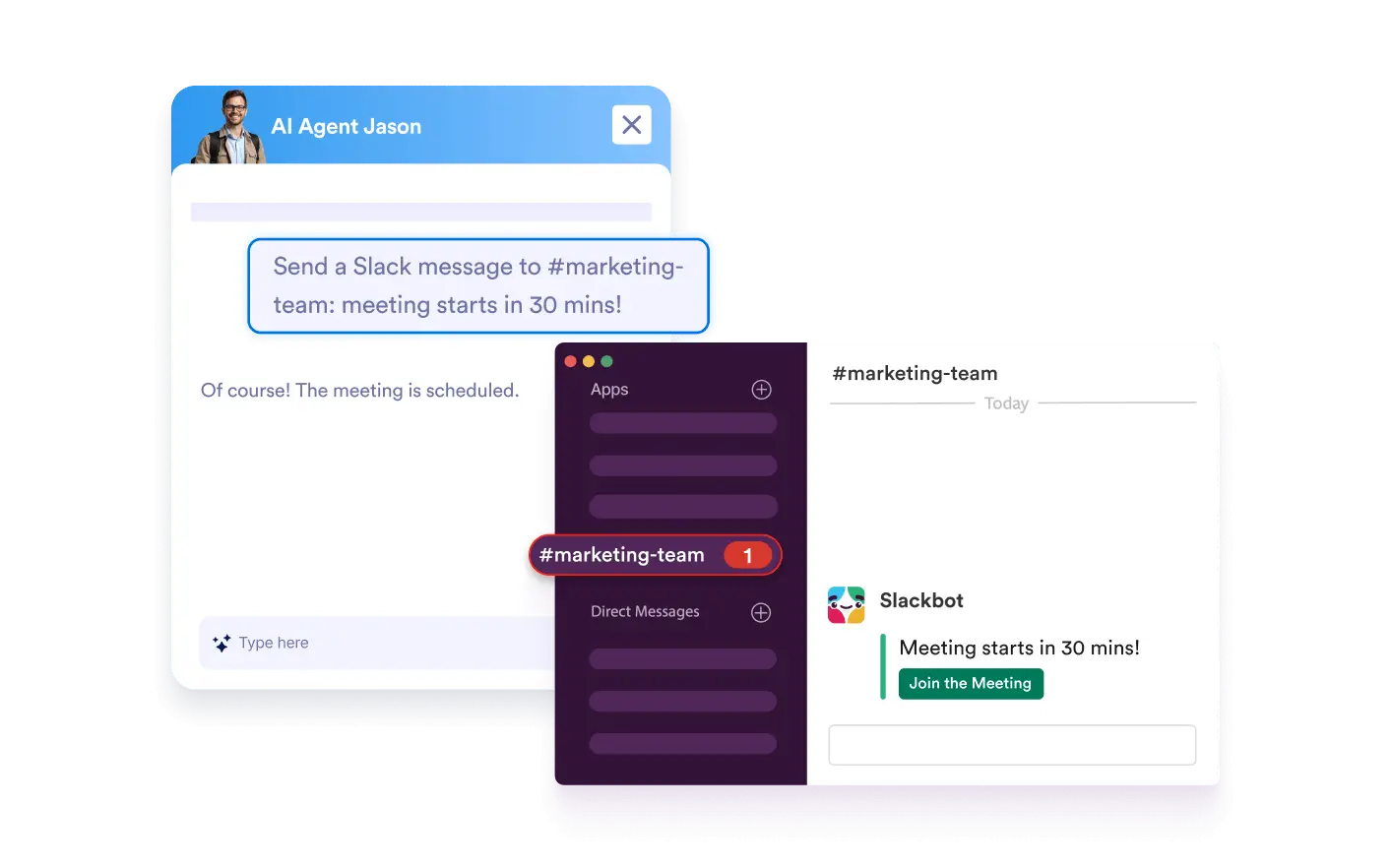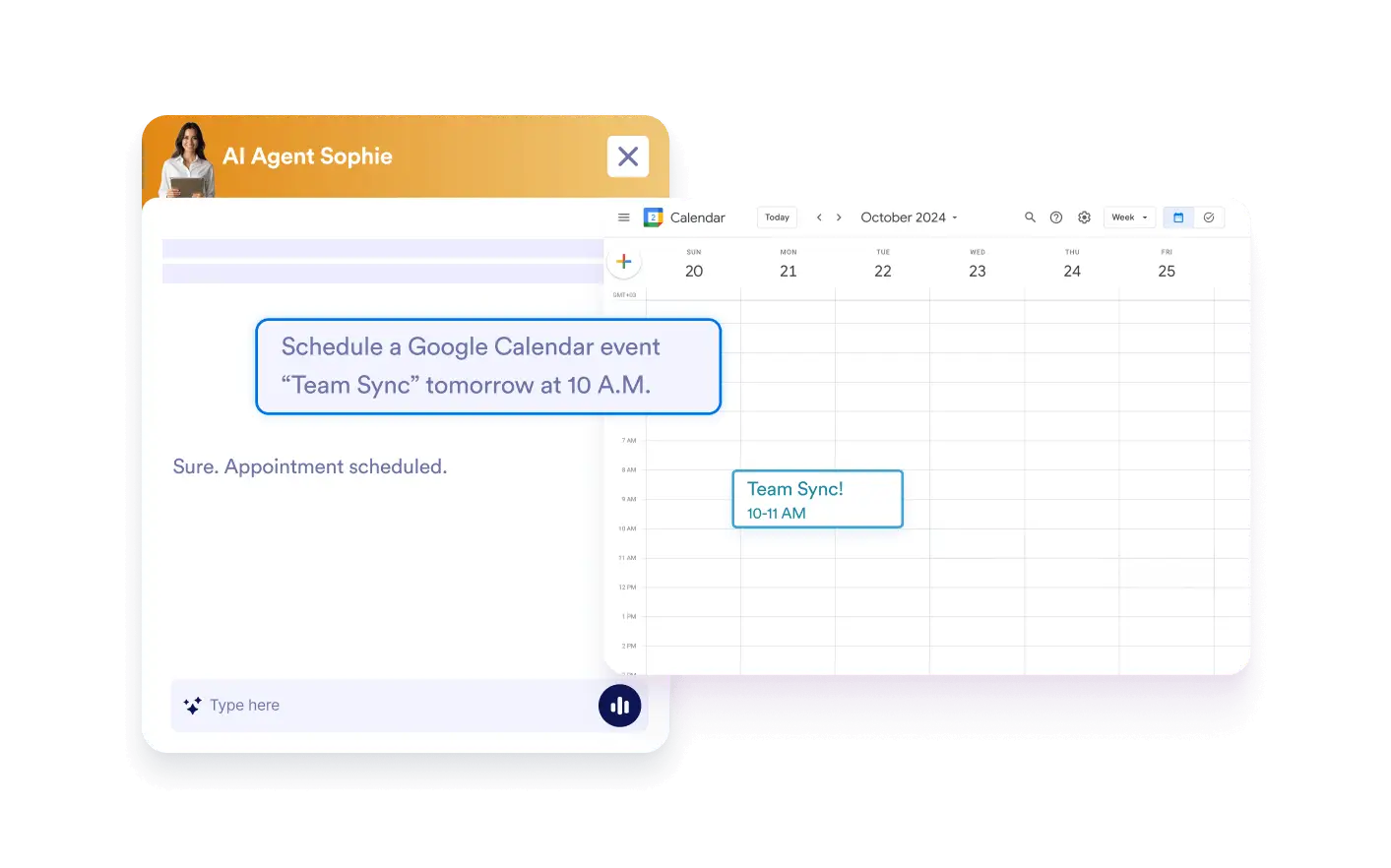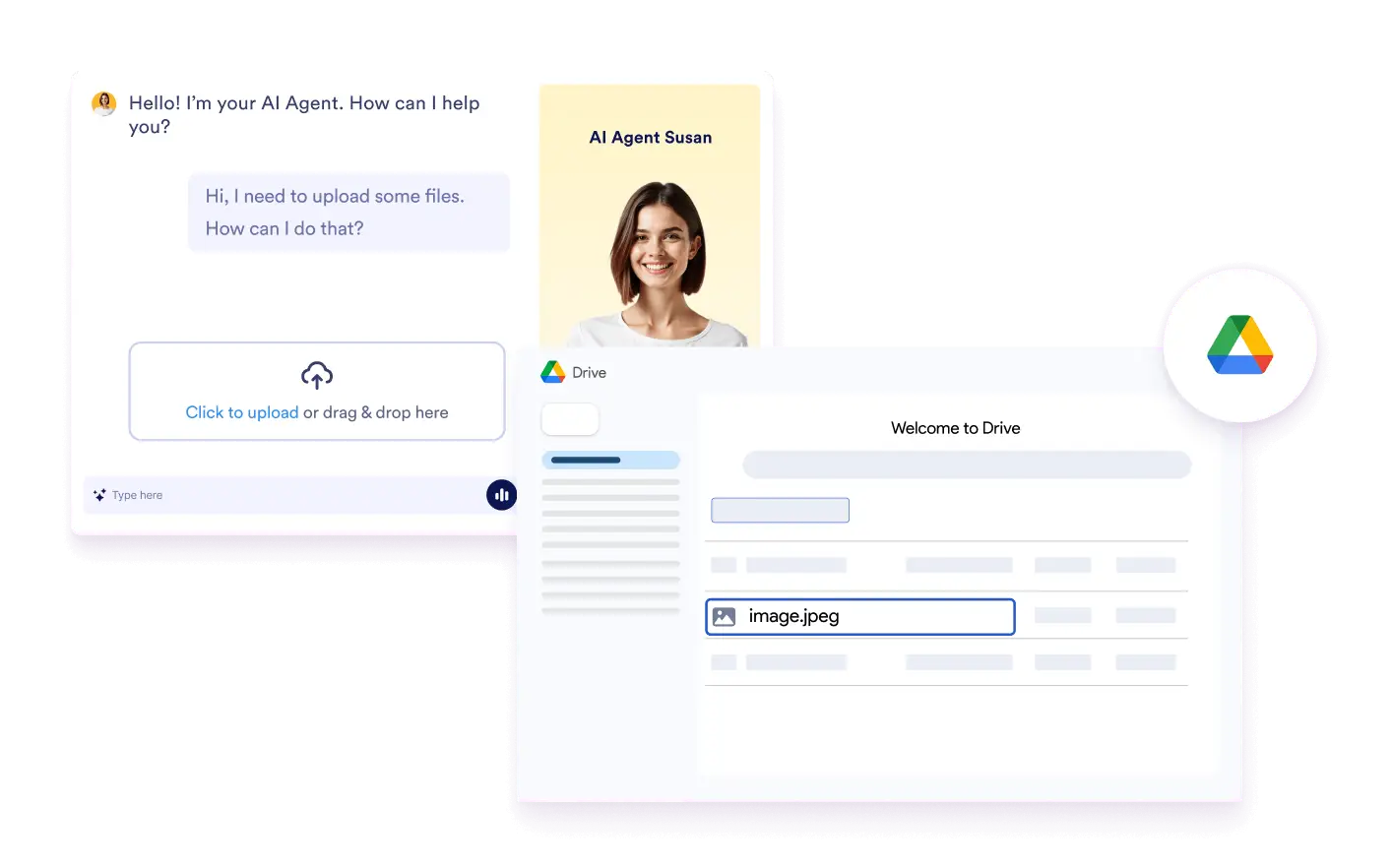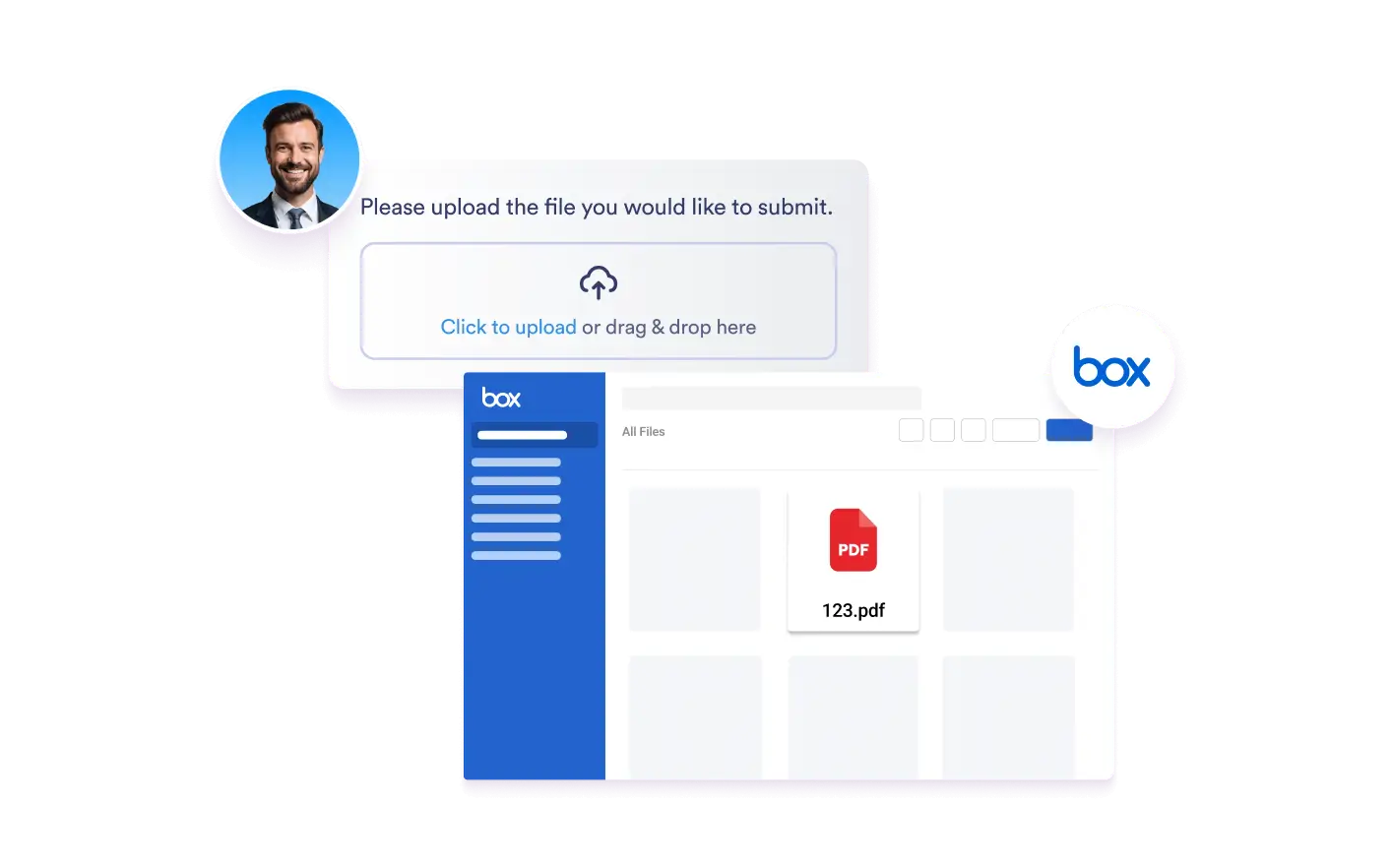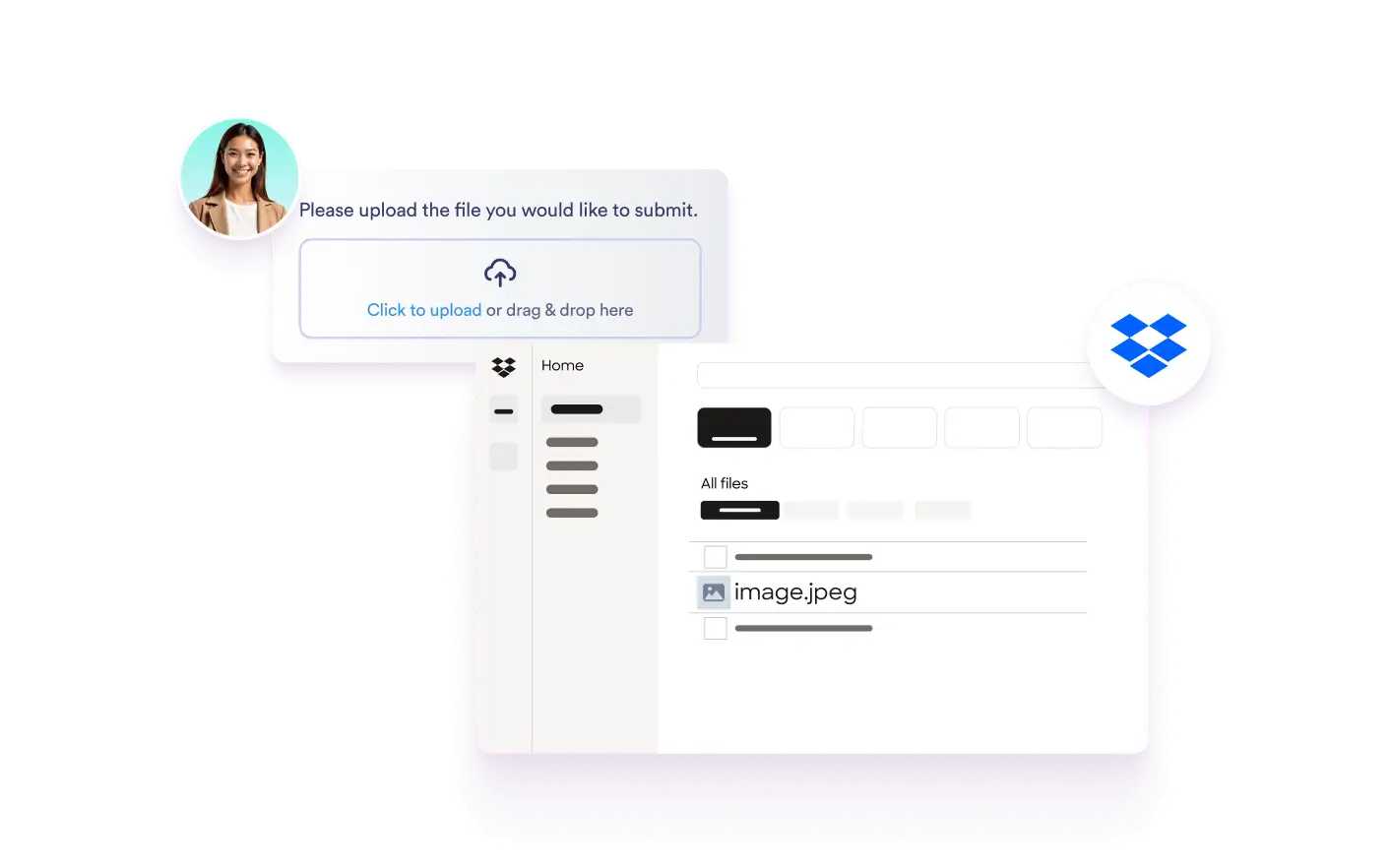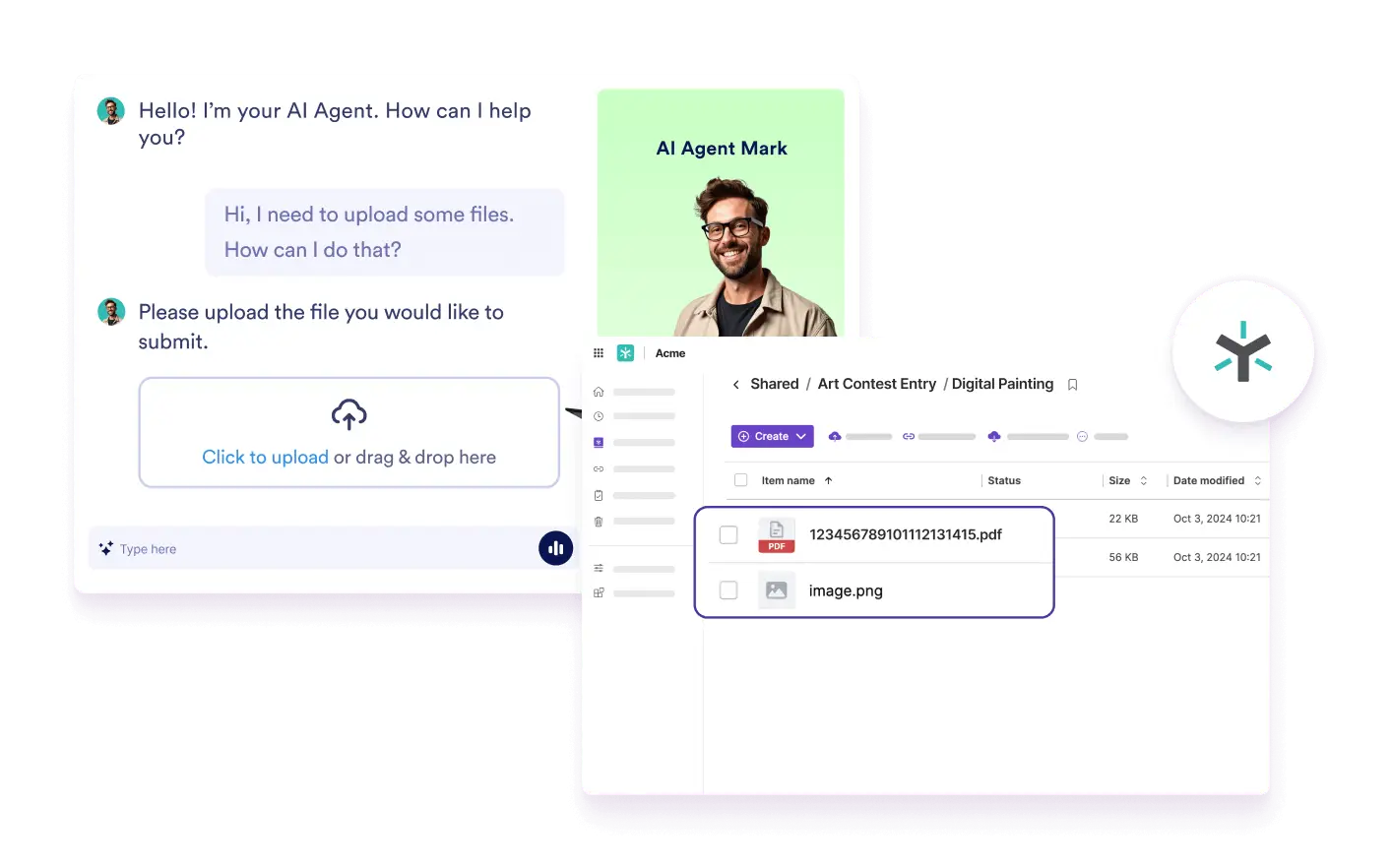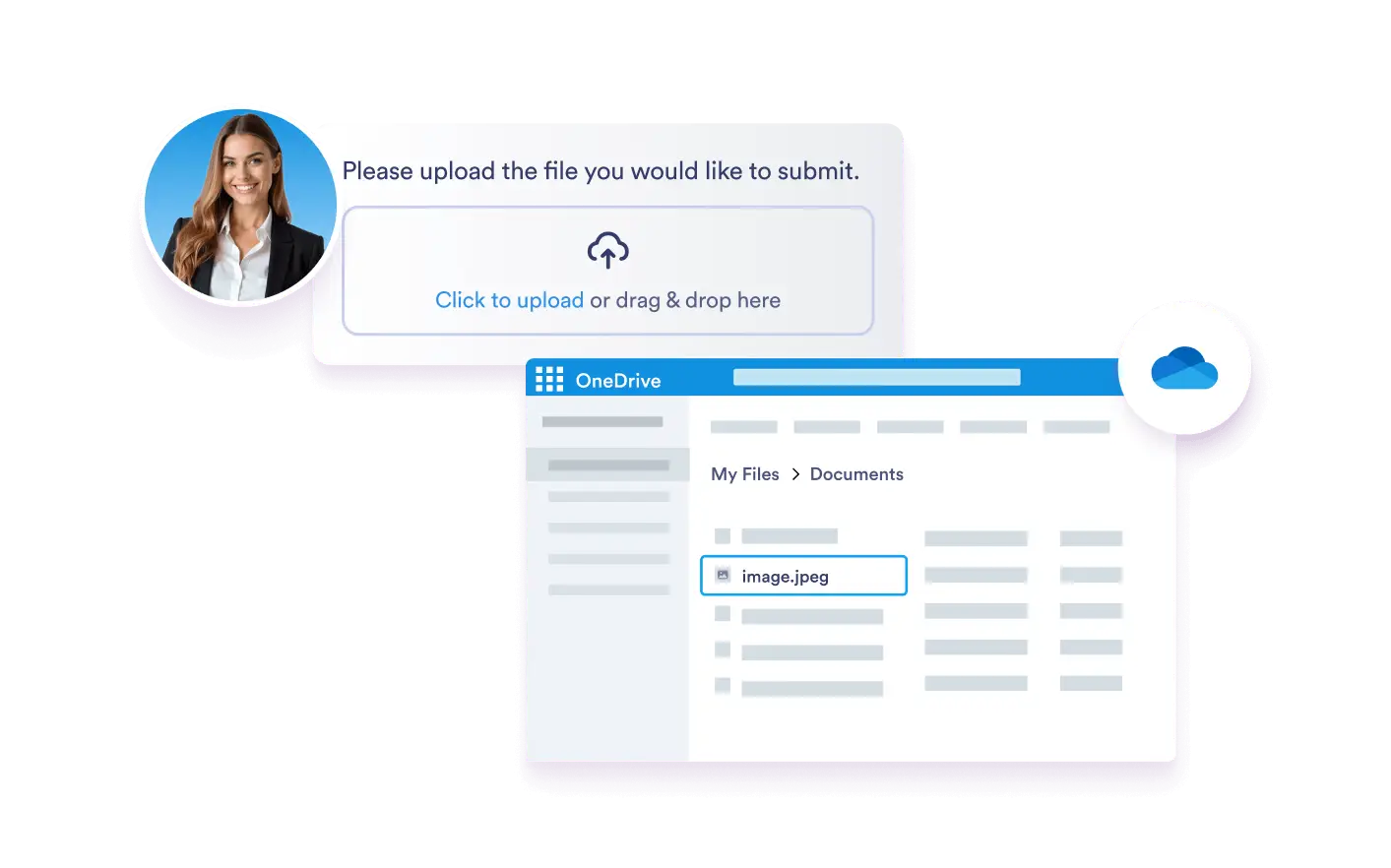開始
Googleカレンダー
AIエージェントをGoogleカレンダーに接続する
AIエージェントにGoogleカレンダーで新しいイベントを簡単に作成させましょう。JotformのGoogleカレンダー統合を使用すれば、ユーザーは会話を通じて直接予約をスケジュールできます。統合を承認し、予約設定を定義するだけで、AIエージェントが予約管理を徹底します。

GoogleカレンダーとAIエージェントをシームレスに連携させ、簡単に予約管理が可能に。カスタマイズ可能な利用可能時間、スケジュール制限、詳細設定を定義し、AIがあなたの希望通りに予約を自動で行います。
AIによるイベント予約管理
ユーザーからのリクエストに基づいて、AIエージェントがGoogleカレンダーに新しい予定を自動作成。カスタマイズ可能な予約設定により、いつ、どのように予約を受け付けるかを自由に管理できます。
予約作成の自動化
Your AI Agent can schedule events based on appointment fields, ensuring smooth and structured calendar management.

完全カスタマイズ可能な予約設定
スケジュールに応じた利用可能時間・制限・詳細設定を行い、予約を自在にコントロール。

空き状況の設定
空いている時間帯を設定して、予約があなたのスケジュールに合うようにしましょう。
- 予約枠の時間:スケジュールを効率的に管理するため、1件あたりの予約時間を設定します。
- 間隔:ミーティング間の準備時間を確保するため、予約と予約の間隔を設定します。
- 昼休み – 昼休憩の時間帯をブロックして、個人時間を確保します。

利用制限の設定
予約制限を設定して、重複予約を防ぎ、予約のルールを管理します。
- 開始日と終了日 – 予約を受け付ける期間を指定します。
- ローリング日数 – ユーザーがどれくらい先まで予約できるかを設定します。
- 休暇日を入力 – 休日や非稼働日を自動的にブロックします。
- 1日の予約上限 – 過剰な予約を防ぐために、1日に受け付ける予約数の上限を設定します。
- 最小予約通知期間 – 予約を受け付ける前に必要な通知期間を設定します。

Advanced Settings
追加設定をカスタマイズして、完全にオリジナルの予約体験を提供します。
- 場所 – 対面、オンライン、またはカスタムのミィーティング場所を指定します。
- タイムゾーン – 正しい時間帯で予約できるようにユーザーをサポートします。
- 日付形式:ユーザーの好みに合わせて日付の表示形式を選択します。
- 時間形式 – 明確なスケジュール設定のために、12時間形式または24時間形式を選択します。
- 週の開始曜日 – カレンダーの週をどの日から始めるかを設定します。

終了