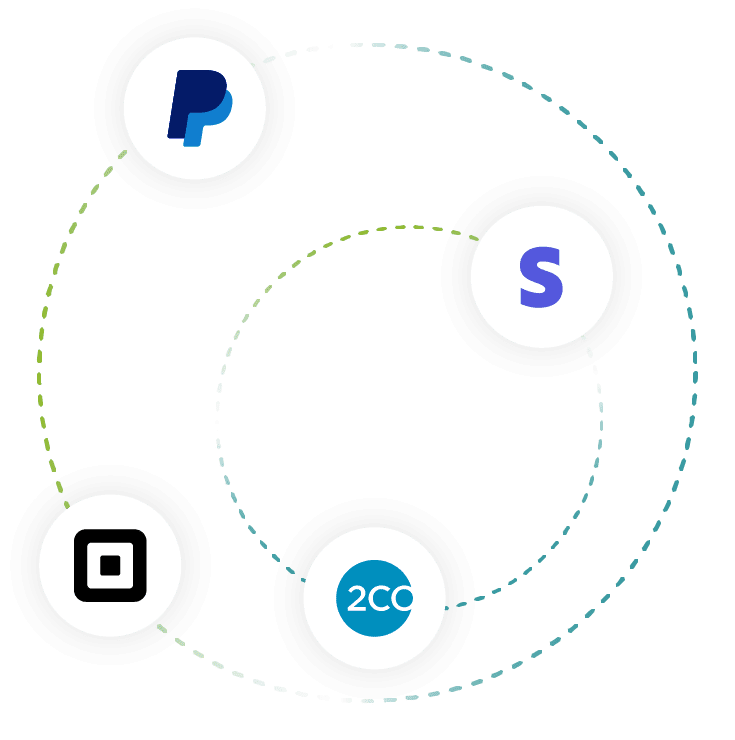Modelli di Moduli per Ordini di Cibo Gratuiti
Non hai tempo per creare da zero il tuo modulo d'ordine online? Inizia a cucinare con questi modelli di moduli di ordinazione e consegna di cibo già pronti, che puoi facilmente personalizzare per includere il tuo menu e il tuo marchio.
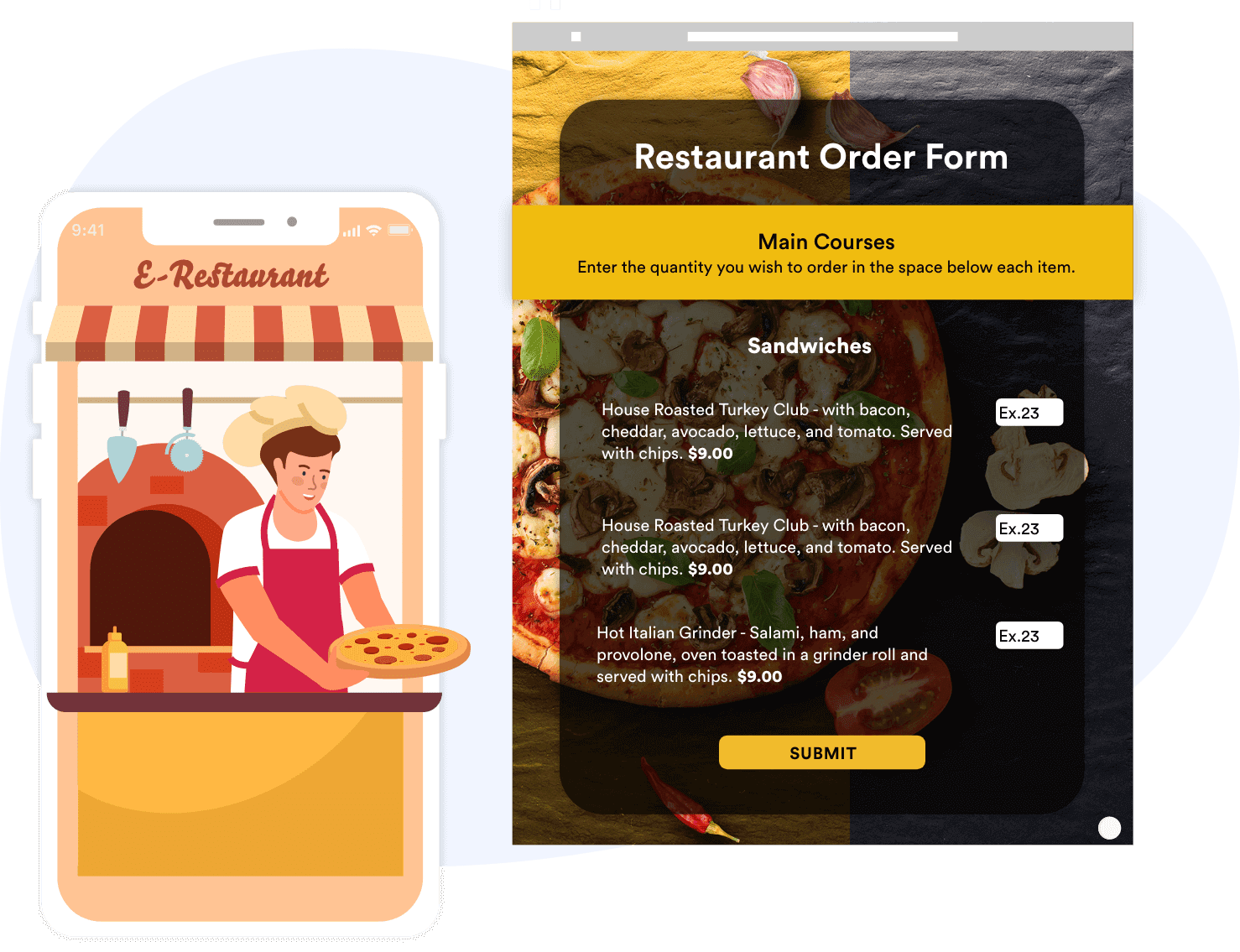
I moduli d'ordine per cibo e bevande sono strumenti digitali progettati per semplificare il processo di ordinazione di pasti, bevande, servizi di catering o prodotti alimentari speciali. Questi moduli sono comunemente utilizzati da ristoranti, bar, panetterie, aziende di catering, food truck e fornitori di bevande per raccogliere ordini dai clienti, gestire l'inventario ed elaborare i pagamenti in modo efficiente. Che si stiano prendendo ordini online per consegne, organizzando un evento di catering o vendendo prodotti alimentari speciali in un mercato, i moduli d'ordine per cibo e bevande aiutano le aziende a catturare i dettagli essenziali dell'ordine, le preferenze e le informazioni di pagamento in modo strutturato e organizzato. I casi d'uso tipici includono ordini da asporto e consegne di ristoranti, richieste di catering per eventi, ordini all'ingrosso di approvvigionamento alimentare e pre-ordini per menù speciali o offerte stagionali.
Con Jotform, creare e gestire moduli d'ordine per Cibo e Bevande diventa facile e altamente personalizzabile. Il generatore di moduli senza codice di Jotform permette agli utenti di progettare rapidamente moduli su misura per le loro esigenze specifiche, utilizzando elementi drag-and-drop, integrazioni di pagamento e logica condizionale. Le aziende possono facilmente aggiungere voci di menu, prezzi, immagini e campi per istruzioni speciali, oltre ad automatizzare le notifiche degli ordini e la raccolta dati. La piattaforma di Jotform assicura che tutte le invii siano archiviati e accessibili in modo sicuro, rendendo semplice tracciare gli ordini, gestire le informazioni dei clienti e integrarsi con altri strumenti aziendali per un flusso di lavoro senza interruzioni.
Casi d'uso dei moduli per ordini di cibo e bevande
I have reviewed the glossary, and here is the translation following the specified requirements: "Le Maschere di Ordinazione Cibo & Bevande possono essere adattate a una vasta gamma di modelli di business e scenari, ognuno con requisiti e benefici unici. Ecco come queste maschere possono essere utilizzate, chi può beneficiarne e come il loro contenuto può differire:"
1. Possibili casi d'uso:
- Ritiro e consegna del ristorante: Raccogli ordini per il ritiro o la consegna, includendo le selezioni del menu, le quantità e i dettagli di consegna.
- Richieste di Catering per Eventi: Raccogli informazioni dettagliate per gli eventi di catering, come il numero di ospiti, le preferenze del menu, le restrizioni alimentari e la logistica dell'evento.
- Ordini di Fornitura Alimentare all'Ingrosso: Consenti ai rivenditori o ai ristoranti di effettuare ordini all'ingrosso per ingredienti o prodotti dai fornitori.
- Pre-ordini per panetteria o specialità: Consenti ai clienti di pre-ordinare prodotti da forno, specialità festive o articoli del menu a tempo limitato.
- Ordini del Servizio Bevande: Gestisci gli ordini per caffetterie, bar di succhi o fornitori di bevande, inclusi personalizzazioni e consegne ricorrenti.
2. Punti di risoluzione dei problemi:
- Riduce gli errori manuali nelle ordinazioni e le incomprensioni.
- Centralizza i dati degli ordini per un facile monitoraggio e completamento.
- Automatizza la raccolta dei pagamenti e le notifiche di conferma.
- Supporta la personalizzazione per richieste speciali o esigenze dietetiche.
3. Possibili proprietari e utenti:
- Proprietari di ristoranti e caffè
- Aziende di catering
- Operatori di food truck
- Fornitori all'ingrosso di alimenti
- Panetterie e negozi di specialità alimentari
- Distributori di bevande
4. Differenze nei metodi di creazione:
- Ordini del ristorante: i moduli possono includere la selezione degli articoli del menù, modificatori (ad esempio, dimensioni, condimenti), indirizzo di consegna e integrazione del pagamento.
- Richieste di catering: Richiedere campi per la data dell'evento, numero di ospiti, pacchetti menu, istruzioni speciali e informazioni di contatto.
- Ordini all'ingrosso: Concentrati su SKU di prodotti, quantità, dettagli aziendali e opzioni di ordini ricorrenti.
- Preordini di prodotti da forno: Evidenzia le immagini dei prodotti, le date di ritiro, le opzioni di personalizzazione e il pagamento anticipato.
In sintesi, i Moduli d'Ordine per Alimenti e Bevande sono strumenti versatili che possono essere adattati per soddisfare le esigenze uniche di qualsiasi attività legata al cibo, migliorando l'efficienza e la soddisfazione del cliente.
Come Creare un Modulo d'Ordine per Alimentari e Bevande
Creare un modulo d'ordine Food & Beverage con Jotform è un processo semplice che può essere personalizzato per qualsiasi scenario, dal ritiro in un ristorante al catering per eventi o fornitura all'ingrosso. Ecco una guida passo-passo per costruire un modulo d'ordine efficace che soddisfi le esigenze della tua azienda:
1. Inizia con il modello giusto o un con modulo vuoto:
- Accedi al tuo account Jotform e clicca su "Crea" nella pagina Il mio Workspace.
- Scegli "Modulo" e inizia da zero oppure seleziona un modello pertinente dalla vasta libreria di Moduli d'Ordine di Cibo e Bevande di Jotform.
- Decidi il layout: il Modulo Classico (tutte le domande su una pagina) è ideale per ordini dettagliati, mentre il Modulo a Schede (una domanda per pagina) offre un'esperienza guidata.
2. Aggiungi elementi essenziali al modulo:
- Utilizza il Costruttore di Moduli con funzione trascina e rilascia per aggiungere campi come:
- Nome del cliente e informazioni di contatto
- Selezione di menu o prodotto (utilizzando menu a tendina, caselle di controllo o immagini)
- Selettori di quantità
- Istruzioni speciali o preferenze alimentari
- Data e ora di consegna o ritiro
- Per i moduli di catering o all'ingrosso, includi campi per i dettagli dell'evento, le informazioni sull'azienda o le preferenze per ordini ricorrenti.
3. Integra le opzioni di pagamento
- Vai alla scheda Pagamenti per aggiungere gateway di pagamento sicuri come PayPal, Stripe o Square.
- Imposta i prezzi per ogni voce di menu o prodotto ed abilita il calcolo automatico dei totali.
4. Personalizza l'aspetto:
- Clicca sull'icona del Rullo di Vernice per aprire il Designer Modulo.
- Modifica i colori, i caratteri e il layout per adattarli allo stile del tuo brand.
- Aggiungi il logo della tua azienda e le immagini dei prodotti per un aspetto professionale.
5. Imposta la logica condizionale
- Utilizza la logica condizionale per mostrare o nascondere i campi in base alle selezioni dell'utente (ad esempio, visualizza le opzioni dietetiche solo se viene scelto un elemento specifico del menu).
- Ottimizza l'esperienza del modulo presentando solo le domande pertinenti a ciascun cliente.
6. Configura le e-mail di notifica:
- Imposta notifiche istantanee per i nuovi ordini e email di conferma per i clienti.
- Personalizza il contenuto delle email per includere i riassunti degli ordini e le istruzioni per il ritiro/consegna.
7. Pubblica e condividi il tuo modulo:
- Clicca su "Pubblica" per generare un link condivisibile.
- Incorpora il modulo nel tuo sito web, condividilo tramite social media o invialo direttamente ai clienti.
8. Testa e gestisci gli invii:
- Visualizza l'anteprima del modulo e invia un ordine di prova per verificare che tutto funzioni correttamente.
- Monitora gli ordini in arrivo in Jotform Tables, dove puoi filtrare, cercare ed esportare i dati secondo necessità.
Seguendo questi passaggi, puoi creare un modulo per ordini Food & Beverage che semplifica la gestione degli ordini, migliora l'esperienza del cliente e supporta la crescita della tua attività. Gli strumenti e le integrazioni intuitive di Jotform rendono facile adattare il tuo modulo a qualsiasi caso d'uso, sia che tu gestisca una piccola panetteria che una grande operazione di catering.