-
keylifedietDomanda del 3 luglio 2025 alle ore 04:20
Buongiorno, ho creato un modulo per un ordine. Attualmente sto lavorando ad una seconda versione, basato su una copia del primo attualmente in uso. In questo modulo vorrei aggiungere la possibilità di avere un riepilogo dell'ordine prima di compilare i dati personali. So che si possono impostare più pagine oppure usare un widget di riepilogo. Voglio chiedere a voi quale sia la soluzione più elegante e quella che permetta più facilmente editing nel caso un cliente avesse selezionato in maniera errata un campo.
Grazie
Page URL: https://form.jotform.com/251831988147367 -
Mary Jotform SupportRisposta del 3 luglio 2025 alle ore 04:49
Hi keylifediet,
Thanks for reaching out to Jotform Support. Our Italian Support agents are busy helping other Jotform users right now, so I'll try to help you in English using Google Translate, but you can reply in whichever language you feel comfortable using. Or, if you'd rather have support in Italian, let us know and we can have them do that. But, it might take a while until they're available again.
Now, coming back to your question, are you trying to create a summary of the orders in the first form? If yes, I'm afraid that is not currently possible. It is not possible to prefill data from a product list field. But, if you were referring to something else, can you explain a bit more so we can help you with it?
Let us know if you have any other questions.
-
keylifedietRisposta del 4 luglio 2025 alle ore 09:37
I am using the review widget before submitting. But I don't like how the summary screen is displayed, it's hard to make out the name, code, cost and quantity. Is there an alternative to this feature or the ability to customize the style of this widget so that the different items are clearer to understand?


-
Vincenzo Jotform SupportRisposta del 4 luglio 2025 alle ore 09:51
Salve Costanza,
Purtroppo non esiste una alternativa al widget Rivedi Prima dell'Invio. Però se vuole tipo cambiare il colore o le dimensioni del testo di tale widget o magari nascondere un campo, queste cose possono essere fatte tramite codice CSS. Dunque se ci indica come vorrebbe che venisse mostrato il testo, magari specificando anche il codice del colore, le forniremo un codice CSS personalizzato.
Restiamo a sua disposizione per ulteriori chiarimenti.
-
keylifedietRisposta del 4 luglio 2025 alle ore 10:56
- The color of the name of the products: #57418A
- Quantity: "number": in bold so as to make it more visible
- Between product names make a line underneath in light gray so as to make it more schematic (I attach screen)
- total euro in bold
View image

-
Joeni Jotform SupportRisposta del 4 luglio 2025 alle ore 13:36
Hi Costanza,
I'll need a bit of time to look into this. I'll get back to you as soon as I can.
Thanks for your patience, we appreciate it.
-
Joeni Jotform SupportRisposta del 4 luglio 2025 alle ore 14:22
Hi Costanza,
To customize the product details displayed in your Review Before Submit widget, you can inject custom CSS in your form. Let me show you how:
1. First, copy this code:
ul.preview-product {
color: #57418A !important;
font-weight: bold !important;
}
#previewContainer li>.label_i {
border-bottom: 3px solid #d3d3d3;
min-width: 75px !important;
}
#previewContainer div.preview-product-total {
font-weight: bold !important;
}
2. In Form Builder, click on the Paint Roller icon at the upper right side of the panel to open the Form Designer Menu.
3. Go to the Styles tab, scroll down to the Inject Custom CSS input box and paste the CSS Code.
 Regarding your request to add a line to the product section, can you confirm if you're referring to placing a line beneath each selected product in the Review Before Submit widget?
Regarding your request to add a line to the product section, can you confirm if you're referring to placing a line beneath each selected product in the Review Before Submit widget?Once we hear back from you, we'll be able to moved forward with the solution.


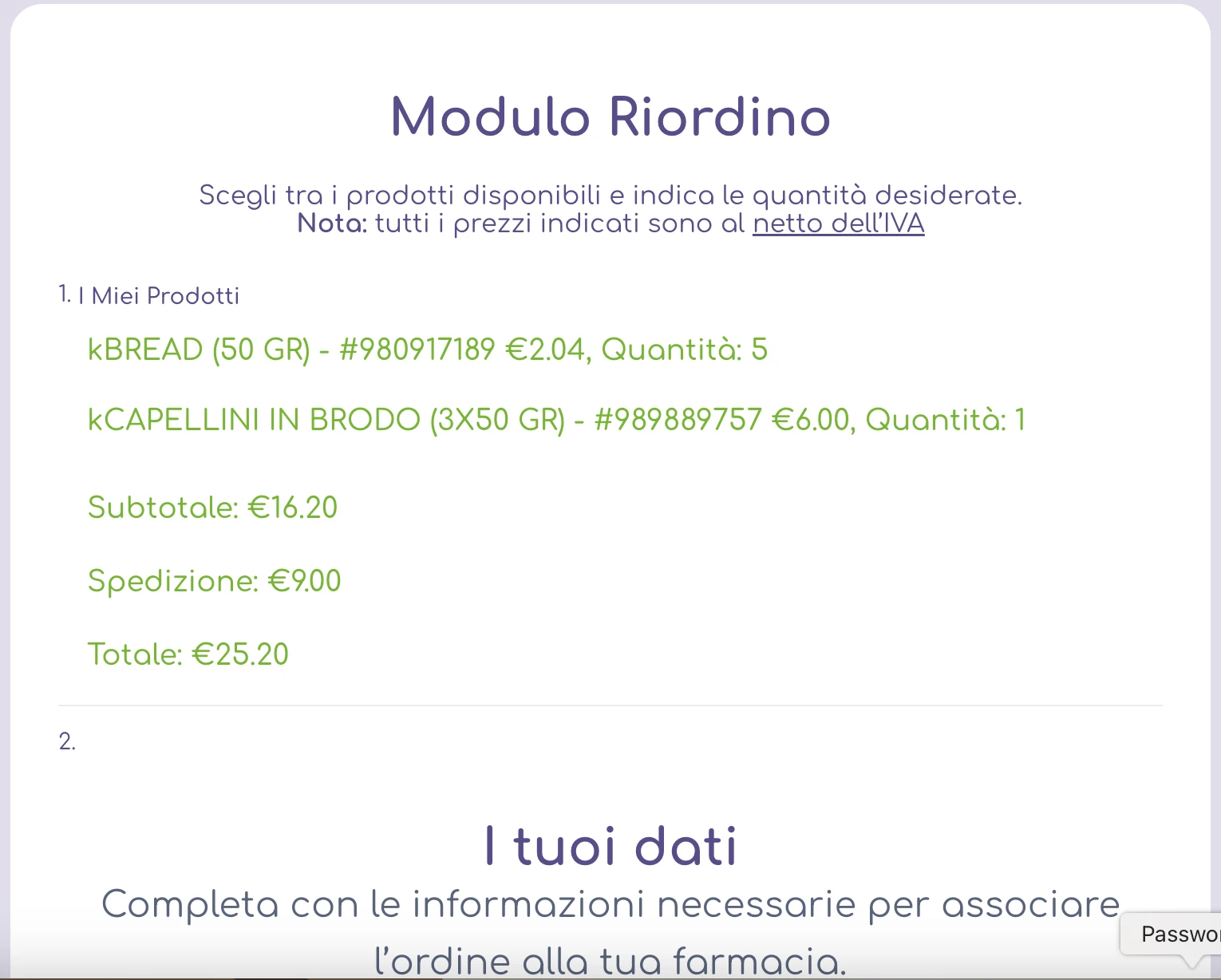
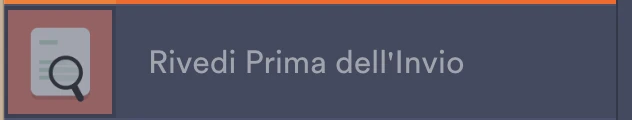



 Regarding your request to add a line to the product section, can you confirm if you're referring to placing a line beneath each selected product in the Review Before Submit widget?
Regarding your request to add a line to the product section, can you confirm if you're referring to placing a line beneath each selected product in the Review Before Submit widget?