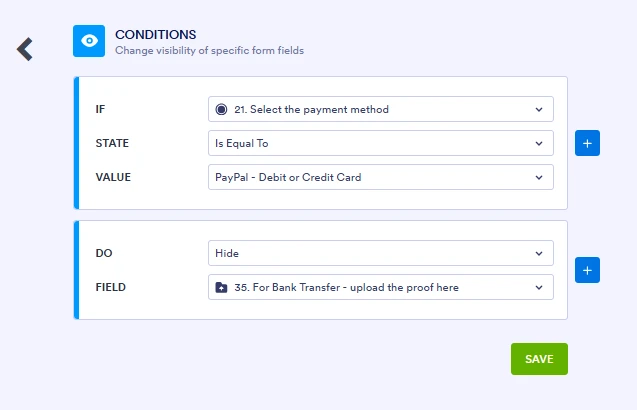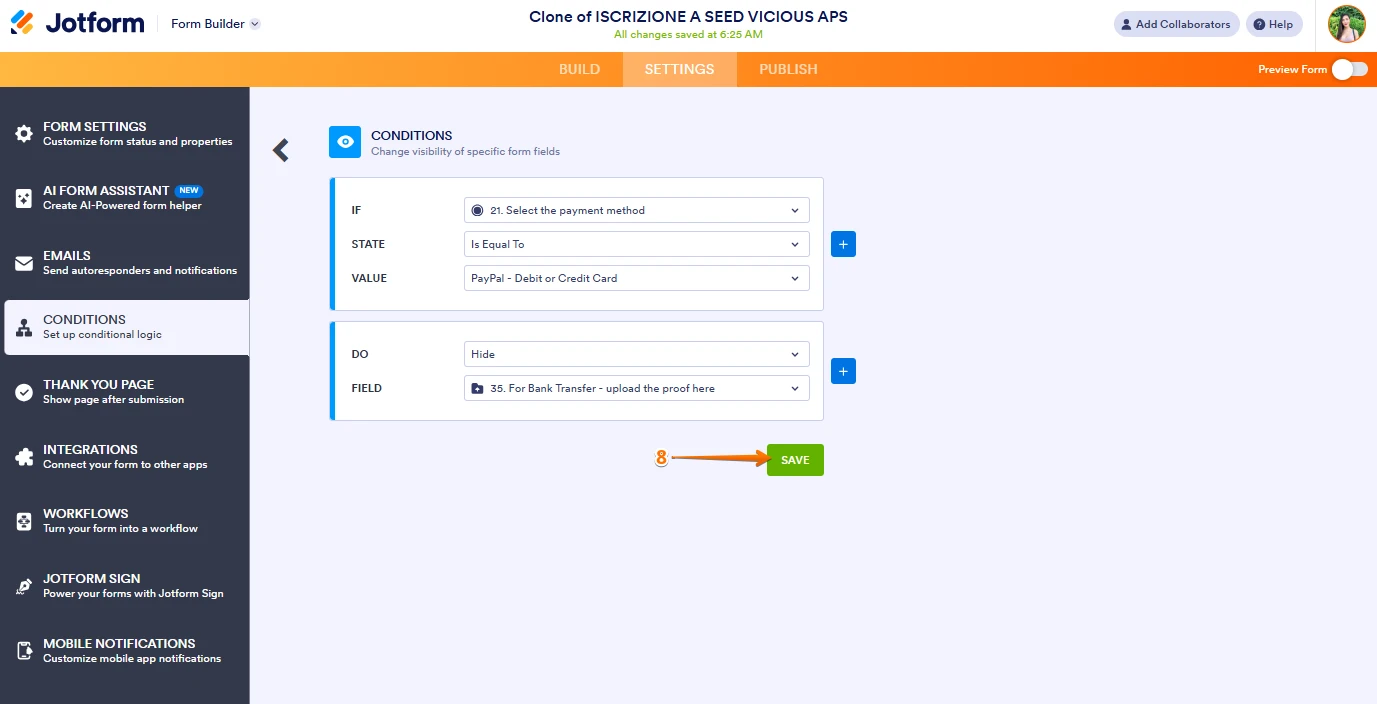-
Ciro_cirocalcagnoDomanda del 19 gennaio 2025 alle ore 06:00
Buongiorno. Mi piacerebbe che gli utenti utenti che procedono all'iscrizione con Bonifico Bancario possano allegare la ricevuta e non mandare il file via mail. È possibile fare ciò?
Grazie
Page URL: https://form.jotform.com/222664687332058 -
Jerlan Jotform SupportRisposta del 19 gennaio 2025 alle ore 17:30
Hi Ciro,
Thanks for reaching out to Jotform Support. Our Italian Support agents are currently busy helping other Jotform users. I'll try to help you in English using Google Translate, but you can reply in whichever language you feel comfortable using. Or, if you'd rather have support in Italian, let us know and we can have them do that. But, remember that you'd have to wait until they're available again.
About your question, you can add a file upload element. Let me show you how:
1. In Form Builder, click on the Add Element menu on the left side of the page.
2. Under the Basic tab, scroll down the list and choose the File Upload field.
3. Now, just drag and drop it to your form.
4. Next is to set up a condition. In Form Builder, in the orange navigation bar at the top of the screen, click on Settings.
5. Click on Conditions on the left side of the screen.
6. Under Conditions, click on Add Condition and select Show/Hide Field.

8. Finally, click on Save at the bottom of the page, and you’re done.
 Check out the screencast below to see my results:
Check out the screencast below to see my results: