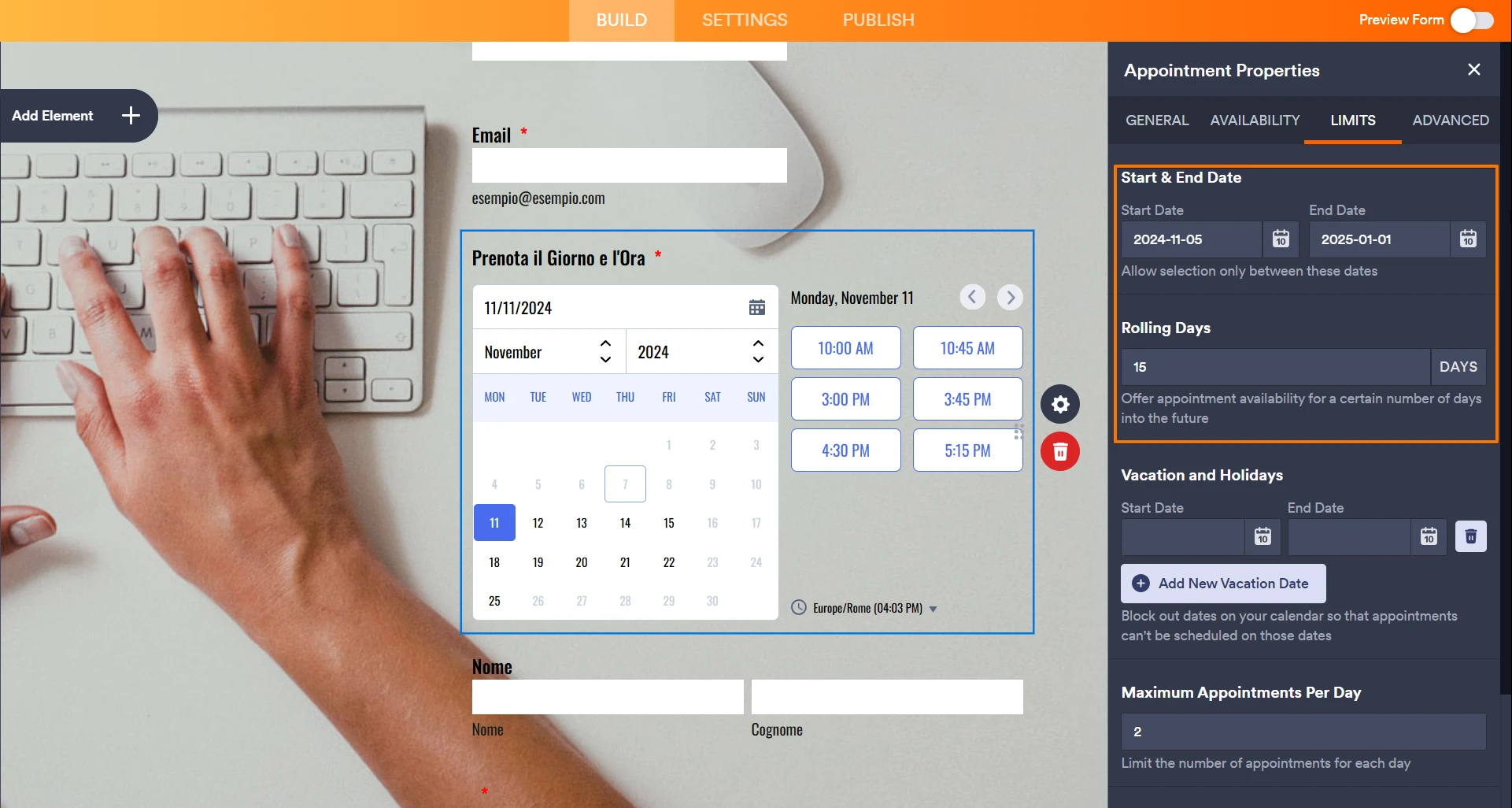-
giovanni866Domanda del 7 novembre 2024 alle ore 06:37
Salve,non so perche' non riesco più a rendere dipsonibili i giorni del mio modulo che si trova a questa pagina:
https://www.vendoprogrammi.it/richiedi-assistenza-remota-per-mac/
Dopo una certa data di Novembre non si può prenotare appaiono vuoti i giorni e gli orari,nelle impostazioni ho messo come limite da Novembre 2024 fino a 2028,quindi dovrebbe mostrare anche le date fino a quel periodo ma non le mostra,non mi era mai successo,come risolvere?
In questo nessuno potrà più prenotare cosi.
-
Sidharth Jotform SupportRisposta del 7 novembre 2024 alle ore 09:19
Hi Giovanni,
Thanks for reaching out to Jotform Support. Our Italian Support agents are busy helping other Jotform users right now, so I'll try to help you in English using Google Translate, but you can reply in whichever language you feel comfortable using. Or, if you'd rather have support in Italian, let us know and we can have them do that. But, it might take a while until they're available again.
Now, coming back to your question, I reviewed your form and it appears that you have set 2024-11-05 as the start date and 2025-01-01 as the end date. It should show the availability of the appointment up to 2025-01-01, but you have also added 15 Rolling Days, and due to this only 15 days of the appointment will show up.

To fix this, you can change the Start & End date and the Rolling Days. Let me show you how:
1. In Form Builder, select the Appointment Element, and click on the Gear icon.
2. In the Limits tab, change the End Date under the Start & End date.
3. Now, change the Rolling Days for the number of days in advance you want to show the appointments. You can leave it blank to show availability until the end date.
That's it. Now, the appointments will be shown on the form element. Check out the screencast below to see the result:
Give it a try and reach out again if you have any other questions.