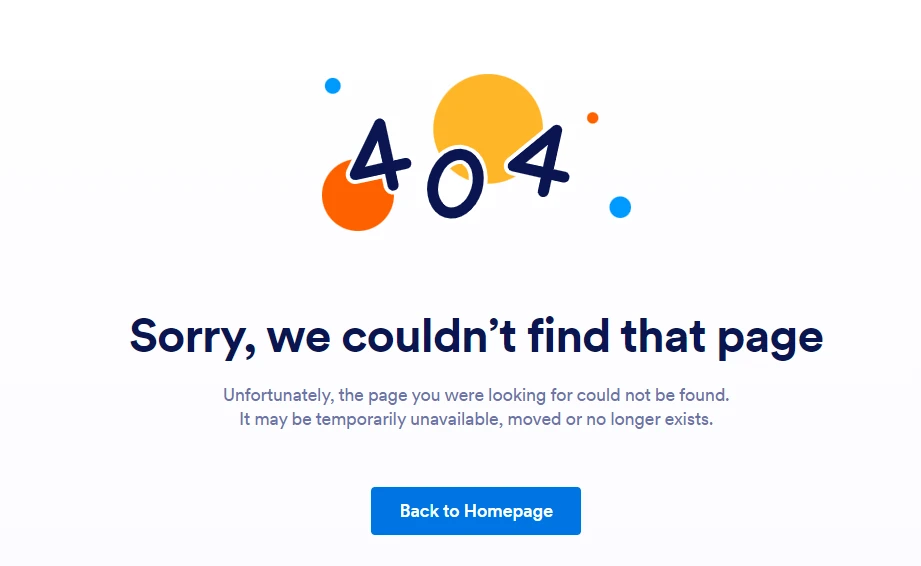-
giovannisammarcoDomanda del 29 agosto 2024 alle ore 08:09
Salve,
ho provato a scaricare tutti i PDF allegati alle submission di un form che ho creato (e che attualmente è in modalità "Disabled") ma dopo aver ricevuto la mail che mi informa che il download dei PDF è disponibile, e dopo aver cliccato sul button DOWNLOAD mi si apre questa pagina, che vi invio in allegato.
Come posso salvare tutti i file allegati in questione?
Ho bisogno di cancellare dati per far spazio ad altri form da creare

-
Jovito Jotform SupportRisposta del 29 agosto 2024 alle ore 08:24
Hi Giovanni,
Our Italian Support agents are busy helping other Jotform users right now, so I'll try to help you in English using Google Translate, but you can reply in whichever language you feel comfortable using. Or, if you'd rather have support in Italian, let us know and we can have them do that. But, it might take a while until they're available again.
Now, coming back to your question, it seems that the message you see when opening the link is the 404 page. This page usually shows when accessing a page that requires you to log into your account. Can you try logging into your Jotform account first on the same window where your email inbox is opened and check if you are able to open the link now and download the PDF documents?
To stop our system from asking you to login to see/download your submission attachments, we just need to disable the requirement to Login to View Uploaded Files. It's easy to do. Let me walk you through it:
1. Login to your Jotform account on your Desktop (it's not available yet on the Mobile App).

2. Click on your Avatar/Profile picture on the right side of the screen, and click on it.
3. In the dropdown, click on Settings, or click on this link to go directly to your Settings page.
4. Now, go to the Security tab and uncheck the box next to Require Login to View Uploaded Files under the Privacy section.

Give it a try and let us know if you need any other help.