Formulir Web ke Prospek Gratis untuk Salesforce
Buat formulir web-ke-prospek khusus untuk mendapatkan prospek dan menyinkronkan data dengan Salesforce secara lancar. Kumpulkan dan kelola data formulir dengan mudah dalam lingkungan Salesforce Anda melalui Jotform untuk Salesforce. Cukup instal Jotform dari Salesforce AppExchange untuk mulai membuat formulir Anda sendiri secara gratis — tanpa perlu pengodean.
Unduh Aplikasi
Template Web-ke-Prospek Gratis
Tidak yakin harus mulai dari mana? Tidak masalah! Sesuaikan salah satu templat formulir siap pakai kami agar sesuai dengan merek Anda dan sematkan di situs web Anda dalam hitungan detik. Kemudian pilih objek dan tambahkan bidang objek Anda untuk sinkronisasi yang lancar.
Pembuat Formulir Jotform
Buat Formulir yang Disesuaikan
Buat formulir web-to-lead kustom yang sesuai dengan audiens Anda untuk mengumpulkan data seperti nama, email, dan nomor telepon dengan lancar. Anda juga dapat mengumpulkan tanda tangan elektronik, pembayaran, pengunggahan file, dan banyak lagi!
Unduh Aplikasi
Formulir Prefill
Tingkatkan Produktivitas
Integrate Salesforce with Jotform to automatically send lead info from your forms to your Salesforce account. Pre-populate forms with the most up-to-date client data with Salesforce Dynamic Prefill. Spend less time managing data and more time building meaningful customer relationships.
Unduh Aplikasi
Sematkan & Bagikan
Sematkan dalam hitungan Detik
Setelah Anda menyesuaikan formulir dengan pembangun seret dan lepas kami, bagikan dan sematkan formulir web-ke-prospek Anda di situs web Anda dengan menyalin dan menempelkan kode sematan yang dibuat secara otomatis. Tanggapan akan disinkronkan ke akun Salesforce Anda secara otomatis.
Unduh Aplikasi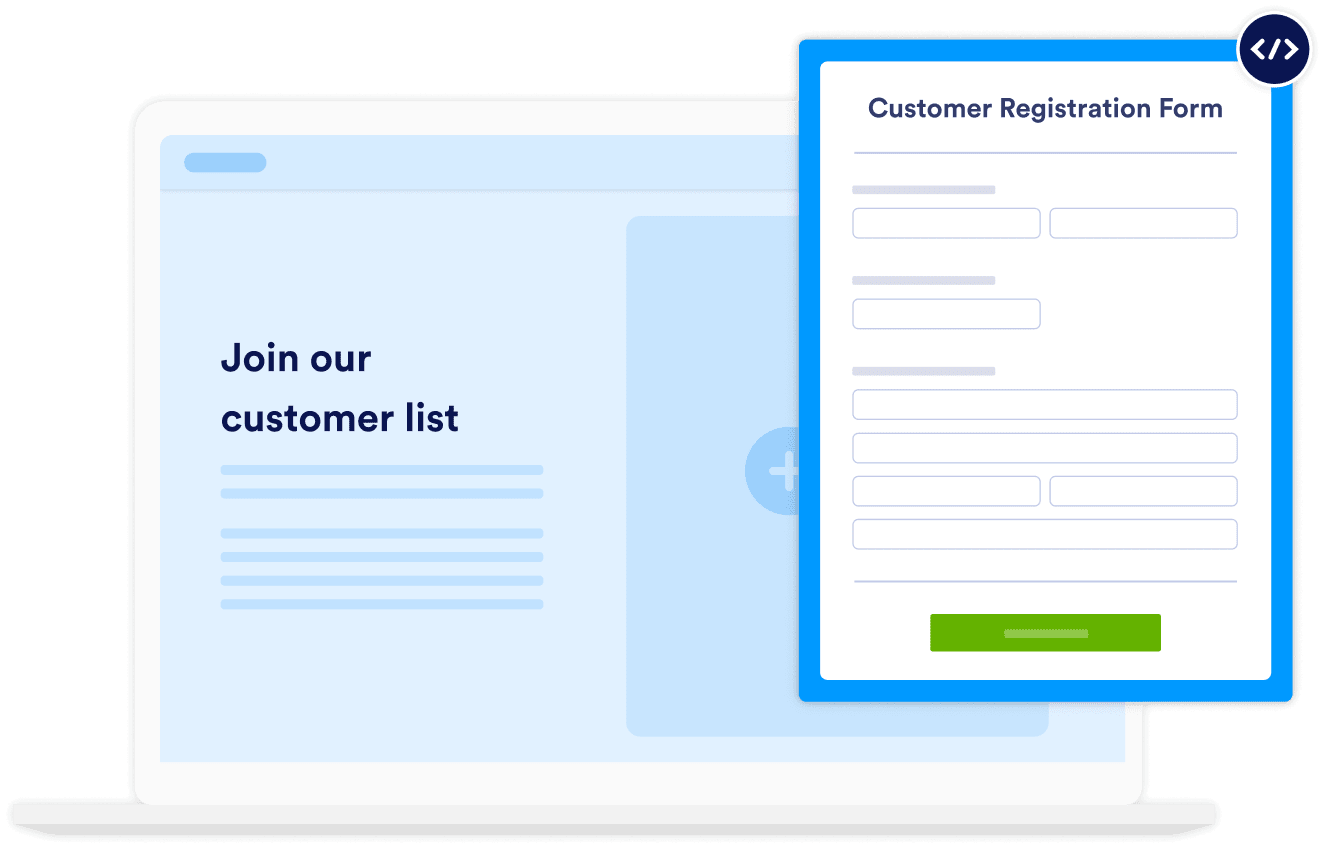
Salesforce AppExchange
Dioptimalkan untuk Kesuksesan
Dengan Jotform untuk Salesforce, Anda dapat merasa tenang karena formulir Anda dioptimalkan untuk meraih kesuksesan. Formulir Anda akan menjadi bagian dari ekosistem Salesforce, dan Jotform akan terus menawarkan dukungan khusus, sumber daya, dan inovasi berkelanjutan untuk aplikasi tersebut.
Unduh Aplikasi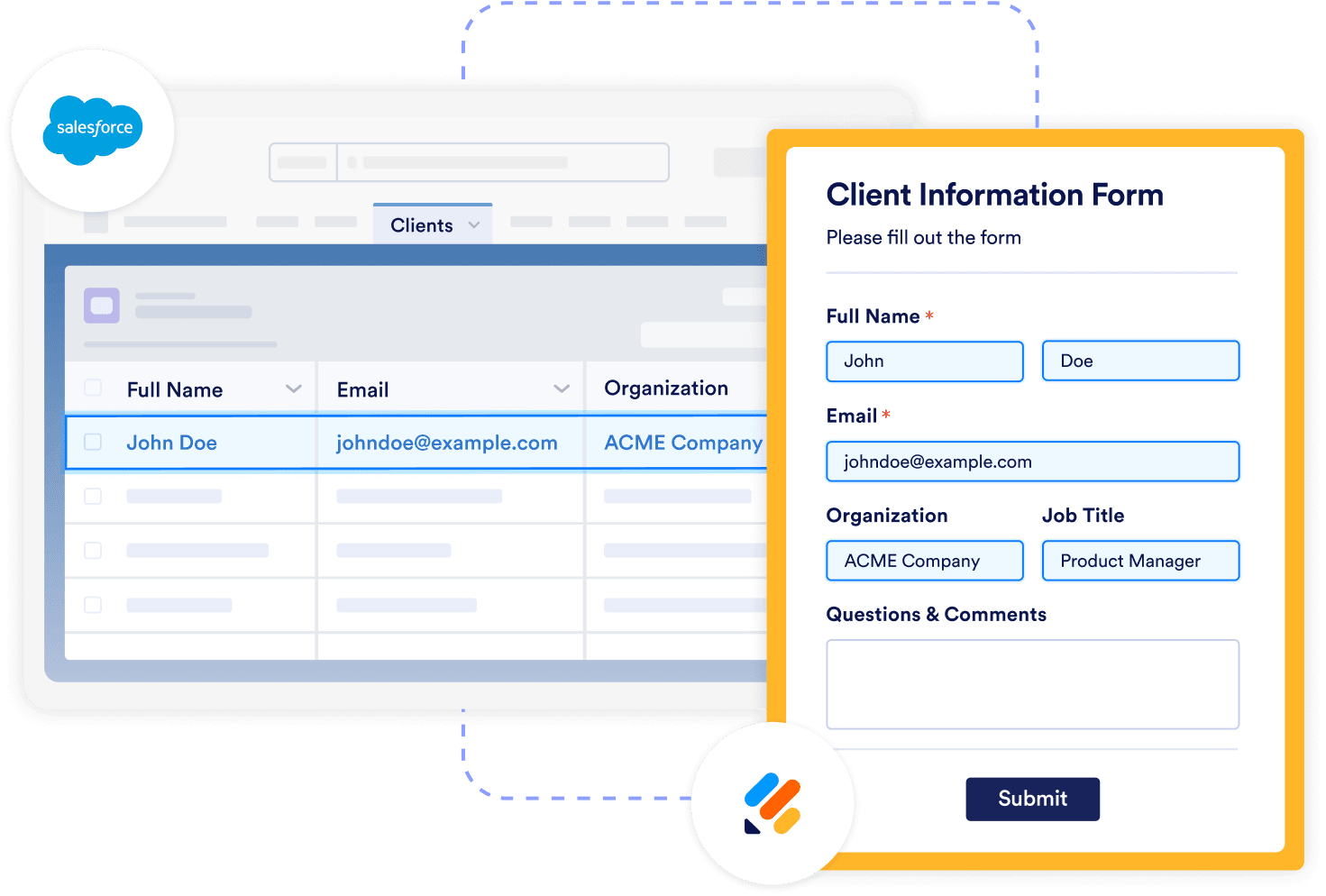
Integrasi Mudah
Dengan Jotform untuk Salesforce, Anda dapat merasa tenang karena formulir Anda dioptimalkan untuk meraih kesuksesan. Formulir Anda akan menjadi bagian dari ekosistem Salesforce, dan Jotform akan terus menawarkan dukungan khusus, sumber daya, dan inovasi berkelanjutan untuk aplikasi tersebut.
Memulai dengan Empat Langkah Sederhana:
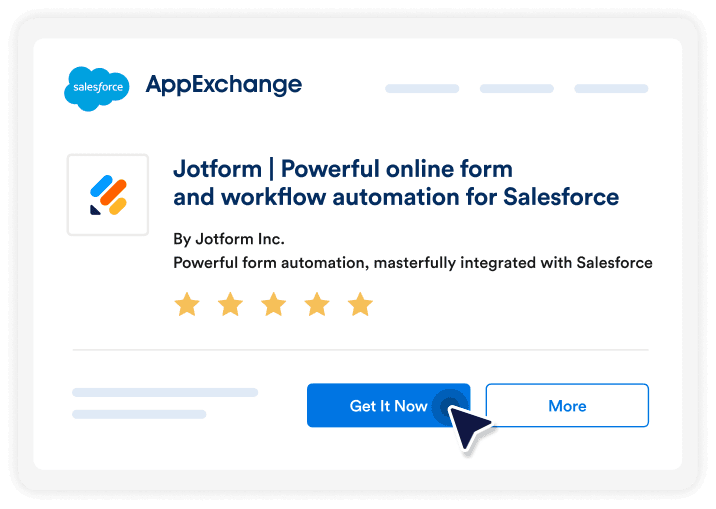
Siapkan Integrasi Anda
Anda dapat menyiapkan Jotform untuk Salesforce dengan membuka AppExchange dan mencari Jotform. Klik Dapatkan Sekarang, lalu ikuti petunjuk penyiapan. Atau, Anda dapat membuat formulir di dalam Pembangun Formulir Jotform dan menambahkan integrasi Salesforce dari tab Pengaturan.
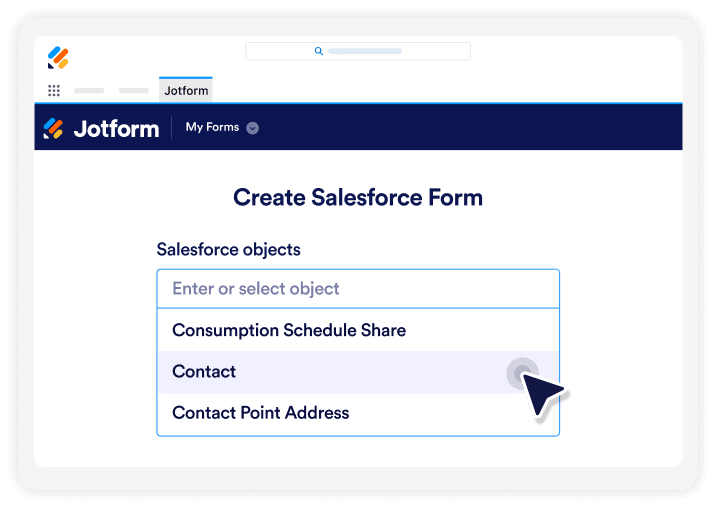
Buat Formulir Salesforce Anda
Setelah Jotform untuk Salesforce disiapkan, silakan rancang formulir Salesforce web-ke-prospek Anda agar sesuai dengan persyaratan perolehan prospek Anda. Pilih objek Salesforce yang ingin Anda tautkan ke formulir Anda dan buat perubahan desain yang Anda inginkan.
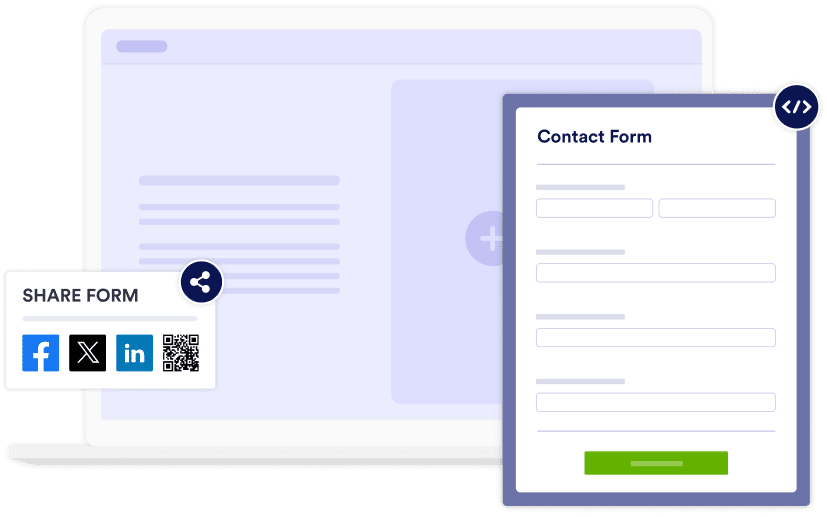
Kumpulkan Tanggapan Formulir
Sematkan formulir dengan mudah ke situs web Anda atau bagikan formulir untuk mulai mengumpulkan data dan mengubah respons menjadi prospek.

Rasakan Sinkronisasi yang Mudah
Saat pengguna mengisi formulir Anda, prospek akan mengalir ke catatan Salesforce Anda dengan lancar — siap untuk tindakan lebih lanjut.
"Alat yang sangat praktis"
“Jotform adalah alat yang sangat praktis untuk tim desain web. Kami menggunakannya untuk situs klien dan situs kami sendiri. Jotform mendukung tujuan formulir klien kami tanpa memengaruhi nuansa atau tujuan desain. Integrasi dan otomatisasi menghemat banyak waktu kami. Kami dapat menyesuaikan formulir dan fungsinya sesuai keinginan kami. Kami bahkan dapat menyesuaikan pemberitahuan email dengan HTML kami sendiri. Kami telah menemukan penyedia formulir lain selama bertahun-tahun, tetapi mereka tidak dapat dibandingkan karena Jotform terus berkembang. Teruskan kerja bagus Anda!”
Andrew Jones,
Web Designer, UpEngine
Learn More About
Web-to-Lead Forms
-
Why use an external data-collection platform?
To explain why using an external data collection platform is so important, let’s first define what external data is. Simply put, external data comes from outside the company. It can be gathered via external data-collection platforms or purchased from third-party organizations.
Using an external data-collection platform can be extremely useful for companies or organizations looking for a solid data-collection strategy that goes beyond typical in-house data collection. Creating a successful external data-collection strategy with a third-party platform can garner important insights that go beyond the data you would have received internally.
Collecting external data can help your company keep customers interested and stay on top of market trends and potential business competitors.
-
How do I create a web-to-lead form in Salesforce?
To create your own web-to-lead form in Salesforce, start by installing Jotform from the Salesforce AppExchange. Click Get It Now, and follow the setup instructions. You can then launch Jotform by searching for it in the App Launcher. Log into your free account or create a new one, then follow the instructions to finish setting up the app.
Now that Jotform is installed in your Salesforce account, you can start building your own web-to-lead form. After launching Jotform, select Create Salesforce Form, choose an object, select the object fields, and click Create Form. Now, each time you collect data through this web-to-lead form, the data will automatically populate the corresponding fields in your Salesforce account.
From there, all that’s left is to design your web-to-lead form to your liking and share it with your audience. Use Jotform’s drag-and-drop builder to add or remove form fields, change fonts and colors, upload branding assets, and much more.
-
Where can I use Salesforce forms?
You can use Salesforce forms straight from your Salesforce account. Once you’ve created and customized your Salesforce forms, feel free to share or embed them on your website or social media accounts to reach an even wider audience.
-
How does the Salesforce integration work?
Access the Jotform for Salesforce integration through the Salesforce AppExchange, Salesforce’s enterprise cloud marketplace. Jotform is available as a ready-to-install app that allows your company to build professional forms. Once you’ve installed Jotform in Salesforce, all you need to do is create your first Salesforce form.
The integration allows you to create a Salesforce form, choose an object, and select the object fields on your corresponding form, meaning that all the data you collect through your Salesforce form is automatically fed into your Salesforce account for easy access.
-
Do I need technical expertise to set up the integration?
No, you don’t need technical expertise to set up the Jotform for Salesforce integration. All you need to do is install Jotform in Salesforce, then launch the app.
-
What are some data-collection techniques?
Data-collection techniques are procedures and practices used to gather information and insight about a target audience or specific set of data.
Depending on the type of data you need, you can use various types of data-collection techniques for your business or organization.
Consider the following data-collection techniques to see which options fit your needs the best:
- Custom data forms. Create your own custom data or web-to-lead forms to gather data directly from users and leads.
- Surveys and polls. Build surveys and polls to gather valuable insight about what your community thinks of your products or services and what they might like to see implemented or changed.
- Focus groups and interviews. Meet with users in person or over a video call to talk with them face to face about what they think of your company. Create a focused set of questions to collect high-priority data.
- Online tracking. Track data in-house or use external data-collection tools to gather insights about your customers or competitors.
-
What are the benefits of using the Salesforce integration?
Using Jotform for Salesforce has plenty of benefits. When you use Jotform within your Salesforce account, all data collected through your forms automatically populates the associated object in Salesforce. Benefits include, but aren’t limited to, seamless data capture, enhanced lead generation, improved data quality, and an integrated user experience. You can access all of your important data from one place, effectively streamlining all of your workflows.
Additionally, by using Jotform for Salesforce, you’ll gain access to a wide variety of useful features and tools, including ways to build no-code apps and PDFs, collect e-signatures and file uploads, generate reports, and automate your workflows. You’ll never need another online form tool for your data collection again if you use Jotform for Salesforce.
-
Is my data secure during the integration process?
Yes, your data stays secure during the integration process. Both Jotform and Salesforce work hard to deliver the best security practices, so their customers can rest easy knowing their data is secure.
Salesforce is built with security in mind to ensure that your data and apps are safe. Salesforce offers Salesforce Security Basics to encourage users to do their jobs safely within Salesforce. Along with offering this helpful guide, Salesforce offers features like user authentication and gives users access to real-time event monitoring, Shield Platform Encryption, and more.
Demikian pula, Jotform berkomitmen untuk menjaga data pelanggan tetap aman dan terlindungi. Apa pun paket Jotform Anda — baik gratis maupun berbayar — semua formulir Anda akan dilindungi oleh koneksi SSL 256-bit standar industri. Nikmati kepatuhan CCPA, GDPR, dan FERPA, beserta sertifikasi PCI. Selain itu, Jotform menawarkan formulir terenkripsi, CAPTCHA, perlindungan spam, dan lainnya untuk menambahkan lapisan keamanan ekstra ke formulir web-ke-prospek Anda.
-
Can I set up the integration to work with existing forms?
Yes, you can set up this Salesforce integration to work with existing forms. To do so, open AppExchange and launch Jotform. Open an existing form, and then click the Salesforce logo on the right side of the screen. Proceed to pick the Salesforce objects you’d like to map and match them with the form fields that already exist in your form. Once you share your form and start collecting responses, submission information will automatically be sent to your Salesforce account.
-
What are web-to-lead forms in Salesforce?
Web-to-lead forms in Salesforce are forms that capture information about your website visitors. This data is then sent straight to your Salesforce account, ready to be turned into potential leads.
-
What data do Salesforce web-to-lead forms capture?
Salesforce web-to-lead forms capture data about visitors that come to your website and store said data within your Salesforce and Jotform accounts as new leads. The data that is captured can range from basic information like name and contact information to key insights like demographics and specific interests that can be related to your product or services. Ultimately, the data that your Salesforce web-to-lead form captures depends on what information you’ve asked for on your custom web-to-lead form.