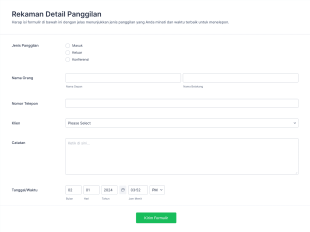Catatan Panggilan Klien AI Agent
About this agent
A Catatan Panggilan Klien AI Agent is a sophisticated assistant designed to streamline the process of logging client calls. This AI Agent captures essential details about each call, including the caller's name, phone number, type of call, and any relevant notes, ensuring that businesses maintain accurate records and enhance their communication with clients.
What is the purpose of the Catatan Panggilan Klien AI Agent?
This AI Agent is crafted to help businesses efficiently log client calls by collecting relevant information during each interaction. It captures data such as the type of call (incoming, outgoing, conference), client details, and additional notes, allowing businesses to prepare for future interactions and tailor their services accordingly. This streamlined approach reduces the workload on staff, improves customer satisfaction, and ensures that clients feel valued and understood.
Who can use this template?
Businesses that engage with clients over the phone can greatly benefit from this AI Agent template. It is particularly useful for organizations that require detailed records of client interactions to improve service delivery. Key users include:
- Customer service teams managing client inquiries and support calls
- Sales teams tracking client communication and follow-ups
- Consultants and service providers documenting client interactions for better relationship management
What are the use cases of it?
This AI Agent is versatile and can be applied across various industries, including:
- Tracking calls for customer service inquiries and support
- Logging sales calls and follow-ups to improve conversion rates
- Documenting client interactions for service providers and consultants
What are the key components of the Catatan Panggilan Klien AI Agent?
This AI Agent collects vital information such as client names, phone numbers, call types, and detailed notes regarding each interaction. It allows businesses to maintain a comprehensive log of client communications, which can be invaluable for future reference. The customization options enable organizations to design the agent’s appearance to align with their brand identity, while the multi-form support accommodates various types of client information, enhancing the overall data collection process.
How can you create an AI Agent for your business?
Creating this AI Agent in Jotform is straightforward and customizable. Users can start from scratch by defining the agent’s purpose, select a form to create an agent, or clone a ready-made template to get started. Additional forms can be incorporated to capture varied information about client interactions. Jotform’s Agent Designer provides complete control over the agent’s design, allowing businesses to choose colors, fonts, and layout to match their branding. Ready-made themes facilitate quick customization, while conditional actions enable agents to respond dynamically based on user input, enhancing client engagement.
How can you train your AI Agent?
Training the Catatan Panggilan Klien AI Agent is efficient and flexible. Businesses can engage in live chats with the agent to refine its responses, build a knowledge base of frequently asked questions, and add reference URLs or documents for additional context. Questions and answers can be pre-set to ensure the agent provides personalized responses that improve with each interaction, creating a seamless experience for clients.