The AI Agent Mobile App is designed to streamline customer interactions, automate responses, and provide 24/7 support. With its user-friendly features, businesses can manage conversations, train AI Agents, and customize their support experience—all from a mobile device.
The AI Agent Mobile App is available on both the App Store and Google Play Store. Here’s how this app can benefit to your business:
- 24/7 Customer Support — AI Agents can provide customer assistance around the clock, even when you’re unavailable.
- Seamless Takeover — Take control of customer interactions whenever you want to.
- Training and Customization — Train and edit your AI Agent to align with your brand and customer service style.
- Convenient Templates — Choose from a variety of customizable, ready-made templates to help you get started quickly.
- Mobile convenience — All the benefits of AI Agents are accessible on your mobile device, allowing you to manage customer interactions on the go.
- The Future of Customer Service — AI Agents represent a significant advancement in customer service technology, providing efficient and effective support for businesses of all sizes.
What Can the AI Agent Mobile App Do?
You can take advantage of its three main sections: Conversations, My Agents, and Settings. Each section plays a crucial role in managing interactions, optimizing the AI Agent’s performance, and customizing user preferences.
Conversations
The Conversations section enables users to view and manage all customer interactions with their AI Agents. This feature ensures that users stay informed about ongoing conversations and can intervene when necessary.
- View All Conversations — Access past and ongoing interactions.
- Live Monitoring — Watch AI Agent conversations in real time.
- Takeover Feature — Manually intervene when necessary.
- Push Notifications — Receive alerts for new messages and takeover requests.
- Conversation Management — Archive, delete, or mark messages as read/unread.
My Agents
The My Agents section allows users to create, customize, and monitor their AI Agents. This section provides tools to refine and enhance the AI Agent’s capabilities based on your business needs.
- Create New Agents — Set up AI Agents tailored to your needs.
- Enhance Capabilities — Add a knowledge base to improve the AI Agent’s responses.
- Monitor Performance — View your AI agents in action and analyze interactions to make changes or improvements.
- Organize Agents — Categorize your AI Agents, share your AI Agent links, delete or archive AI Agents, and more.
Settings
The Settings section lets users manage their account and subscription preferences. From modifying plans to updating user information, this section ensures full control over account settings.
- Subscription Plans — Choose between Bronze, Silver, or Gold plans. You can also end or restore your purchases if necessary.
- Account Management — Change your username or email, delete your account, and reset your forgotten passwords.
- Support & Feedback — Send feedback or report issues, access our Terms & Conditions and privacy policy, and contact support.
AI Agent Mobile App Benefits
The AI Agent Mobile App comes with several benefits that enhance efficiency and customer satisfaction.
- Take Control Anytime — Manually manage AI Agent conversations as needed.
- Stay Informed — Receive real-time push notifications for important messages and requests.
- Seamless Jotform Access — Purchase and manage Jotform products within the app.
And that’s it! The AI Agent Mobile App is a powerful tool for businesses looking to automate customer support while maintaining control over interactions. With its mobile-friendly interface, customizable AI Agents, and real-time monitoring, it empowers businesses to enhance customer engagement effortlessly.
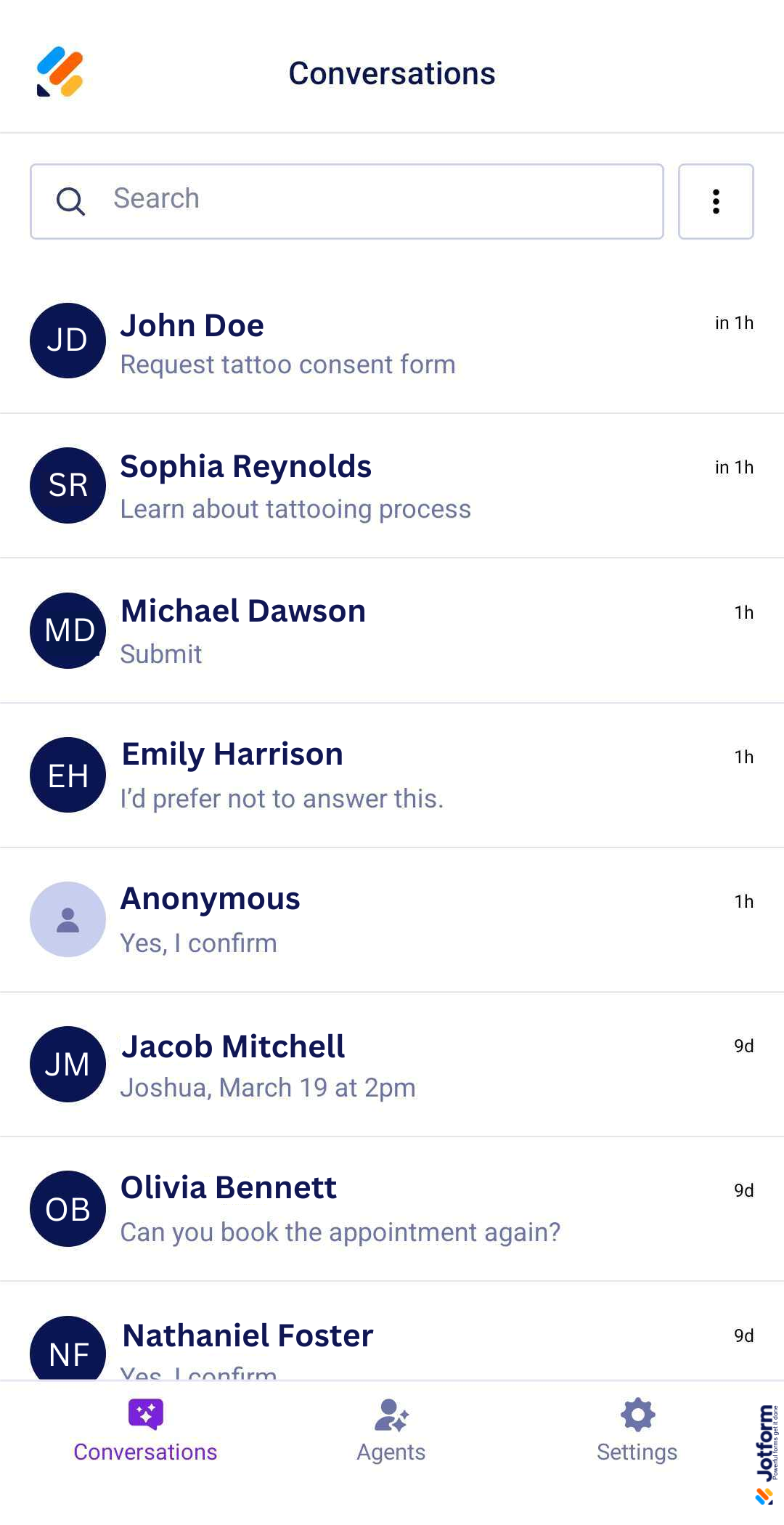
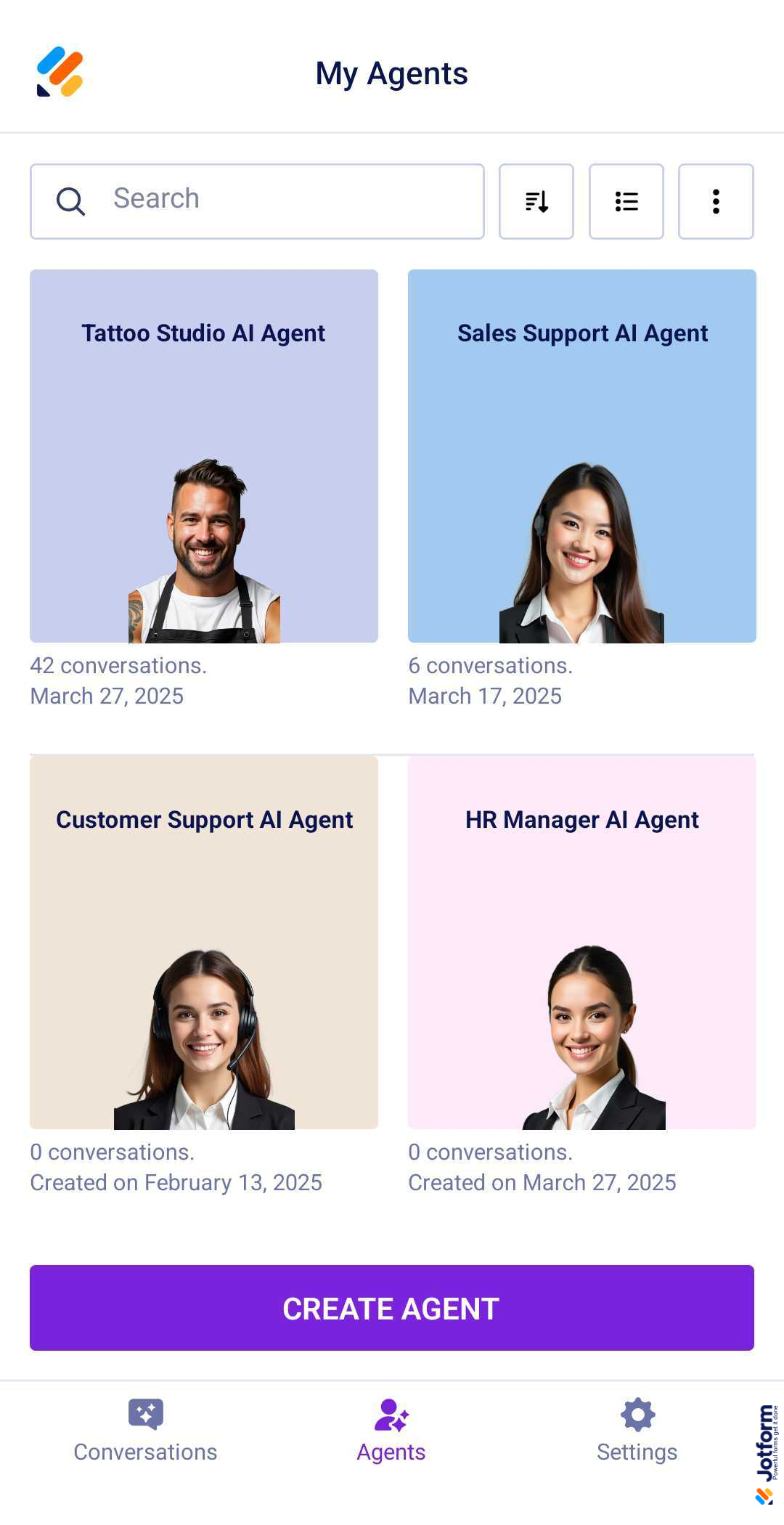
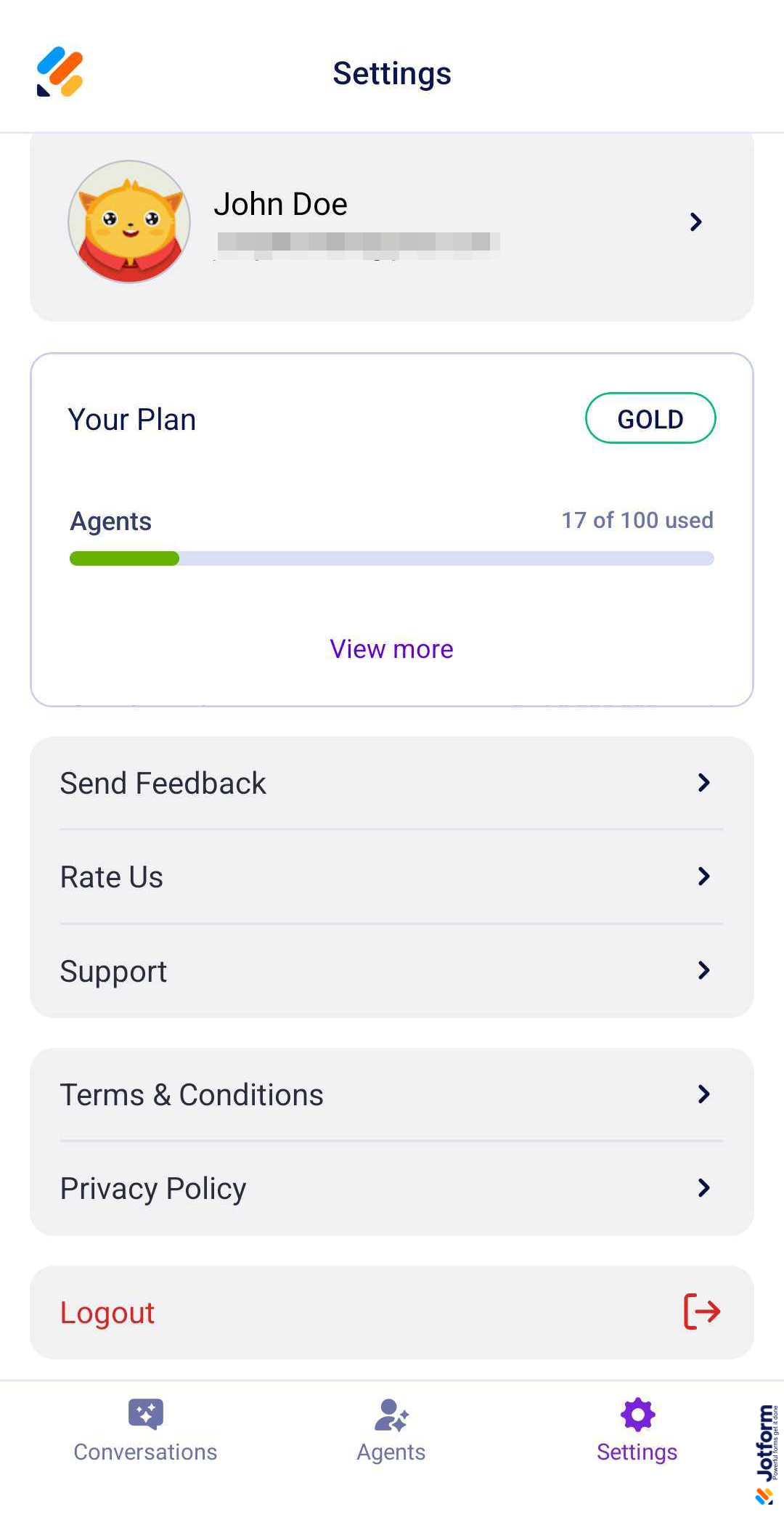

Send Comment: