Jotform Boards is a task management tool that enables seamless collaboration. It allows users to connect forms, workflows, or AI Agents to boards, automatically creating tasks from any customer request. This helps streamline business processes from data collection to task completion — all within Jotform.
Jotform Boards helps you stay organized and manage your tasks efficiently with the following features:
- Kanban View — Organize and track tasks visually for better workflow management.
- Task Details — Add priority levels, due dates, descriptions, and attachments for better task clarity.
- Collaboration Tools — Share boards with teammates, assign tasks, and collaborate efficiently.
- Internal Communication — Add comments to tasks to facilitate discussions and updates.
- Activity Logs — Monitor task history and track changes over time.
- Integration with Multiple Channels — Automatically generate tasks based on inputs from various sources, streamlining business operations. This includes Jotform Forms, Workflow Automation, Jotform Sign and AI Agents.
How to Create Your First Jotform Board
You can easily create your first Jotform Board in a few simple steps. Let’s do it:
- On your My Workspace page, click on Create on the top-left side of the screen.
- In the window that opens up, click on Board.
- Now, you can choose how to create your board:
- Start From Scratch — Build a board from an empty layout.
- Use Template — Choose from pre-designed templates to quickly set up a board with a structured format.
- Select Form — Link an existing form to automatically generate tasks based on form submissions.
- Import Board — Transfer an existing board from another platform or source to continue managing tasks seamlessly.
After selecting an option, you can now set up your board and start customizing it.
Common Ways to Use Jotform Boards
Jotform Boards helps you stay organized and manage tasks easily. Here are some ways you can use it:
- Project Management — Keep track of tasks and deadlines with an organized workflow.
- Customer Support — Manage support tickets efficiently by tracking their status.
- Event Planning — Organize event schedules, RSVPs, and logistics in one place.
- Sales Pipeline — Track leads and deals through different stages of the sales process.
- HR and Recruitment — Manage job applications and hiring workflows effectively.
Migrating Projects From Other Platforms
Easily transfer your projects from popular task management tools to Jotform Boards, including:
Jotform Boards simplifies task and project management by integrating data collection and workflow processing, making it an essential tool for teams looking for an all-in-one solution.
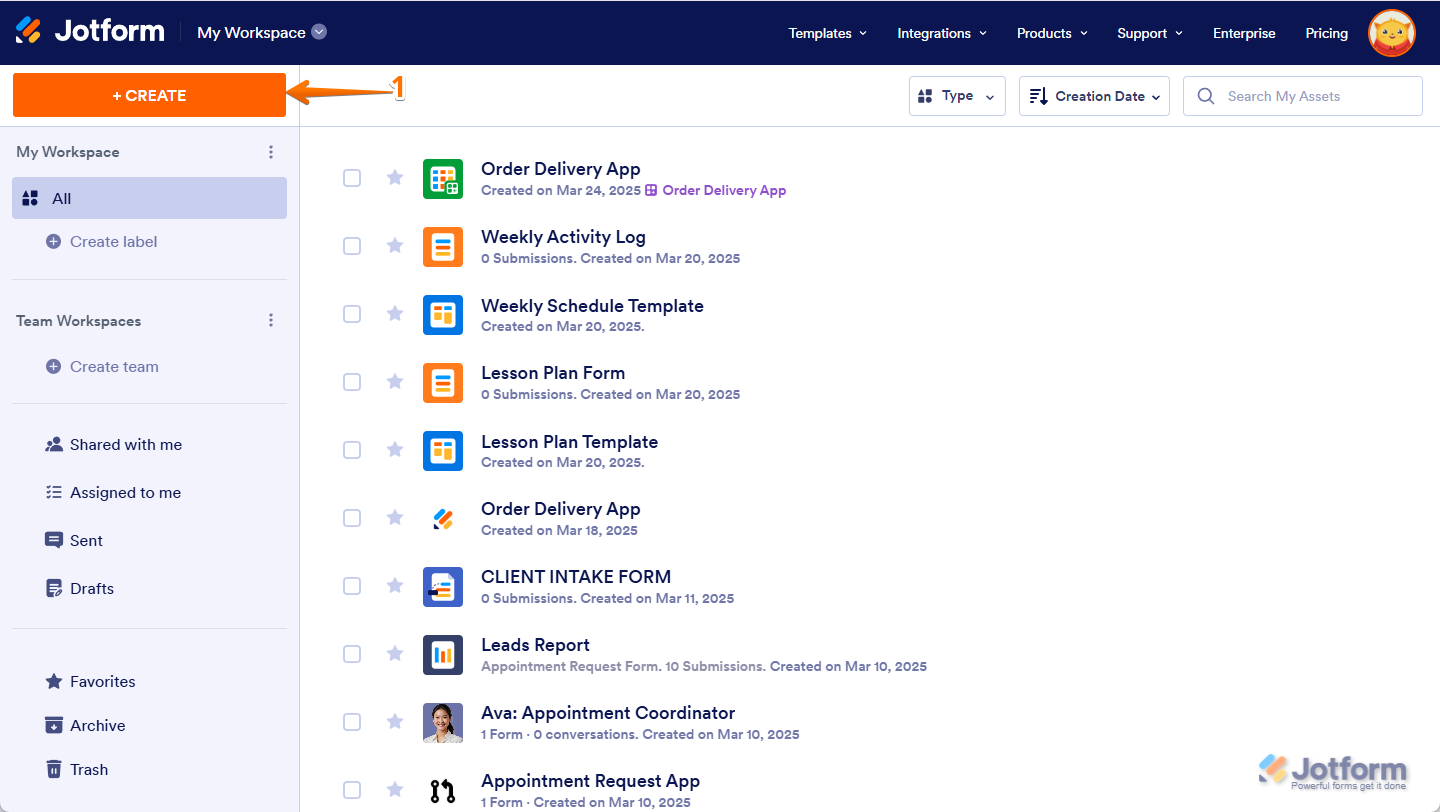
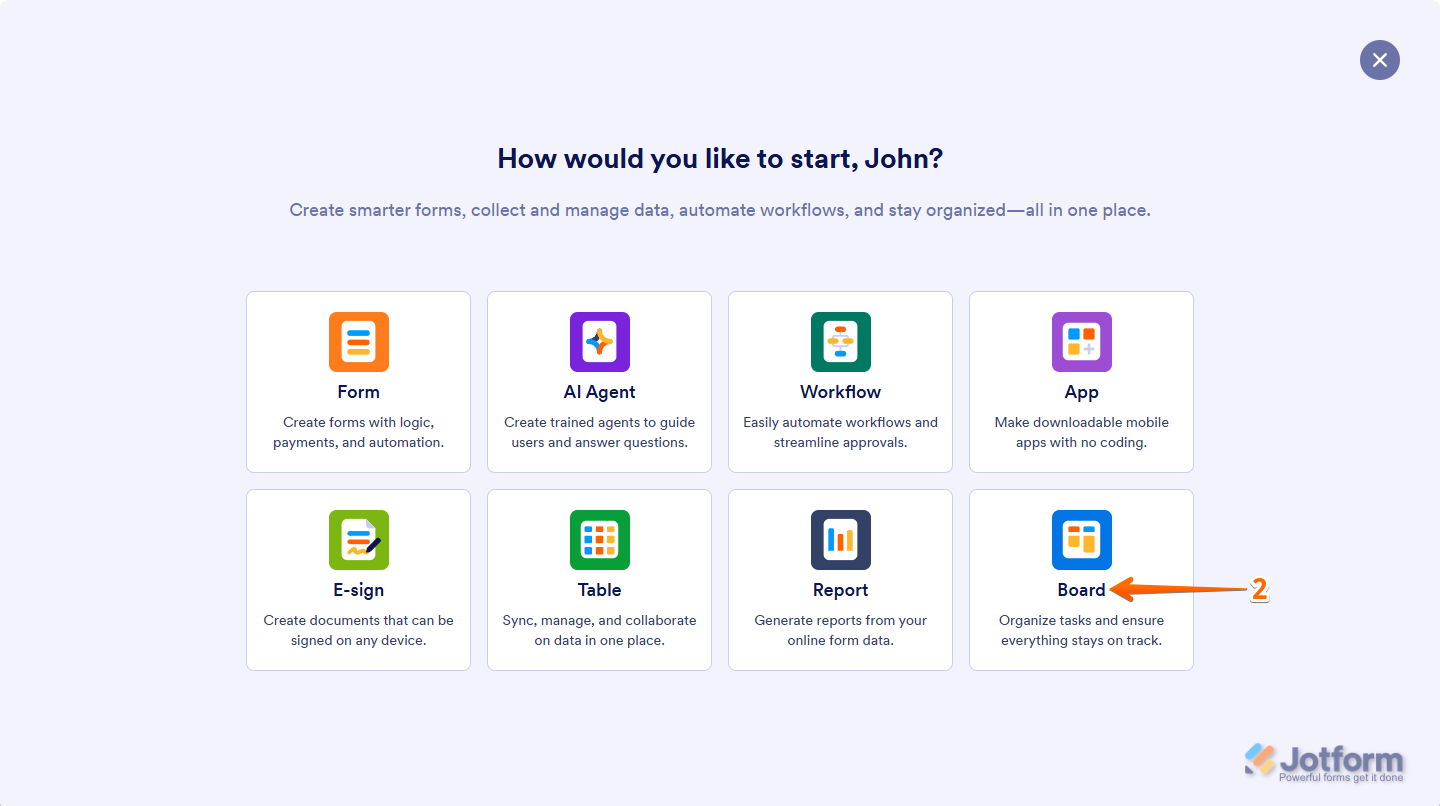
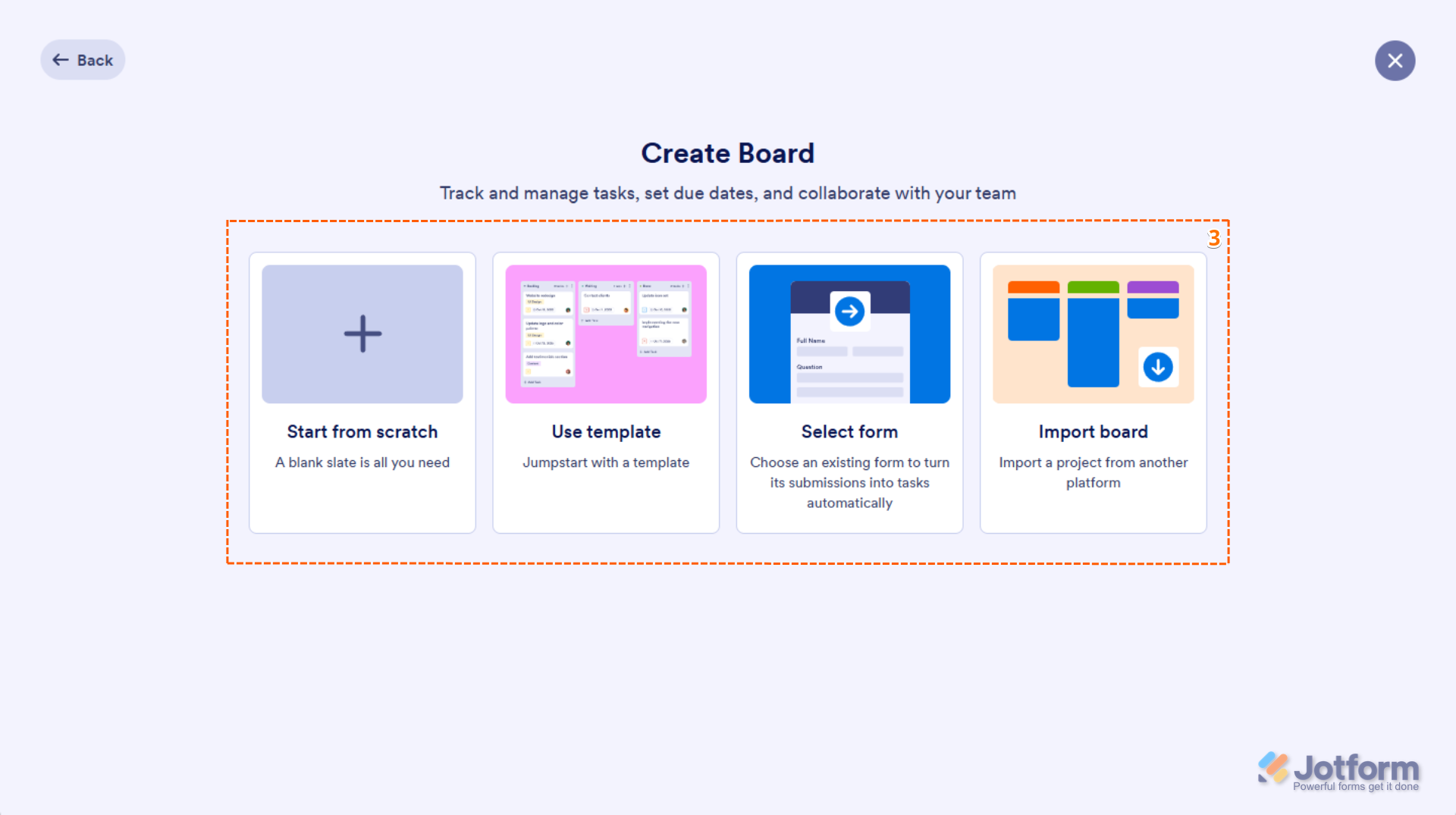
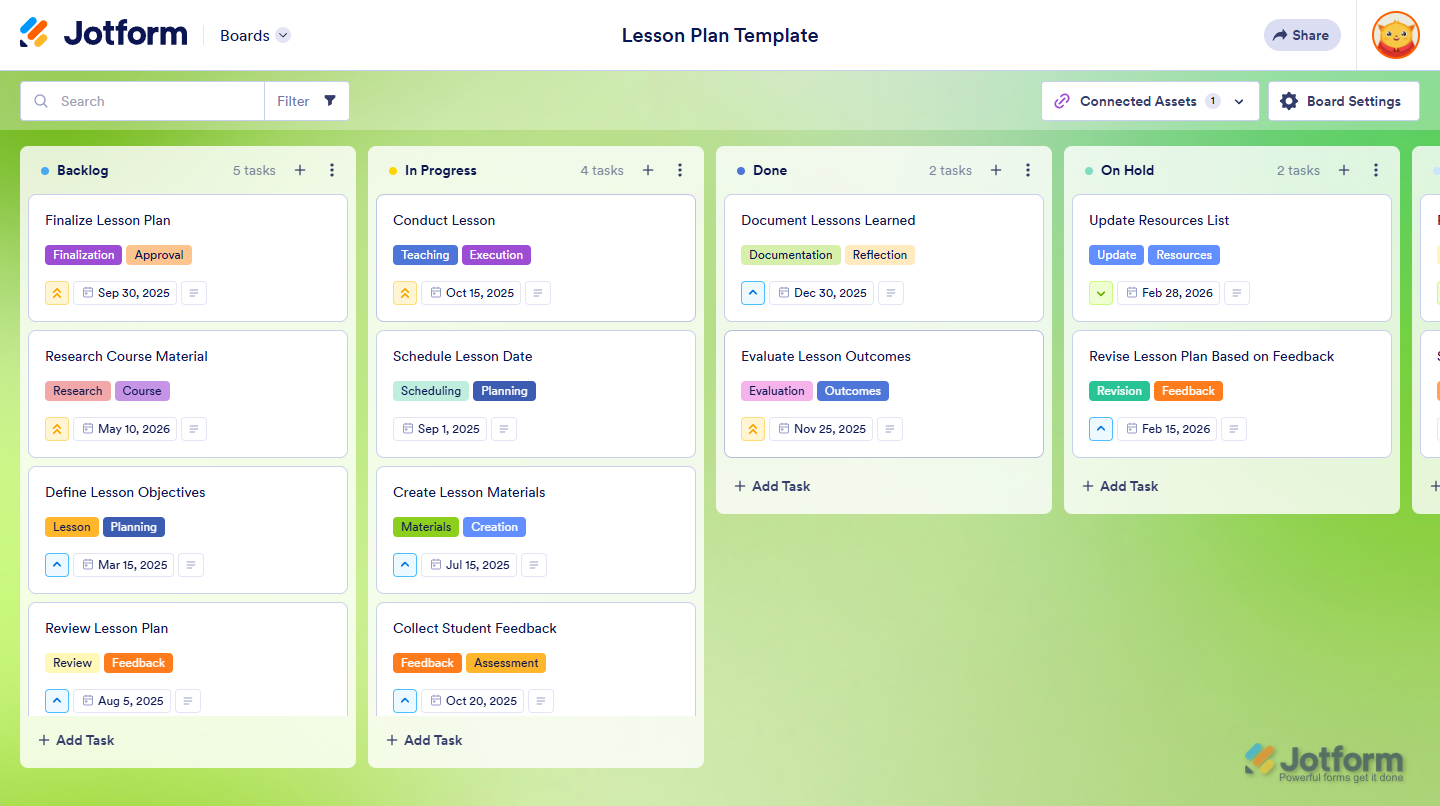

Send Comment: