Using a real photo for your AI Agent’s avatar—whether it’s you, a team member, or a brand character—can make your agent feel more human and trustworthy. This simple change helps users connect more easily and creates a more engaging experience.
Using your own photos as AI Agent avatars is pretty simple. Let’s do it:
- In AI Agent Builder, click on the Paint Roller icon on the right side of the page to open Designer.
- Under the Avatar tab, go to the Upload tab and click on Upload an Avatar to upload your own photo.
And you’re all set! Your photo’s now been successfully uploaded, replacing the current avatar of your AI Agent.

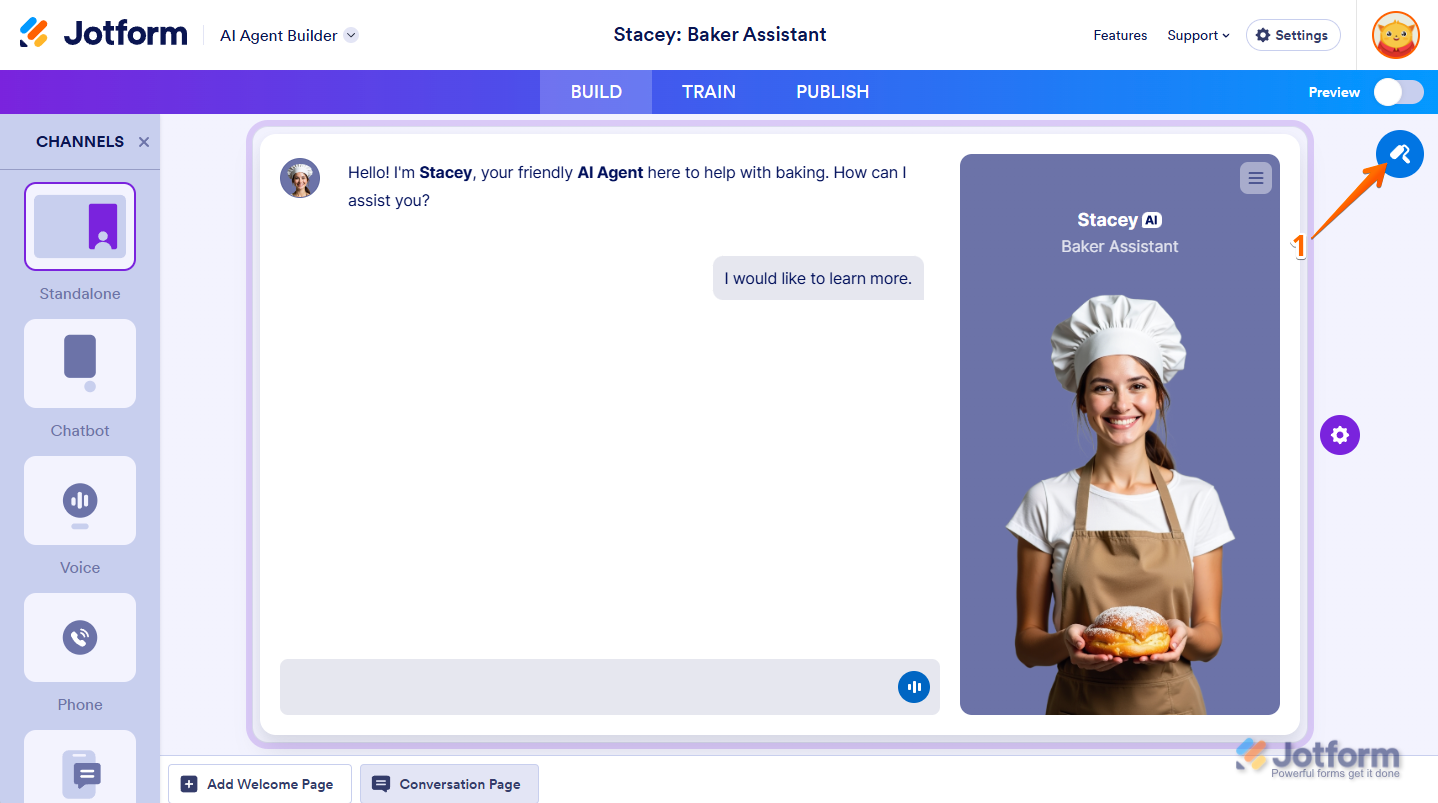
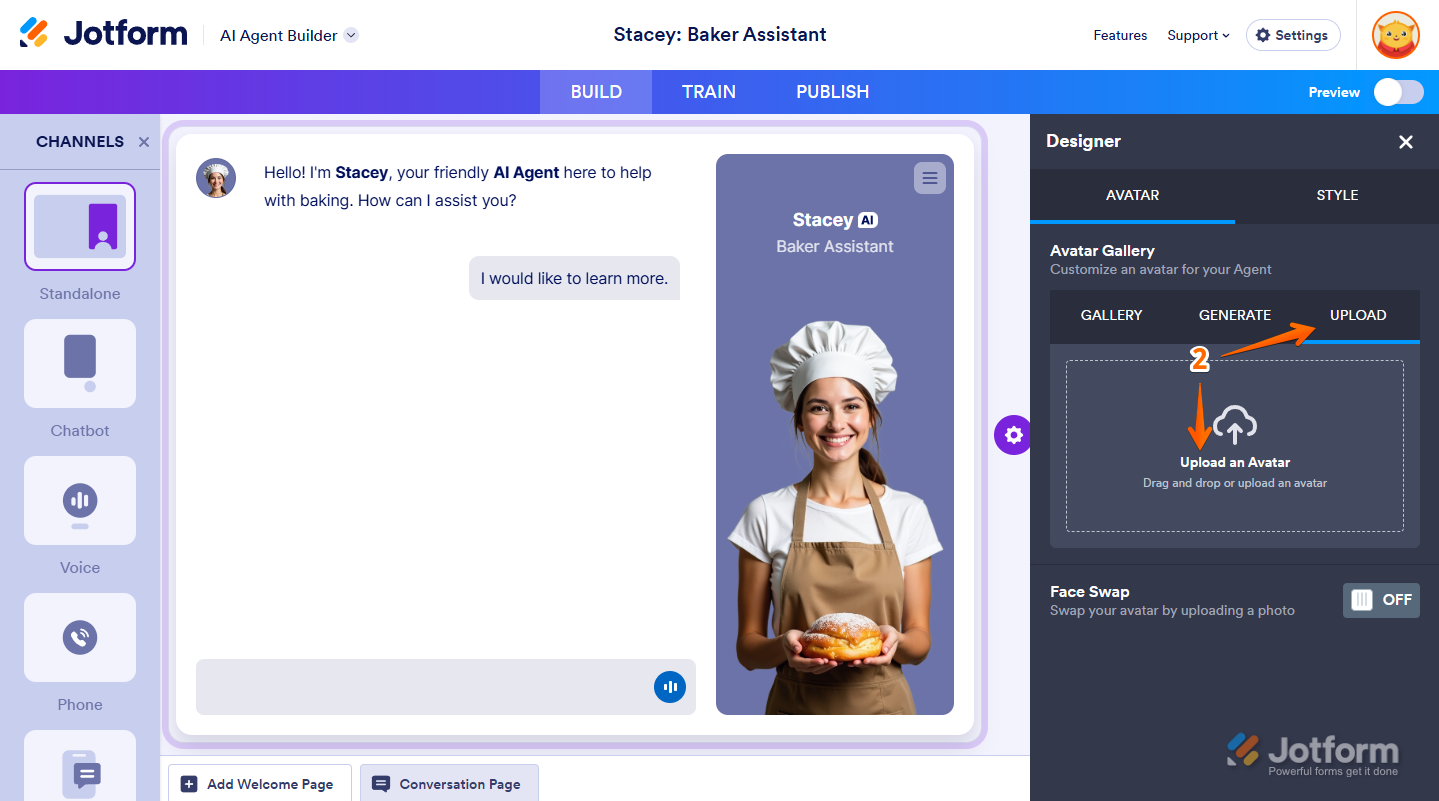
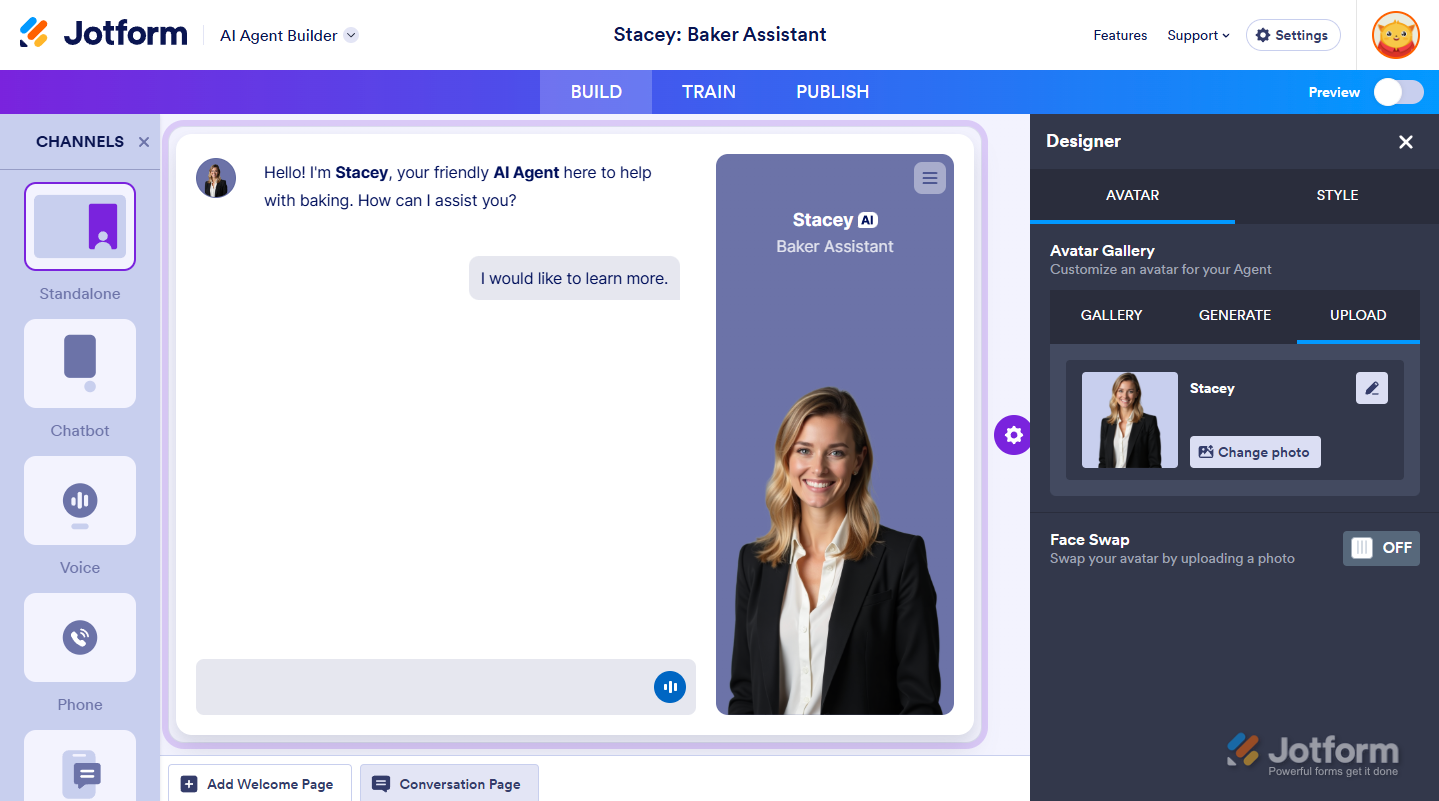
Send Comment: