The Jotform AI Agent Mobile App makes it easy to set up an AI-powered assistant with ready-made templates. Instead of starting from scratch, you can choose a template with predefined roles, responses, and settings tailored for tasks like customer support, appointment scheduling, or feedback collection. Simply select a template, adjust the settings, and refine the responses to match your needs. With everything already structured for you, launching an AI Agent takes less time and effort.
You can create your AI Agent using a template directly from the Jotform AI Agent Mobile App in a few easy steps. Here’s how to do it:
- In your Jotform AI Agent Mobile App, in the My Agents section, tap on Create Agent at the bottom.
- Next, select a Channel for your AI Agent and then tap on Next.
- On the Create an AI Agent screen, tap on Use Template.
- Now, on the Choose a Template screen that opens, tap on Agent Template Categories at the top to filter the template results by category, or use the Search bar to find one easily.
- In the Filter or Search results, tap on Use Agent below an AI Agent to select it.
This generates an AI Agent based on the template you selected and redirects you to AI Agent Builder to further customize it.
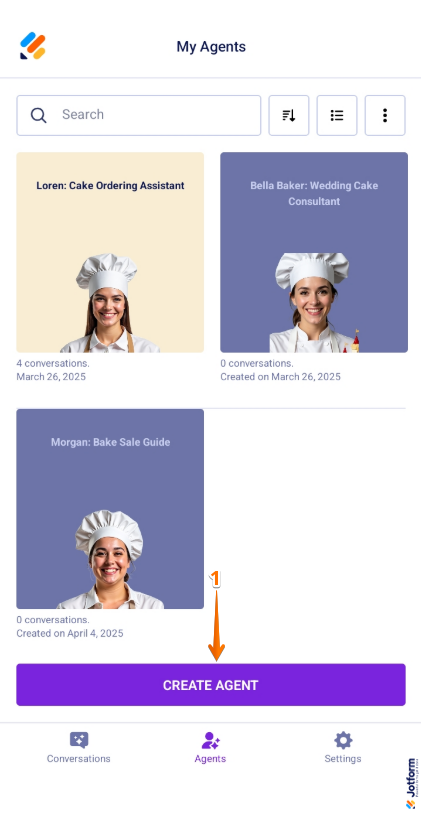
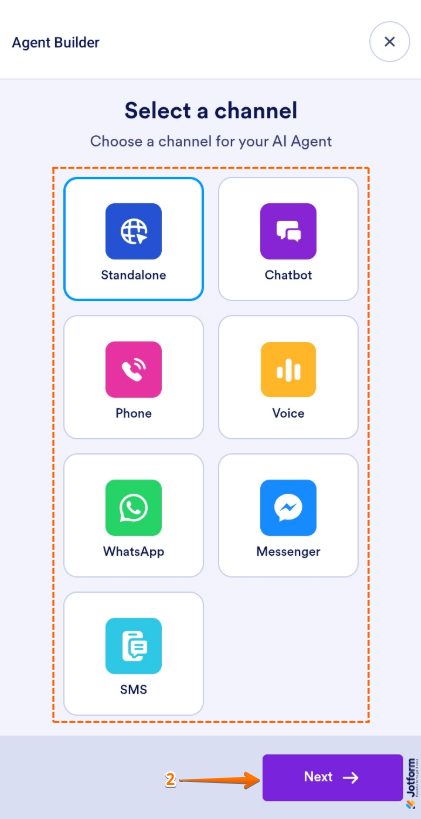
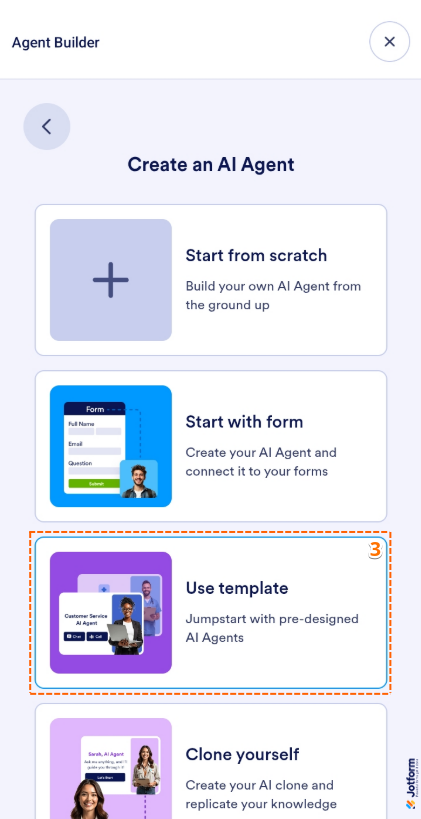
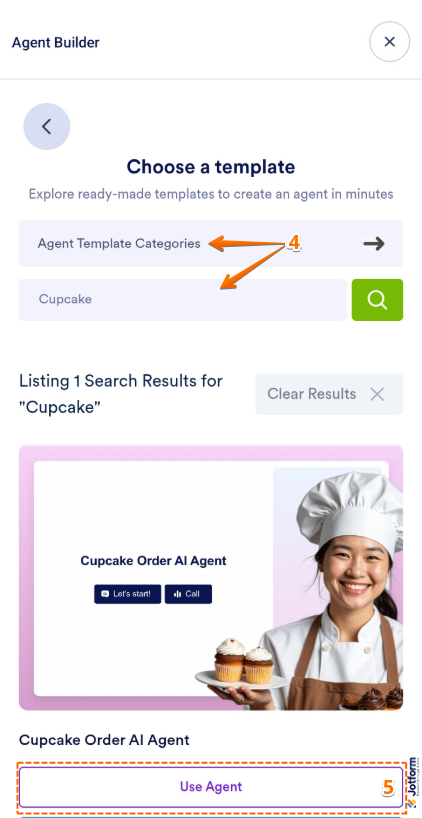
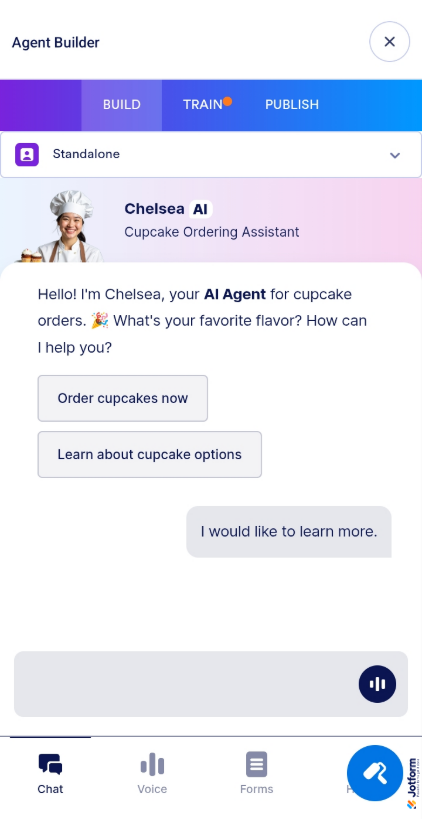
Send Comment: