Keeping up with Instagram DMs, comments, and replies can feel overwhelming, especially when you’re answering the same questions again and again. Jotform’s Instagram Agent takes that weight off by handling repetitive messages, replying in real time, and keeping every response in line with your brand’s voice. It’s like having a teammate who never misses a message.
Even better, you can train your agent to reply exactly the way you want. By pulling from your Instagram bio, posts, and past DMs, it learns your style and tone so your audience gets quick, consistent replies—while you save time and focus on creating or growing your business.
Notes
- You’ll need a Professional Instagram account to use the Instagram Agent. Professional accounts can be set up as either Business or Creator.
- If you reset your Instagram password and log out of all devices, your Instagram Agent will disconnect. To keep using it, just log back in and authenticate your account again. As long as you stay logged in, the connection won’t break.
- You can only connect one Instagram account to one agent at a time. If you want to switch agents, first disconnect the current one from Meta, then authenticate the new agent with your account.
- Some users turn off DMs. If you do that while using Instagram Agent, it won’t be able to send you DMs either.
Training a New Instagram Agent
To set up a new Instagram Agent, first authenticate your Instagram account. Here’s how to get started:
- In Agent Builder, in the blue navigation bar at the top of the page, click on Publish.
- In the menu on the left, click on Instagram.
- Then, under the Authenticate tab, click on Log in with Instagram, and log in to your Instagram account.
- Next, under the Train tab, in the Train Data section, select Bio, Posts, and DMs.
- Then, click on Next to let the Instagram Agent analyze your account.
- Now, click on Complete, and you’re good to go.
Retraining an Instagram Agent
You can retrain your Instagram Agent anytime. This is useful if you want it to refresh and pull in updates from your bio, posts, and DMs. This is how it’s done:
- While on the Instagram Agent page, in the Connected Account section, click on the Three Dots icon.
- Then, click on Train Agent.
- Next, under the Train tab, in the Train Data section, select Bio, Posts, and DMs.
- Then, click on Next.
- Once the scan is done, click on Complete.
All training data gets added to your AI Agent’s overall knowledge base. You can check everything in the Knowledge Base section under the Train tab.

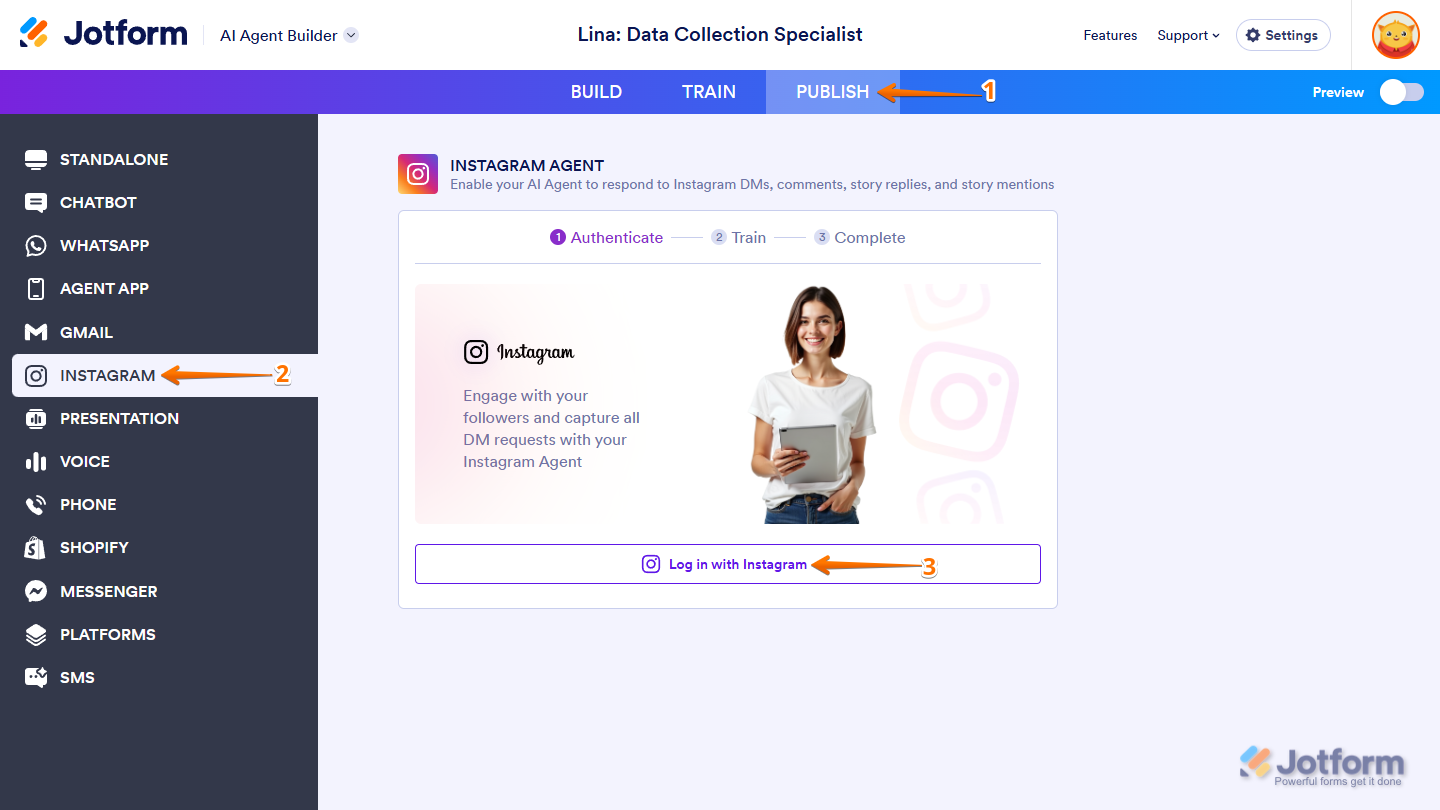
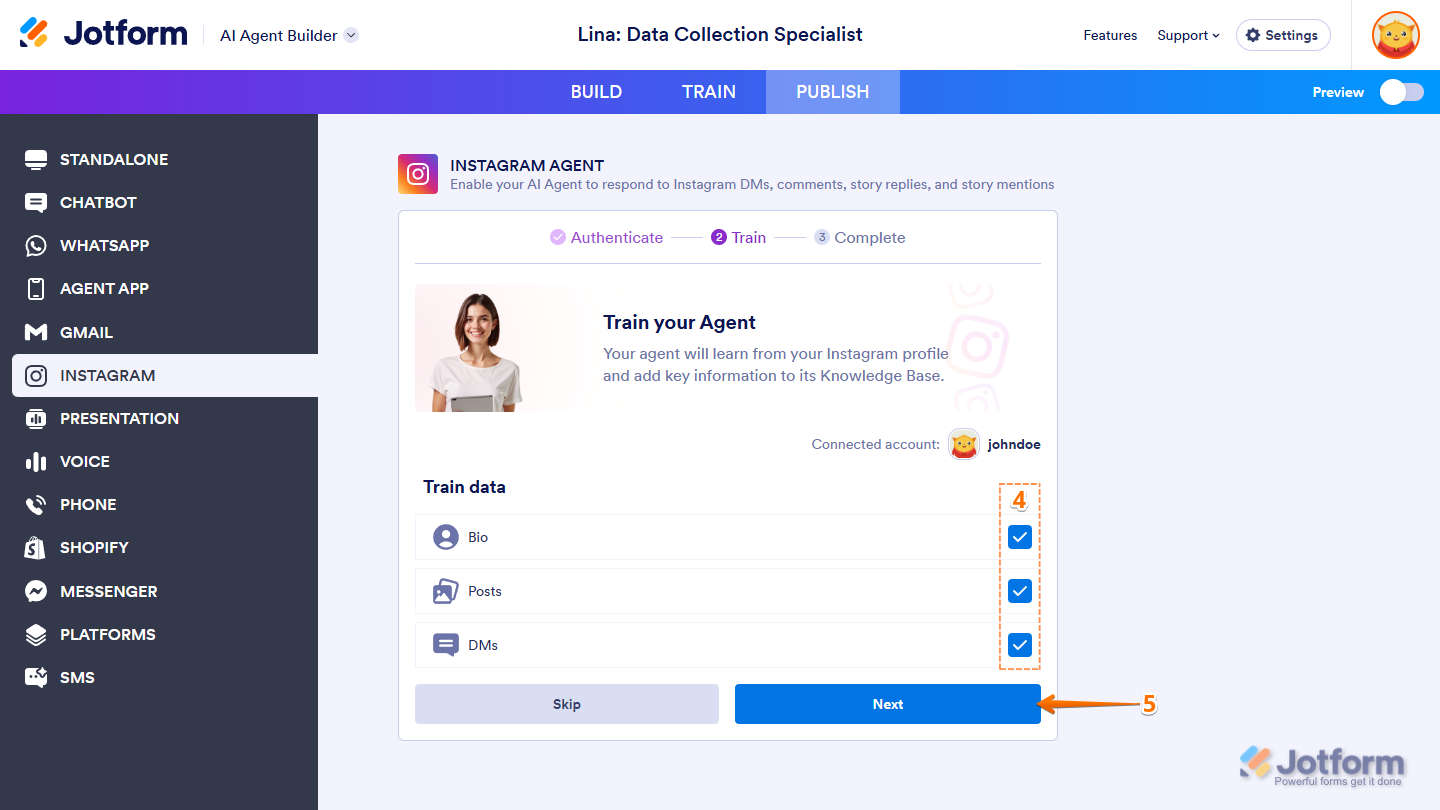
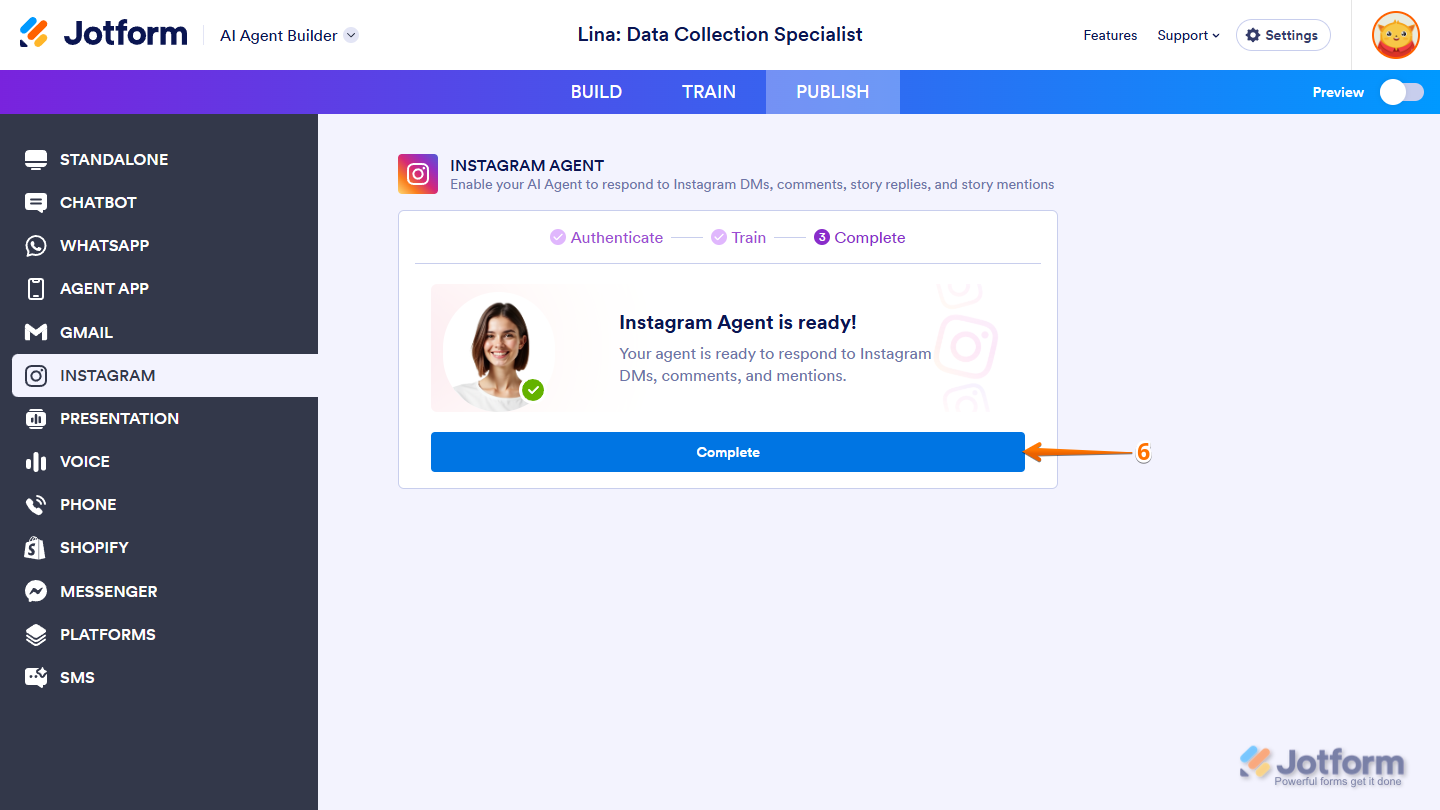
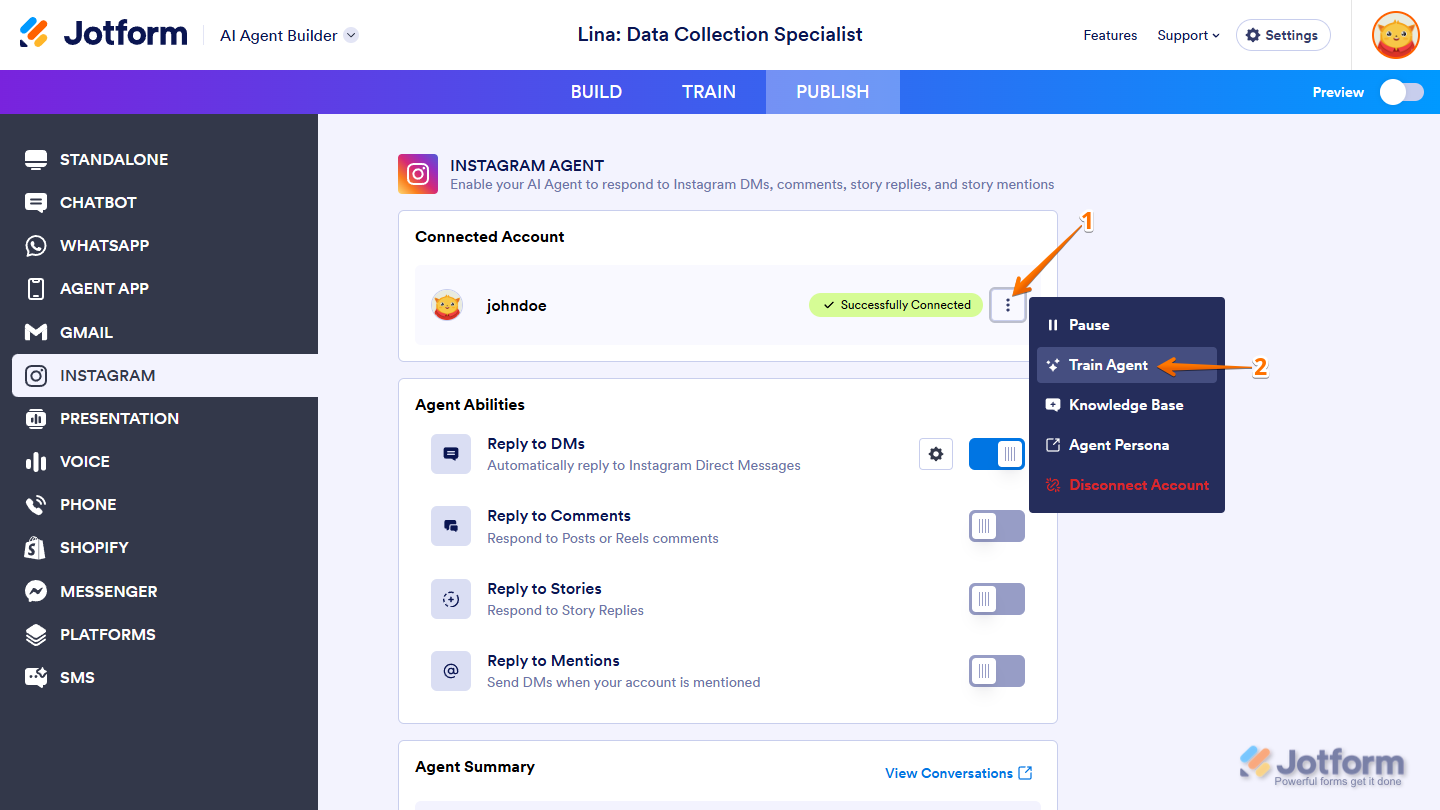
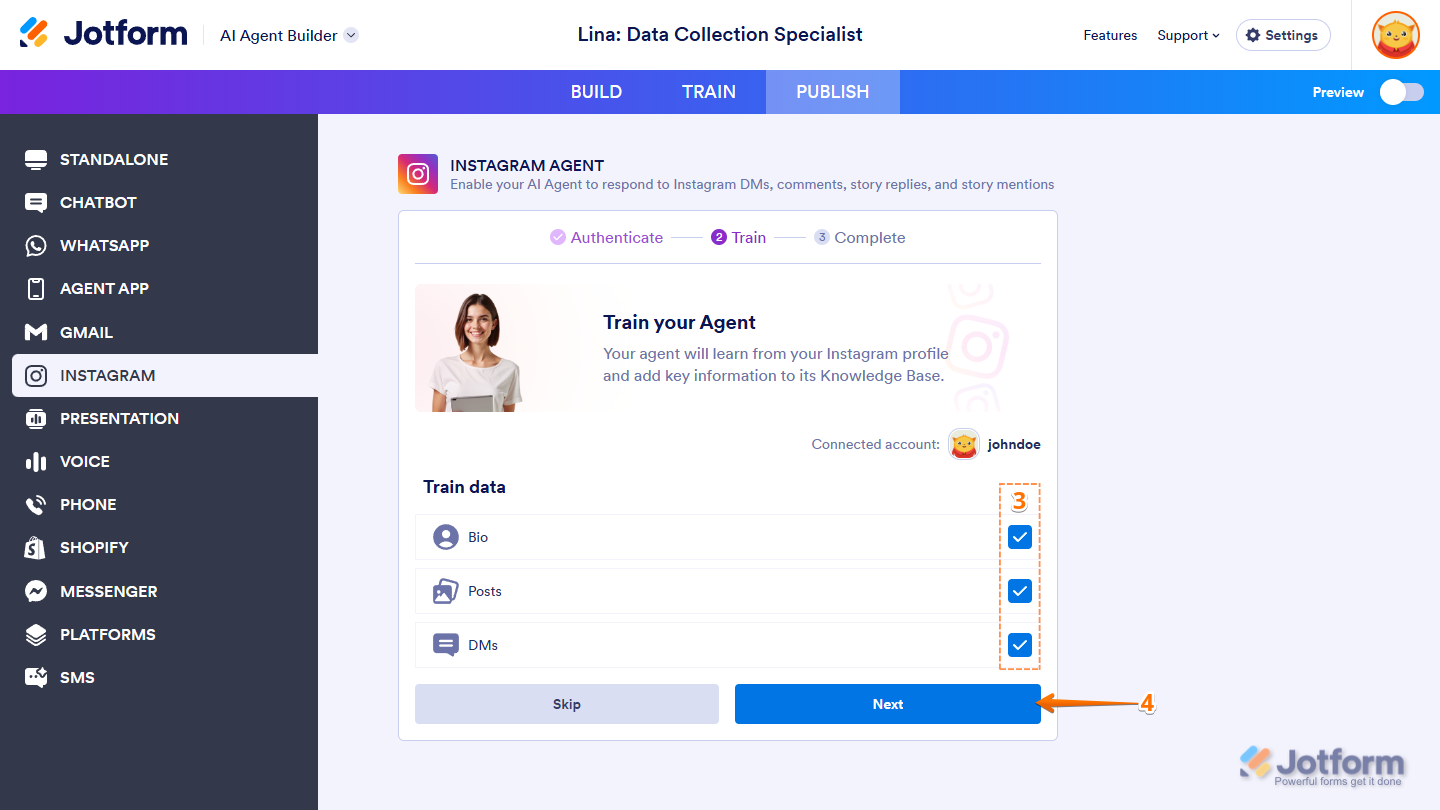
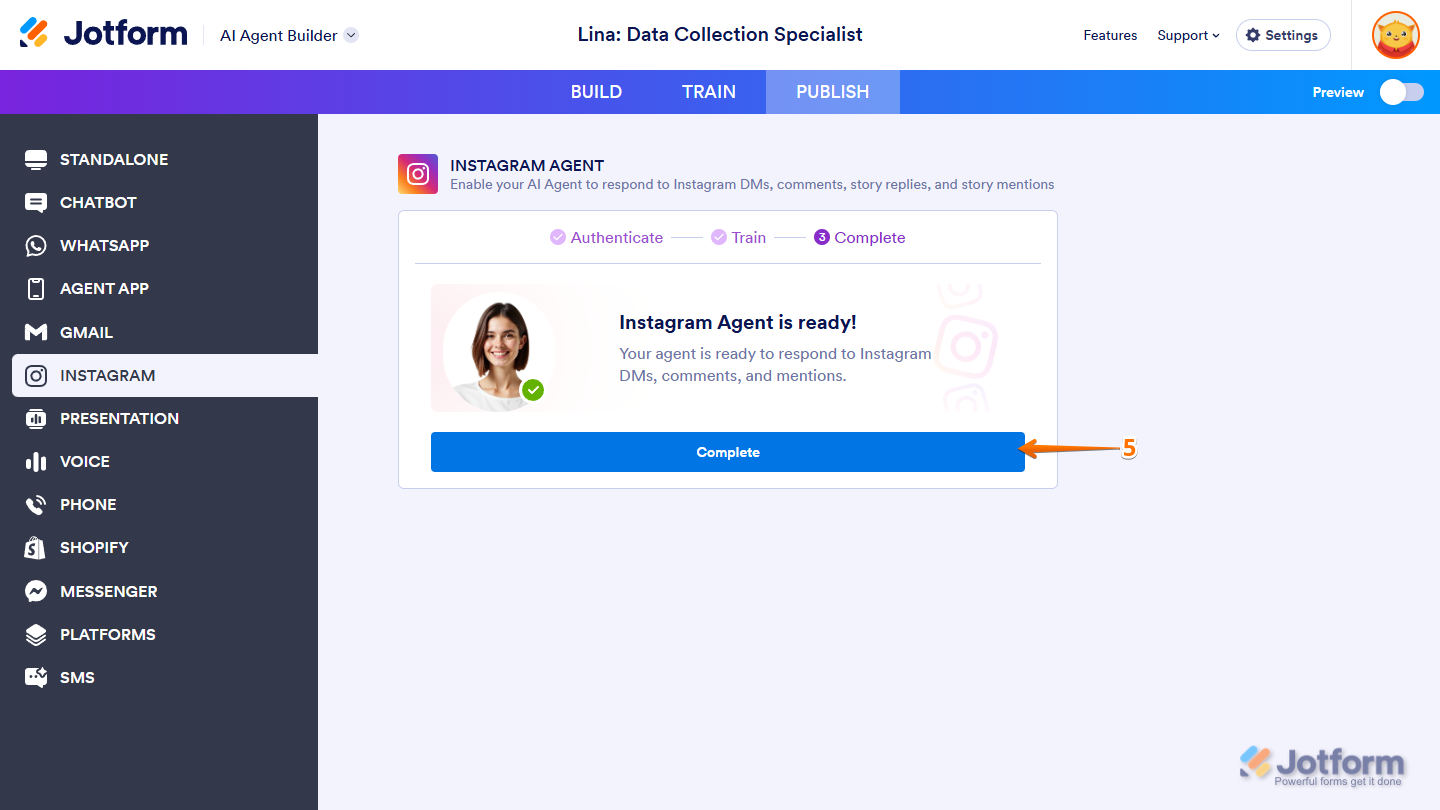
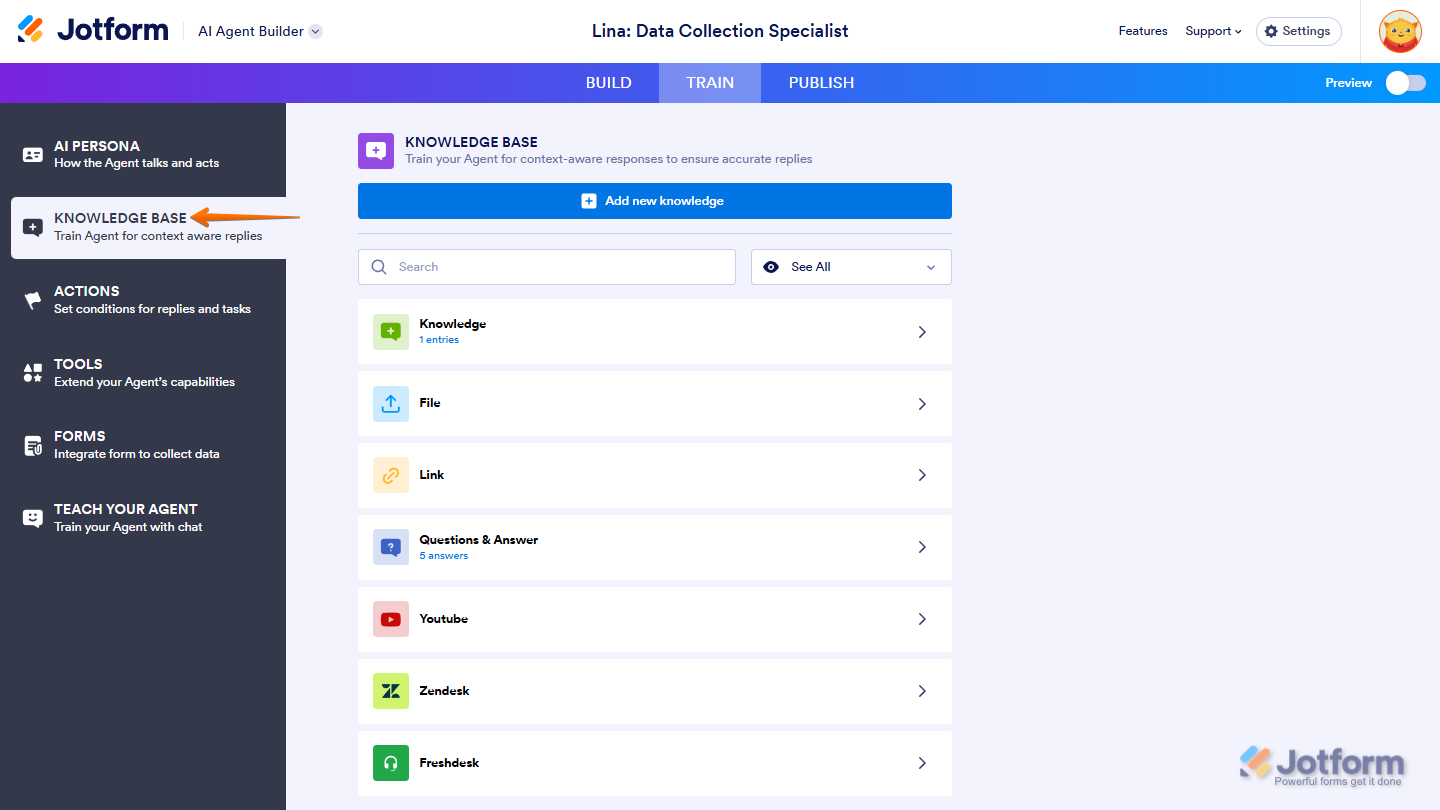
Send Comment: