The Jotform AI Agent Mobile App includes sorting options to help you organize your AI Agents more efficiently. Instead of scrolling through a long list, these options let you quickly arrange agents based on recent activity or when they were created. This makes it easier to manage multiple agents and find the ones you need.
You can sort AI Agents by the Last Conversation, Creation Date, or Title in alphabetical or reverse alphabetical order. Here’s how to do it:
- In your Jotform AI Agent Mobile App, in the My Agents section, tap on the Sort icon next to the Search bar at the top.
- Then, in the menu that opens at the bottom of the screen, tap on one of the available sorting options.
That’s it. Now, the AI Agents are sorted based on the option you selected, making it easier to find and manage them.
You can also tap on the List icon, on the right side of the Sort icon, to change how the AI Agents are displayed. This is what they’ll look like in Grid view:
And this is how they’ll look in List view:

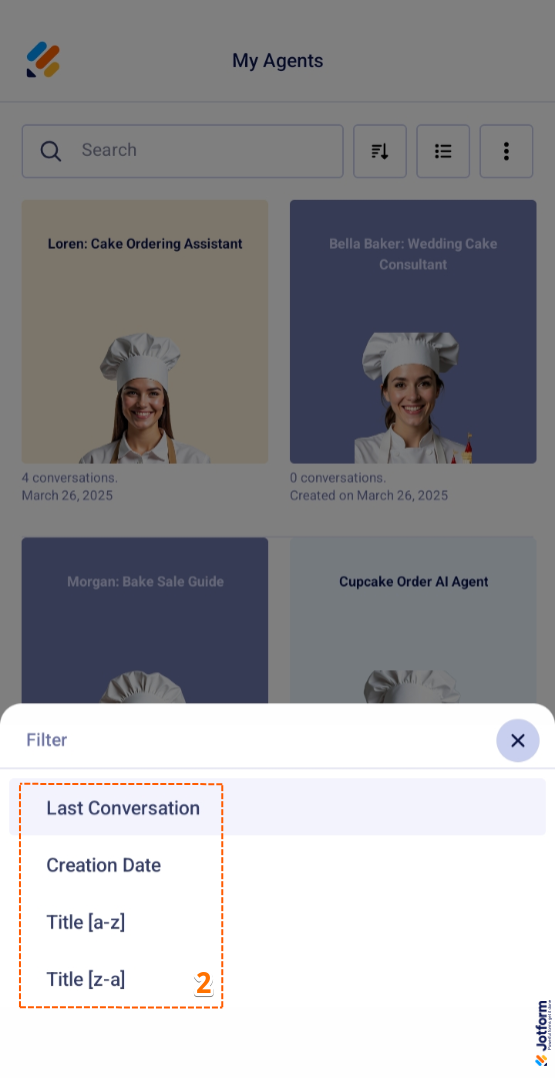
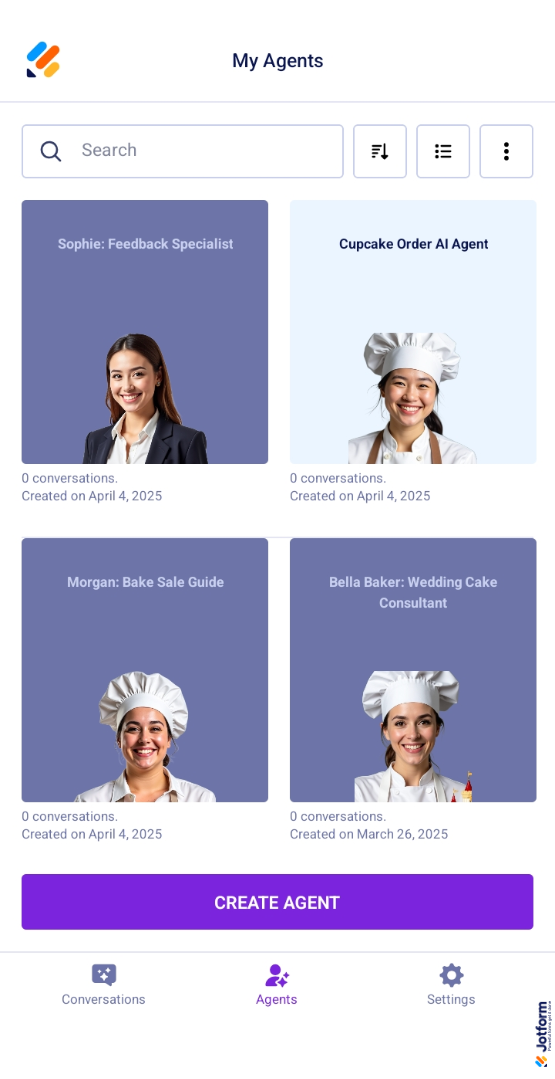

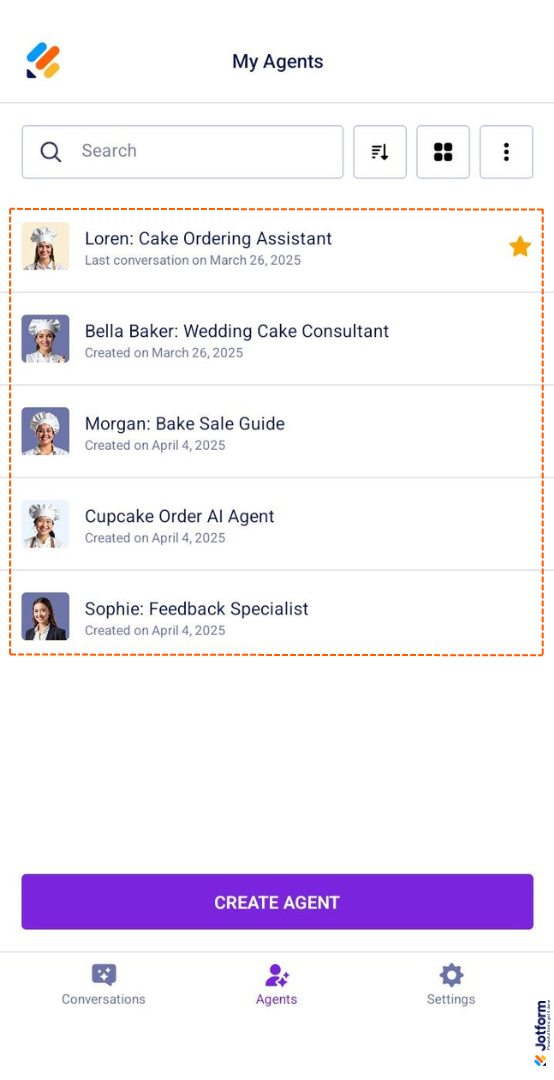
Send Comment: