Jotform Workflows makes it easy to manage group approvals for your team without adding complicated elements to your flow. The Group Approvals feature helps simplify your team’s decision-making processes on approval requests. You can set completion rules to require responses from everyone, a majority, one person, or even a specific number to keep the approval process more flexible. Every member can submit approvals and feedback independently and you can track all their activities, like who responded and when, in real-time. You can be in charge of every step of the process through email, Jotform Inbox, Jotform Tables, or the Jotform Mobile Forms app.
In Workflow Builder, after you add and connect an Approval or Approve & Sign element (see How to Add and Connect Elements in Jotform Workflows), follow these simple steps to set up group approvals in your approval flow:
- Click on the Approval or Approve & Sign element in your workflow and then the Gear icon to its right to open its properties.
- Under the General tab, go to Approvers and enter the email addresses of your team members.
Note: You can select email fields in your form as approvers from the Form Fields dropdown.
- For the Completion Rule, the Require response from majority option is selected by default. If you’d like to choose a different one, select the option that fits what your flow requires from the list.
For a full explanation, visit Understanding Group Approval Completion Rules.
Note
- If you have a guest account or an account in a Starter Plan, you can add a maximum of 3 approvers.
- For paid users, you can add up to 10 approvers.
- Enter the approver’s email address in a valid format (e.g., name@example.com); only valid email addresses are accepted.
- You can select teams you created in Jotform Teams for the Team Approval element to designate team members as approvers.
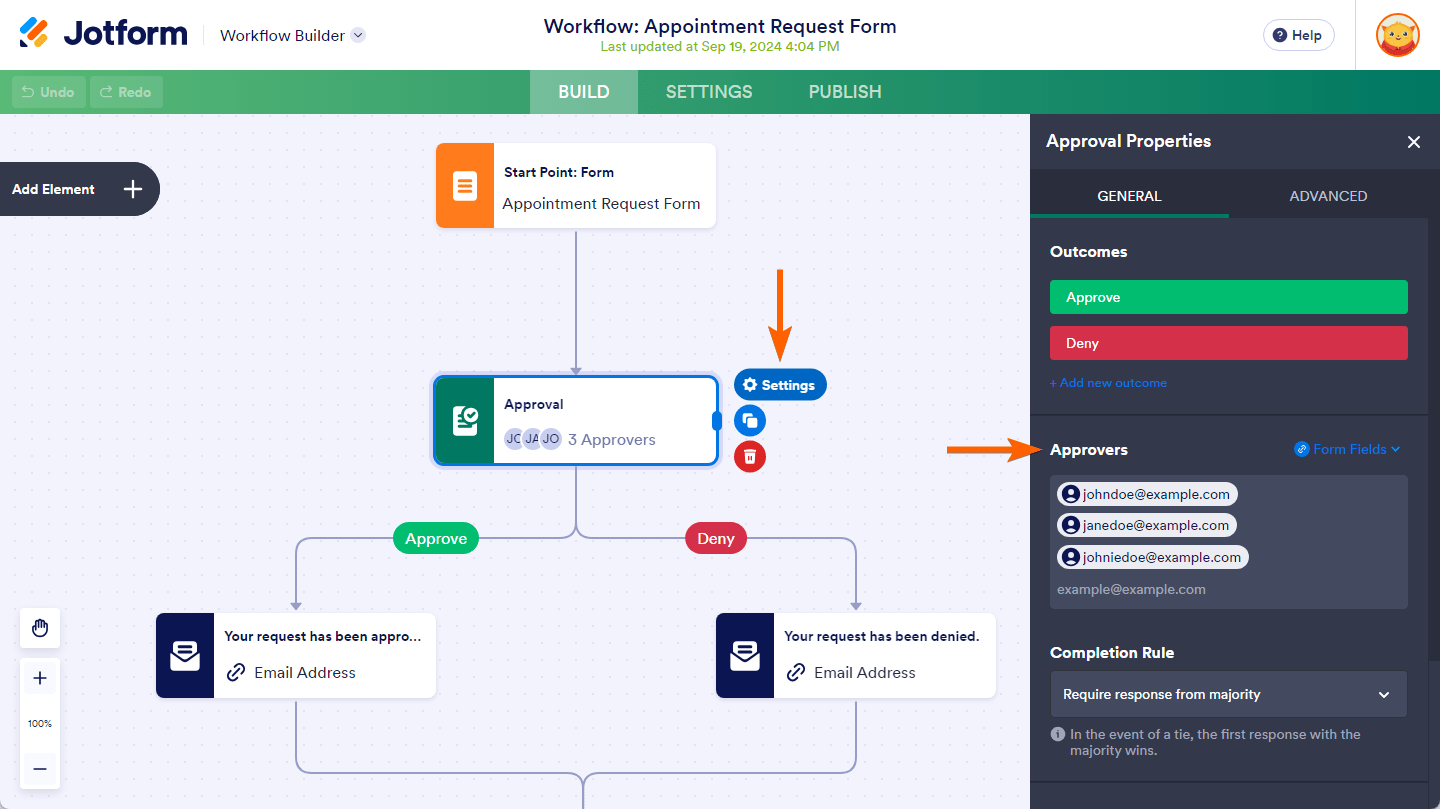
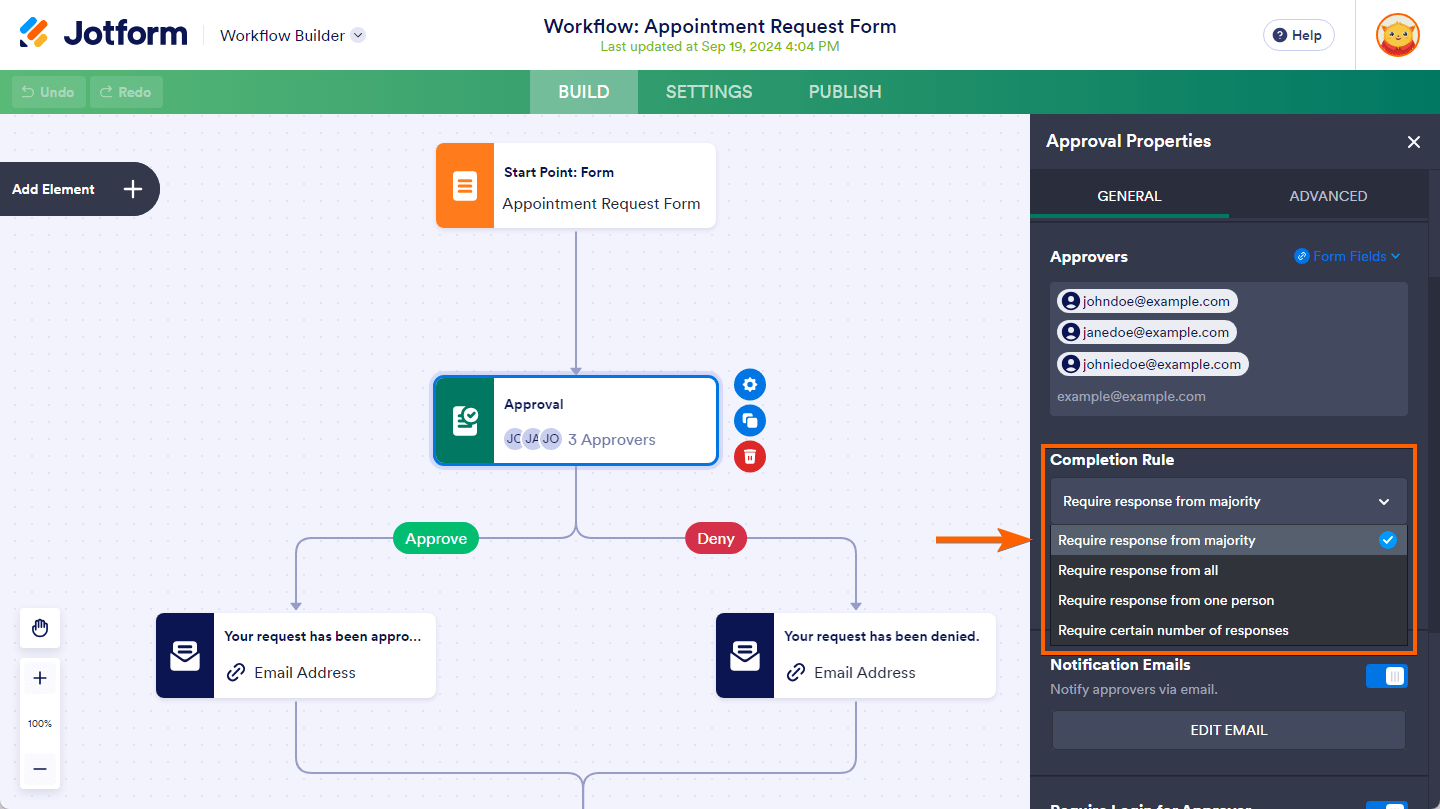

Send Comment:
5 Comments:
More than a year ago
If I have multiple app can I send push notticatons to the apps
More than a year ago
Is there a way I can send the same form to two different people for them to complete different sections of the same form
More than a year ago
Can this functionality be used for jotform sign?
More than a year ago
Mwen di tout moun kap travay nan asosiyasyon yn gran mèsi pou apouvasyon sa mwn jwenn lan mwen mande Bondye poul kontinye beni nou an nabondans pou bon travay ke nap fè a.
Ekzanp Nou ede nou jwenn yn opòtinite pou nal travay pandan 2 zan sa se yn gras
More than a year ago
Il faut traduire les données en créole,et donne des exemples.