Jotform makes it easy to move your Trello projects to Jotform Boards with a built-in migration tool. This tool transfers your cards, lists, and labels so you can continue managing tasks and collaborating with your team without losing data.
You can easily migrate your Trello projects to Jotform Boards in a few simple steps. Here’s how to do it:
- On your My Workspace page, click on Create on the top-left side of the screen.
- In the window that opens up, click on Board.
- Then, click on Import Board.
- Now, select Trello and then click on Authorize.
- In the window that pops up, log in to your Trello account and once connected, scroll down and click on Allow to grant access to it.
- Finally, in the Dropdown menu, select the Project that you want to import and click on Migrate.
Note
If your Jotform Boards account was previously connected to Trello, you’ll be redirected to the Migrate Page without needing to grant access again.
And that’s it! Your Trello project has been successfully imported into Jotform Boards. Now you can organize and track tasks effortlessly.
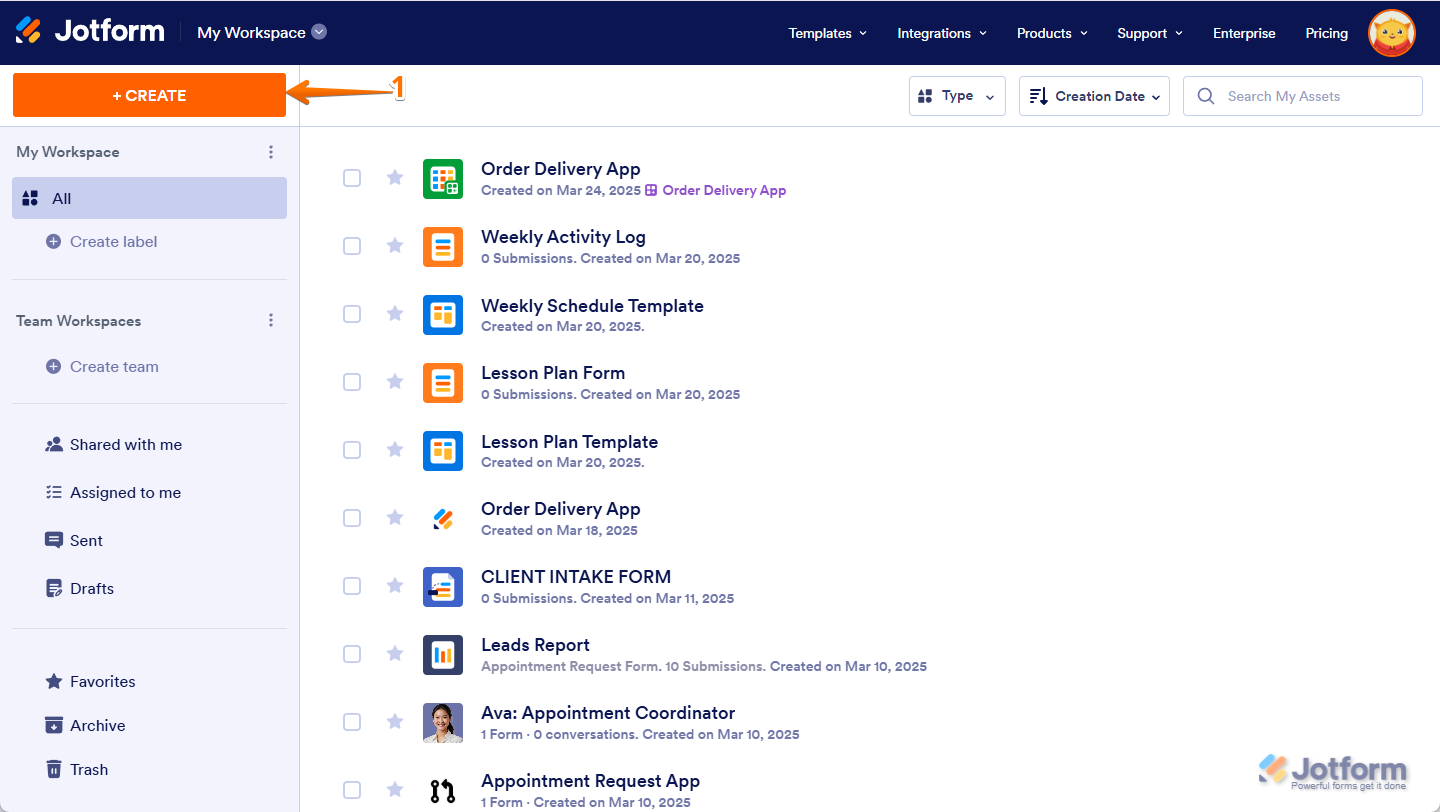
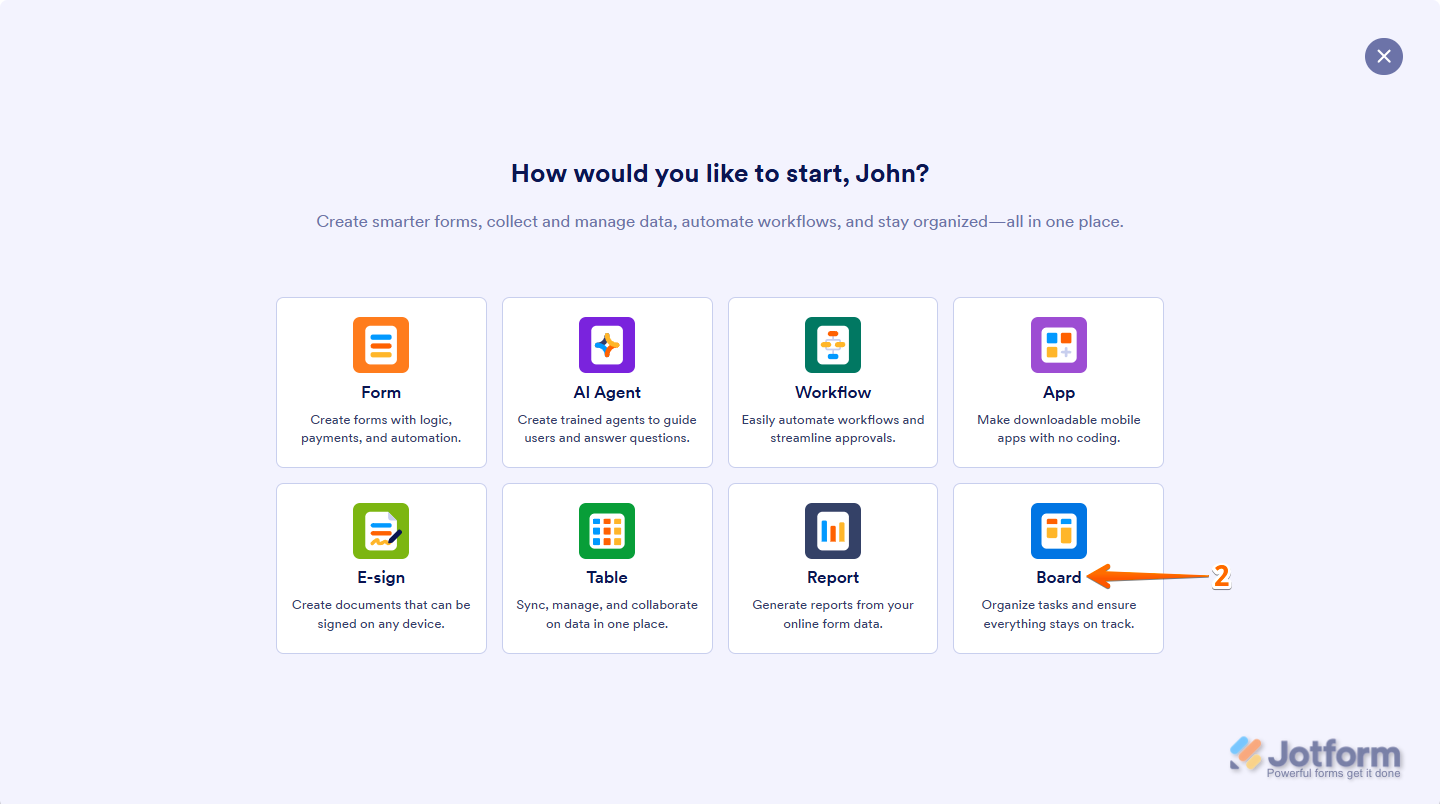
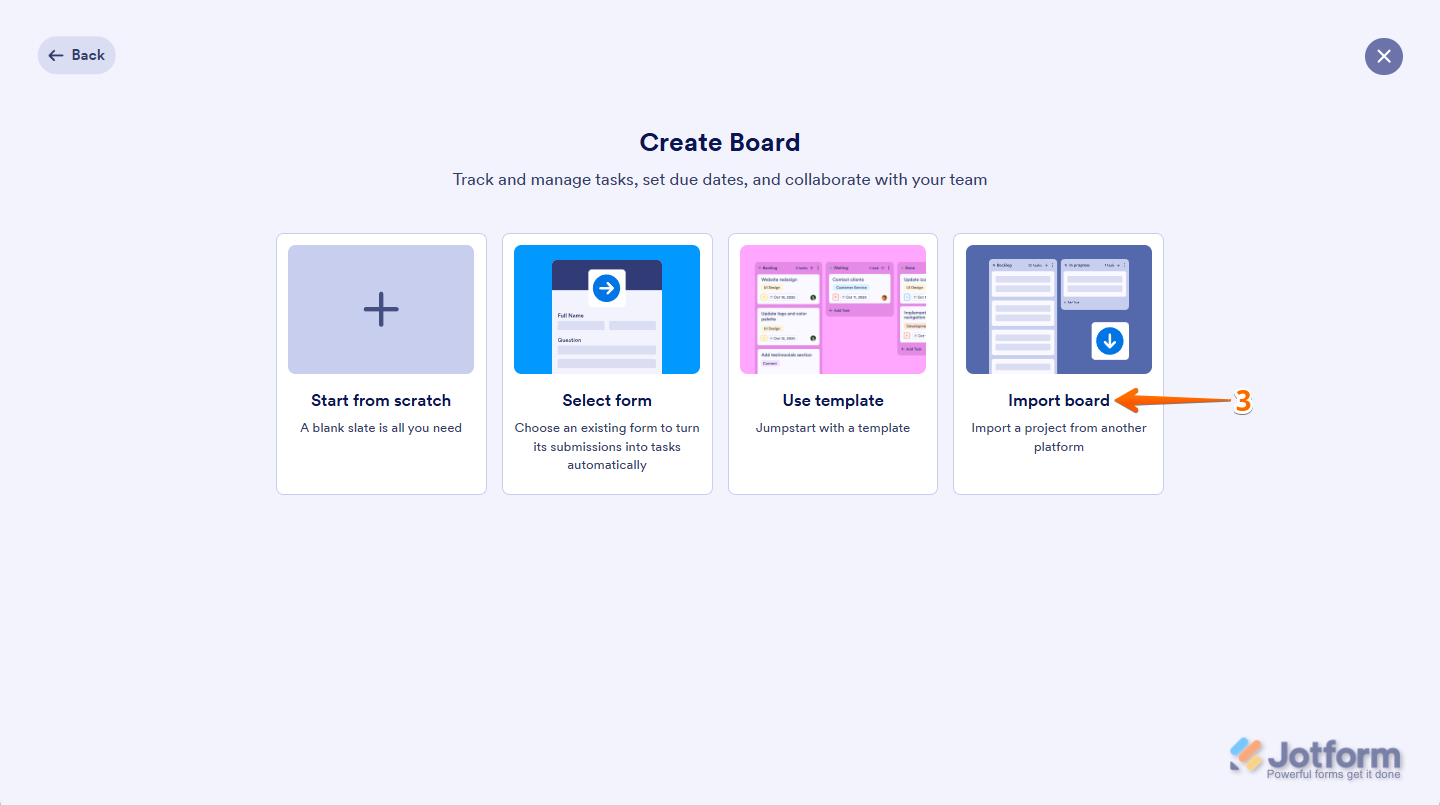
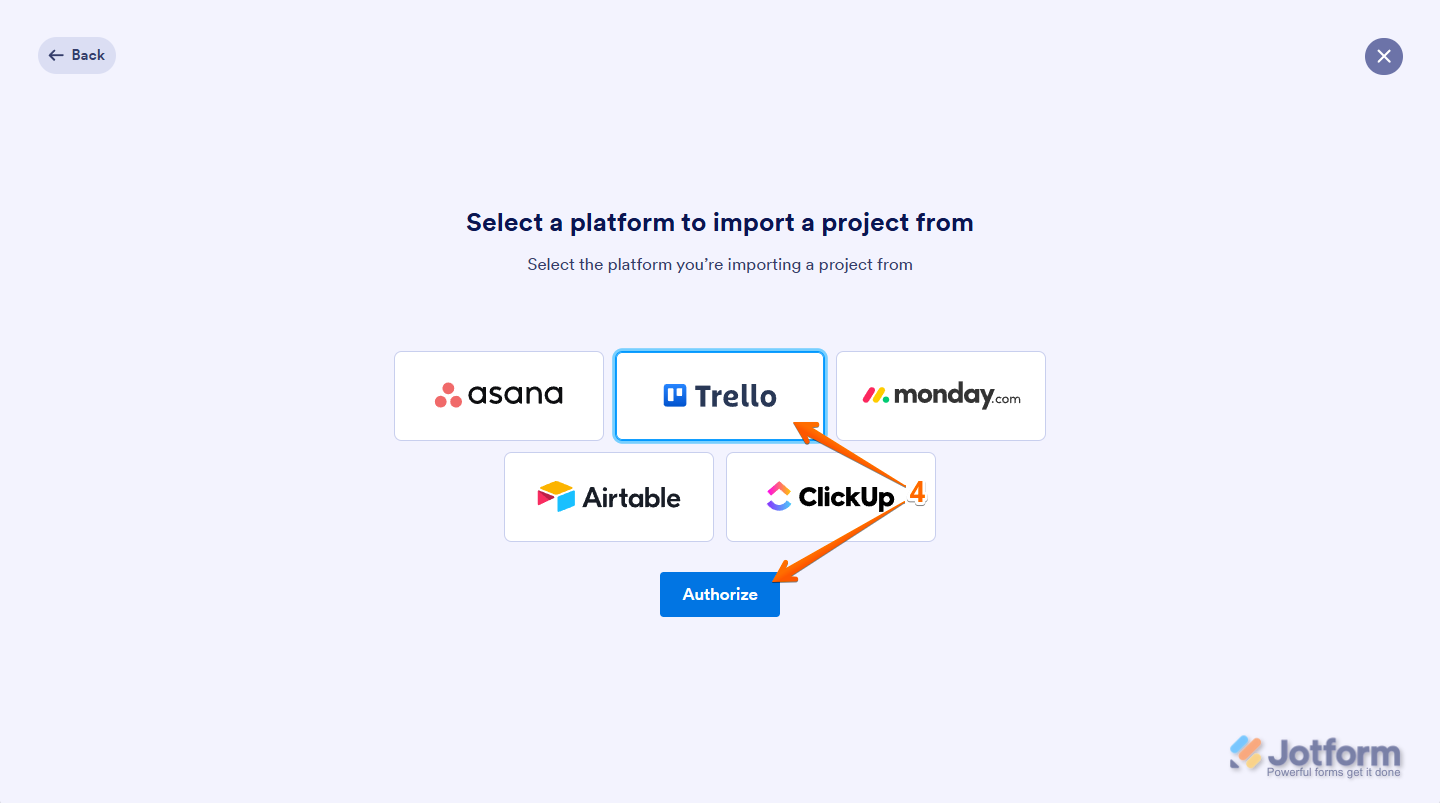
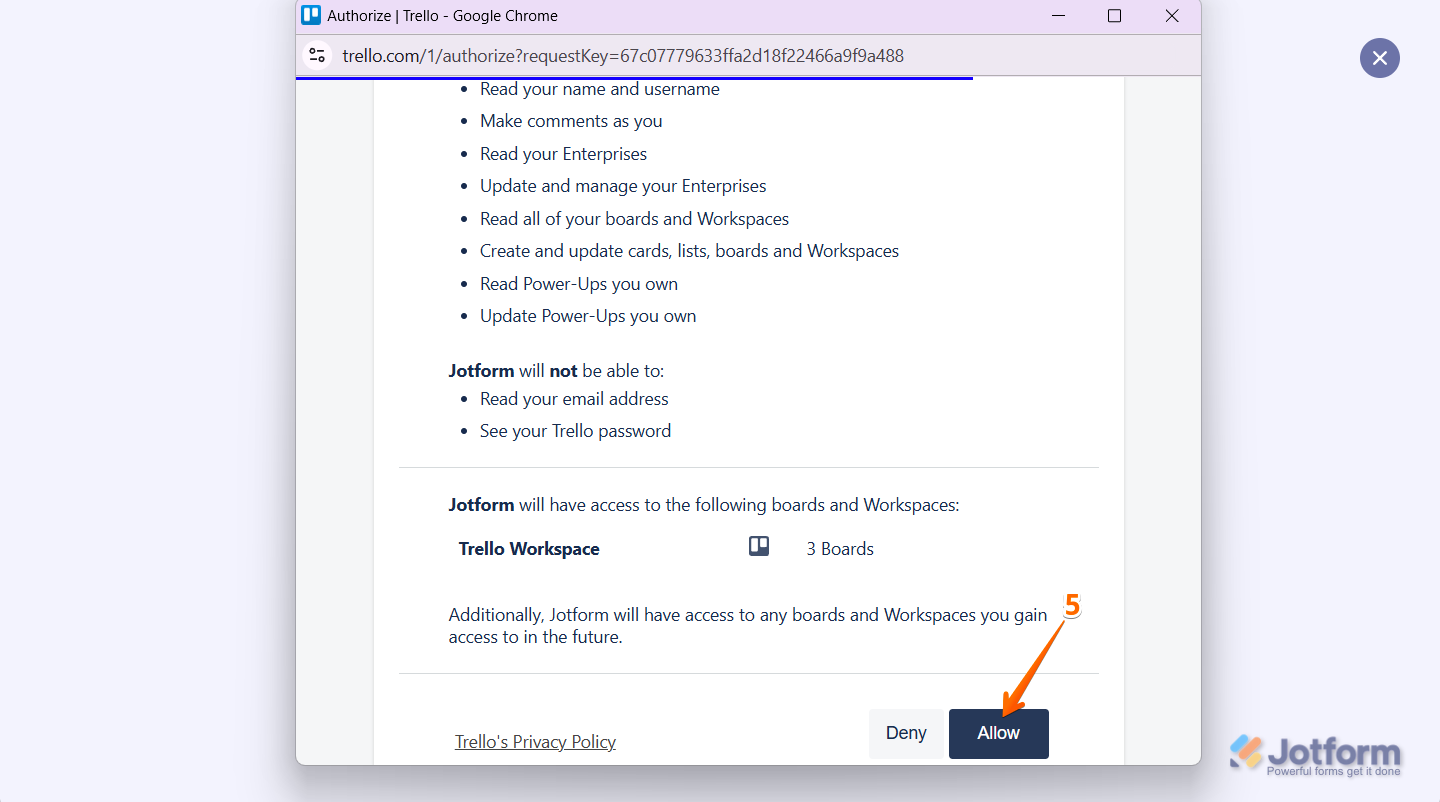
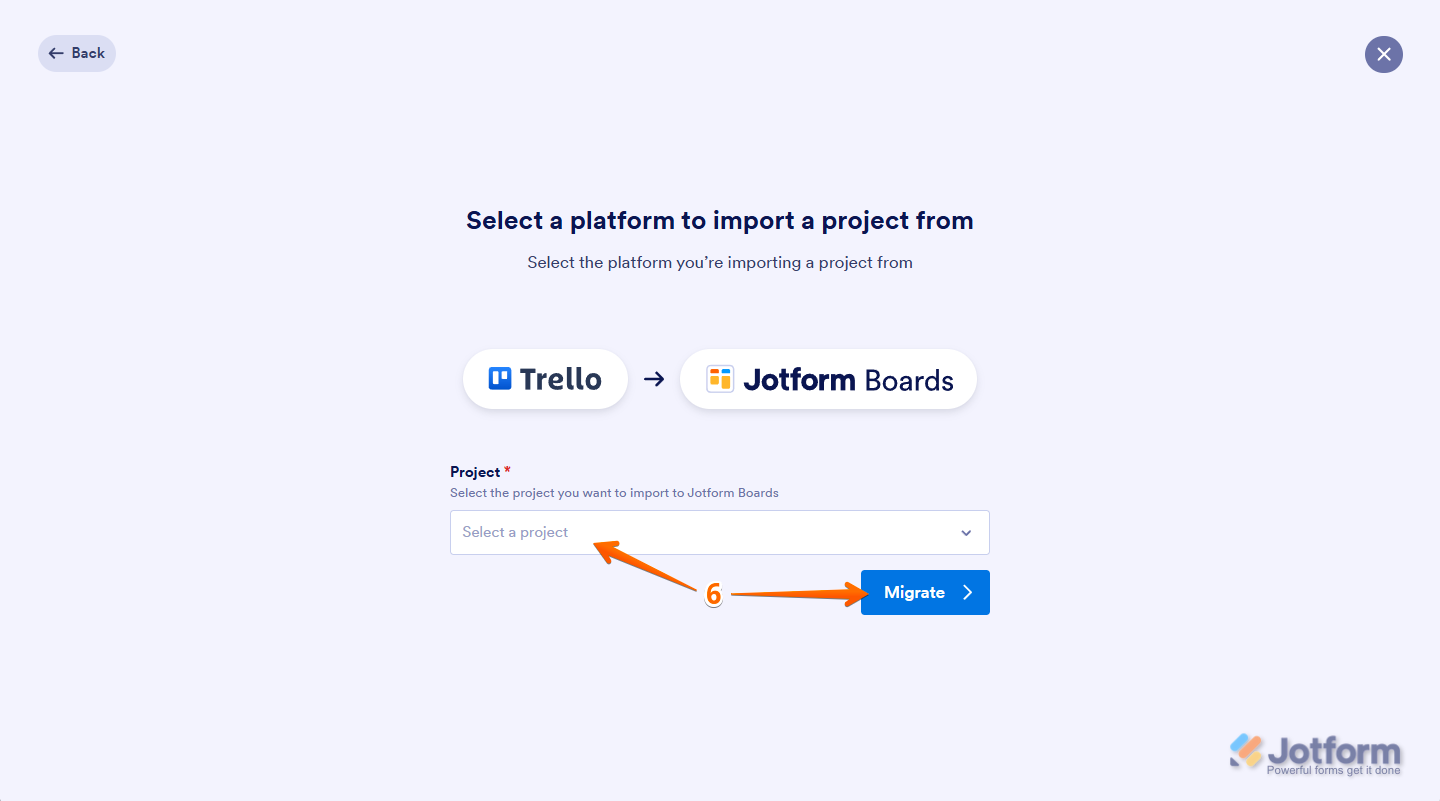
Send Comment: