Migrating your projects from Asana to Jotform Boards allows you to streamline task management while leveraging Jotform’s powerful automation and customization features.
Migrating your Asana projects to Jotform Boards is easy. Here’s how to do it:
- On your My Workspace page, click on Create on the top-left side of the screen.
- In the window that opens up, click on Board.
- Then, click on Import Board.
- Now, select Asana and then click on Authorize.
- In the window that pops up, log in to your Asana account and once connected, click on Allow to grant access to it.
- Finally, in the Dropdown menu, select the Project that you want to import and click on Migrate.
Note
If your Jotform Boards account was previously connected to Asana, you’ll be redirected to the Migrate Page without needing to grant access again.
And that’s it! Your project from Asana has been successfully imported into Jotform Boards, where you can start managing tasks with greater flexibility and efficiency.
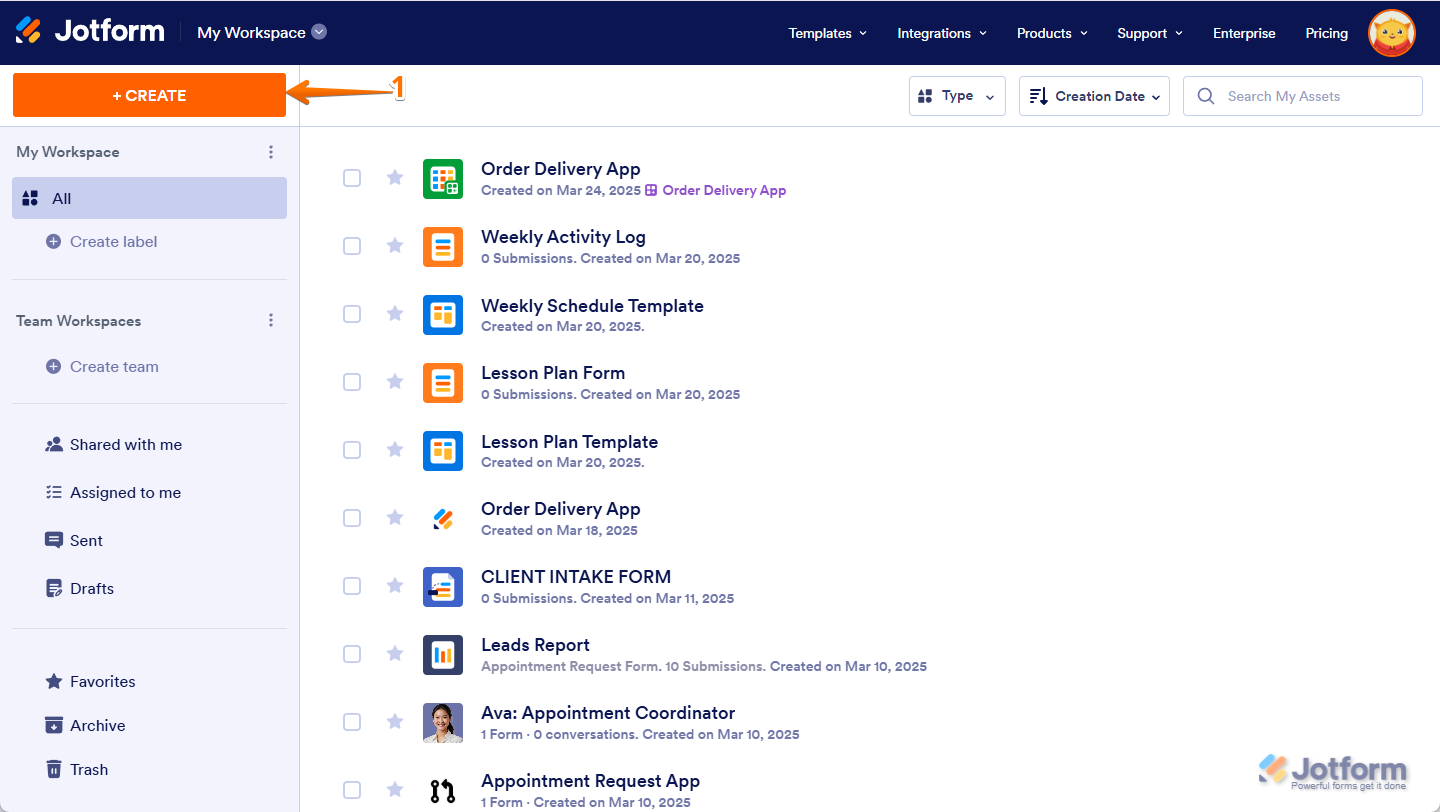
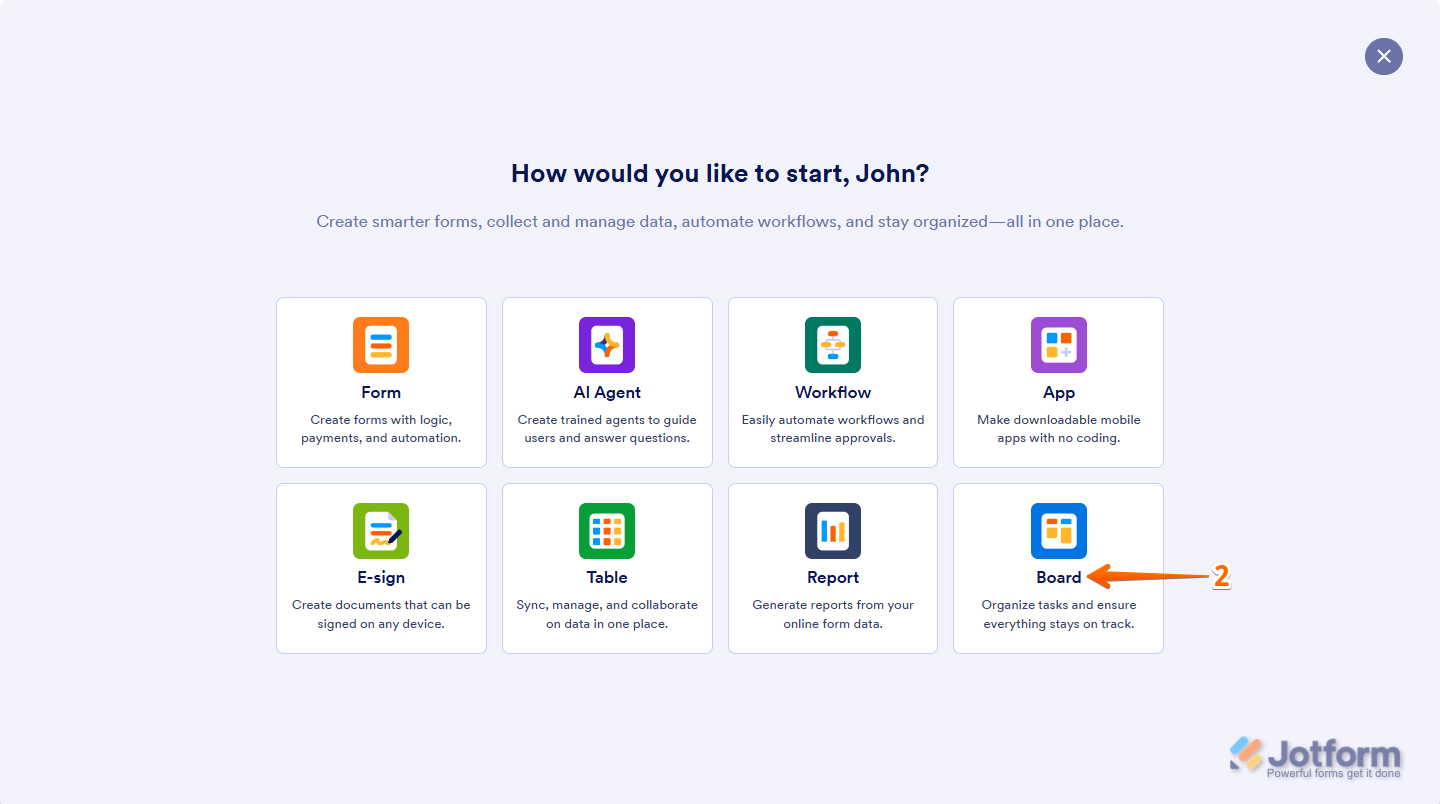
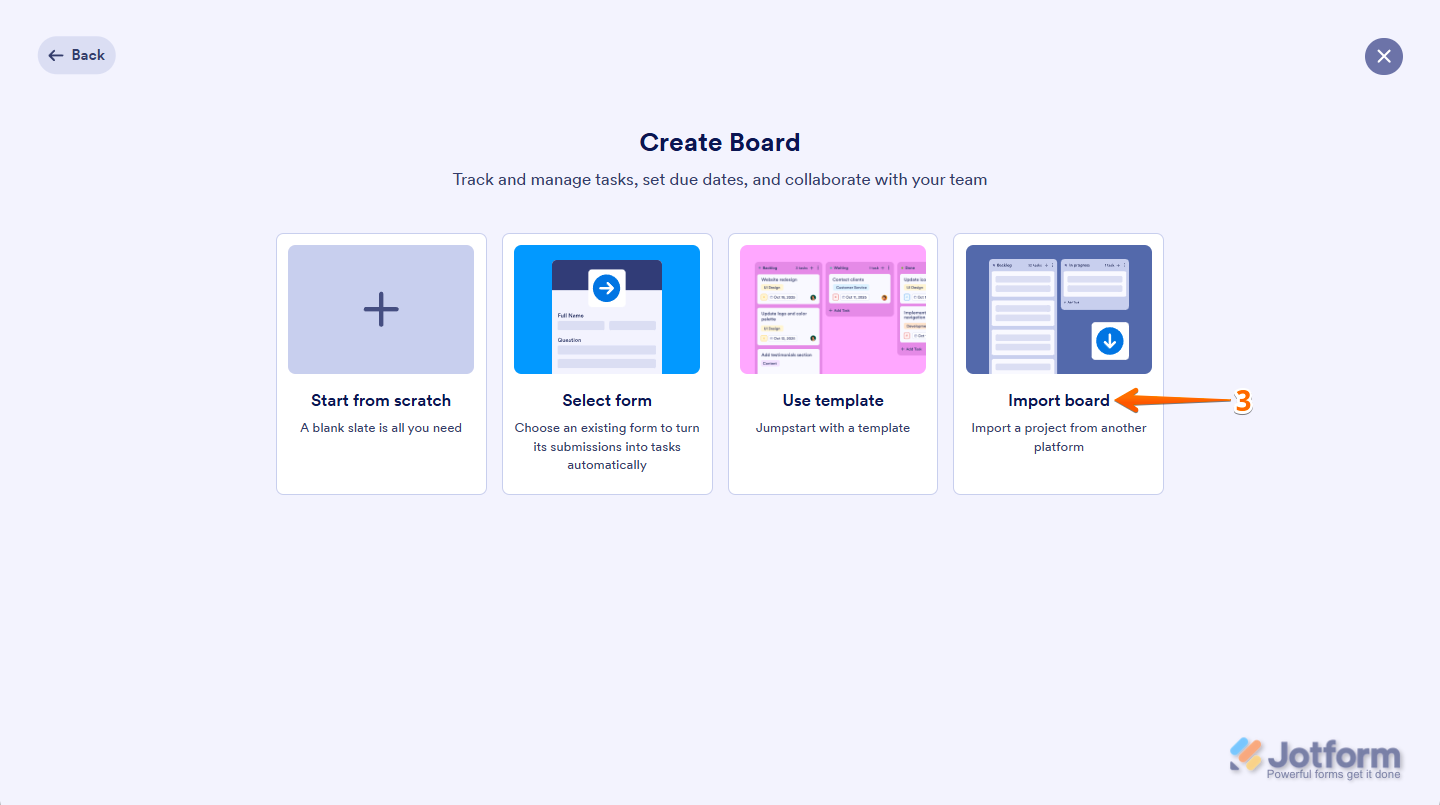
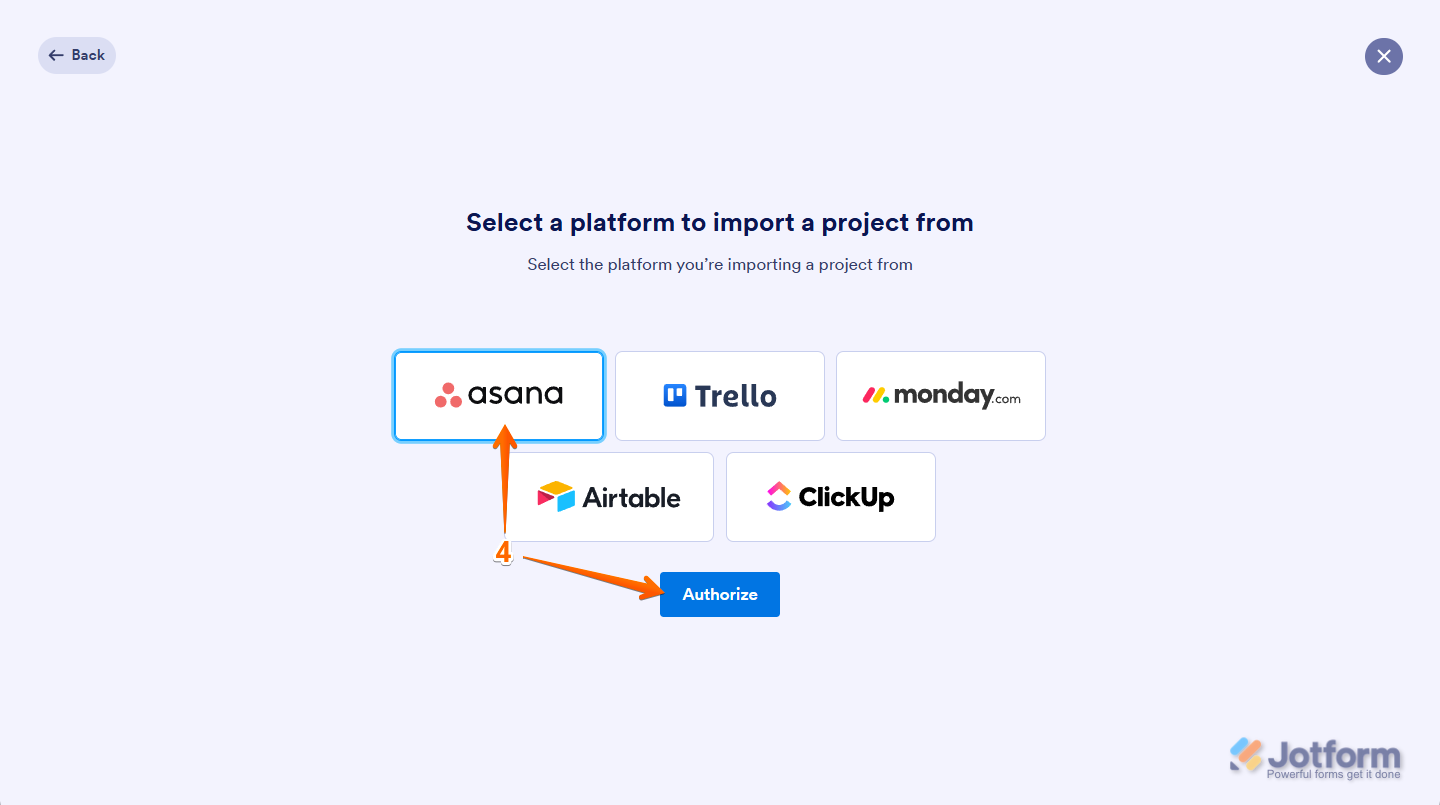
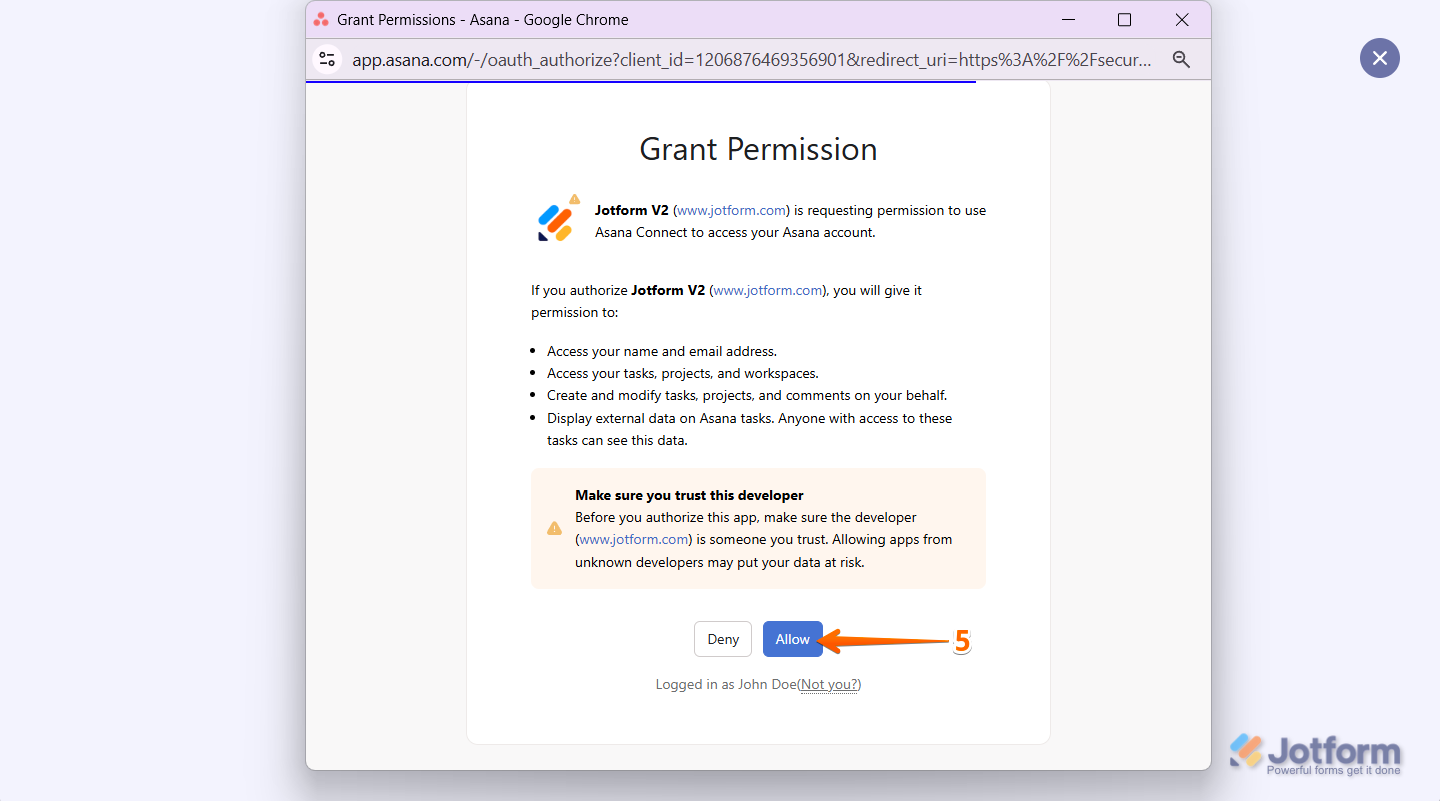
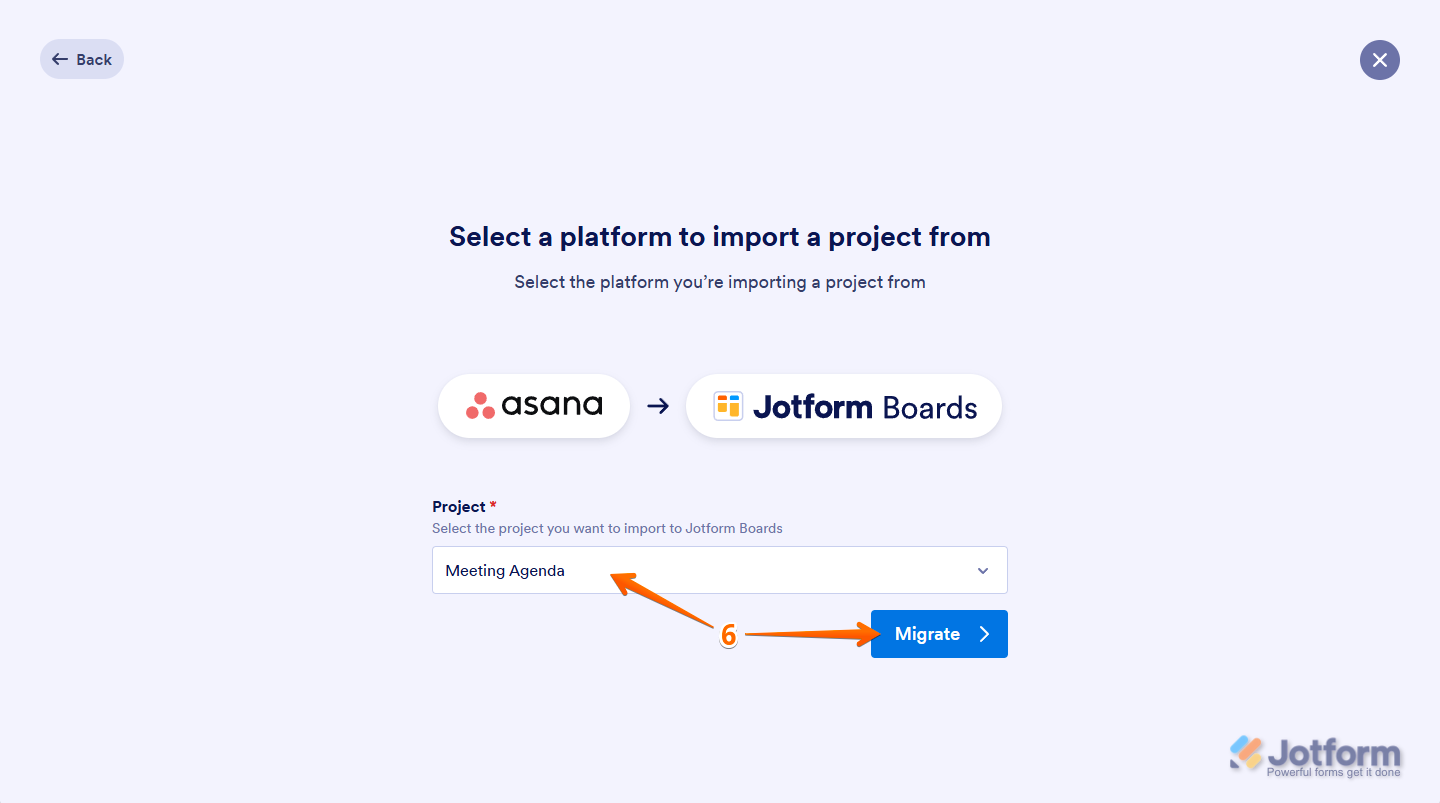
Send Comment:
1 Comments:
152 days ago
Does the Jotform Board and Asana continue to sync after the initial integration? Upon a first test, I found that the sync was not ongoing.