Switching from Airtable to Jotform Boards is easy with Jotform’s migration tool. It helps you transfer your tables, records, and fields while keeping your data organized. Once migrated, you can manage tasks, collaborate with your team, and streamline your workflow on Jotform Boards.
Migrating your Airtable projects to Jotform Boards is easy. Here’s how to do it:
- On your My Workspace page, click on Create on the top-left side of the screen.
- In the window that opens up, click on Board.
- Then, click on Import Board.
- Now, select Airtable and then click on Authorize.
- In the window that opens, log in to your Airtable account. Once connected, click on Add a Base and in the Dropdown menu, select the Workspace or Base you want to grant access to.
- Then, click on Grant Access at the bottom of the window.
- Finally, in the Dropdown menu, select the Project that you want to import and click on Migrate.
You’re all set! Your Airtable project has been successfully imported into Jotform Boards, making task management simple and efficient.
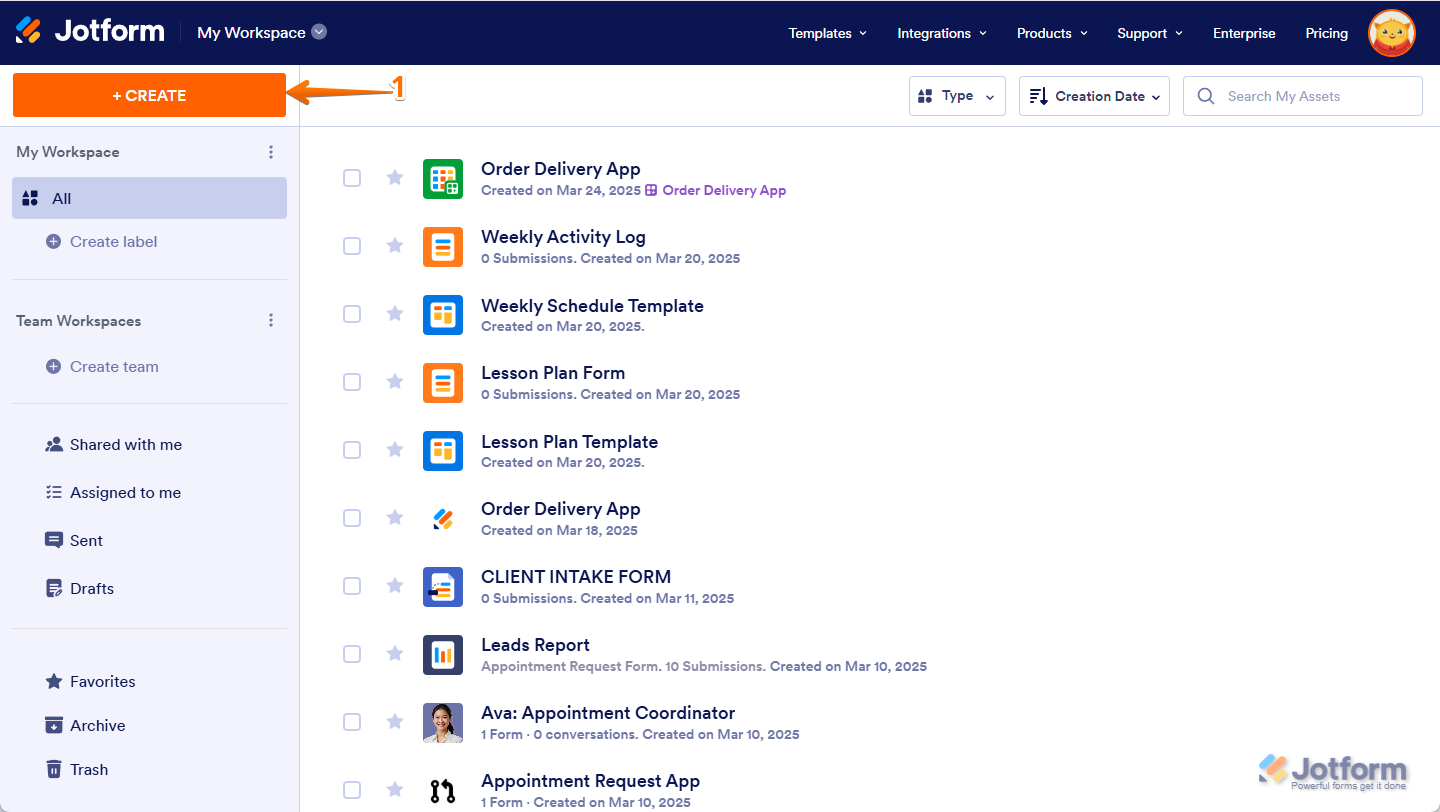
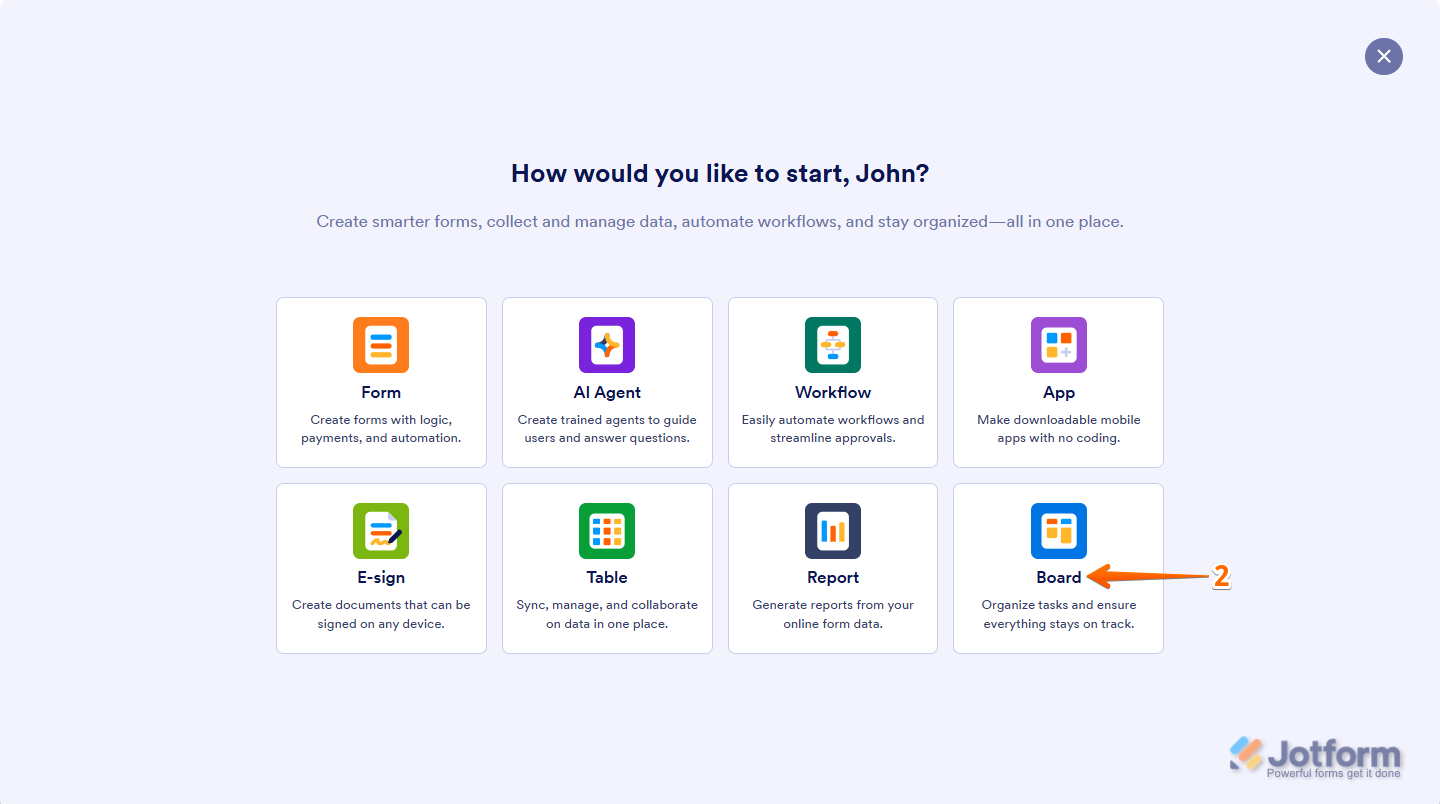
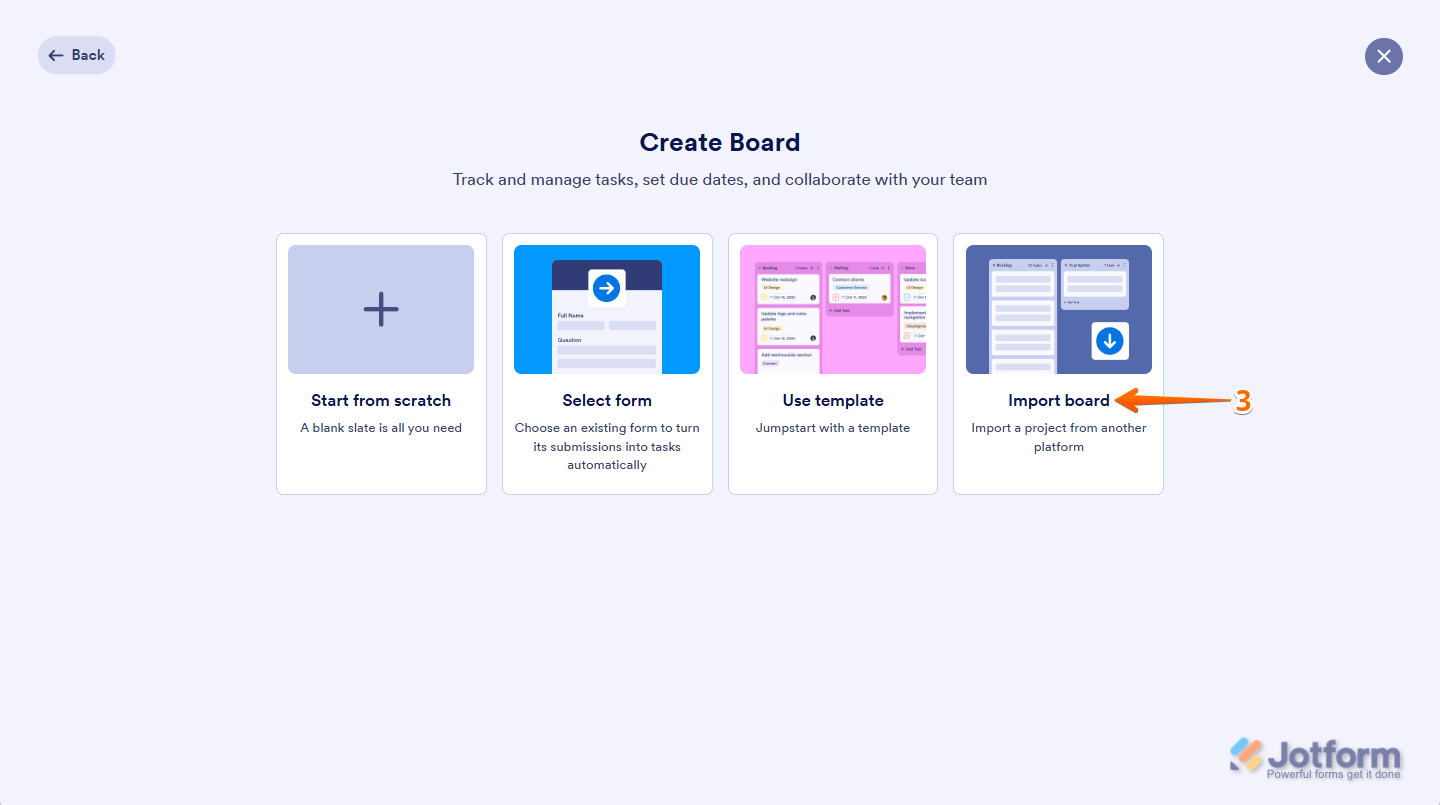
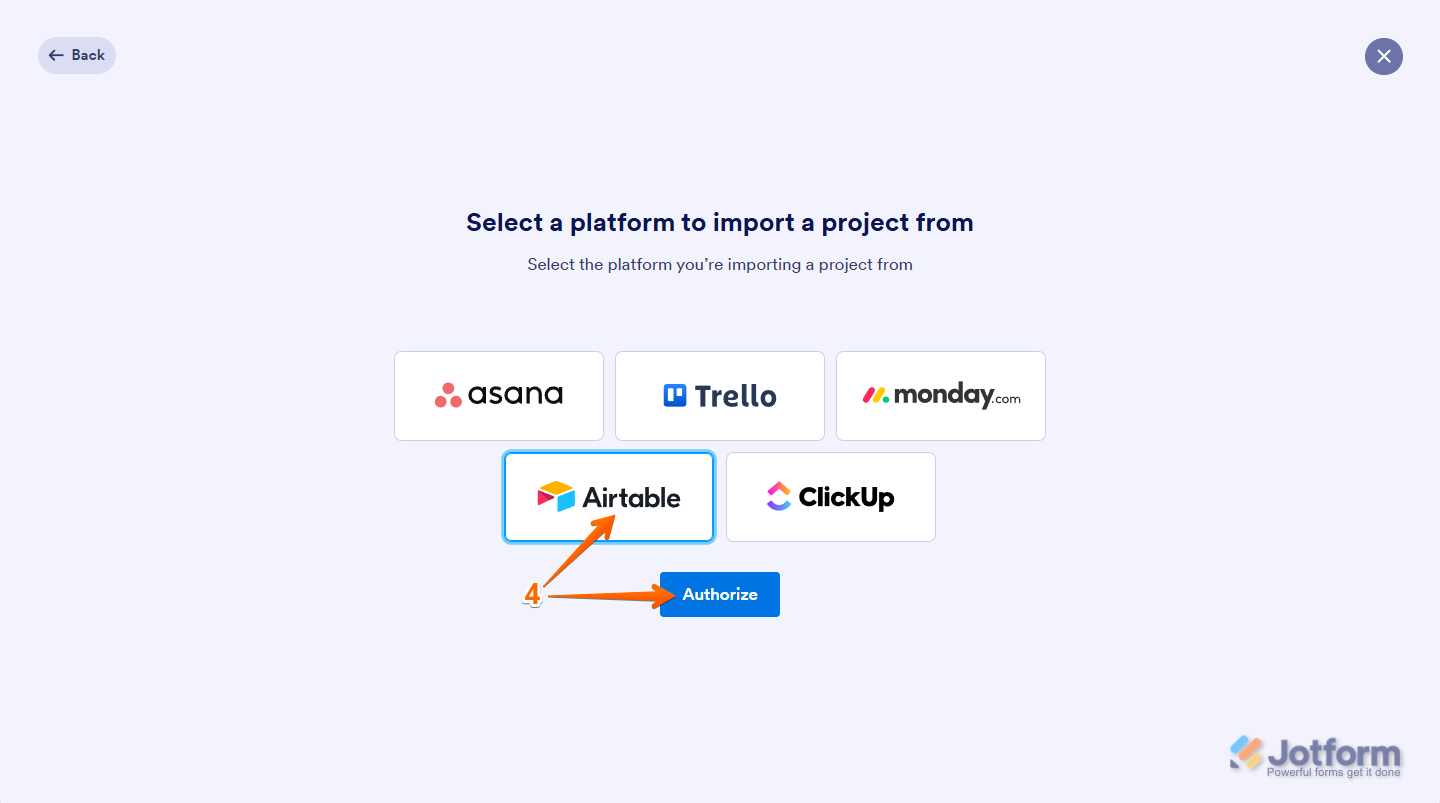
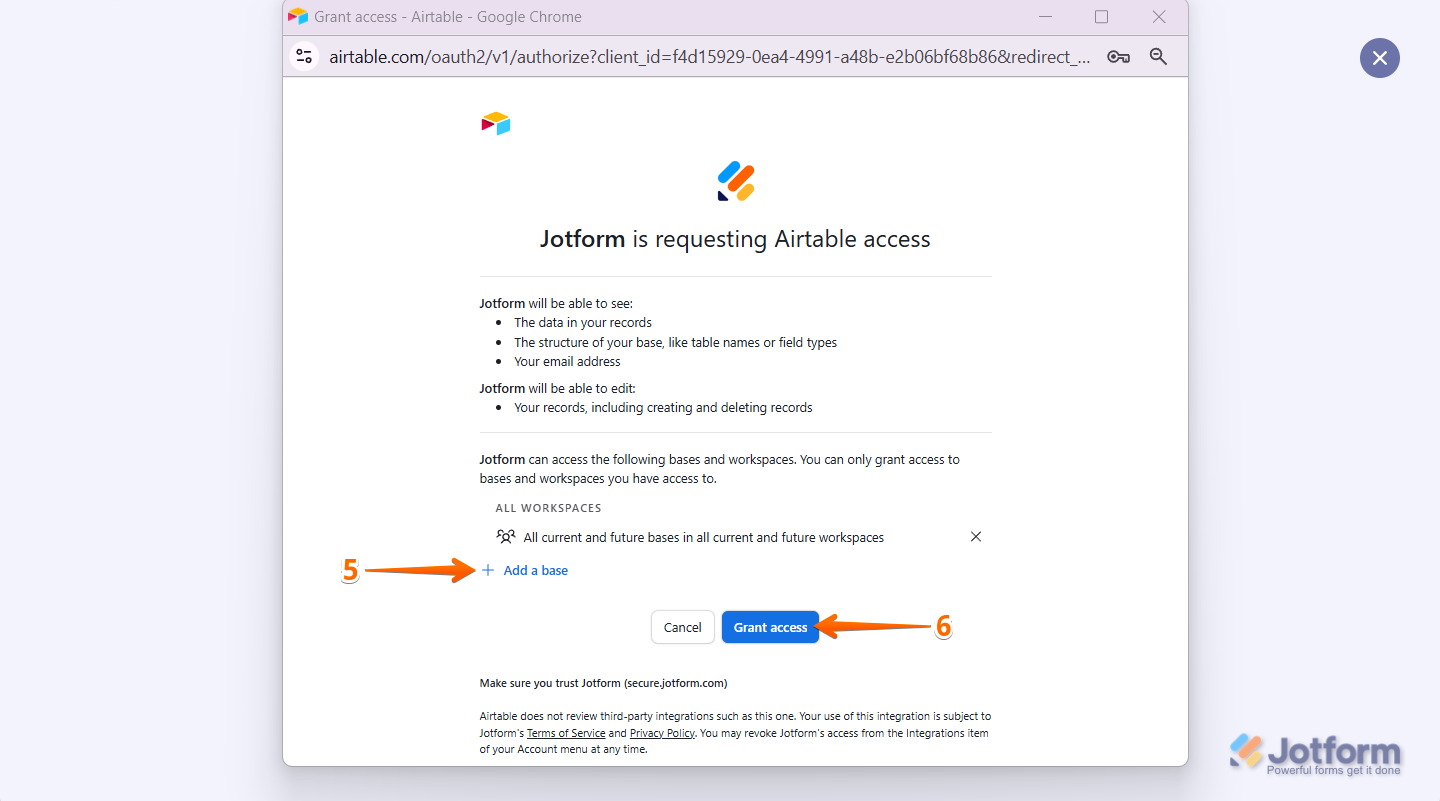
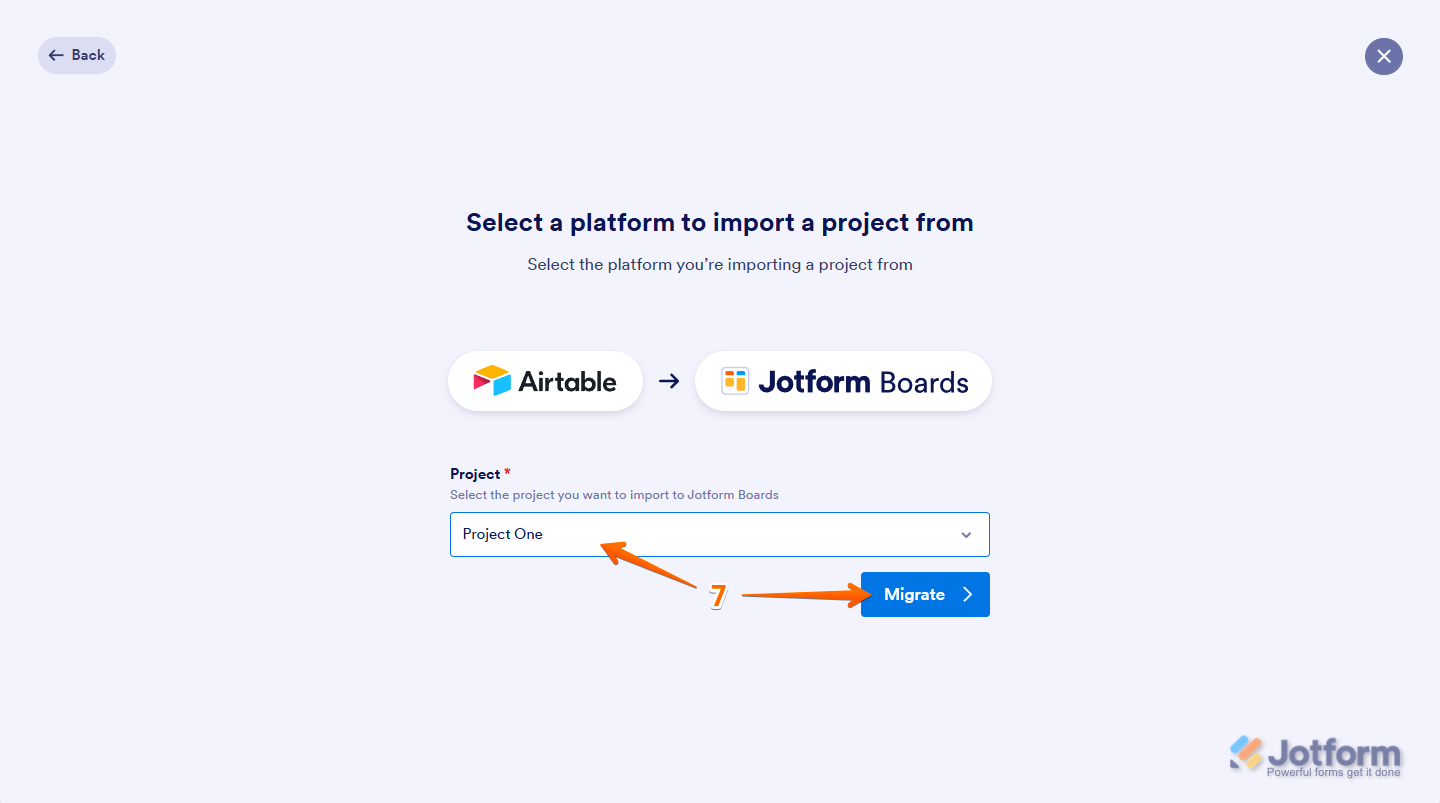

Send Comment: