appyReward is a platform that allows you to automate rewards-based promotions. You can reward survey completions, sweepstakes winners, and subscribers. Now you can integrate your Jotform surveys with appyReward, so you can automatically send rewards for surveys.
- In the Form Builder, go to the Settings tab, then click Integrations. Note that when you first build your form, you will need to include an email field. Or else your submitter will not be able to get their reward.
- Search and click on the appyReward tile, then click Visit appyReward.
- You’ll be brought to the appyReward for Jotform page. Click Connect with Jotform.
- You’ll be asked to authorize appyReward to access your Jotform account.
- Now, when you create a campaign, you can select your Jotform forms from the appyRewards page.

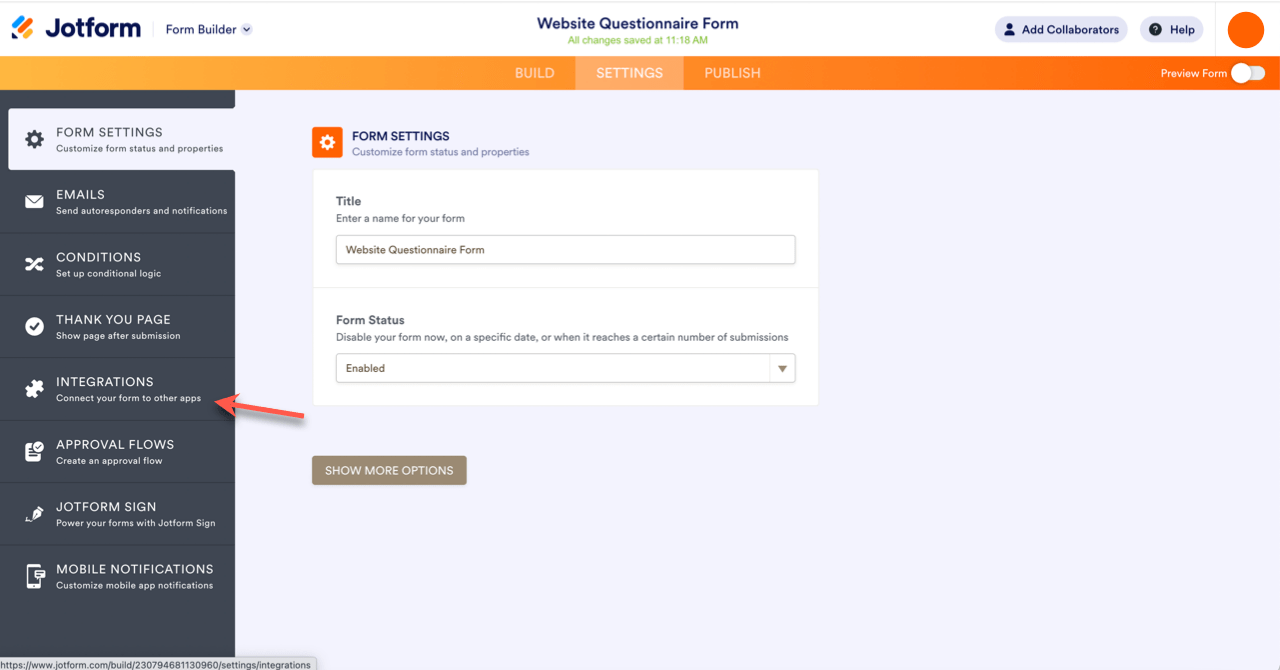
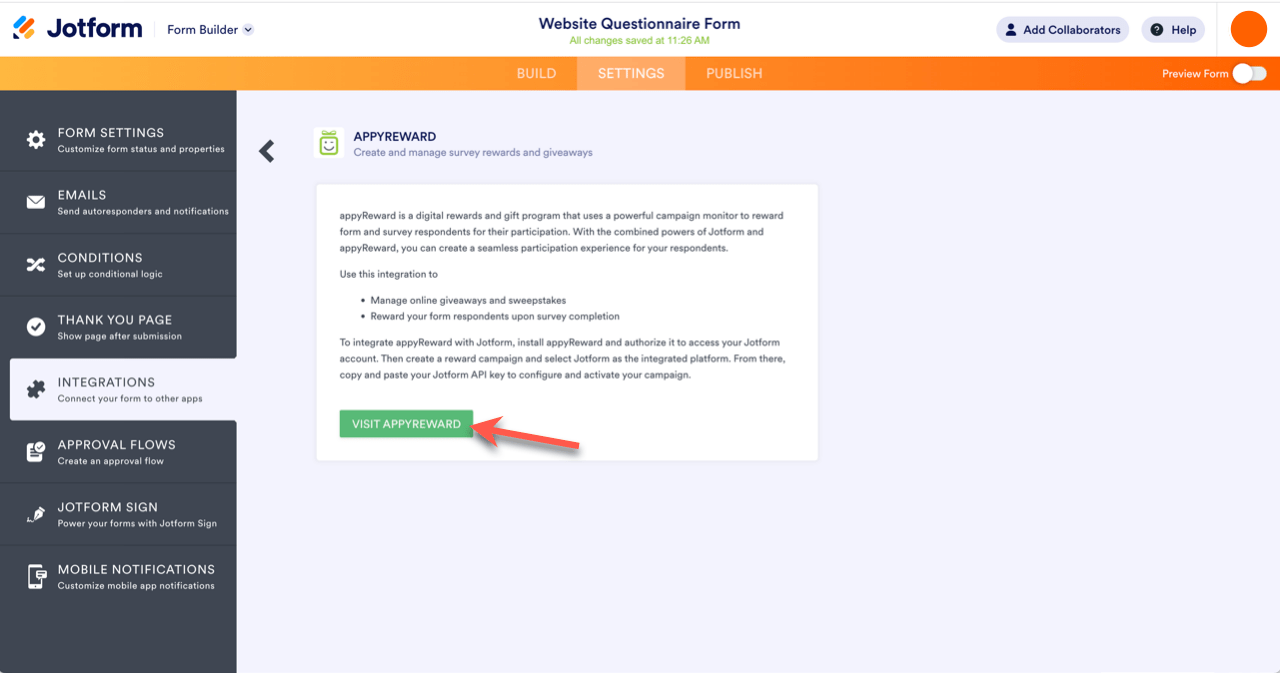
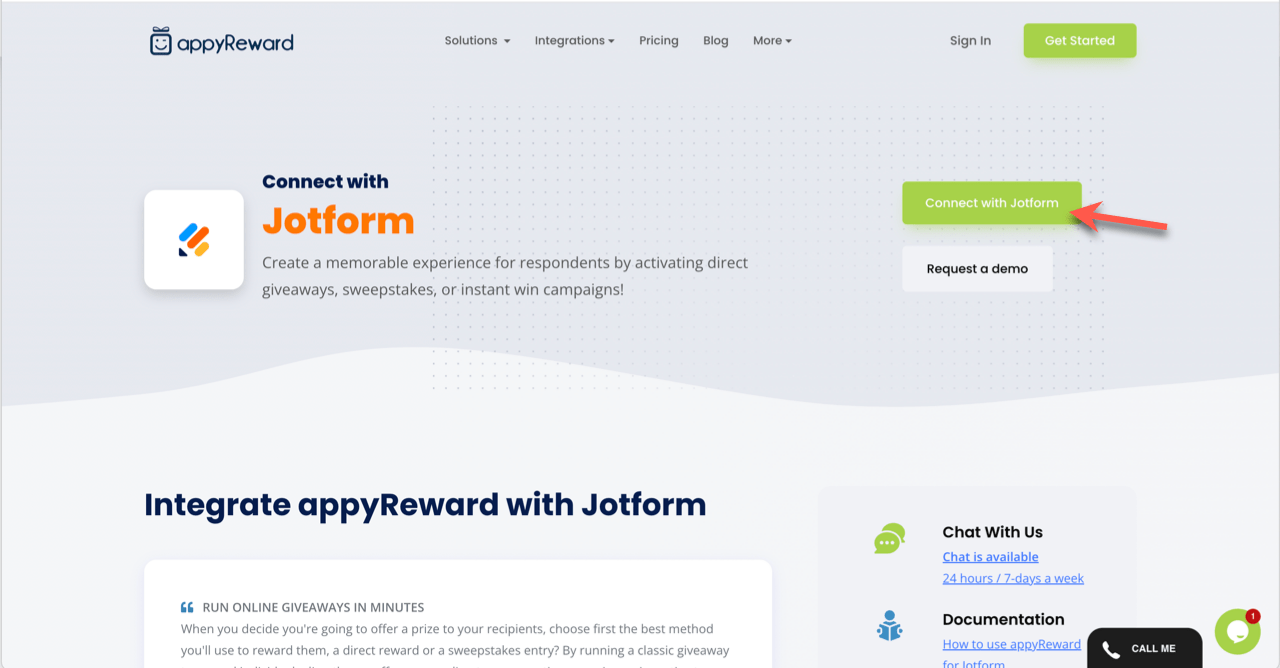
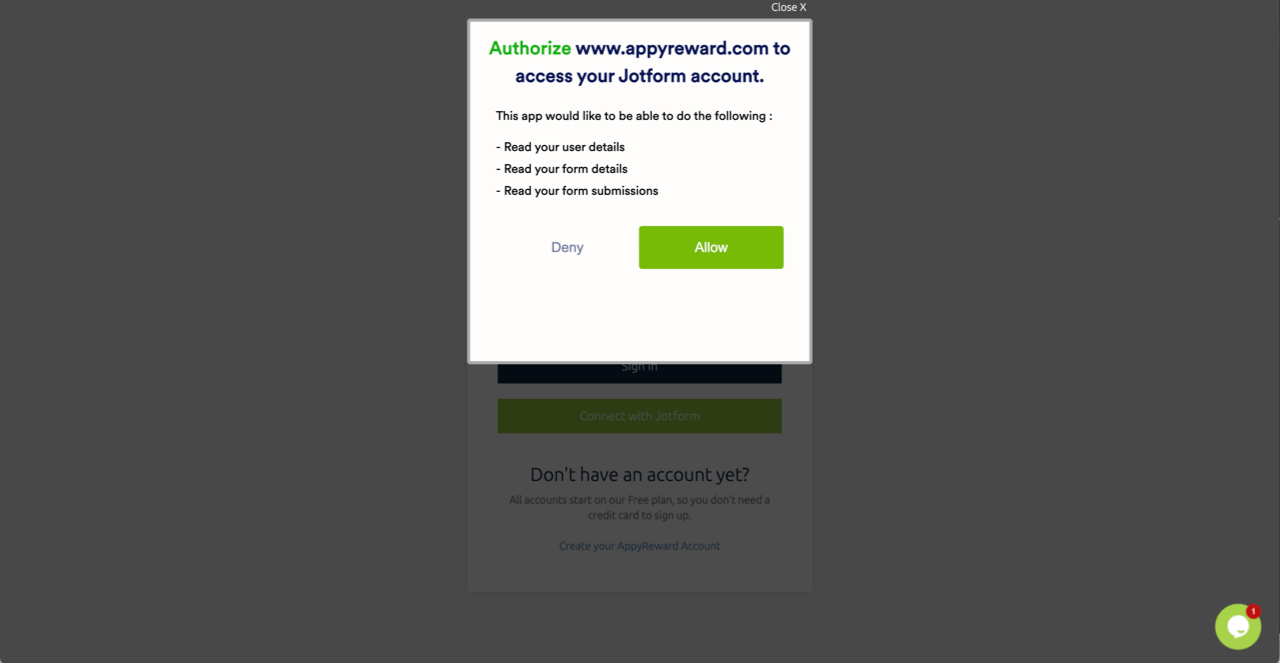
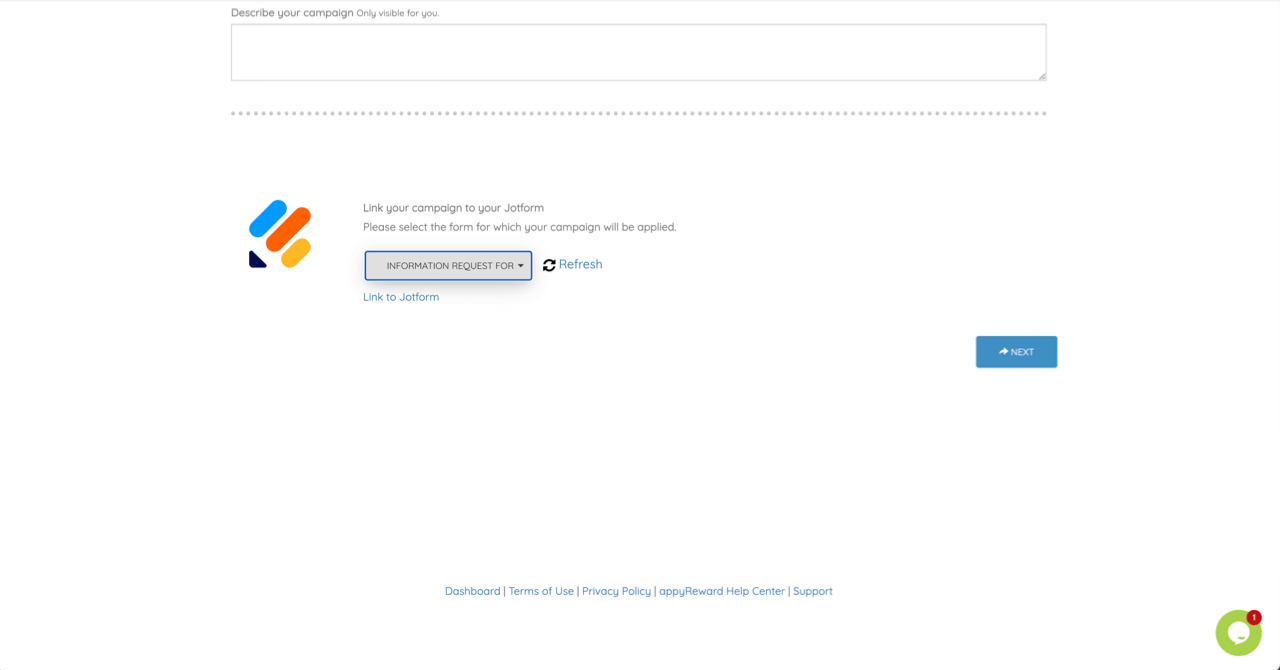

Send Comment:
1 Comments:
More than a year ago
How can I create a successful survey