Importing your forms and data from Wufoo is made possible with Jotform’s Wufoo import tool. The process is relatively straightforward — clicking buttons and providing your Wufoo API key as confirmation and authentication. In time, you’ll have your forms and data migrated, empowering them with advanced tools and functionalities that Jotform offers.
Follow the steps below to import your Wufoo forms and data to Jotform.
- Go to the Wufoo Migration Portal.
- Click the Start Migrating Now button.
- Provide your Wufoo Username/Subdomain and API Key on the next screen.
- Click the Authenticate button to start fetching your forms and data.
- Select your forms from the list.
- Click the Migrate button to start migrating your forms.
You should see the green checkmark on the right side of each form. That indicates the page has done migrating the forms. Click the Go to My Forms button to check the forms.
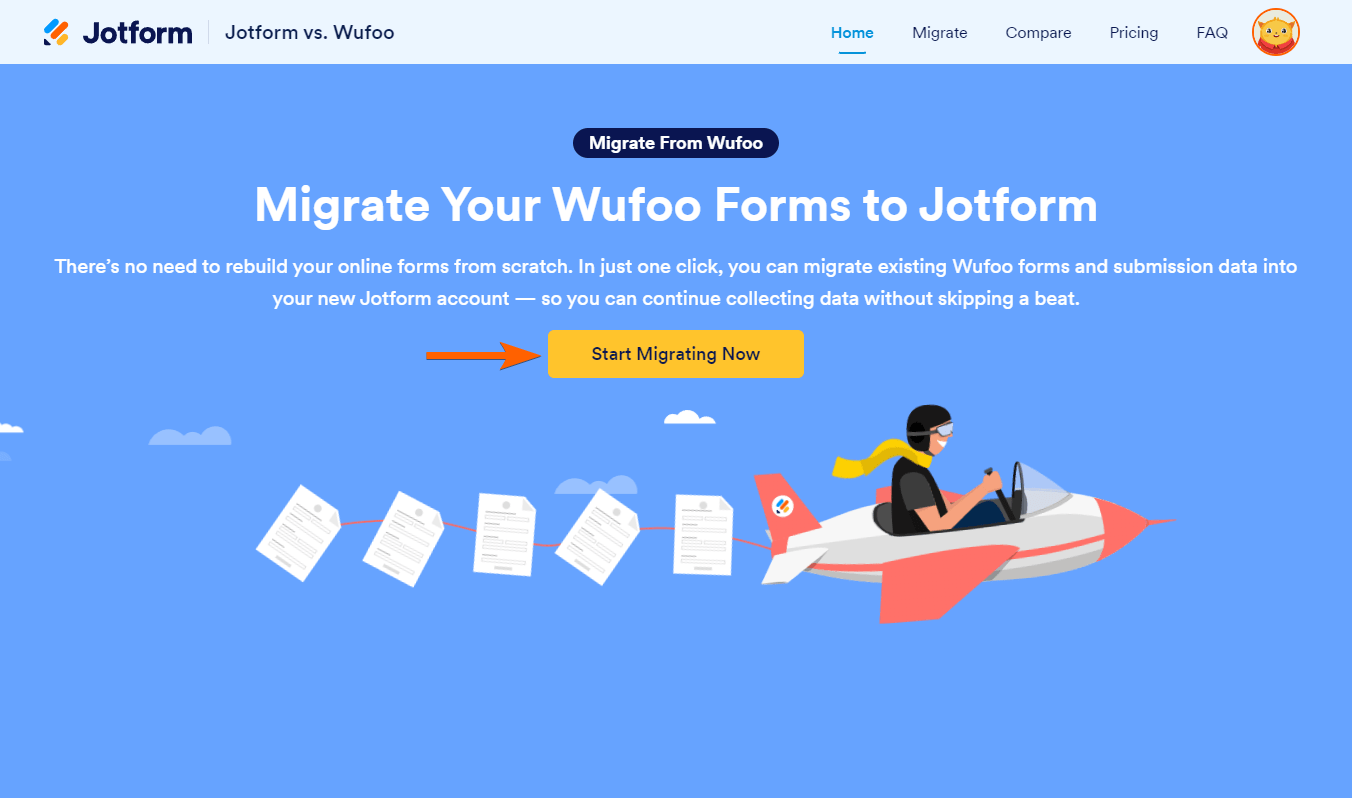
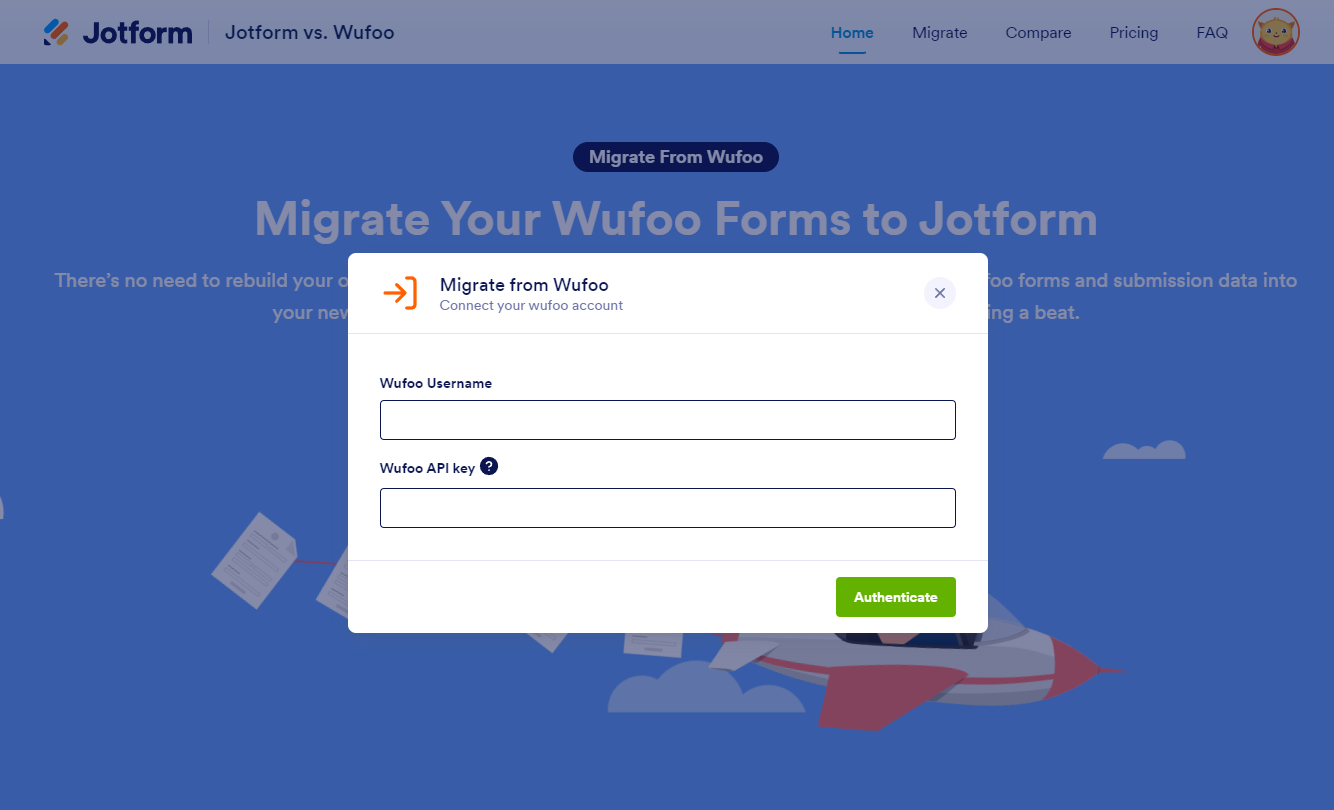
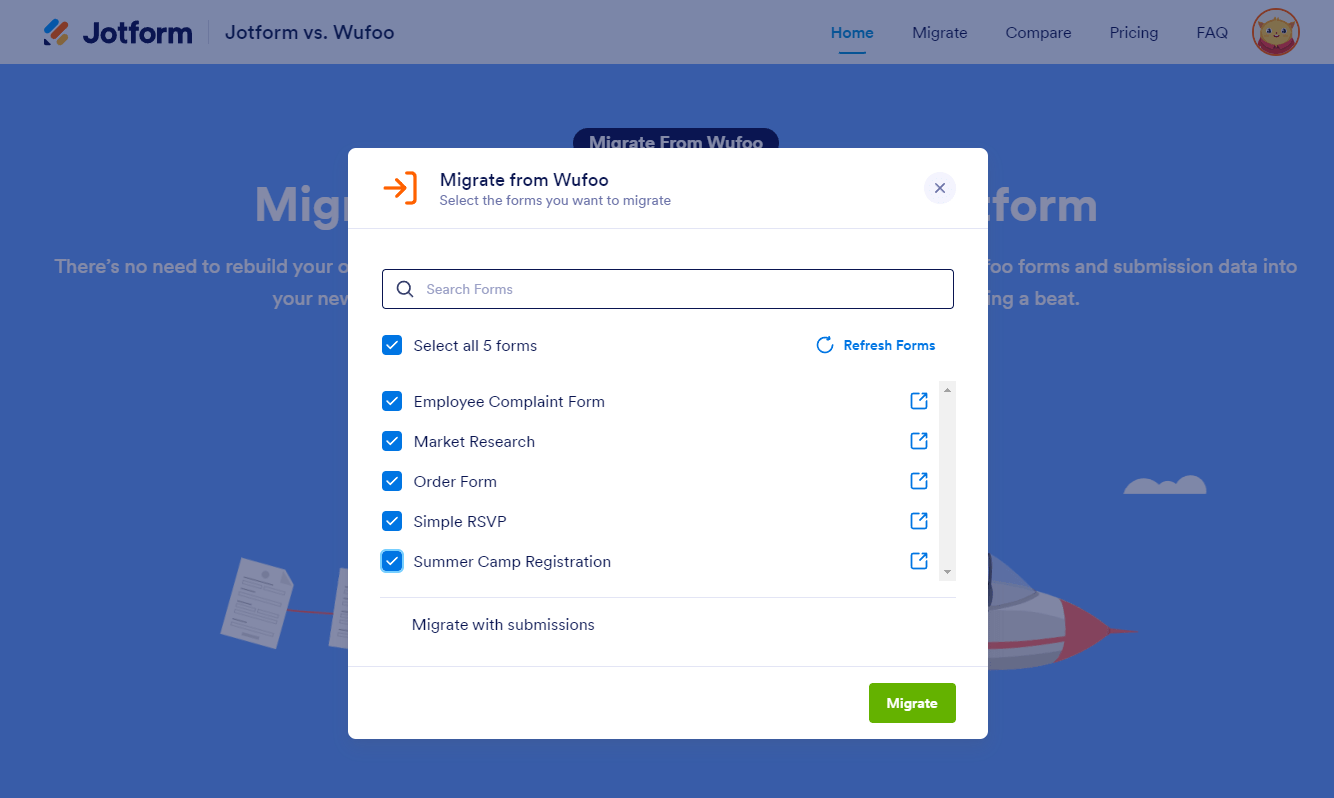
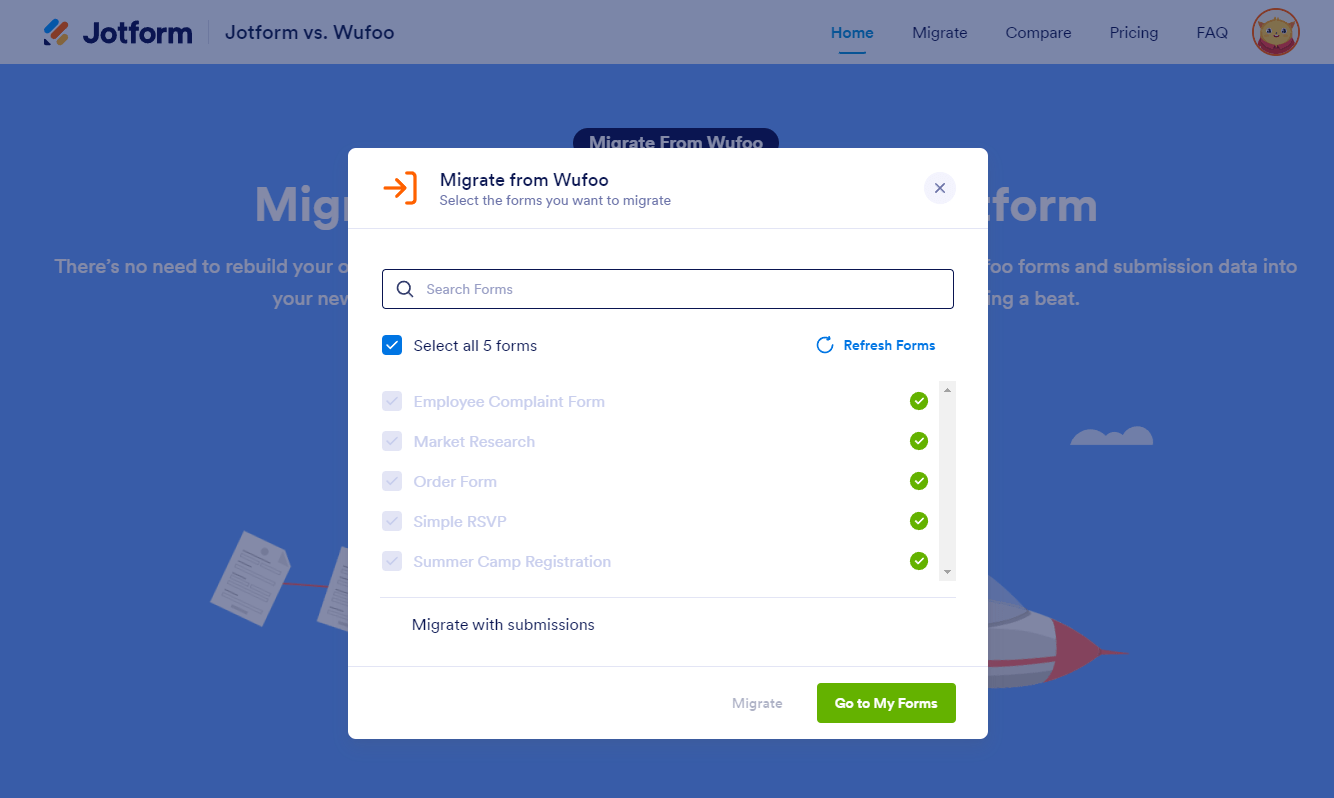
Send Comment: