With Jotform Enterprise, admins can enable WhatsApp Agent, giving their teams access to AI-powered agents that interact directly on WhatsApp. This allows users to build agents that provide seamless, real-time support and faster customer communication.
It’s especially useful for businesses that want to offer personalized help on a platform customers already use every day. Once enabled, everyone on your server can start creating WhatsApp Agents right away.
Once AI Agent creation is enabled on your Enterprise Server, activating WhatsApp Agent for your users takes no time—here’s how:
- In the top-right corner of your My Workspace page, click on your Avatar/Profile picture.
- Then, in the menu that comes up, click on Admin Console.
- Now, in the menu on the left side of the Admin Console page, click on Assets.
- Then, in the Organization Wide Assets section on the right, click on AI Agents.
- Next, on the right side of the AI Agents section, click on Settings.
- Now, under the AI Agent Settings section, scroll down to WhatsApp Agent and, on the right side of it, toggle it on.
- Then, in the Enable WhatsApp Agents window that pops up, click on Yes, Enable.
That’s it. WhatsApp Agent is now ready for your users.
Now, they can create AI Agents with WhatsApp interaction capability and integrate them into their WhatsApp service.
Note
Disabling WhatsApp Agents will prevent users from creating new ones. Existing WhatsApp Agents will also have their WhatsApp connections disabled.
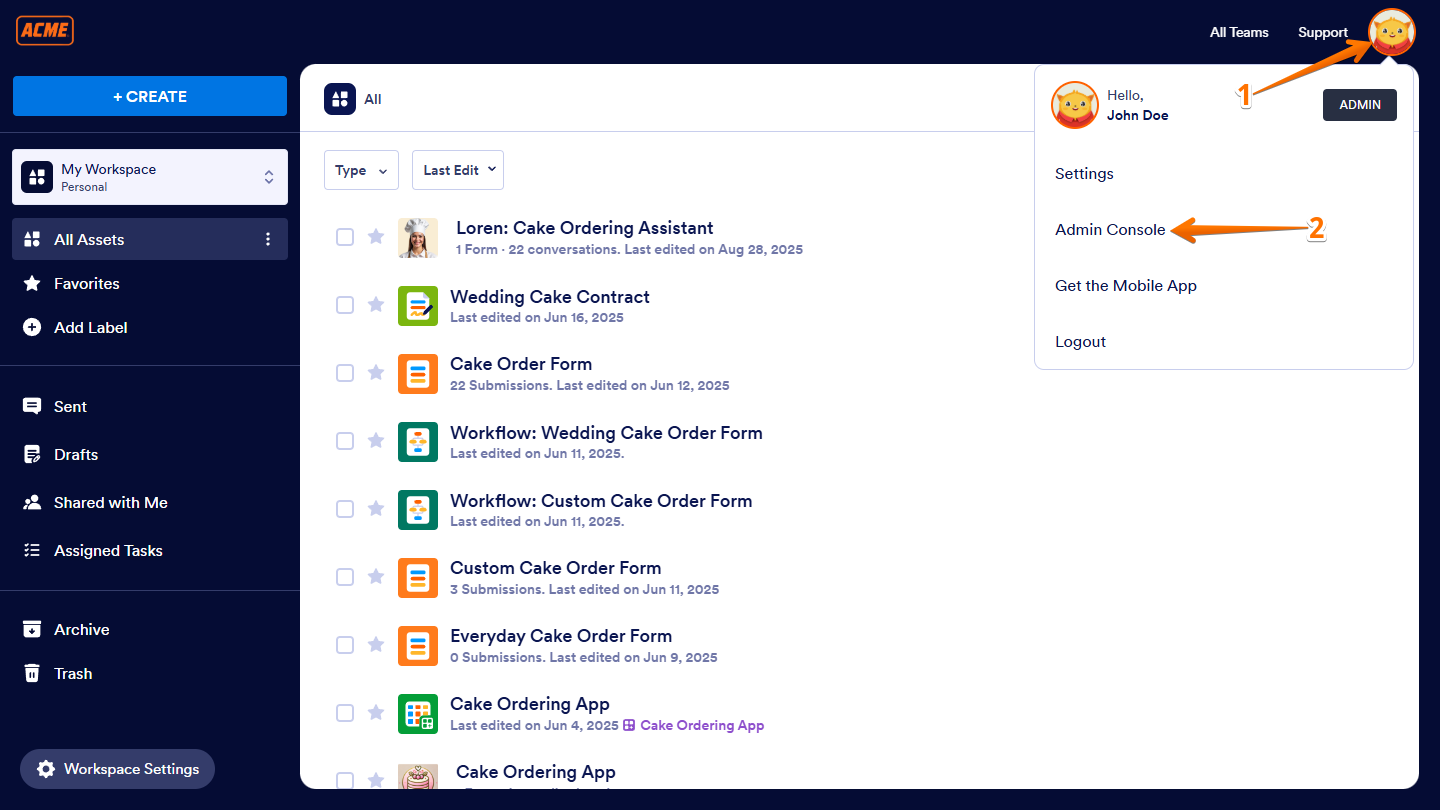
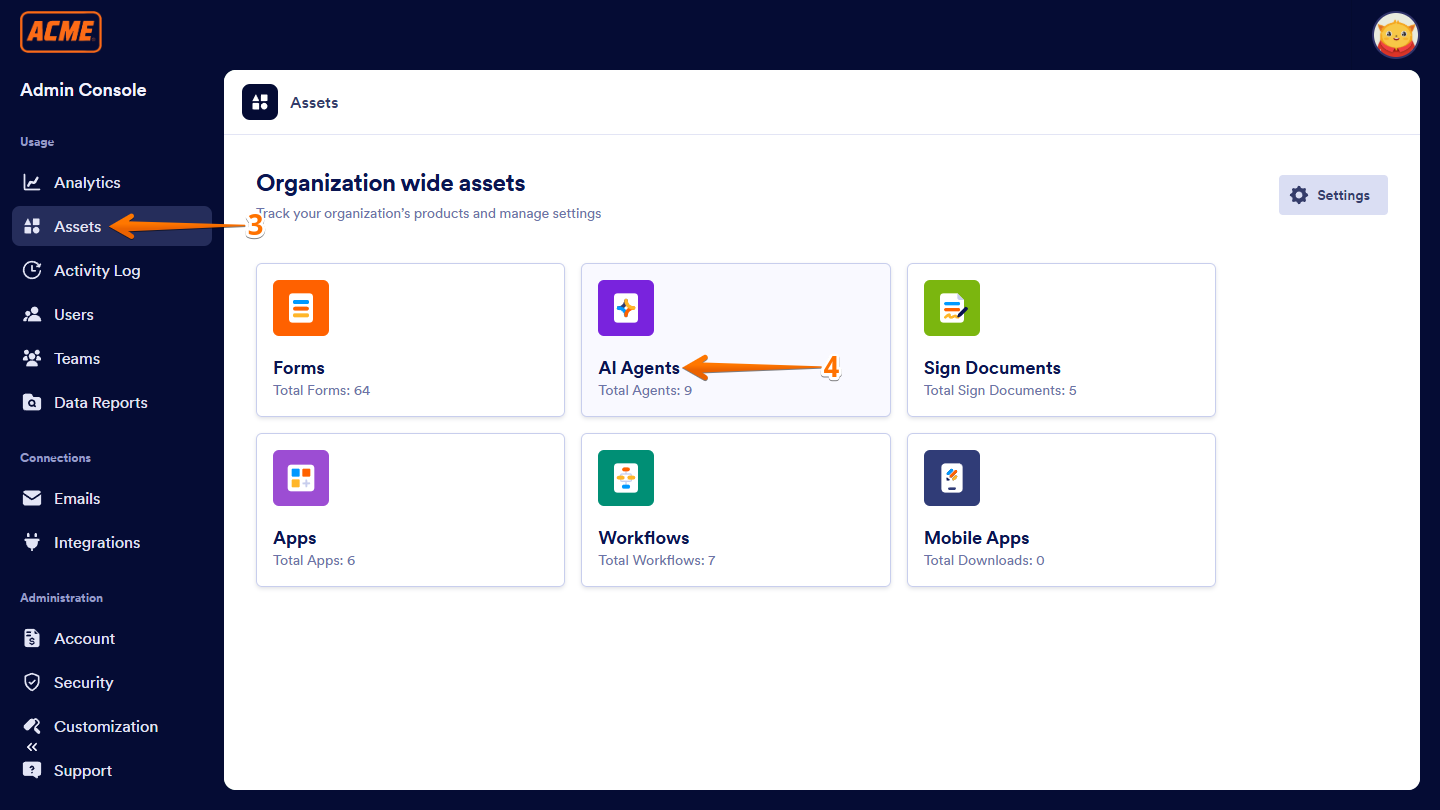
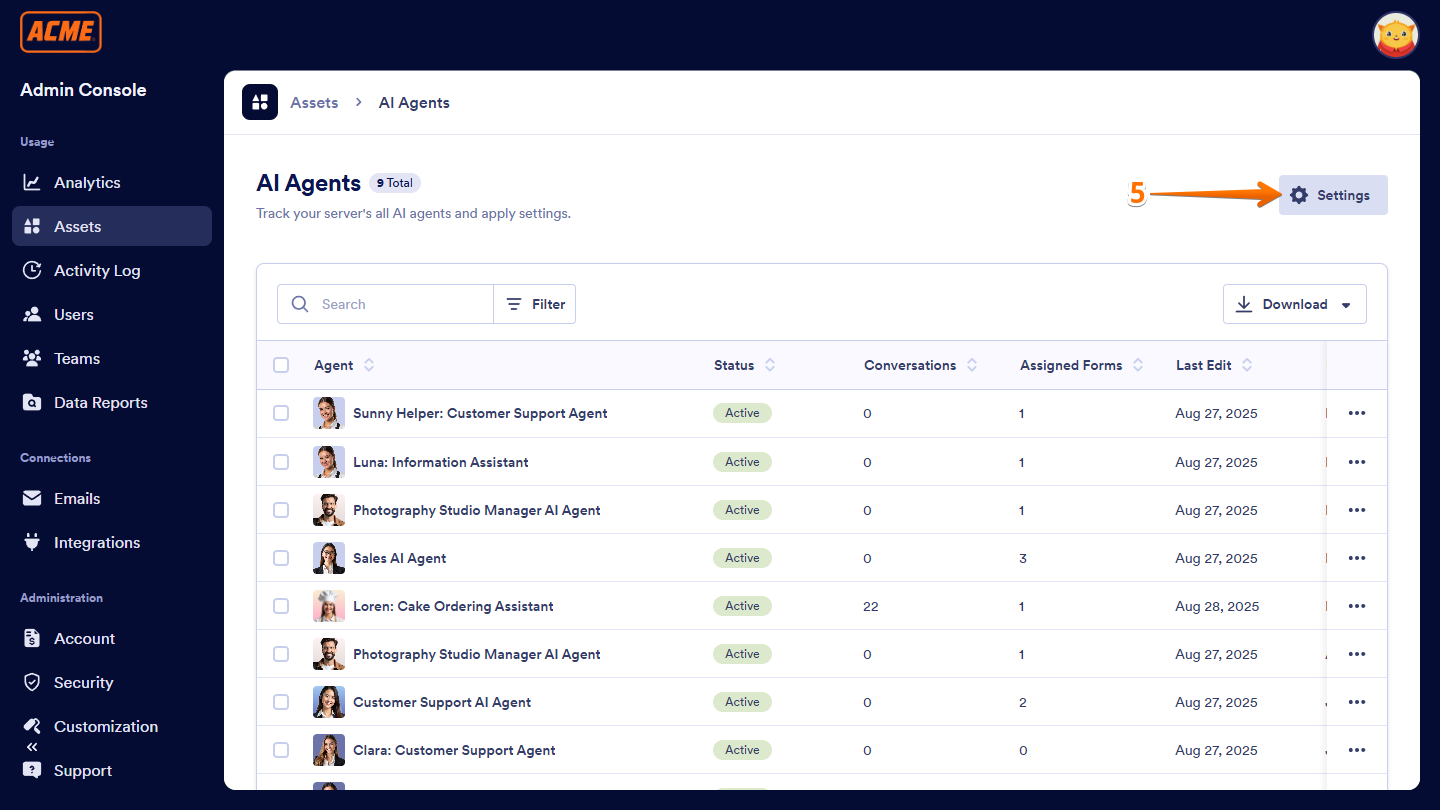
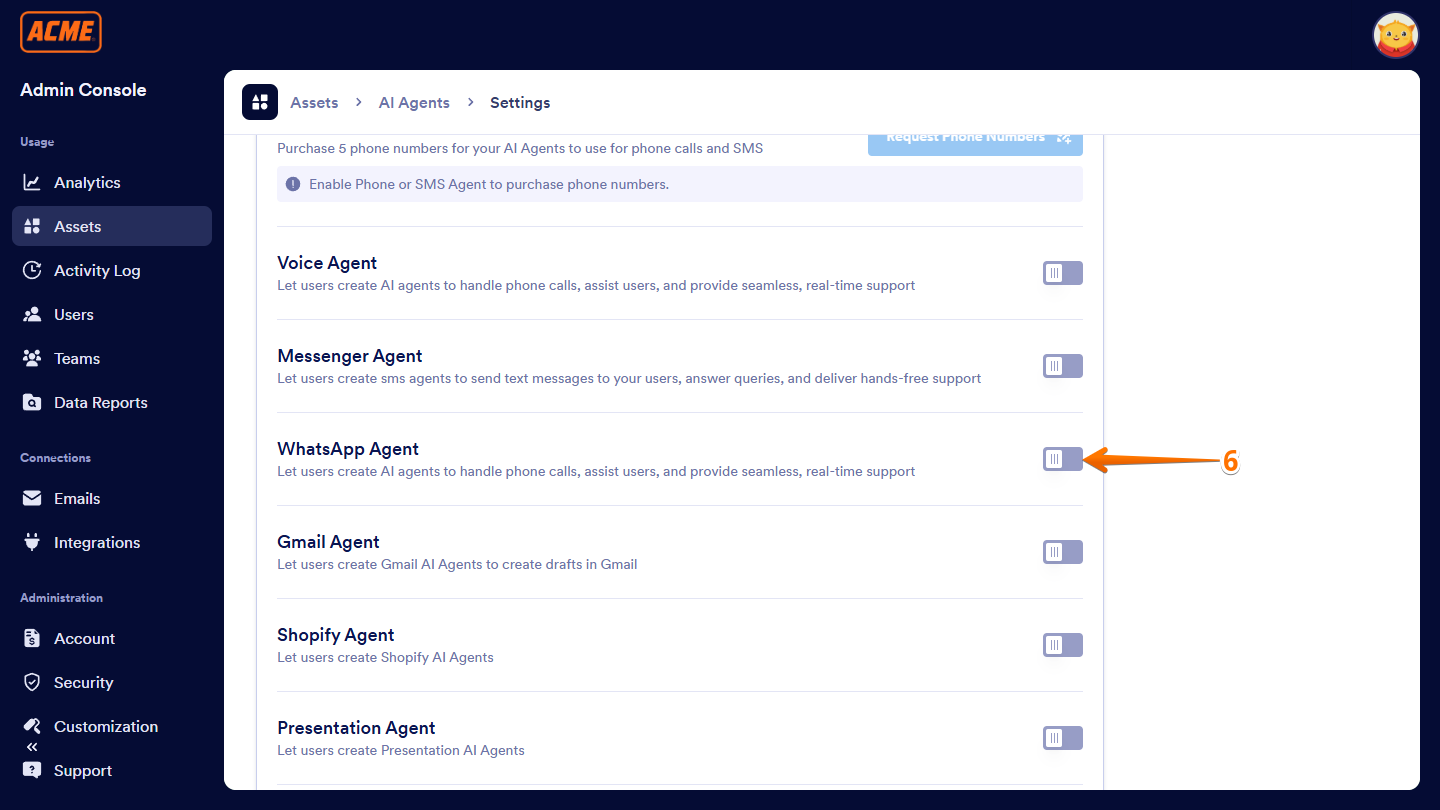
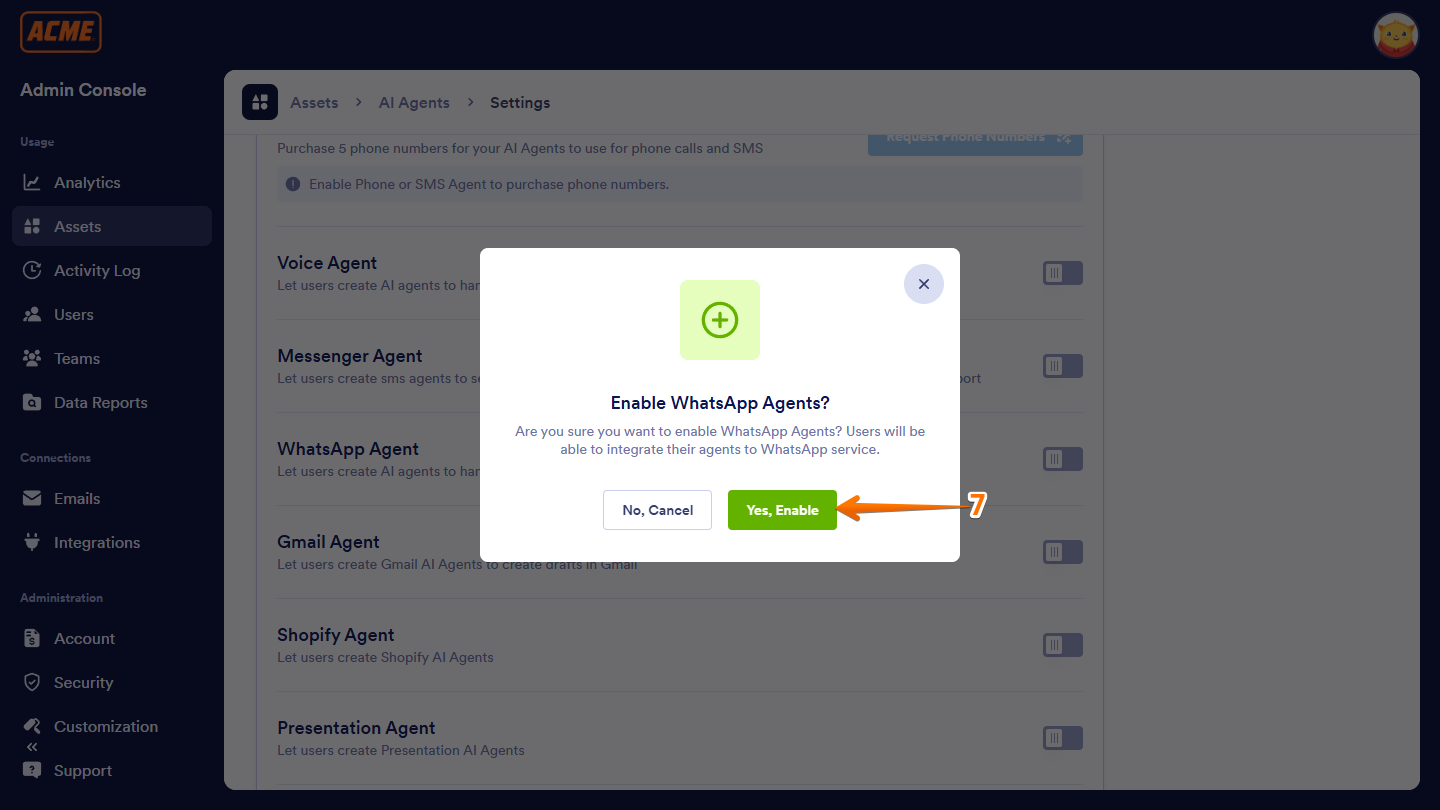
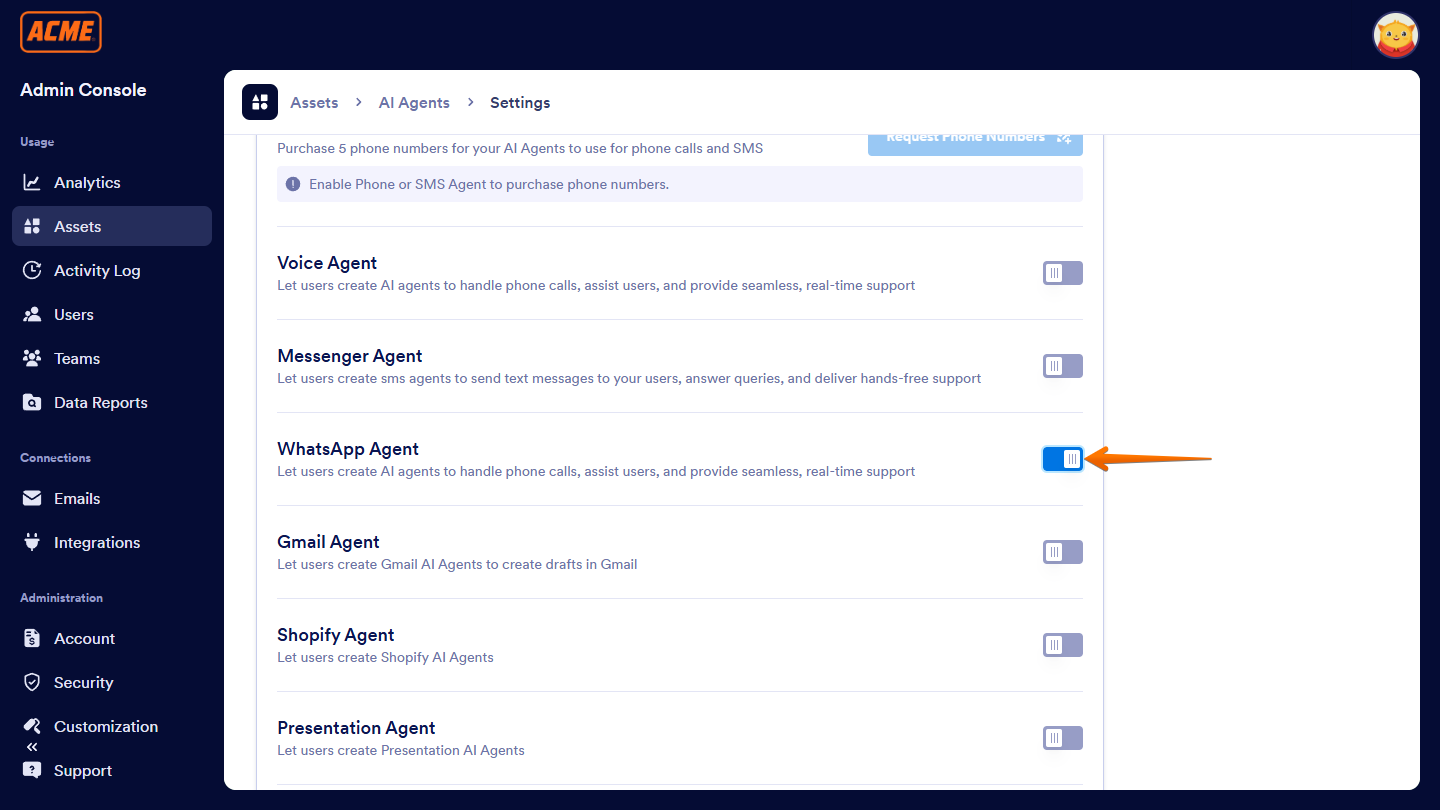
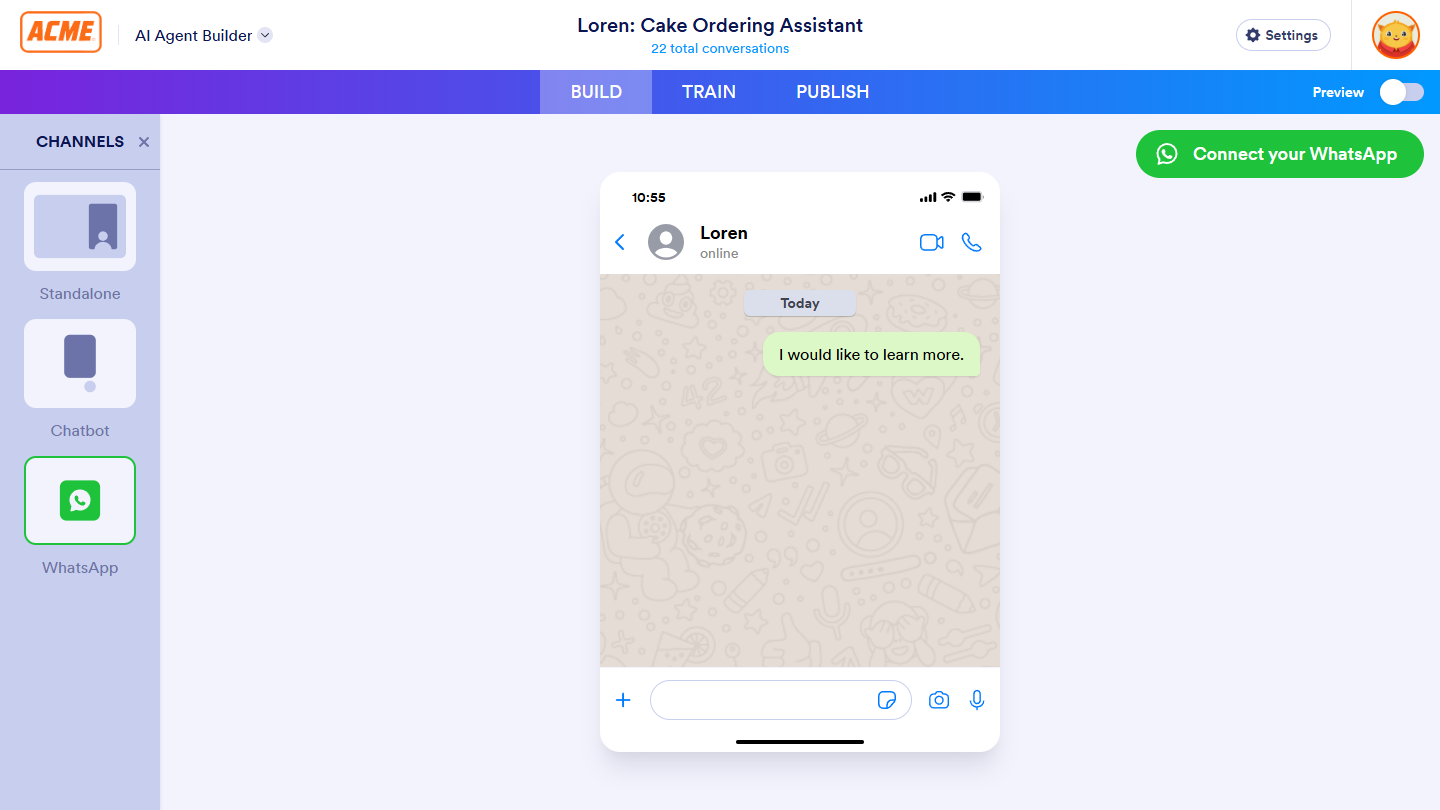
Send Comment: