Overview
With Enterprise Admin Console, you can easily enable SMS Agent creation, so your users can build AI-powered assistants that send text messages, answer customer queries, and provide hands-free support through SMS. This allows customers to communicate directly with AI Agents via a phone number, helping teams stay responsive and keep conversations flowing seamlessly.
Enabling the SMS Agent Creation Organization Wide
It’s especially useful for organizations that want to provide fast, reliable, and personalized support without adding extra overhead. Once enabled, everyone on your server can start creating SMS AI Agents immediately.
Once enabled AI Agent Creation Organization-wide from the Admin Console, enabling SMS Agent for your users is quick—here’s how:
- In the top-right corner of your My Workspace page, click on your Avatar/Profile picture.
- Then, in the menu that comes up, click on Admin Console.
- Now, in the menu on the left side of the Admin Console page, click on Assets.
- Then, in the Organization Wide Assets section on the right, click on AI Agents.
- Next, on the right side of the AI Agents section, click on Settings.
- Now, under the AI Agent Settings section, on the right side of SMS Agent, toggle it on.
- Then, in the Enable SMS Agents window that pops up, click on Yes, Enable.
That’s it. SMS Agent is now available for your users.
They can start creating AI Agents that send and receive text messages, keeping customer conversations active and responsive.
Tips:
- The maximum number of SMS messages that can be sent to all your AI Agents each month is 1,000 SMS. So SMS will be disabled once those limits are reached. Users also need to assign phone numbers to their AI Agents for the SMS to work. You can check out our guide on How to Purchase Phone Numbers in Your Enterprise Admin Console to learn more.
- Disabling SMS Agent will prevent users from creating new ones. Existing SMS Agents will be unreachable while this channel is disabled.
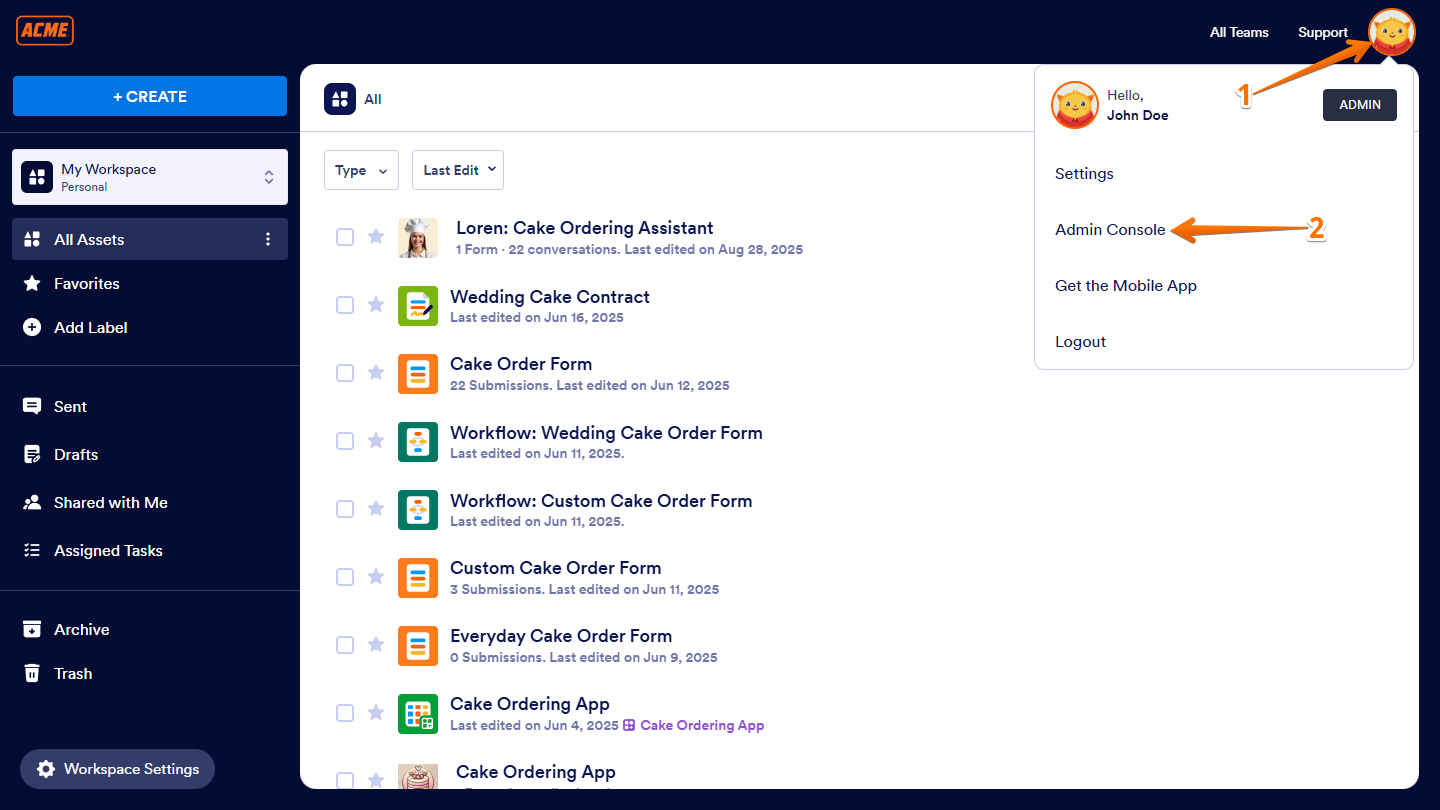
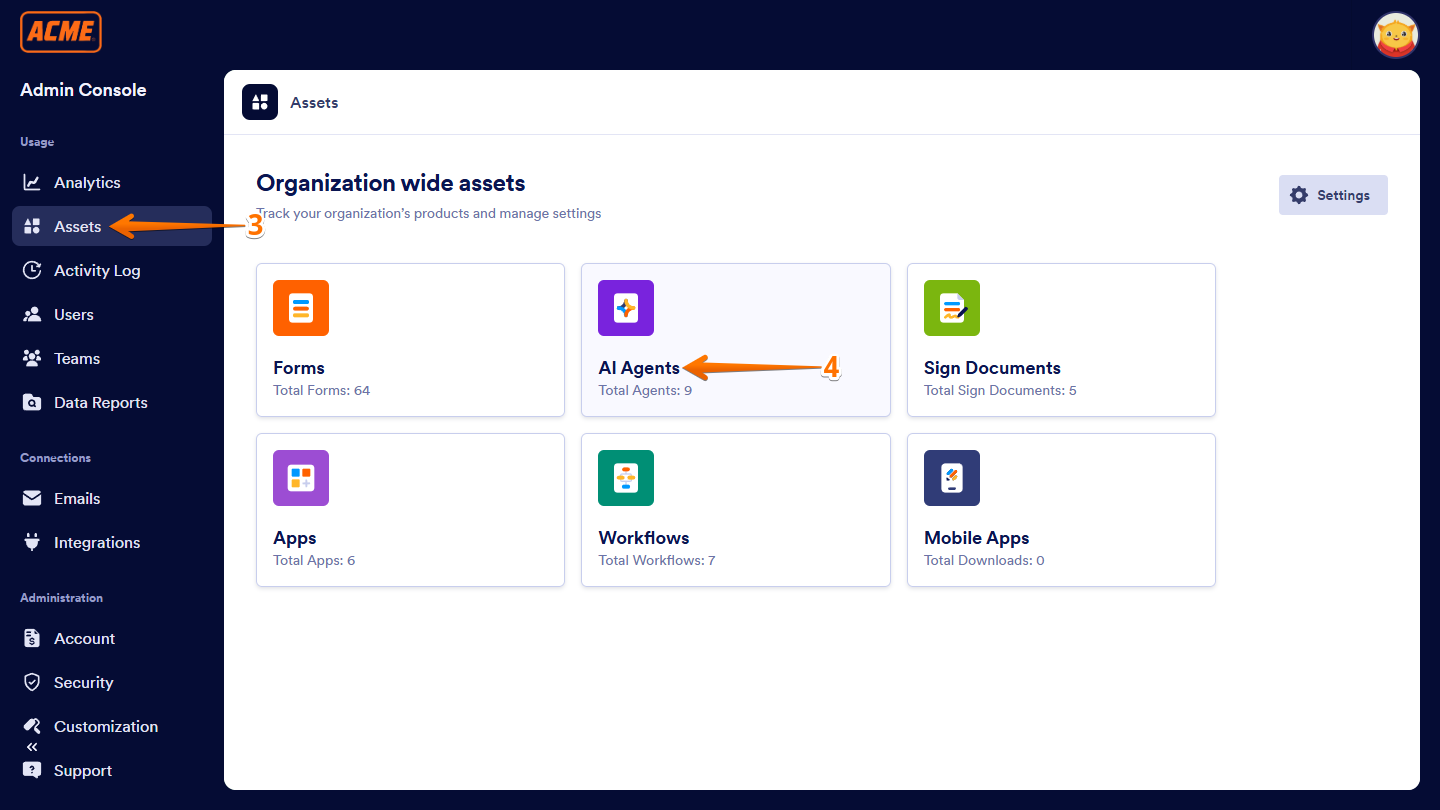
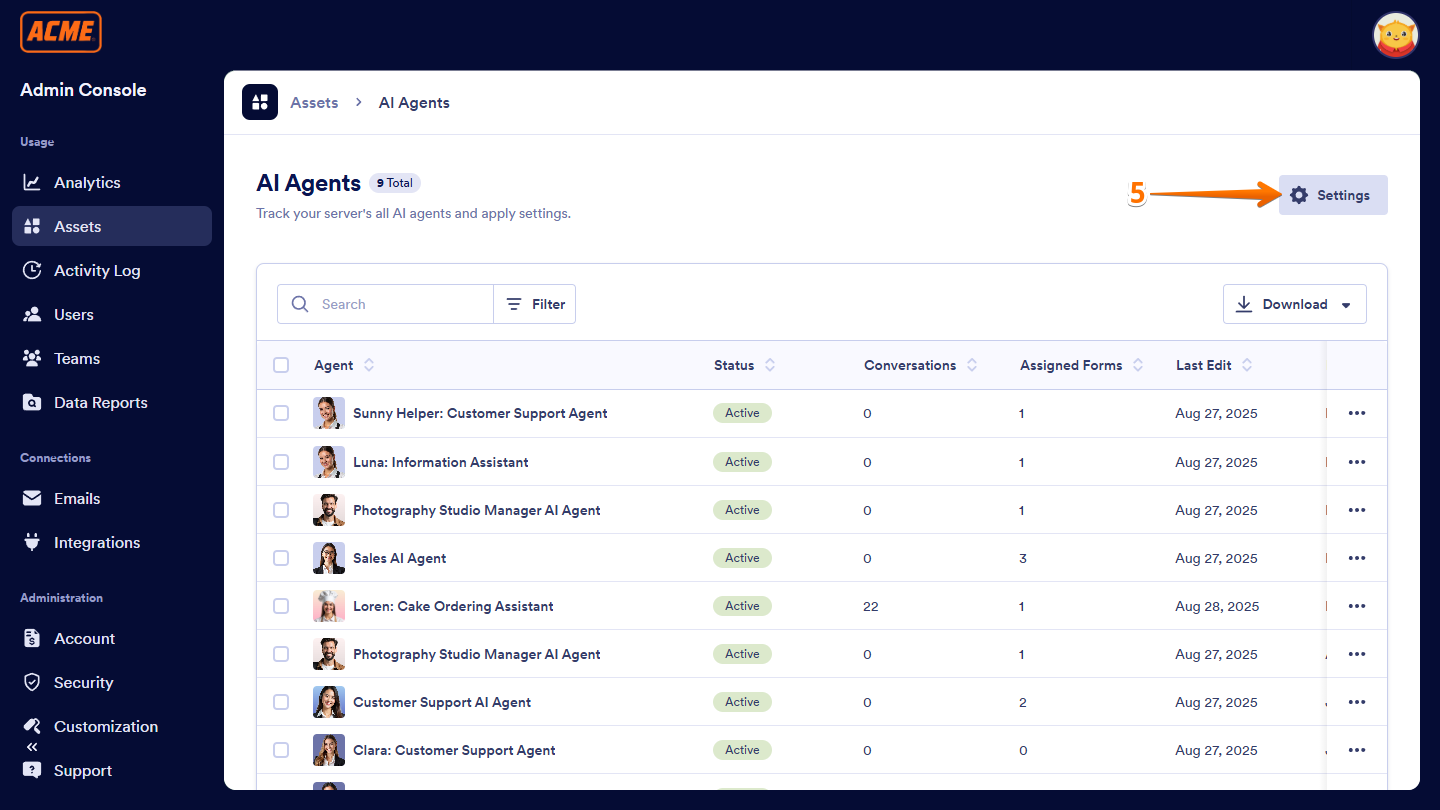
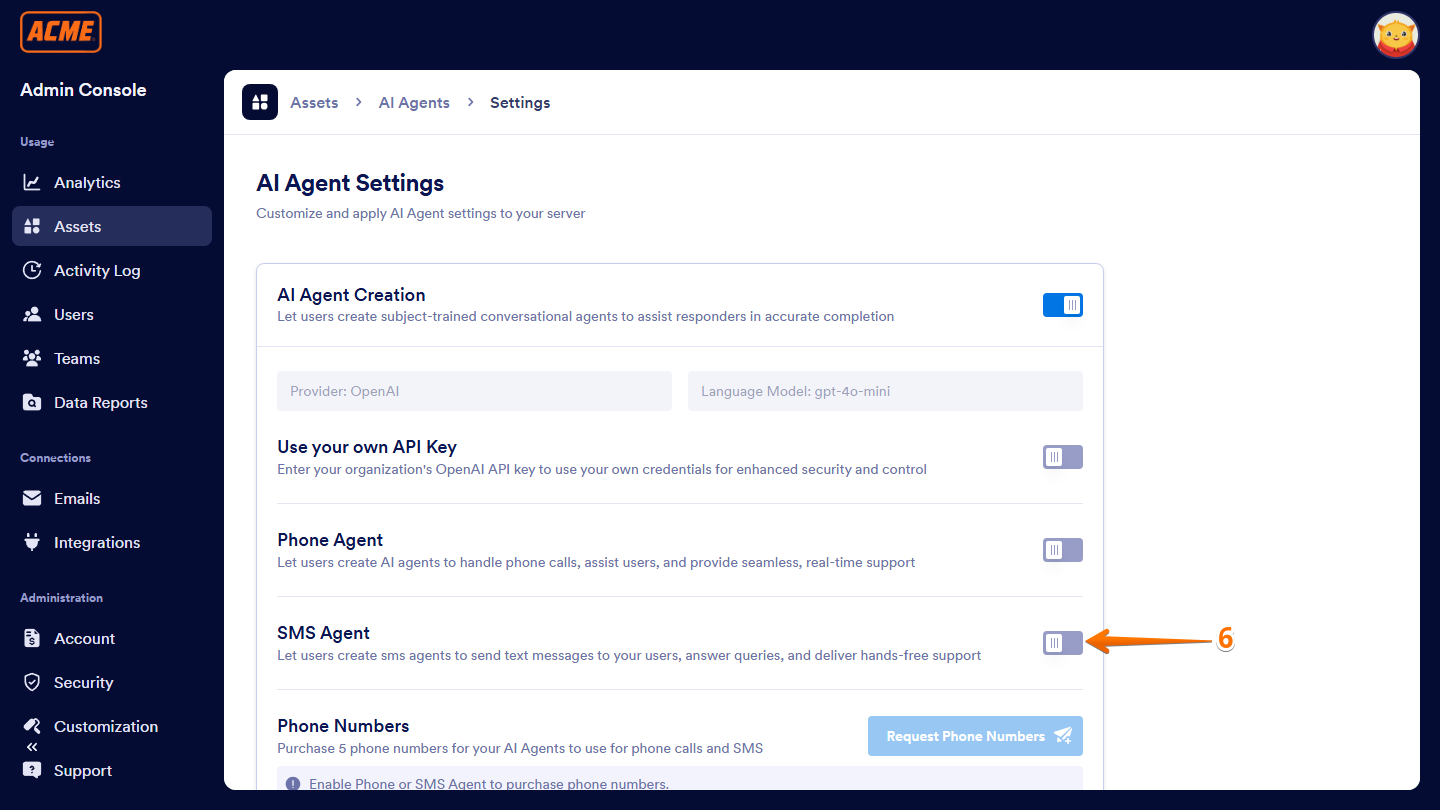
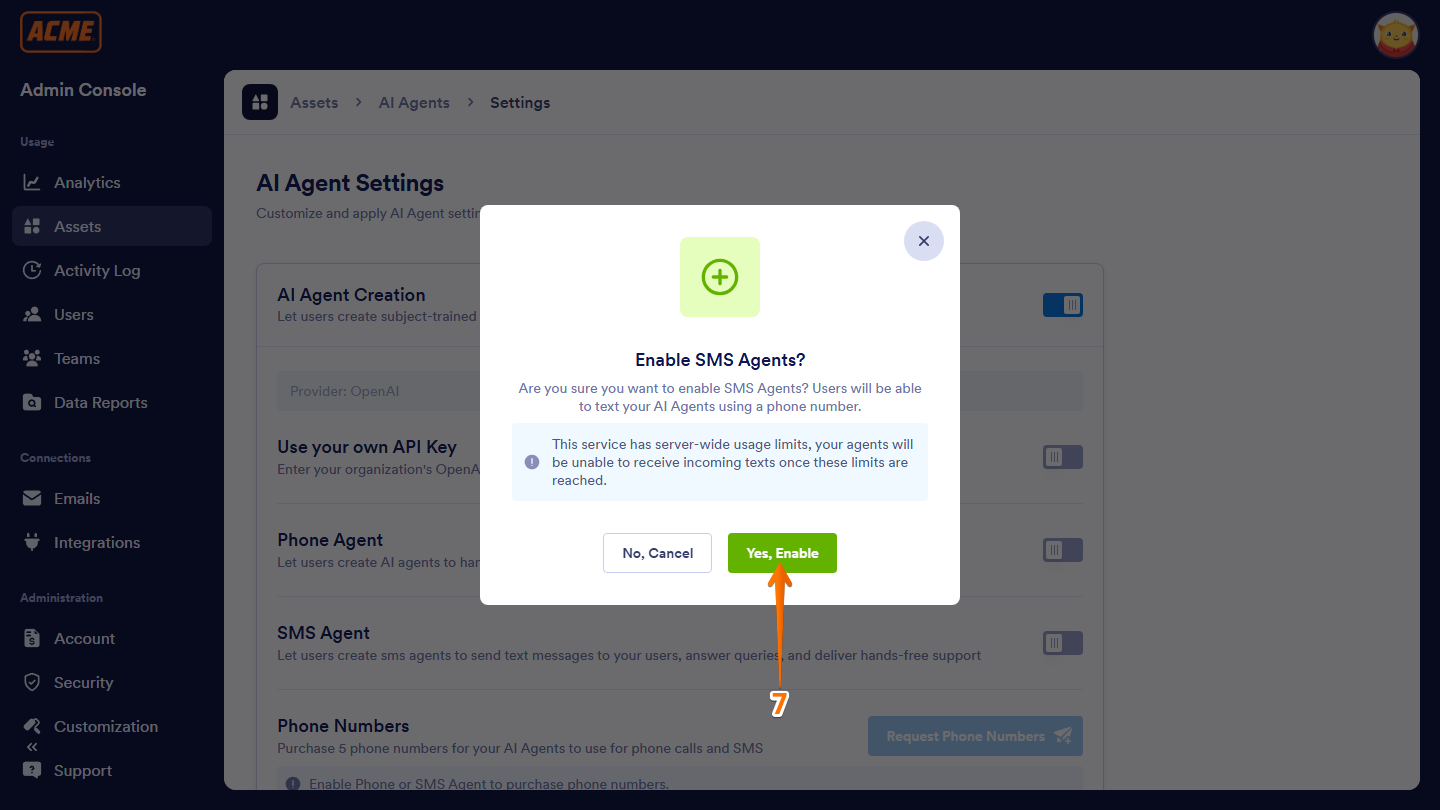

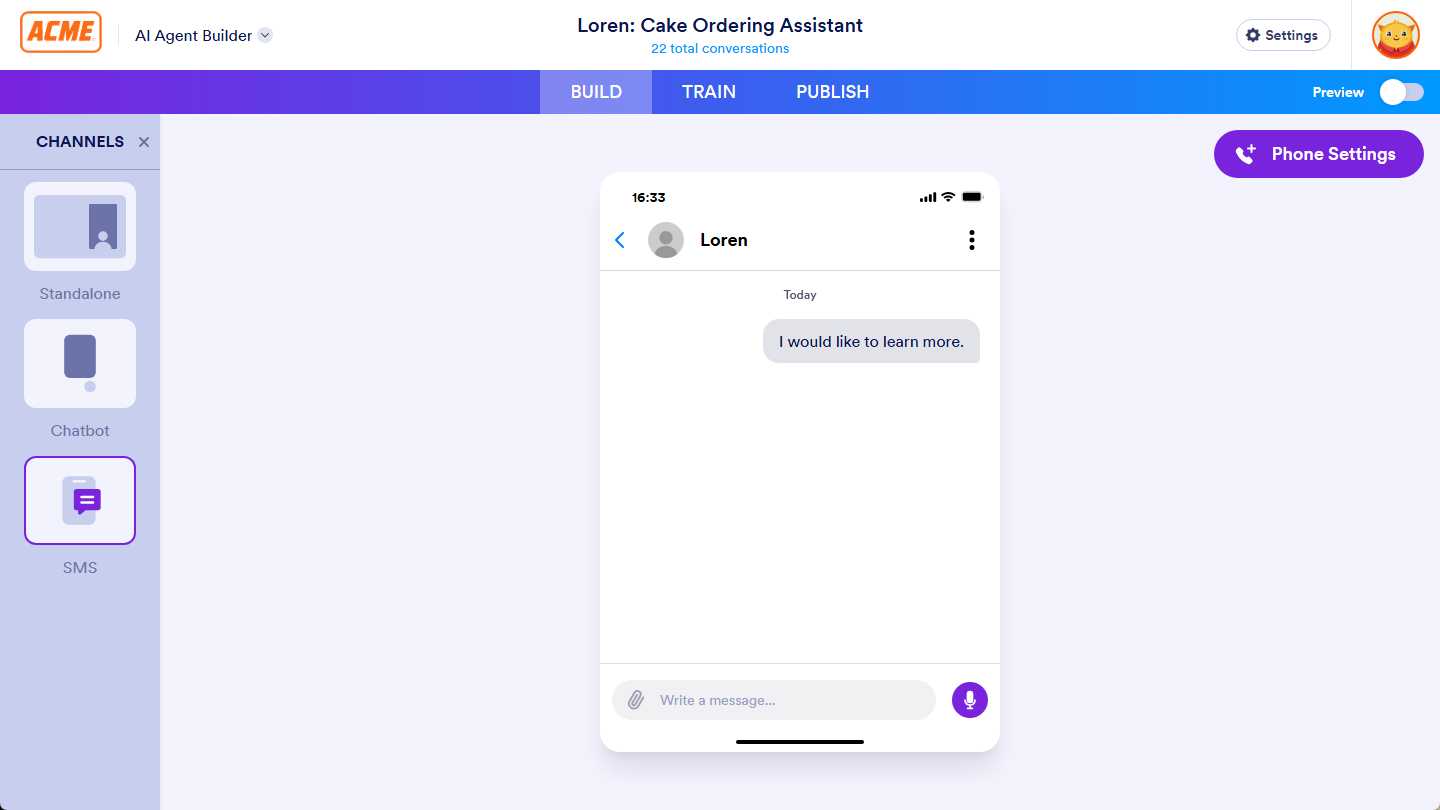
Send Comment: