With Enterprise, admins can enable Phone Agent creation for their users. Once enabled, everyone in the organization can create AI-powered agents that customers can reach by phone and speak with directly, offering a direct and personal support experience.
This feature is especially useful for enterprises that want to expand customer engagement without adding extra overhead. Turning it on gives all users on the server immediate access to Phone Agent so they can start building voice-powered AI Agents right away.
Once you’ve enabled AI Agent creation on your Enterprise Server, you can turn on Phone Agent creation in just a few steps:
- In the top-right corner of your My Workspace page, click on your Avatar/Profile picture.
- Then, in the menu that comes up, click on Admin Console.
- Now, in the menu on the left side of the Admin Console page, click on Assets.
- Then, in the Organization Wide Assets section on the right, click on AI Agents.
- Next, on the right side of the AI Agents section, click on Settings.
- Now, under the AI Agent Settings section, on the right side of Phone Agent, toggle it on.
- Then, in the Enable Phone Agents window that pops up, click on Yes, Enable.
That’s it. You’ve successfully enabled Phone Agent creation.
Now your users can create Phone Agents that handle calls, help customers, and give real-time support.
Notes
- Phone Agent creation has server-wide usage limits, so calls will be disabled once those limits are reached. Users also need to assign phone numbers to their AI Agents for calls to go through. You can check out our guide on How to Purchase Phone Numbers in Your Enterprise Admin Console to learn more.
- Disabling Phone Agents will prevent users from creating new AI Agents with phone call capabilities. Existing agents with assigned phone numbers will be unreachable while this channel is disabled.
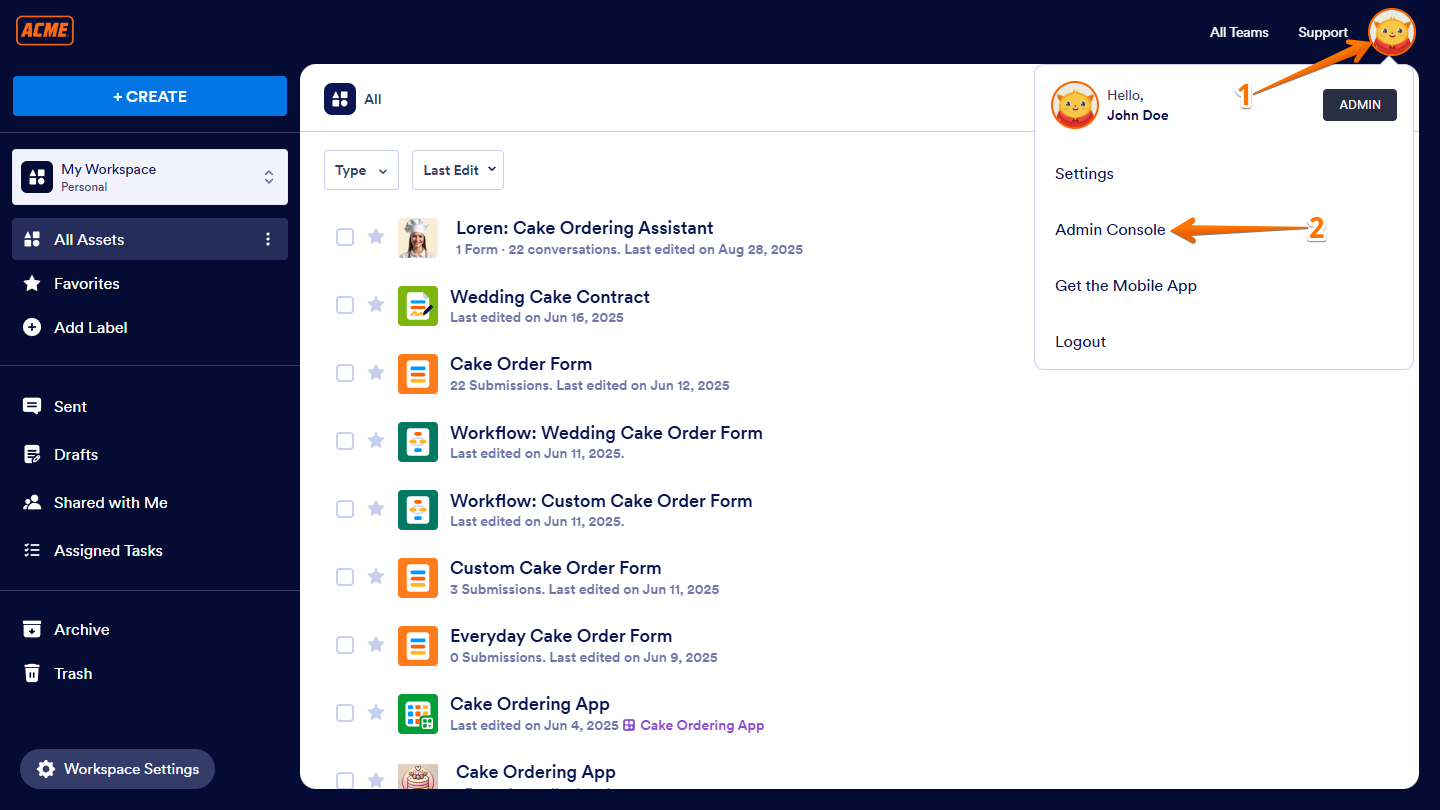
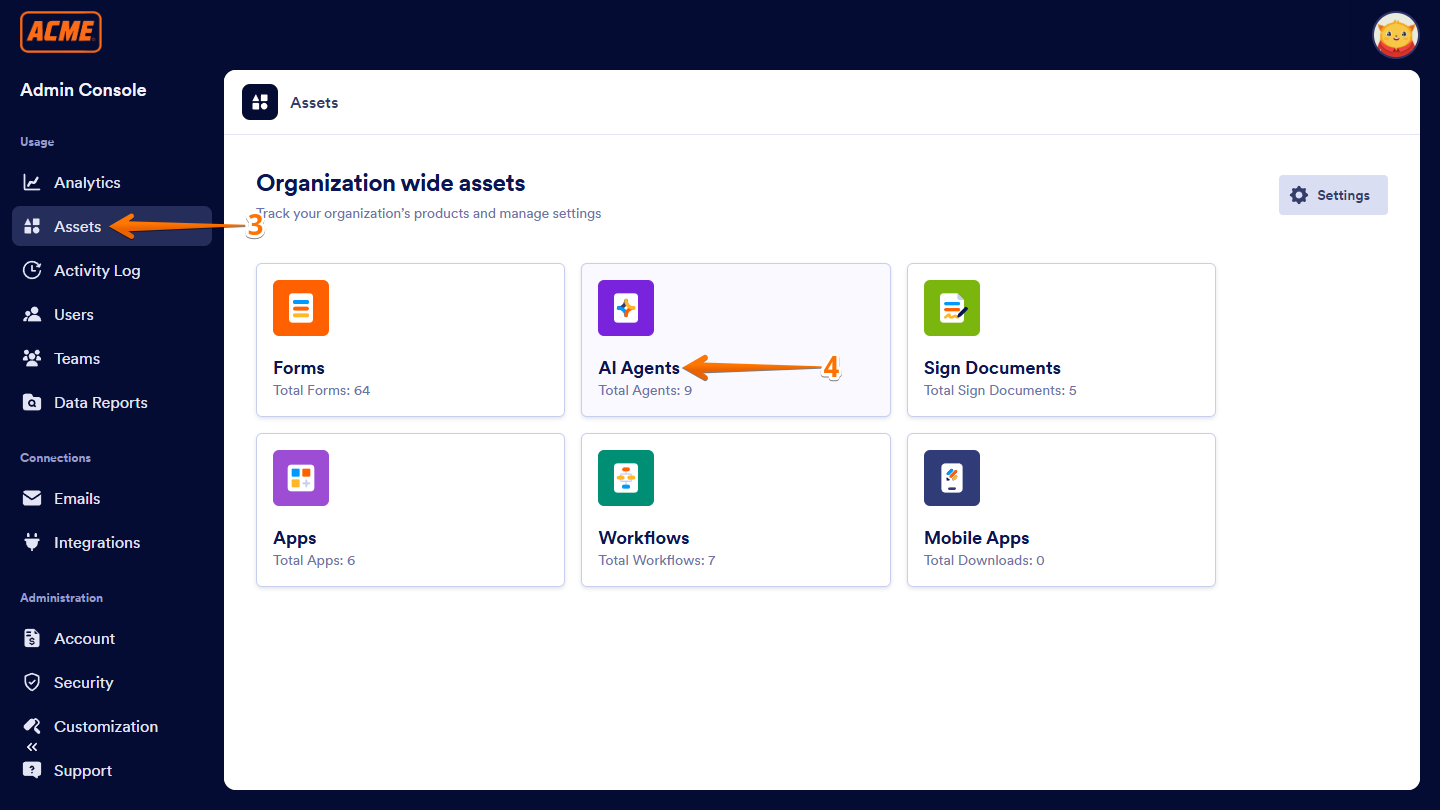
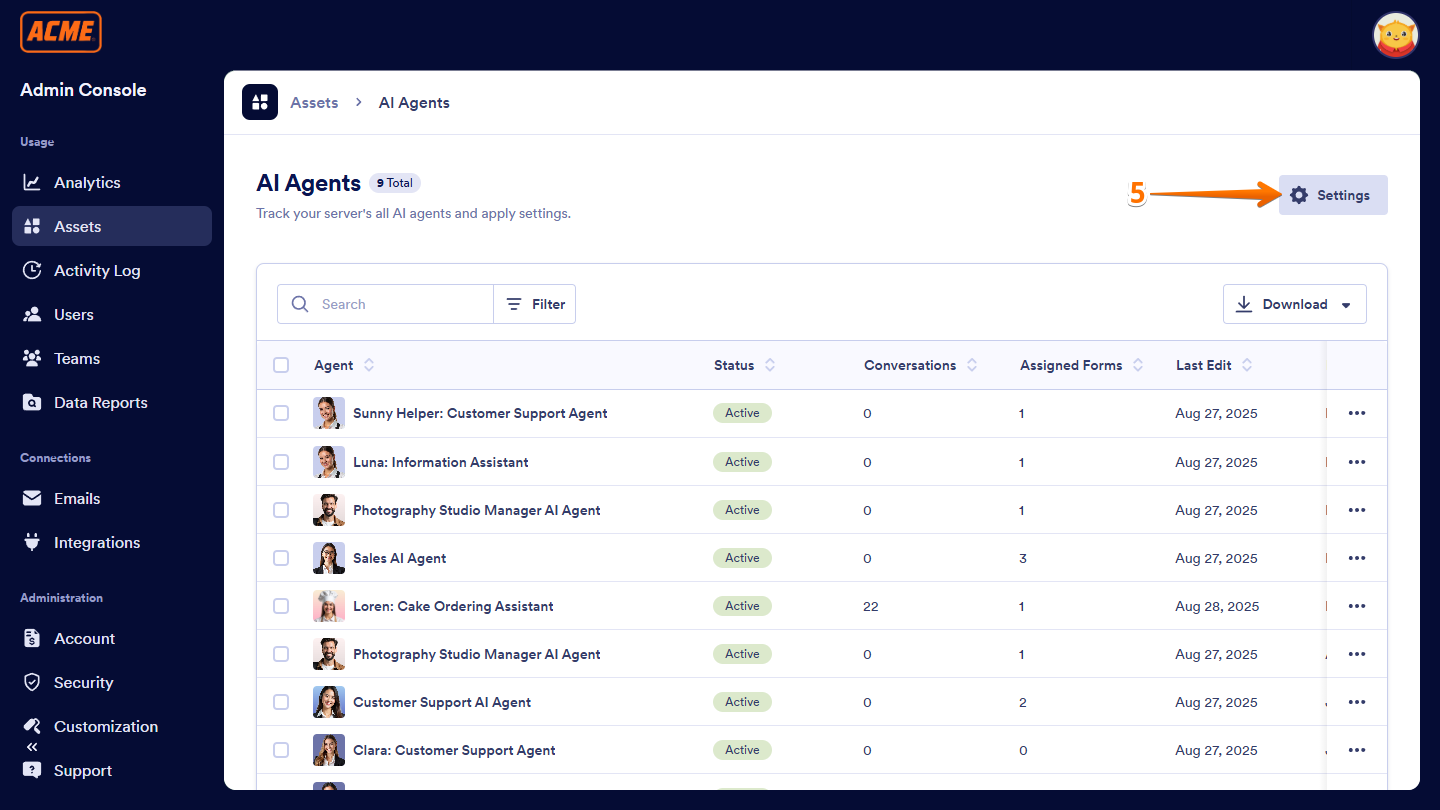
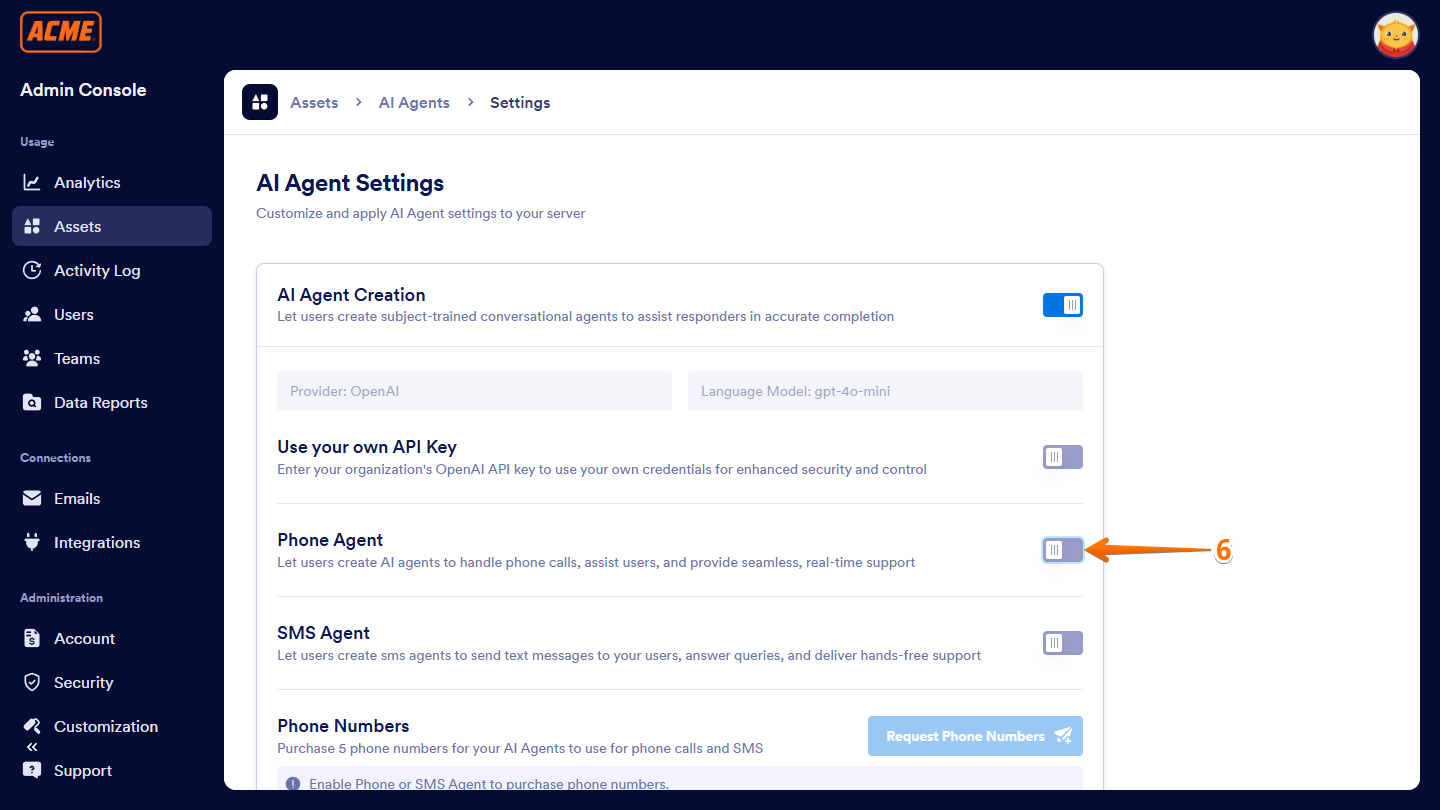
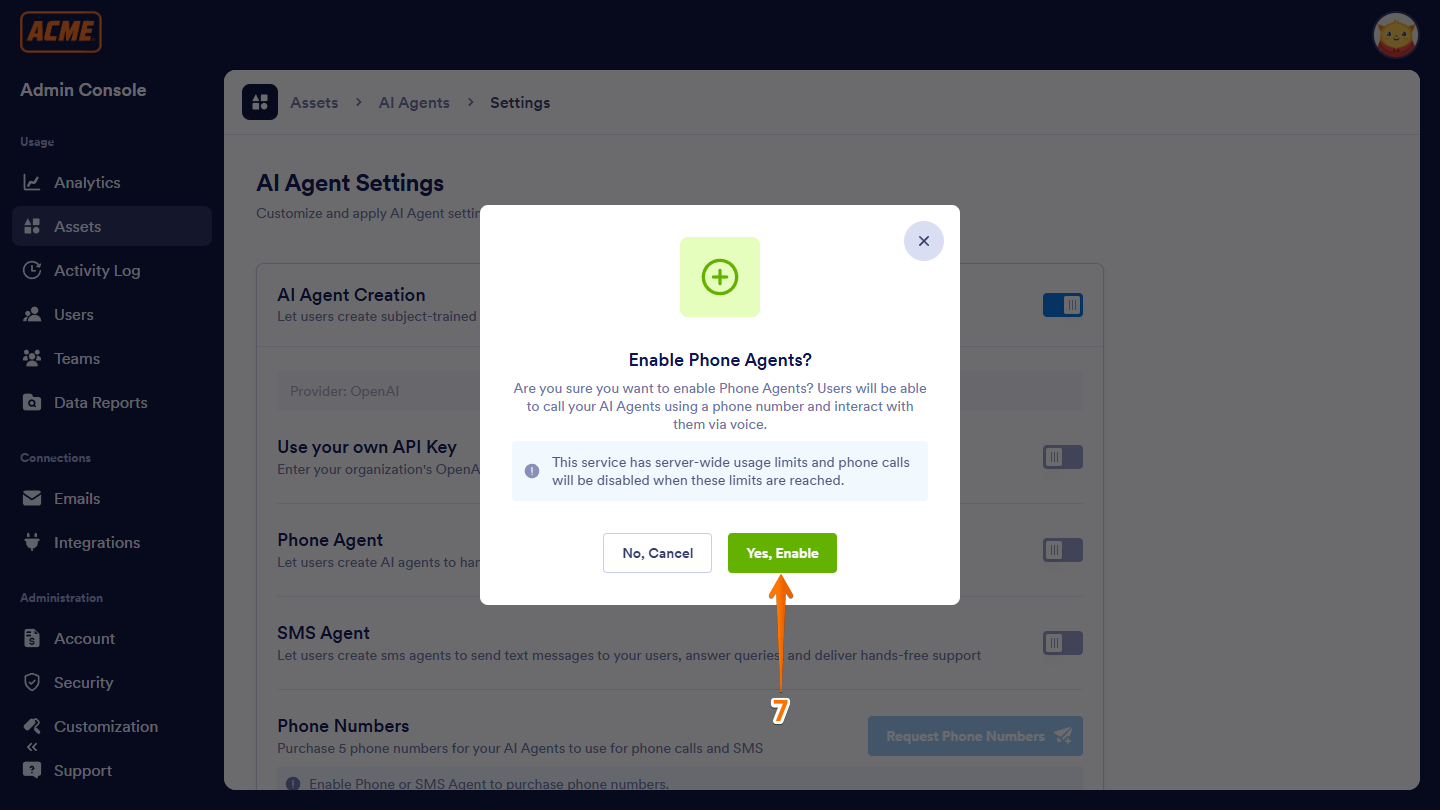
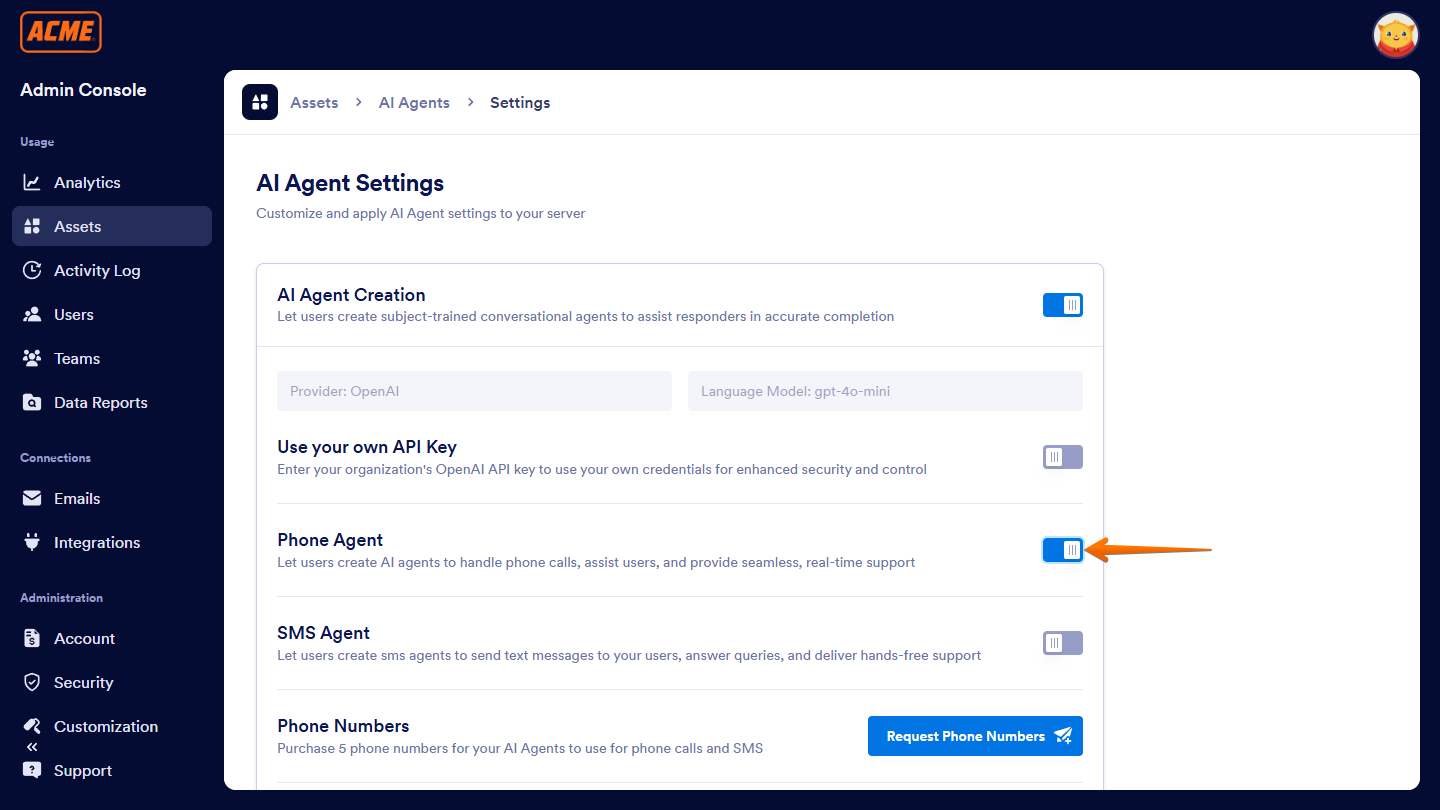
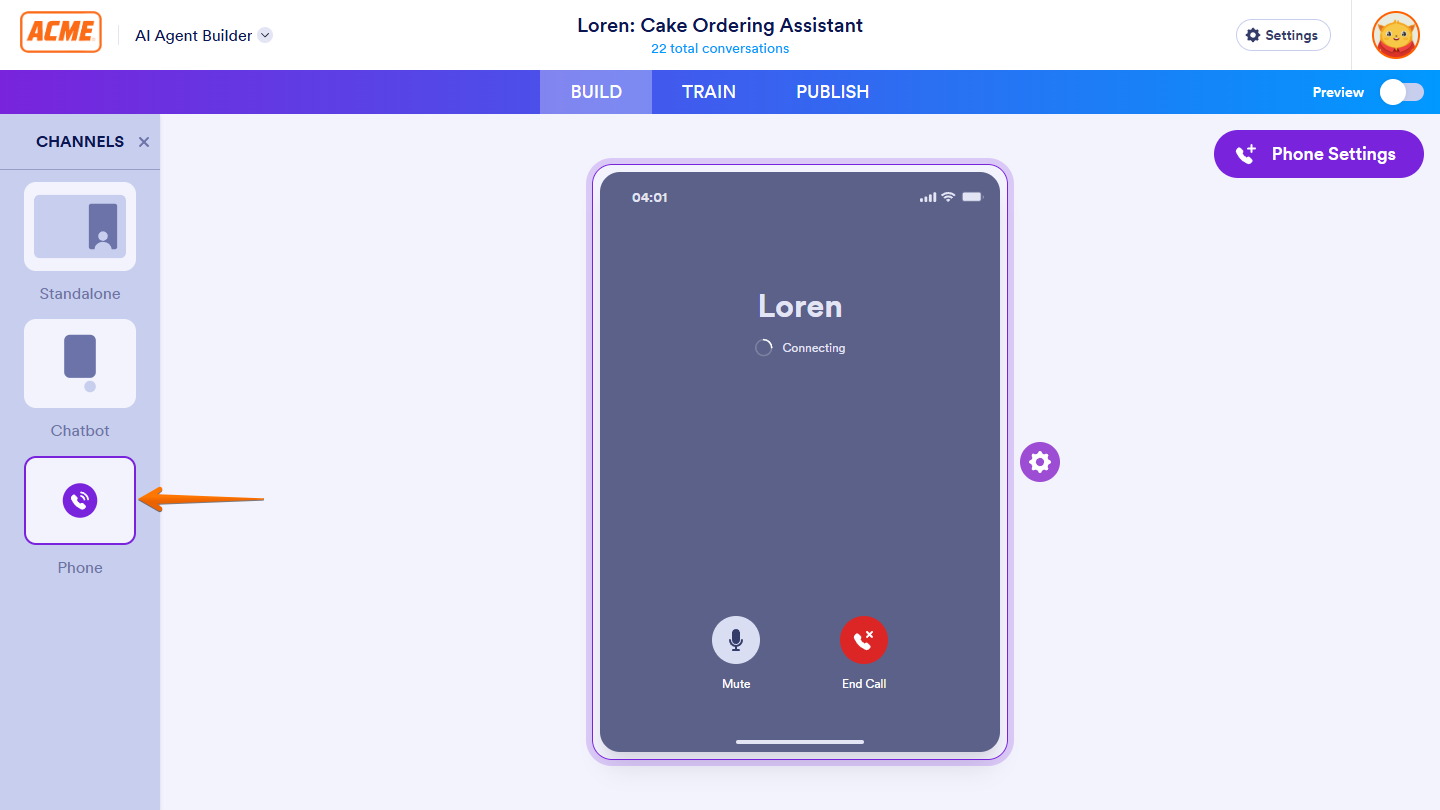
Send Comment: