You can manage and download your signed documents in Sign Inbox.
Here’s how:
- Go to My Documents and select the document.
- Click Signed Documents to open Sign Inbox.
You can also open Sign Inbox from the builder by going to the Send tab and clicking the entry’s Track button. For more information, see Tracking the Signing Process.
- In Sign Inbox, select the completed entry on the left.
Note: You can go to the Completed tab to filter signed documents. - Click Download Signed Document.
For your signees, the system will send a copy of the signed documents to their email. Your signees can download the attached documents from their inbox.
Now that you know how effortlessly you can retrieve your finalized agreements, you’re all set to streamline your document management process.
Send my document for signature
File type is not allowed.
Maximum file size limit exceeded. (5MB)
Something went wrong.
Disclaimer: The information provided in this guide is for general informational purposes only and is not intended to constitute legal advice. While we strive to keep the information accurate and up-to-date, laws and regulations vary by jurisdiction and can change frequently. Should you have specific legal questions about any of the information on this site, you should consult with a licensed attorney in your area.

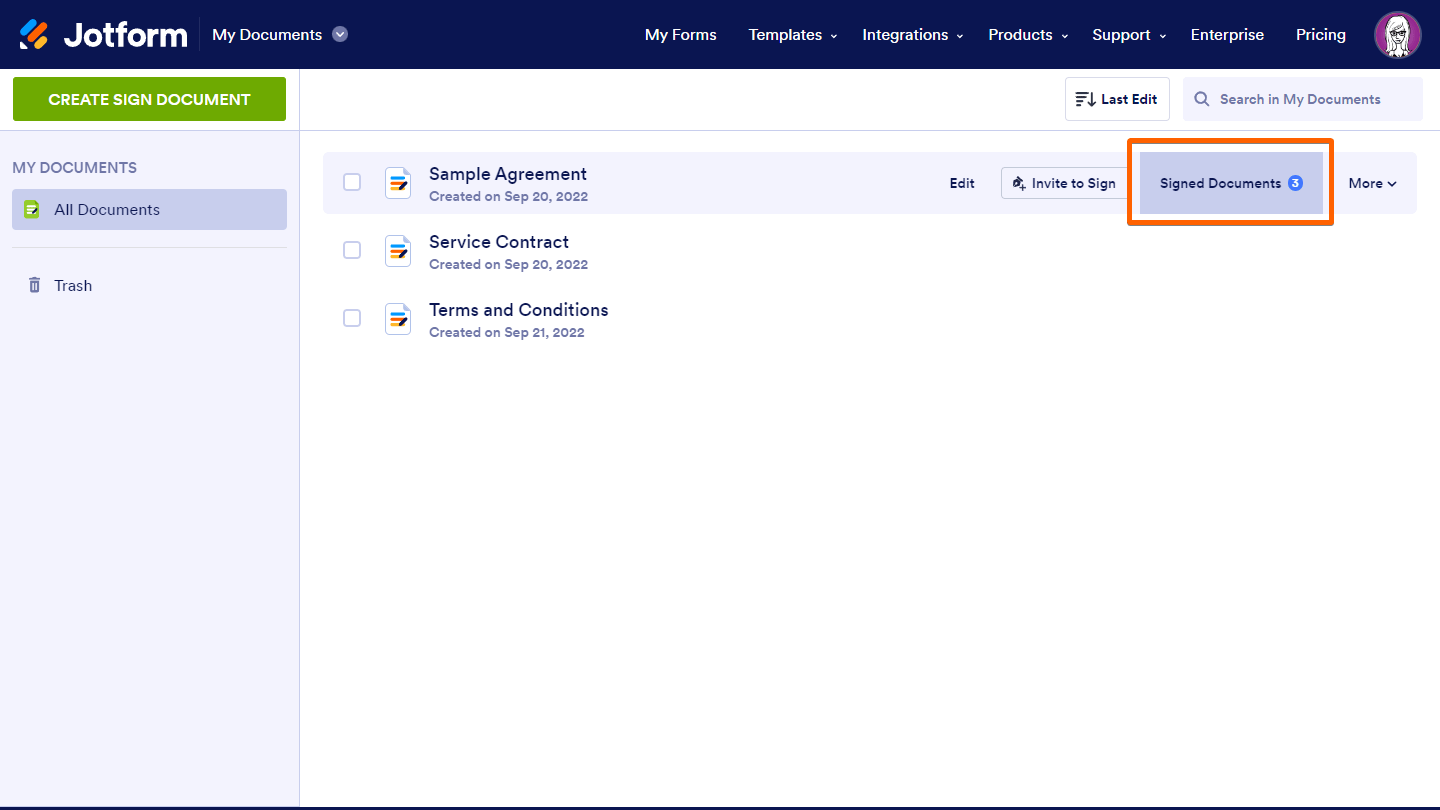
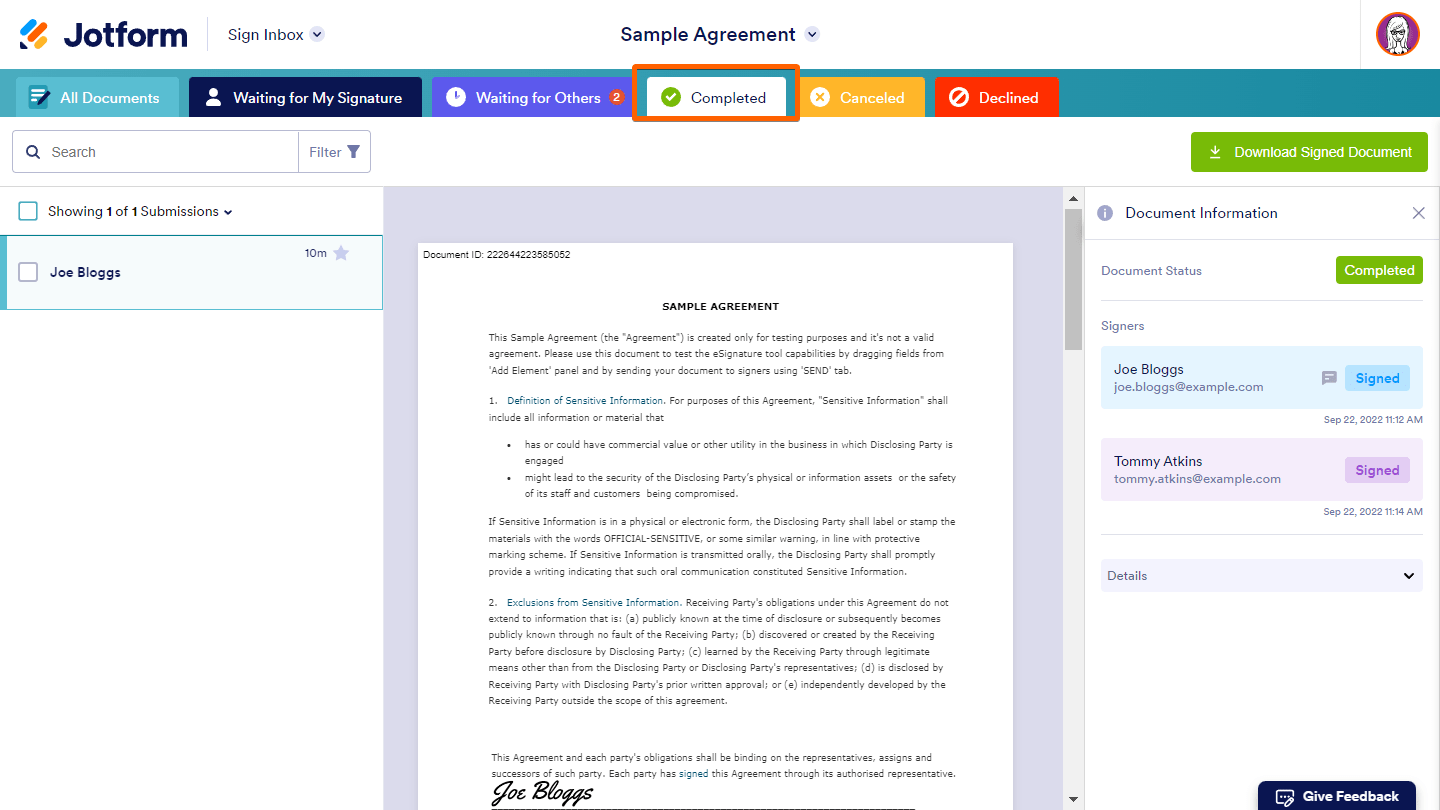
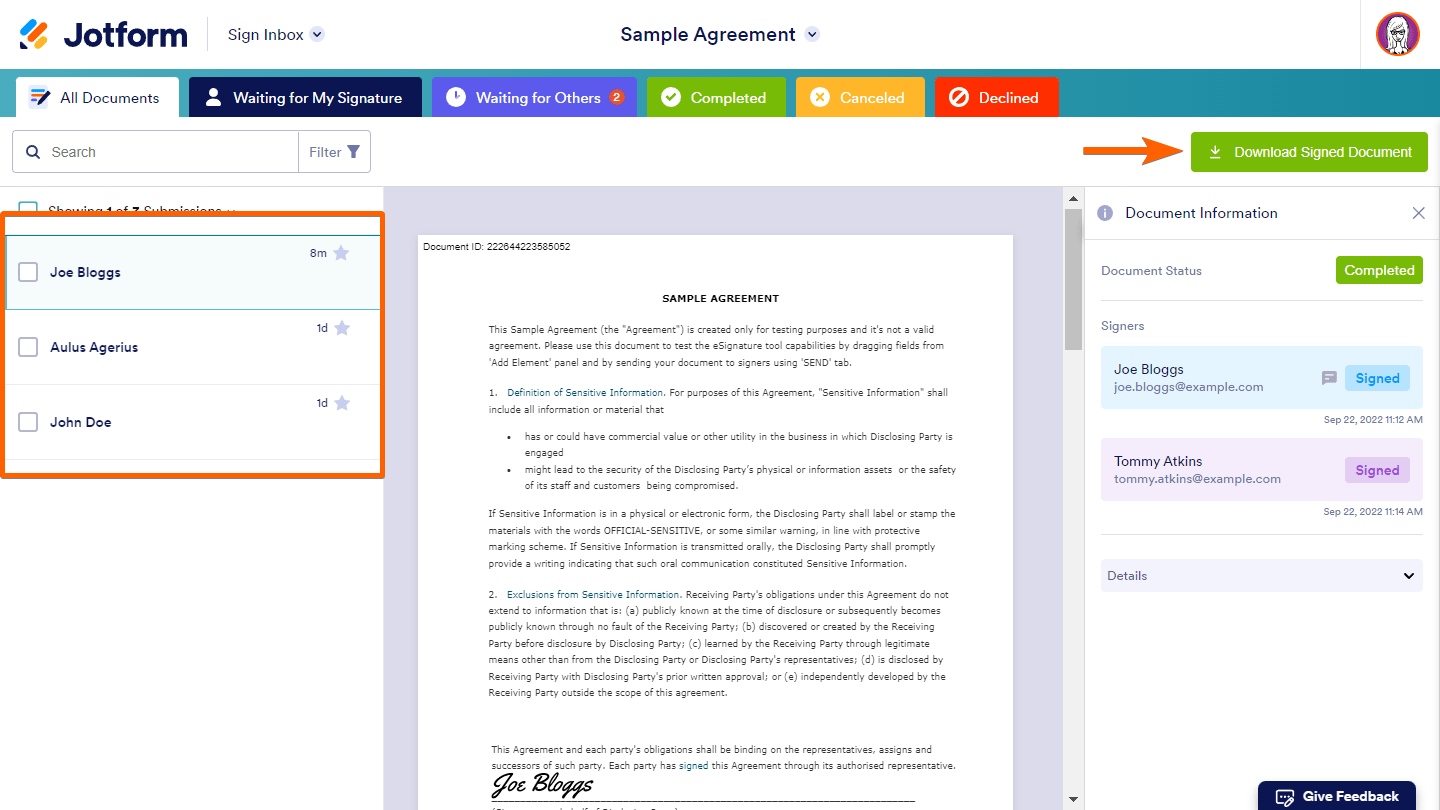
Send Comment:
1 Comments:
More than a year ago
The problem with the solution is that you can ONLY see the "signed documents" if you HOVER over that row. This is poor UX design as it's hidden and doesn't work on Tablet, touch or mobile