Jotform’s Gmail Agent is an AI-powered tool that helps streamline your email workflow by automatically drafting replies in Gmail. It’s especially handy for support, sales, and service teams managing frequent messages. But if you ever want to stop automated drafts or don’t need the agent anymore, you can disable it in just a few clicks and take back full control of your inbox.
Disabling your Gmail Agent only takes a second—here’s what to do:
- In AI Agent Builder, in the blue navigation bar at the top of the page, click on Publish.
- Now, in the menu on the left side of the page, click on Gmail Agent.
- Next, in the Connected Account section, on the right side of your connected Gmail account, click on the Three Dots icon, then click on Disable, and that’s it!
Once disabled, your Gmail Agent will look like this:
Notes
- Just follow the same steps you used to disable your Gmail Agent—except this time, select Enable instead, and all the available options will show up again.
- When disabled, your Gmail Agent won’t automatically create drafts for you.

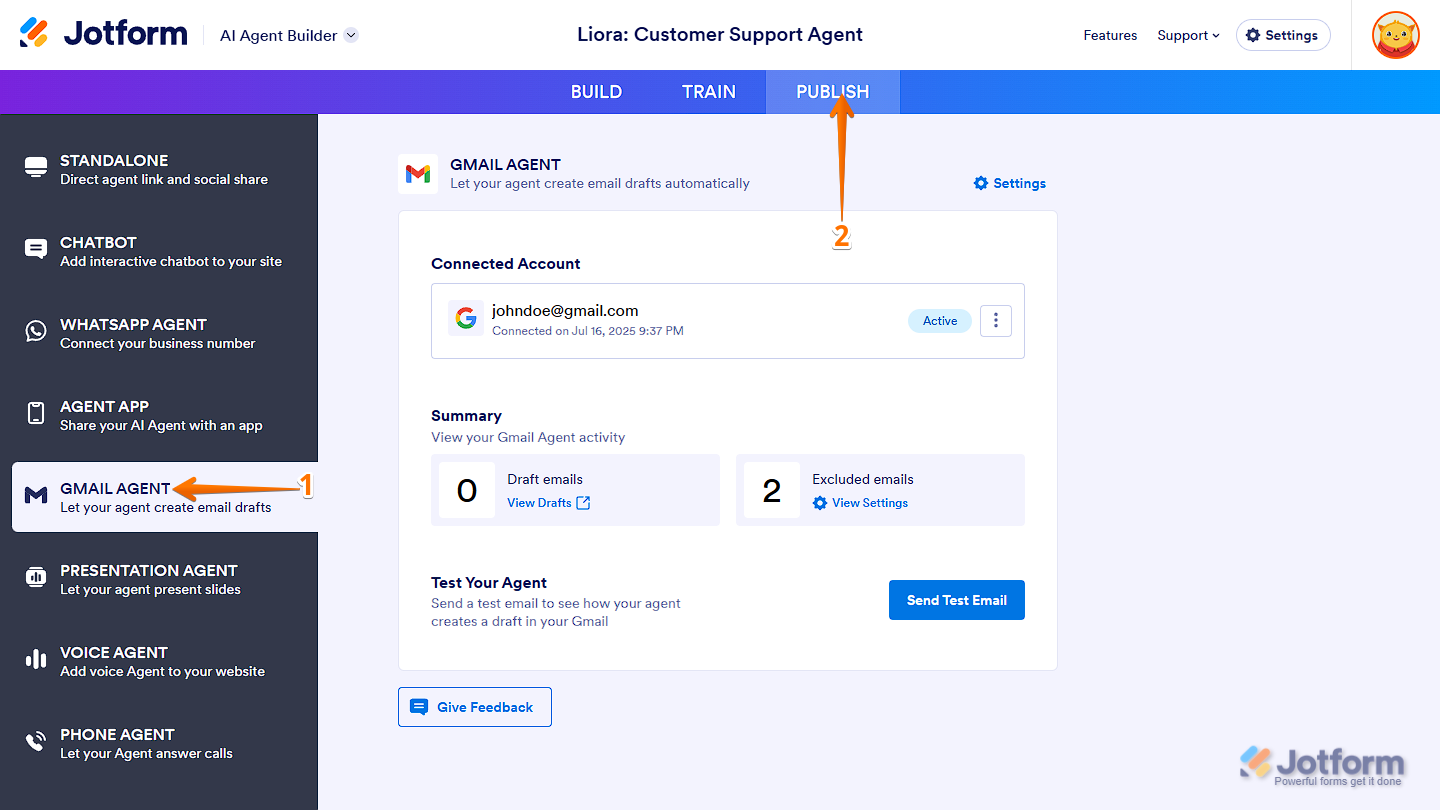
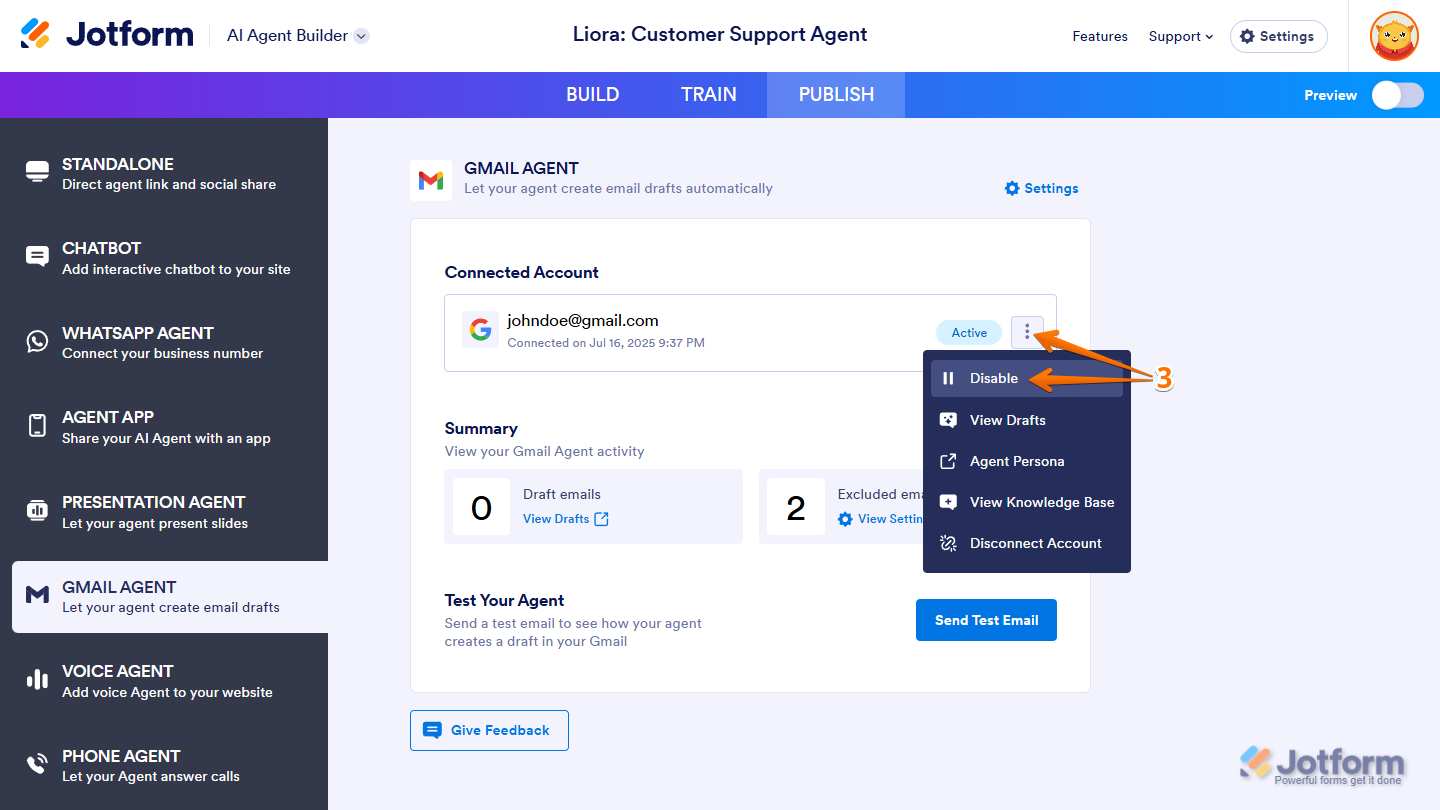
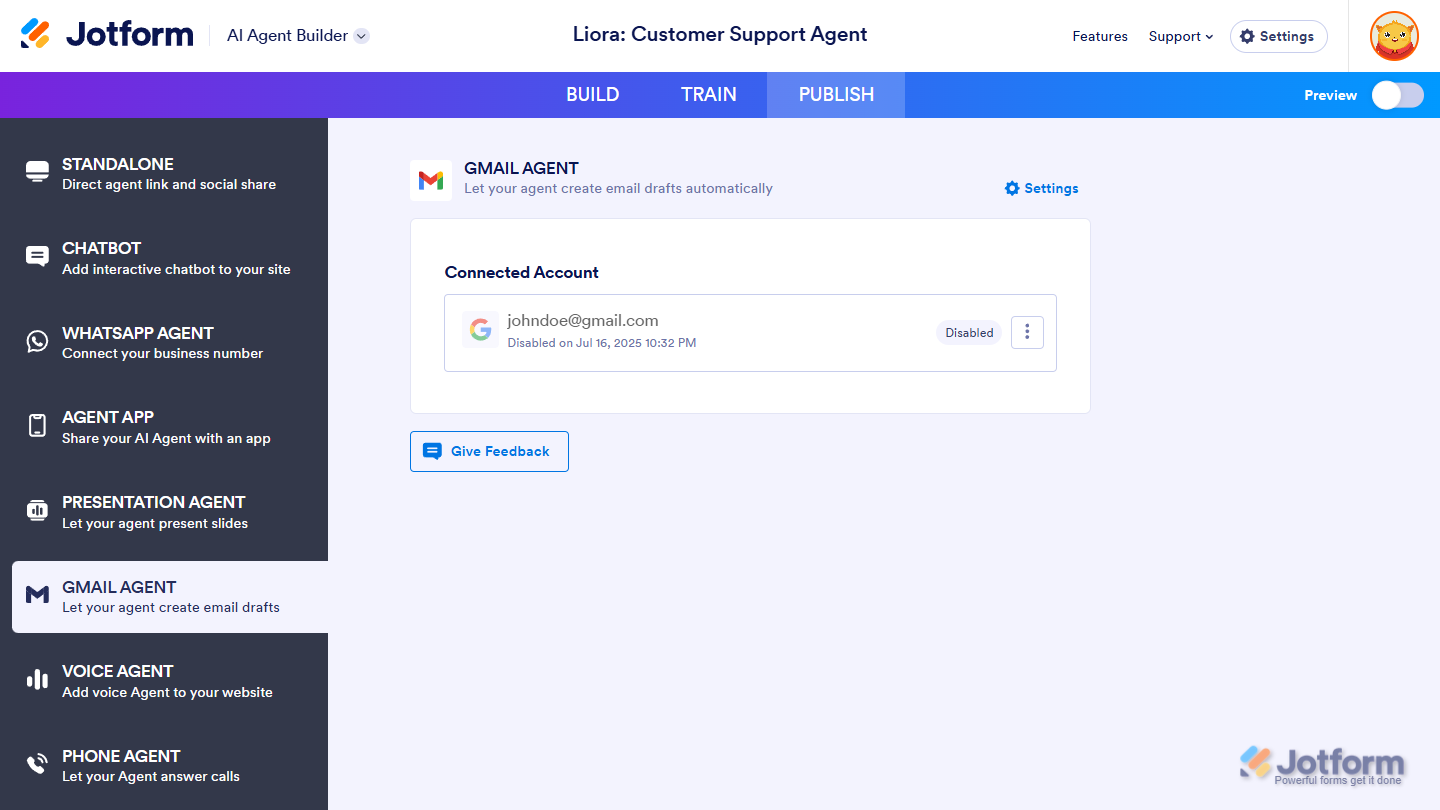
Send Comment: