With the AI Agent Mobile App, you can temporarily turn off AI Agents without deleting them—perfect if you don’t need one right now but might use it again soon. Disabled agents appear grayed out on the main screen, so they’re easy to find and turn back on later. And since you can manage everything from your phone, it’s quick and convenient—even when you’re on the go.
Disabling an AI Agent
You can disable an AI Agent at any time in the AI Agent Mobile App. Here’s how to do it:
- In your Jotform AI Agent Mobile App, in the My Agents section, tap on an AI Agent.
- Now, in the menu that opens, tap on Disable.
- Then, in the Confirmation window that pops up, tap on Confirm.
That’s it! You’ve successfully disabled your AI Agent, and anyone who accesses it will see a message that it is currently unavailable.
Enabling a Disabled AI Agent
You can enable an AI Agent just as easily as you can disable it. Here’s how to do it:
- In your Jotform AI Agent Mobile App, in the My Agents section, tap on a disabled AI Agent.
- Now, in the menu that opens, tap on Enable.
- Then, in the Confirmation window that pops up, tap on Confirm.
That’s it! Your AI Agent is now enabled.
Notes
Any changes made to your AI Agent in the Jotform AI Agent Mobile App will instantly be reflected across all devices where you’re logged in.
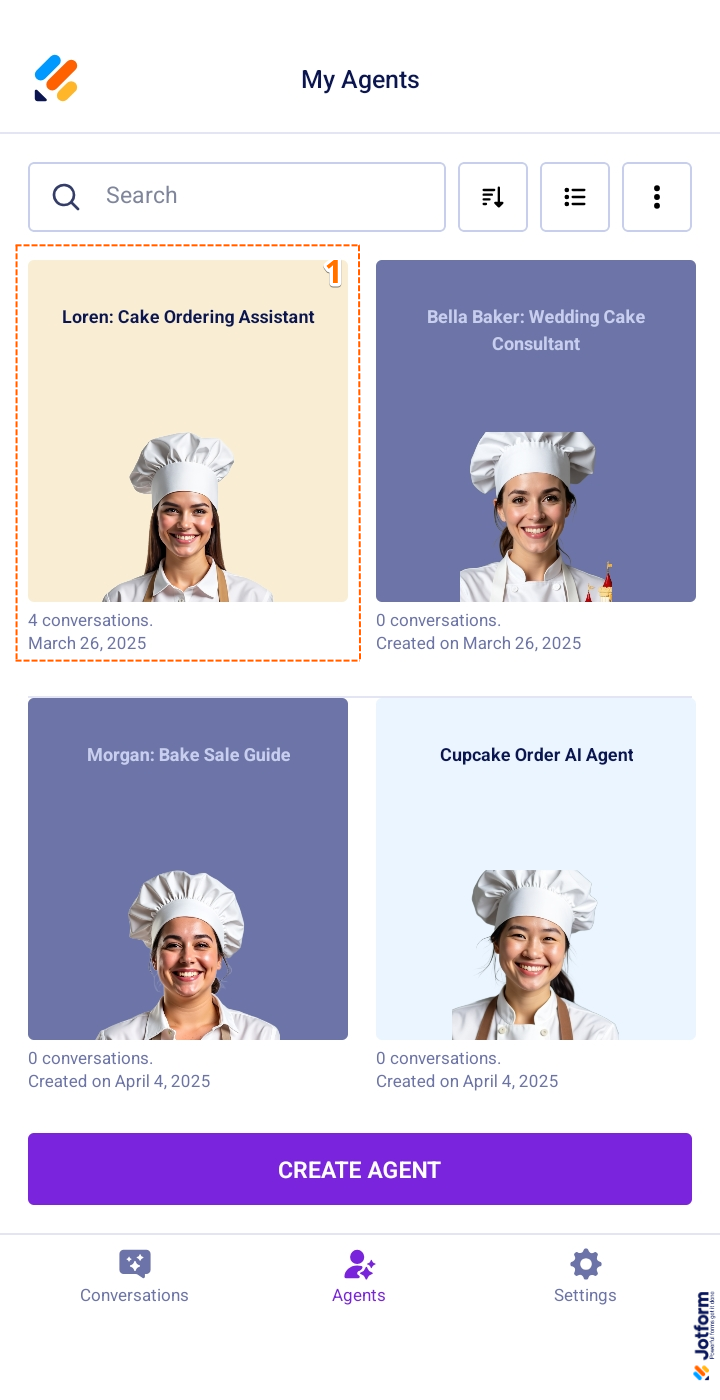
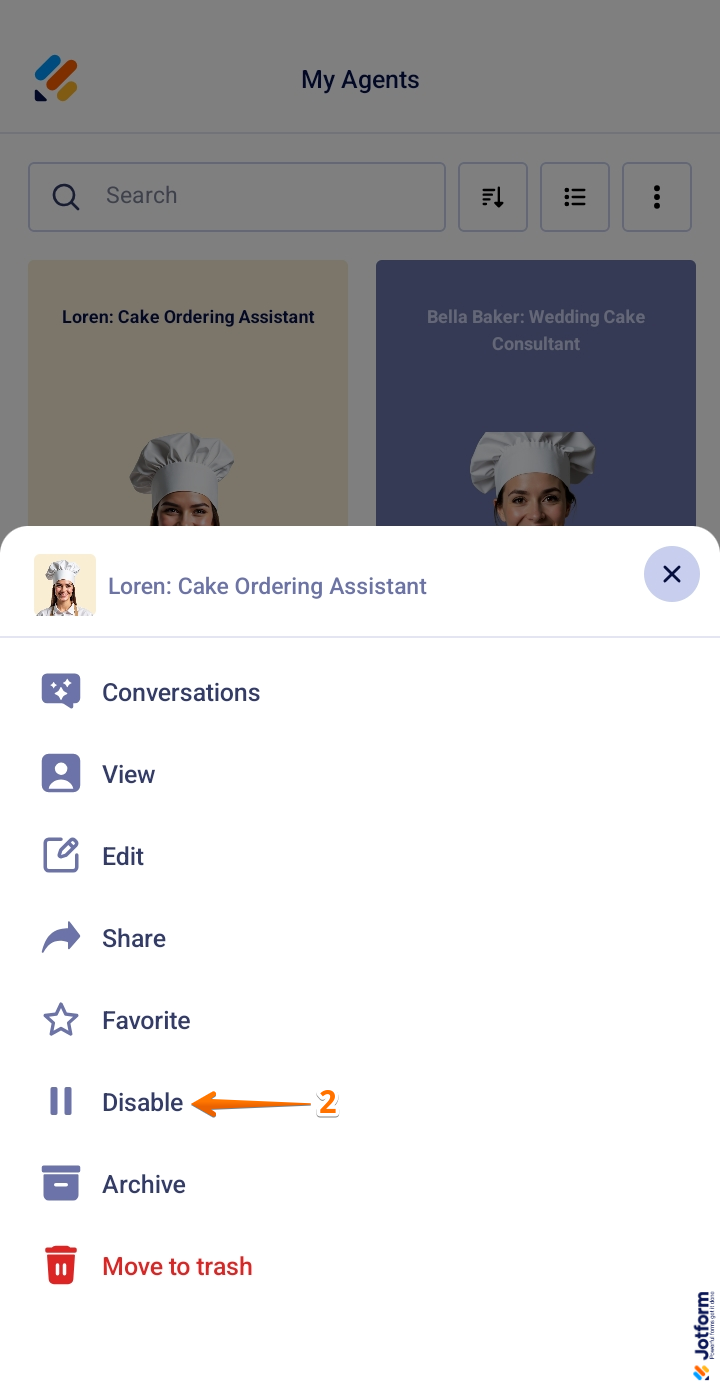
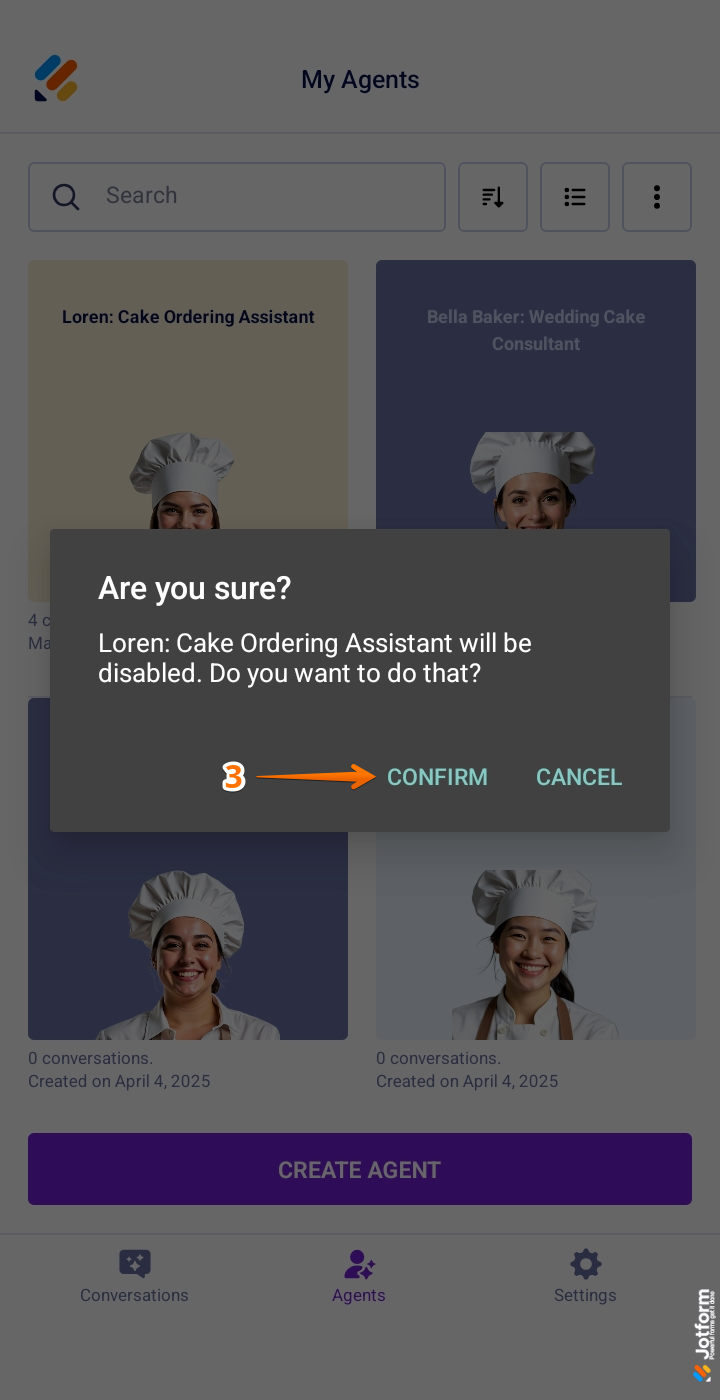
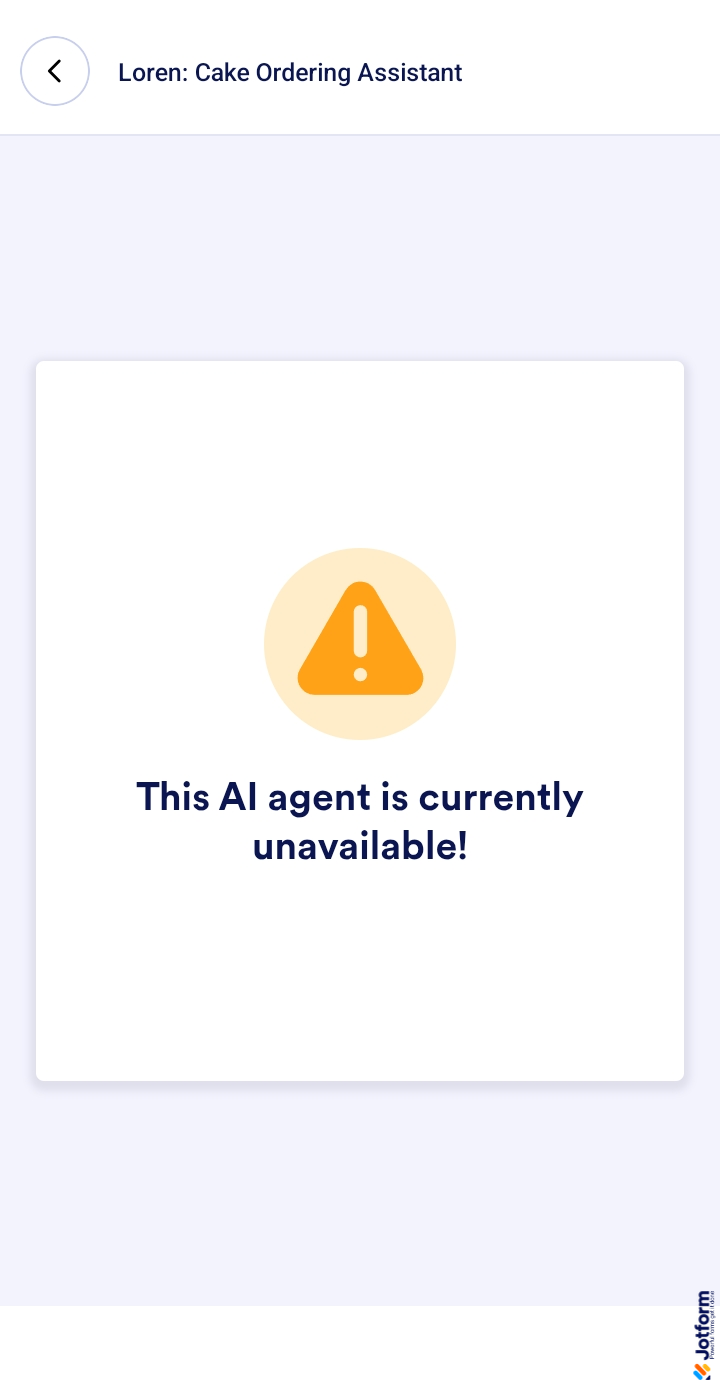

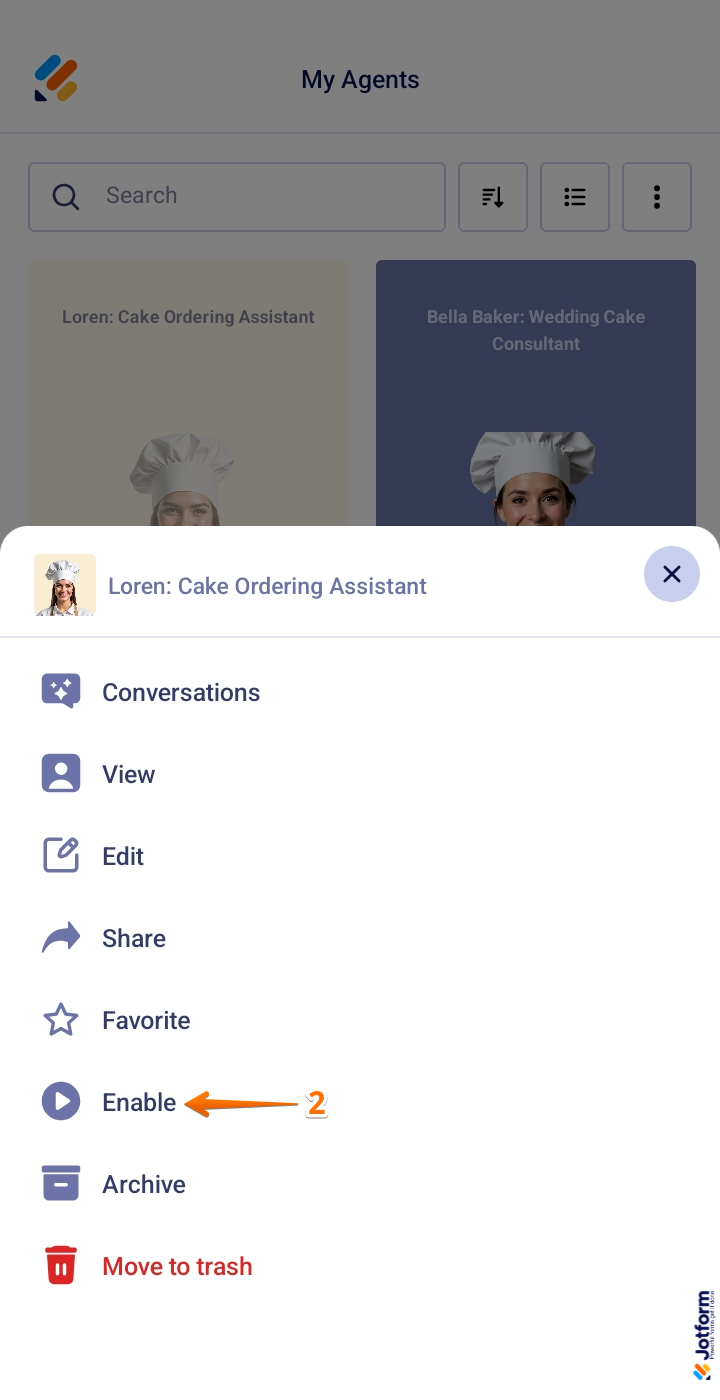
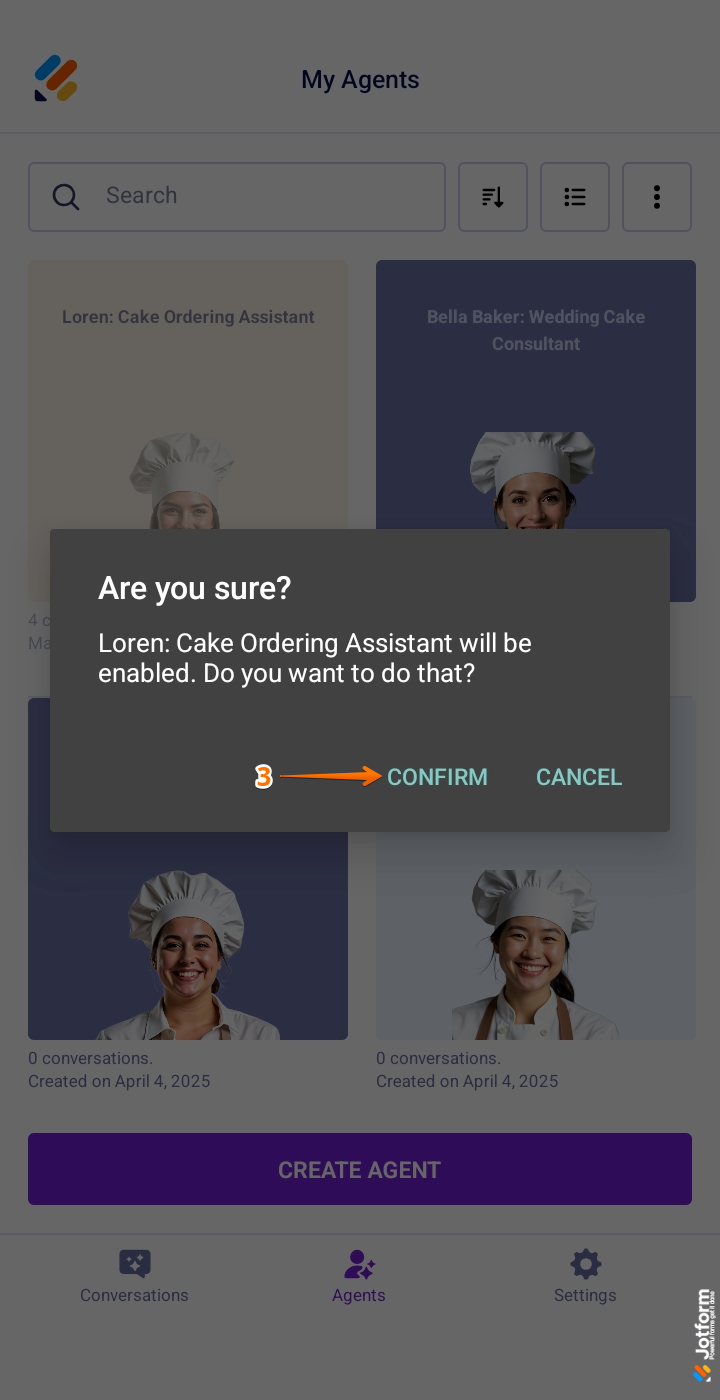
Send Comment: