Creating your first AI Agent in the Jotform AI Agent Mobile App is quick and easy. With an AI-powered assistant, you can automate form responses, enhance customer support, and streamline workflows — all from your mobile device.
You can easily create your first AI Agent in your Jotform AI Agent Mobile App. Let’s do it:
- On your Jotform AI Agent Mobile App, in the My Agents Section, tap on Create Agent at the bottom.
- Next, select a Channel for your AI Agent and tap on Next.
- On the Create an AI Agent screen, tap on Start From Scratch.
- Now, on the Describe the Agent page that opens, enter the description of the AI Agent you want to create in the box or tap on a button below it for a predefined one, and then tap on Create.
This generates an AI Agent based on the description you entered and redirects you to AI Agent Builder to further customize it.
And you’re all set! Now you’re ready to use your AI Agent to enhance automation and improve user engagement!
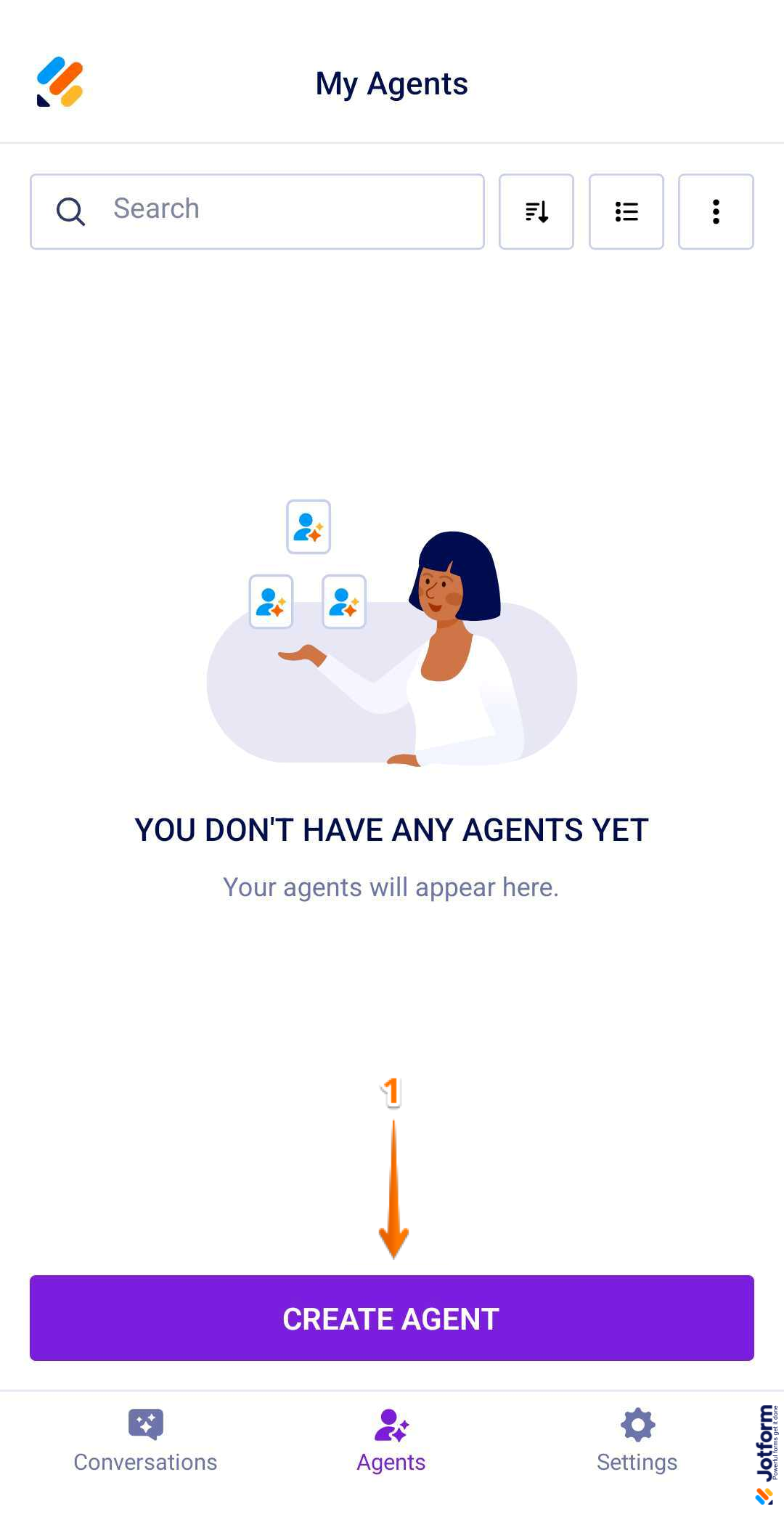
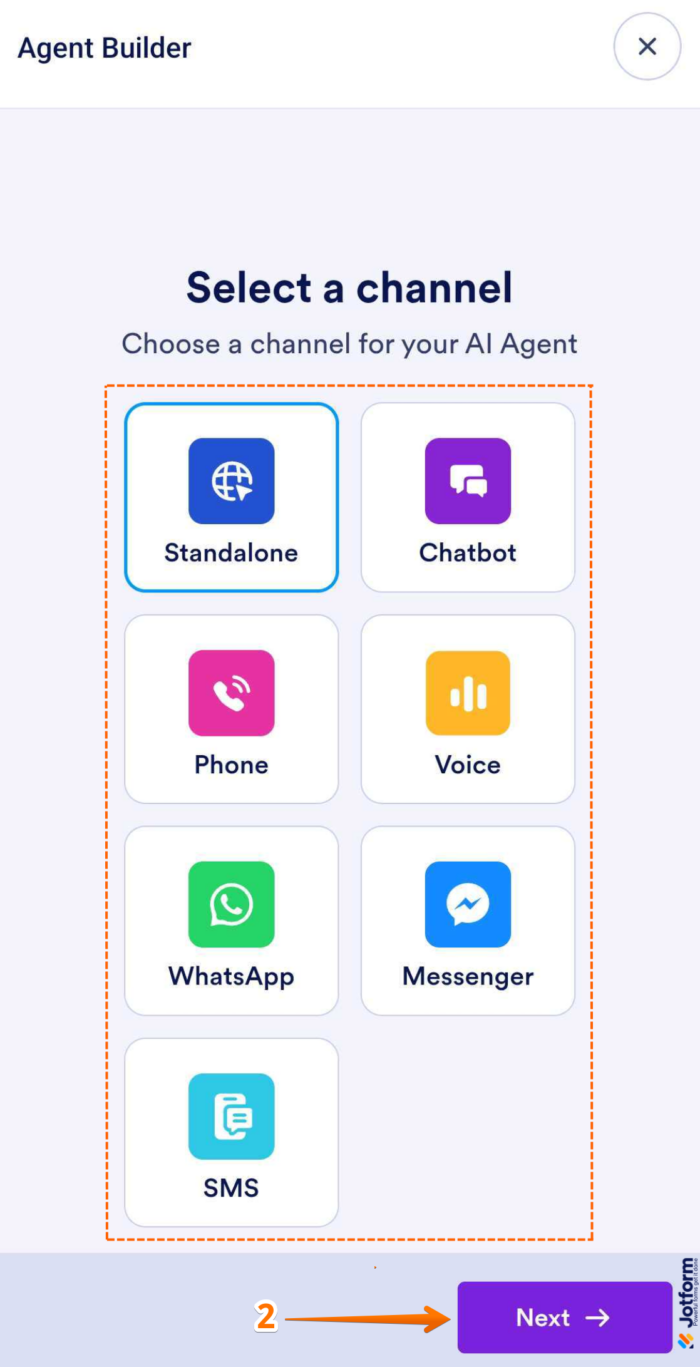
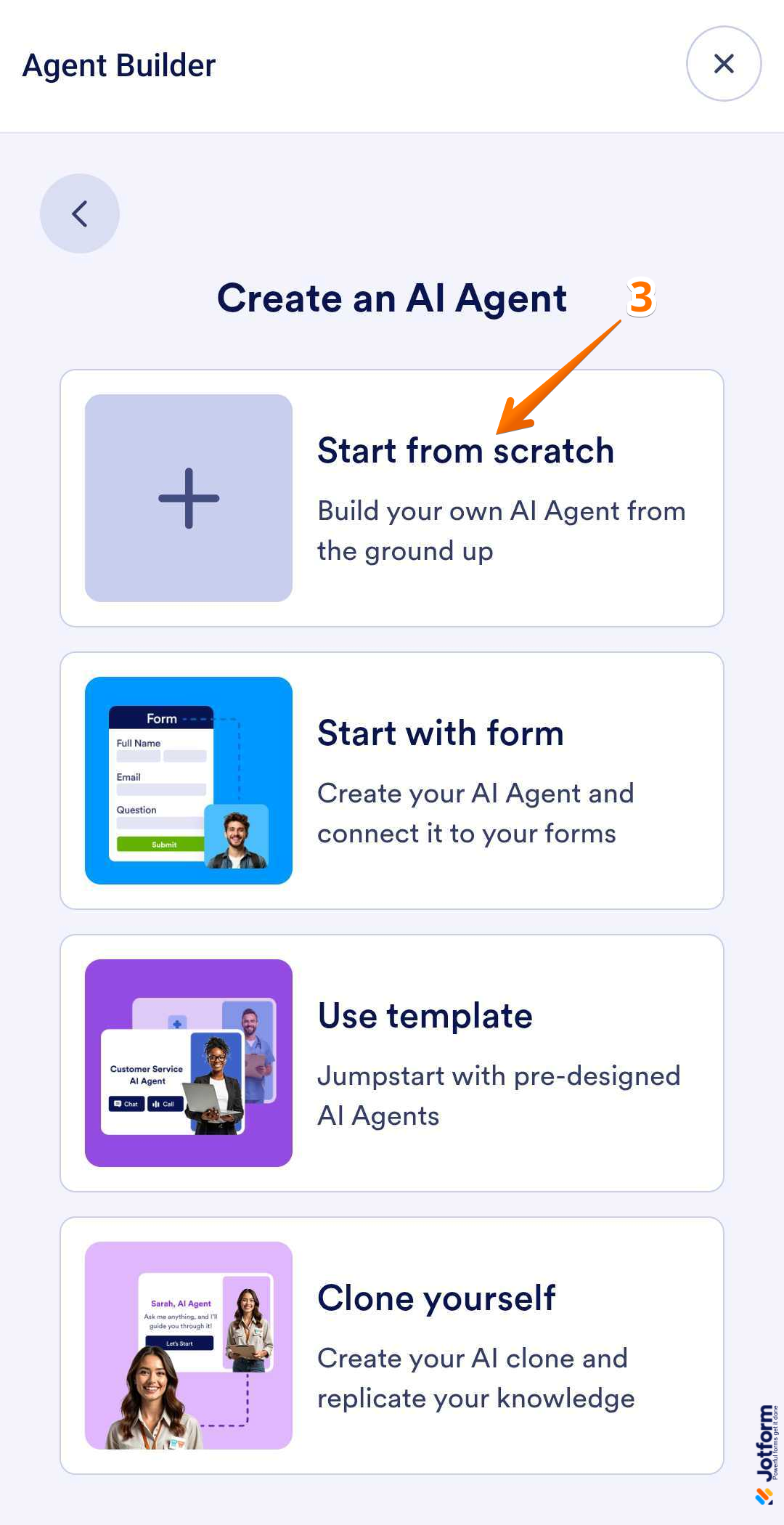
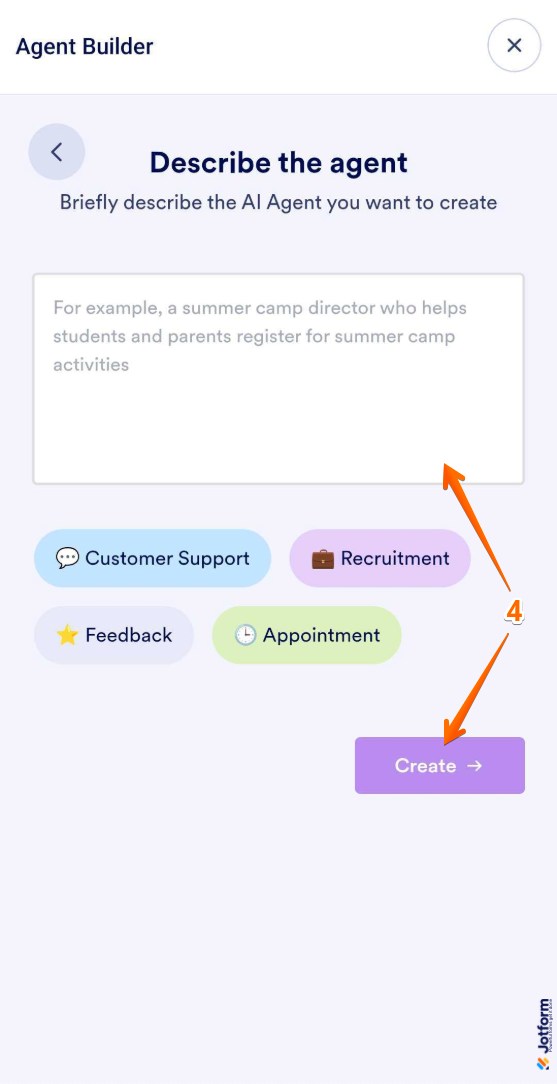
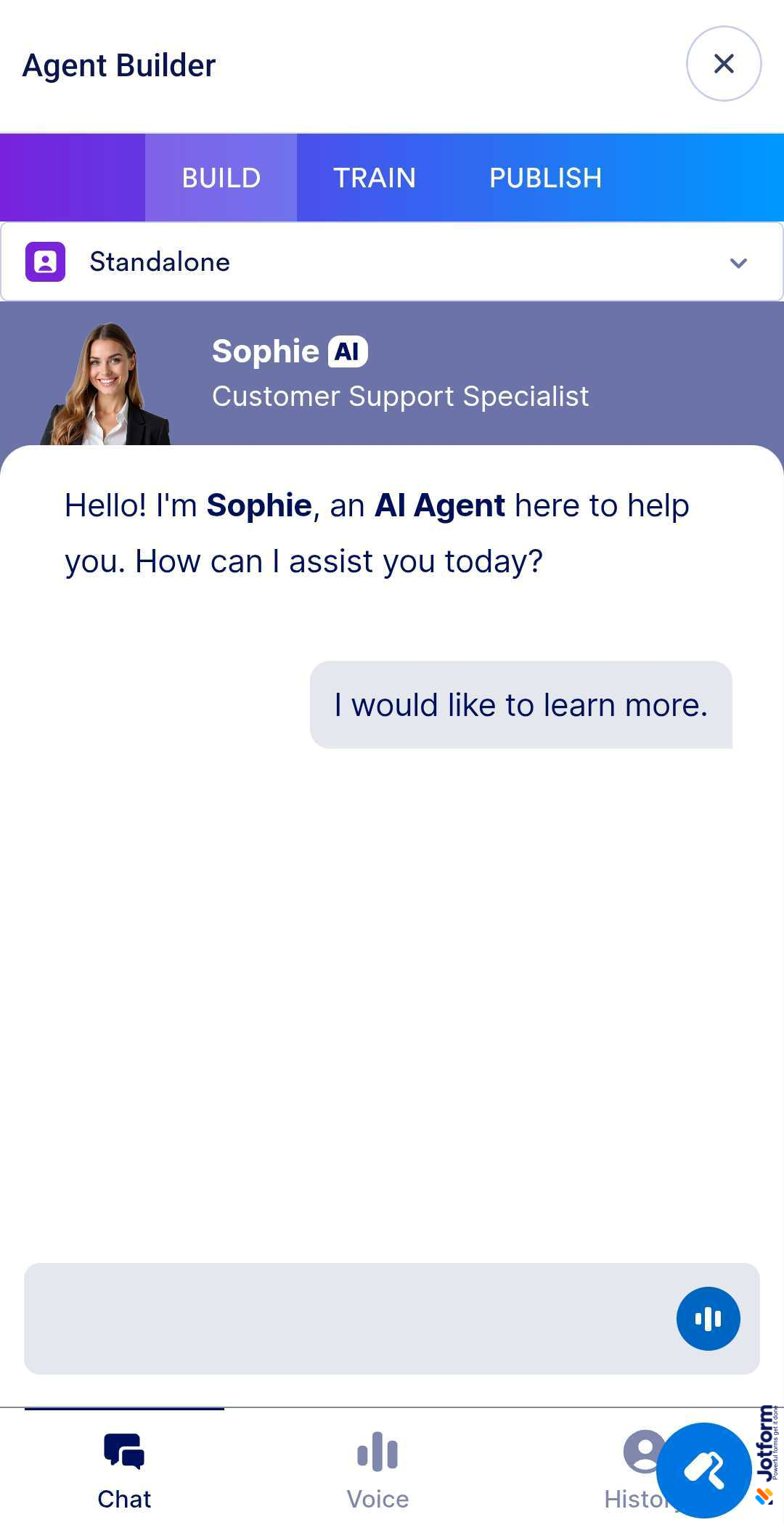

Send Comment: