Overview
Do you want to easily access your server’s information and limits? In the Admin Console, under the Account page, you can find all these details.
Account
On this page, you will be able to see:
Package Information
The type of package your organization is using, the contact details of your dedicated account manager, and the term end date of your annual contract.
Agent Limits
In the Enterprise package, the only limits apply to voice calls and SMS Agents. These limits are visible only if these channels are enabled in Agent Settings from Agents page under the Assets section.
For servers with these channels enabled, you will see a monthly limit of 1000 SMS and 1000 minutes of voice calls. If you reach or exceed either of these limits, a notification will also appear within these cards.
Seat Usage
An overview of how many licensed user seats you have purchased, how many are currently in use, how many remain available, and whether you have exceeded your seat limit.
Invoices
Under this tab, you can access all invoices associated with your organization. These invoices may include your annual contracts as well as additional features purchased later.
In the list, you will find details such as the Invoice ID, Amount, Status (Paid, Overdue, or Unpaid), and Due Date. If needed, you can also download each invoice by clicking the Download icon on the right side of the invoice details.
Contact Support
If you have any question that comes to your mind, you can always use the Contact Support button at the top right of the page:
- Click on the Contact Support button.
- Explain your question.
- Click on Submit.

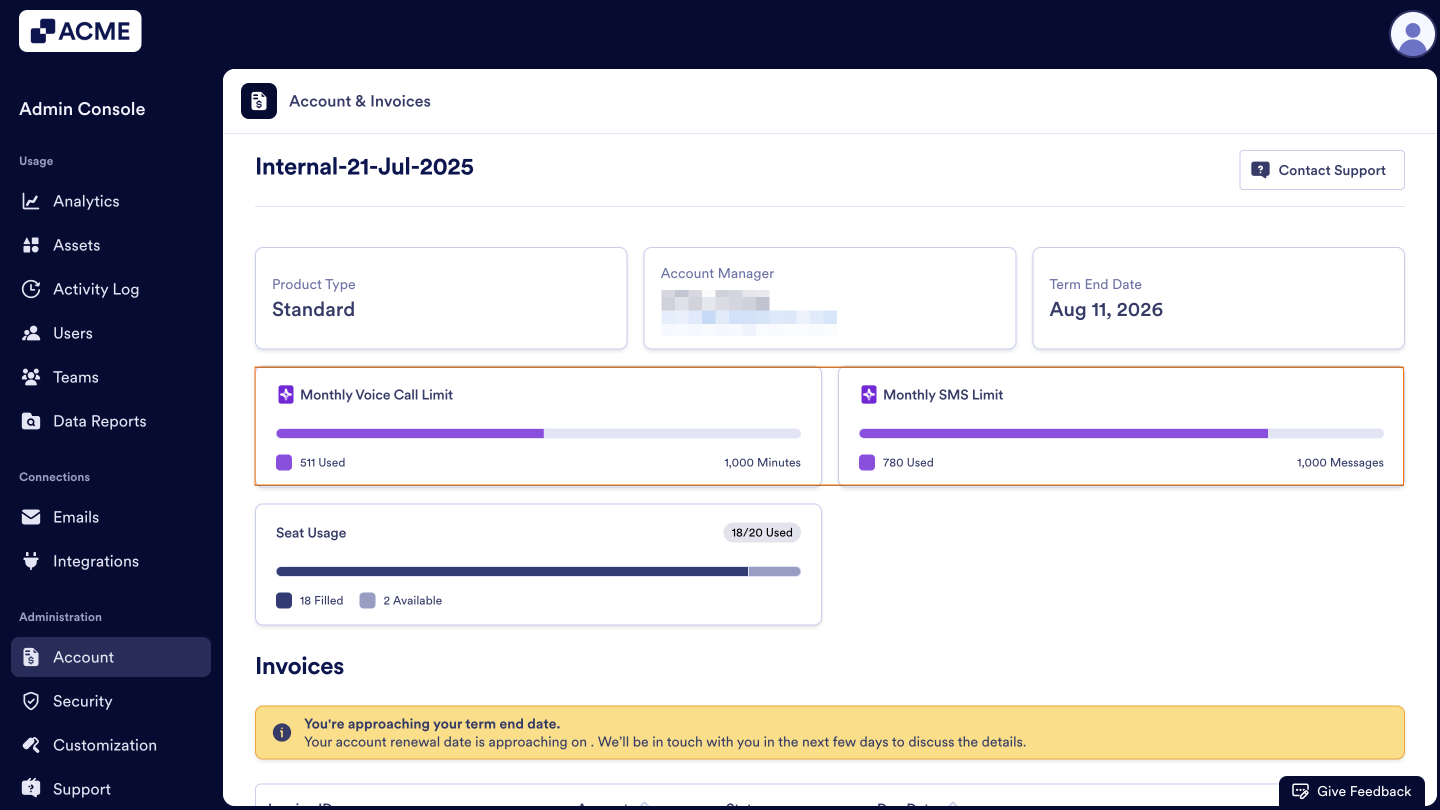
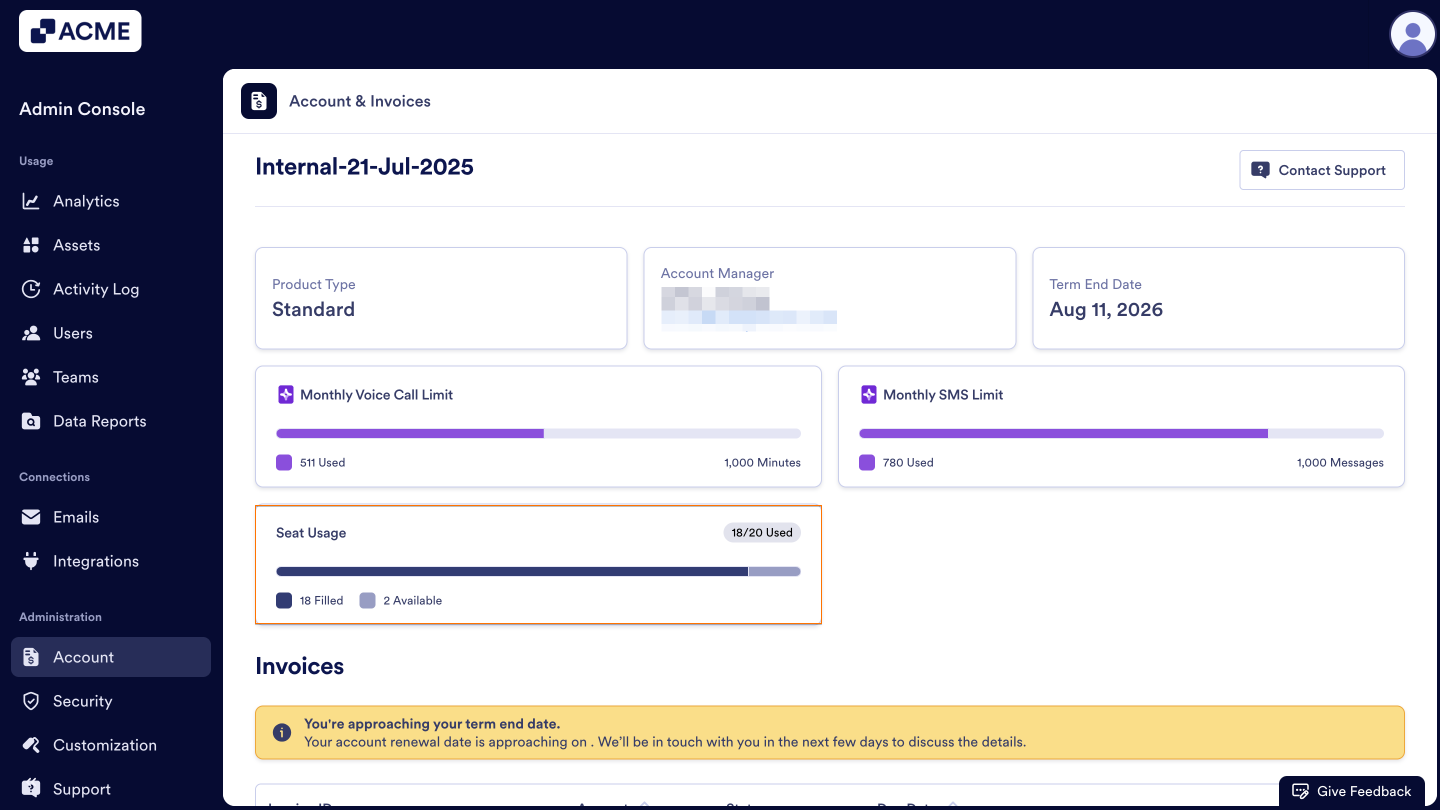
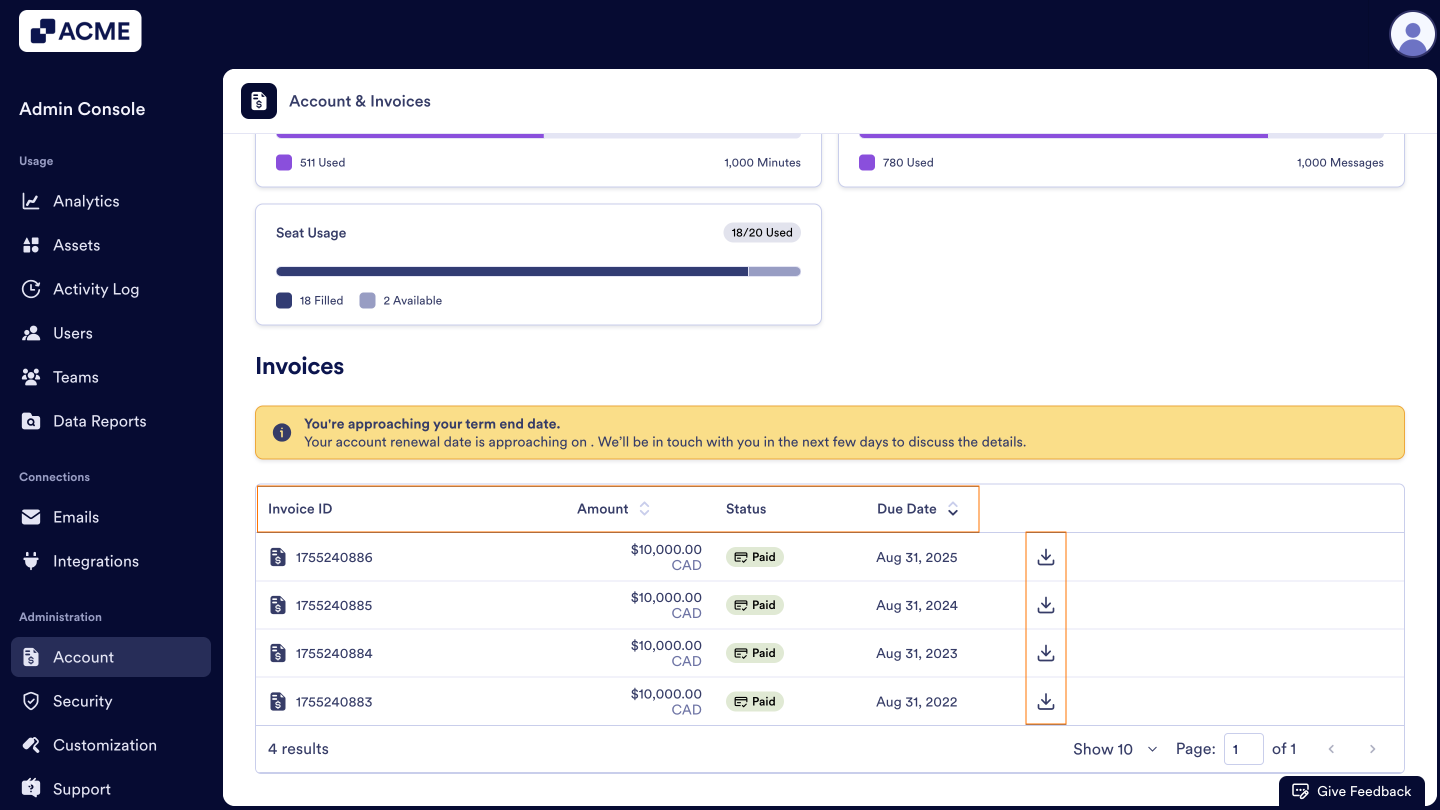

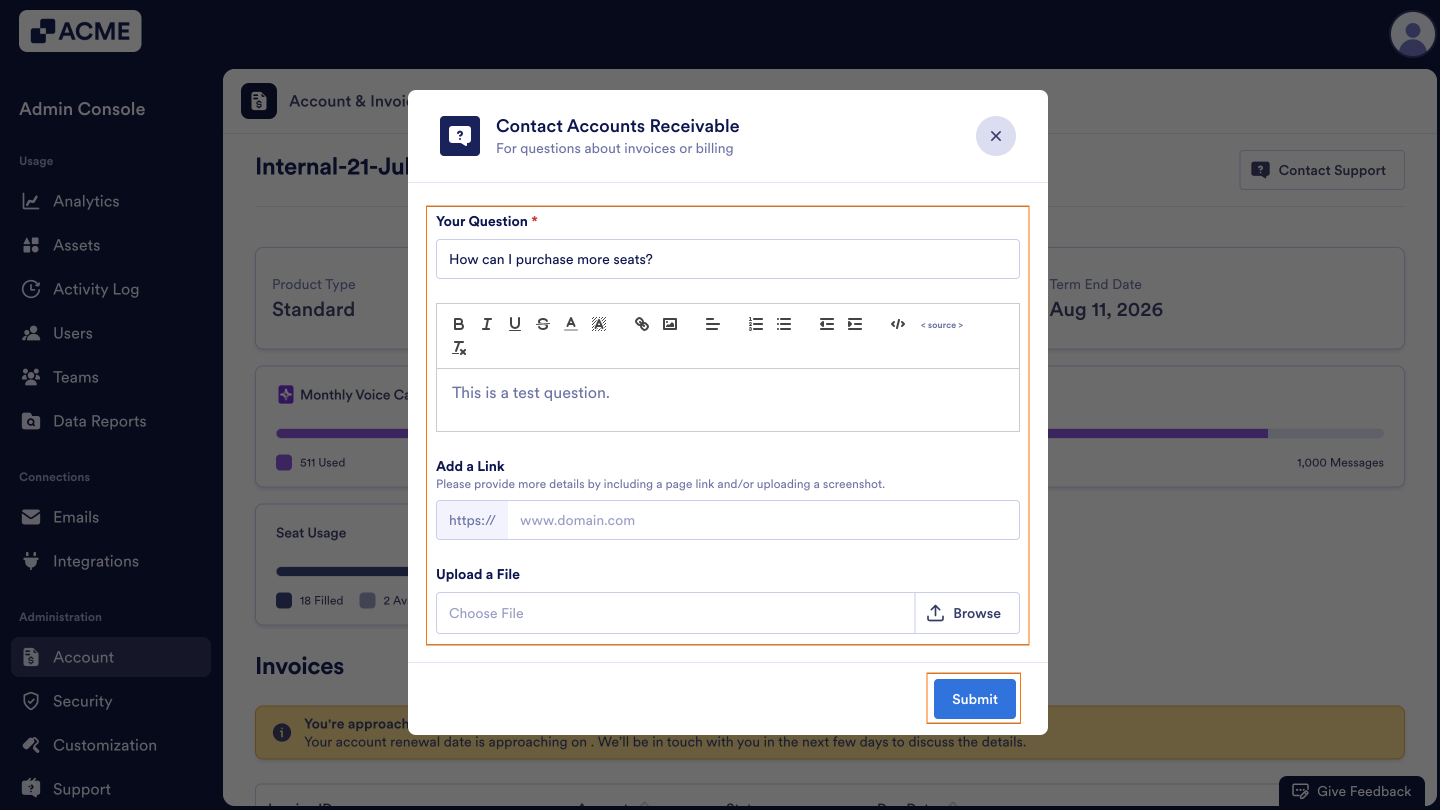
Send Comment: