Overview
Exciting news, whitepapers, features, and release notes from the last three months are now stored in chronological order under Release Notes/Announcements on the Admin Console Landing page.
Resources:
The Admin Console landing page holds links for several resources, including:
- Release Notes/Announcements: Links to new articles, features, and webinars.
- Lunch and Learn Sessions: Live Webinar sessions, lead by Jotform Enterprise Subject-Matter Experts, on a variety of topics.
- Jotform Enterprise for Beginners: Our getting started guide for all things Enterprise!
- Enterprise Case Studies: See how other businesses are utilizing Jotform Enterprise!
- Jotform Enterprise Migration Guide: Looking to transfer forms from your Standard Jotform Account? Find everything you need here!
- Whitepapers: Reports written by us, for you, about a variety of topics.
Accessing Release Notes and Announcements
You can find this information on the Admin Console landing page, under the Release Notes/Announcements widget. These blurbs are sorted in chronological order for the last three months. Let’s walk through accessing this:
- In the Admin Console, locate Release Notes/Announcements.
- Then, click on the announcement or release note you’d like to read more about.
Accessing Additional Resources
- In the Admin Console, scroll down to the Resources section.
- Then, locate the resource you’d like to view and click on the blue link.
- The library for the resource will open in a new window.
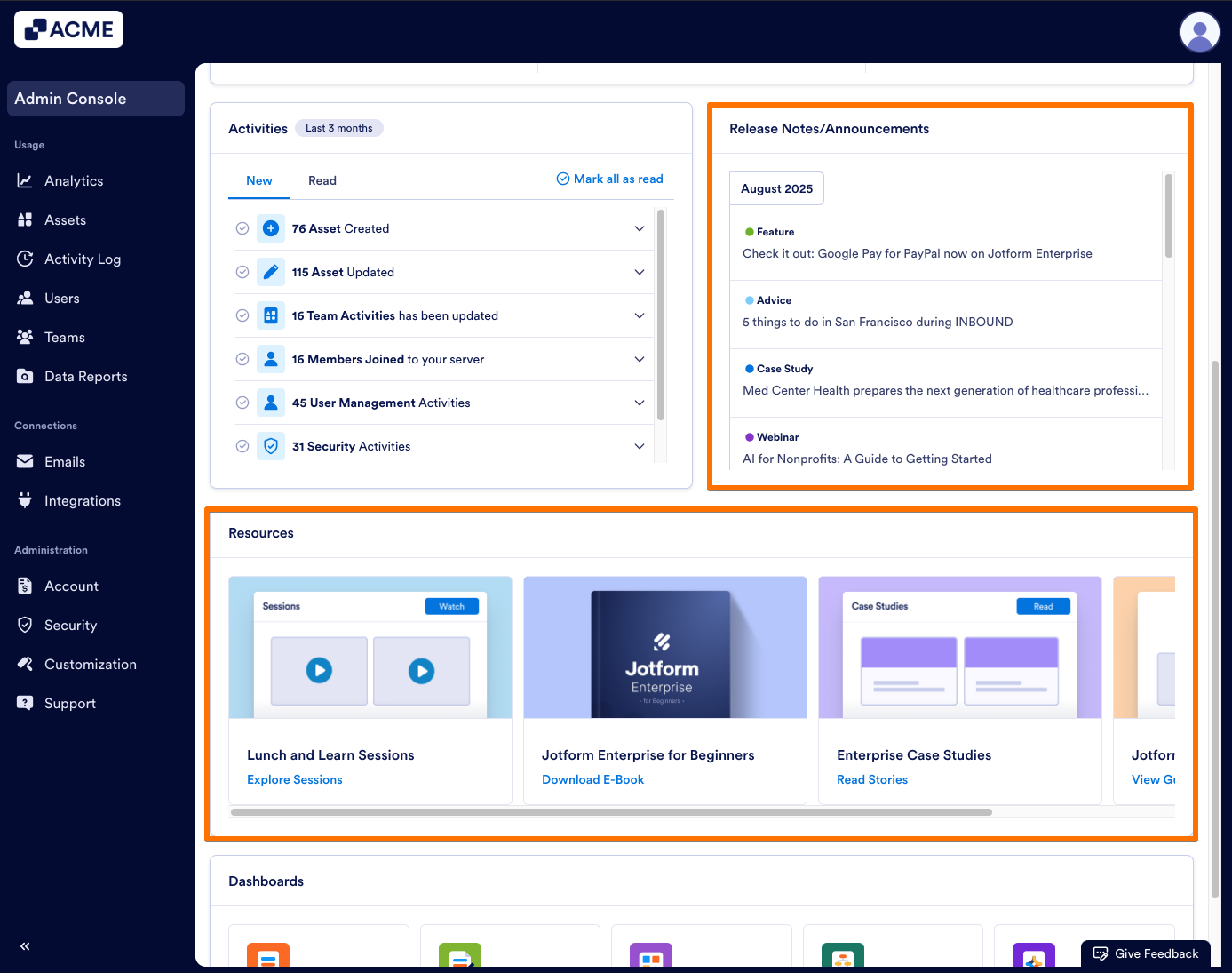
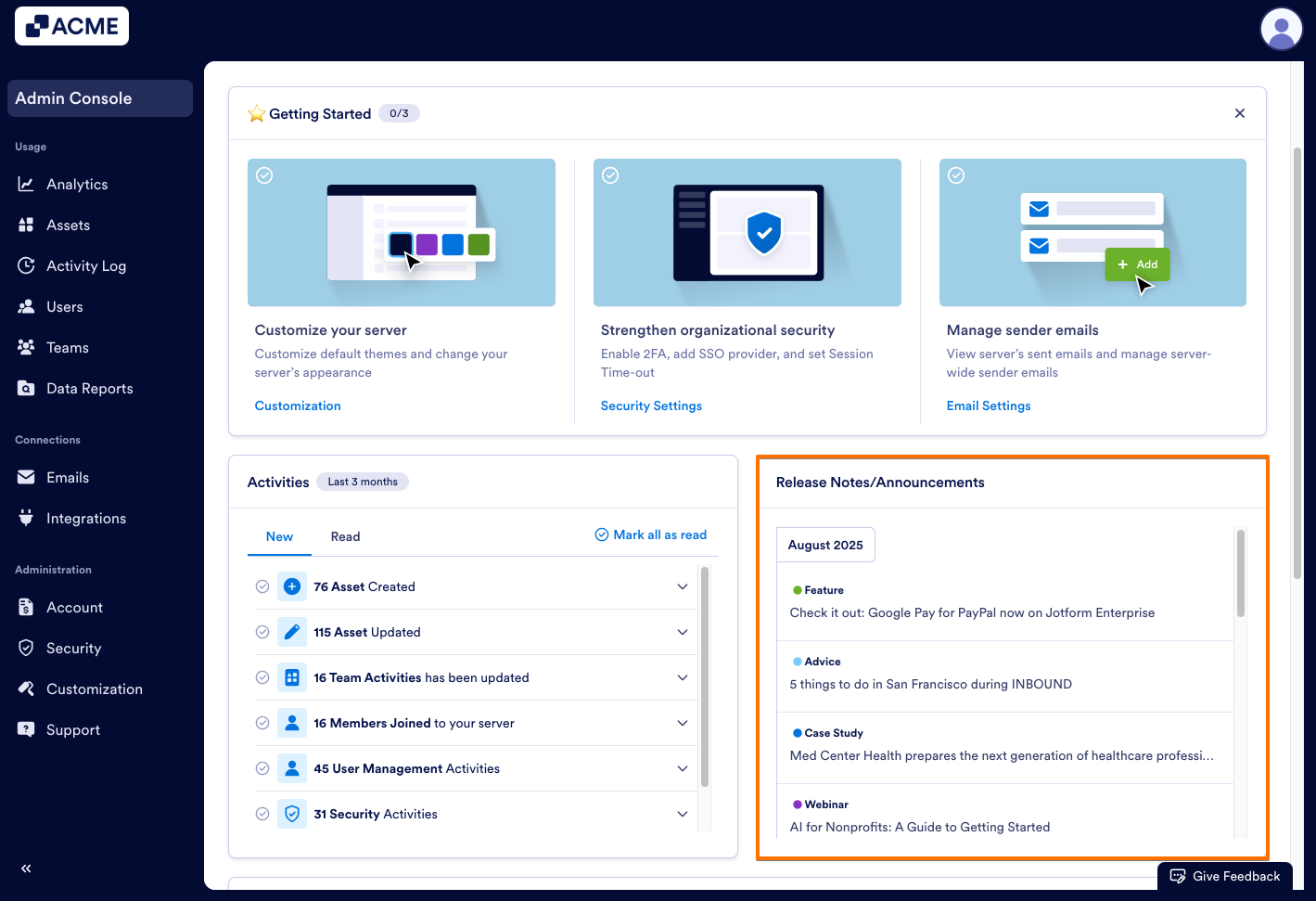
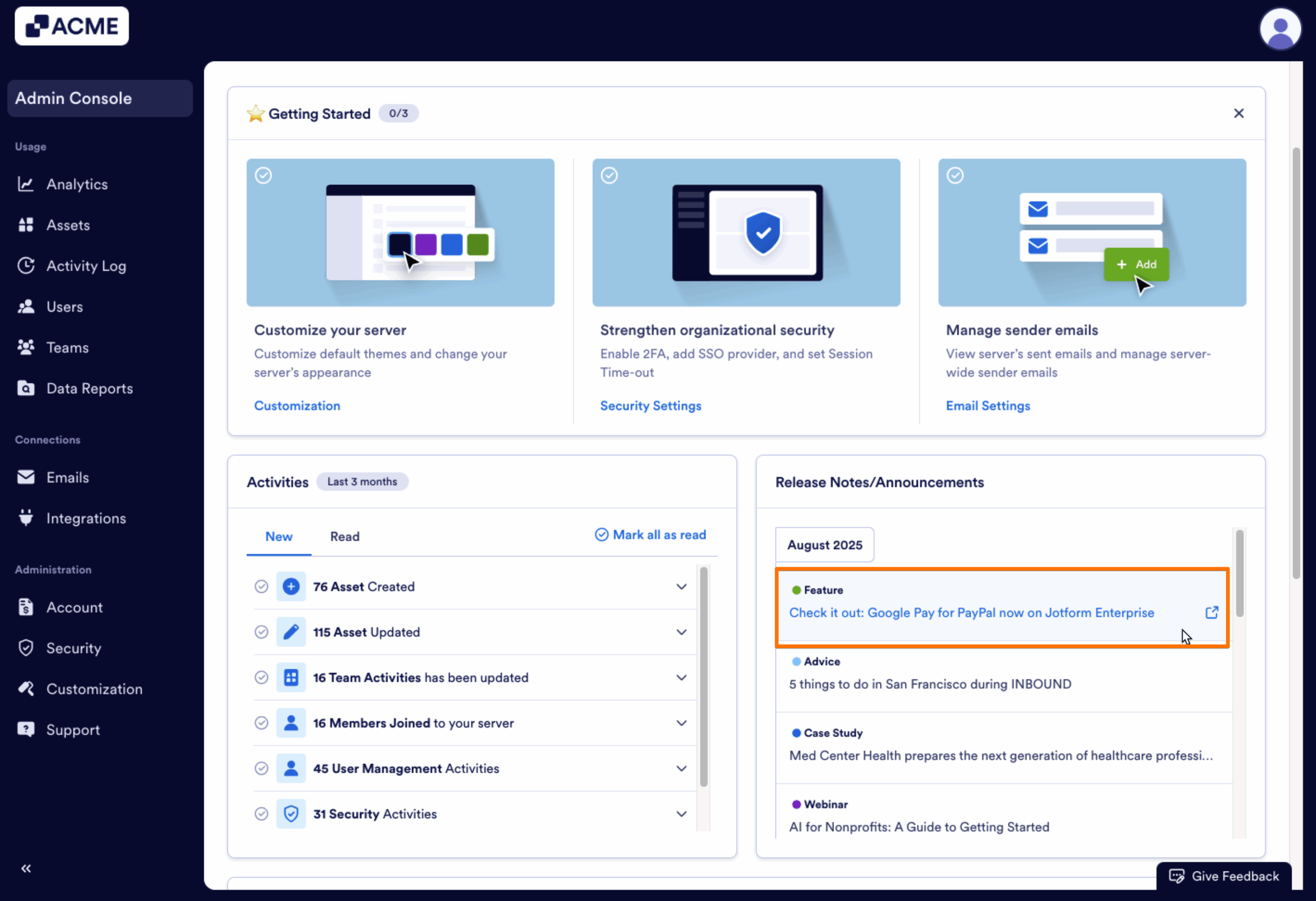
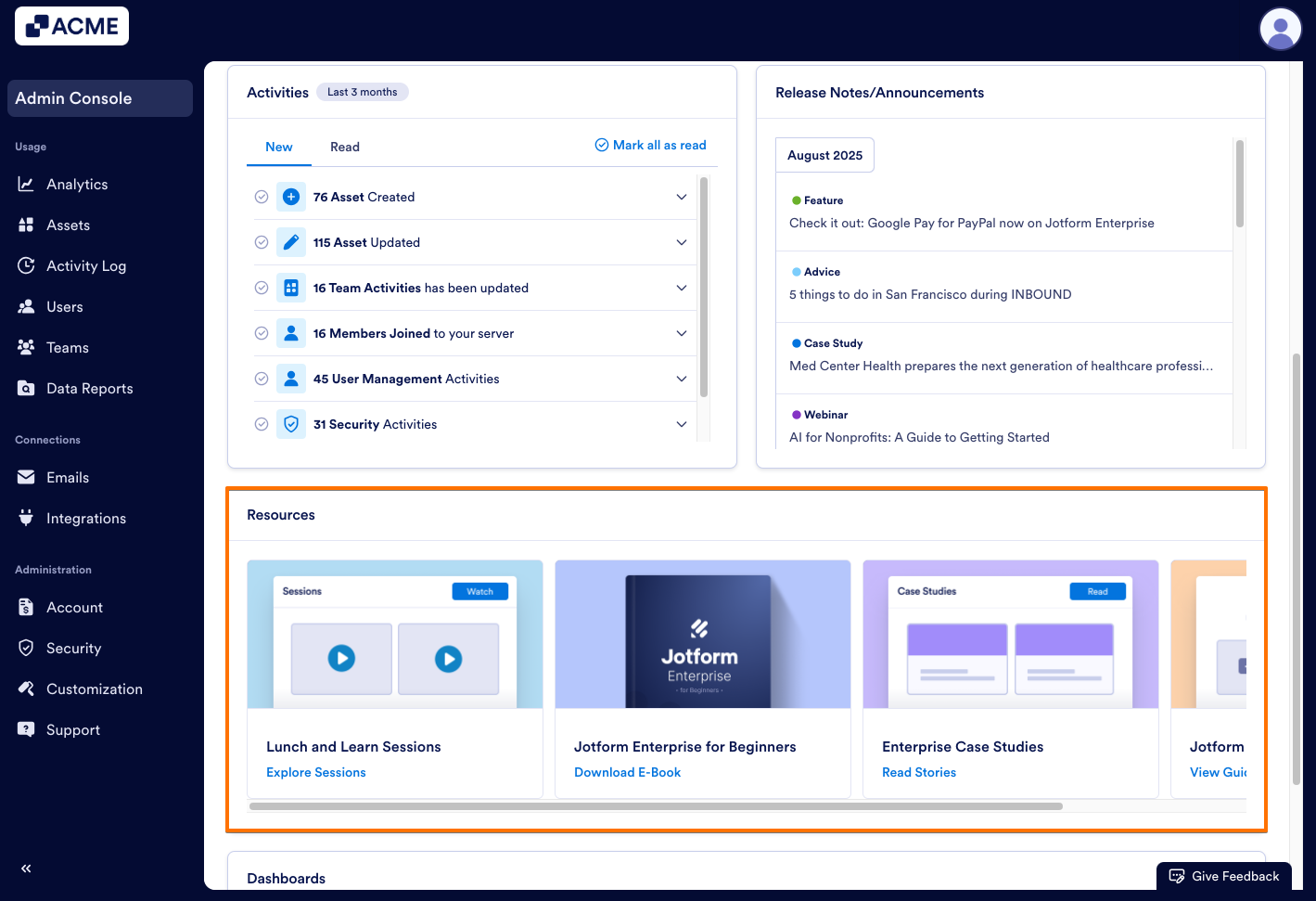
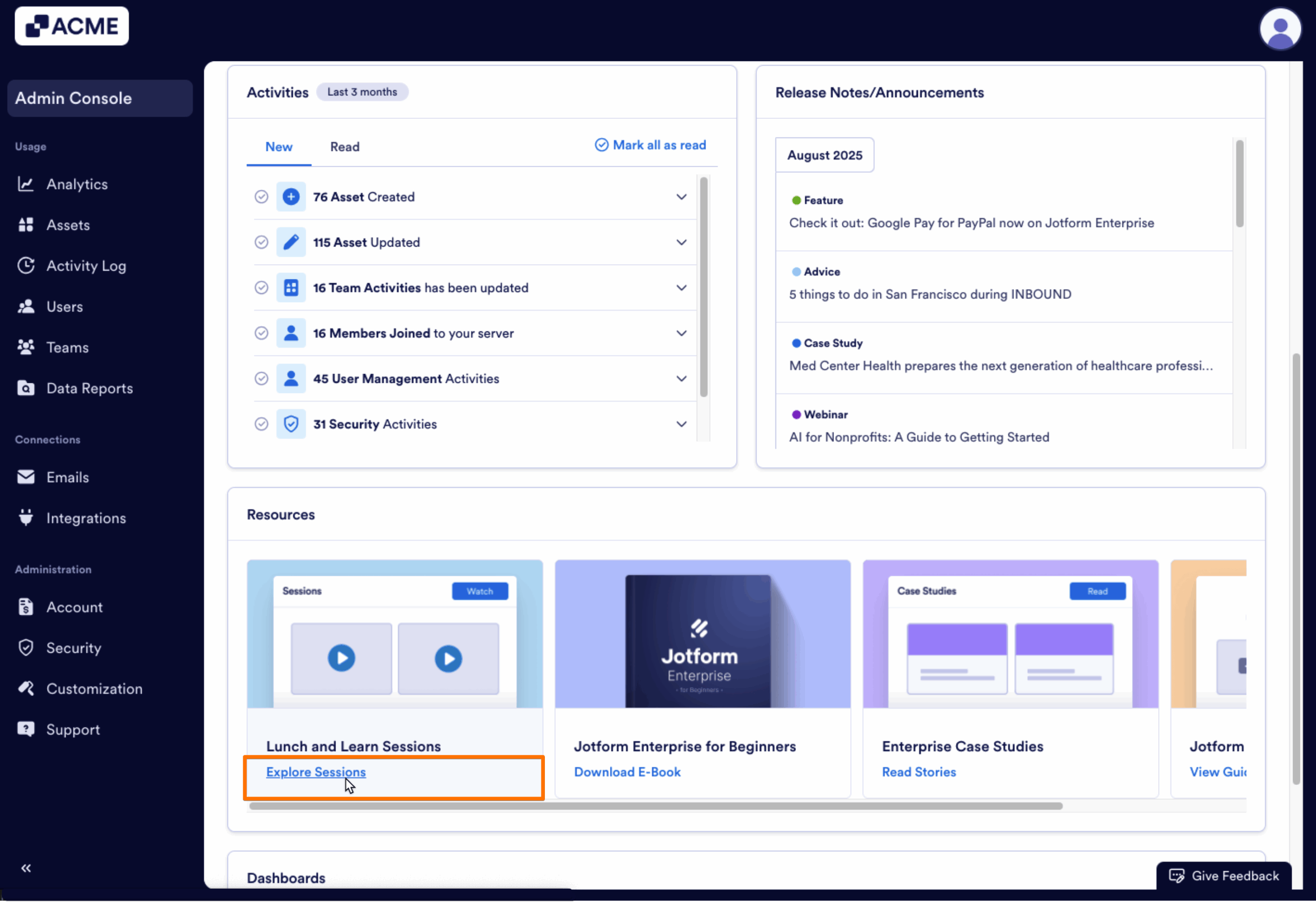
Send Comment: