If you temporarily don’t need your Workflow, you can easily disable it. Disabling a Workflow pauses it and you can enable it whenever you need. To disable your Workflow:
- Go to the Form Builder, click on the Settings tab.
- Select the Workflow tab.
- Next, hover your mouse over the Workflow and click on the gear icon.
- After that, click on the Disable option.
Alternatively, in the Workflow Builder, go to the Settings tab. Choose Disabled in the Status dropdown.
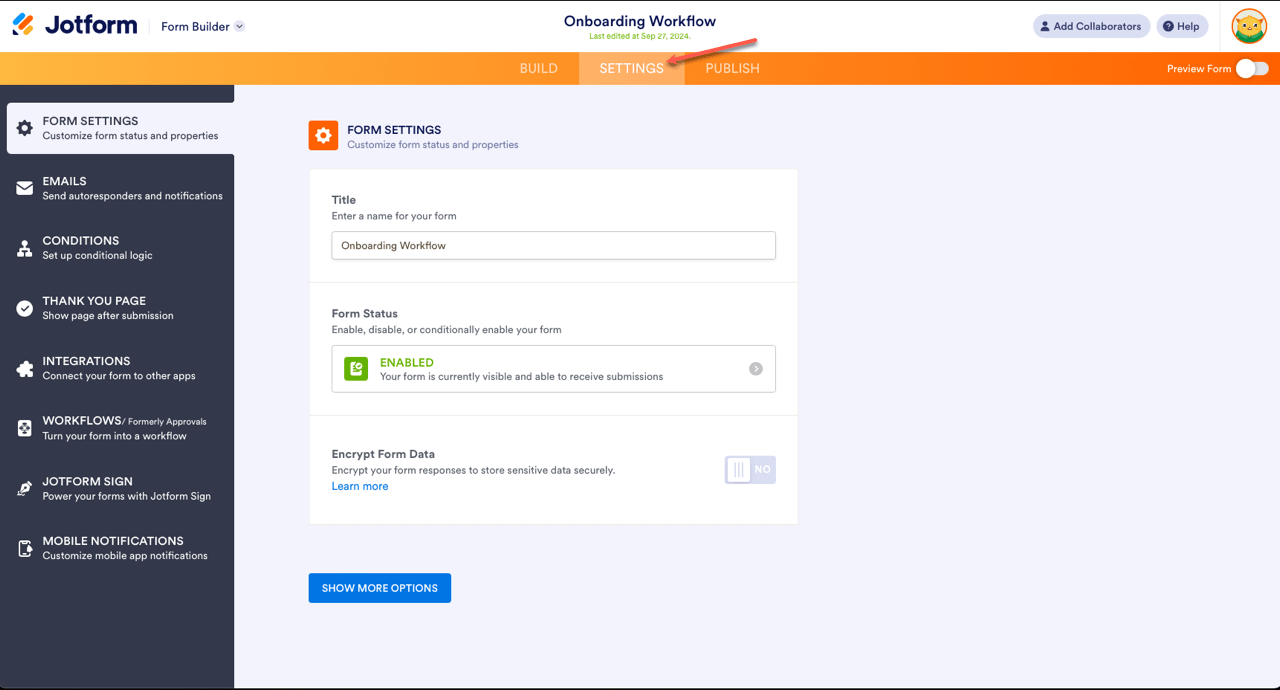
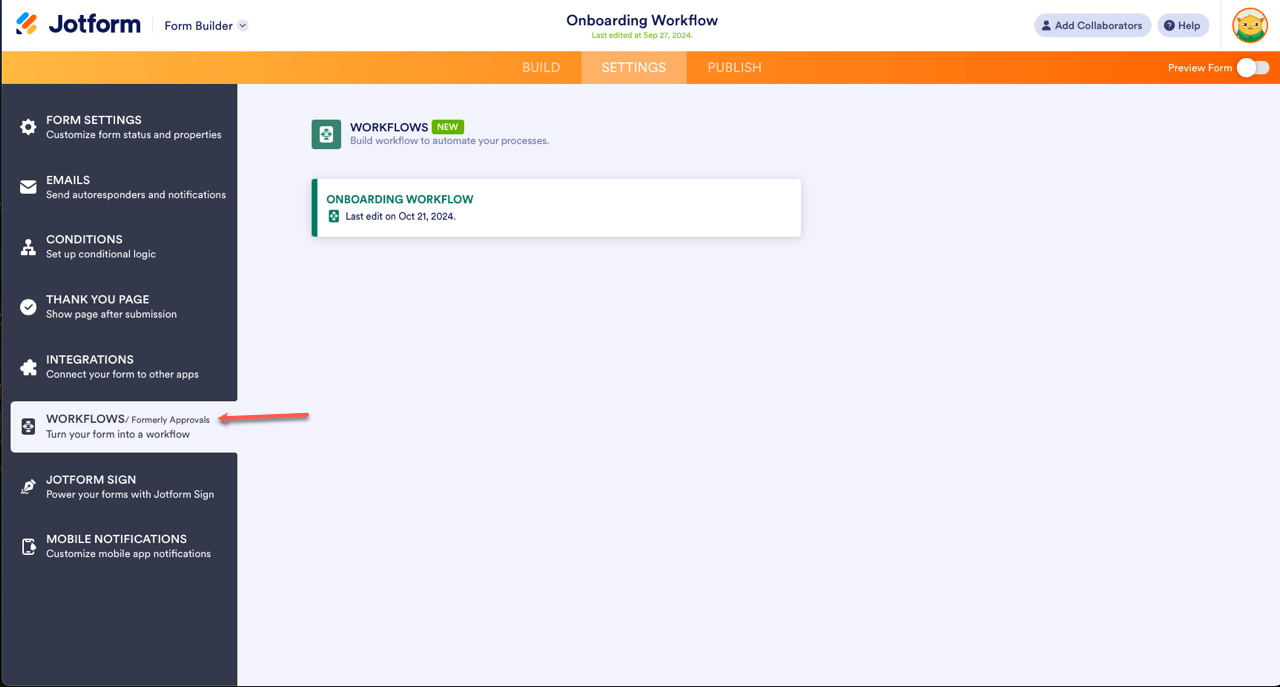
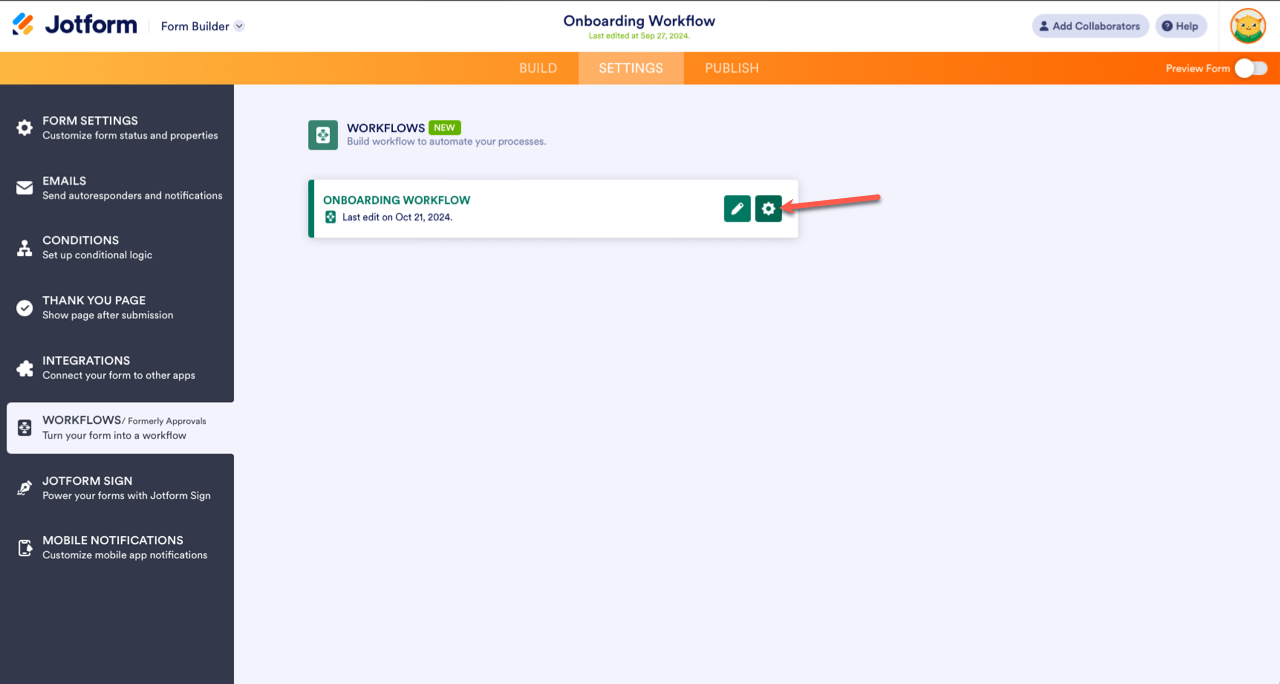
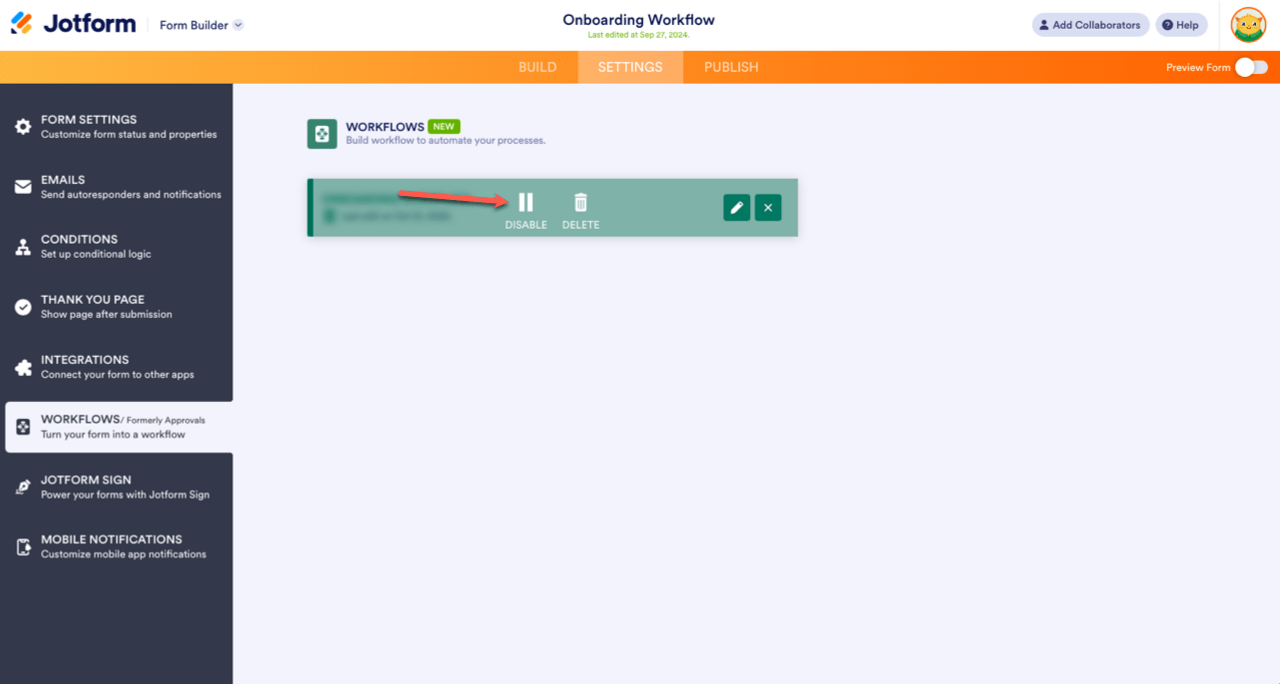
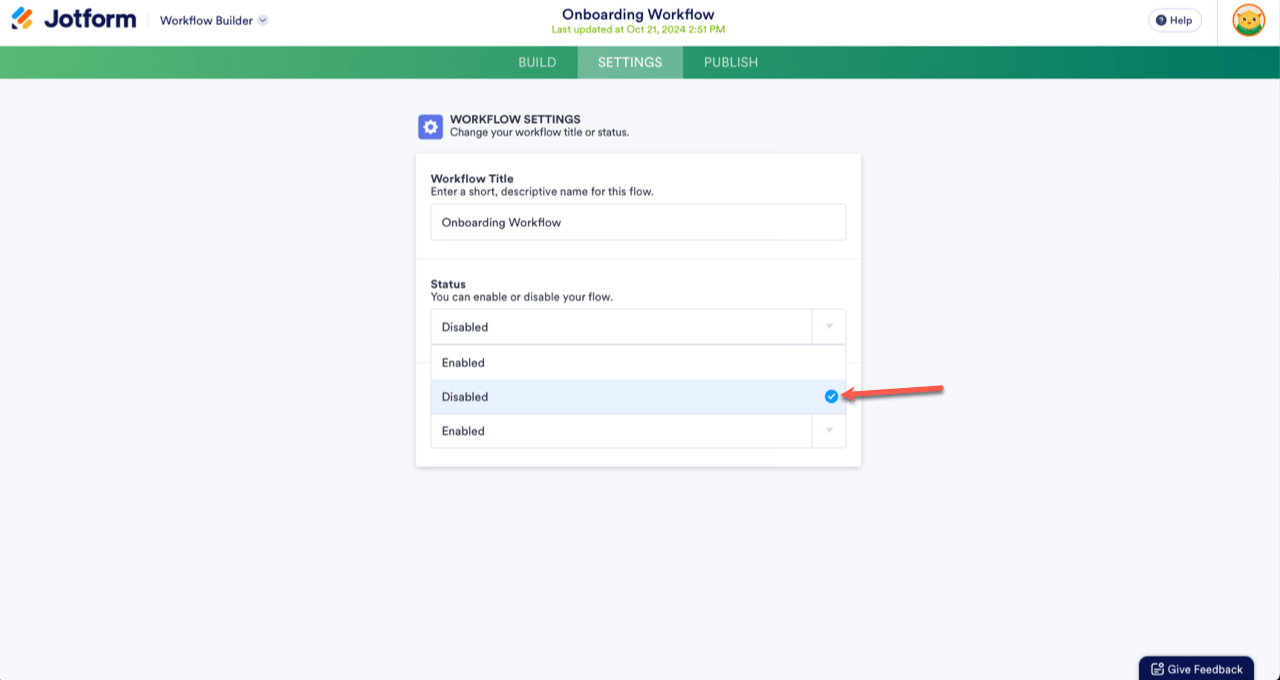
Send Comment: