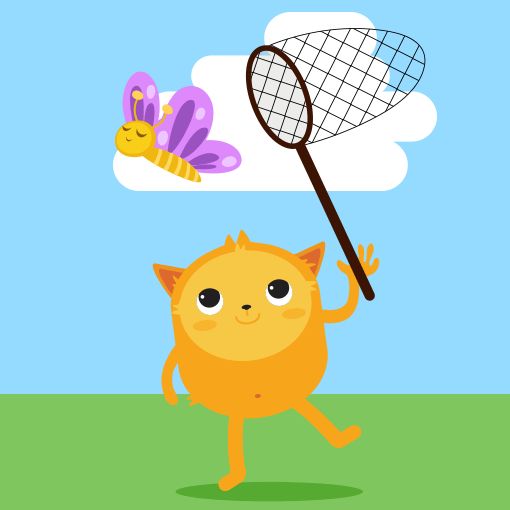Tracking invoices can help you manage your subscriptions better. You can go to your account's Billing/Upgrade page to check or download your invoices or subscription and payment history and keep track of your subscription cycle, the amount you are...
PayPal allows you to pay your Jotform subscription automatically with their automatic payments feature. If you need to cancel your PayPal subscription to Jotform, you can do it from your PayPal account.
To...
After canceling your subscription, your account will remain in the Bronze, Silver, or Gold plan for the period you paid for until the next billing date. Afterward, your account will automatically downgrade to the Starter (Free) plan and no...
We are no longer accepting payment by check, purchase order, or wire transfer. Existing subscriptions paid by one of these methods will remain active. However, if you want to switch to a different plan, you must pay by credit/debit card or PayPal.
The purchase order payment method for upgrading accounts is no longer supported. To upgrade your account, you can use a credit card, debit card, or PayPal. See How to Upgrade Your Account for more information.
It's important to keep your billing information up to date to ensure uninterrupted service and access to your active subscription features. If you need to change your credit card details, you can update your information on your account's Billing...
The wire transfer payment method for upgrading accounts is no longer supported. To upgrade your account, you can use a credit card, debit card, or PayPal. See How to Upgrade Your Account for more information.
You can use our Refund Request Wizard to get a refund for a payment you made to Jotform.
If you've purchased your subscription through the Jotform Mobile App, your refund request should be made directly through the Google Play Store or Apple...
Upgrading your Jotform account can significantly enhance your form management experience. With a paid subscription, you can increase your submissions, storage, and payment limits, ensuring you never miss out on important data....
Upgrading your account gives you the option to remove the Jotform name from your Forms, Visual Reports, Apps, and Sign Documents. Our branding will appear in those assets by default if you're subscribed to the Starter plan, but once you've...
Running into a Form Over Quota error message can be frustrating, especially when you rely on your forms to stay connected with users. This error usually means your account has reached a limit for submissions, form views, upload space, or other...
Once you reach your account upload limit, your form will show an Over Quota error that’ll block users from submitting it. Remember that the account Upload Limit is the total storage space available in your account to store uploaded files through...