Jotform is serious about GDPR compliance. If you are from the European Union (EU) or doing business within this region, you must store your forms and data in a EU data center. Europe Datacenter feature is automatically enabled for accounts created within the European Union. However, if you think you are not yet compliant or want to become compliant, this guide will walk you through it.
- In My Forms page, click your Profile Picture at the top-right of the navigation menu.
- Click Settings to access your account’s settings page.
- Go to the Data section.
- Check the GDPR Datacenter option from the list. The Transfer Data to EU modal should open up.
- In the modal that pops up, click the Move to EU button.
At this stage, you will see the progress. You can close the window and wait for it to finish in the background.
You should see a success message when finished, and at the same time, you will receive an email confirming the transfer.
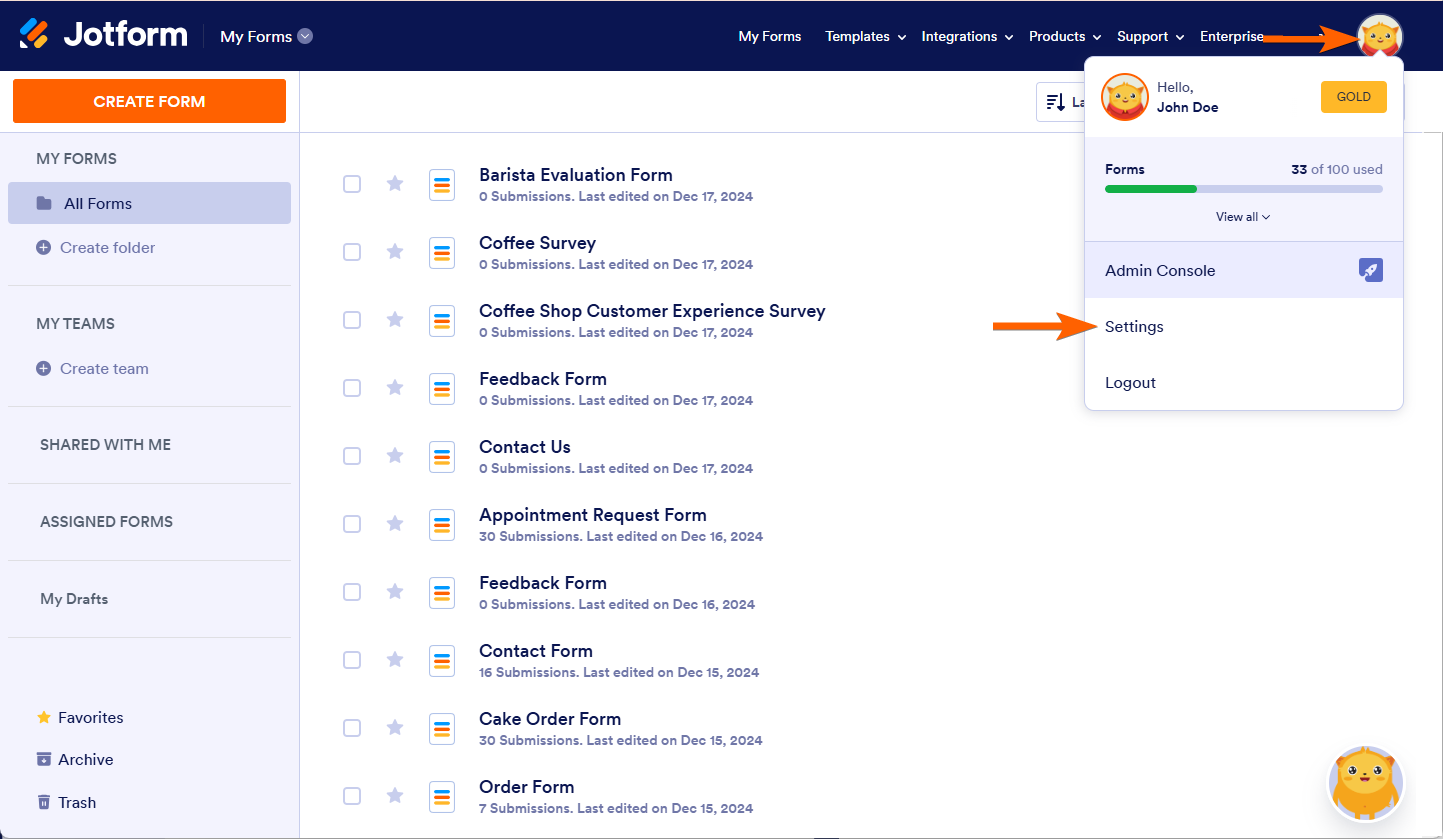
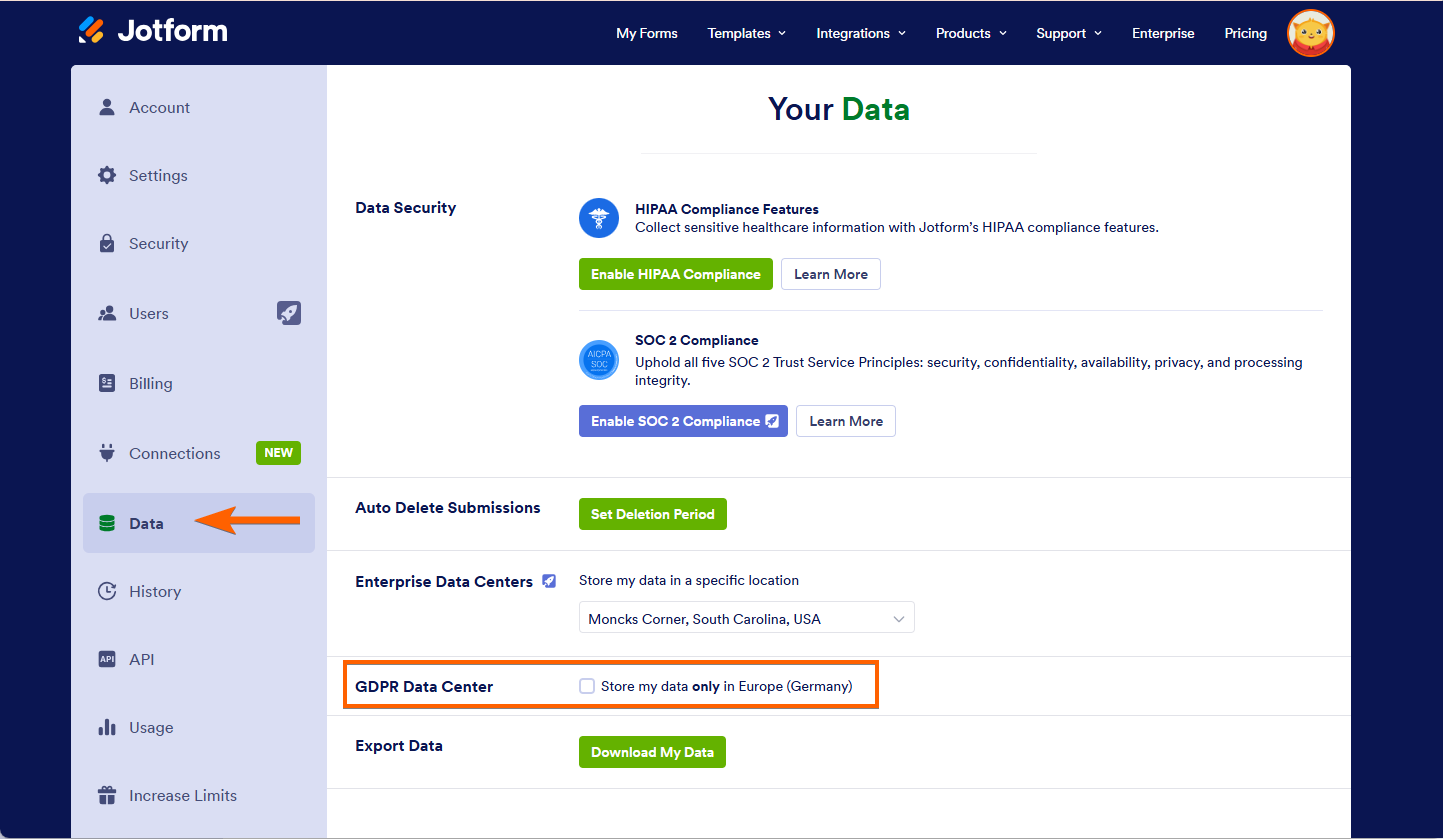
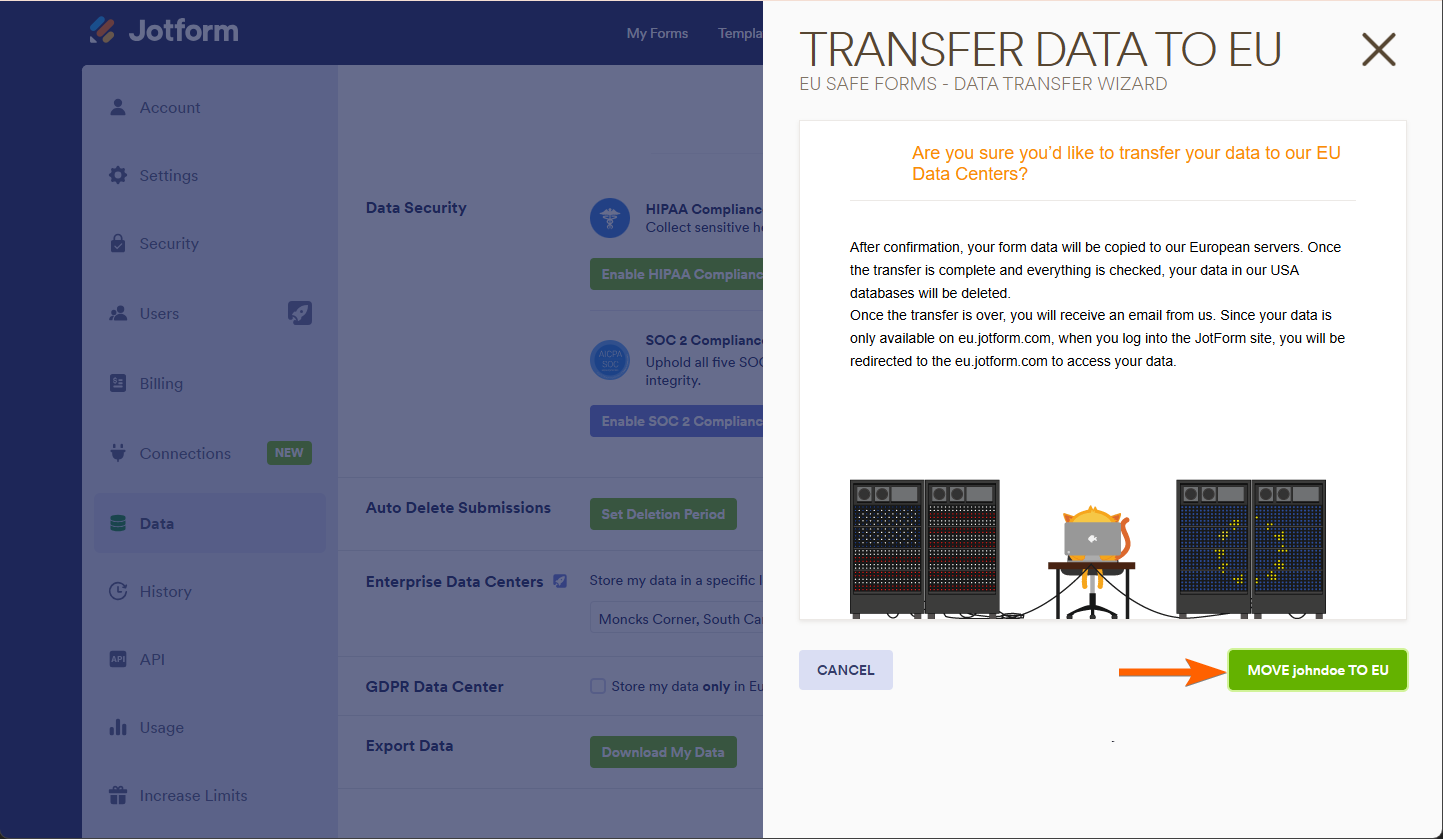
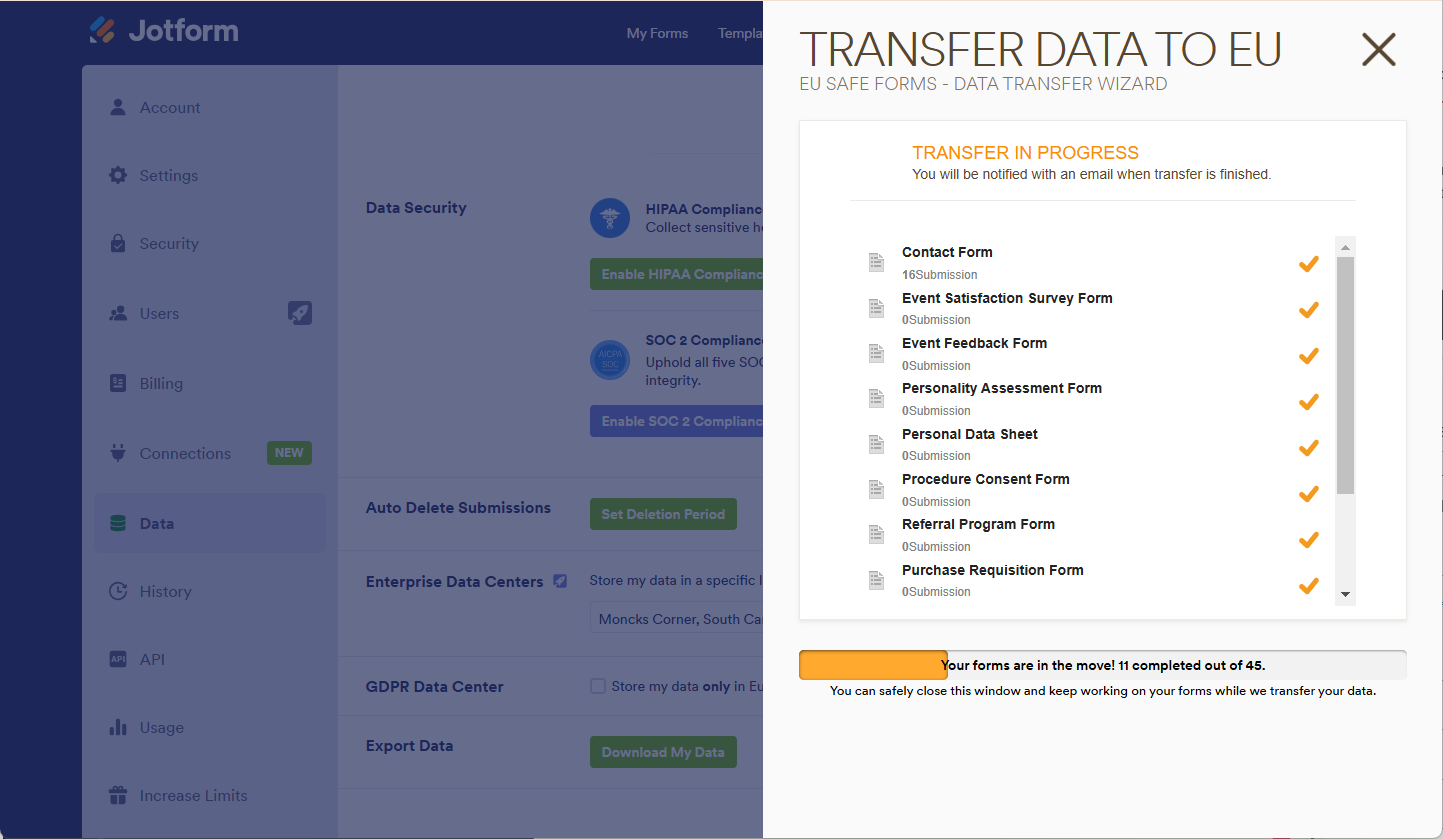
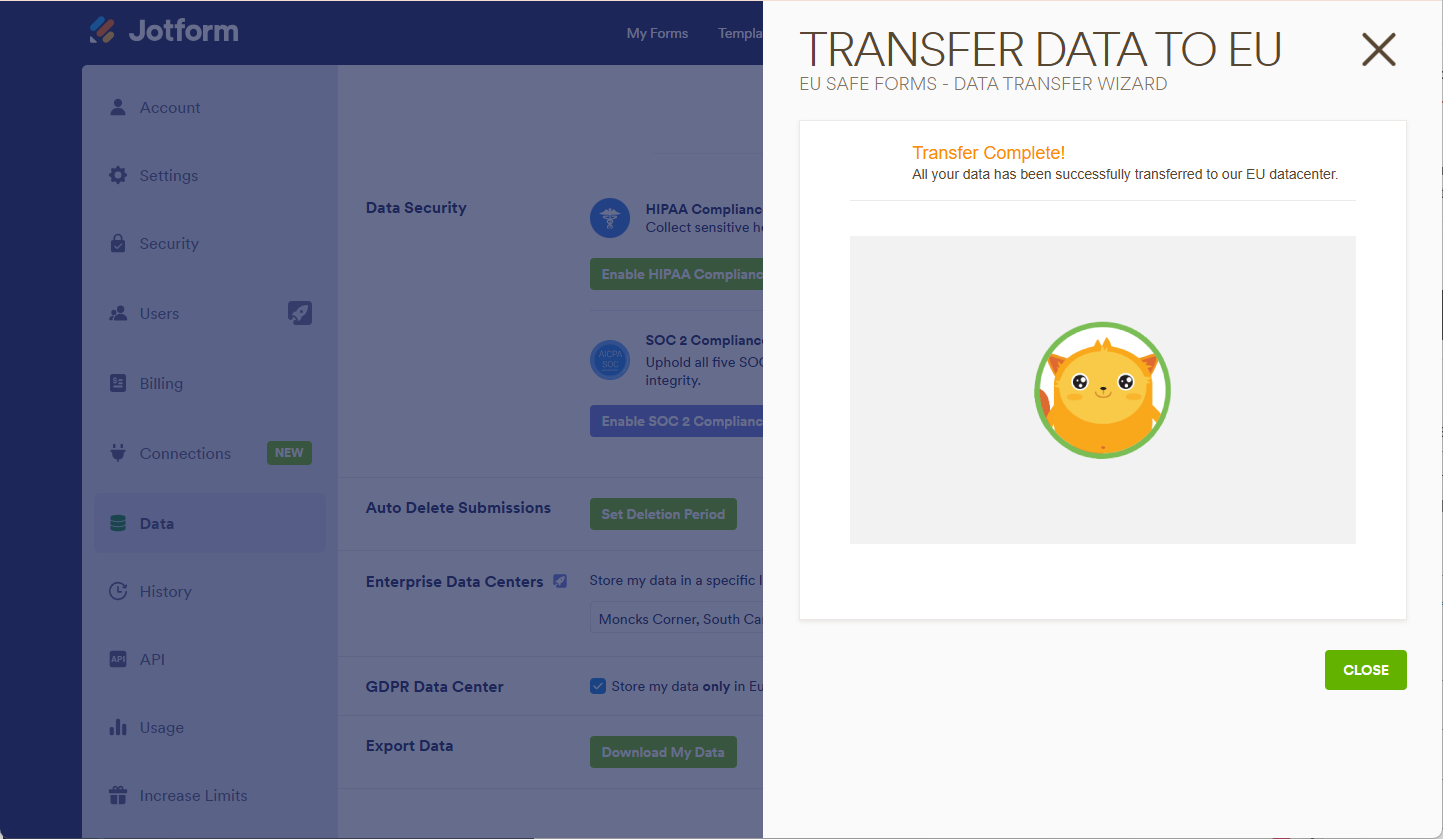
Send Comment:
7 Comments:
341 days ago
Am I correct that I cannot set the data to be stored in the EU with a Free starter plan?
More than a year ago
Is it possible to create a cookie banner (and manage different kind of cookies approval) and integrate it with google tag manager ?
More than a year ago
Would be possible to know where are the europan data center? Is it possible to select one?
More than a year ago
Hi,
Please advise the following: How is s data provided by clients in answer to a form stored by jot form? If data is retained by Jotform, is it encrypted and held securely in compliance with UK GDPR regulations? Do I need consent from the client to provide data via Jotform? If so, do you have a form of wording I can use? Thank you
More than a year ago
We ae a UK based company who is considering signing up to your paid services to collect data on our workers, complete company checklists and collate other data.
I am concerned about the GDPR implications of a 3rd party having access to personal data of our employees/workers and was hoping you could send over some information about how you store the data and confirmation that you don’t access that data yourselves.
I look forward to hearing from you
Eve
More than a year ago
Greetings. We have A Silver HIPAA compliant account and we have customers in the EU submitting forms containing personal data. I want to be sure that our data is being stored on an EU server and have read the posted instructions however I do not find the option to select Europe Datacenter. Please advise.
Thank you,
Charlie
More than a year ago
Como me relaciono legalmente con un cliente si desde nuestra solucion de gestion documental utilizan formularios Jotform?
Muchas gracias