Downloading form submissions as Excel, CSV, or PDF files allows you to use your preferred tools to manage the data which can be helpful for analysis or reporting. It also serves as a data backup in case of accidental changes or deletions.
To download form submissions
- In Jotform Tables, select Download All in the upper-right corner.
- Choose your desired file format from the menu to begin the download process.
You can download specific entries by selecting them using the checkboxes on the left.
You can also download entries based on filters. To learn more, see Filtering Entries.
Did you know?
You can change the submission data’s PDF design. See Jotform PDF Editor to learn more.
For both CSV and Excel, the download will start automatically once your file is ready. For PDF, a zip file will be created and sent to your registered email address.
The file creation process may take some time depending on the number of entries on your form.
See also: Downloading Submission Files.
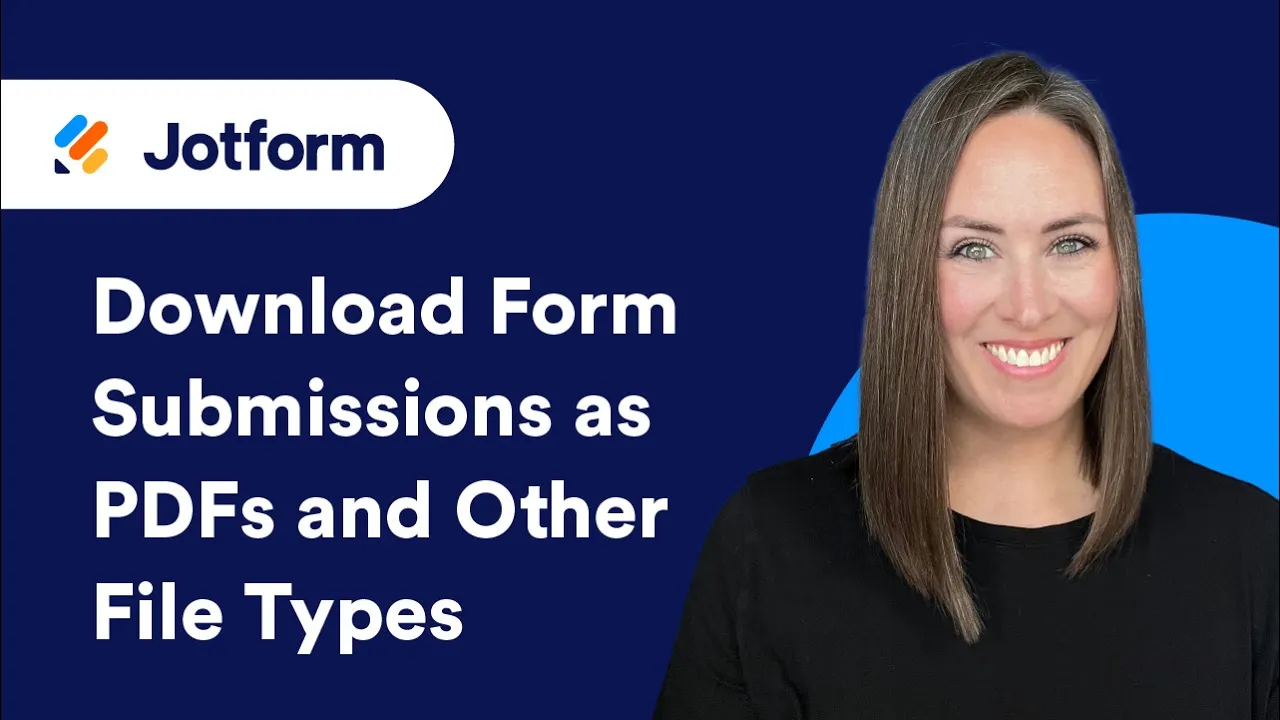
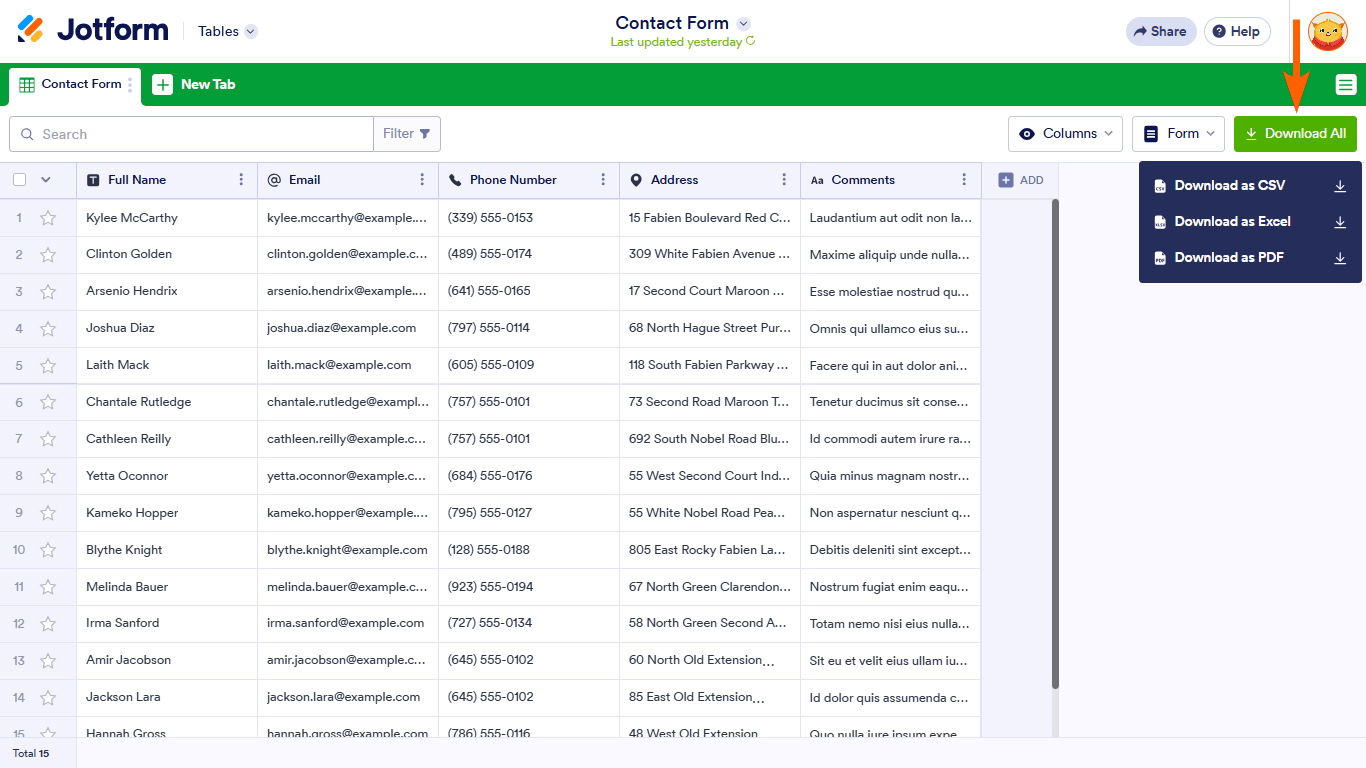
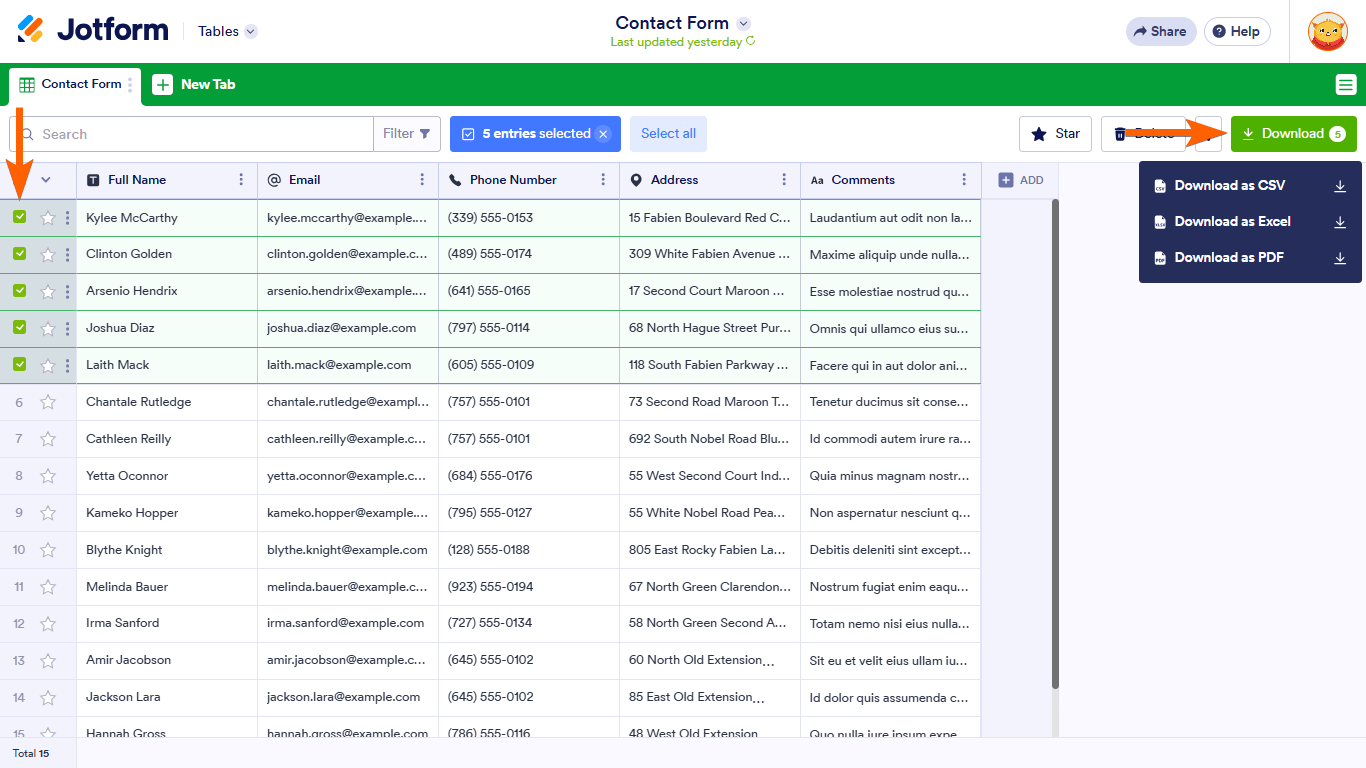
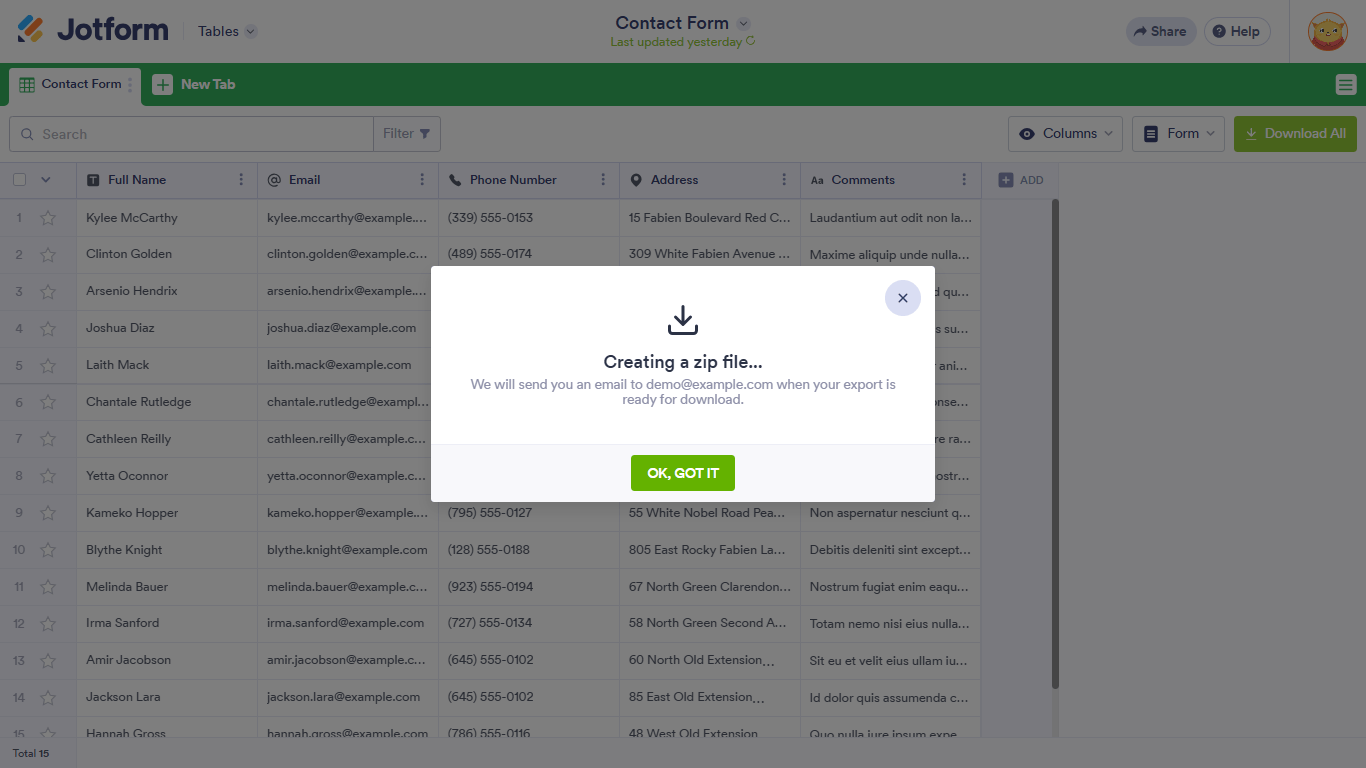
Send Comment:
89 Comments:
228 days ago
Even if I click on download as excel it get download as CSV file only. Need a resolution asap
249 days ago
This does not seem to work. CSV files are not CSV, the downloaded data is in an unusable format and not the columns that are nicely displayed on the UI.
255 days ago
When I download my form as a PDF it leaves off most of the info. Why does this happen? I don't see anything in the options to fix this.
More than a year ago
Very Helpful information to know as I may not have to use the cost of Zapier now to Zap my information from my JF survey results directly into my Click Funnels Contacts. THats the easy way but costs $'s. IF I can download a .csv its a simple process to Import that file into my CF workspace CONTACTS section.
More than a year ago
it should be like google sheet for online excel
More than a year ago
I have set up the date field on my form with the format DD-MM-YYYY, but when I download the submissions to csv, and then open it in Excel, the date field is displaying MM/DD/YYYY which means that some entries are being treated as text and others are displaying incorrectly. e.g. a date of birth which is 4th September 1976, was entered in the form in the three field boxes as 04 09 1976, but it is showing as 9/04/1976 and another date 21st November 1977 (entered as 21 11 1977) is showing as 11/21/1977. Changing the date format in Excel (for example to d-mmm-yyyy) does not fix it. The first date converts to 9-Apr-1976 (which is incorrect) and the second date doesn't convert at all. How do I fix this problem?
More than a year ago
If I download a file from Jotform - does that make the main file disappear? Or am I just downloading a copy?
More than a year ago
I have 11 form submissions and it has been over 9 hours since I tried to download the PDF file and I still have not received it. I have a deadline for printing and submitting the forms to the district I am working with, when can I expect them?
More than a year ago
Is there a way to download an individual submission as a csv/excel? Rather than the entire list?
More than a year ago
It doesn't seem like I can do this as a collaborator (not the owner of the form). Is that right?
More than a year ago
I'm just trying download a PDF of one of my tables and it says “Creating a zip file...
We will send you an email when your export is ready for download”
But nothing comes...
More than a year ago
I have been trying t download 50 form entries for the last 3 hours without success!!!
We have tried multiple browsers and still no joy!
It seems the perhaps using a desiccated form creation like Constant Contact may be worth considering!
More than a year ago
Hi, we are testing the platform, it's seems really nice. I have a question, is it possible to automate downloading the submissions through an API connection?
More than a year ago
I've done the above and the PDF file I receive is blank other than the Jotform footer
More than a year ago
I did all the steps. But my form still says over quota? Does it work on your end?
More than a year ago
I have integrated the responses with Google Drive, but all submissions get uploaded as folders instead of simple PDF files. How do I fix this?
More than a year ago
Hi, i encountered another problem, which is when i want to download all the form in PDF, i selected all the entries and selected download, but when i open the PDF file, the PDF combined all the entries into single PDF.
How can i download the PDF all at once but in seperate PDF file?
More than a year ago
preciso transformar o arquivo de CSV para VCARD para outolook . Como faço ?
More than a year ago
hi, Is it possible to download the submission table as PDF? if I download the PDF file, it will display the entry on separate pages and if I download in Excell/CVS file, it would not display the sign submission, only link to image.
More than a year ago
Hi. When I download submission to CVS / Excell all key in numbers starting with 0 (zero) disappear ..
More than a year ago
Dear Jot Forms support team, is there any way i could tally all the different orders?
More than a year ago
Dear Jot Forms support team, is there any way of downloading multiple files without zipping them into an archive?
For example, I want to download 70 different forms, but I don't want them to be merged into 6-7 files. I want to keep the separated.
Is it possible?
Thanks
More than a year ago
Within how many we have to complete the downloaded from and send to you
More than a year ago
We are not getting the option to download a specific file type. When we select "Download all" it downloads automatically as a .csv file. Why is this happening?
More than a year ago
When we download a submission, not all fields are downloaded. How do we fix this?