Making the move from Typeform to Jotform is easier than you think. With Jotform’s Import Tool, you can quickly recreate your forms and keep things running smoothly. No need to start from scratch — get set up in no time and continue collecting responses without missing a beat!
Importing Typeforms via Jotform’s Migrator Page
Our Typeform Migrator Page is the quickest and easiest way to import your Typeform forms to Jotform. Let’s do it:
- Go to the Import Typeform page.
- Enter your Typeform form URL in the URL box.
- Now, just click on Migrate Your Forms to Jotform, and you’re all set.
That’s it. You’ll now be redirected to Form Builder, where you can further Customize Your Form.
Note
Form Builder will automatically set the layout, usually as a Card Form. You can change it anytime if needed. Check out our guide about How to Change the Form Layout for more information about it.
Importing Typeform From Your Workspace Page
You can also import your Typeform form through your My Workspace page. Here’s how to do it:
- On your My Workspace page, click on Create on the top-left side of the screen.
- In the window that opens up, click on Form.
- Then, click on Import Form.
- Now, click on From a Web Page and enter your Typeform URL in the Enter URL field.
- Finally, click on Create Form at the bottom of the window, and you’re all set.
Note
This method won’t work for private Typeform forms. Also, while this will import the structure of your form, any conditional logic on it won’t be transferred.
That’s it. You’re now all set to use your imported forms. Whether you use the Migrator Page or the Workspace Page, the process is quick and seamless.

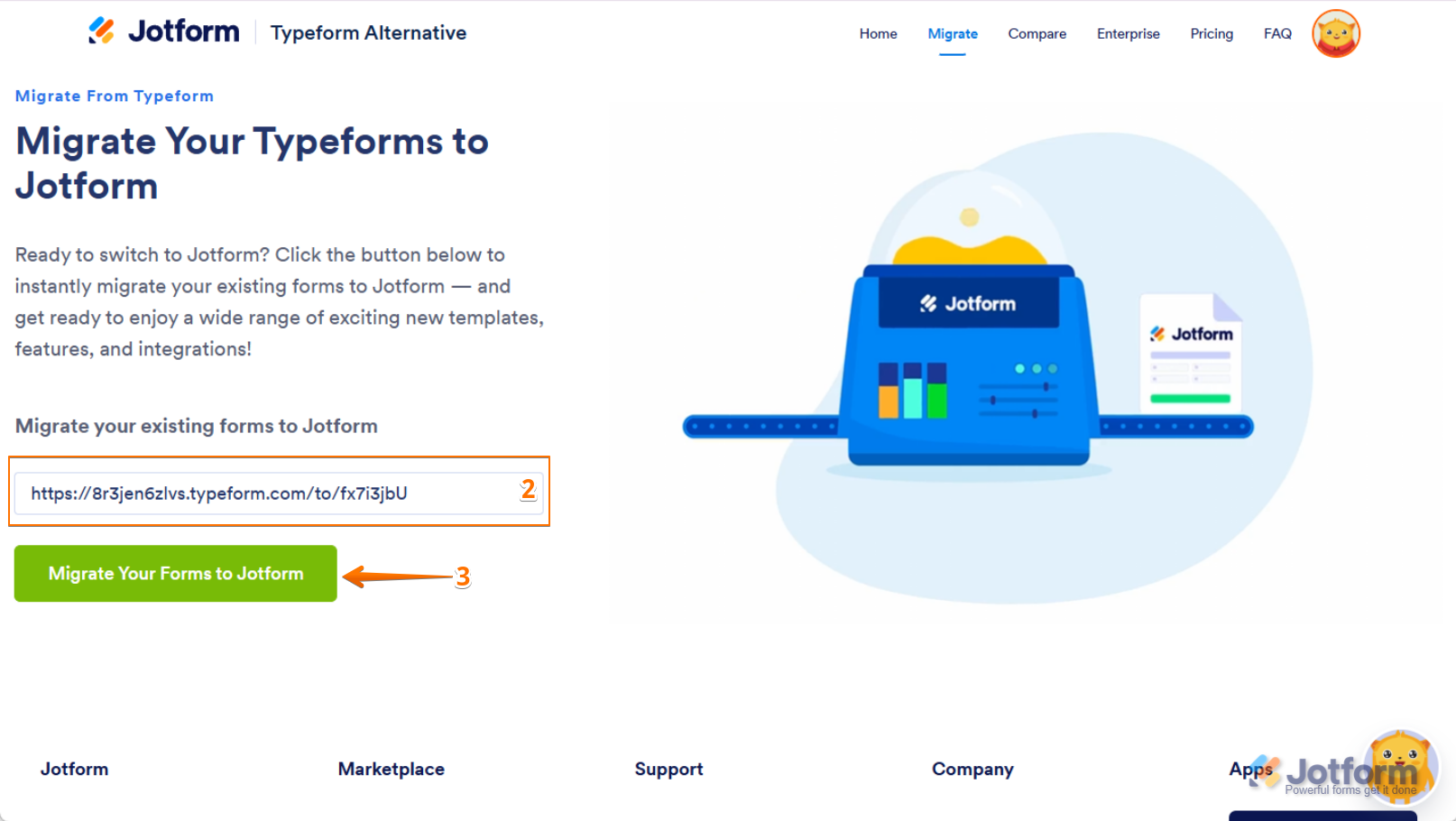
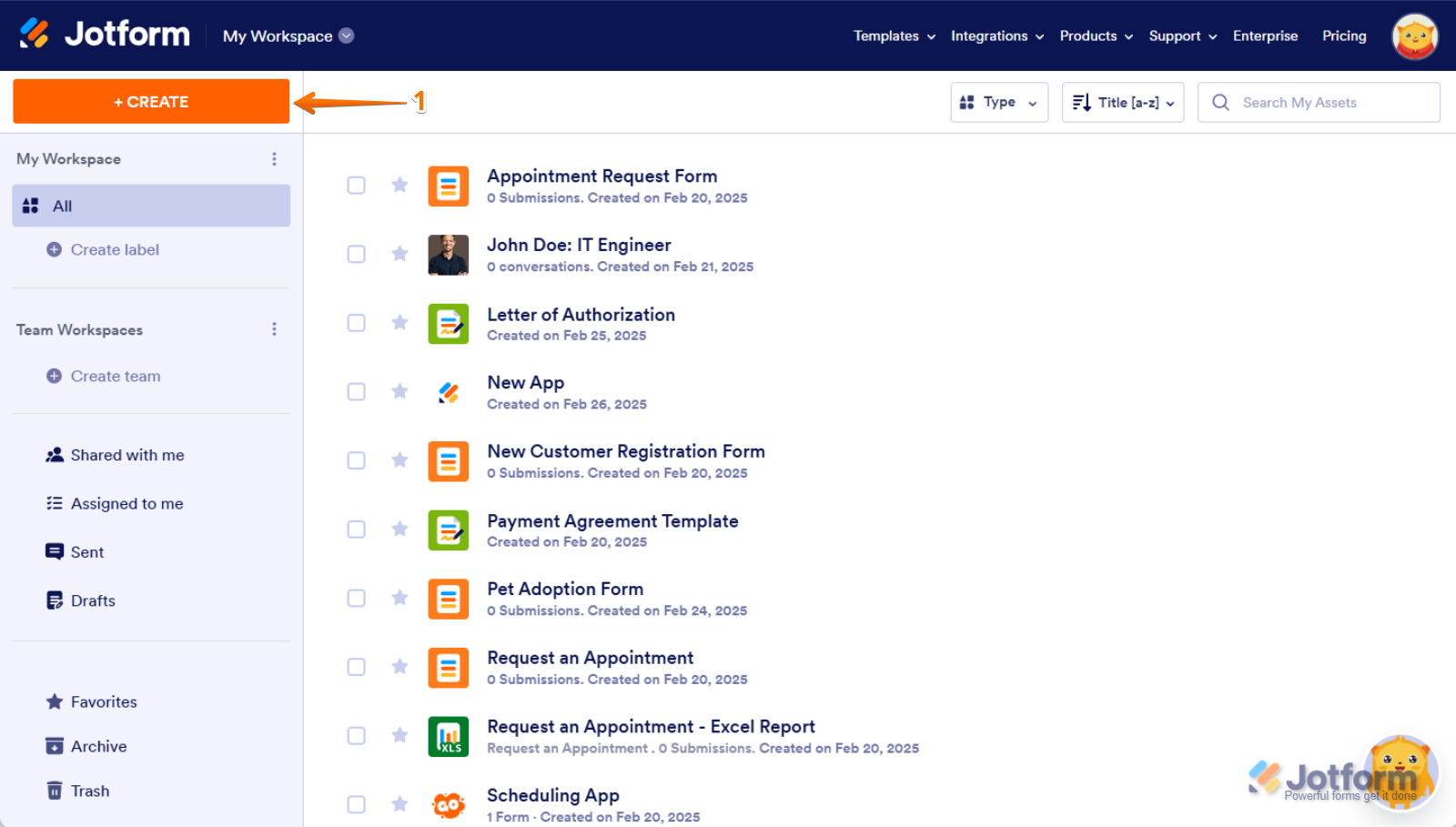
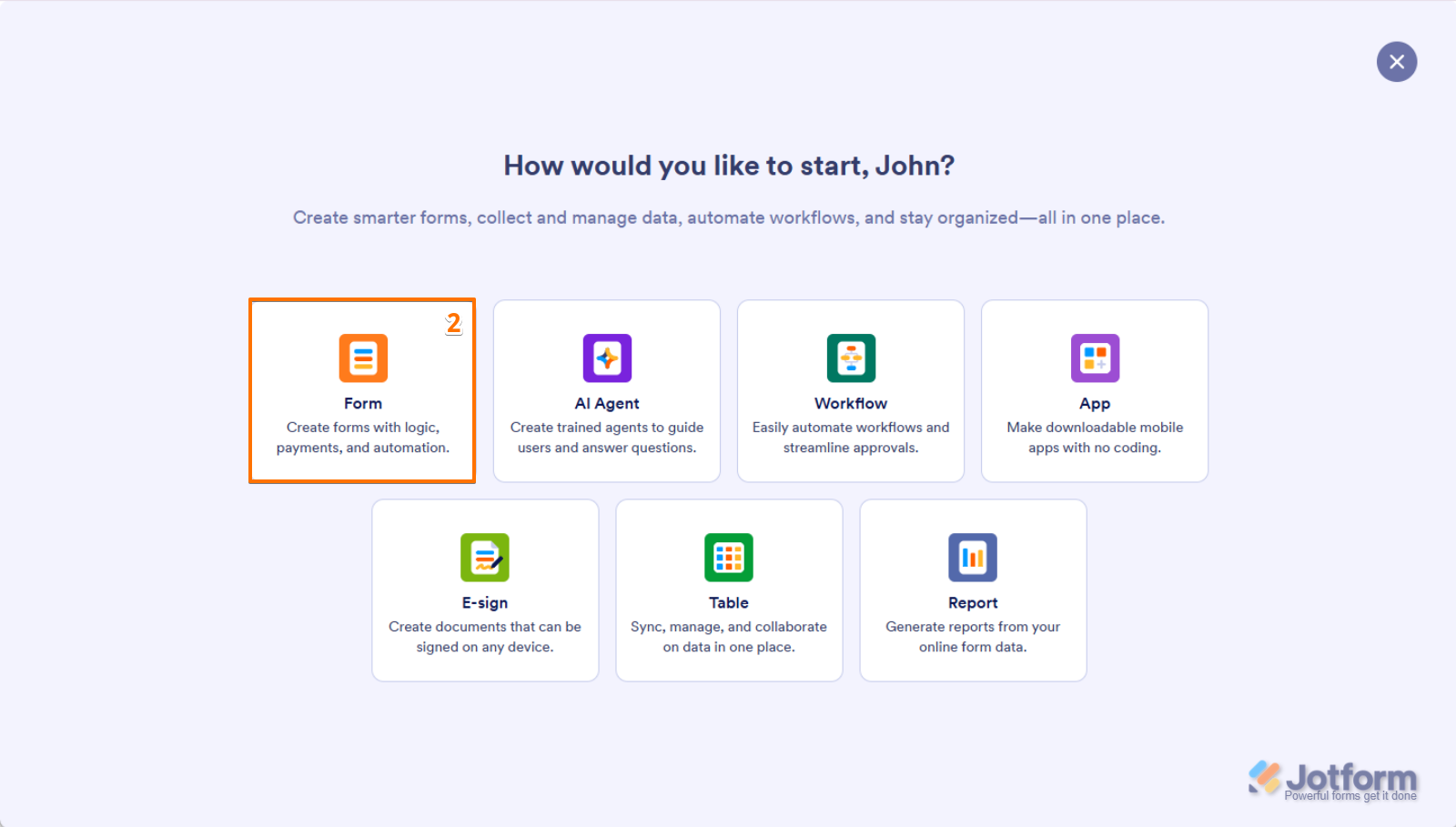
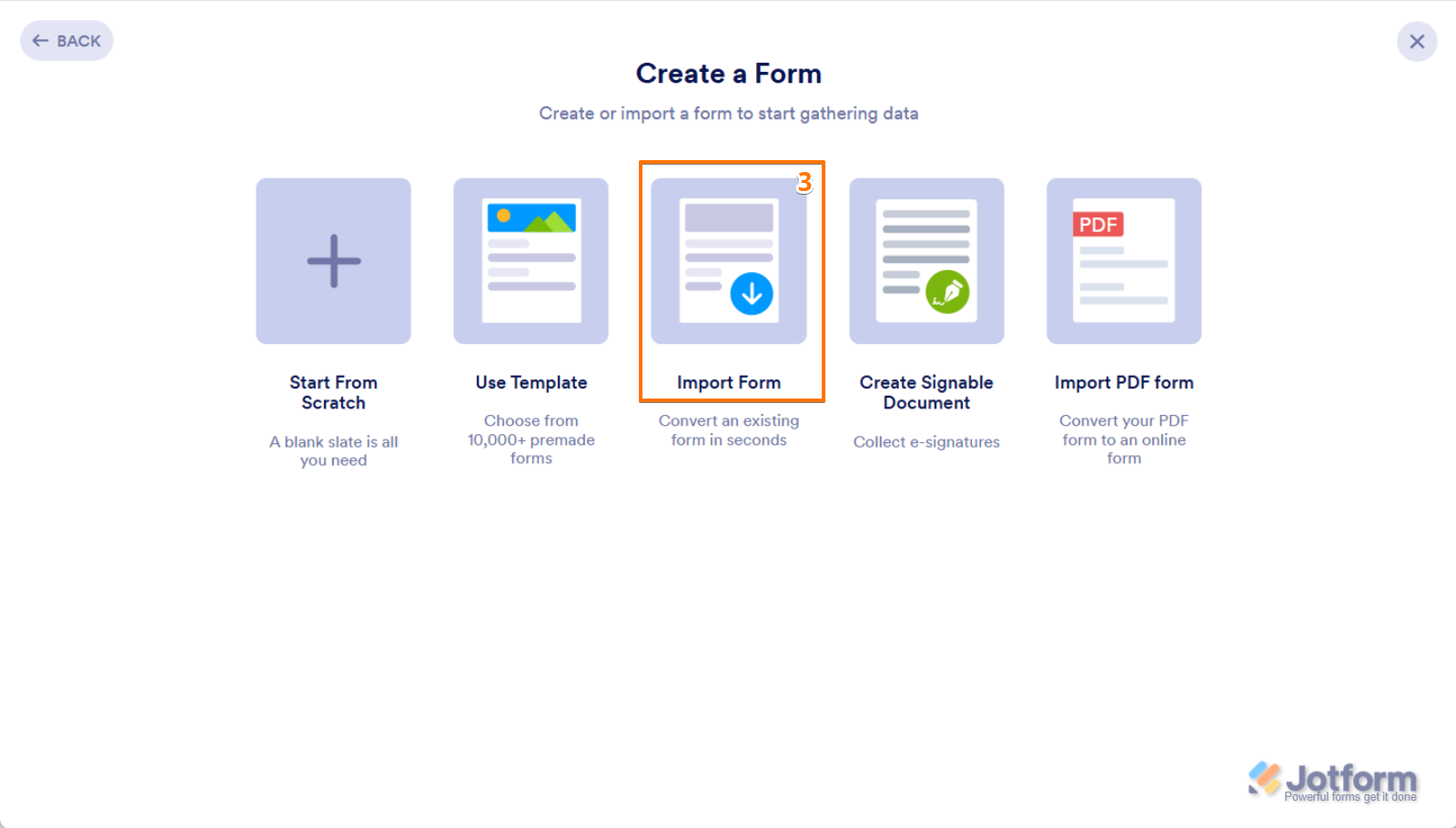
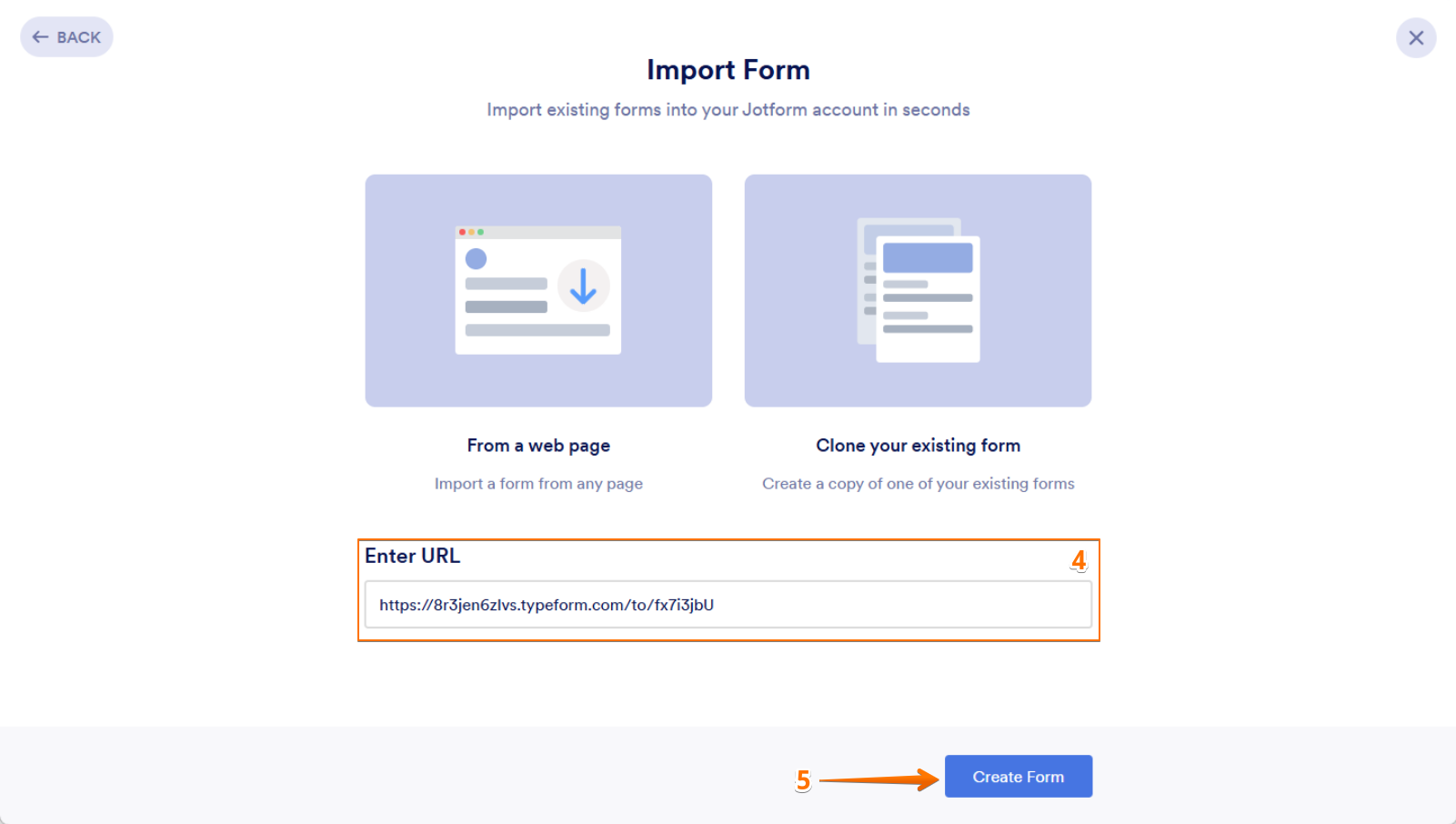
Send Comment: